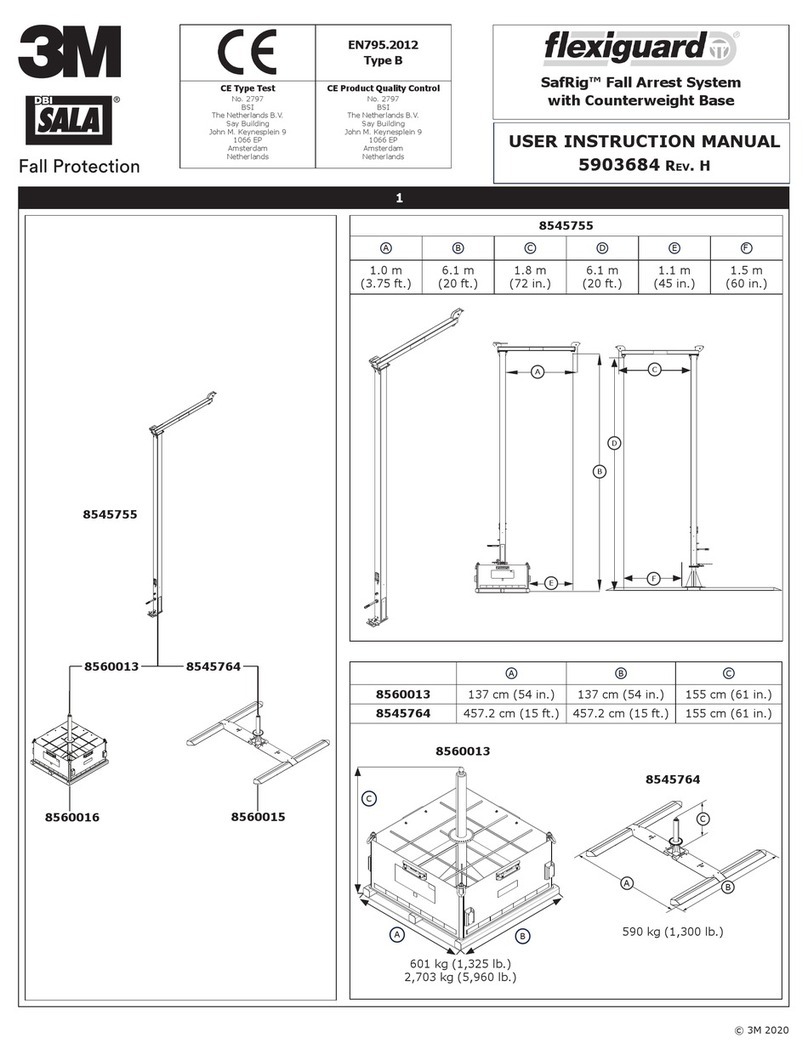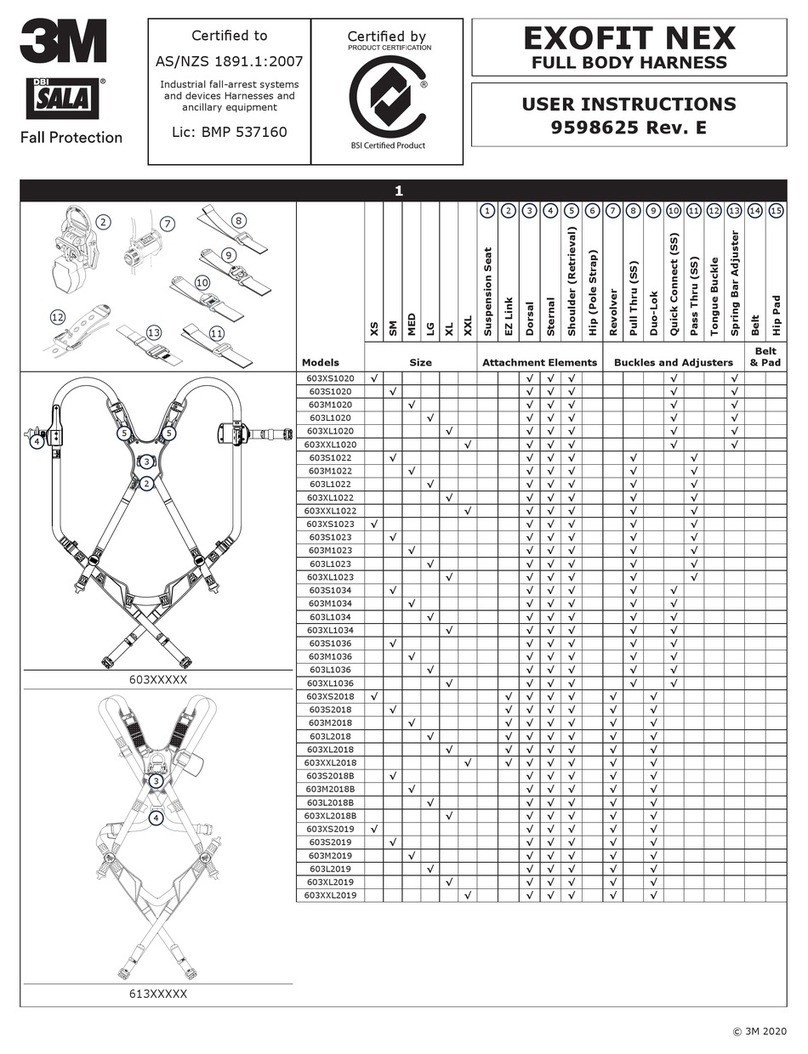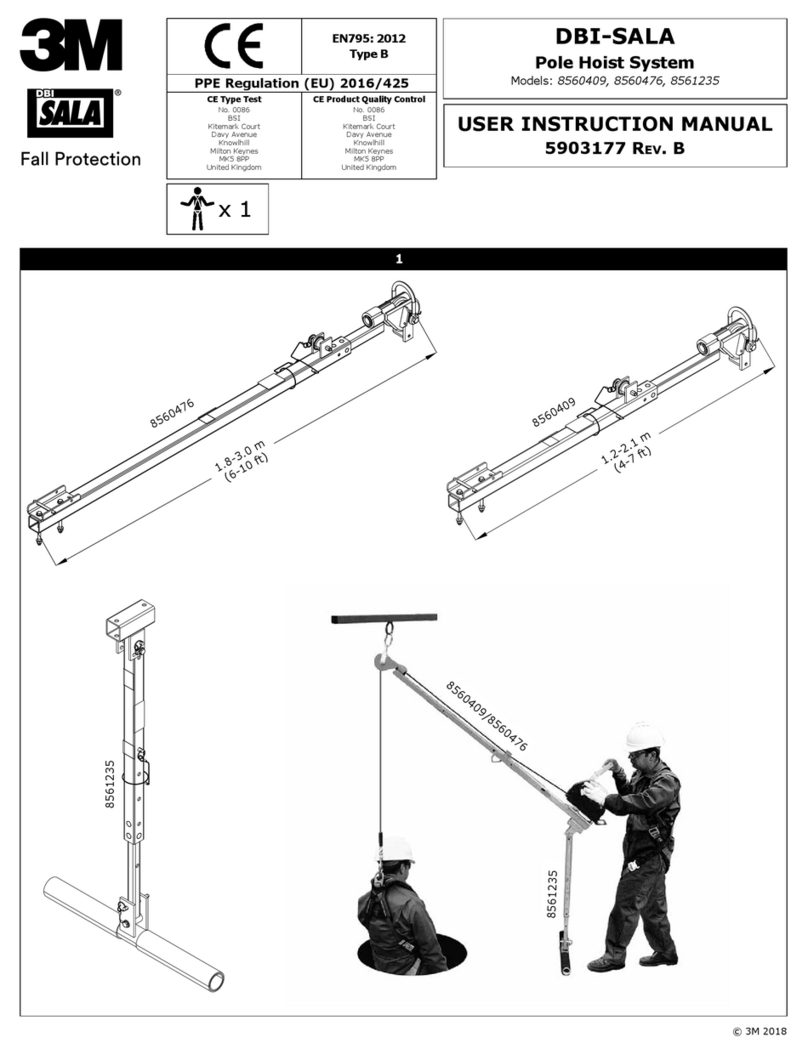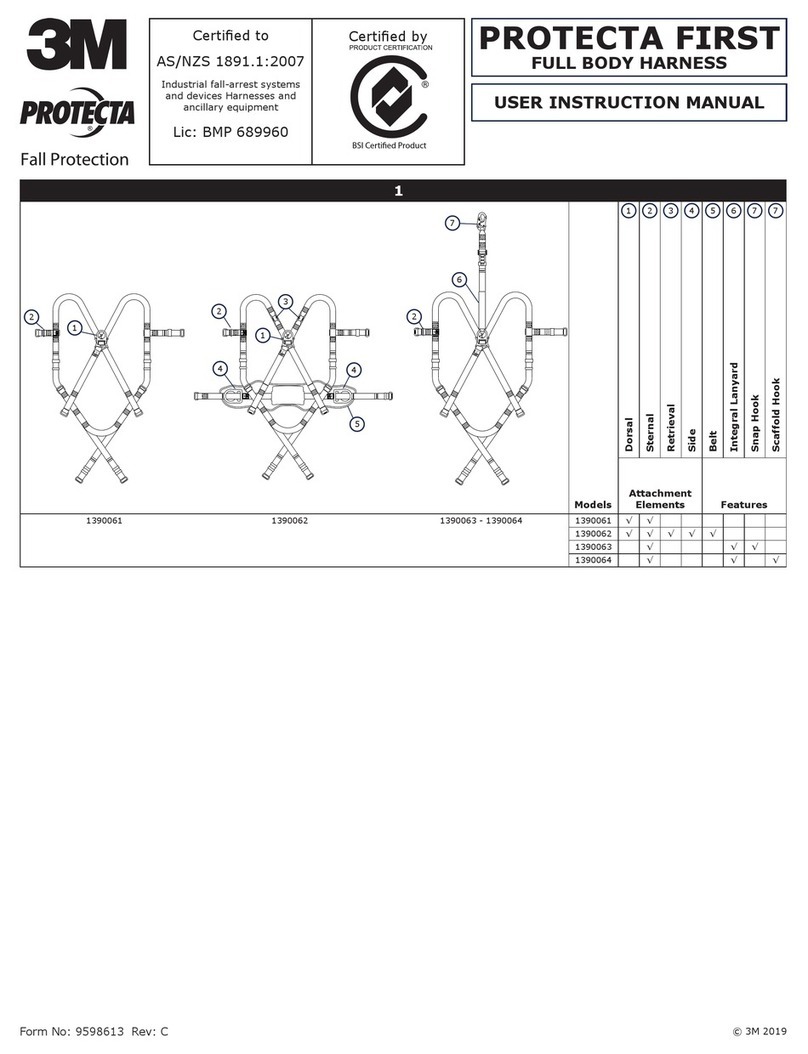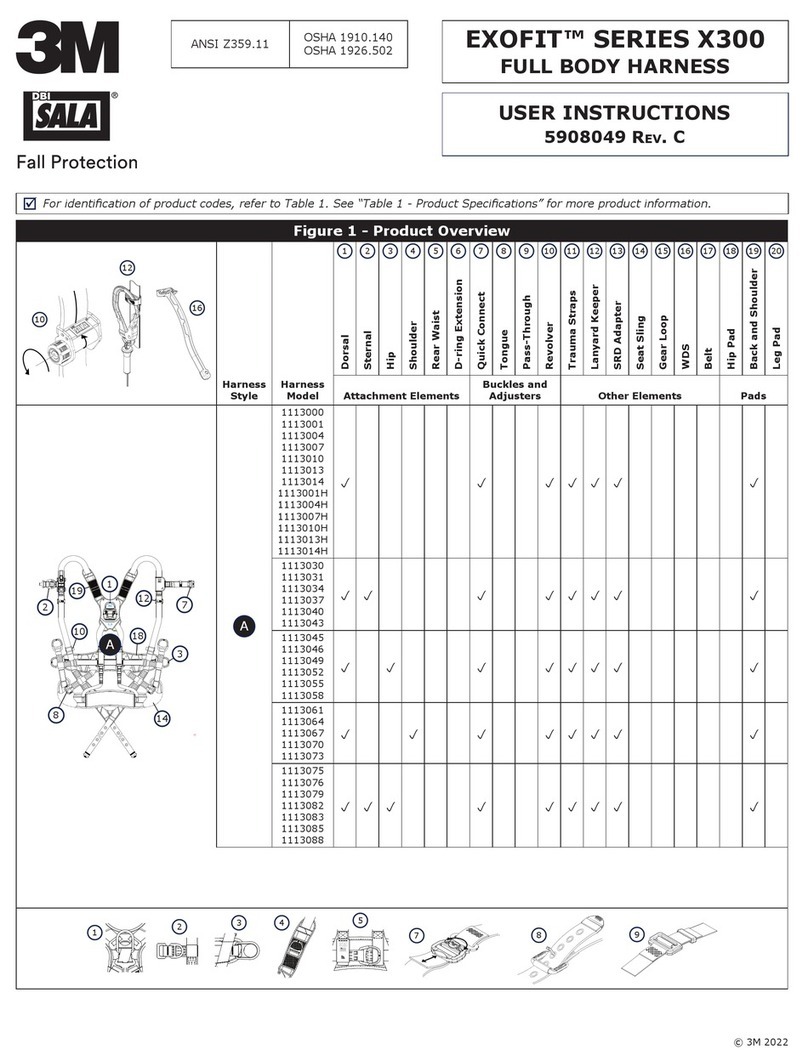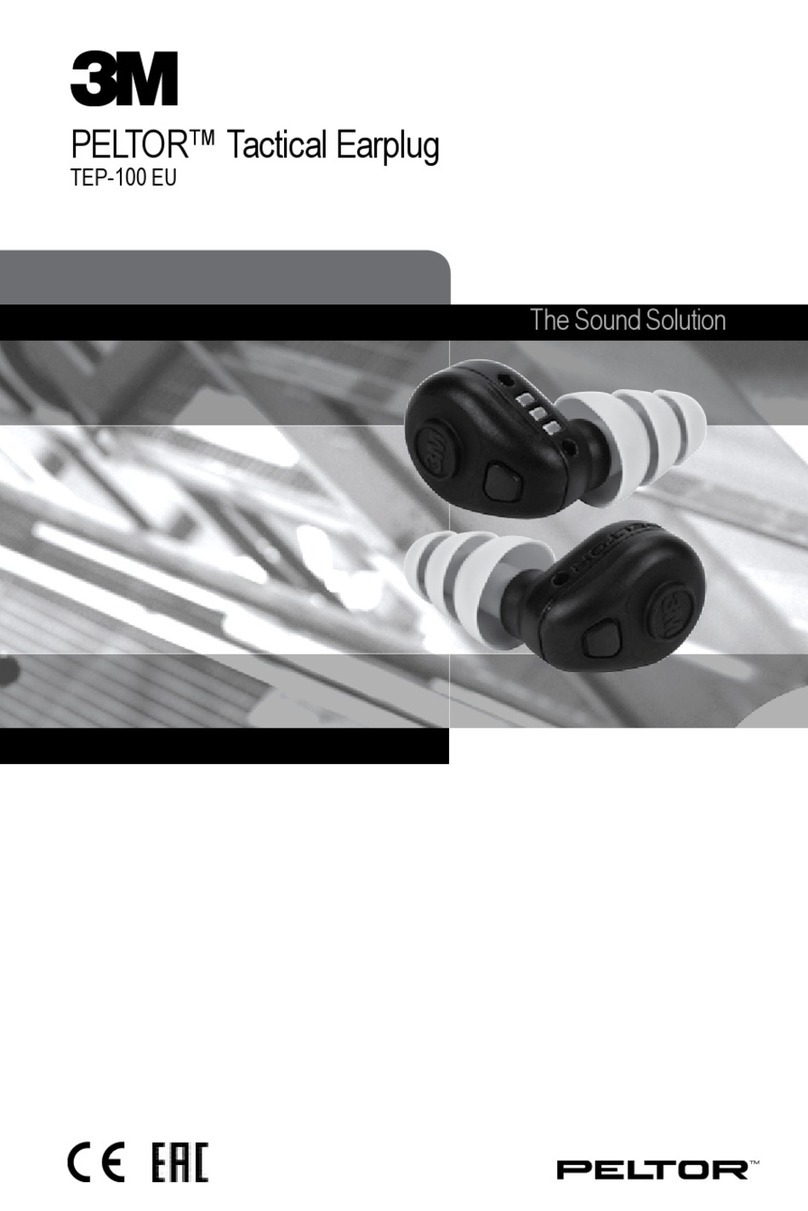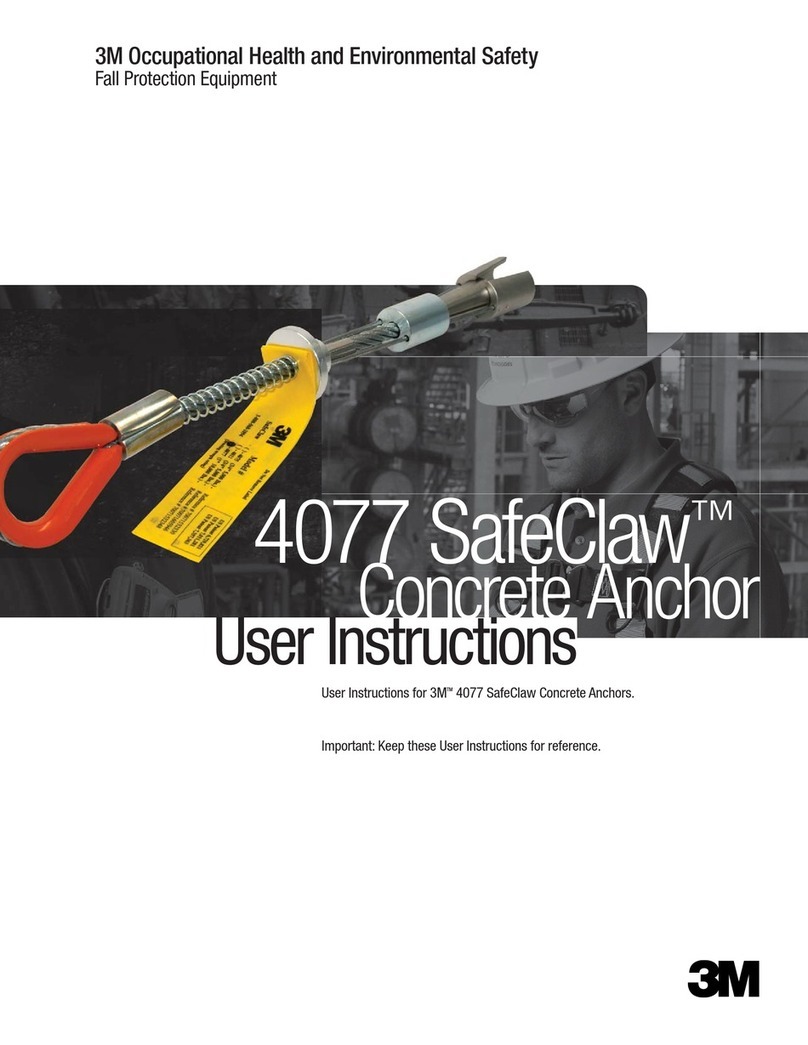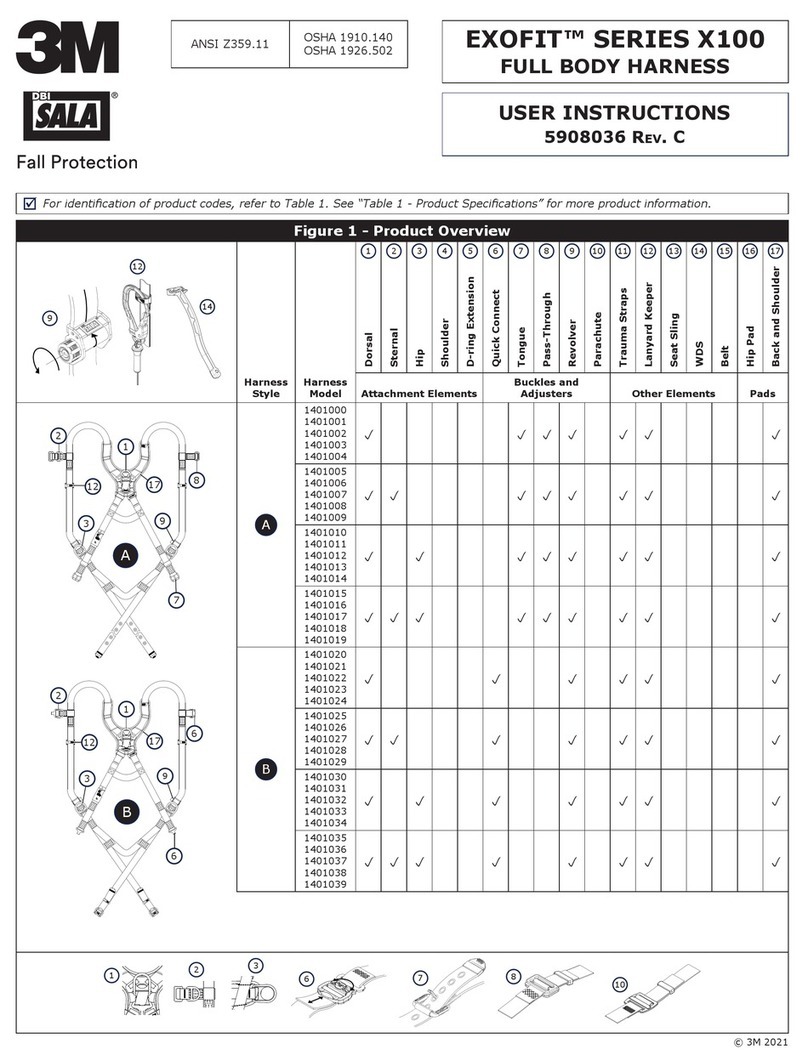1.0 General
The 3M™Integrated Protection Terminal 4990IPT
provides electrical protection and a termination point
for outside plant cable and indoor house wiring.
The 3M terminals 4990IPT series are Underwriters
Laboratories (348X) Listed.
Note: For Underwriters Laboratories Compliance, the
3M Integrated Protection Terminals series 4990IPT
may only be used with the cover provided.
Available 3M 4990IPT indoor terminals
4990IPT/100-100/SC-A IBET 100 pair max - 100 pair installed
with 3M™710 modules
4990IPT/100-50/SC-A IBET 100 pair max - 50 pair installed
with 3M 710 modules
4990IPT/100-25/SC-A IBET 100 pair max - 25 pair installed
with 3M 710 modules
4990PT/100-100/GBM-A IBET 100 pair max - 100 pair installed
with 3M™MS²™Modules
4990IPT/100-50/GBM-A IBET 100 pair max - 50 pair installed
with 3M MS² modules
4990IPT/100-25/GBM-A IBET 100 pair max - 25 pair installed
with 3M MS² modules
1.1 3M™Indoor/Outdoor Integrated Protection
Terminal 4990IPT parts and components
a. Block tails with gelled 3M™Quick Connect
System (QCS) 2814 modules, 3M™710
Gelled Splicing Connectors and 3M™MS2™
Gelled Splicing Connectors 4005 GBM
b. Splice chamber with strain relief for
entrance cable
c. Insulated #6 ground wire for entrance
d. Internal bottom-mounted three point
ground bar
e. Binding post log label
f. 3M™Single Pair Test Probe 2827
g. Lockable protective cover
1.2 3M Integrated Protection Terminal Dimensions
Model Height Width Depth
4990IPT-100 13" (330 mm) 13.5" (343 mm) 6" (152 mm)
3M™Indoor/Outdoor Integrated Protection Terminal
4990IPT - 100 pair
1.3 Protector Specifications
Use only UL Recognized 3M™Single Pair
Protectors 2814SPD in the 3M 4588IPT terminals.
1.4 Materials and Special Tools Needed to Splice
3M 710 Splicing System tooling plus 710 SC
Modules, 3M MS2Splicing System tooling,
plus MS24005-GBM Modules. All versions are
terminated on 3M 710 or MS2splice modules.
2.0 3M Indoor/Outdoor Building
Entrance Terminal IPT Location
and Mounting
2.1 Locate the terminal according to your company’s
standard operating procedure. Consider the
following points:
a) Locate the terminal inside/outside the
building/room as close as possible to the
MGN or ground wire source.
b) Locate the terminal inside/outside the
building/room as close as possible to the
cable entrance.
c) Locate the terminal on a firm mounting
surface where it will be accessible to all
technicians at all times.
d) Locate the terminal where it can be reached
without a ladder.
e) Avoid locating the terminal where it projects
out in a hazardous manner.
278-0015-3160-3-AOctober 2016