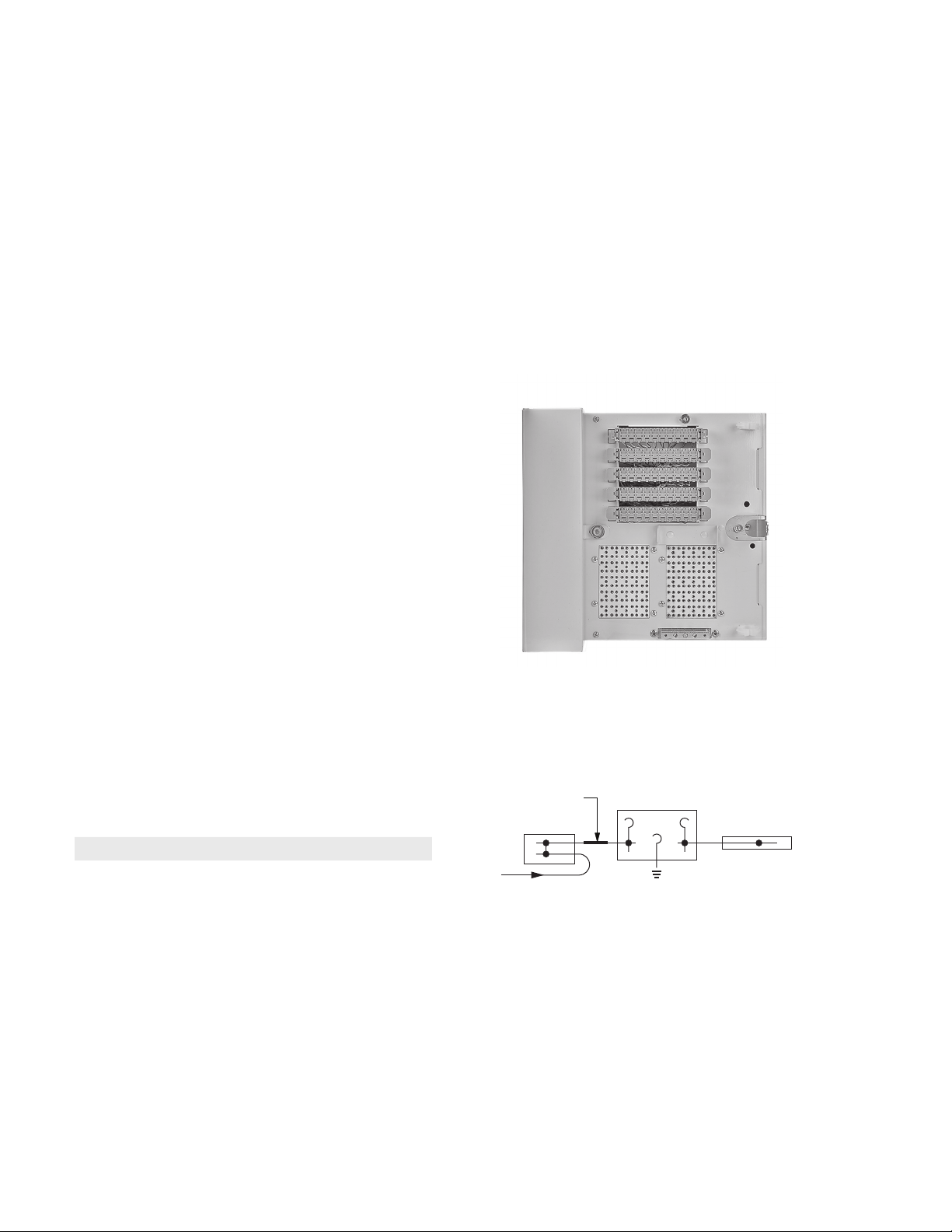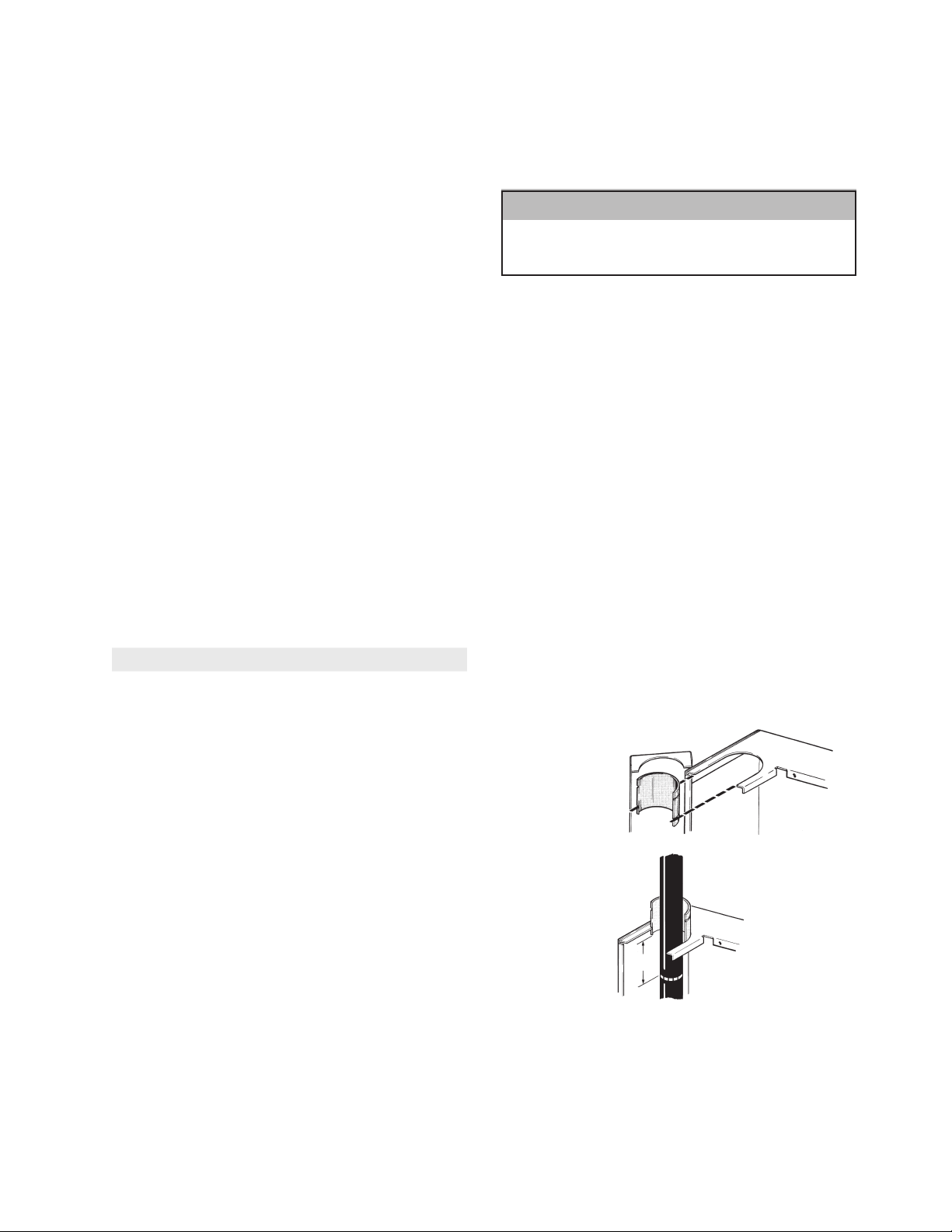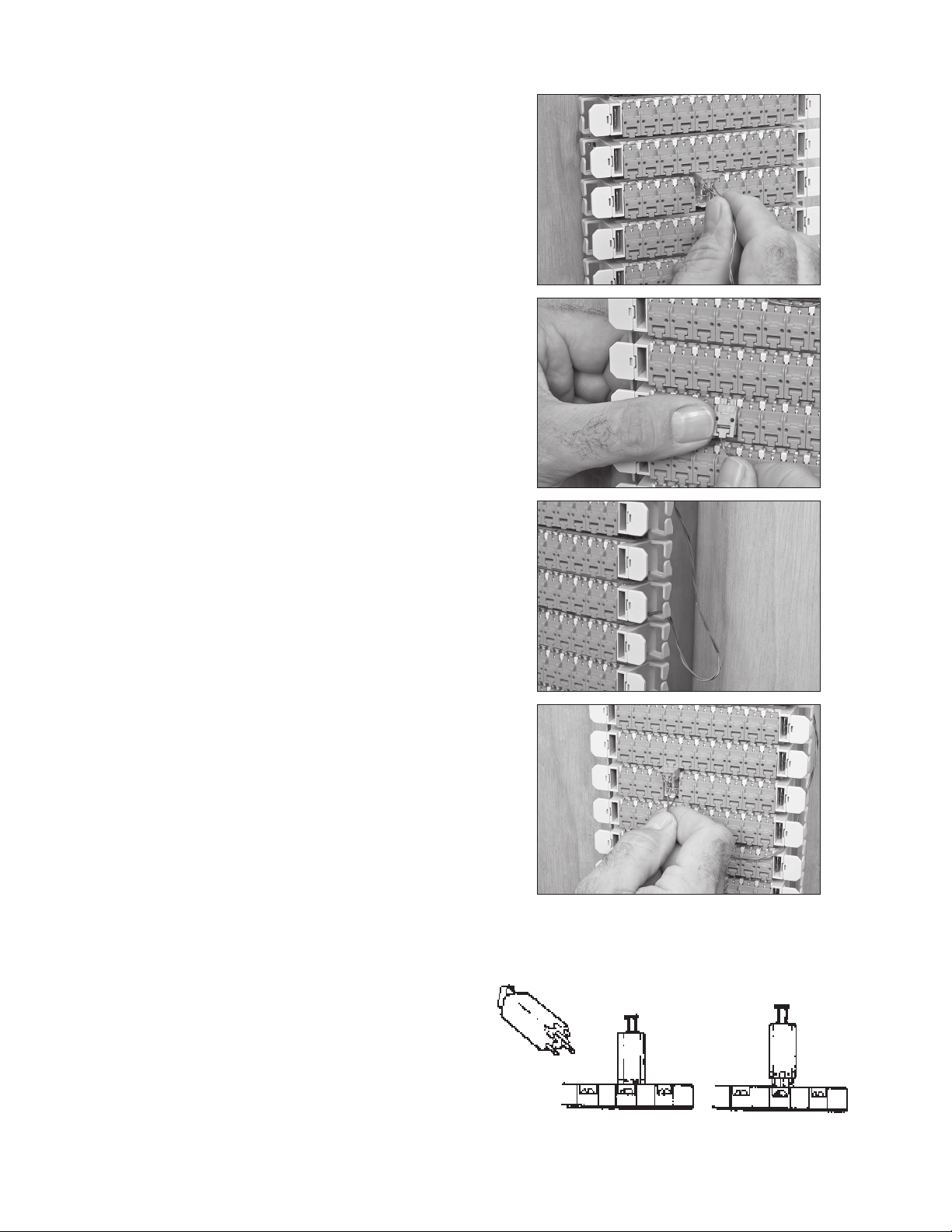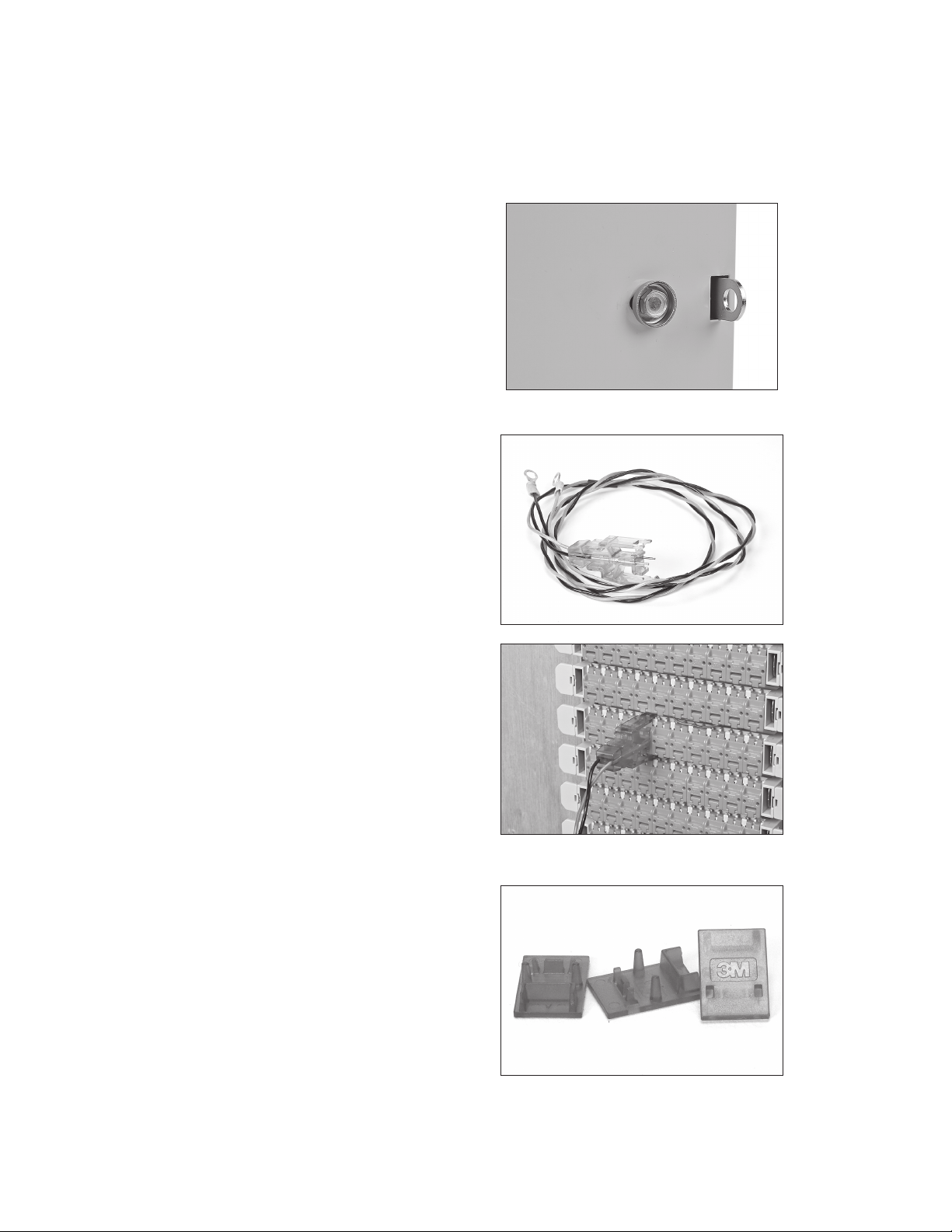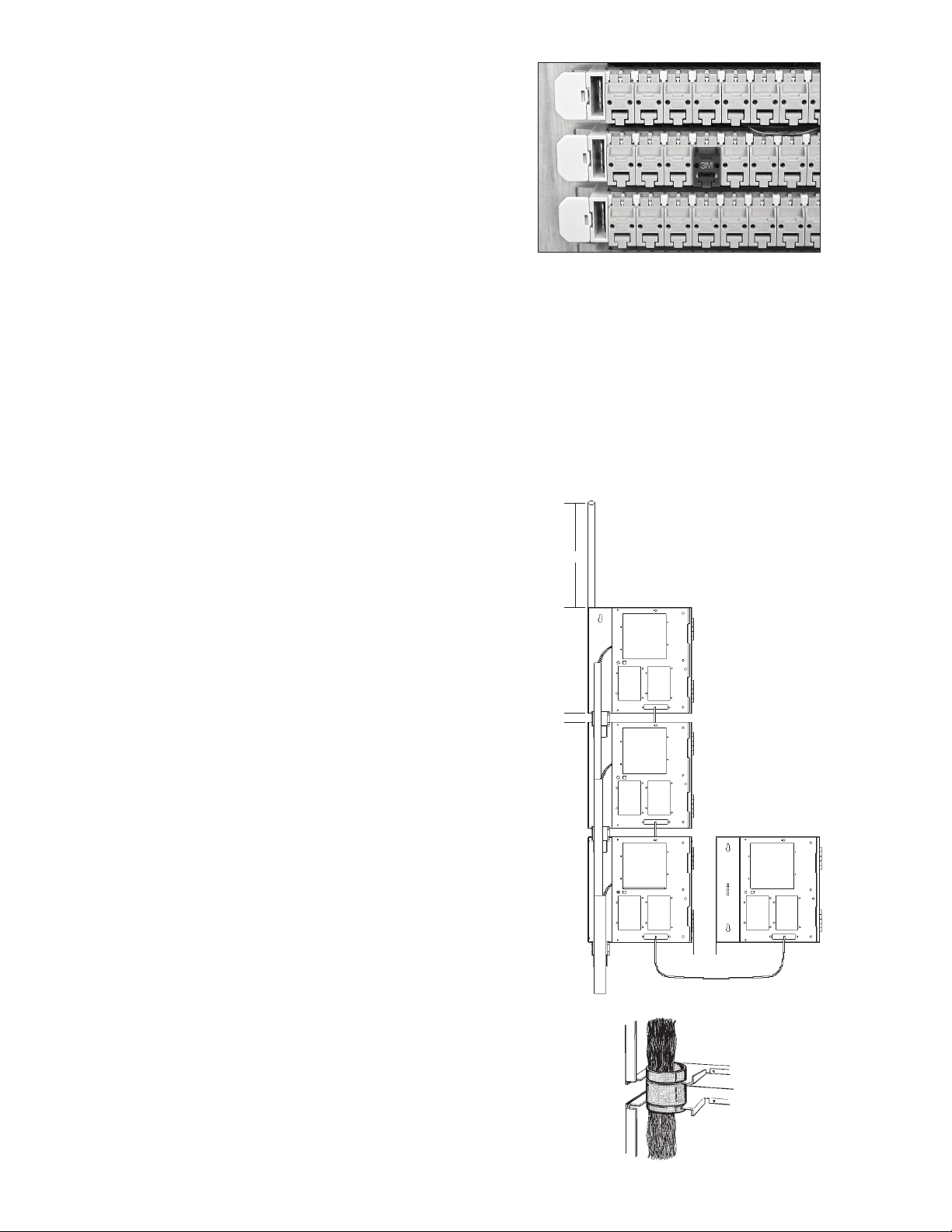78-0013-1813-4-A 3
2.0 Terminal Location and Mounting
2.1 Locate the terminal according to standard
operating procedures. Consider the following
points:
a) Locate the terminal inside the building as
close as possible to cable entrance.
b) Locate the terminal on a firm mounting
surface where it will be accessible to the
technicians at all times; where it can be
reached without a ladder; and where it will
not project in a hazardous manner.
c) Observe caution when exposing the terminal
to chemicals in liquid or vapor form as they
may damage the plastic components.
CAUTION
Avoid locations near flammable materials, ignitable gases,
dust, moisture, temperature extremes, moving machinery,
electric light and power circuits, and electrical equipment.
2.2 Open the splicing chamber by loosening the bolt securing the splicing chamber door. Open the splicing chamber
door. (See-fig. 7.02)
2.3 Pull the preterminated short stub, insulated ground wire, and accessories out of the splicing chamber.
2.4 Mount the terminal in designated position with the three mounting screws provided.
2.5 Remove the jumper wire retaining ring from poly bag and install in faceplate.
3.0 Feeder Cable Preparation and Strain Relief
3.1 Feeder cable diameters for the 3M™ Indoor Building Entrance Terminal (IBET) 4588V-QCS Series
PET Pair Count
Feeder Cable
Minimum Maximum
Diameter Diameter
25 .42" 1.08"
50 .63" 1.45"
If the cable diameter is smaller than the minimum, use 3M™ 130C tape to build up to the minimum.
3.2 Run the feeder cable 24" past the IBET terminal
cable entry port.
3.3 Slide the 3M™ Pull ’N’ Shrink Tube (PST) on the
end of the cable with the pull-tab away from the
IBET terminal and temporarily keep it out of the
way.
3.4 With the groove toward the IBET terminal and
long end toward the cable, snap the cable gland
halves around the cable. Slide the gland into the
entry port of the IBET terminal.
3.5 Measure 2" of sheath past the gland inside the
IBET terminal. Pull the gland and cable out of the
IBET terminal.
843014
2"
25-50
pair
100 pair