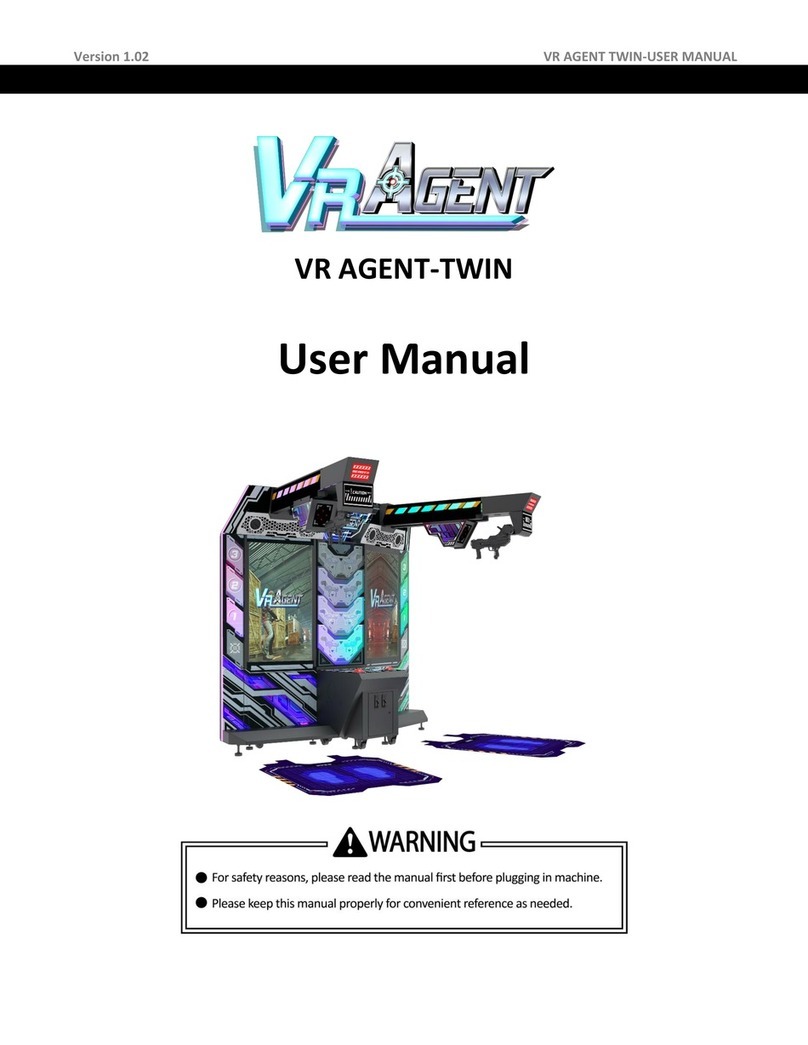Page 4
4.3 USB Drive Patching ...................................................................................................................... 34
4.4 Operator MENU............................................................................................................................ 35
4.4.1 Game Settings..................................................................................................................... 36
4.4.2 Bookkeeping Settings.......................................................................................................... 38
4.4.3 Credit Settings..................................................................................................................... 39
4.4.4 Input Settings...................................................................................................................... 40
4.4.5 Output Settings................................................................................................................... 41
4.4.6 Clock Settings...................................................................................................................... 42
4.4.7 Network Settings.................................................................................................................43
4.4.8 Language Settings............................................................................................................... 44
4.4.9 Reset All Settings ................................................................................................................ 45
5. Warnings and Errors...............................................................................................................46
6. Maintenance and Service.......................................................................................................48
6.1 Maintenance and Service............................................................................................................. 48
7. Assembly................................................................................................................................. 49
7.1 Assembly Tree Diagram................................................................................................................ 49
7.2 General Assembly Diagram...........................................................................................................50
7.3 LCD Cabinet Assembly.................................................................................................................. 51
7.3.1 LCD Frame Assembly........................................................................................................... 51
7.3.2 LCD Wooden Frame Assembly............................................................................................ 54
7.3.3 LCD Monitor Glass Assembly.............................................................................................. 56
7.3.4 LCD Monitor Assembly........................................................................................................ 57
7.3.5 START Button Assembly ..................................................................................................... 58
7.3.6 Host PC Door Assembly....................................................................................................... 59
7.3.7 LCD Monitor Door Assembly............................................................................................... 60
7.3.8 Service Panel Assembly....................................................................................................... 61
7.3.9 Host PC Assembly................................................................................................................62
7.3.10 AC Power Box Assembly....................................................................................................63
7.3.11 Transformer Assembly ..................................................................................................... 64
7.4 Beam Assembly.............................................................................................................................65
7.4.1 Beam Assembly .................................................................................................................. 65
7.4.2 Motor Assembly.................................................................................................................. 66