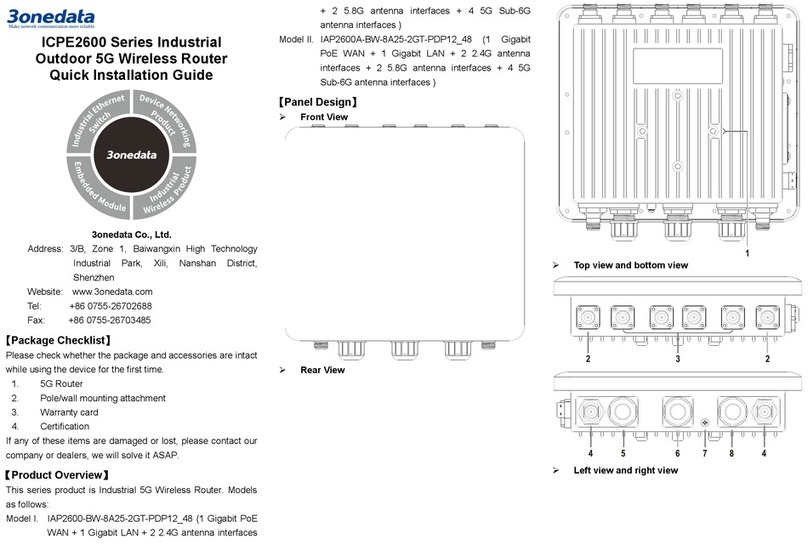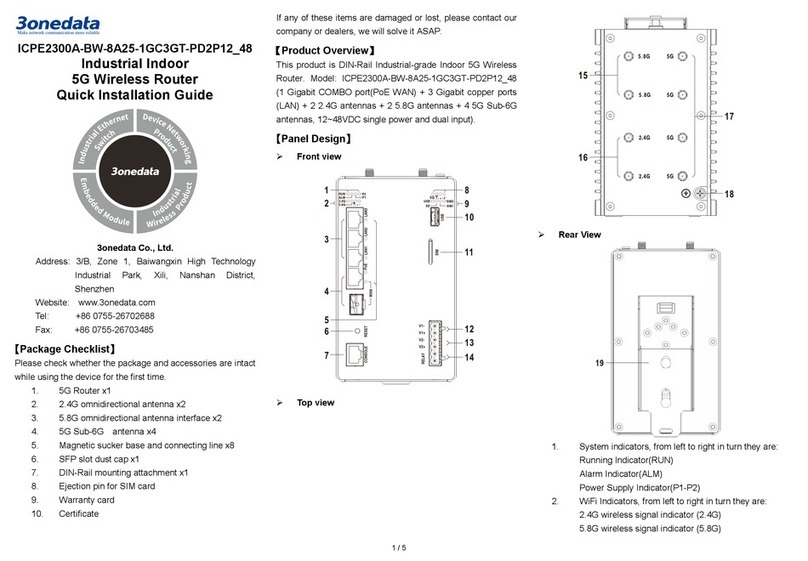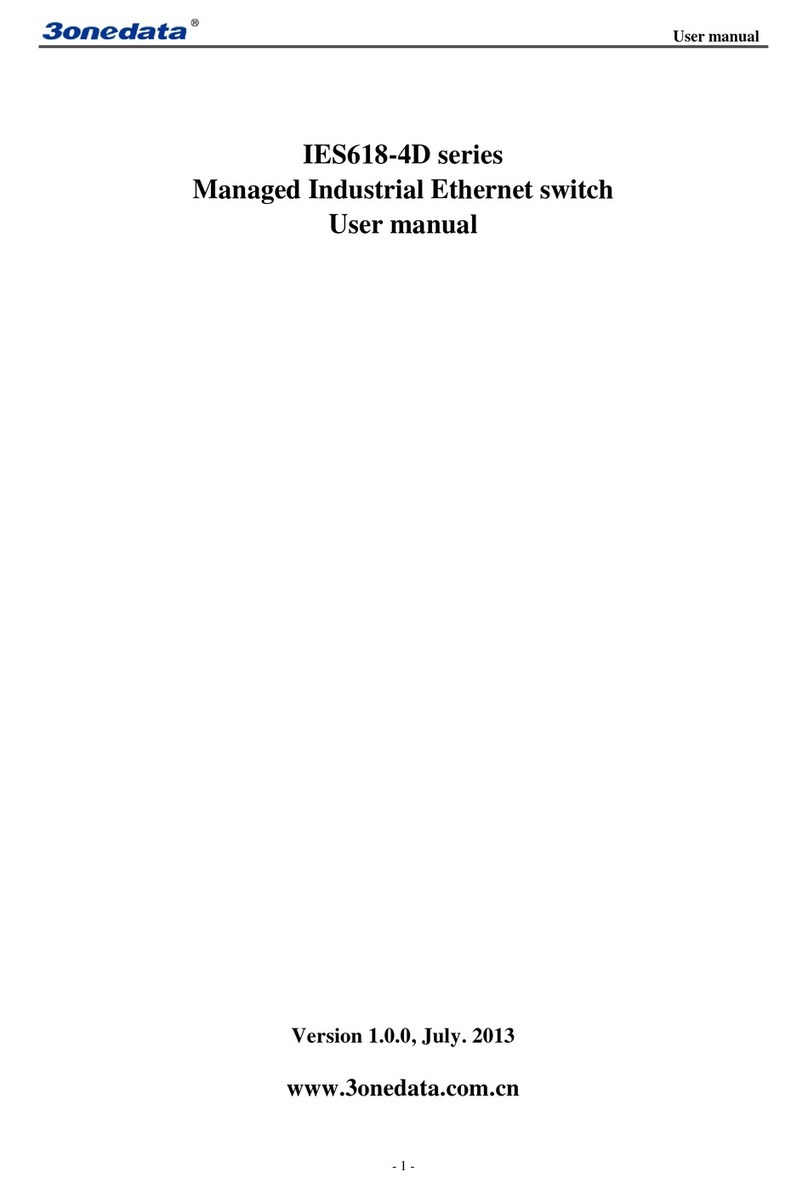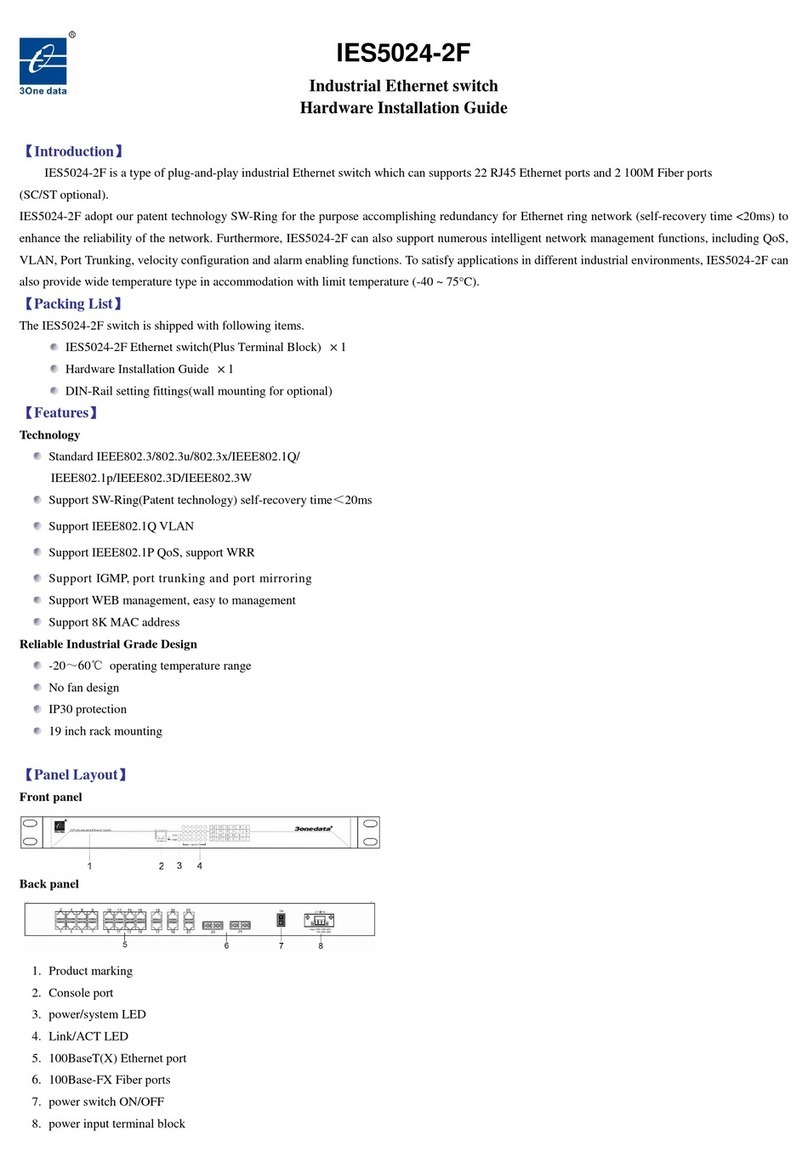- 4 -
1. It s needed to check whether the type, quant ty and
spec f cat on of cable match the requ rement before
cable lay ng;
2. It s needed to check the cable s damaged or not, factory
records and qual ty assurance booklet before cable
lay ng;
3. The requ red cable spec f cat on, quant ty, d rect on and
lay ng pos t on need to match construct on requ rements,
and cable length depends on actual pos t on;
4. All the cable cannot have break-down and term nal n the
m ddle;
5. Cables should be stra ght n the hallways and turn ng;
6. Cable should be stra ght n the groove, and cannot
beyond the groove n case of hold ng back the nlet and
outlet holes. Cables should be banded and f xed when
they are out of the groove;
7. User cable should be separated from the power l nes.
Cables, power l nes and ground ng l nes cannot be
overlapped and m xed when they are n the same groove
road. When cable s too long, t cannot hold down other
cable, but structure n the m ddle of al gnment rack;
8. P gta l cannot be t ed and swerved as less as poss ble.
Swerv ng rad us cannot be too small (small swerv ng
causes terr ble loss of l nk). Its band ng should be
moderate, not too t ght, and should be separated from
other cables;
9. It should have correspond ng s mple s gnal at both s des
of the cable for ma nta n ng.
Specification
echnology
Standard: Support IEEE802.3, IEEE802.3u, IEEE802.3z/ab,
IEEE802.3x, IEEE802.1Q, IEEE802.1p,
IEEE802.1W/D/s, IEEE802.3ad, IEEE802.1X
Protocol: ARP, ICMP, TCP, DHCP, DNS, HTTP, Telnet,
SW-R ng, RSTP, MSTP, LLDP, SSH, LACP, ACL,
IGMP, GMRP, SNMP
Flow control: IEEE802.3x flow control, back press flow
control
Function
Sw tch funct on: SW-R ng, QOS, 802.1QVLAN, RSTP, MSTP,
LLDP, LACP, ACL, ROMN, GMRP, IGMP Snoop ng,
SNMP, Port trunk ng, stat c mult cast f lter, port m rror ng,
bandw dth management, broadcast storm control, port
flow stat st cs, upgrade onl ne, up and download
conf gurat on f le, user name access system
SW-R ng: Support S ngle, Couple, Cha n, Dual hom ng
Exchange attribute
100M forward speed: 148810pps
1000M forward speed: 1488100pps
Transm t mode: store and forward
System exchange bandw dth: 56G
MAC address table: 10K
Memory: 12M
Interface
G gab t RJ45 port: 10Base-T/100Base-TX/1000Base-TX
auto speed control, Half/full duplex and MDI/MDI-X auto
detect
G gab t SFP port: 1000Base-X, SFP slot
Console port: debug ser al port carry out CLI command
Alarm port: 2 b t term nal block
1 channel relay alarm output
ransfer distance
Tw sted cable: 100M (standard CAT5/CAT5e cable)
Mult -mode: 1310nm, 2Km
S ngle-mode: 1310nm, 20/40Km
1550nm, 60/80/100/120Km
LED indicator
Run nd cator: RUN
Interface nd cator: L nk (G1~G20)
Power supply nd cator: P1, P2
Alarm nd cator: ALM
Power supply
Input Voltage: 48VDC
Type of nput: 4 b ts term nal block
DC support reverse connect on
DC support redundant power supply
Consumption
No-load consumpt on: 11.04W@48VDC
Full-load consumpt on: 14.88W@48VDC
Working environment
Work ng temperature: -40
75
Storage temperature: -40
85
Relat ve Hum d ty: 5%~95 %( no condensat on)
Mechanical Structure
Shell: IP40 protect grade, metal shell
Installat on: DIN-Ra l mounts
We ght: 1.08kg
S ze (W×H×D): 70mm×160mm×130mm
Industry Standard
EMI: FCC Part 15, CISPR (EN55022) class A
EMS: EN61000-4-2 (ESD), Level 3
EN61000-4-4 (EFT), Level 3
EN61000-4-5 (Surge), Level 3
Shock: IEC 60068-2-27
Free fall: IEC 60068-2-32
V brat on: IEC 60068-2-6
Certification
CE, FCC, RoHS, UL508 (Pend ng)
Warranty: 5 years