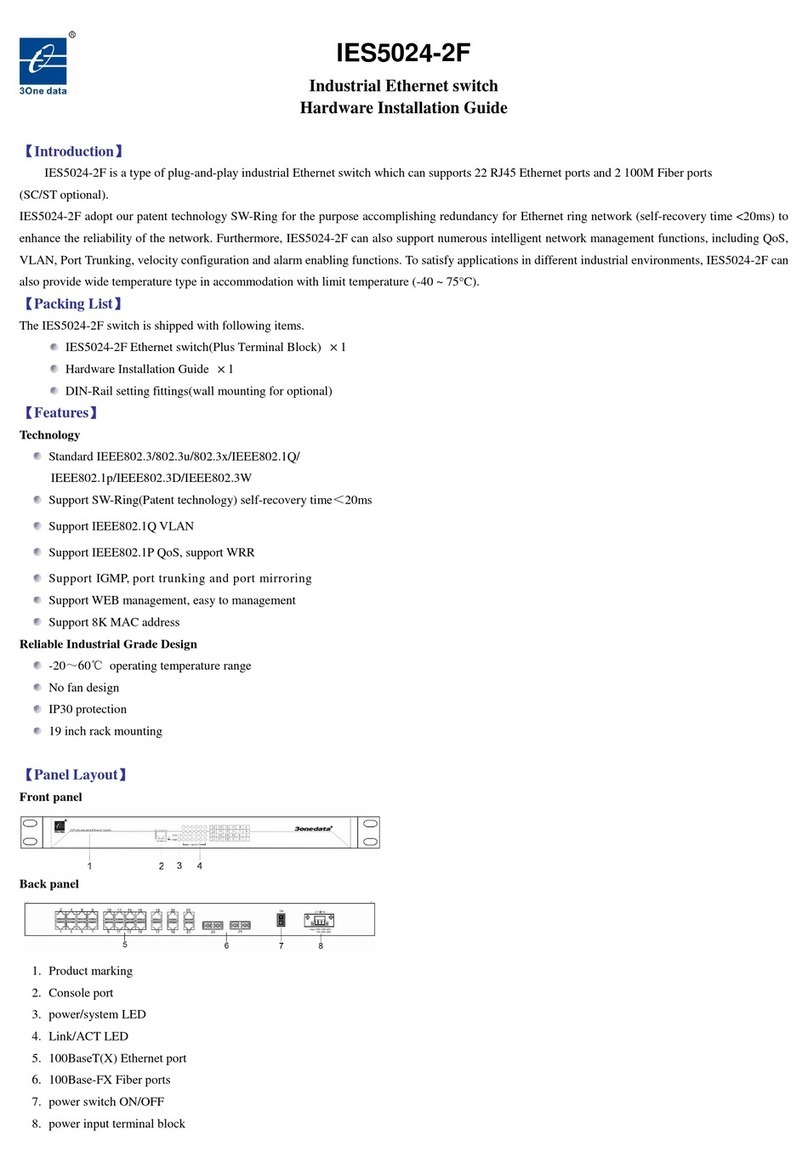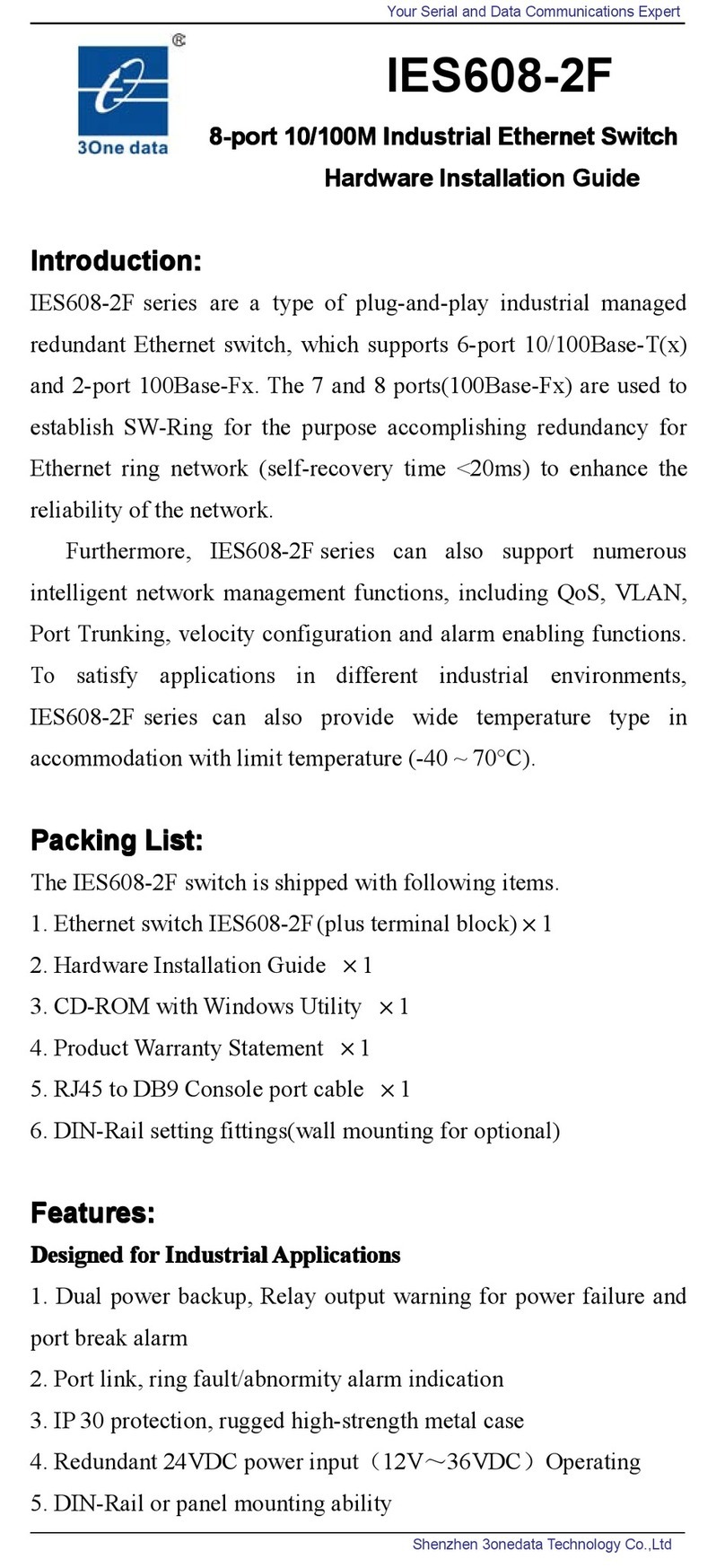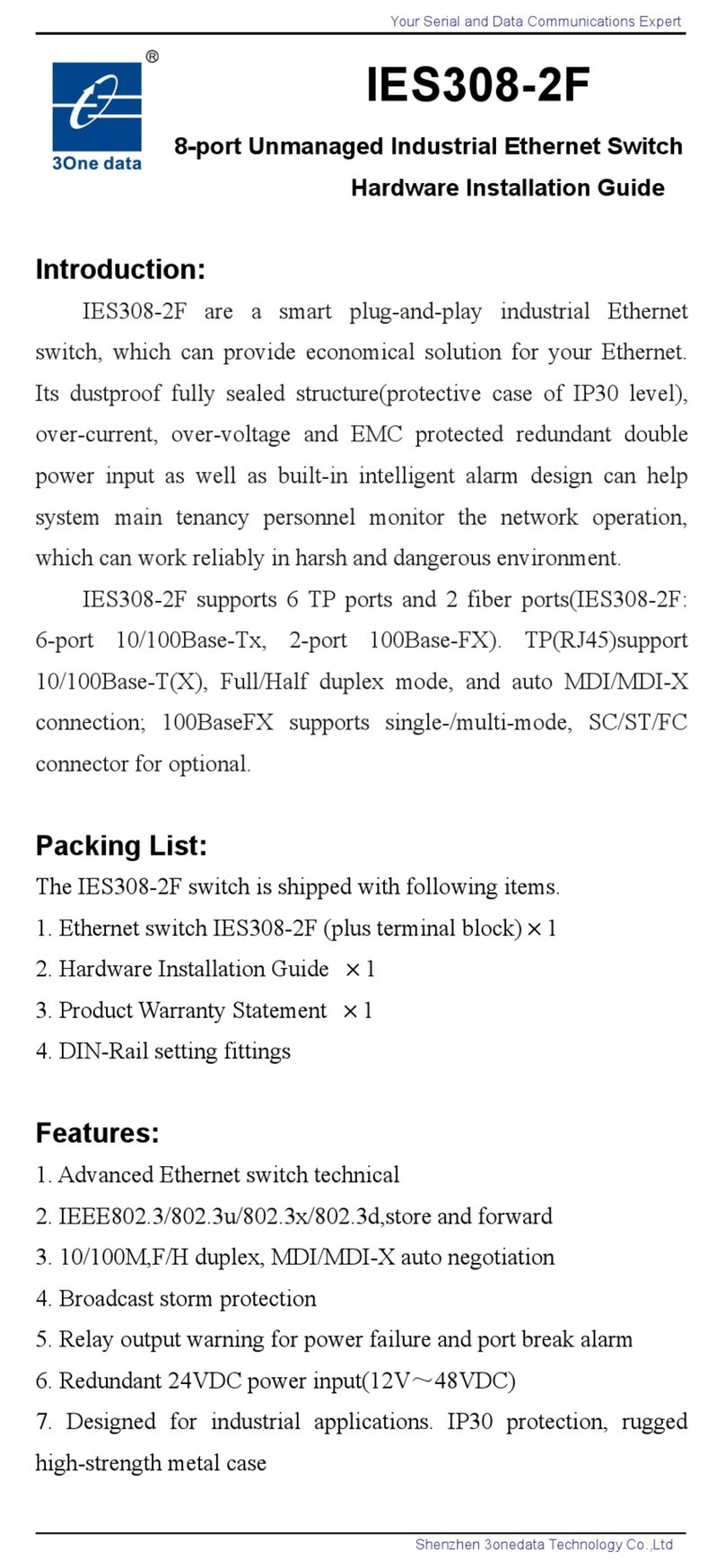CLI user manual
- 3 -
7.3 Configuration of showing static multicast address ........................................................................................... 19
Chapter 8 QoS.................................................................................................................................................................. 20
8.1 Enter the multicast filtering view ......................................................................................................................... 20
8.2 Enable Dscp / Cos ................................................................................................................................................ 20
8.3 QoS queue configuration ..................................................................................................................................... 20
8.4 The value of Dscp/Tos mapping ......................................................................................................................... 21
8.5 The default port priority allocation....................................................................................................................... 21
8.6 Qos configuration information ............................................................................................................................. 21
Chapter 9 Ring configuration.......................................................................................................................................... 23
9.1 Enter the ring network configuration view.......................................................................................................... 23
9.2 Ring network state information view................................................................................................................... 23
9.3 To enable or disable the ring ............................................................................................................................... 23
9.4 The Ring1 configuration............................................................................................................................... 24
9.5 The Ring2 configuration............................................................................................................................... 24
9.6 The Ring3 configuration ....................................................................................................................................... 25
9.7 The RSTP configuration....................................................................................................................................... 26
Chapter 10 Trunk configuration ..................................................................................................................................... 28
10.1 Enter the port Trunk view................................................................................................................................... 28
10.2 Port trunk configuration / delete ........................................................................................................................ 28
10.3 Display port trunk configuration information.................................................................................................... 28
Chapter 11 The SNMP configuration ............................................................................................................................ 29
11.1 Configure the view into the SNMP.................................................................................................................... 29
11.2 Enable the SNMP information ........................................................................................................................... 29
11.3 The SNMP configuration view ........................................................................................................................... 29
Chapter 12 Alarm configuration ..................................................................................................................................... 30
12.1 Enter the alarm information view ...................................................................................................................... 30
12.2 Alarm configuration / delete............................................................................................................................... 30
12.3 Display the alarm information............................................................................................................................ 30
Chapter 13 Port Statistics ............................................................................................................................................... 32
13.1 Enter the port statistical configuration view..................................................................................................... 32
13.2 Port Statistics configuration view ...................................................................................................................... 32
Chapter 14 Port mirroring ............................................................................................................................................... 33
14.1 Enter the port mirroring view ............................................................................................................................. 33
14.2 Port mirroring configuration / delete ................................................................................................................. 33
14.3 Display port mirroring information..................................................................................................................... 33
Chapter 15 System management.................................................................................................................................. 34
15.1 Enter the System management configuration view ....................................................................................... 34
15.2 System timeout.................................................................................................................................................... 34