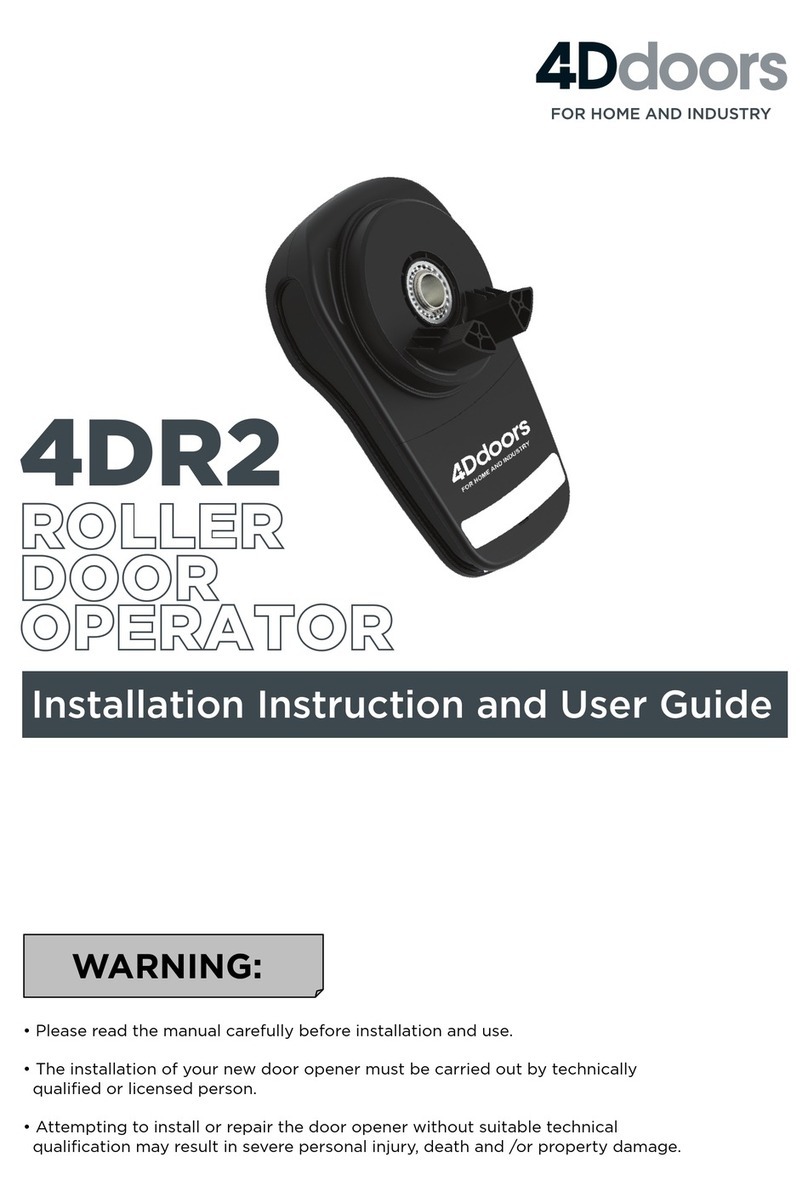ENGLISH 4
Table of contents
1 ABOUT THIS MANUAL 5
2 NOTES 5
2.1 Applicable documents . . . . . . . . . . . . . . . . .5
2.2 Intended use. . . . . . . . . . . . . . . . . . . . .5
2.3 Unintended use . . . . . . . . . . . . . . . . . . .5
2.4 Installer qualifi cation. . . . . . . . . . . . . . . . . .5
2.5 Warning notices used . . . . . . . . . . . . . . . . .5
2.6 International colour code in accordance with IEC 757 . . . . .5
2.7 Symbols used . . . . . . . . . . . . . . . . . . . .5
3 SAFETY INSTRUCTIONS 6
3.1 Safety instructions for installation, maintenance, repair and
disassembly of the gate system . . . . . . . . . . . . .6
3.2 Safety instructions for installation. . . . . . . . . . . . .6
4 INSTALLATION 7
4.1 Checking and preparing the gate/gate system. . . . . . . .7
4.2 Installing the sliding opener . . . . . . . . . . . . . . .7
4.3 Gear rack installation . . . . . . . . . . . . . . . . .9
4.4 Installing and adjusting the end position magnets . . . . . .11
5 COMMISSIONING/CONNECTING ADDITIONAL
COMPONENTS 13
5.1 Information on electrical work . . . . . . . . . . . . . .13
5.2 Electrical connection of the opener . . . . . . . . . . . .13
5.3 Connecting the warning lights . . . . . . . . . . . . . .13
5.4 Connecting external lighting. . . . . . . . . . . . . . .14
5.5 Command inputs . . . . . . . . . . . . . . . . . . .14
5.6 Stop input . . . . . . . . . . . . . . . . . . . . . .14
5.7 Light barrier connection . . . . . . . . . . . . . . . .14
5.8 Closing edge protection . . . . . . . . . . . . . . . .15
5.9 Radio receiver . . . . . . . . . . . . . . . . . . . .15
6 STRUCTURE OF THE CONTROL 16
6.1 Display indicators . . . . . . . . . . . . . . . . . . .16
6.2 The and function buttons in normal mode . . . . . . .16
6.3 Buttons in programming mode and menu structure . . . . . .16
6.4 Programming mode (main menu 1) . . . . . . . . . . . .16
6.5 Settings in the function menu . . . . . . . . . . . . . .17
6.6 Settings in the time menu. . . . . . . . . . . . . . . .17
6.7 Settings in the value menu . . . . . . . . . . . . . . .17
6.8 Loading the standard values (main menu 5) . . . . . . . .17
6.9 Starting the self teach-in function for the run times
(main menu 4) . . . . . . . . . . . . . . . . . . . .17
7 CONFIGURING THE CONTROL 18
7.1 The confi guration menu . . . . . . . . . . . . . . . .18
7.2 Gate partially open position (pedestrian access) . . . . . . .19
7.3 Opening direction of the gate . . . . . . . . . . . . . .19
7.4 Pre-warning period warning light (terminals E4/E5)
in the open direction. . . . . . . . . . . . . . . . . .19
7.5 Pre-warning period warning light (terminals E4/E5)
in the close direction. . . . . . . . . . . . . . . . . .19
7.6 Running speed in the open direction . . . . . . . . . . .19
7.7 Running speed in the close direction . . . . . . . . . . .20
7.8 Soft running speed . . . . . . . . . . . . . . . . . .20
7.9 Start-up suppression . . . . . . . . . . . . . . . . .20
7.10 Warm-up ramp in the open direction . . . . . . . . . . .20
7.11 Warm-up ramp in the close direction . . . . . . . . . . .20
7.12 Soft stop in the open direction . . . . . . . . . . . . . .21
7.13 Soft stop in the close direction . . . . . . . . . . . . . .21
7.14 Start pulse (terminals J1/J4) when the gate is opening . . . .21
7.15 Start pulse (terminals J1/J4) when the gate is closing . . . . .21
7.16 Start pulse (terminals J1/J4) when the gate is opening . . . .22
7.17 Start pulse (START P, terminals J2/J4)
with pedestrian opening . . . . . . . . . . . . . . . .22
7.18 Automatic closing . . . . . . . . . . . . . . . . . . .22
7.19 Quick close after passage . . . . . . . . . . . . . . .22
7.20 Quick close after passage of both light barriers . . . . . . .22
7.21 Warning light (terminals E4/E5) during the pause time . . . .23
7.22 Command inputs (terminals J1/J4, J2/J4) function . . . . . .23
7.23 Stop input (terminals J3/J4) . . . . . . . . . . . . . . .23
7.24 Photocell 1 input (terminals J5/J9) . . . . . . . . . . . .24
7.25 Photocell 2 input (terminals J6/J9) . . . . . . . . . . . .24
7.26 Testing the safety devices . . . . . . . . . . . . . . .24
7.27 Closing edge protection 1 (terminals J7/J9) input . . . . . .24
7.28 Closing edge protection 2 (terminals J8/J9) input . . . . . .25
7.29 Evaluation of the closing edge protection. . . . . . . . . .25
7.30 Obstacle sensor in the open direction . . . . . . . . . . .25
7.31 Obstacle sensor in the close direction . . . . . . . . . . .25
7.32 Obstacle sensor in the open direction . . . . . . . . . . .26
7.33 Obstacle sensor in the close direction . . . . . . . . . . .26
7.34 Function of the option relay (terminals B1/B2) . . . . . . . .26
7.35 Radio receiver channel 2 function . . . . . . . . . . . .27
7.36 Warning/signal light output function . . . . . . . . . . . .27
7.37 ADI interface. . . . . . . . . . . . . . . . . . . . .27
7.38 End of programming. . . . . . . . . . . . . . . . . .27
7.39 Reading the cycle counter . . . . . . . . . . . . . . .28
7.40 Indicating maintenance due . . . . . . . . . . . . . . .28
8 OPERATION 29
8.1 Instructing personnel . . . . . . . . . . . . . . . . .29
8.2 Function check . . . . . . . . . . . . . . . . . . . .29
8.3 Conduct in the event of/following a power failure. . . . . . .29
9 INSPECTION, CHECKS AND MAINTENANCE 30
10 MALFUNCTIONS 31
10.1 LED MAINS does not switch on . . . . . . . . . . . . .31
10.2 LED OVERLOAD switched on . . . . . . . . . . . . . .31
10.3 Extended pre-warning period . . . . . . . . . . . . . .31
10.4 Opener runs at minimum speed in the open and close direction 31
10.5 The gate does not open or close fully . . . . . . . . . . .31
11 LOADING THE ERROR MEMORY (MAIN MENU 3) 31
12 ERROR TABLE 32
13 "-PRG" MENU FUNCTION OVERVIEW 34
14 "-CNT" MENU FUNCTION OVERVIEW 36
15 "-ERR" MENU FUNCTION OVERVIEW 36
16 "-LRN" MENU FUNCTION OVERVIEW 36
17 "-DEF" MENU FUNCTION OVERVIEW 36
18 CONNECTION OVERVIEW 38
19 CABLE LAYING DIAGRAM 40
20 DISASSEMBLY AND DISPOSAL 41
21 OPTIONAL ACCESSORIES 41
22 WARRANTY CONDITIONS 41
23 TECHNICAL DATA 41
Transmission and reproduction of this document, utilisation and
communication of its content are prohibited without express authorisation.
Contravention of this rule could lead to obligation to pay compensation.
All rights reserved with regard to patent claims or submission of design or
utility patent. Subject to modifi cation.