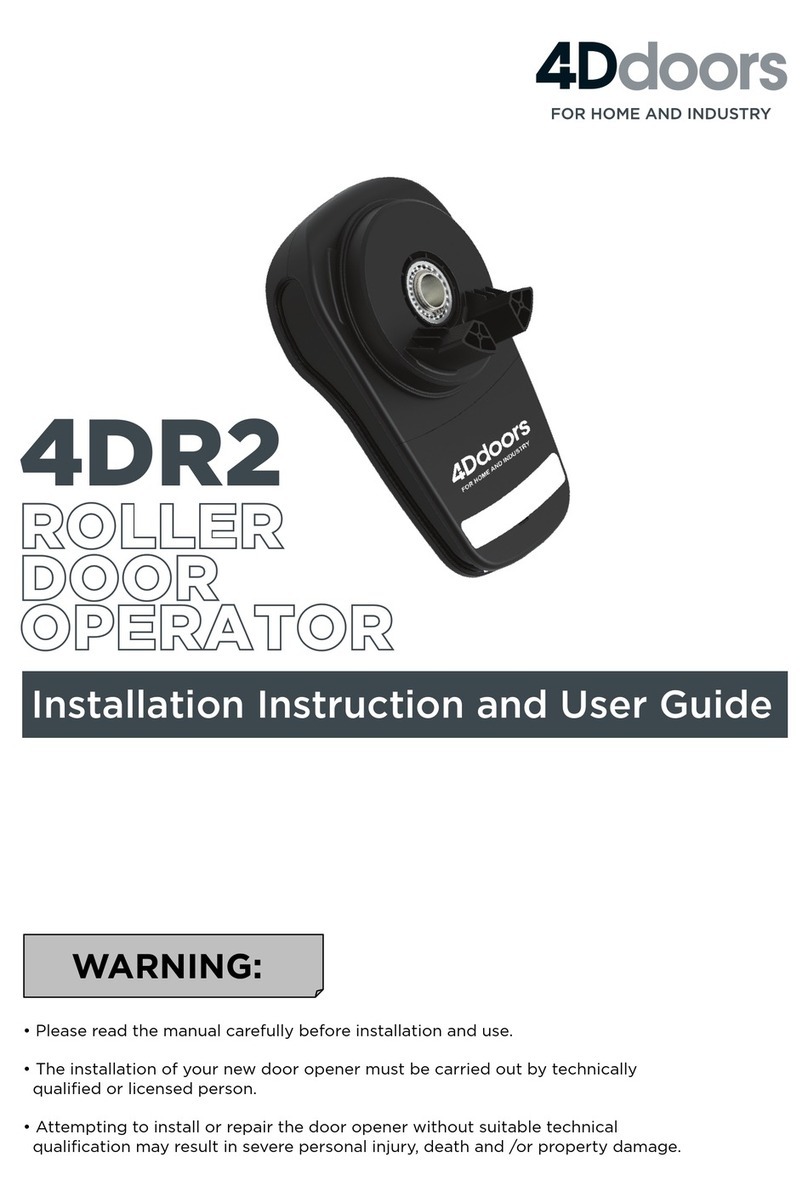5
IMPORTANT : PLEASE READ THESE INSTRUCTIONS CAREFULLY PRIOR TO
COMMENCING THE INSTALLATION OF THE OPERATOR UNIT.
This Automatic Operator has been designed to provide years of trouble-free
use.
READ THESE IMPORTANT SAFETY RULES FIRST
Keep the garage door balanced. Sticking or binding doors must be repaired.
Garage door, door springs, brackets and their hardware are under extreme
tension and can cause serious personal injury. Do not attempt adjustment. Call
for professional garage door service .
Do not wear rings, watches or loose clothing while installing or servicing a garage
door operator.
Installation and wiring must be in compliance with your local building and
electrical codes. Connect the power cord only to properly earthed mains.
The safety reverse system test is very important. Your garage door must
reverse when obstructed on closing. Failure to properly adjust the operator may
result in serious personal injury from a closing garage door. Repeat the test once
a month and make any needed adjustments. (See Sensitivity adjustment).
This unit should not be installed in a damp or wet space.
Pull down on the Emergency Release handle to disengage the motor drive ONLY
when the drive is switched OFF and, if possible, when the door is fully closed.
Do not use the sensitivity adjustments to compensate for a binding or sticking
garage door. Excessive sensitivity will interfere with the proper operation of the
Safety Reverse System or damage the garage door.
Disengage all existing garage door locks to avoid damage to garage door.
Install any additional Push Buttons in a location where the garage door is visible,
but out of the reach of children. Do not allow children to operate push button/s or
remote control/s. Serious personal injury from a closing garage door may result
from misuse of the operator.
CAUTION: Activate operator only when the door is in full view, free of
obstructions and the operator is properly adjusted. No one should enter or leave
the garage while the door is in motion. Do not allow children to play near the door.
Disconnect electric power to the garage door operator before making repairs or
removing covers.
IMPORTANT: Fix the caution label supplied to the rear of the garage door as
a reminder of safe operating procedures.
NOTE: 1. When you disengage the unit, please move the door gently.
2. Direction of operation (L/R) must be set correctly before operation.
CAUTION
!
!
CAUTION
!
CAUTION
DANGER
DANGER
IF THERE IS ANY PROBLEM PLEASE CONTACT YOUR LOCAL
SUPPLIER OF THIS OPERATOR
IMPORTANT NOTICES