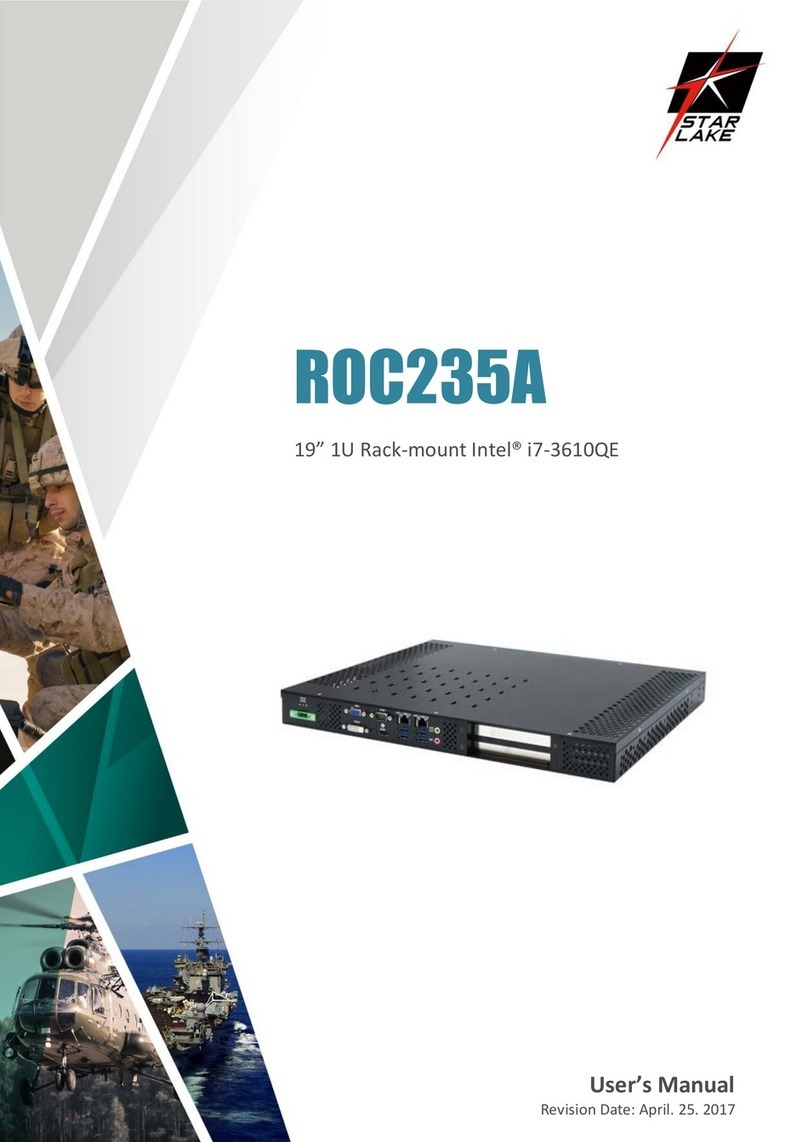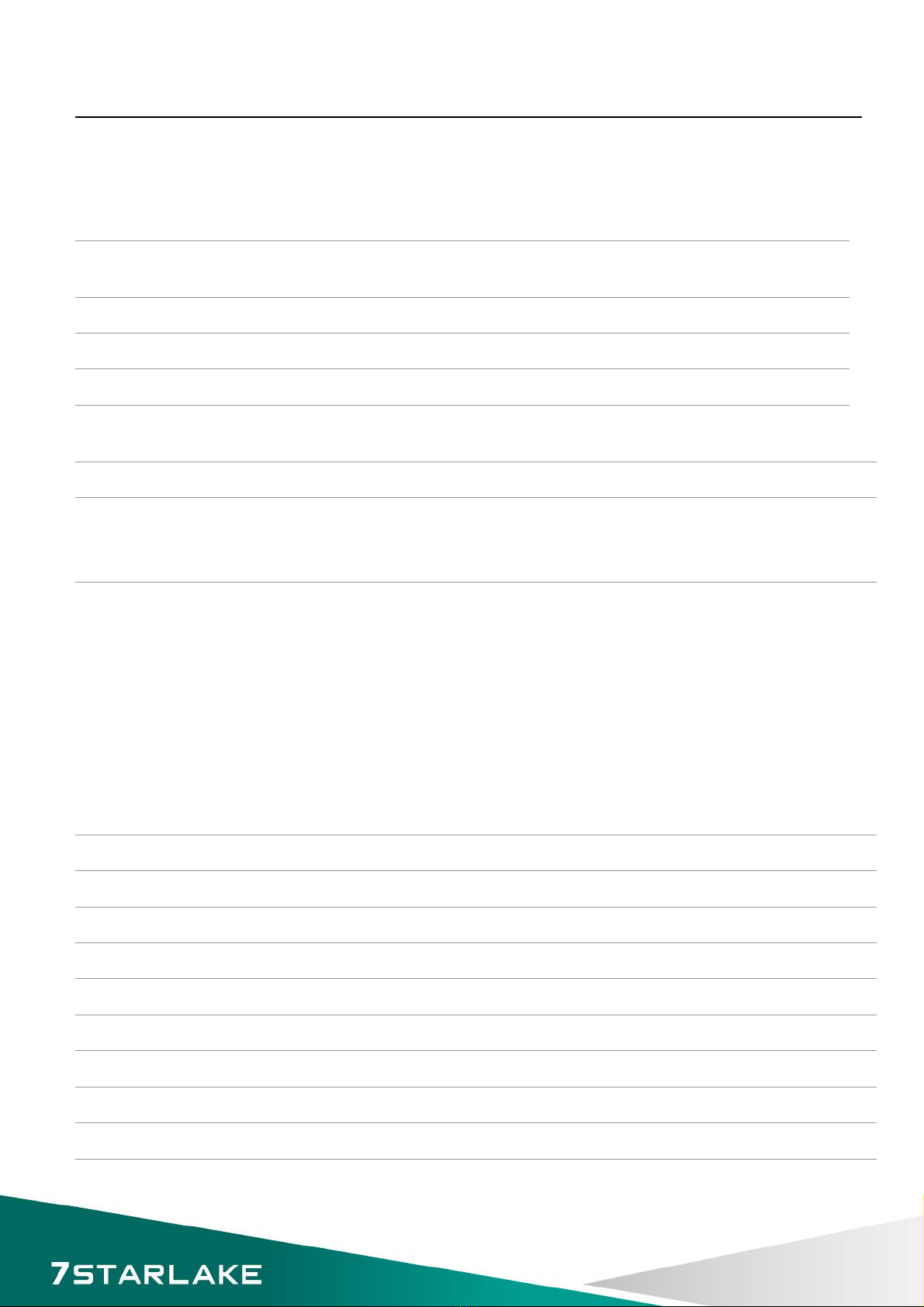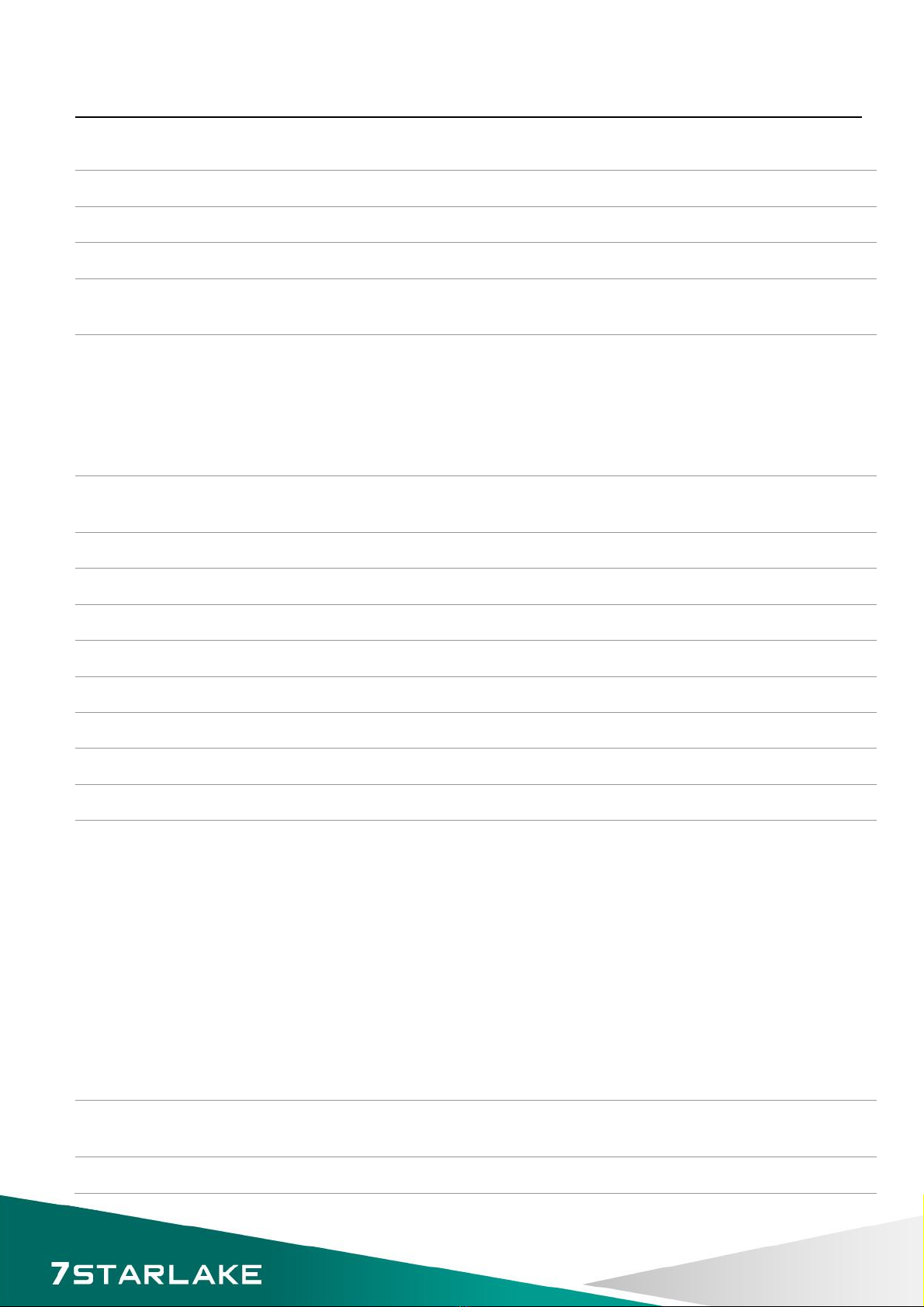THOR200 User’s Manual
Revision Date: July. 05. 2017
3
Table of contents
Safety Information .............................................................................................................................................1
Electrical safety..............................................................................................................................................1
Operation safety ............................................................................................................................................1
Statement ......................................................................................................................................................1
Revision History..................................................................................................................................................2
Packing list..........................................................................................................................................................2
Accessories Kit....................................................................................................................................................2
Ordering Information.........................................................................................................................................2
Chapter 1: Product Introduction ........................................................................................................................5
1-1 Key Features......................................................................................................................................5
1.2 Mechanical Dimensions ........................................................................................................................8
Chapter 2: Jumpers and Connectors ..................................................................................................................9
2.1 Front Panel Connector Pin Definitions..................................................................................................9
Chapter 3: AMI BIOS UTILITY............................................................................................................................11
3.2 Navigation Keys......................................................................................................................................11
3.3 Main Menu........................................................................................................................................12
3.4 Advanced Menu.....................................................................................................................................13
3.4.11 CPU Configuration.........................................................................................................................14
3.4.2 Trust Computing..............................................................................................................................15
3.4.5 IT8786 Super IO Configuration ........................................................................................................16
3.4.6 Hardware Monitor...........................................................................................................................19
3.4.7 F81216SEC Super IO Configuration..................................................................................................19
3.4.8 SATA Configuration..........................................................................................................................20
3.4.9 USB Configuration ...........................................................................................................................20
3.4.10 Intel I218-LM Ethernet Controller .................................................................................................21
3.4.11 Intel I210-IT Ethernet Controller....................................................................................................22