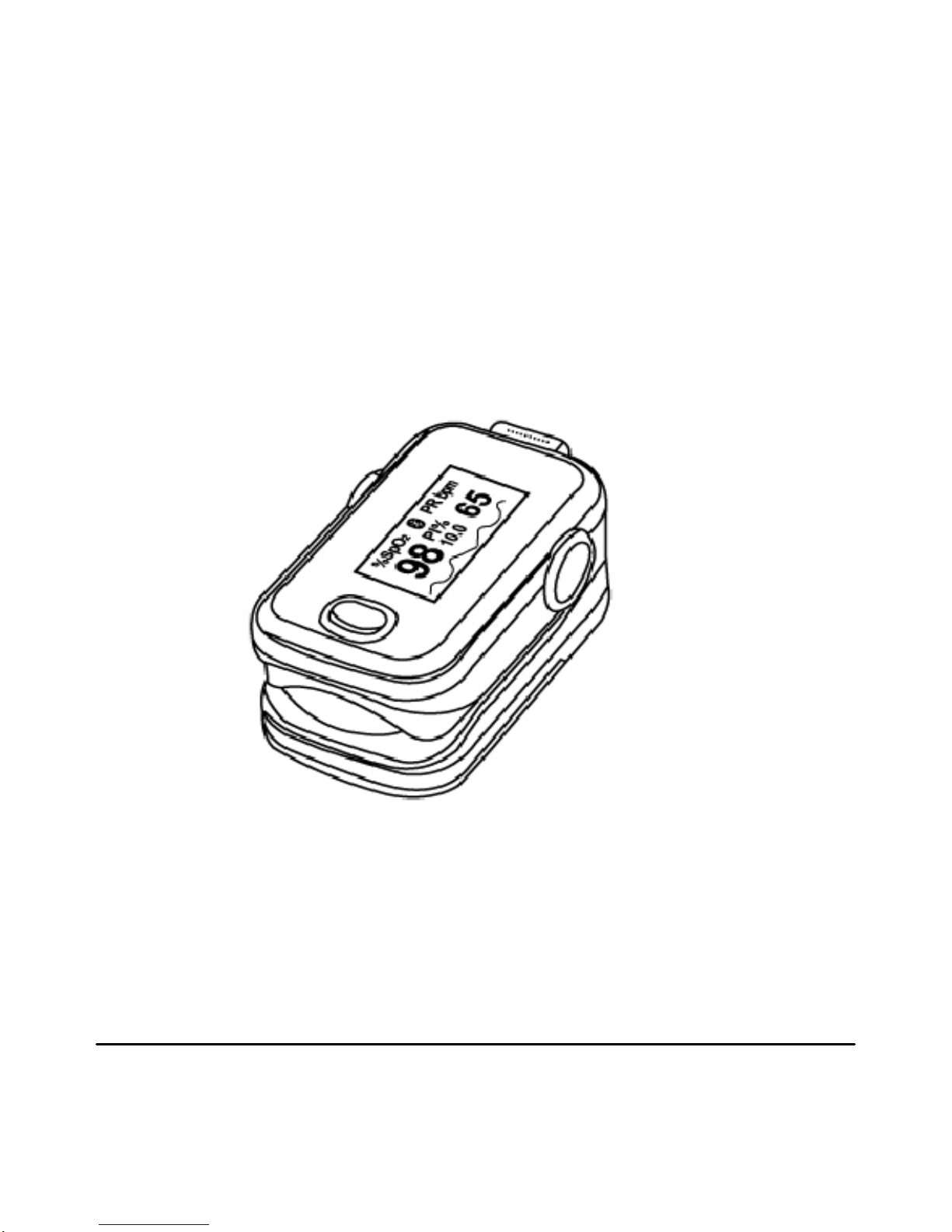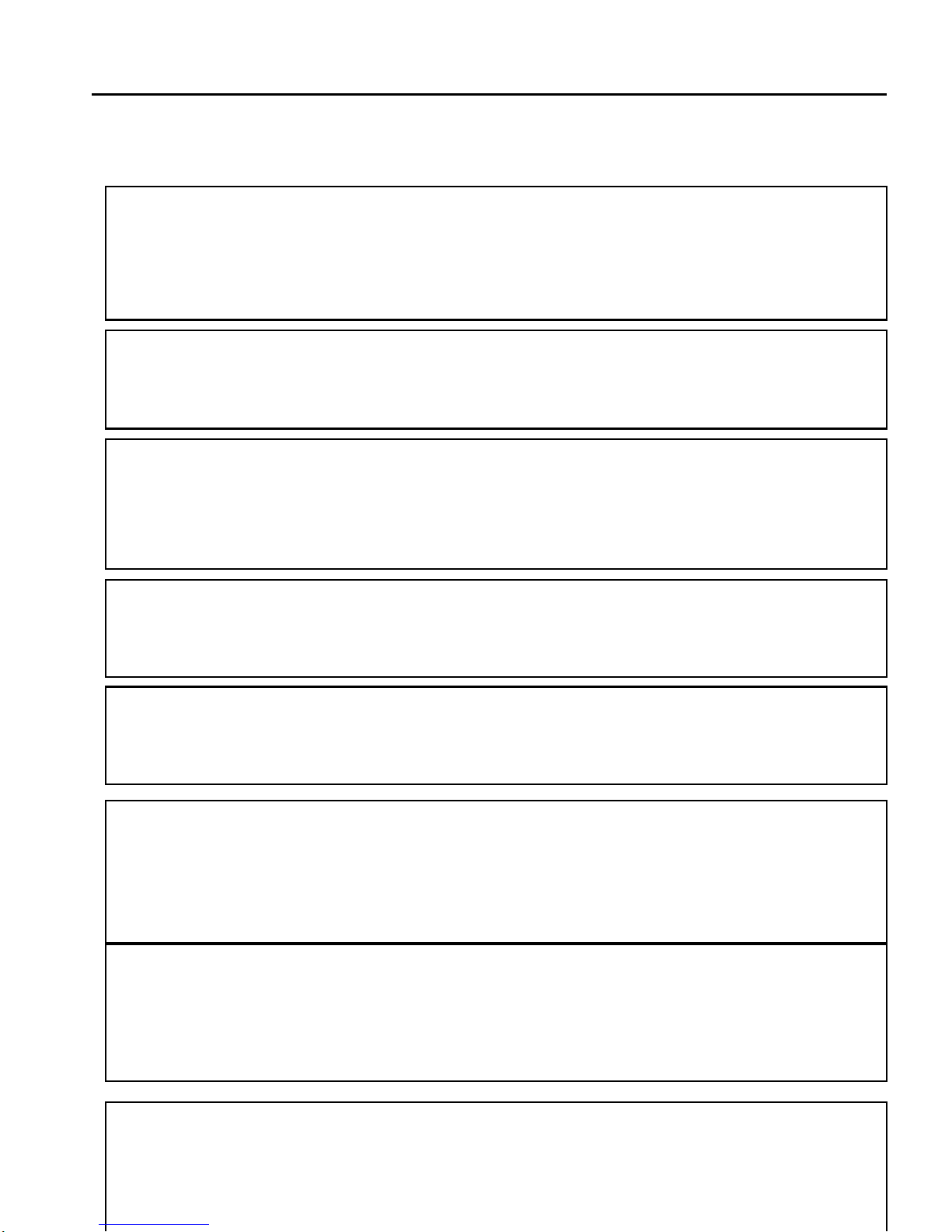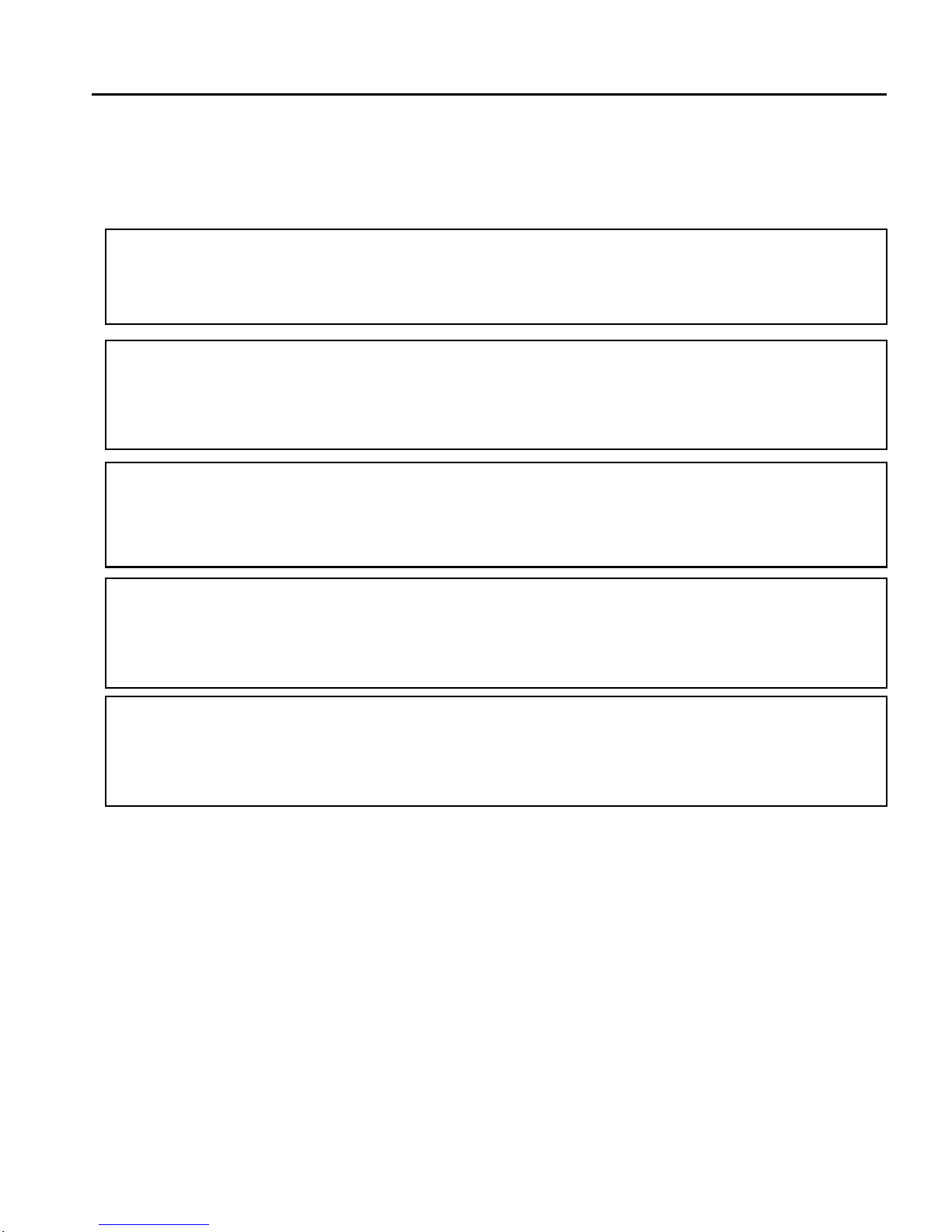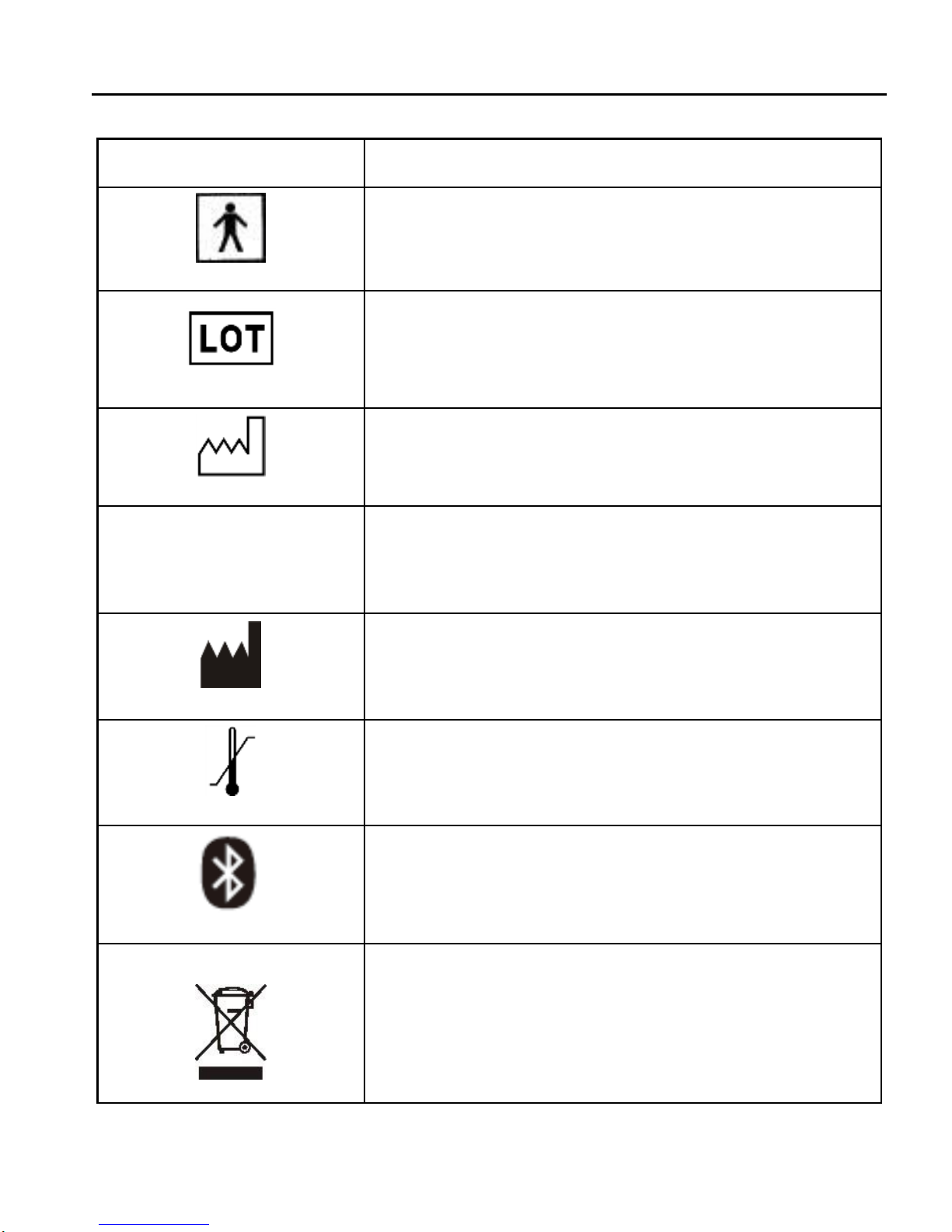Section 1
Safety
Instructions for the Safe Operation and Use of the
A310B Pulse Oximeter
Do not attempt to service the A310B Pulse Oximeter. Only
qualified service personnel should attempt any needed
internal servicing.
Prolonged use or the patient’s condition may require
changing the sensor site periodically. Change sensor site
and check skin integrity, circulatory status and correct
alignment at least every 2 hours.
SpO2 measurements may be adversely affected in the
presence of high ambient light. Shield the sensor area
(with a surgical towel, or direct sunlight, for example) if
necessary.
The following reason will cause interference to the testing
accuracy of the pulse oximeter.
High-frequency electrosurgical equipment.
Placement of a sensor on an extremity with a blood pressure
cuff arterial catheter, or intravascular line
The patient has hypotension severe vasoconstriction severe
anemia or hypothermia.
The patient is in cardiac arrest or is in shock.
Fingernail polish or false fingernails may cause inaccurate
SpO2 readings.