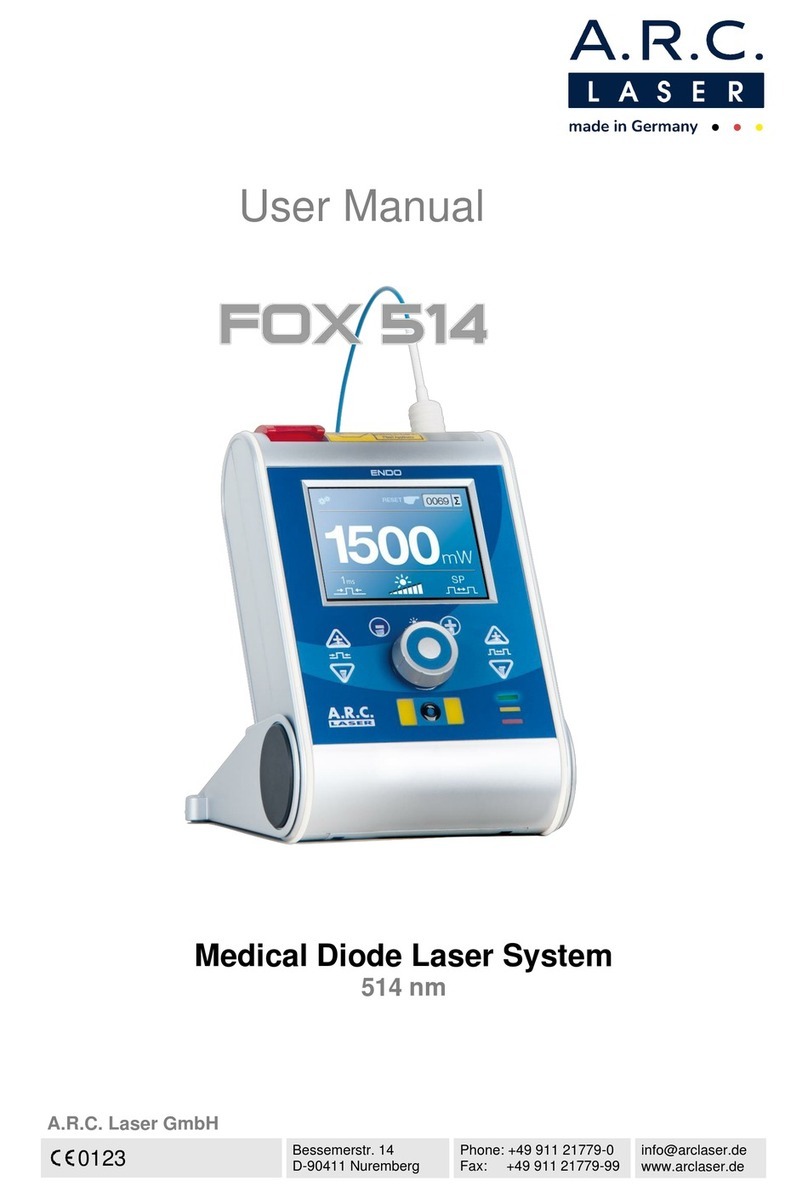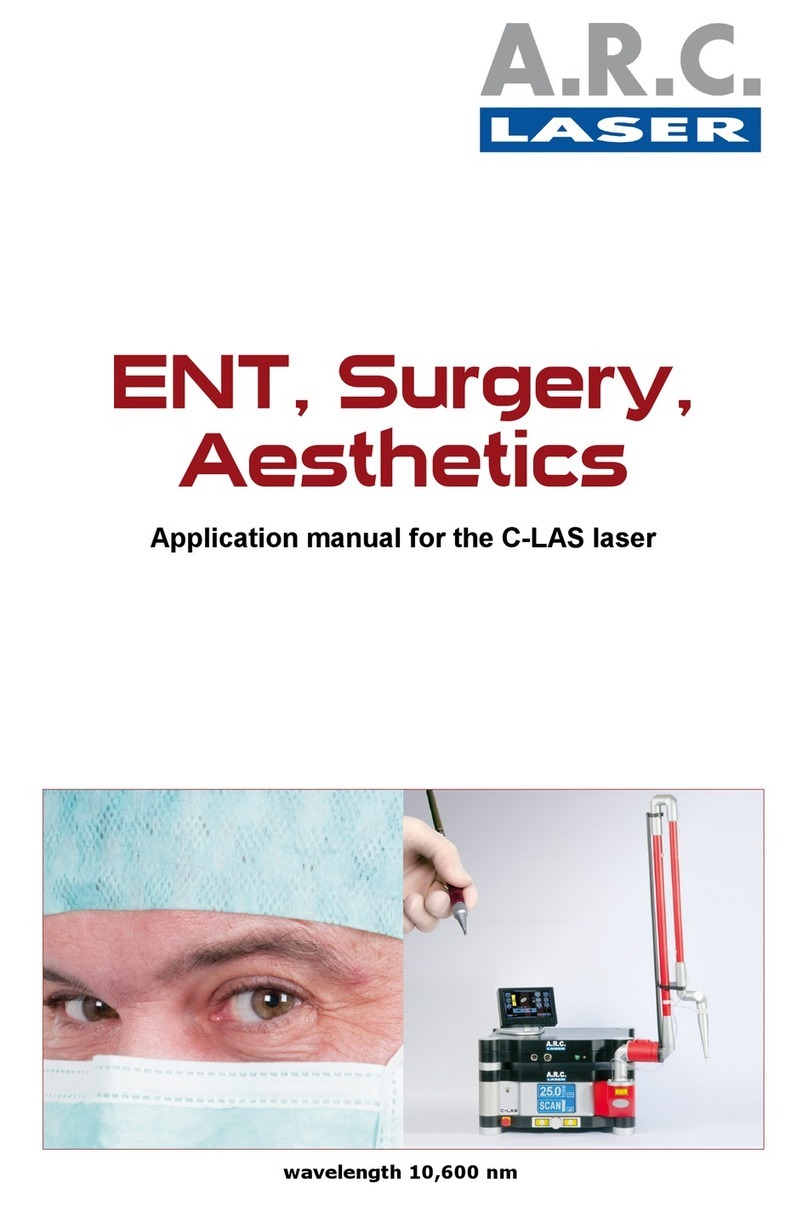Manual C-LAS
03 2018
File:User-Manual_C-LAS-II_EN_03_2018_0123.docx 5
9.3.1Installation in Gas Cylinder Trolley .............................................................................................. 36
9.3.2Docking the Gas Trolley ............................................................................................................... 37
9.3.3Gas Management Connections ................................................................................................... 3 8
10OPERATION OF THE C-LAS ...................................................................................... 39
10.1Turning the Laser On ................................................................................................................ 40
10.1.1Main Power Switch ....................................................................................................................... 40
10.1.2PIN ............................................................................................................................................... 40
10.2Menu ........................................................................................................................................... 41
10.2.1Home-Screen ............................................................................................................................... 41
10.2.1.1Preset Dermatology .............................................................................................................. 41
10.2.1.2Preset ENT ........................................................................................................................... 41
10.2.1.3Preset Surgery ...................................................................................................................... 41
10.2.1.4Manual Laser Mask .............................................................................................................. 41
10.2.2Preset Surgeon ............................................................................................................................ 42
10.2.2.1Deleting name of the surgeon .............................................................................................. 42
10.2.2.2Edit name of the surgeon ..................................................................................................... 4 2
10.2.3Editing the name .......................................................................................................................... 43
10.2.4Select Application ......................................................................................................................... 43
10.2.5Input Screen ................................................................................................................................. 44
10.2.5.1Application ............................................................................................................................ 44
10.2.5.2Keypad .................................................................................................................................. 44
10.2.5.3Selection ............................................................................................................................... 44
10.2.5.4Backspace ............................................................................................................................ 44
10.2.5.5Shift Key ............................................................................................................................... 44
10.2.5.6Save ...................................................................................................................................... 44
10.2.5.7Close X ................................................................................................................................. 44
10.3Laser Main Screen ..................................................................................................................... 45
10.3.1Navigation .................................................................................................................................... 45
10.3.2Treatment Modes ......................................................................................................................... 45
10.3.3Pulse Duration .............................................................................................................................. 46
10.3.4Frequency .................................................................................................................................... 46
10.3.5SuperPulse ................................................................................................................................... 46
10.3.6Aiming Beam Brightness .............................................................................................................. 46
10.3.7Pump ............................................................................................................................................ 46
10.3.8Output Power ............................................................................................................................... 47
10.3.9Gas Management ......................................................................................................................... 47
10.3.10Standby / READY ......................................................................................................................... 47
10.4Laser Log ................................................................................................................................... 48
10.4.1Average Setting Power ................................................................................................................ 48
10.4.2Total Output Energy ..................................................................................................................... 48
10.4.3Total Firing Time .......................................................................................................................... 48
10.4.4Reset ............................................................................................................................................ 48
10.5System Settings ......................................................................................................................... 49
10.5.1Modifying Password, PIN ............................................................................................................. 49
10.5.2Contact Information ...................................................................................................................... 49
10.5.3Laser Information ......................................................................................................................... 49