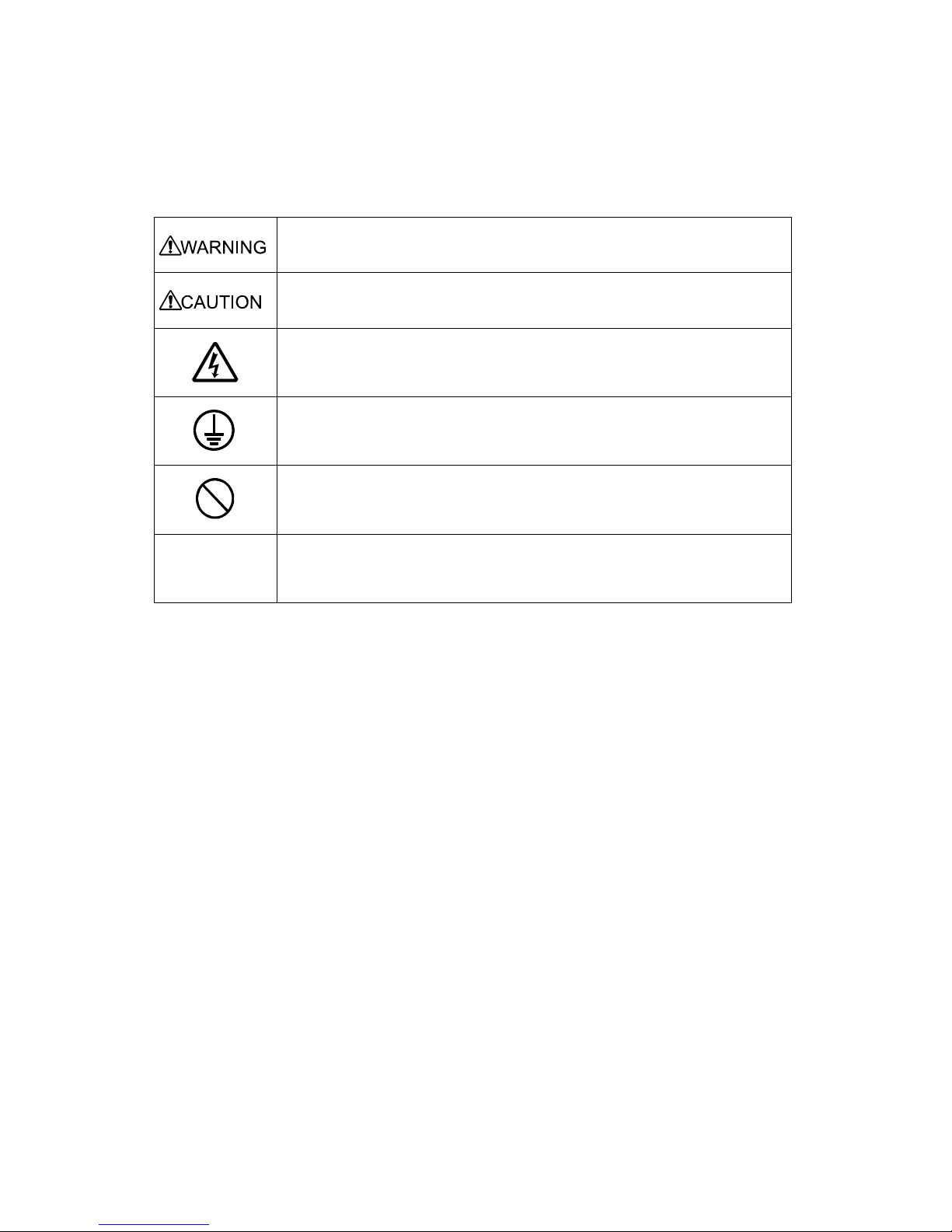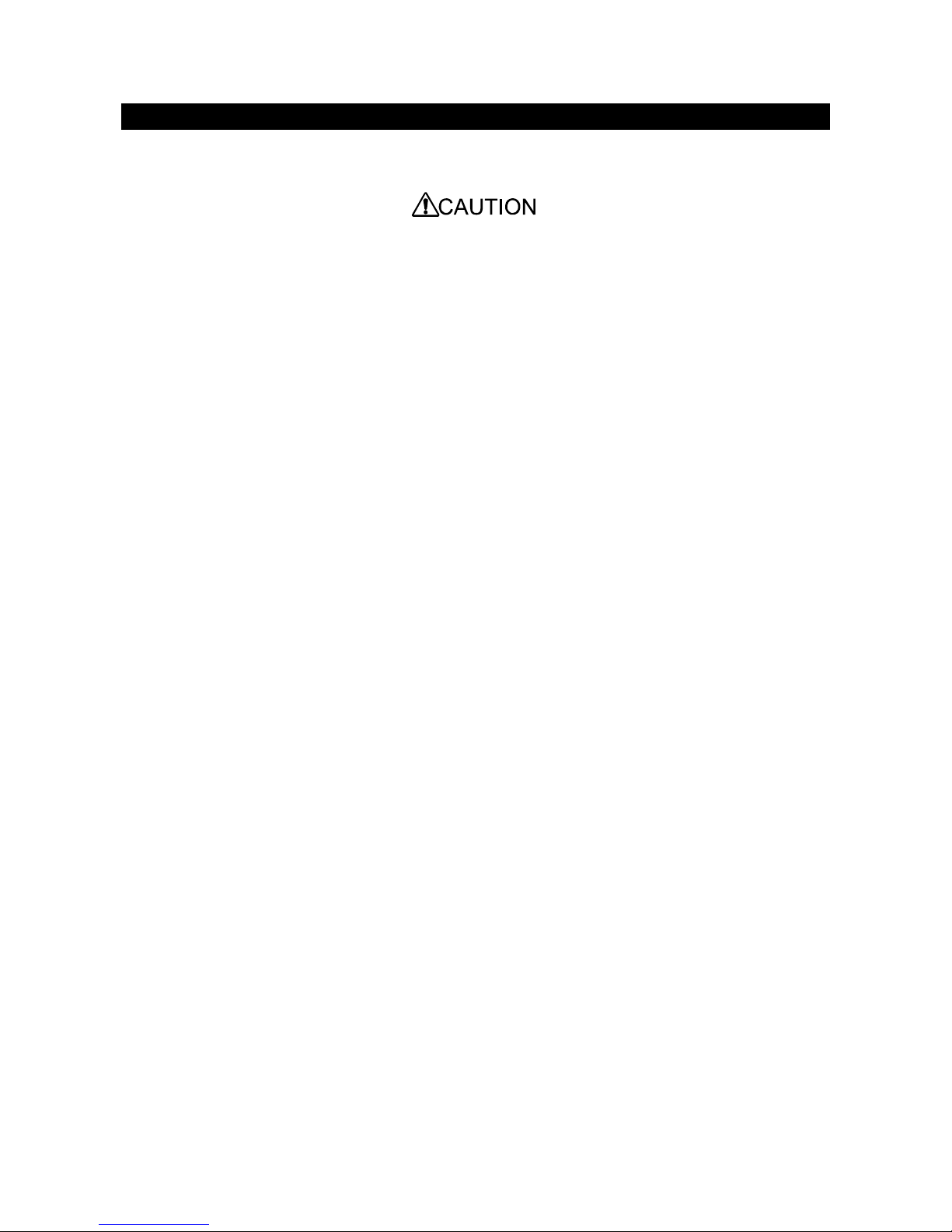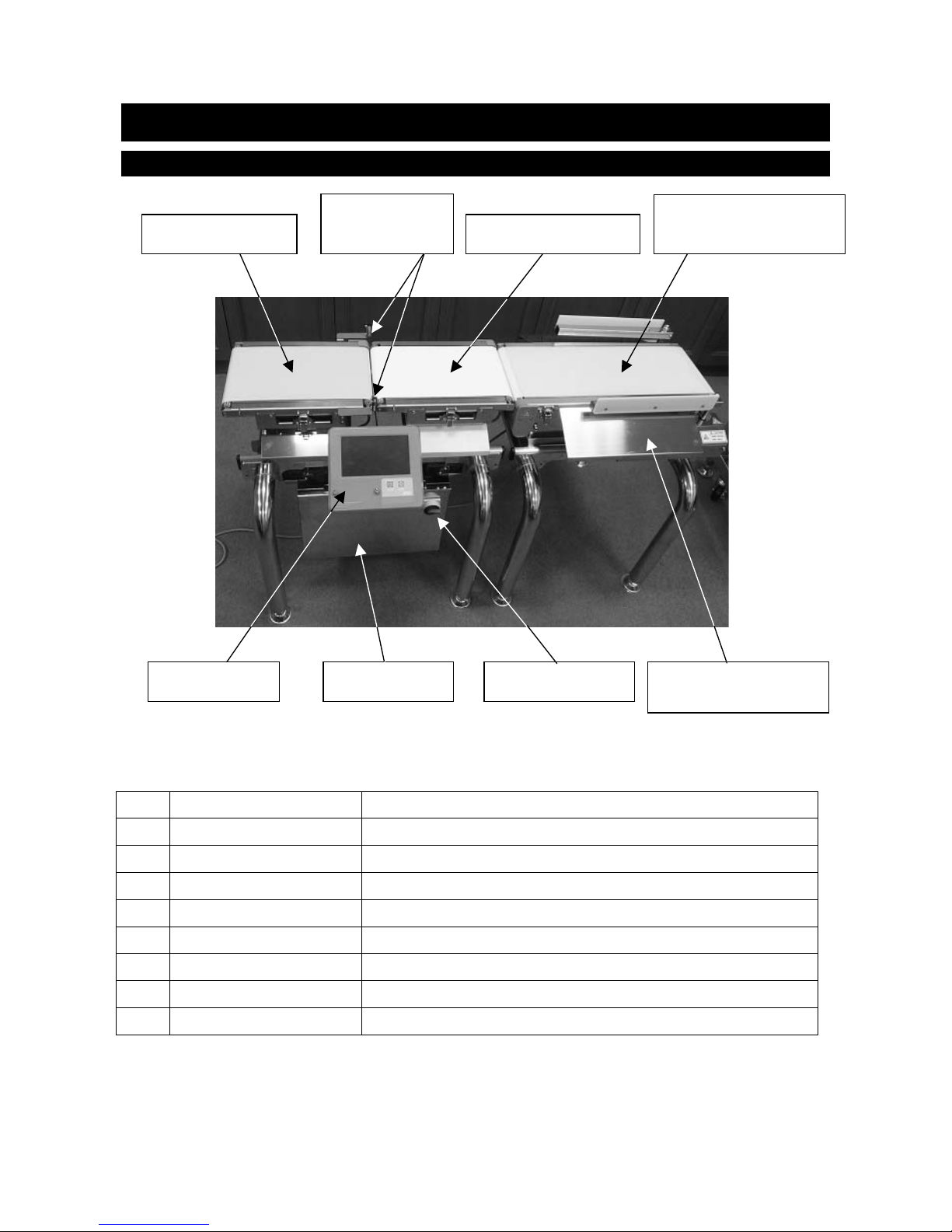4
8.8.3. Minimum division ....................................................................................................................... 75
8.8.4. Unit............................................................................................................................................. 75
8.9. Stability Detect................................................................................................................................... 76
8.9.1. Stable mass range ..................................................................................................................... 76
8.9.2. Stable time range ....................................................................................................................... 76
8.10. Zero Revision .................................................................................................................................... 76
8.10.1. Zero adjustment range............................................................................................................... 76
8.10.2. Zero tracking mass range .......................................................................................................... 76
8.10.3. Zero tracking time range ............................................................................................................ 76
8.11. Calibration ......................................................................................................................................... 76
8.11.1. Calibration weight value............................................................................................................. 76
8.11.2. Zero point................................................................................................................................... 76
8.11.3. Span ........................................................................................................................................... 77
8.12. Main Unit ........................................................................................................................................... 77
8.12.1. Weighing conveyor length.......................................................................................................... 77
8.12.2. Curb chattering .......................................................................................................................... 77
8.12.3. Rotation direction ....................................................................................................................... 77
8.12.4. Conveyor mode.......................................................................................................................... 77
8.13. Display............................................................................................................................................... 78
8.13.1. Language ................................................................................................................................... 78
8.13.2. Mass display mode .................................................................................................................... 78
8.13.3. Negative mass value.................................................................................................................. 78
8.13.4. Displaying data selection ........................................................................................................... 78
8.13.5. Standby mode ............................................................................................................................ 78
8.13.6. Brightness .................................................................................................................................. 78
8.13.7. Reading Confirmation dialog...................................................................................................... 78
8.14. Connection ........................................................................................................................................ 79
8.14.1. Serial mode................................................................................................................................ 79
8.14.2. Output mode .............................................................................................................................. 80
8.14.3. Modbus ...................................................................................................................................... 80
8.14.4. Slave address ............................................................................................................................ 80
8.14.5. Baud rate.................................................................................................................................... 80
8.14.6. Parity .......................................................................................................................................... 80
8.14.7. Stop bits ..................................................................................................................................... 80
8.14.8. Data bits ..................................................................................................................................... 80
8.14.9. Flow control................................................................................................................................ 80
8.15. Digital Input (DI) ................................................................................................................................ 81
8.15.1. DI1 to DI8................................................................................................................................... 81
8.15.2. Delay time .................................................................................................................................. 83