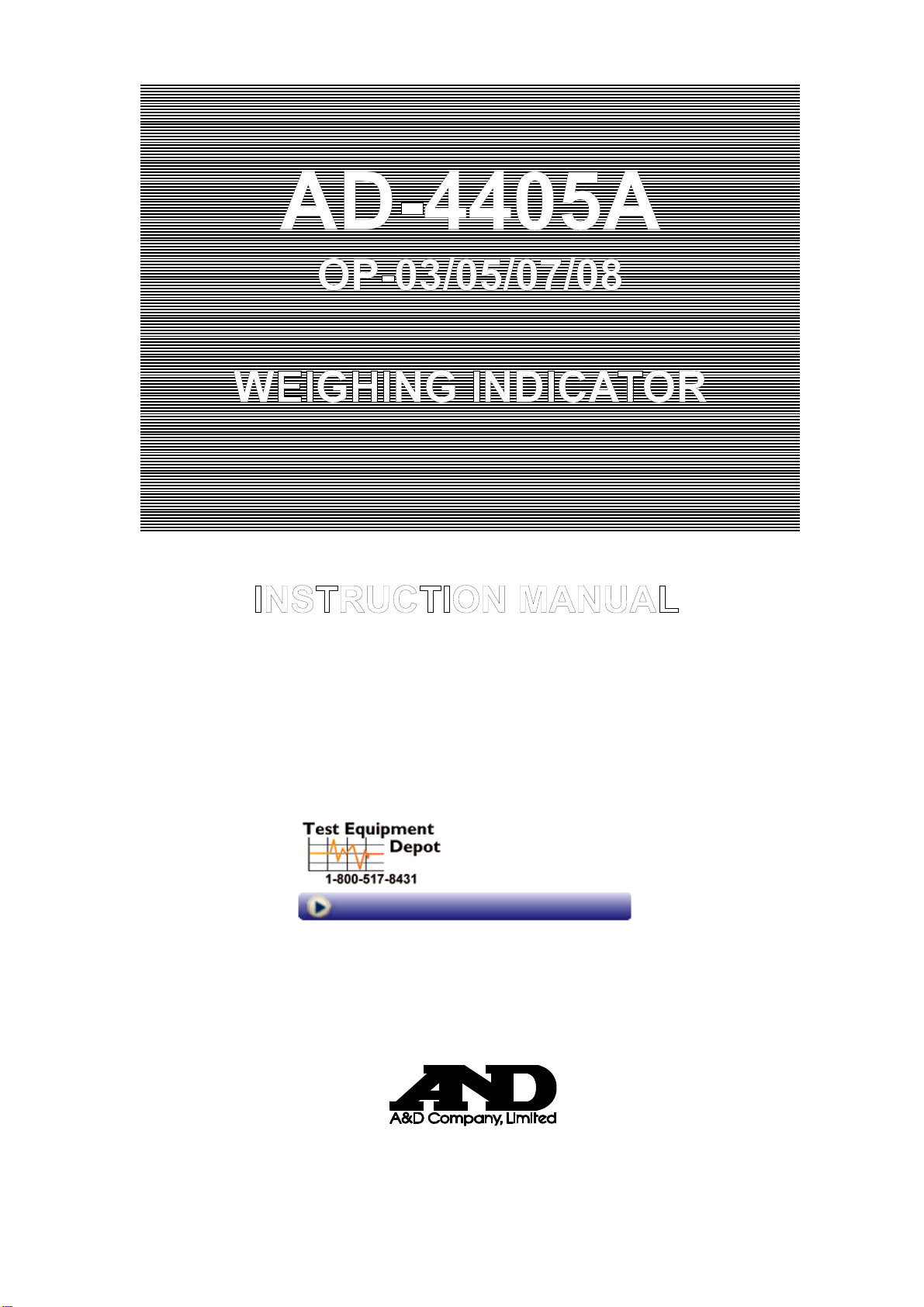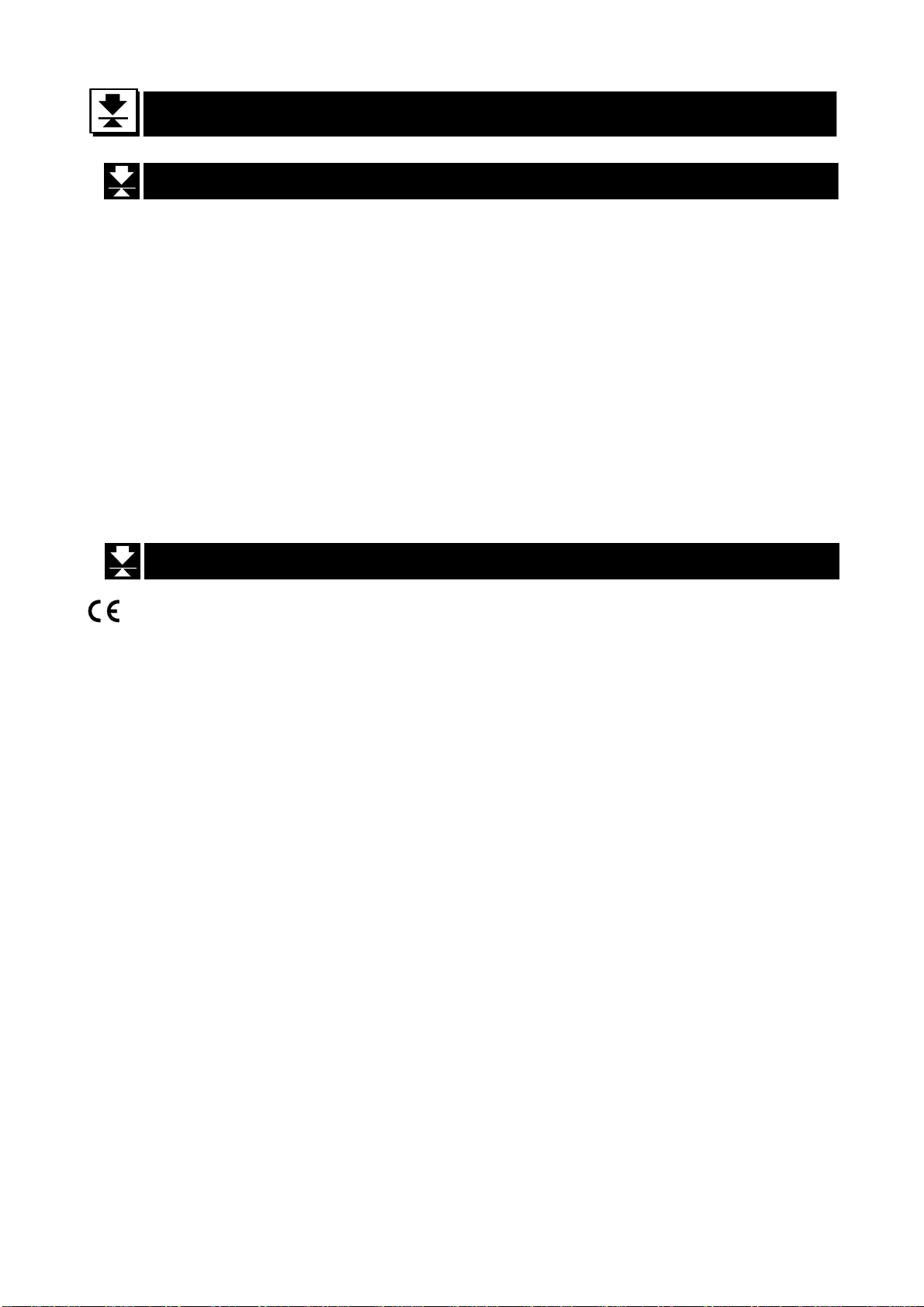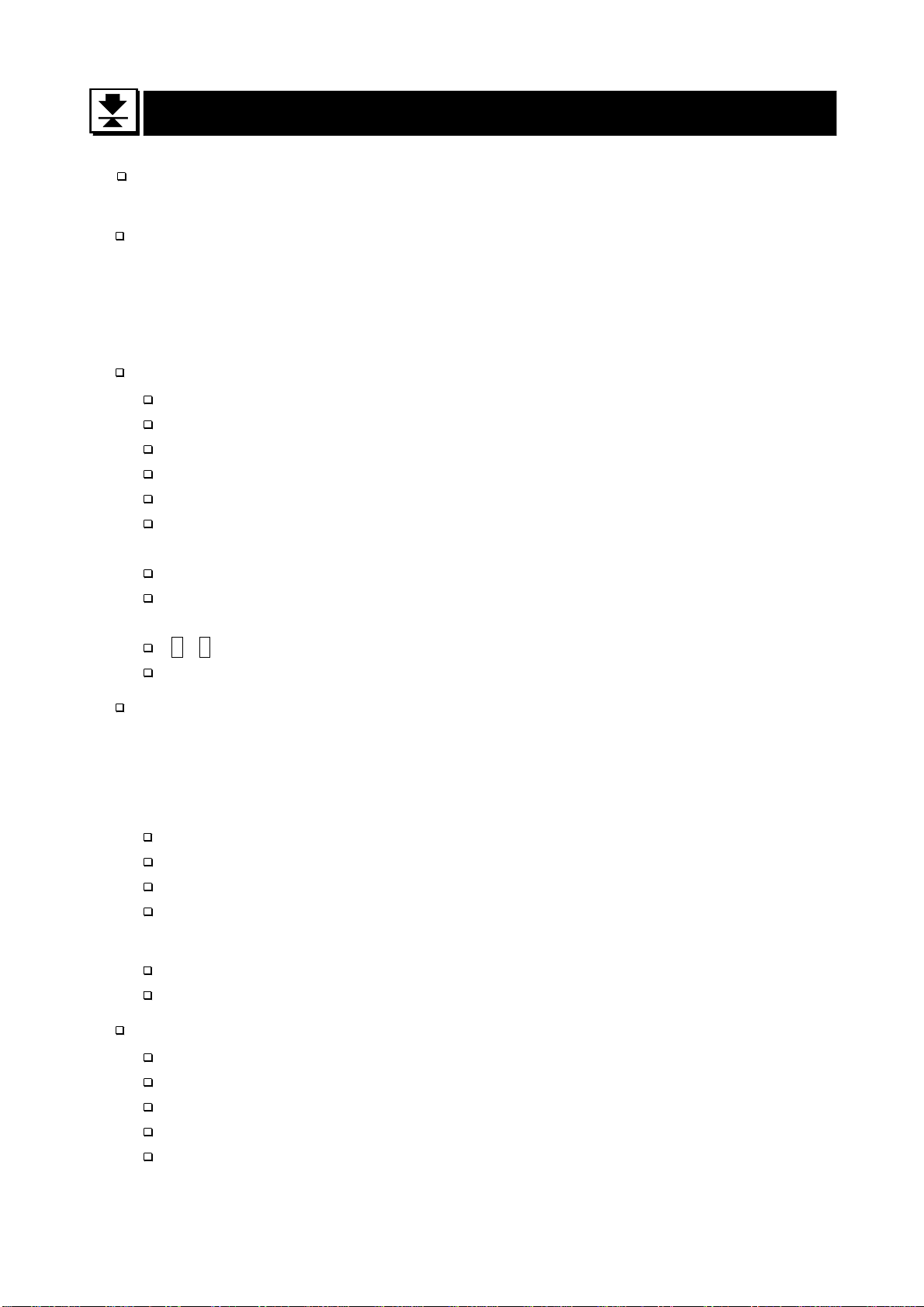Page 2 AD-4405A Weighing Indicator
9. Code Memory.........................................................................................................................37
9.1. Using Code Memory......................................................................................................37
10. Comparison............................................................................................................................39
10.1. Weight Check Mode.......................................................................................................39
10.1.1.Condition Formula for Comparison........................................................................40
10.1.2.Setting the Upper/Lower Limit Values....................................................................41
10.2. Setpoint Comparison......................................................................................................42
10.2.1.Description of Input Parameters and Outputs........................................................42
10.2.2.Simple Batch ..........................................................................................................43
10.2.3.Setting the Parameters of Setpoint Comparison....................................................44
11. Hold Function.........................................................................................................................45
11.1. Setting the Hold Functions.............................................................................................45
12. Counting Function..................................................................................................................47
12.1. Using the Counting Function .........................................................................................47
12.2. Unit Weight Registration ................................................................................................47
13. Calendar / Clock.....................................................................................................................49
13.1. Time and Date Functions...............................................................................................49
13.2. Setting Time and Date ...................................................................................................50
14. Printer (OP-06).......................................................................................................................52
15. Common Items for Printer and Data Output.........................................................................54
15.1. Data Output / Print Mode...............................................................................................54
15.2. Data Number..................................................................................................................55
15.3. Interval Data Output / Print.............................................................................................55
15.3.1.Setting the Interval Time ........................................................................................56
15.3.2.Interval Data Output / Print Output.........................................................................56
16. RS-232C Interface ................................................................................................................57
16.1. Specifications .................................................................................................................57
16.2. Data Format....................................................................................................................58
16.3. Command Format..........................................................................................................59
16.3.1.Commands to Request Data..................................................................................60
16.3.2.Commands to Control the Indicator .......................................................................61
16.3.3.Commands to Set Parameters...............................................................................63
16.3.4.Commands for the Hold Function ..........................................................................64
16.3.5.Commands to Set the Data Output/ Print Format (UFC).......................................64
16.4. UFC Commands............................................................................................................65
17. RS-422/RS-485, Relay Output (OP-03)................................................................................67
18. Relay Output and Control Input (OP-05)...............................................................................69
19. 4-20mA Analog Output (OP-07)............................................................................................70
20. Current Loop Output (OP-08)................................................................................................71
21. Specifications.........................................................................................................................73
21.1. Dimensions.....................................................................................................................74