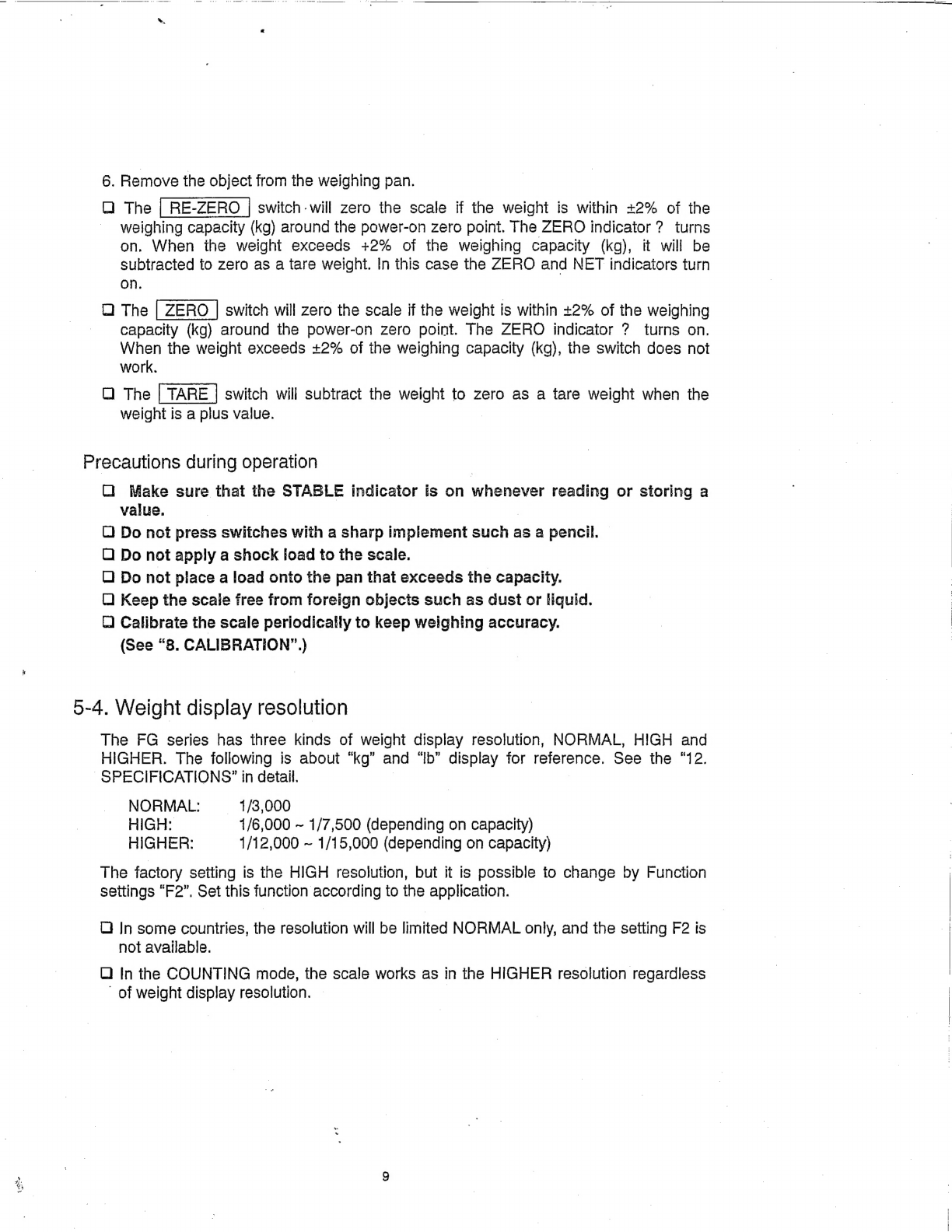Contents
T-INTRODUCTHON
mE
2
"Mi
p
rel
[c
2
3.
NAMES
AND
FUNCTIONS
..............................
ЕТУИ
қаннын
ыы
латы
3
4.
SETTING
UP
........
c
ER
Л
Г
Т
6
4-1.
Attaching
a
display
pod
to
the
base
(FG-KAL
and
FG-
A
оный
6
4-2.
Installing
Pe
[РР
анына
алалы
ае
d
6
4-3.
Power
ѕ0шгсе.....................
(€
7
5.
BASIC
OPERATION...
c
8
5-1.
Turning
the
power
ON
and
OFF
...............
TUM
m
он
8.
5-2
Salacting
aWelghihg
UNI
ыы
асыны
ыы
анан
Г
ықы
8
5-3.
Basic
operation........
T
ықы
ы
ыы
ЫҚ»
——
—
ыы;
8
5-4.
Weight
display
гезоийоп............
ОЛУ
T"
berum
9
6.
COUNTING
МОВЕ........................2..2222.2.1.2.1.400..
ER
өлен
кекке
аннан
10
7.
COMPARATOR
..................
ews
ТРИЕ
UN
EE
11
S.
CALIBRATION
cic
cr
CEPR
ORARE
ERE
PER
EE
SE
Chev
ыға
————
12
8-1.
Calibration
using
a
weight
.........................
—À——
É—
—
12
8-2.
Gravity
acceleration
correction
.і..........................
əке
өк
кке.
—Á
13
ӘСҒИМОПЮОНМӘ:<аҢывылшынынғыынағы
данын
даты
айына
ОИРУ
т
14
9-1.
The
procedure
for
setting
parameters
....................................
аа.
14
9:2.
PHIMCHOM
СЛ
ООО
Л
Г
Г
К
Г
И
15
10.
ОРТЇОМ$....................
TT
ее
ТЕКТЕР
eese
1B
10-1.
Installation
of
ОР-23/ОР-24..................
ы
ара
ыны
ыы
а
16
10-2.
OP-23
RS-232C
serial
interface
..................
essere
17
10-3.
ОР-24
RS-232C
serial
interface
and
т
relay
output..............
20
11:
nigro
hi
o1
21
11-1.
Notes
on
maintenance
sse
om
itd
арылы
аны
ы
X
ORE
DERE
PRO
PR
21
ПАР
ЕТО
СООО
о
оне
EREE
E
ане
21
12.
SPECIFICATIONS
nn
н
22
12-1.
Specifications
esit
dd
EI
ақы
тарата
ы
аша
бабы
асан
22
12:20:
DIMENSIONS
аласа
ынаны
и
ТИРЕ
23
GRAVITY
ACCELERATION
MAP
.......................
ККЕ.
1