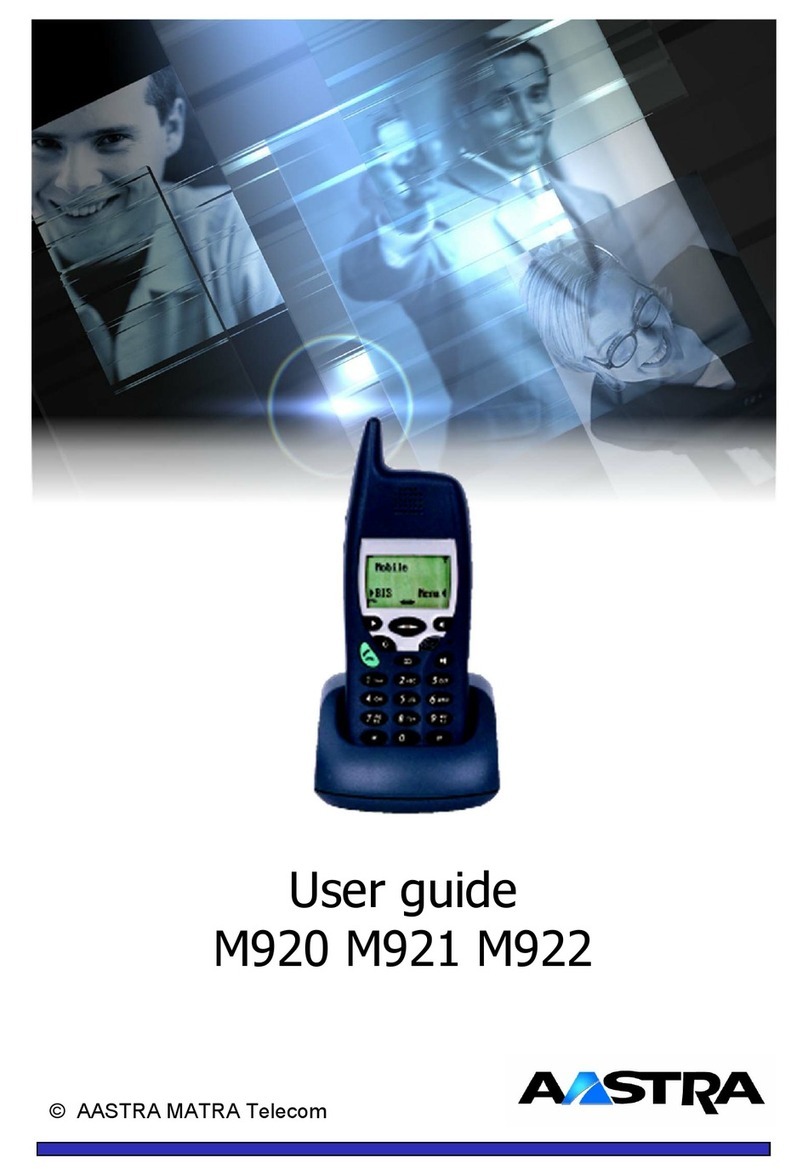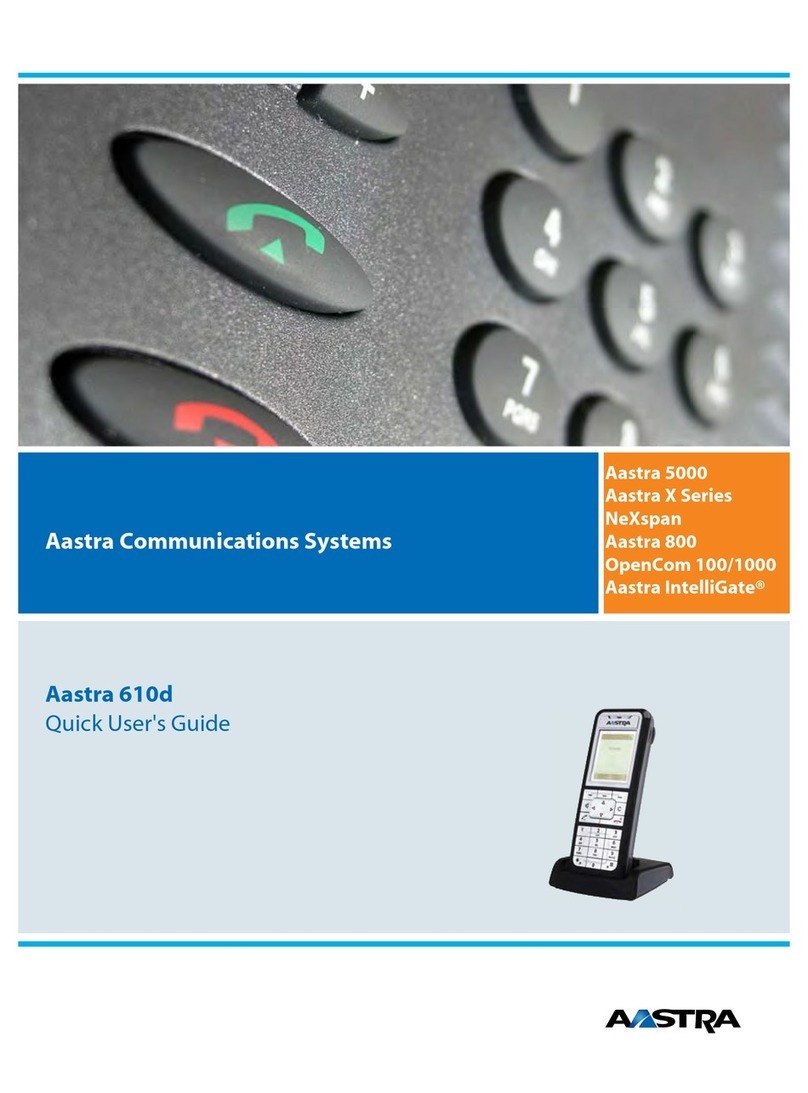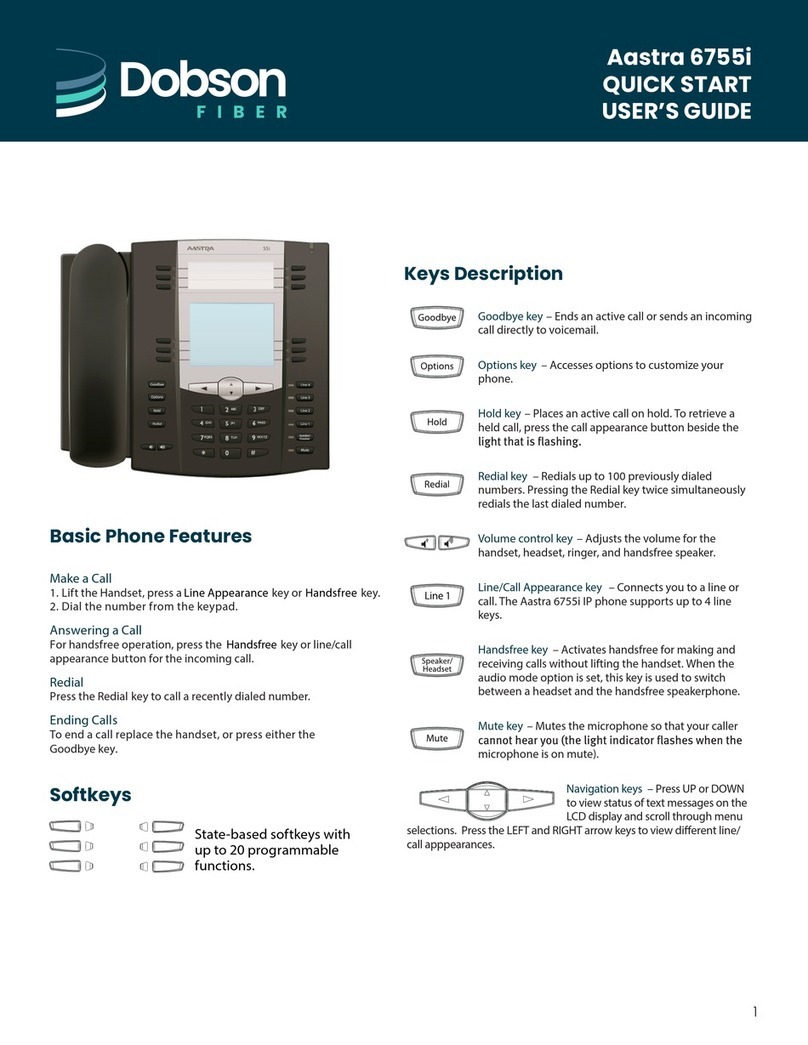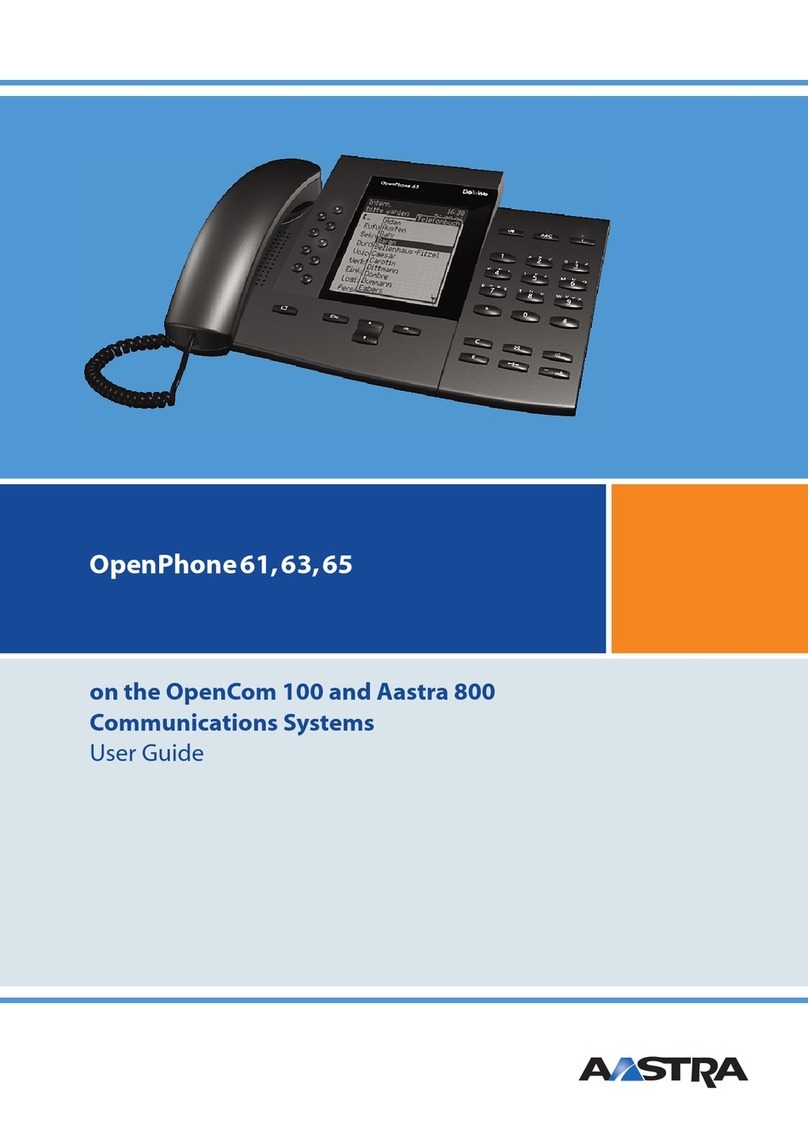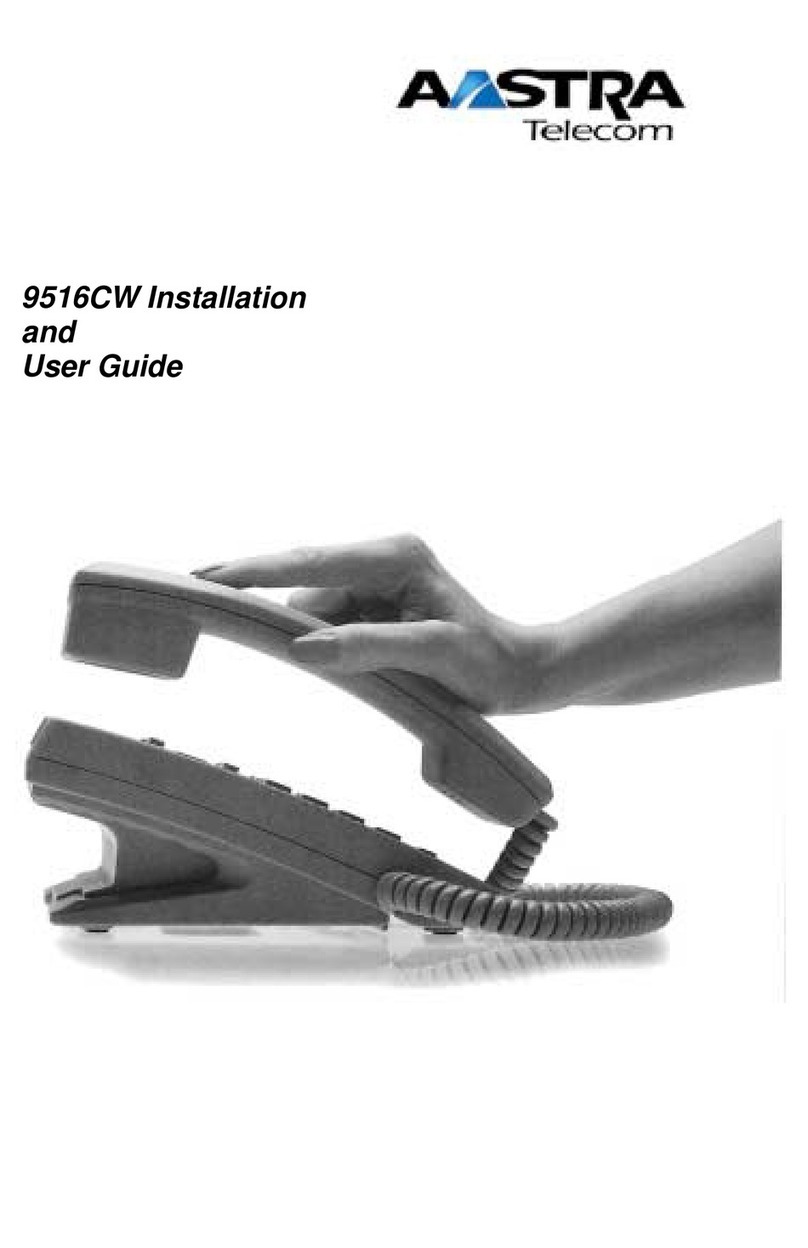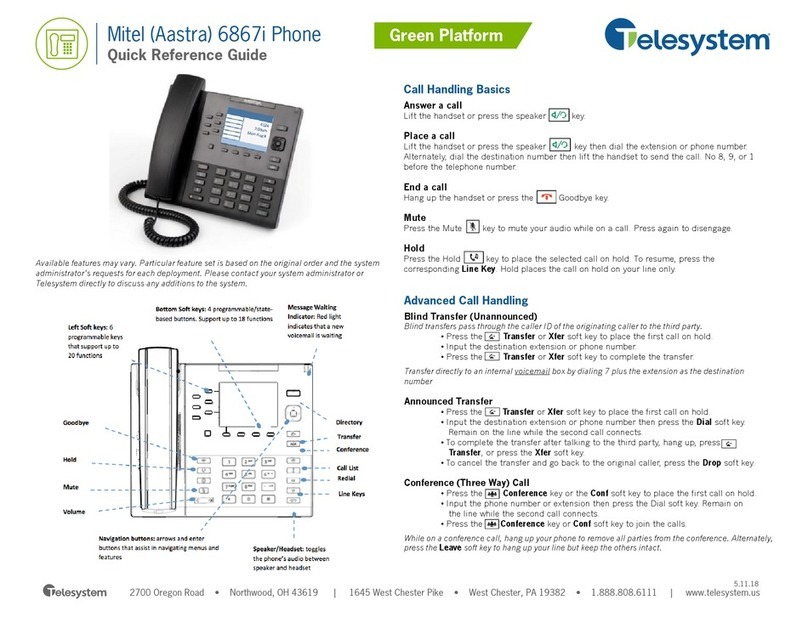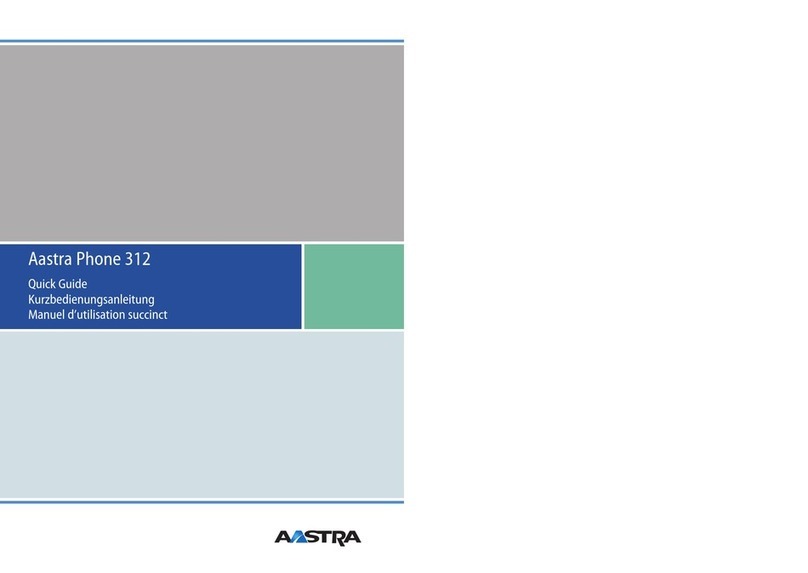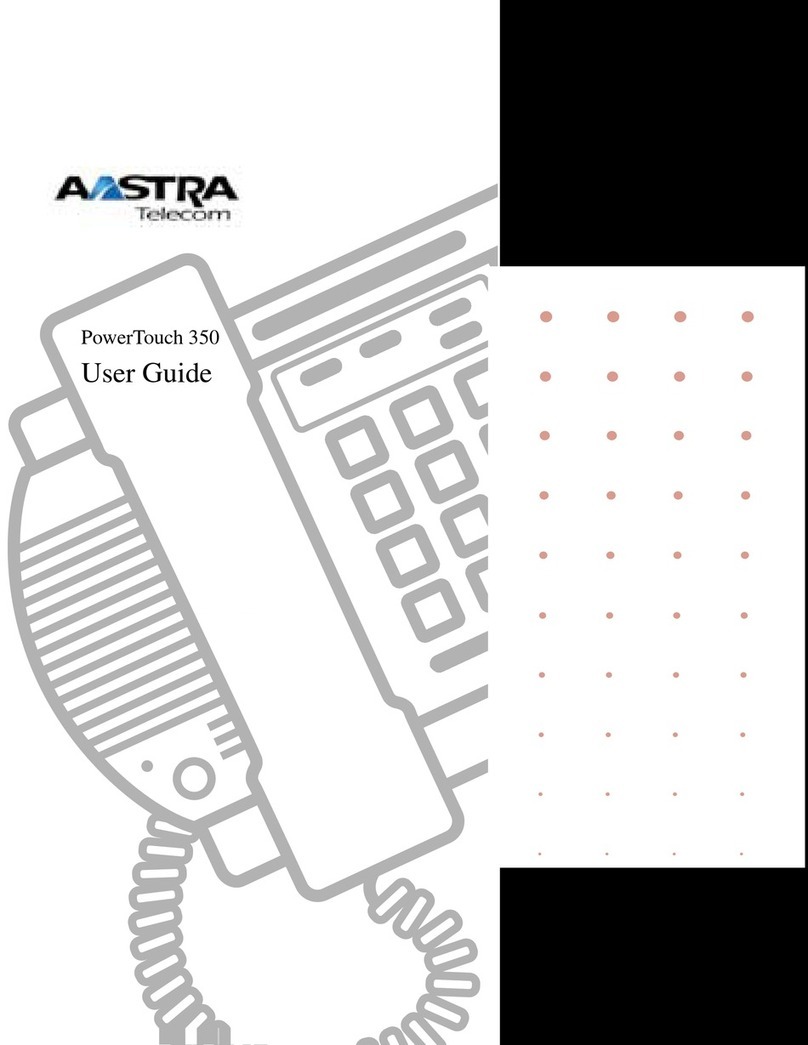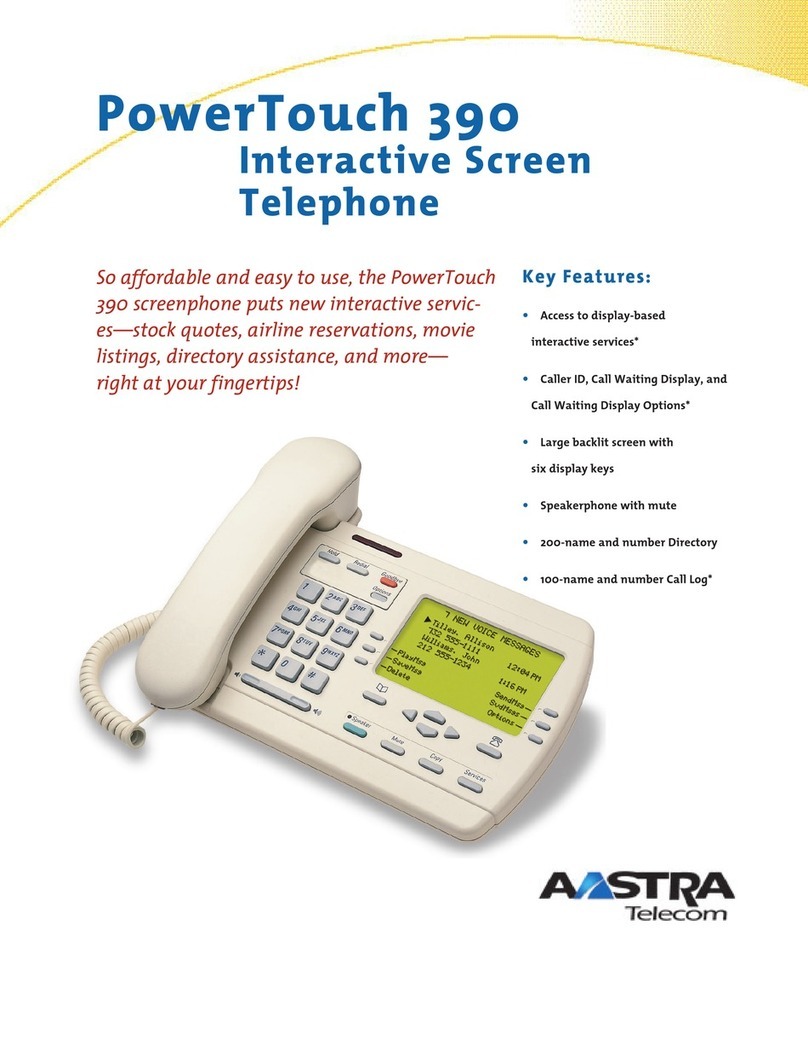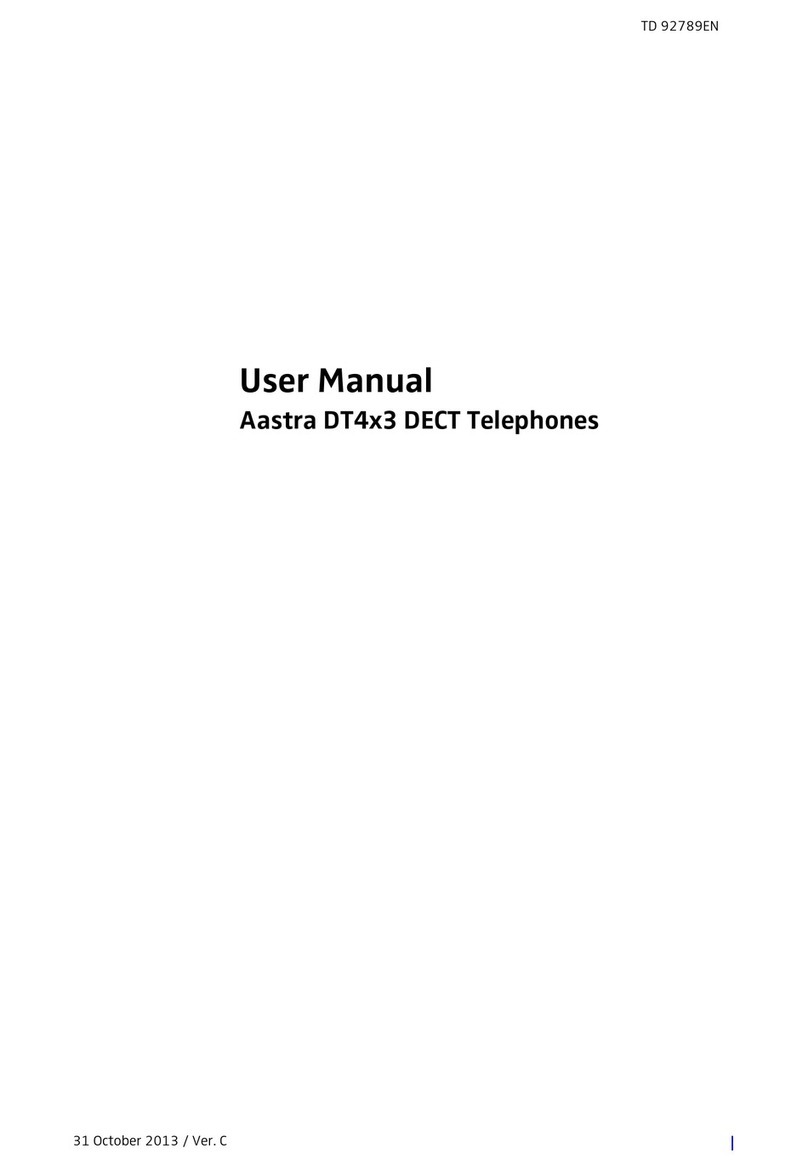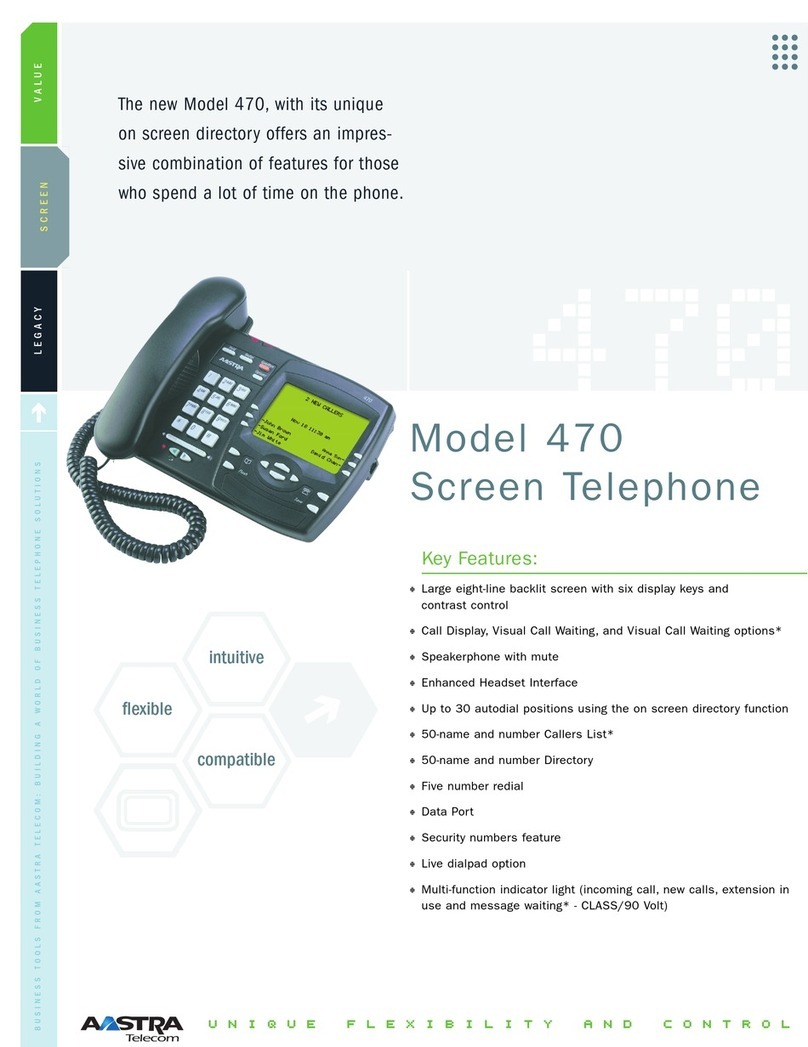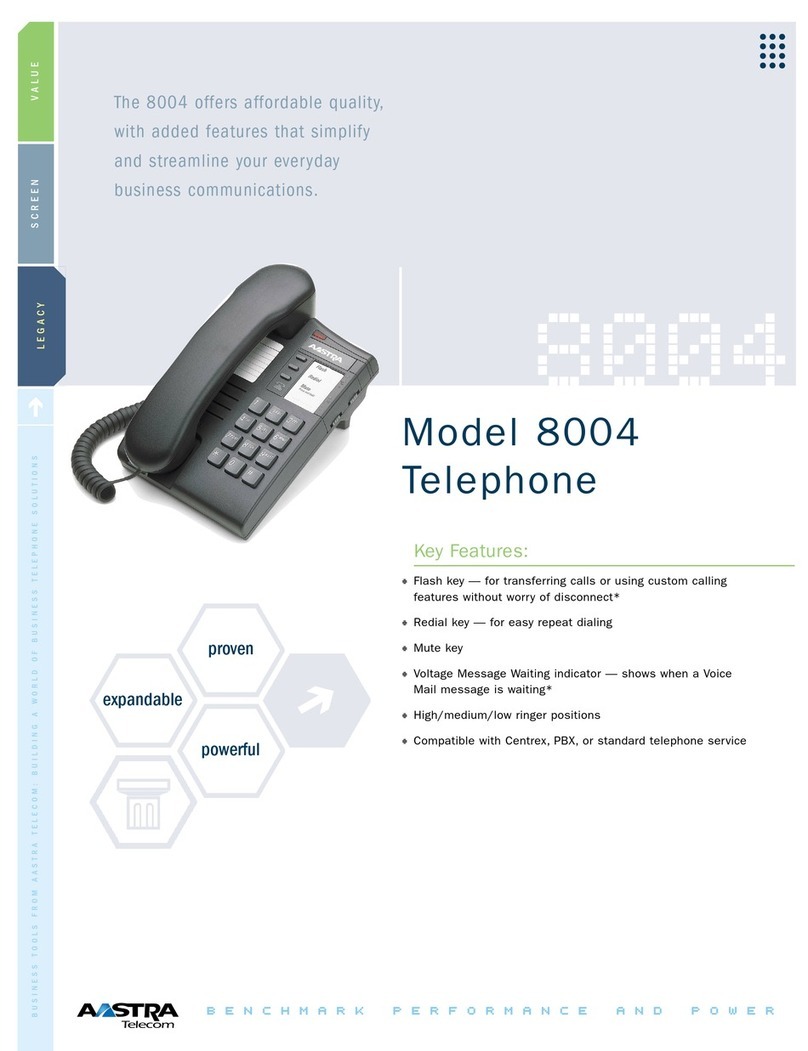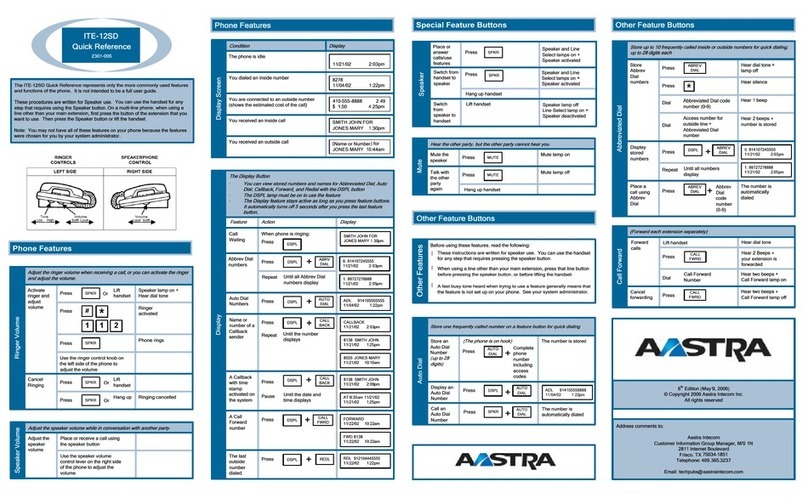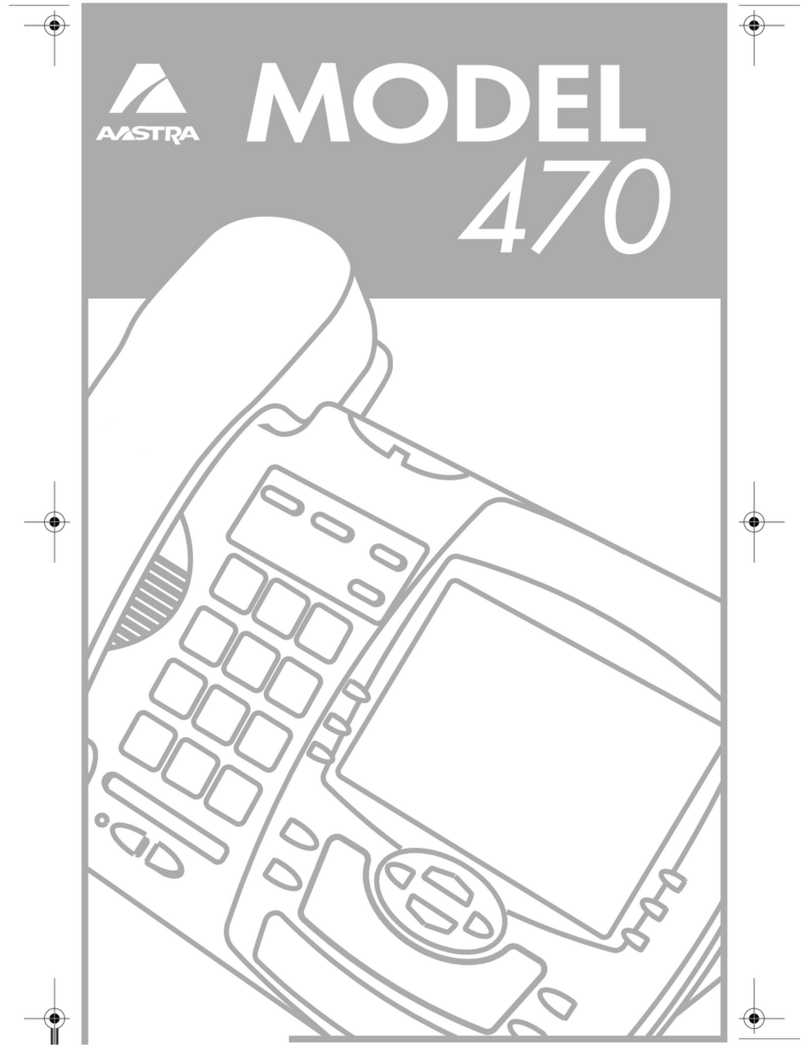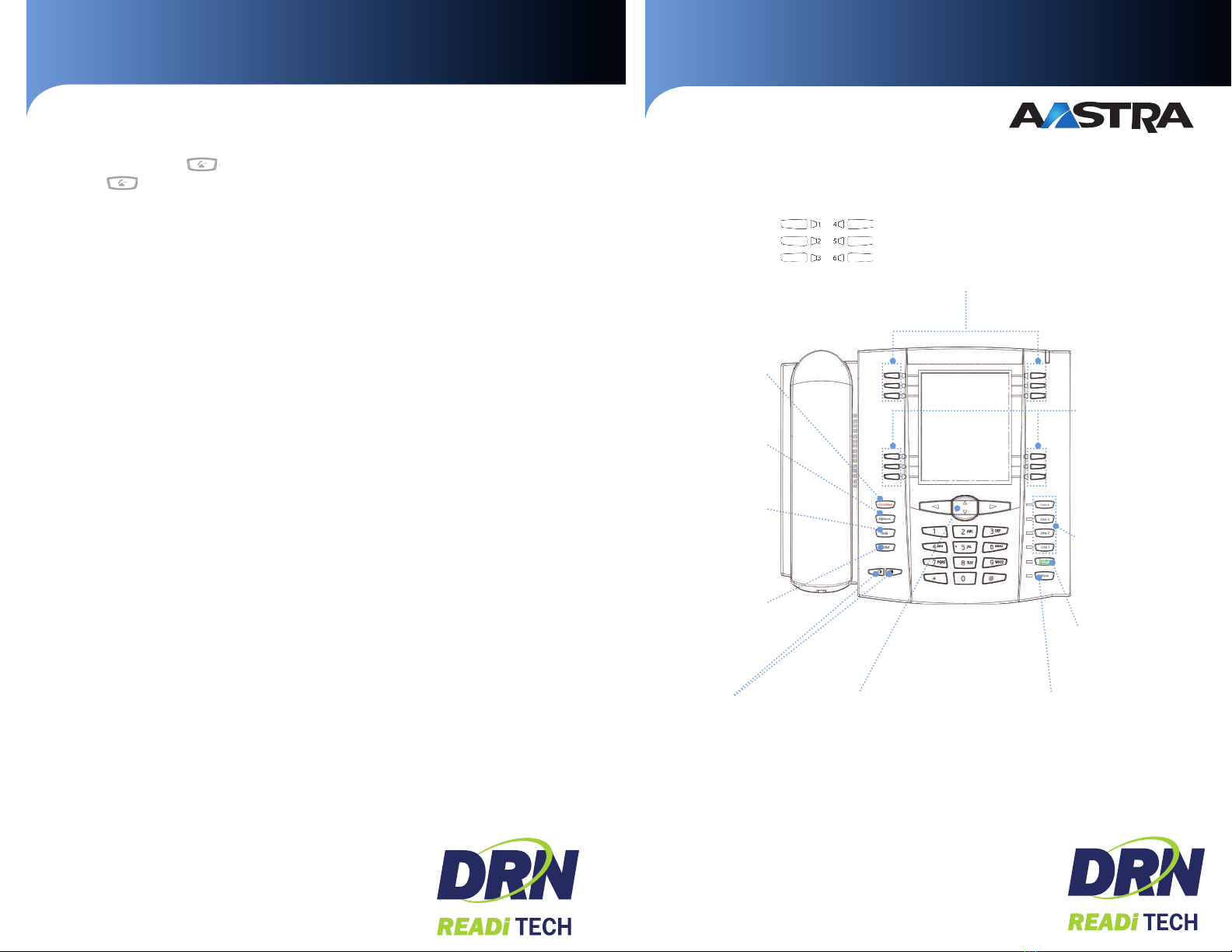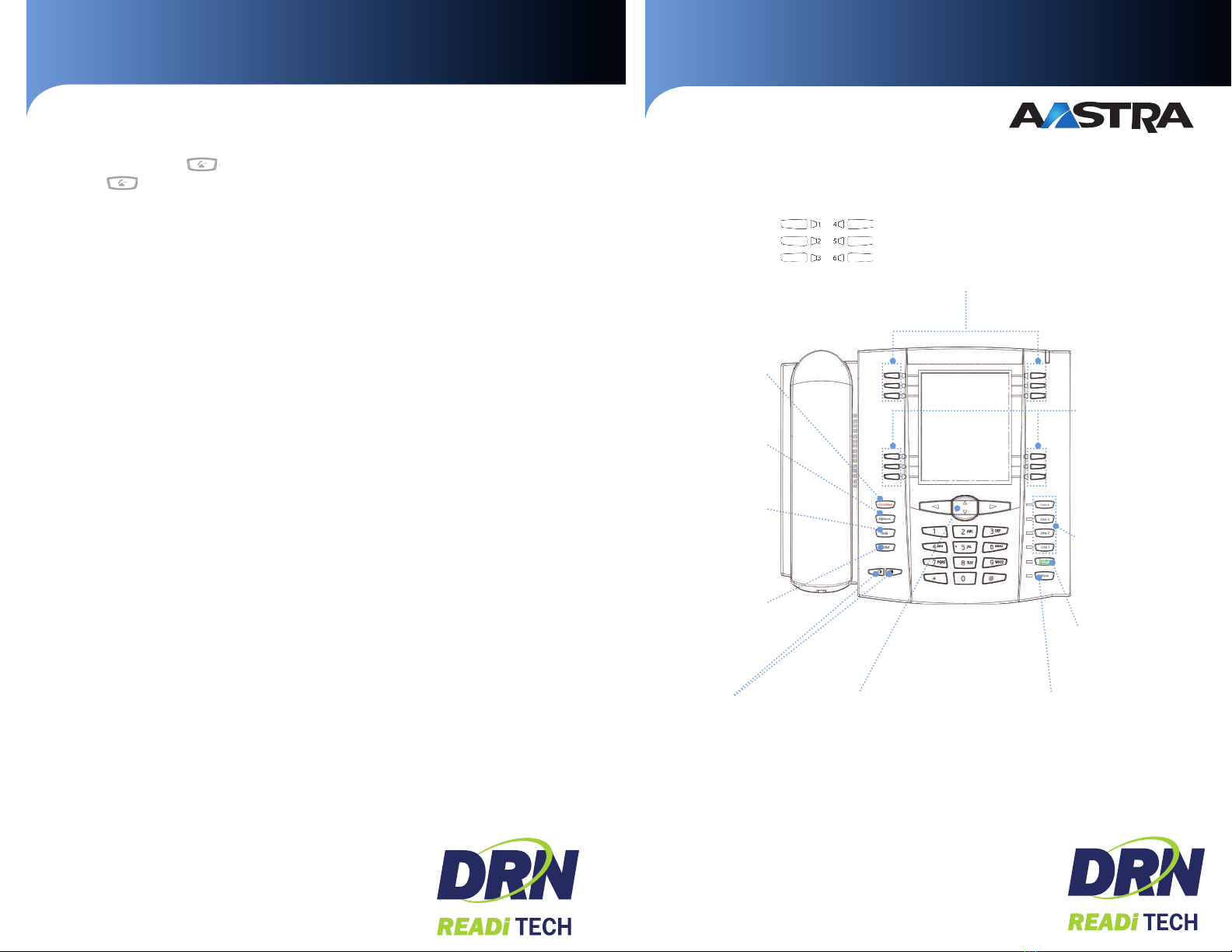
Phone: 344-5000 or Toll Free: 877-559-4692
www.drn.coop | readitech.com
PO Box 69, Ellendale, ND 58436
Call Park Pool
1. To Park a call, press the button when connected to the call.
2. Press the button again to transfer the call. Inform the person taking the call the call
pick up number.
CommPortal
CommPortal gives you a powerful and easy to use Web interface to your phone settings.
Logging In
1. Go to http://myphone.drtel.net
2. Enter your phone number
3. Enter your password
Dashboard Page
The dashboard displays new voice messages, recent received and missed calls, contacts, and
settings you have applied to your phone.
Messages & Calls
• The Messages tab displays new and saved voice messages. Play, delete, or market as
heard/unheard.
• Missed Calls, Dialed Calls, and Received Calls show you all your recent called activity.
Call Manager
• The Summary tab of Call Manager provides a description of what will happen to your
incoming calls.
• The other tabs allow you to change the settings of your call coverage, including Call
Forwarding, Do Not Disturb and Find Me/Follow Me.
Change Password
1. Go to Settings page
2. Enter your new password in the Password box
3. Re-enter your new password in the Conrm Password box
4. Click on Change Password
Congure Your Phone Keys
1. Select the Settings page in CommPortal
2. Select the Set Keys Hyperlink
*For inter-business group select enhanced monitored extension
*For outside of business group select enhanced speed dial
Aastra 6737i Quick Reference Guide
Getting started
Line/Call Appearance:
Connect you to a line
or call. Additional lines
can be located on top
programmable keys.
Speakerphone:
for hands free or
headset operation (see
audio mode setting)
Options:
Services and settings
Goodbye:
Ends call or exits a
menu
Hold:
Places a call on hold.
To retrieve held call,
press the line key with
the flashing light
Volume:
Adjusts volume for
handset, headset,
speakerphone and
ringer
Redial:
Access dialed numbers
list. Press twice to
redial last number
Navigation keys:
25 to scroll through menu or messages on
the screen.
34 to view different line/call appearances.
In Options List, keys allow you to exit or enter
the current option.
If editing entries:
3erases the character;
4sets the option.
Mute:
Mutes the handset, headset,
or speakerphone
Bottom Softkeys
- 6 programmable
state-based keys that
support up to 20 func-
tions (multiple pages).
Default functions
displayed when phone
is off hook:
DIAL – to immediately
dial the number
CONF - Begins confer-
ence
XFER - Transfers active
call
Contact your system
administrator for more
information
Top Programmable softkeys - 6 programmable keys that support up to 10
functions (2 pages). Default functions:
1: SERVICES - Enhanced features. Services Menu
2: DIRECTORY - Displays up to 200 names
3: CALLERS LIST - Access to last 200 calls received
4: INTERCOM - Intercom functionality
5 - 10 (Page 2): None - program as required