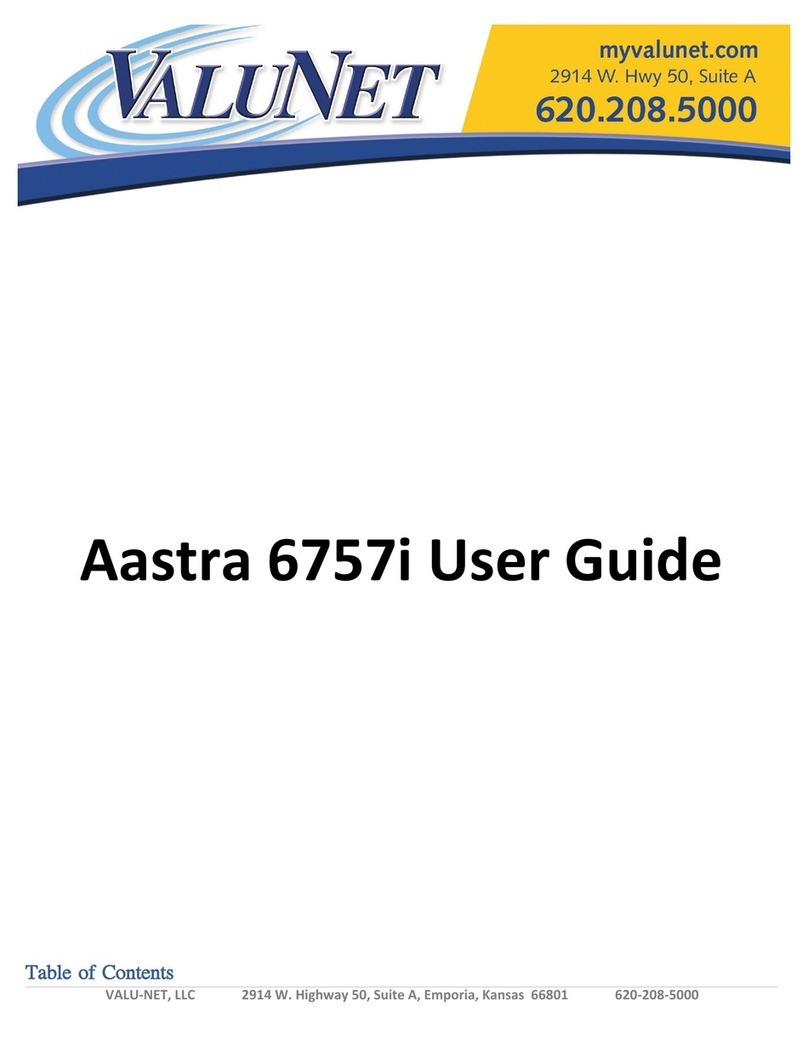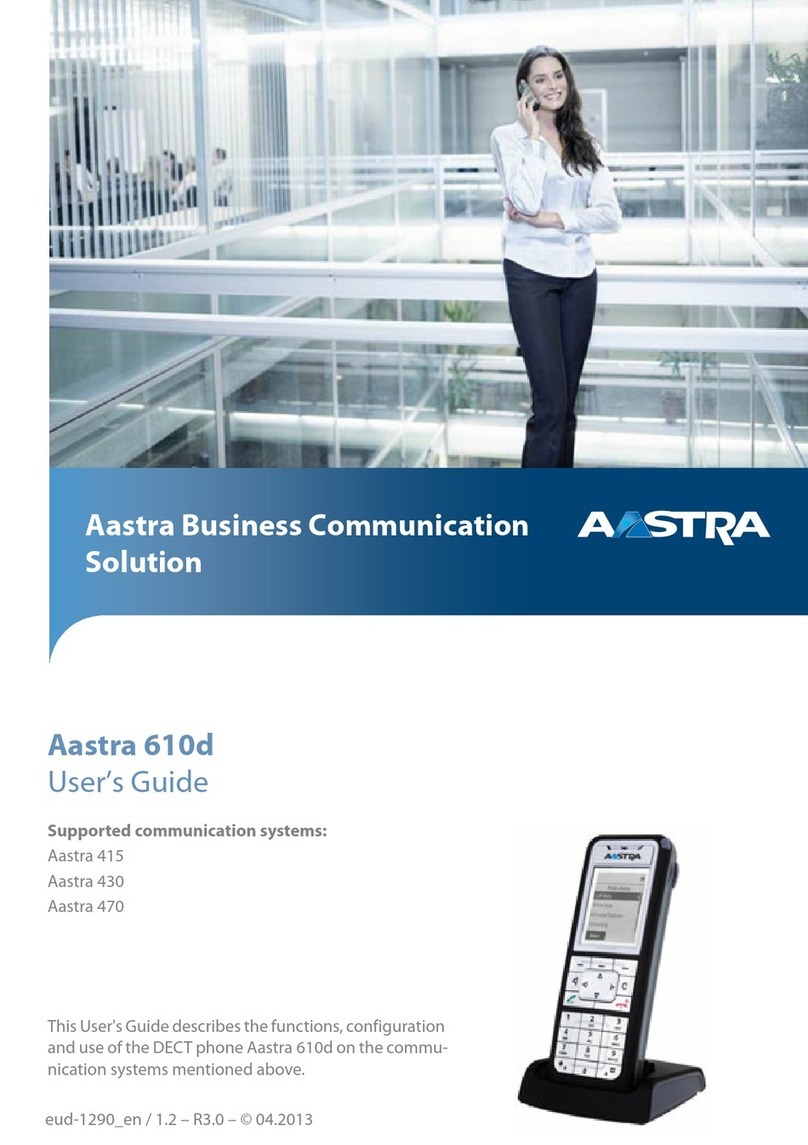Aastra 6755i User manual
Other Aastra Telephone manuals
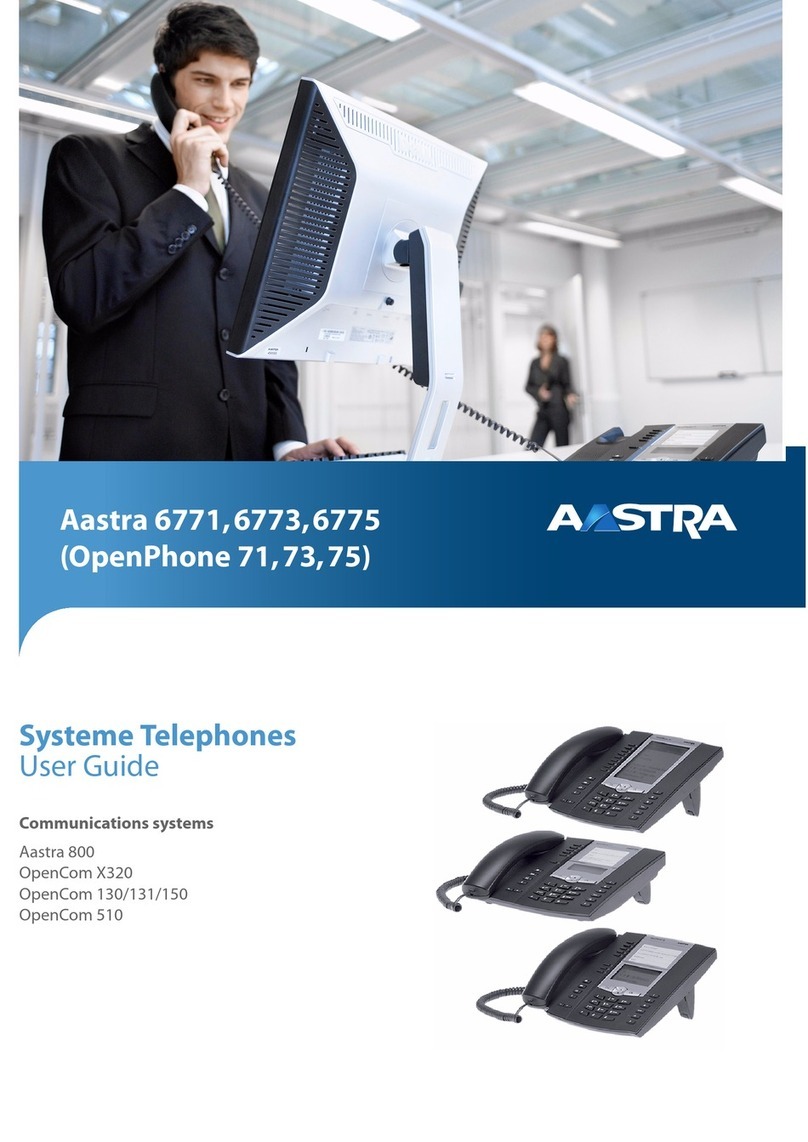
Aastra
Aastra 6771 User manual
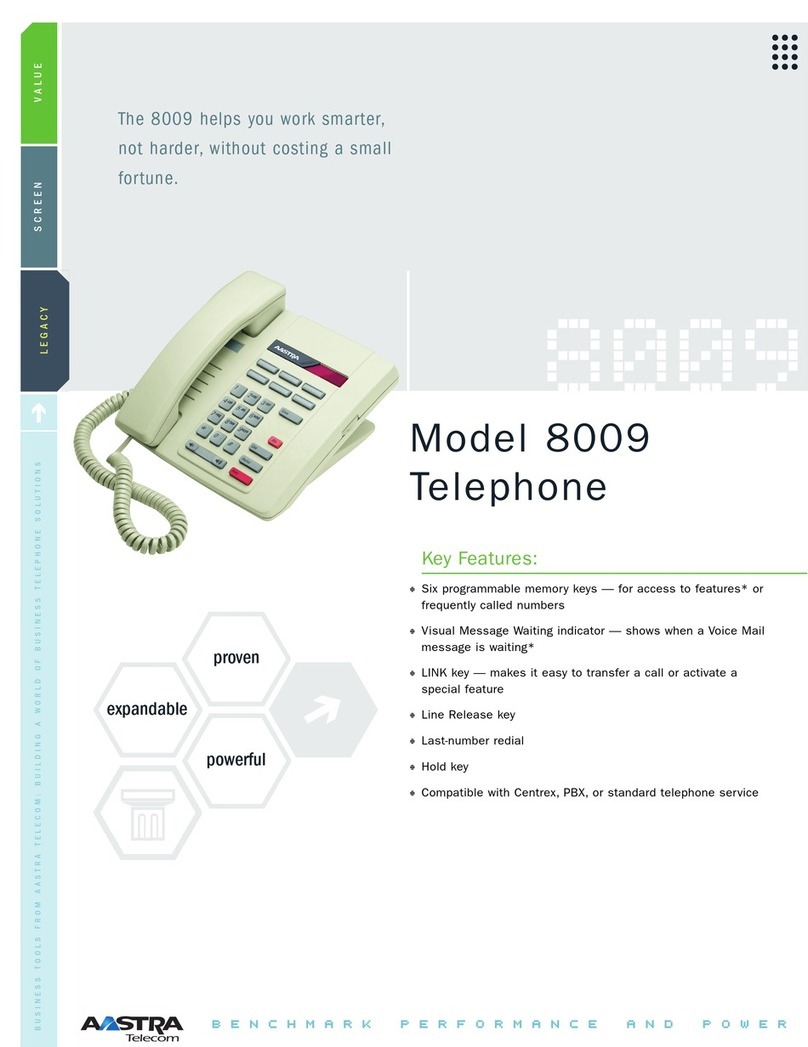
Aastra
Aastra Meridian 8009 User manual
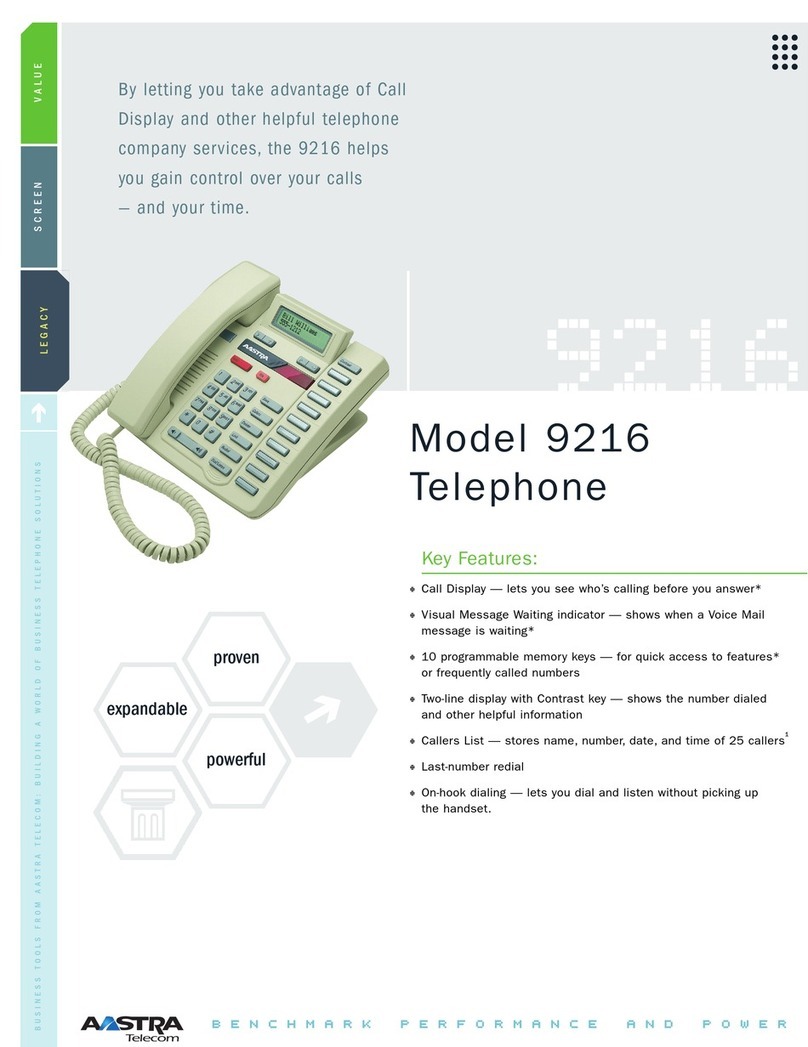
Aastra
Aastra Meridian 9216 User manual

Aastra
Aastra 6869i User manual

Aastra
Aastra 480E User manual
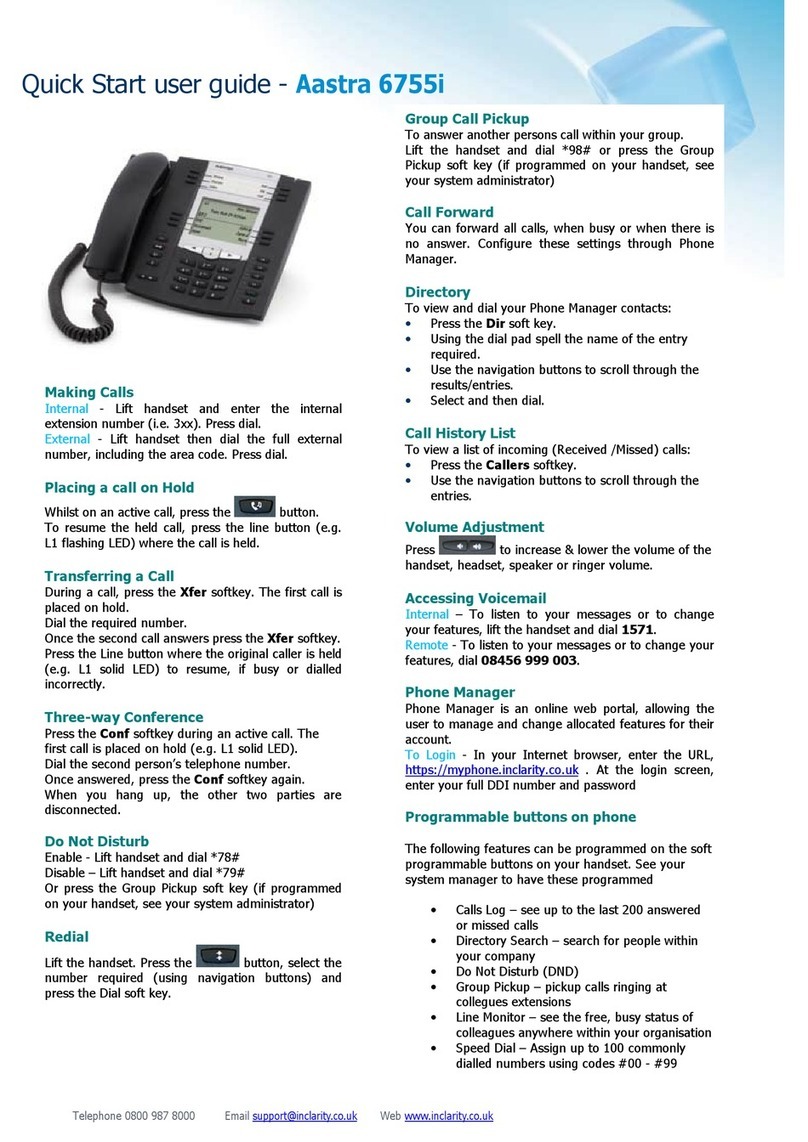
Aastra
Aastra 6755i Setup guide
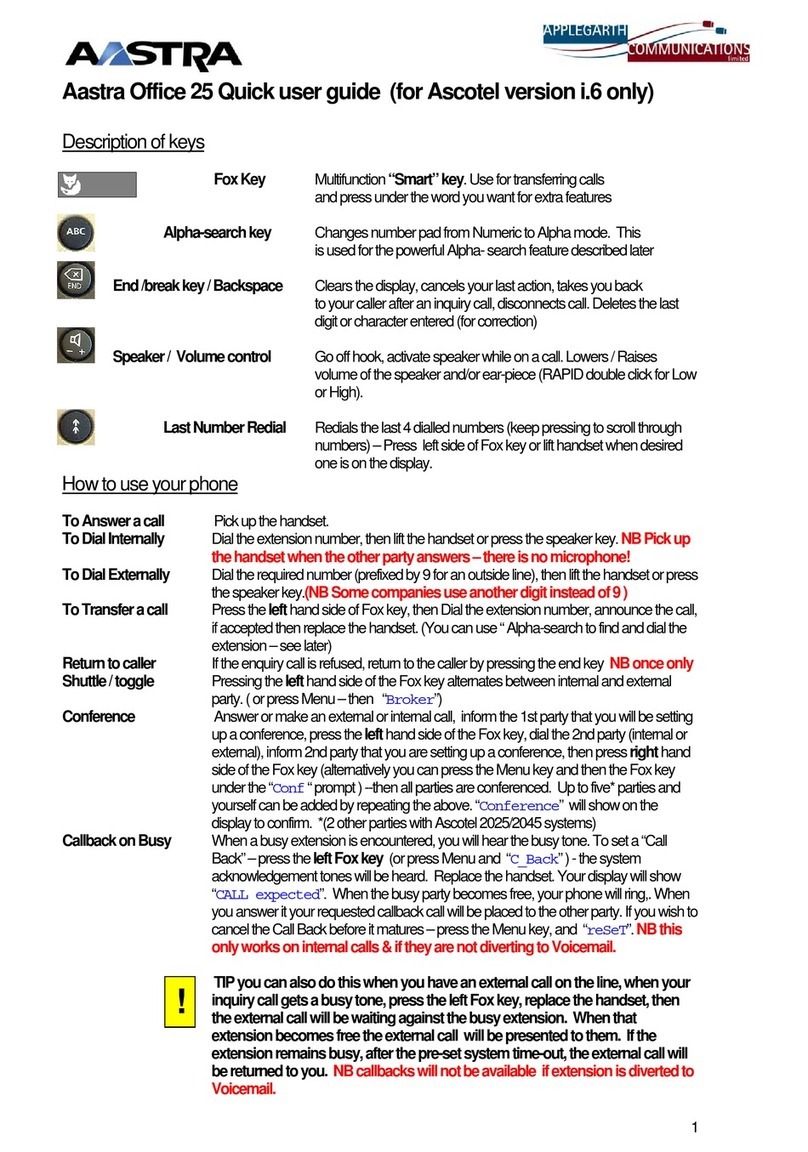
Aastra
Aastra AASTRA OFFICE 25 Instruction manual

Aastra
Aastra 5360 User manual
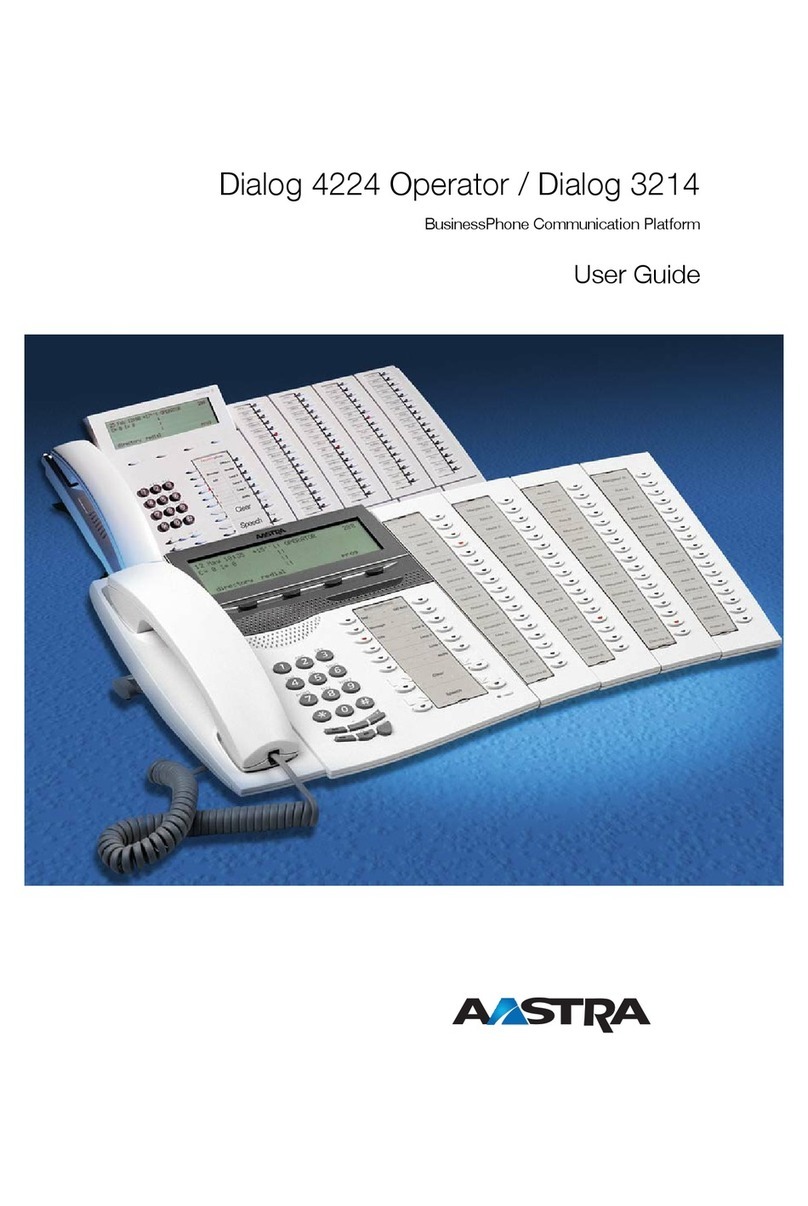
Aastra
Aastra dialog 4224 Operator User manual
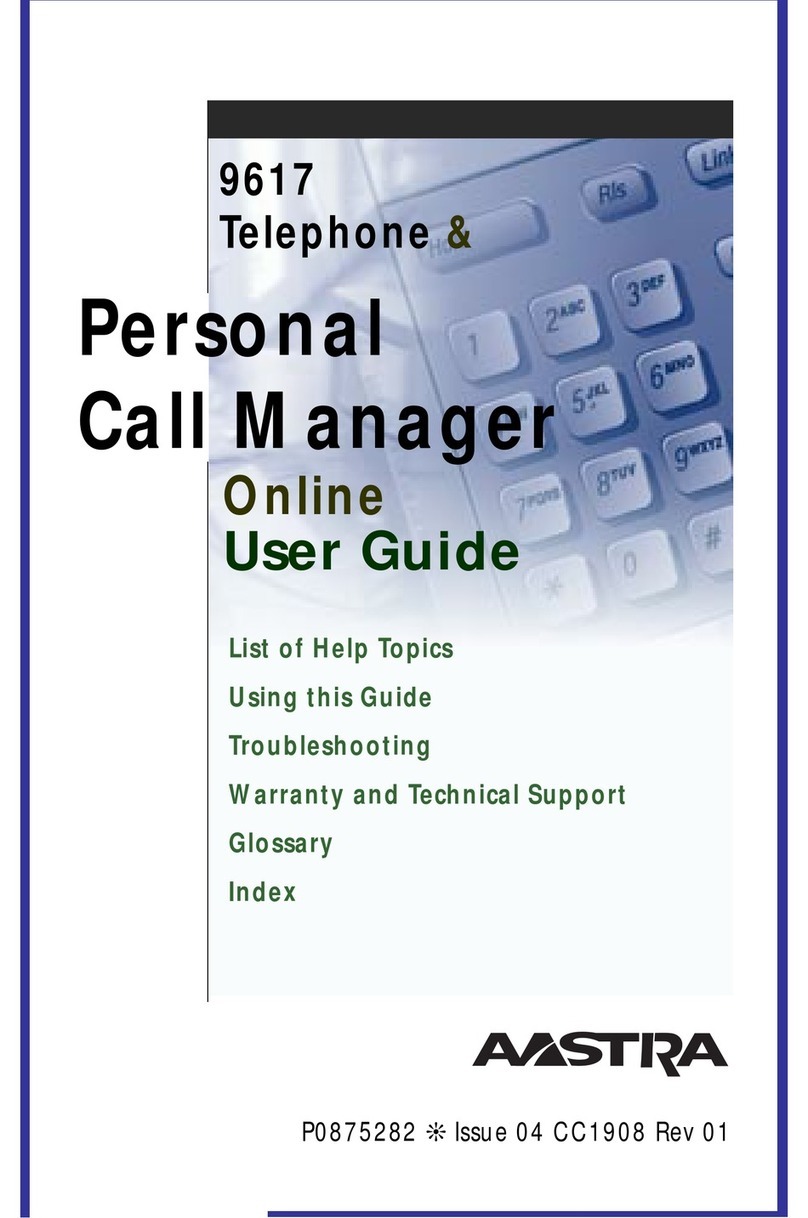
Aastra
Aastra 9617 Technical manual
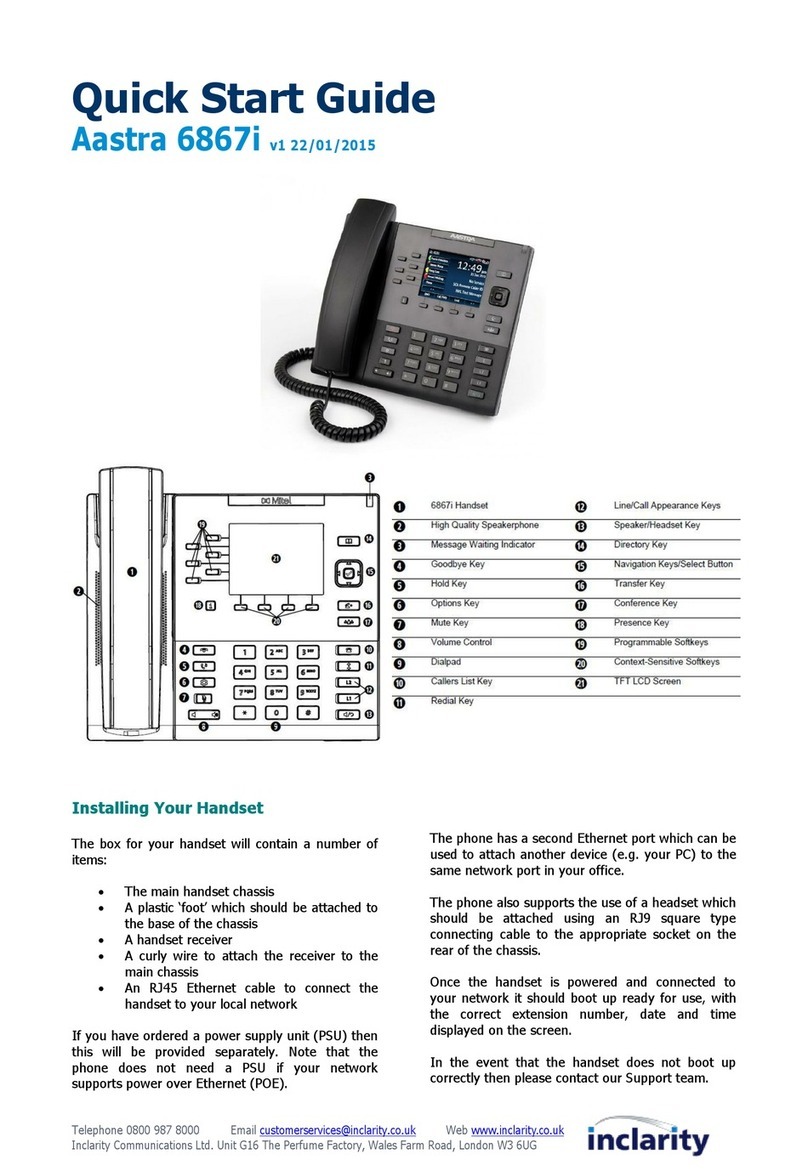
Aastra
Aastra 6867i User manual

Aastra
Aastra 55I Assembly instructions

Aastra
Aastra DIALOG 4223 PROFESSIONAL User manual
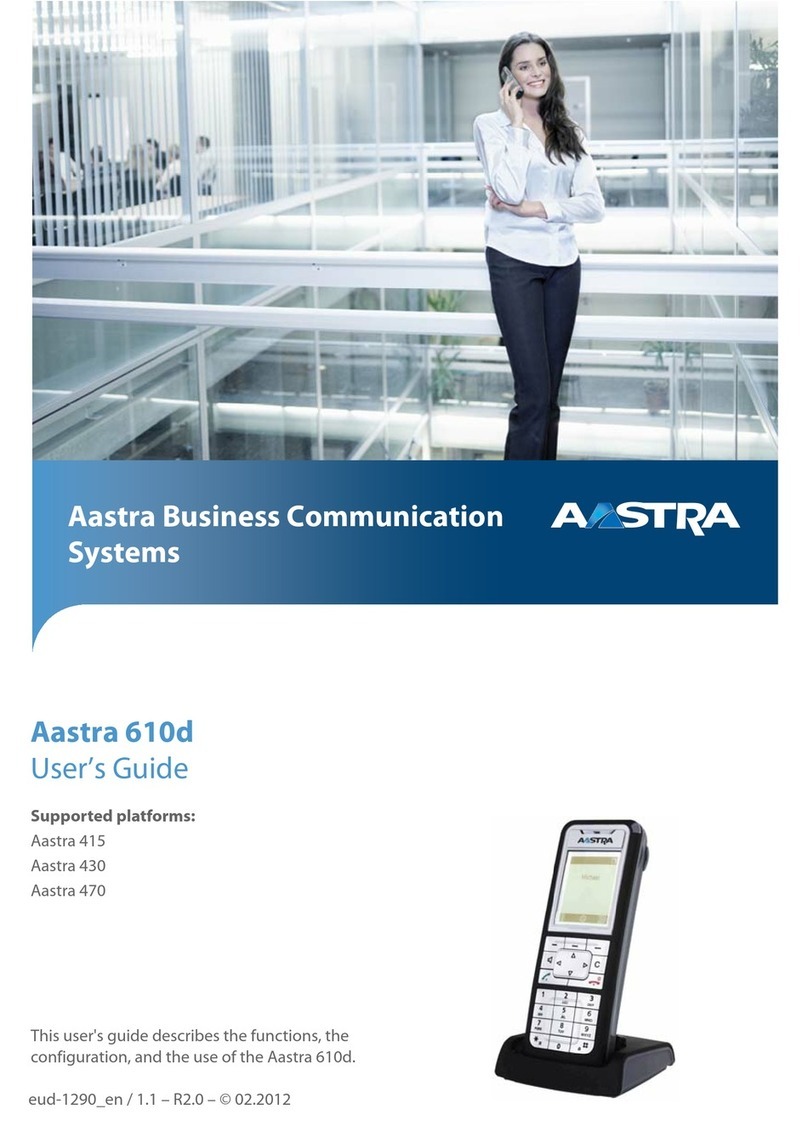
Aastra
Aastra Aastra 610d User manual

Aastra
Aastra Maestro 900DSS Owner's User manual

Aastra
Aastra Dialog 4222 Office User manual

Aastra
Aastra 9110 User manual

Aastra
Aastra ITE Agent User manual

Aastra
Aastra 9120 User manual

Aastra
Aastra openphone 28 User manual