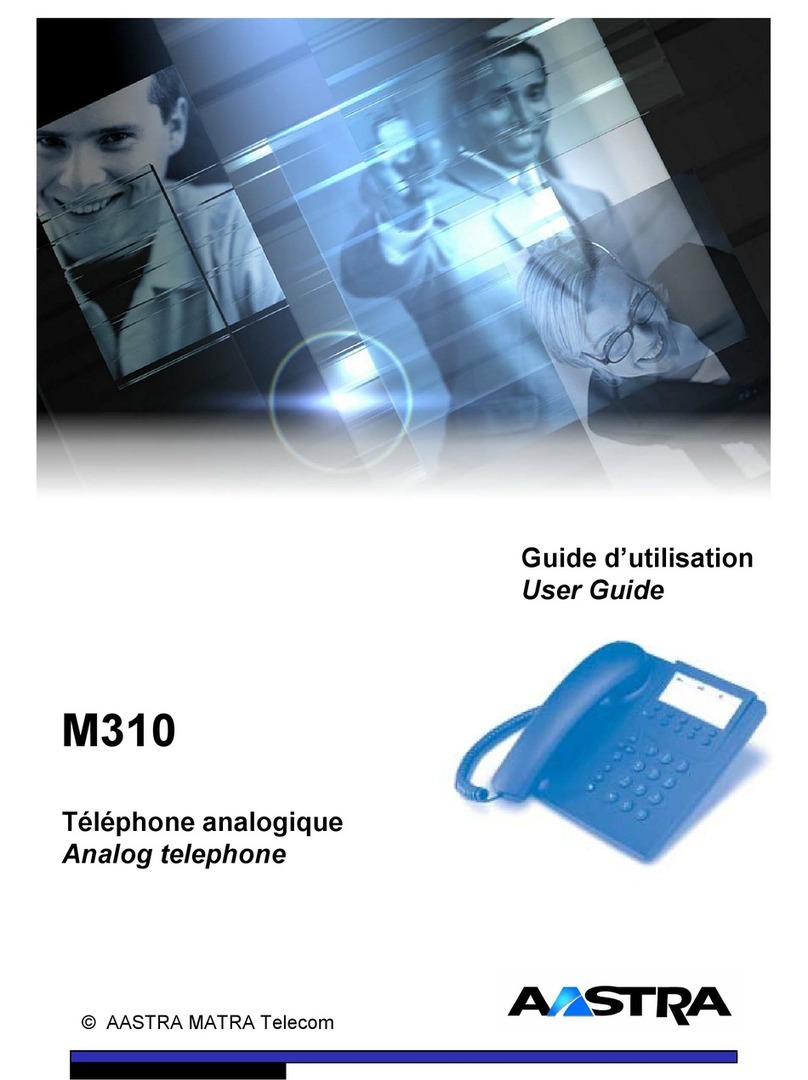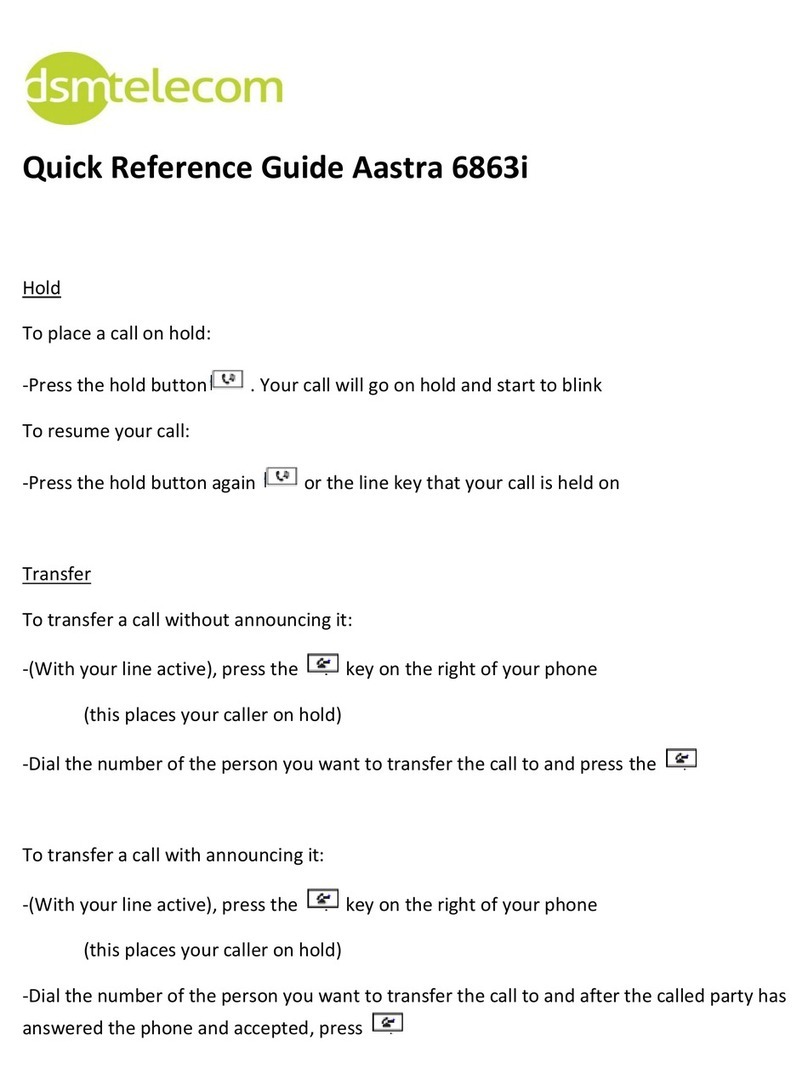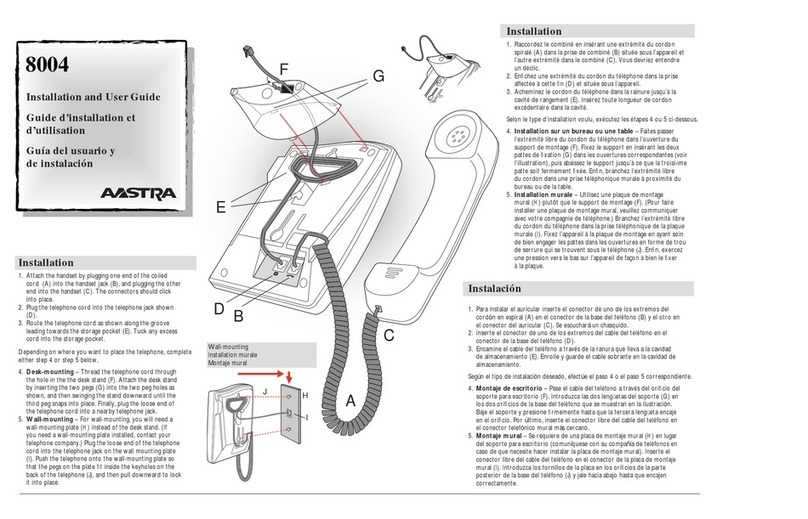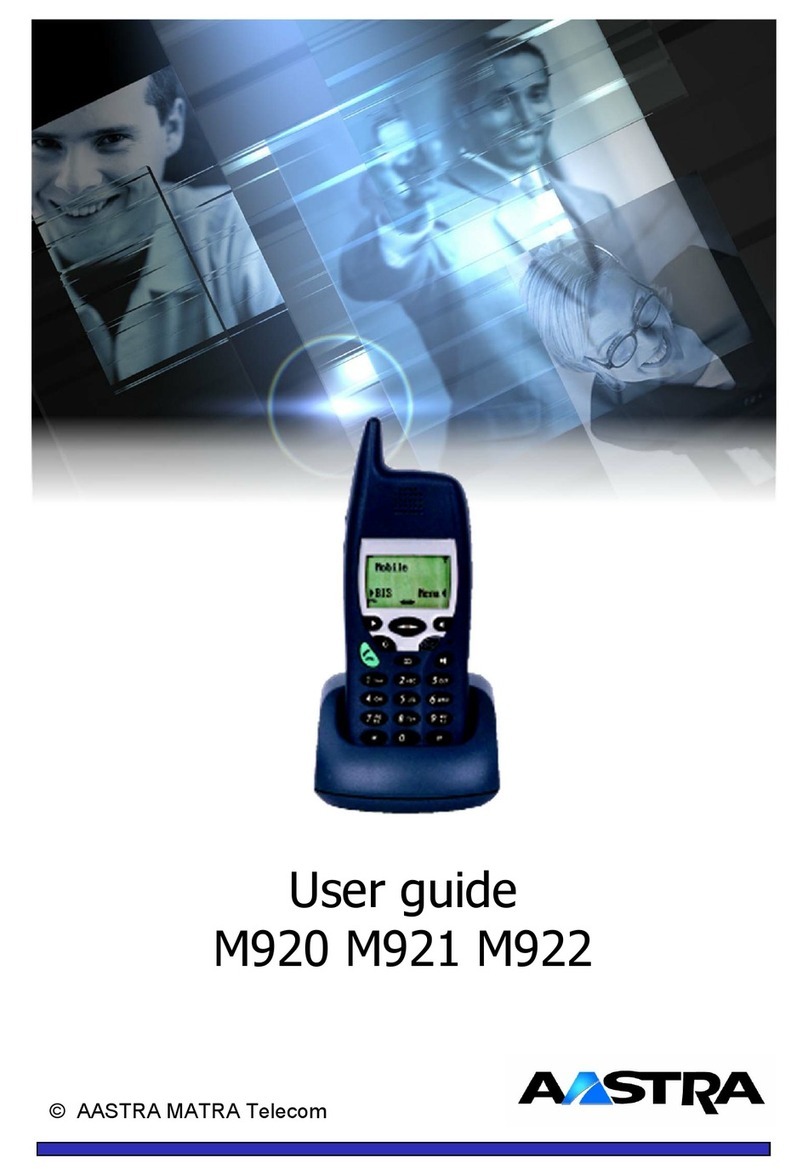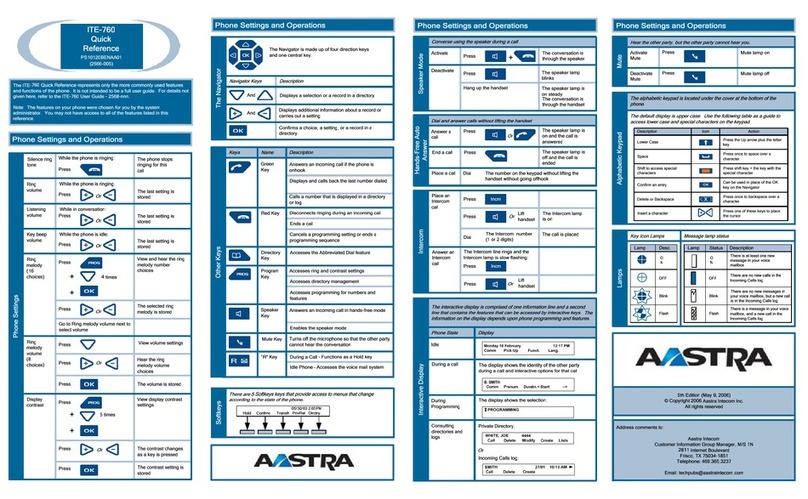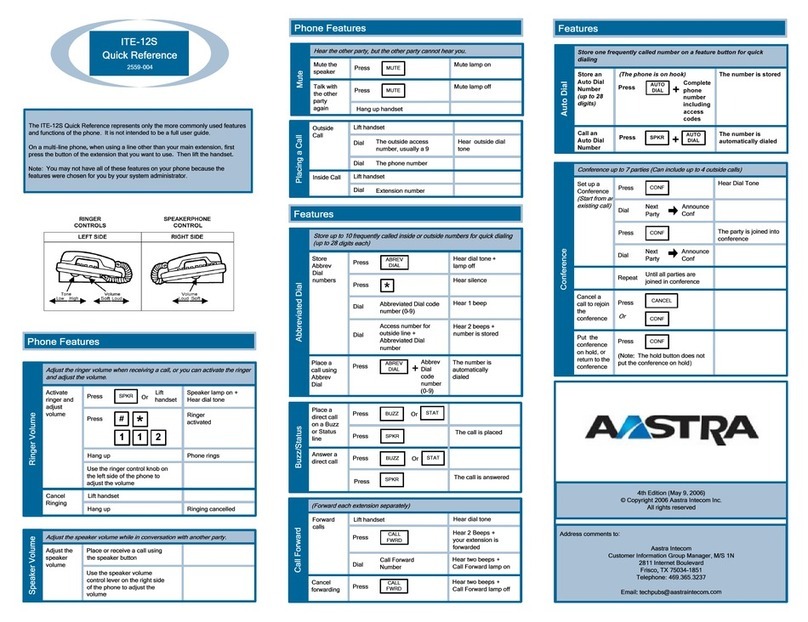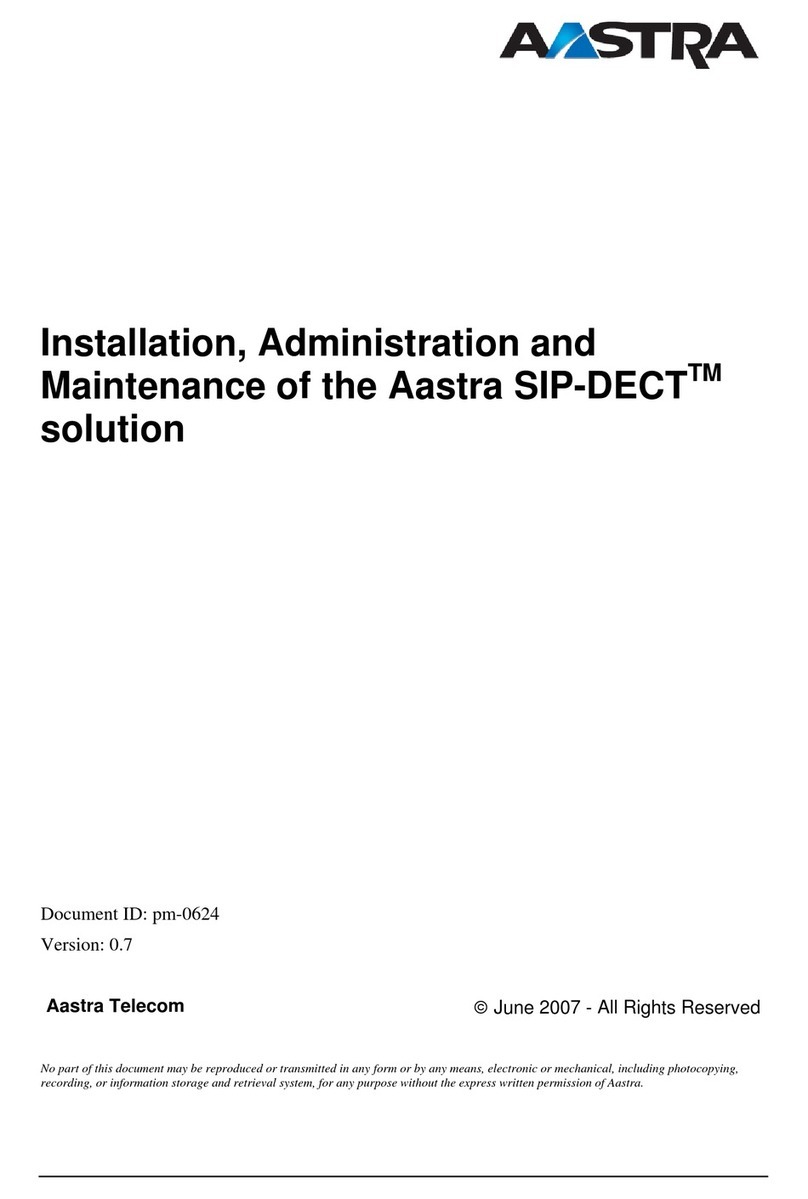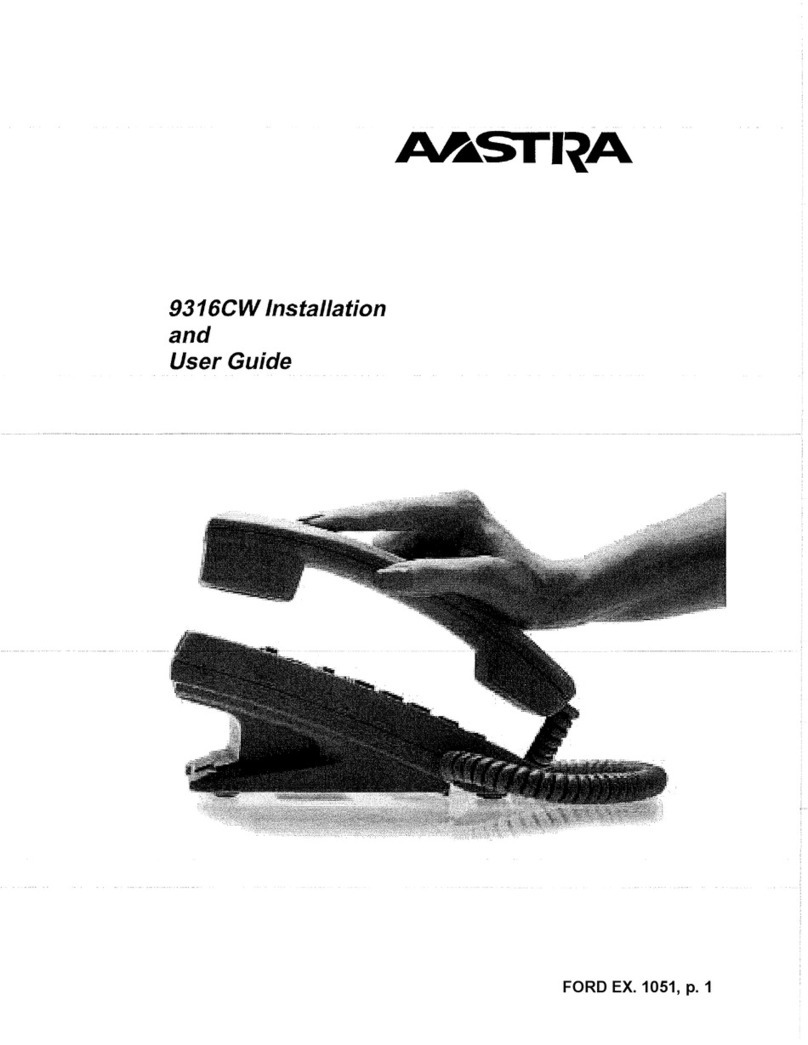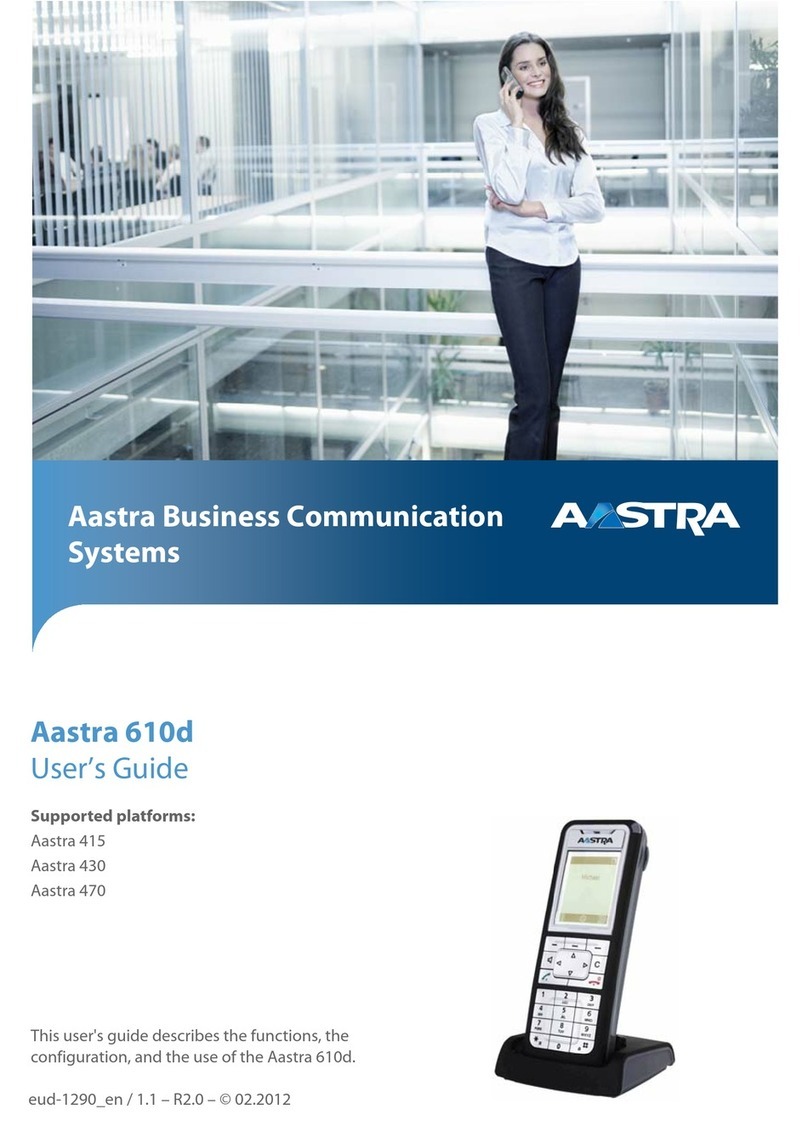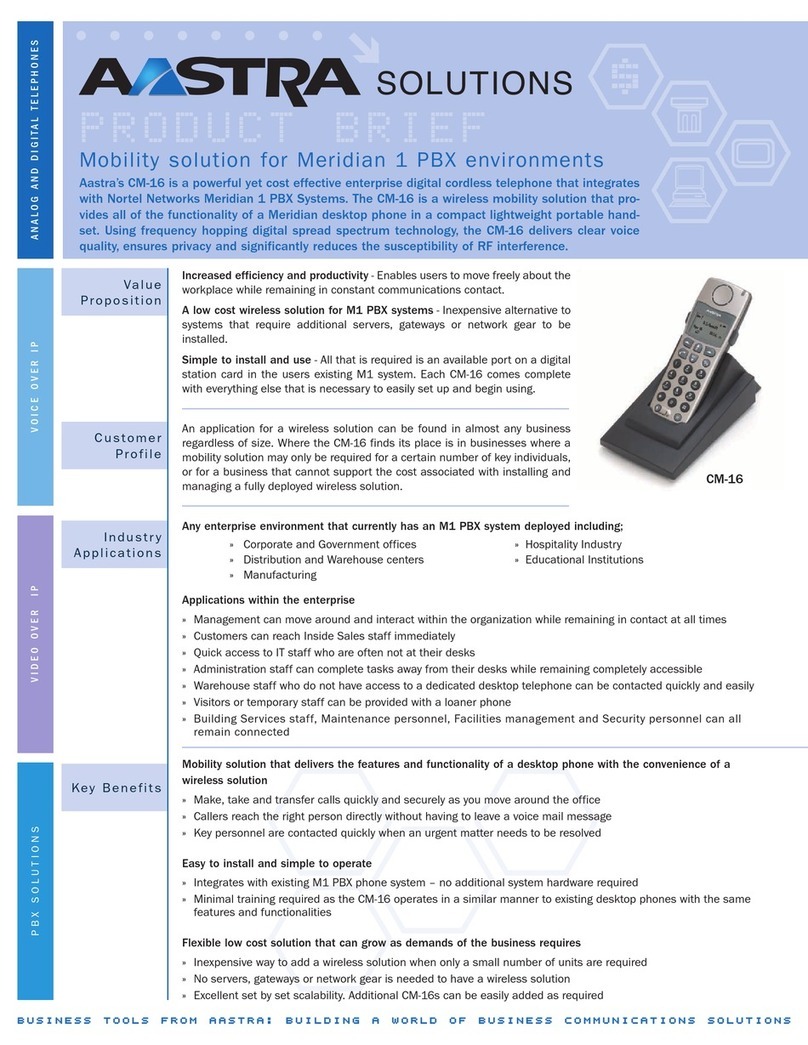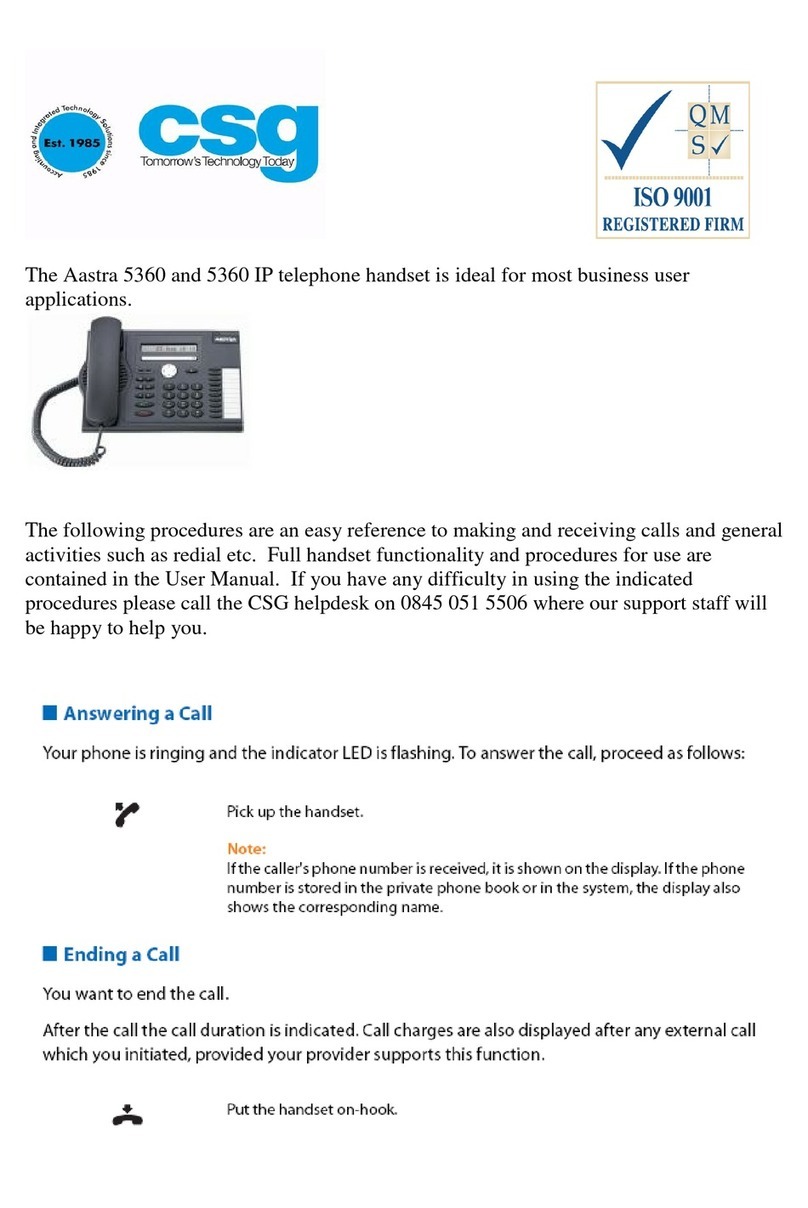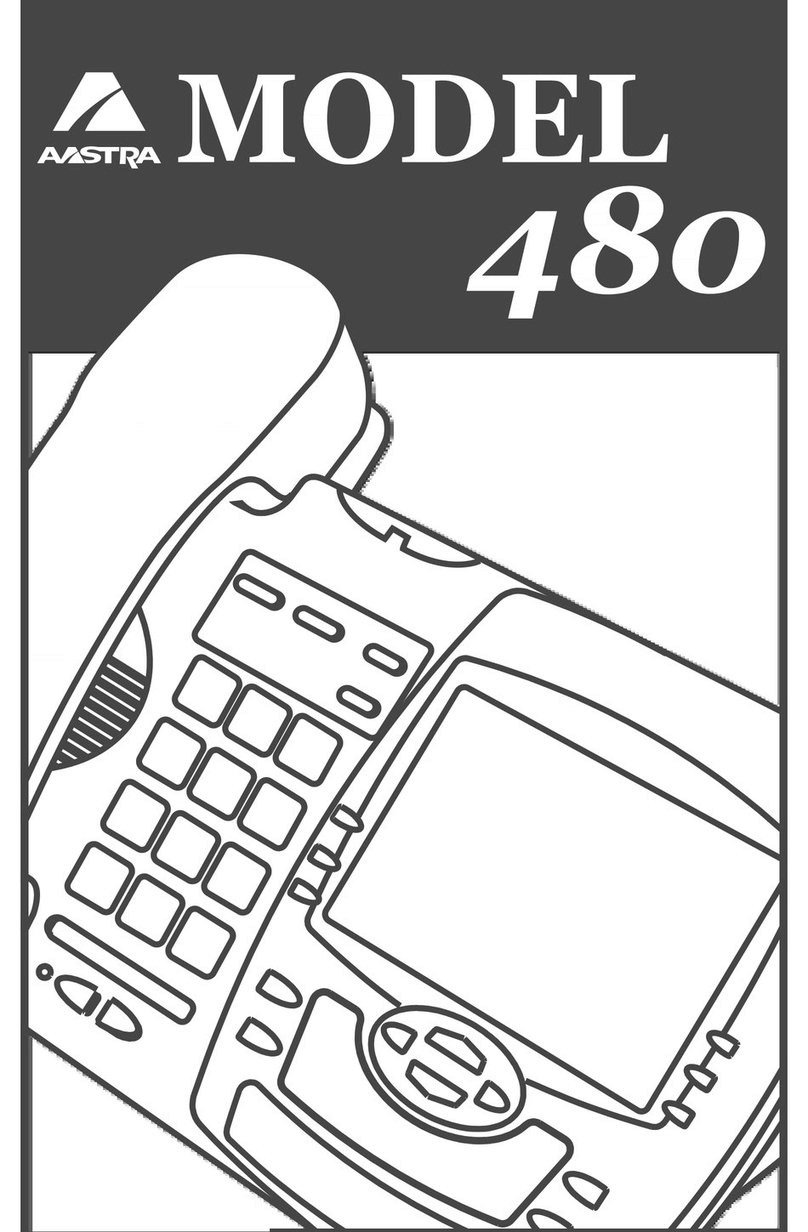Aastra Office 25 Quick user guide (for Ascotel version i.6 only)
Description of keys
FoxKey Multifunction“Smart” key.Usefortransferringcalls
andpressunderthewordyouwantforextrafeatures
Alpha-searchkey ChangesnumberpadfromNumerictoAlphamode. This
isusedforthepowerfulAlpha-searchfeaturedescribedlater
End/breakkey/Backspace Clearsthedisplay,cancelsyourlastaction,takesyouback
toyourcallerafteraninquirycall,disconnectscall.Deletesthelast
digitorcharacterentered(forcorrection)
Speaker/ Volumecontrol Gooffhook,activatespeakerwhileonacall.Lowers/Raises
volumeofthespeakerand/orear-piece(RAPIDdoubleclickforLow
orHigh).
Last Number Redial Redialsthelast4diallednumbers(keeppressingtoscrollthrough
numbers)–Press leftsideofFoxkeyorlifthandsetwhendesired
oneisonthedisplay.
How to use your phone
ToAnswer a call Pickupthehandset.
ToDialInternally Dialtheextensionnumber,thenliftthehandsetorpressthespeakerkey.NBPickup
thehandsetwhen the otherpartyanswers–thereisnomicrophone!
ToDialExternally Dialtherequirednumber(prefixedby9foranoutsideline),thenliftthehandsetorpress
thespeakerkey.(NB Some companies use anotherdigitinsteadof9)
ToTransferacall PressthelefthandsideofFoxkey,thenDialtheextensionnumber,announcethecall,
ifacceptedthenreplacethehandset.(Youcanuse“Alpha-searchtofindanddialthe
extension–seelater)
Returntocaller Iftheenquirycallisrefused,returntothecallerbypressingtheendkey NBonceonly
Shuttle/toggle PressingthelefthandsideoftheFoxkeyalternatesbetweeninternalandexternal
party.(orpressMenu–then “Broker”)
Conference Answerormakeanexternalorinternalcall, informthe1stpartythatyouwillbesetting
upaconference,pressthelefthandsideoftheFoxkey,dialthe2ndparty(internalor
external),inform2ndpartythatyouaresettingupaconference,thenpressrighthand
sideoftheFoxkey(alternativelyyoucanpresstheMenukeyandthentheFoxkey
underthe“Conf “prompt)--thenallpartiesareconferenced. Uptofive*partiesand
yourselfcanbeaddedbyrepeatingtheabove.“Conference” willshowonthe
displaytoconfirm. *(2otherpartieswithAscotel2025/2045systems)
CallbackonBusy Whenabusyextensionisencountered,youwillhearthebusytone.Toseta“Call
Back”–presstheleftFoxkey (orpressMenuand “C_Back”)-thesystem
acknowledgementtoneswillbeheard. Replacethehandset.Yourdisplaywillshow
“CALL expected”. Whenthebusypartybecomesfree,yourphonewillring,.When
youanswerityourrequestedcallbackcallwillbeplacedtotheotherparty.Ifyouwishto
canceltheCallBackbeforeitmatures–presstheMenukey,and “reSeT”.NBthis
only works on internal calls&iftheyare not diverting to Voicemail.
TIP you can alsodo this when you havean external call on the line,when your
inquirycall gets a busytone, press the left Fox key,replace the handset, then
theexternalcallwill bewaitingagainst the busyextension. When that
extensionbecomesfreetheexternalcall will be presented to them. If the
extensionremainsbusy,afterthepre-set systemtime-out,theexternalcallwill
be returned to you. NB callbacks will not be available if extension is diverted to
Voicemail.
!
1