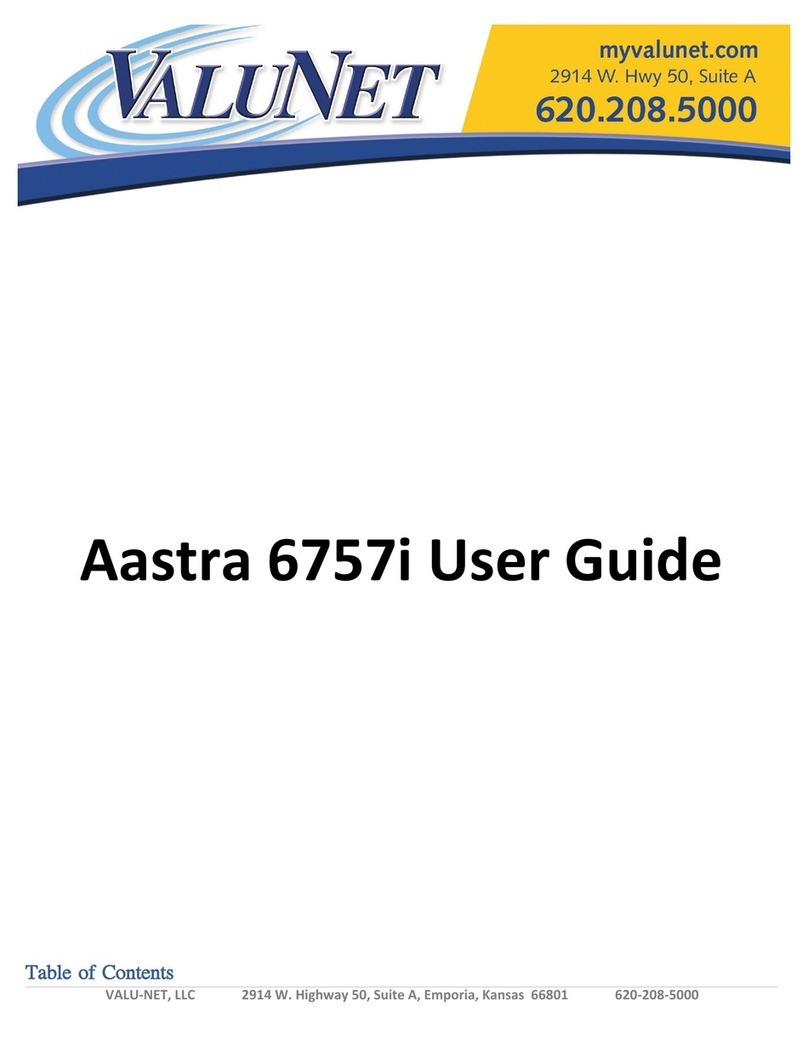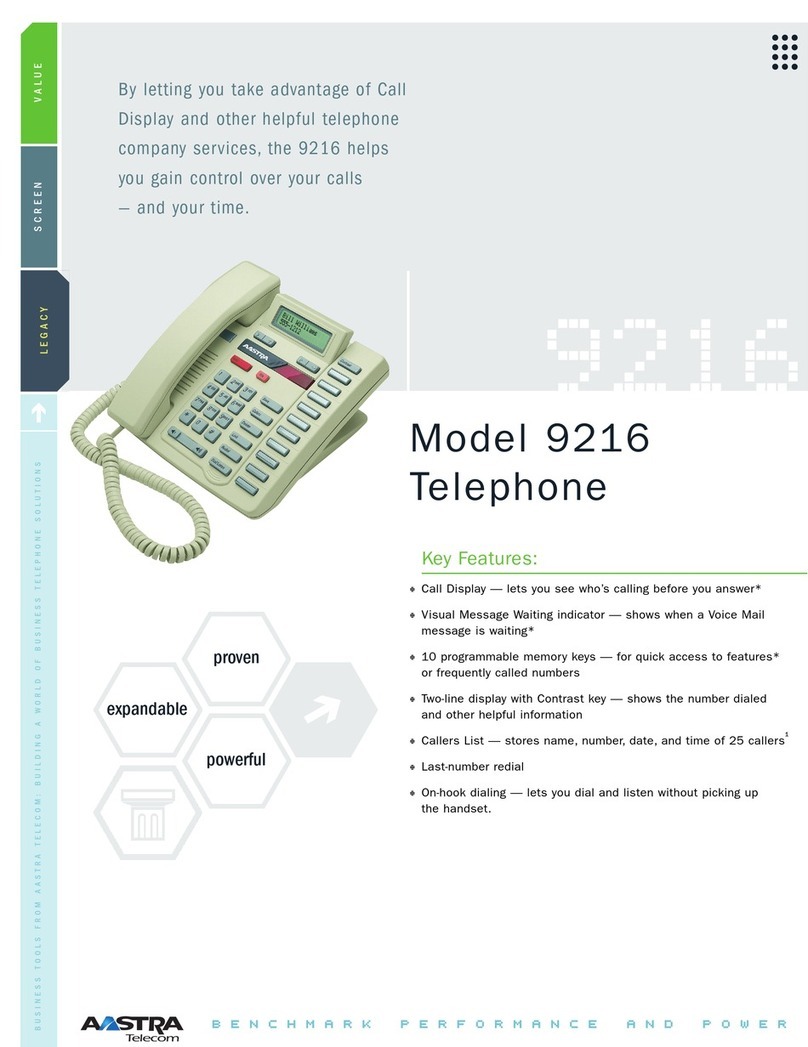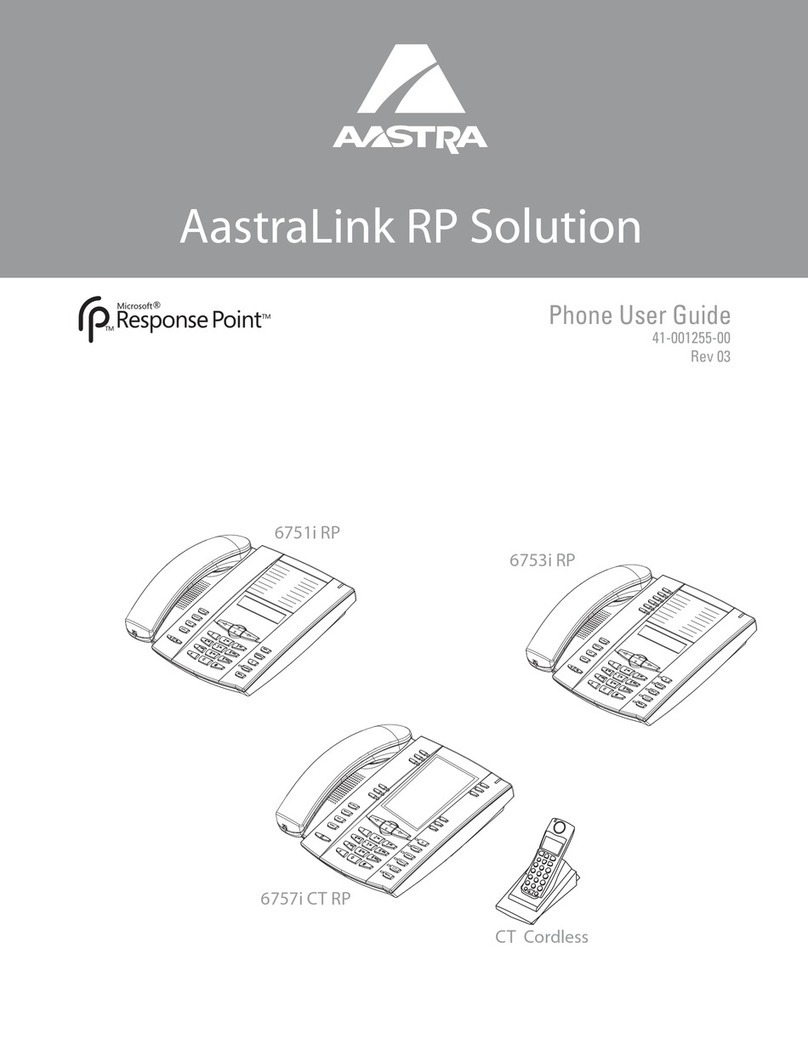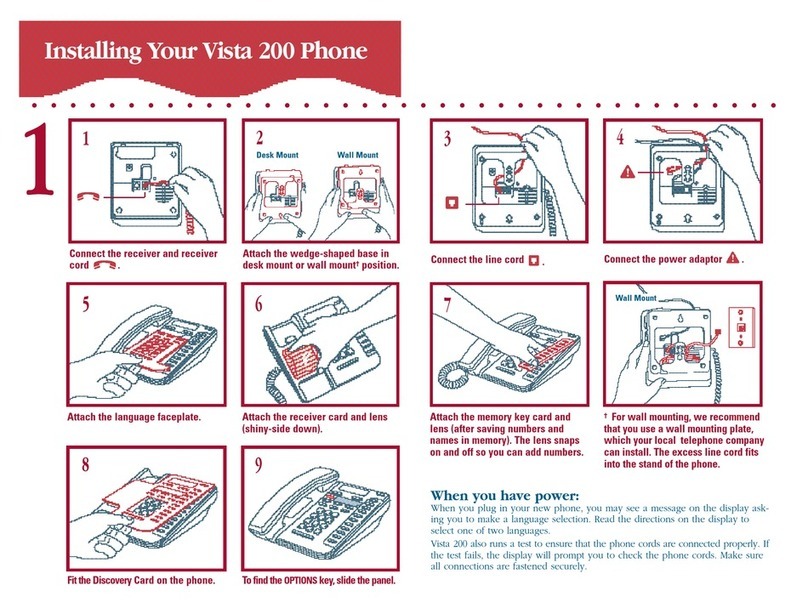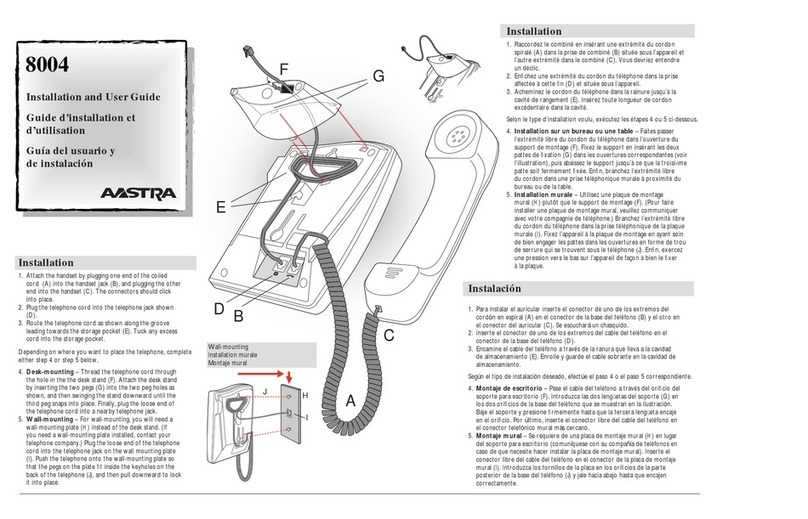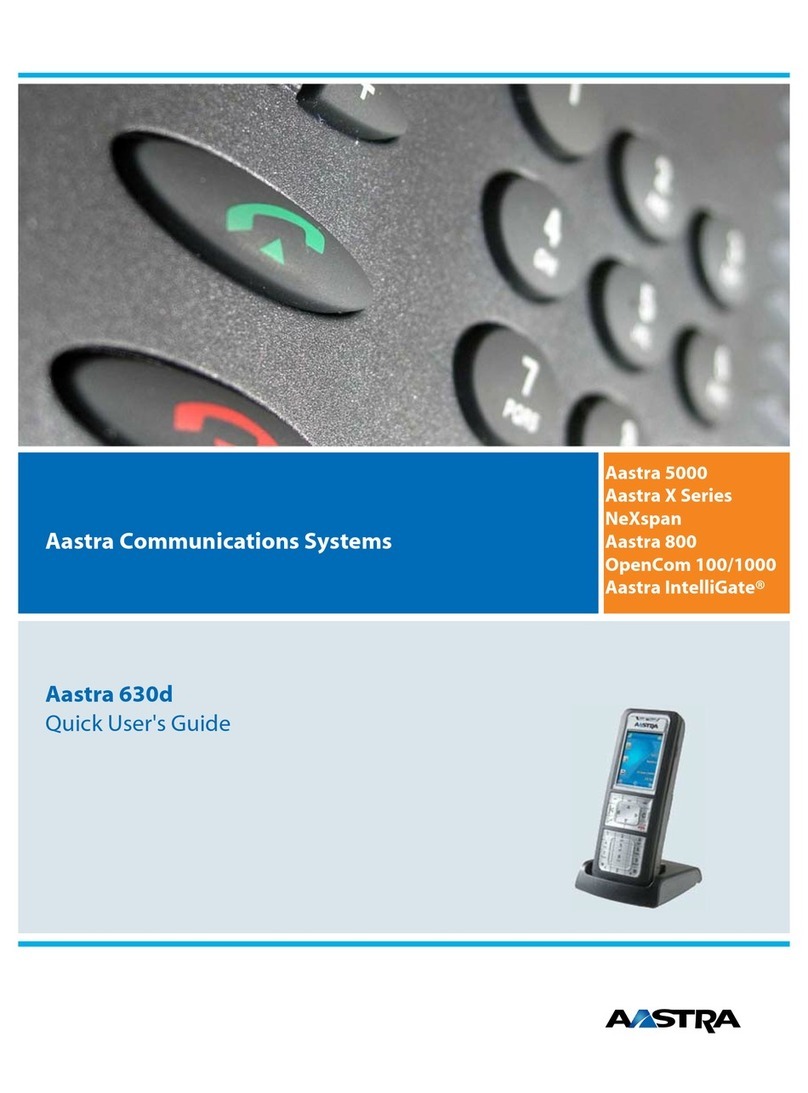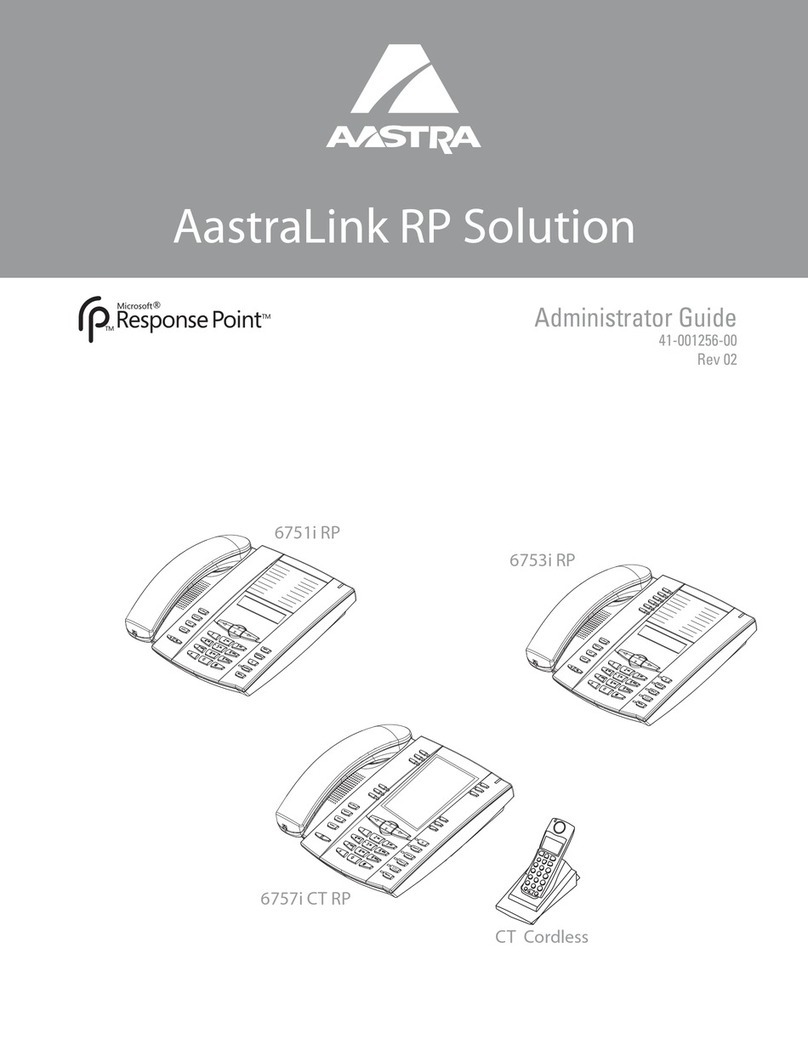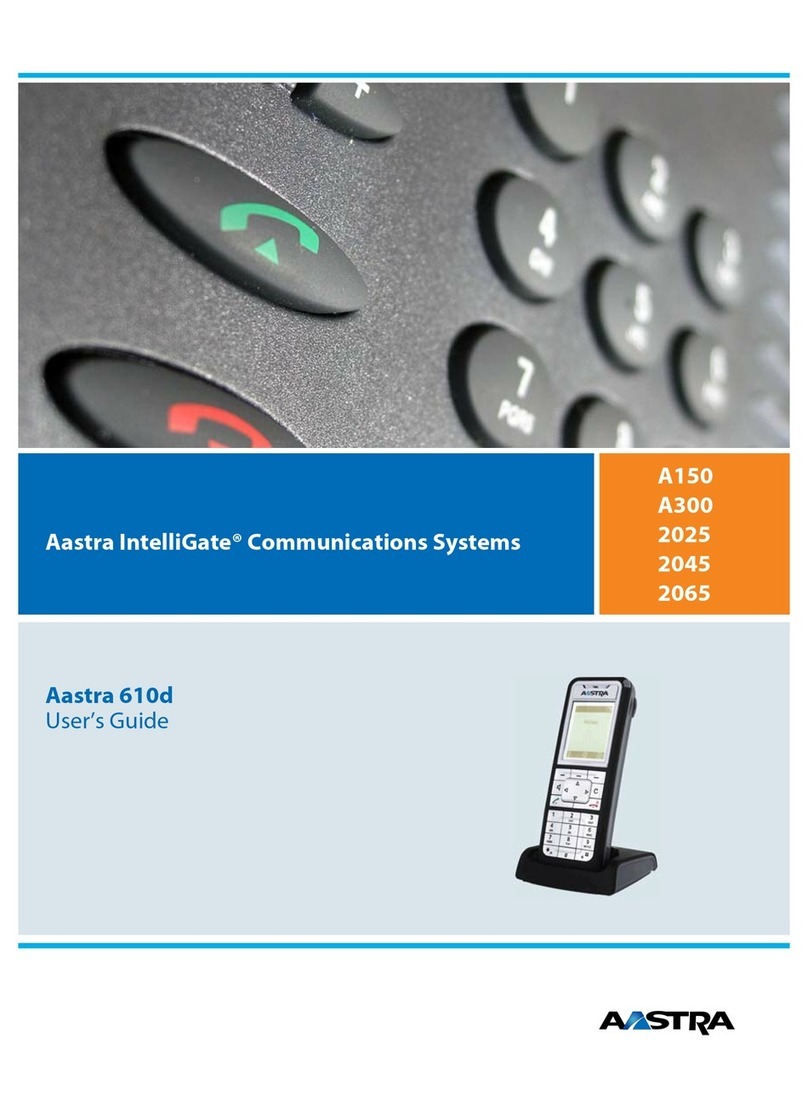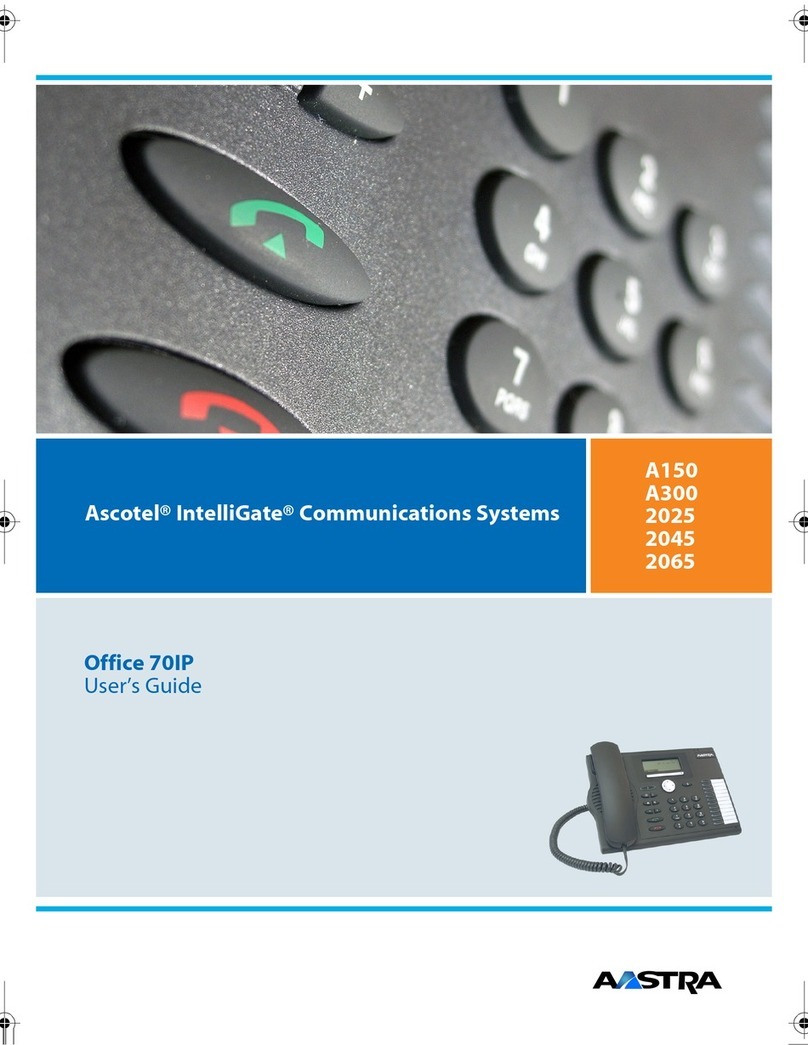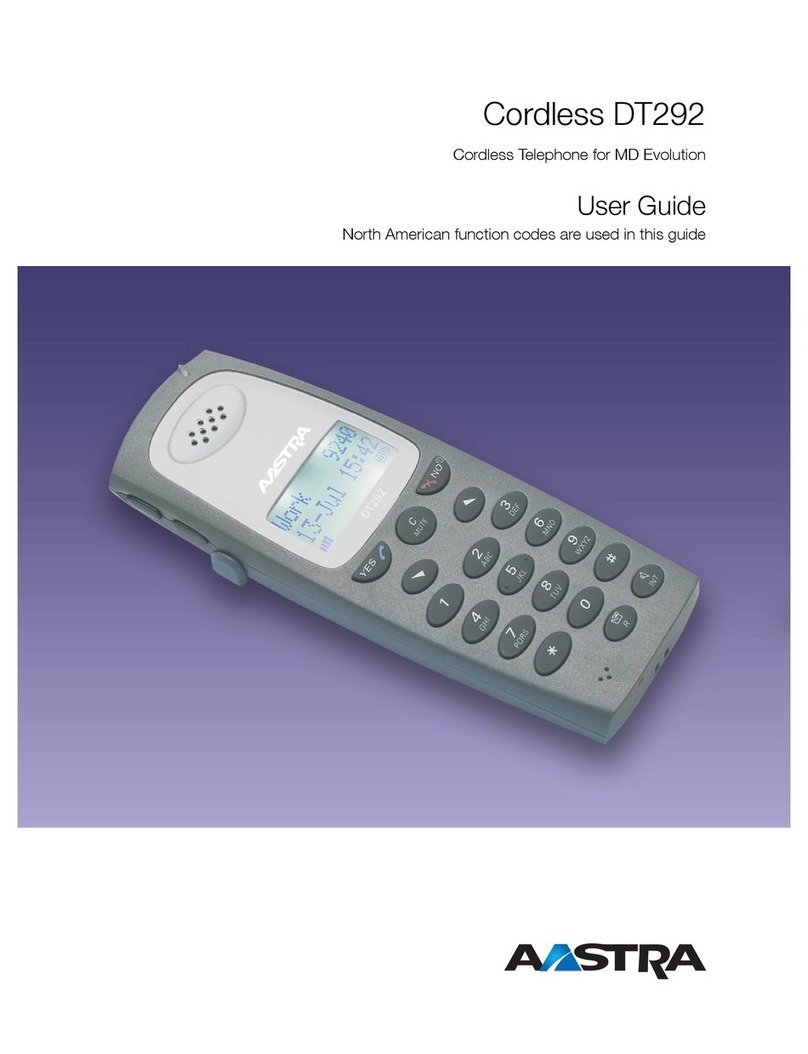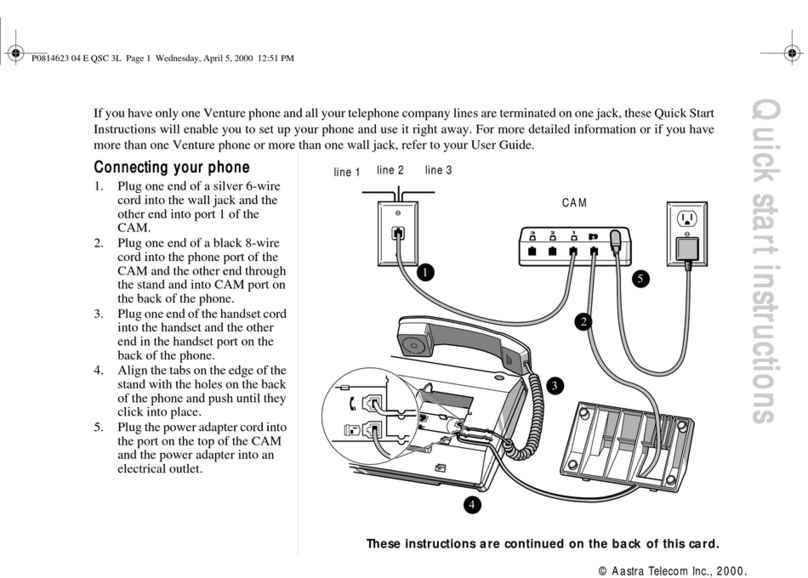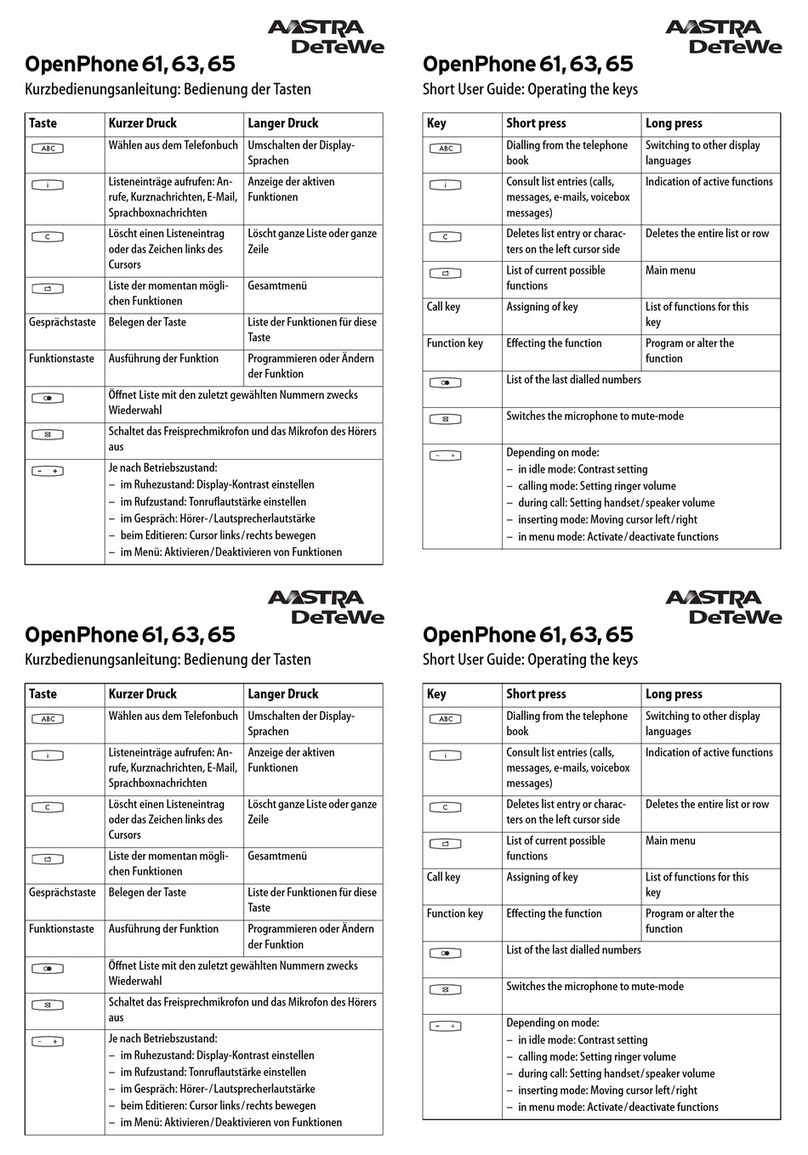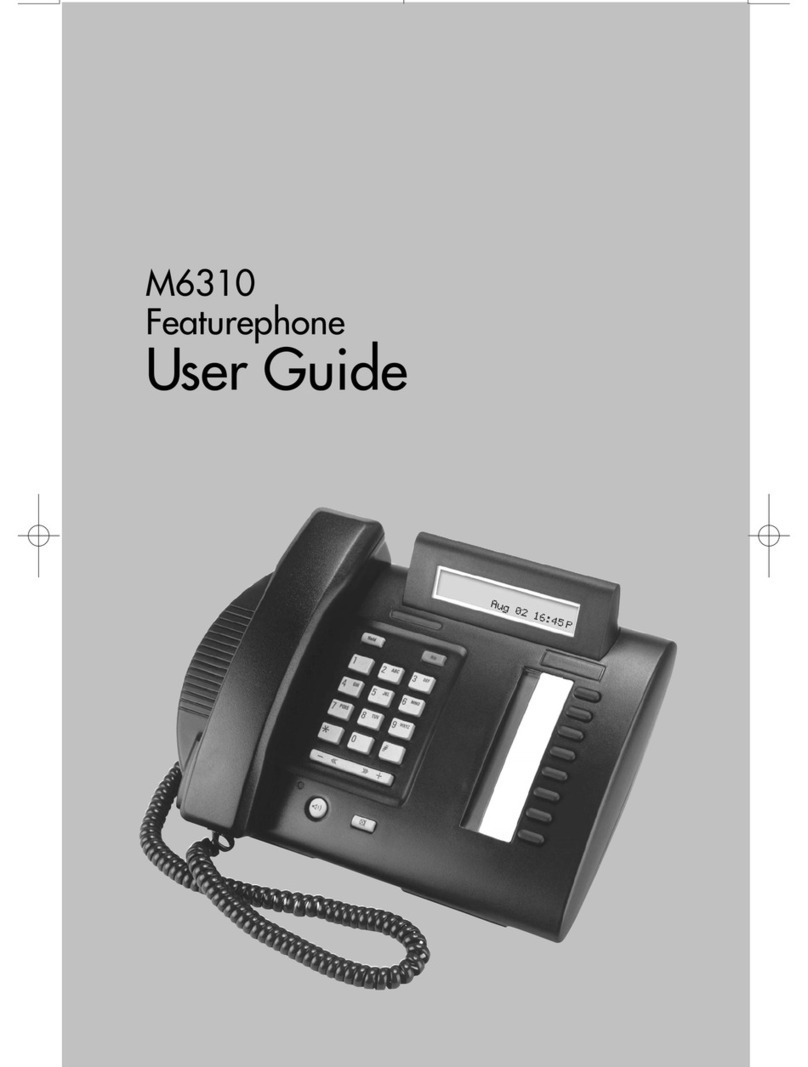9116 Feature Highlights
» Call Display with Visual Call Waiting*
» Speakerphone with Mute
» 8 programmable memory keys
» Three line adjustable display with Contrast ontrol
» 80-name and number Callers List*
» 20-name and number s roll style Dire tory
» CLASS/90 Volt Message Waiting indi ator*
» On-hook dialing
» Compatible with Centrex, PBX or standard telephone
servi e
» 15 autodial positions
» Last number redial
» Adjustable re eiver volume
» English/Fren h/Spanish prompts
» Call timer
» Provides basi telephone servi e in the event of a
power failure
» Desk or wall mount
» Hearing aid ompatible
» One-year warranty
Specifications
» Dial: Tone
» Power: 9 V DC transformer
» Weight: 1.1 kg
» Dimensions: 19.1 m L x 19.1 m W x 8.9 m H
» Colors available: Char oal, Platinum
* Fun tionality of some features assumes availability and ustomer
subs ription to servi e provider offerings.
9116
VVIIEEWW AAAASSTTRRAA TTEELLEECCOOMM’’SS PPHHOONNEESS OONN TTHHEE IINNTTEERRNNEETT AATT WWWWWW..AAAASSTTRRAA..CCOOMM
For more information, contact your Aastra Telecom representative,
or call (905) 760-4200.
In today’s business world, ompetition demands that you keep
osts down while in reasing produ tivity to be su essful. At
Aastra Tele om, we like to think that we an help busi-
nesses meet the hallenge of the new ompetitive world.
Introdu ing our Model 9116 telephone. Designed to pro-
vide all the basi and advan ed features needed in a busi-
ness phone today. With a sleek, simple, ompa t design,
and a pri e that may surprise you, the Model 9116 offers
an ideal solution for your business ommuni ation needs.
Need to know who is alling while you are on a all? The
Model 9116 is ompatible with Caller ID and Call Waiting
Display with its three line adjustable display. More infor-
mation is provided via the LED indi ator whi h flashes for
message waiting, new all indi ation, in oming all, exten-
sion in use and Hold. In addition, the 80 name and num-
ber Callers List provides you with a omplete list of in om-
ing allers.
When making alls, the autodialer keys provide up to 15
"one tou h" dialer positions for fast and a urate dialing.
Or, you an s roll through your own 20 name and number
dire tory to pla e alls to your spe ial ustomers or sup-
pliers. Last number redial an save you time when alling
a number that was previously busy. And with on-hook dial-
ing, you don’t even have to lift the handset to pla e the
all!
Need to have your hands free to take notes during a all?
The built in speaker-phone with mute provides flexibility to
perform other tasks while on a all.
Compatible with most business telephone systems, the
Model 9116 an work in almost any business environment,
from the small or home offi e to larger offi es.
The Model 9116 by Aastra Tele om — a smart solution in
today’s omplex business world.
uilding success with the business telephone leader
COPYRIGHT (C) 2003 AASTRA TELECOM. ALL RIGHTS RESERVED. INFORMATION IN THIS DOC-
UMENT IS SUBJECT TO CHANGE WITHOUT NOTICE. AASTRA TELECOM ASSUMES NO RESPON-
SIBILITY FOR ANY ERRORS THAT MAY APPEAR IN THIS DOCUMENT. PRODUCT CAPABILITIES
DESCRIBED IN THIS DOCUMENT PERTAIN SOLELY TO AASTRA TELECOM’S MARKETING ACTIV-
ITIES IN THE U.S AND CANADA. AVAILABILITY IN OTHER MARKETS MAY VARY.