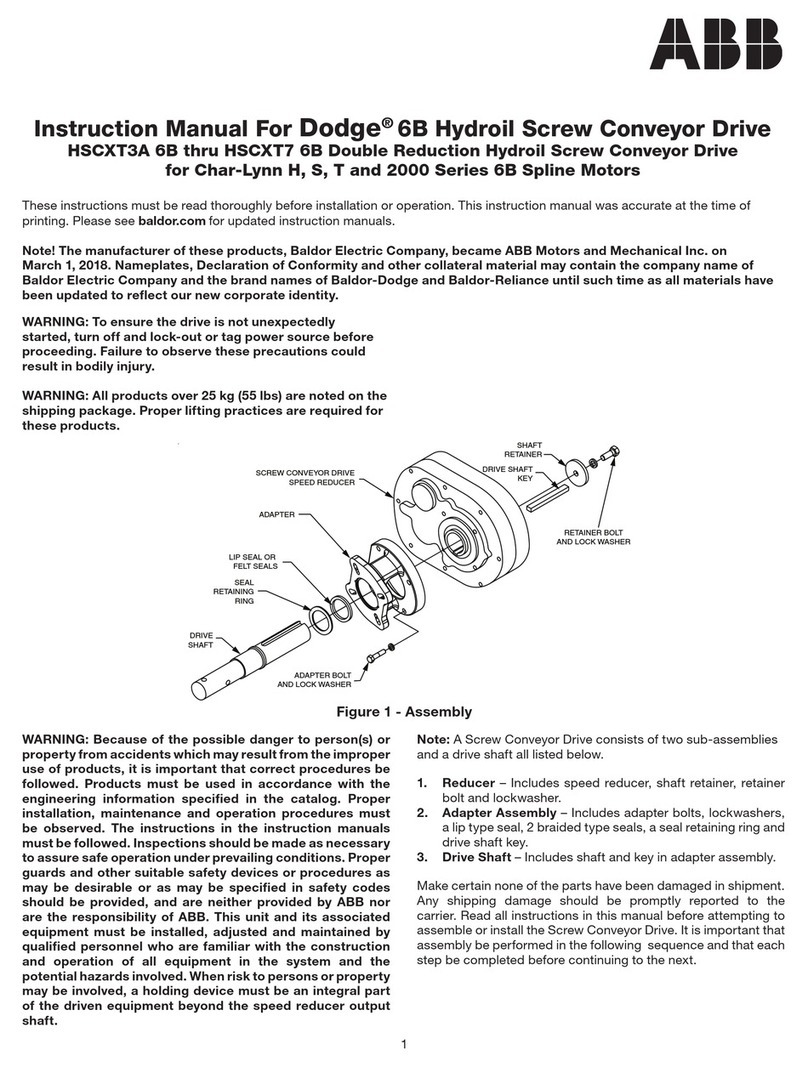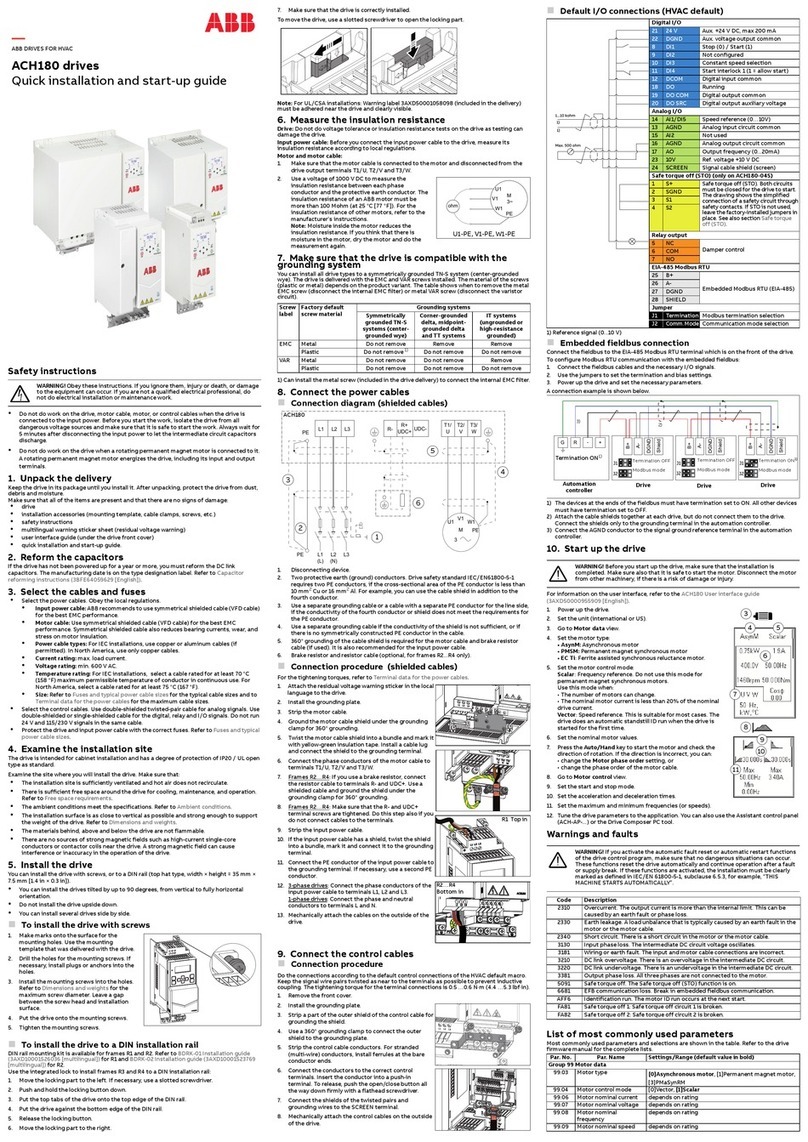Safety instructions
Read the safety instructions in the
ACQ80-04
drive
s (0.75 to 22 kW) Hardware
manual
(3AXD50000170661[EN]).
WARNING! Obey these safety instructions to prevent physical injury or
death, or damage to the equipment. If you are not a qualified electrician,
do not do electrical installation or maintenance work.
• Keep the drive in its package until you install it. After unpacking, protect the
drive from dust, debris and moisture.
• Use the required personal protective equipment: safety shoes with metal toe
cap, safety glasses, protective gloves, etc.
• Disconnect all possible voltage sources. Lock and tag.
• When the drive or connected equipment is energized, do not do work on the
drive, motor cable, motor, control cables or control circuits.
• After you disconnect the input AC and DC (PV) power, wait for five minutes to
let the DC bus capacitors discharge. Measure and make sure that the,
•voltage between the DC bus terminals (UDC+, UDC-) is 0 V.
•DC voltage between the DC bus terminals (UDC+, UDC-) and
ground (PE) is 0 V.
• Make sure that the equipment is not energized. Use a multimeter with an
impedance of at least 1 Mohm. Make sure that the,
•voltage between the drive input power terminals (L1, L2, L3) and the
ground (PE) is 0 V.
•phase to phase voltage between the drive input power terminals (L1, L2,
L3) is 0 V.
•voltage between the drive output terminals (T1/U, T2/V, T3/W) and the
ground (PE) is 0 V.
•phase to phase voltage between drive output terminals (T1/U, T2/V, T3/
W) is 0 V AC.
• If you use a permanent magnet synchronous motor, do not do work on the
drive when the motor rotates. A permanent magnet motor that rotates
energizes the drive and the output power terminals.
WARNING! The installation, start-up and operation of this equipment
requires detailed instructions. Refer to the detailed instructions in the
ACQ80 Hardware manual
(3AXD50000170661 [EN]) and
ACQ80
Firmware manual
(3AXD50000170654 [EN]). You can download these
manuals from the ABB website.
1. Examine the installation area
The drive is intended for cabinet installation and has a degree of protection of
IP20 / UL open type.
Make sure that in the installation area:
• There is sufficient cooling and hot air does not recirculate back to air inlet of
the drive.
• There is sufficient space above and below the drive for cooling. Refer to
Free
space requirements
.
• The ambient conditions are suitable. Refer to
Ambient conditions
.
• The mounting surface is non-flammable and can hold the weight of the drive.
Refer to
Dimensions and weights
.
• Materials near the drive are non-flammable.
2. Install the drive
You can install the drive with screws or to a DIN rail [Top Hat, W x H = 35 x 7.5 mm
(1.4 x 0.3 in)].
Installation requirements:
• Make sure that there is a minimum of 75 mm (2.9 in) of free space at the top
and bottom of the drive for cooling air.
• You can install several drives side by side. Side-mounted options require
approximately 20 mm (0.8 in) of space on the right side of the drive.
WARNING! Do not install the drive upside down. Make sure that the
cooling air exhaust (at the top) is always above the cooling air inlet (at
the bottom).
To install the drive with screws
1. Make marks onto the surface for the mounting
holes. Refer to
Dimensions and weights
. The R2
and R3 drives come with a mounting template.
2. Make the holes for the mounting screws and
install suitable plugs or anchors if required.
3. Start to tighten the screws into the mounting
holes.
4. Install the drive onto the mounting screws.
5. Tighten the mounting screws.
To install the drive on a DIN rail
1. Move the locking part to the left.
2. Push and hold the locking button
down.
3. Put the top tabs of the drive onto the
top edge of the DIN installation rail.
4. Put the drive against the bottom edge
of the DIN installation rail.
5. Release the locking button.
6. Move the locking part to the right.
7. Make sure that the drive is correctly
installed.
8. To remove the drive, use a flat-head
screwdriver to open the locking part.
3. Measure the insulation resistance
Drive: Do not do voltage tolerance or insulation resistance tests on the drive,
because this can cause damage to the drive.
Input power cable: Before you connect the input power cable, measure the
insulation of the input power cable. Obey the local regulations.
Motor and motor cable:
1. Make sure that the motor cable is connected to the motor and disconnected
from the drive output terminals T1/U, T2/V and T3/W.
2. Use a voltage of 1000 V DC to
measure the insulation
resistance between each
phase conductor and the
protective earth conductor.
The insulation resistance of
an ABB motor must be more
than 100 Mohm (at 25 °C/
77 °F). For the insulation
resistance of other motors, refer to the manufacturer’s documentation.
Moisture in the motor decreases the insulation resistance. If you think that
there is moisture in the motor, dry the motor and do the measurement
again.
4. Select the cables
See the drive hardware manual for the cable selection instructions.
Note:
Input power cable: IEC/EN 61800-5-1 requires two protective earth (ground)
conductors.
Motor cable: ABB recommends to use symmetrical shielded cable (VFD cable)
for the best EMC performance.
Control cable: Use a double-shielded twisted-pair cable for the analog signals.
Use a double- or single-shielded cable for the digital, relay and I/O signals. Do
not mix 24 V and 115/230 V signals in the same cable.
5. Connect the power cables
Connection diagram (shielded cables)
CAUTION! ABB recommends to use a lightning pole to avoid lightning
strike to the drive. Make sure that the lightening pole ground is not
common for PV cell, drive, and motor.
If you do wiring in conduits, see the drive hardware manual for more
information.
1. Reverse polarity diodes.
2. EMI filter is optional but is mandatory for IEC/EN62920 standard
compliance which is required in Europe.
3. Ground connection should be common for MOV, drive, and pump.
Note: ACQ80 is intended to be used for speed control of 3ph AC pump motors
and is powered from either AC Grid or DC photo-voltaic array. ABB recommends
not to use it as an island grid forming inverter or to supply generic 1ph or 3ph
loads, other than 3ph AC pump motors.
Connection procedure (shielded cables)
If you do wiring in conduits, see the drive hardware manual for more
information.
WARNING! Obey the safety instructions in the
ACQ80 Hardware
manual
(3AXD50000170661 [EN]). If you ignore them, injury or death, or
damage to the equipment can occur.
WARNING! Make sure that the drive is compatible with the power
supply system. You can connect all drive types to a symmetrically
grounded TN-S system. You can also connect the UL (NEC) drive types
to a corner-grounded system. For other power supply systems, you may need to
disconnect the EMC filter or the ground-to-phase varistor. For more
information, see the drive hardware manual.
1. Open the front cover. To open the
front cover, loosen the locking
screw and lift the front cover up.
2. Strip the motor cable.
3. Ground the motor cable shield
under the grounding clamp.
4. Twist the motor cable shield into
a bundle, mark it accordingly and
connect it to the grounding
terminal.
5. Connect the phase conductors of
the motor cable to the T1/U, T2/V
and T3/W motor terminals. Tighten the terminals to 0.8 N·m (7 lbf·in)
torque.
6. Strip the input AC power cable.
7. Connect the DC cables as per the
connection diagram.
8. If the input AC power cable has a
shield, twist it into a bundle, mark
it and connect it to the grounding
terminal.
9. Connect the PE conductor of the
input AC power cable to the
grounding terminal. If it is
necessary, use a second PE
conductor.
10. Connect the phase conductors of
the input AC power cable to the
L1, L2 and L3 input terminals.
Tighten the terminals to 0.8 N·m
(7 lbf·in) torque.
11. Mechanically attach the cables on the outside of the drive.
Note! If you power up the drive before you install the I/O or fieldbus module, the
drive gives a warning.
6. Install the communication module
To install the communication module (I/O module or fieldbus module):
1. Open the front cover.
2. Align the communication module
contacts with the contacts on the
drive.
3. Carefully push the communication
module into position.
4. Push the locking tab in.
5. Use a Torx TX10 screwdriver and
tighten the locking screw (torque
0.8 N·m) to fully attach and
electrically ground the
communication module.
7. Connect the control cables
Connection procedure
Do the connections according to the default control connections of the
application macro that you select. For the connections of the factory default
macro (ABB standard macro), refer to
Default I/O connections (ABB standard
macro)
. For the other macros, refer to the
ACQ80 Firmware manual
(3AXD50000170654 [EN]).
Note:
• This is an IEC compliant connection procedure.
Keep the signal wire pairs twisted as near to the terminals as possible to
prevent inductive coupling.
1. Strip a part of the outer shield of
the control cable for grounding.
2. Use the metal cable tie provided
to ground the outer shield to the
grounding tab.
3. Strip the control cable
conductors.
4. Connect the conductors to the
correct control terminals. Tighten
the terminals to 0.5 N·m (4 lbf·in)
torque.
5. Connect the shields of the twisted pairs and grounding wires to the SCR
terminal. Tighten the terminals to 0.5 N·m (4 lbf·in) torque.
6. Mechanically attach the control cables on the outside of the drive.
7. Close the front cover and tighten the locking screw.
Default I/O connections (ABB standard macro)
Note
:
×
refers to terminals in the base unit. Other terminals are in the RIIO-01 I/O extension module
(installed in the standard drive variant as default).
—
ABB DRIVES FOR WATER
ACQ80-04 drives
Quick installation and start-up guide
PV input
terminal
DC/
MCB/
Fuse
MOV
EMI
filter
DC+
DC-
L1 L2 L3
U
V
W
PE
Pump
motor
AC MCB/
MPCB
AC grid or
generator
1
2
33
ACQ80-04
drive
3
Earth pit 1
MOV
Earth pit 1
Earth pit 1
Terminal Description Base unit
Reference voltage and analog I/O
SCR
Signal cable shield (screen)
AI1
Not configured
AGND
Analog input circuit common
+10 V
Reference voltage 10 V DC
AI2
Not configured
AGND
Analog input circuit common
AO1
Output frequency: 0...20 mA
AO2
Motor current
AGND
Analog output circuit common
Aux. voltage output and programmable digital inputs
+24 V
Aux. voltage output +24 V DC, max. 250 mA
×
DGND
Aux. voltage output common
×
DCOM
Digital input common for all
×
DI1
Stop (0)/Start (1)
×
DI2
Not configured
×
DI3
Not configured
DI4
Not configured
DI5
Not configured
DI6
Not configured
Relay outputs
RO1C
Ready run
×
RO1A
250VAC/30VDC
×
RO1B
2A
×
RO2C
Running
RO2A
250VAC/30VDC
RO2B
2A
RO3C
Fault (-1)
RO3B
250VAC/30VDC
RO3A
2A
EIA-485 Modbus RTU
B+
Embedded Modbus RTU (EIA-485)
A-
DGND
TERM&BIAS Serial data link termination switch
Safe torque off
SGND
Safe torque off. Factory connection. Both
circuits must be closed for the drive to start.
×
IN1
×
IN2
×
OUT1
×
+24V
Auxiliary voltage output. The alternative
terminals have the same supply as the base
unit.
DGND
DCOM