ABB LWT300 series User manual
Other ABB Measuring Instrument manuals

ABB
ABB VA Master FAM540 Training manual

ABB
ABB EXCOUNT-II User manual
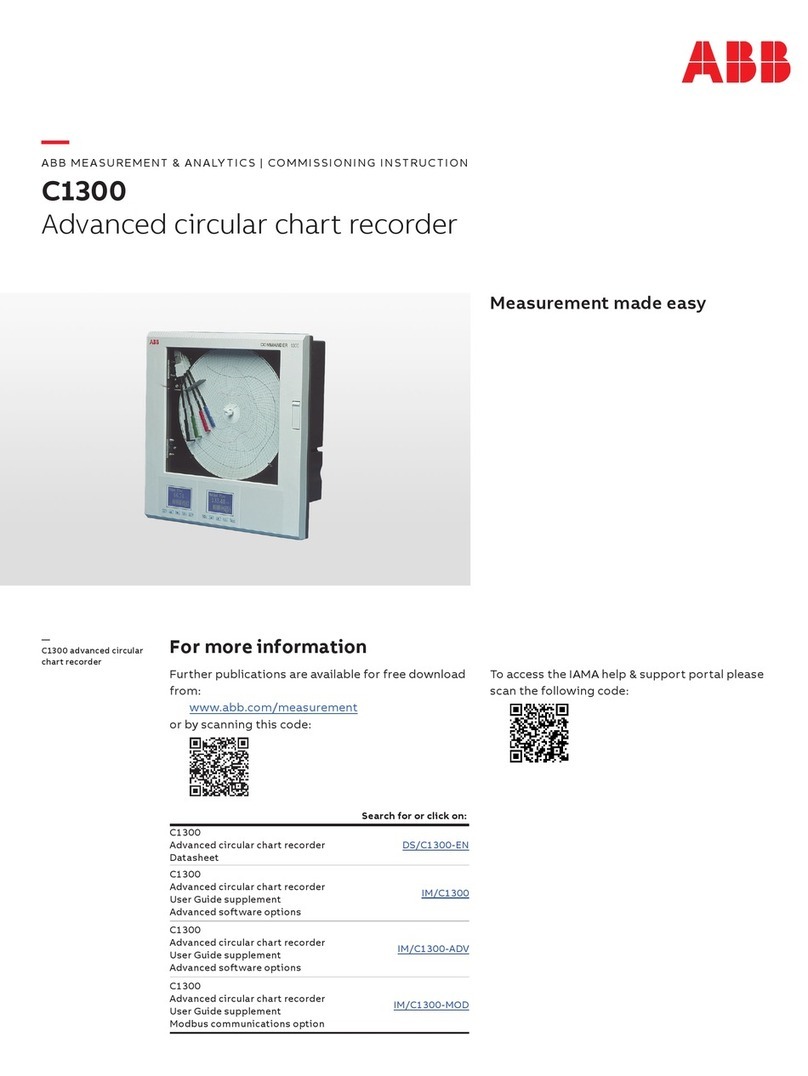
ABB
ABB C1300 User manual

ABB
ABB AV1 User manual
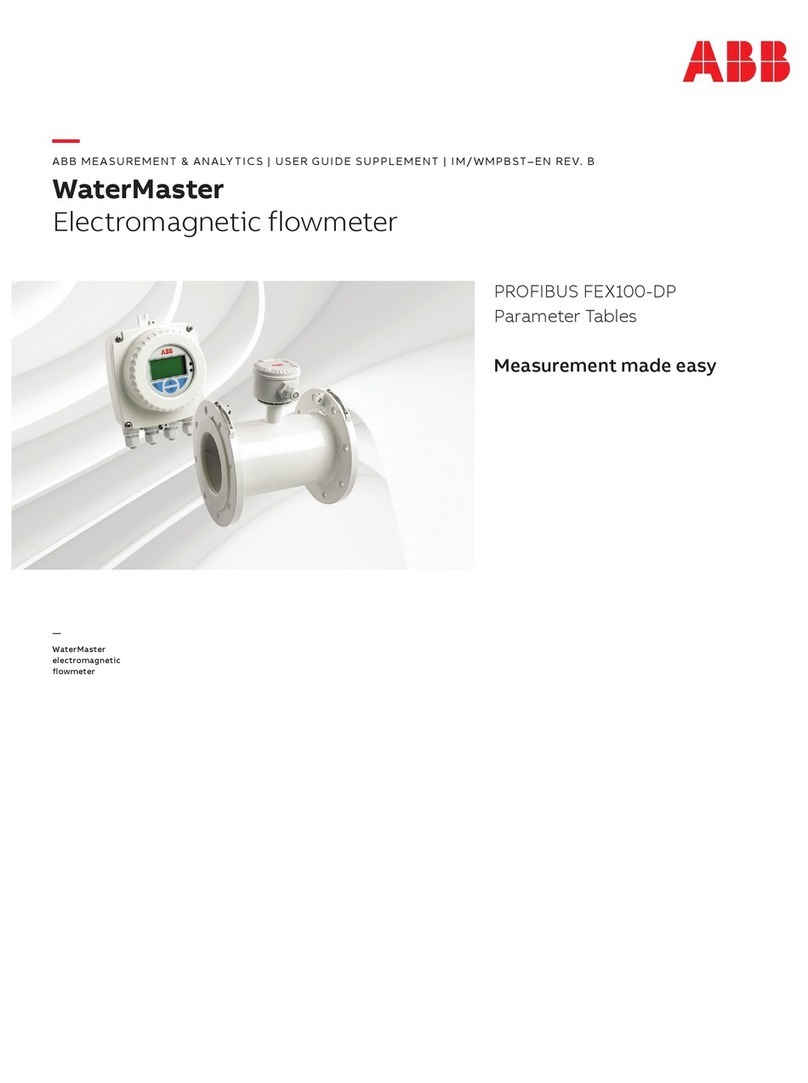
ABB
ABB PROFIBUS FEX100-DP User manual
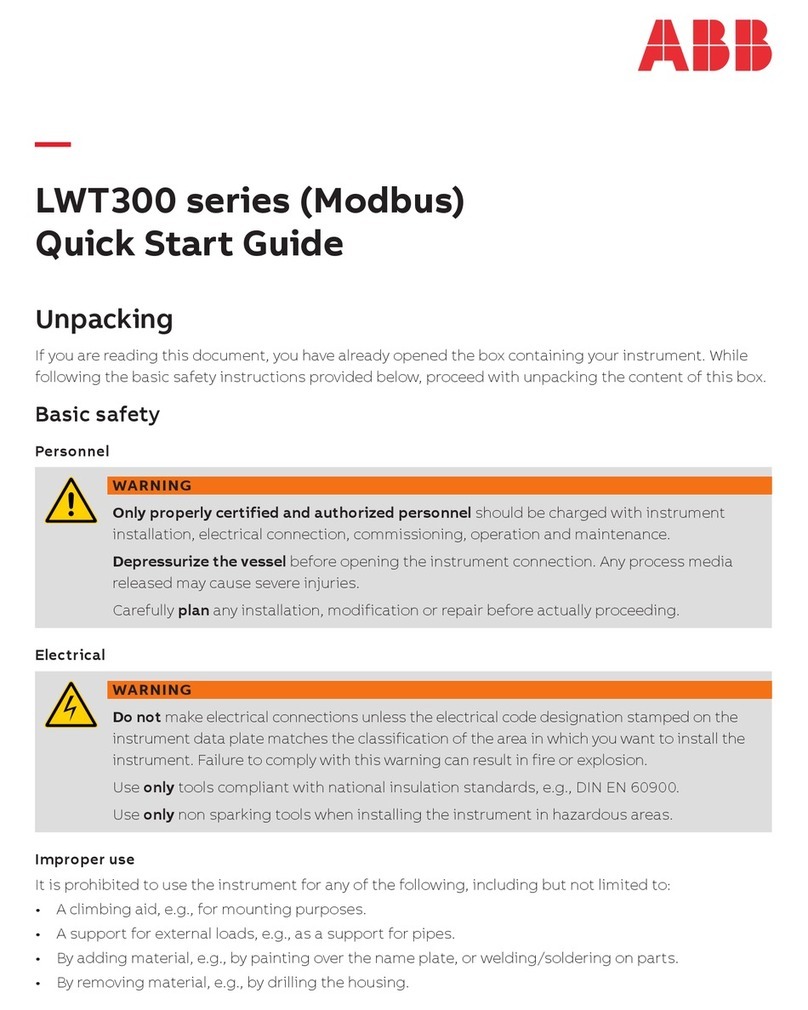
ABB
ABB LWT300 series User manual

ABB
ABB Sensyflow FMT200-D User manual
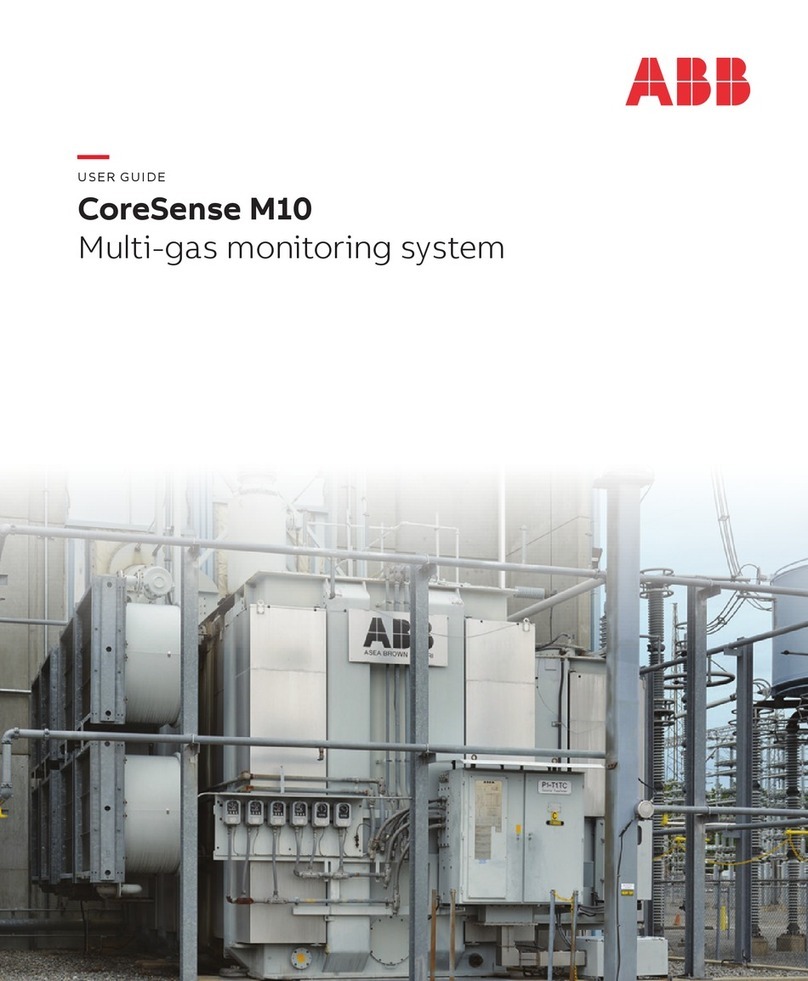
ABB
ABB CoreSense M10 User manual
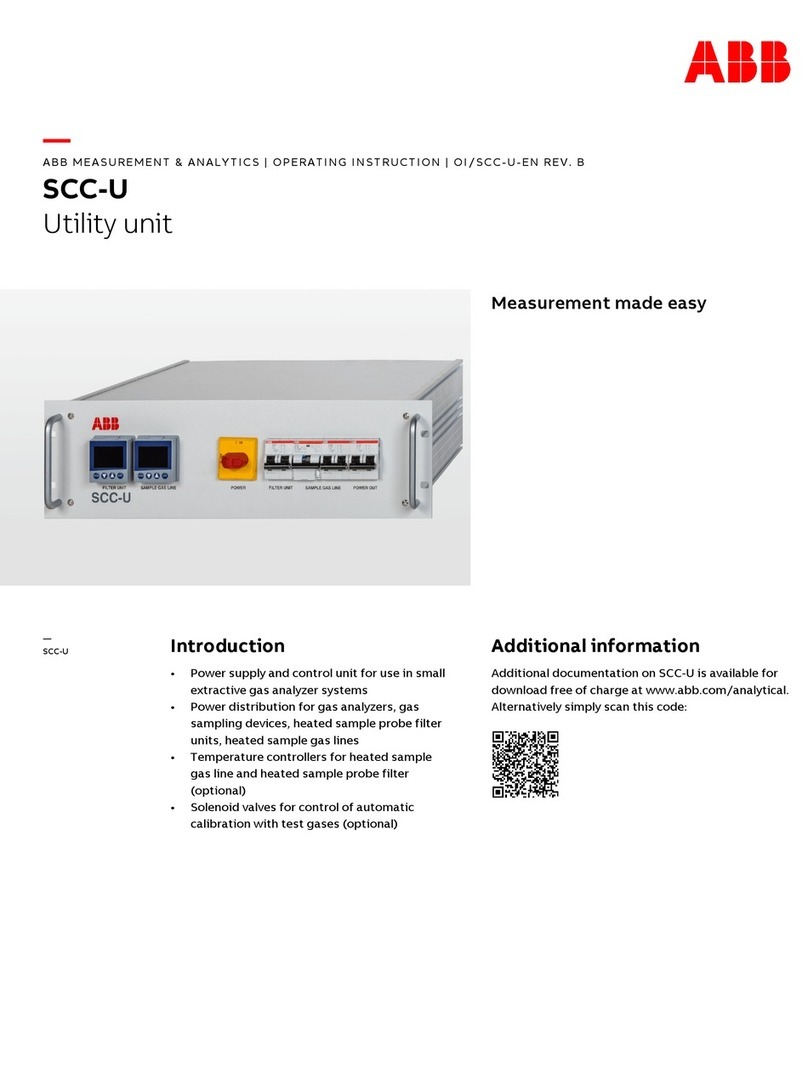
ABB
ABB SCC-U User manual
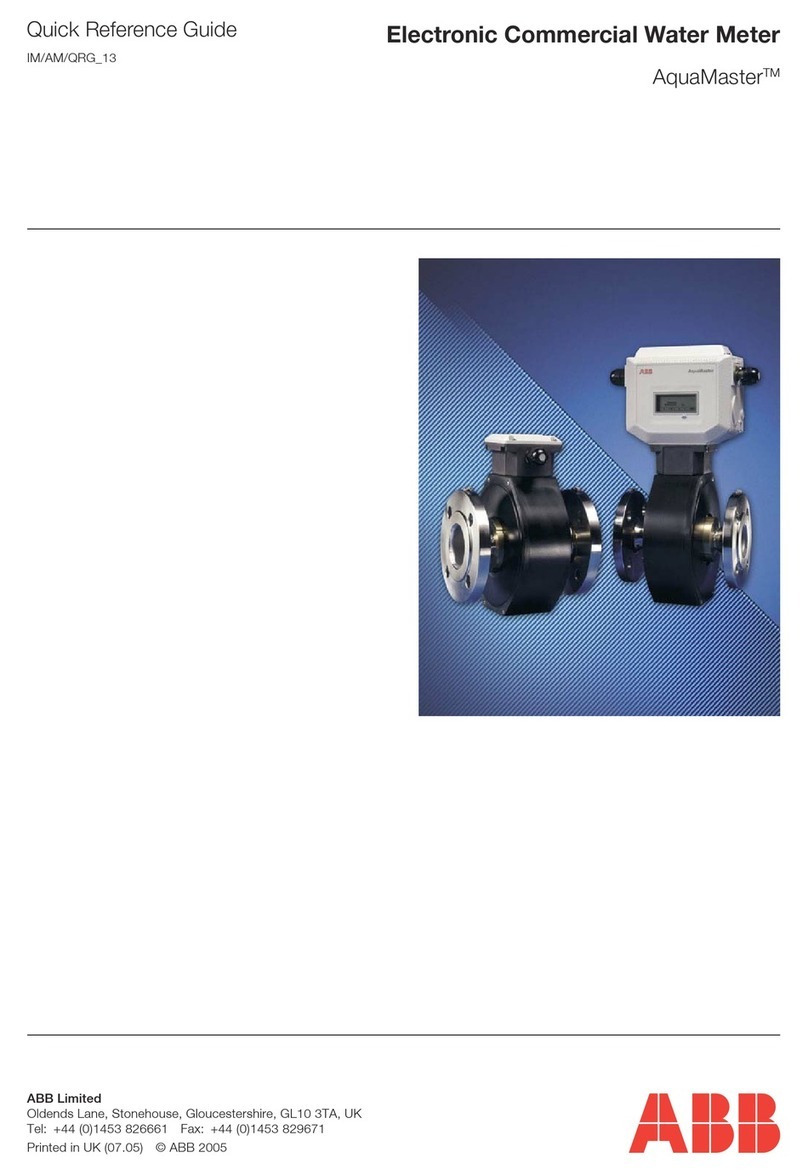
ABB
ABB aquamaster User manual

ABB
ABB 10D1476 User manual
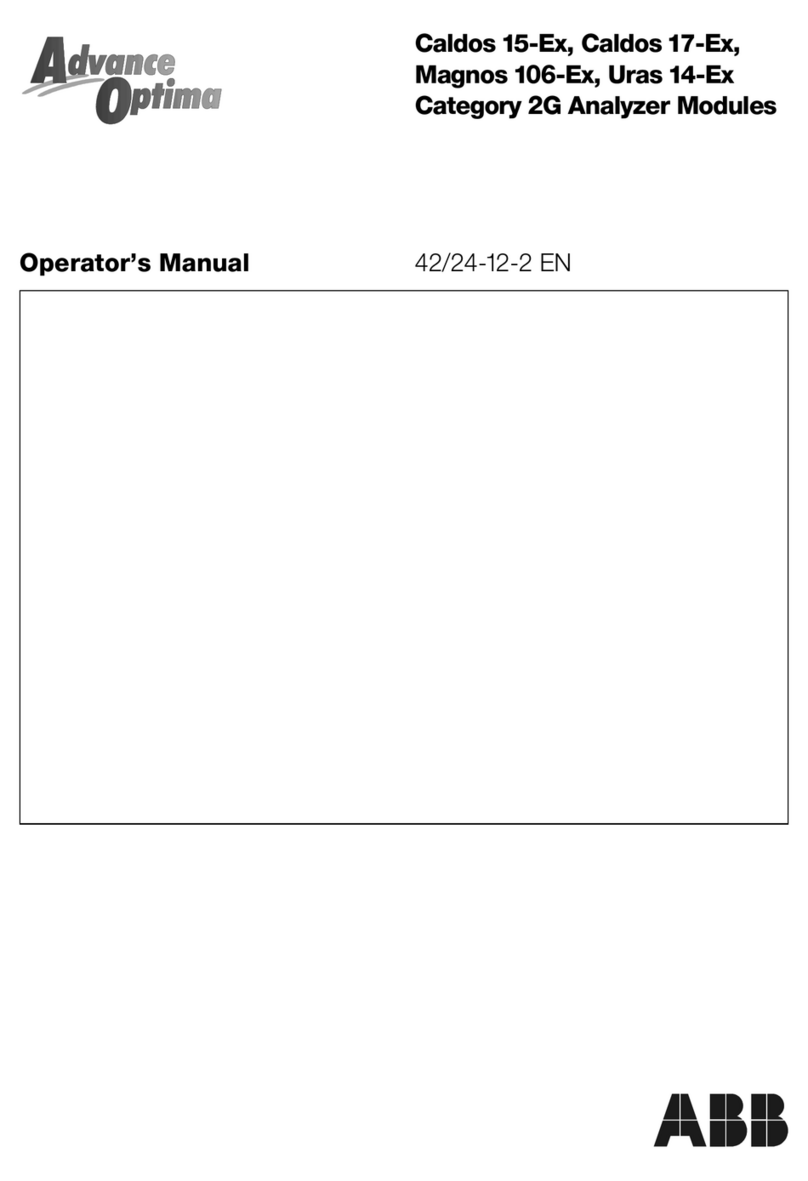
ABB
ABB Advance Optima Caldos 15-Ex User manual

ABB
ABB Nitrate 8236 User manual

ABB
ABB AX418 User manual
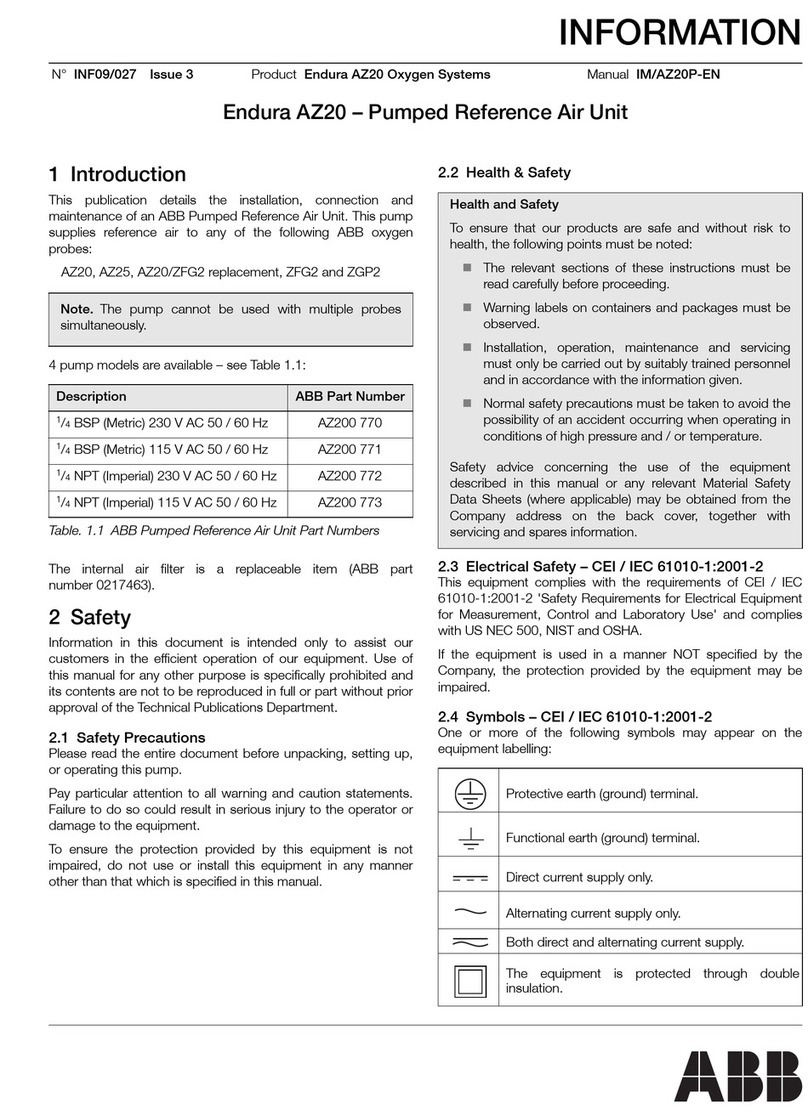
ABB
ABB Endura AZ20 series User manual

ABB
ABB Advance Optima magnos206 User manual

ABB
ABB ZEE600 User manual

ABB
ABB Endura AZ20 series User manual

ABB
ABB M4M 30 User manual

ABB
ABB Sensyflow FMT500-IG User manual

























