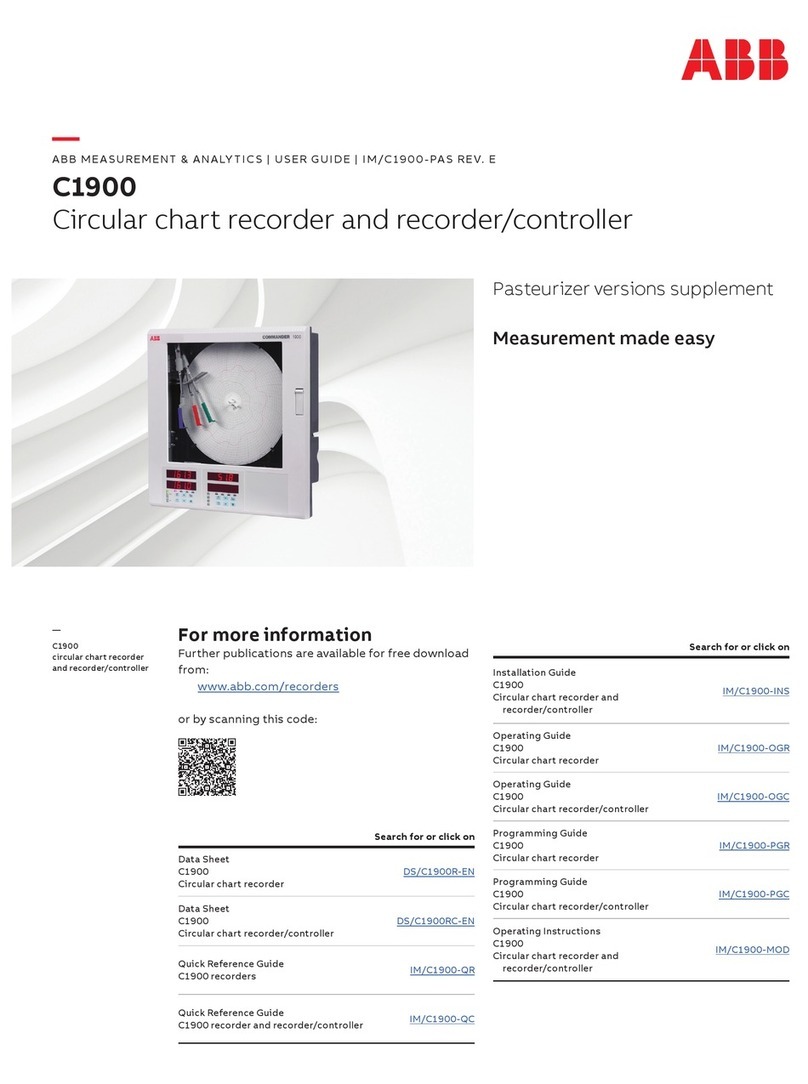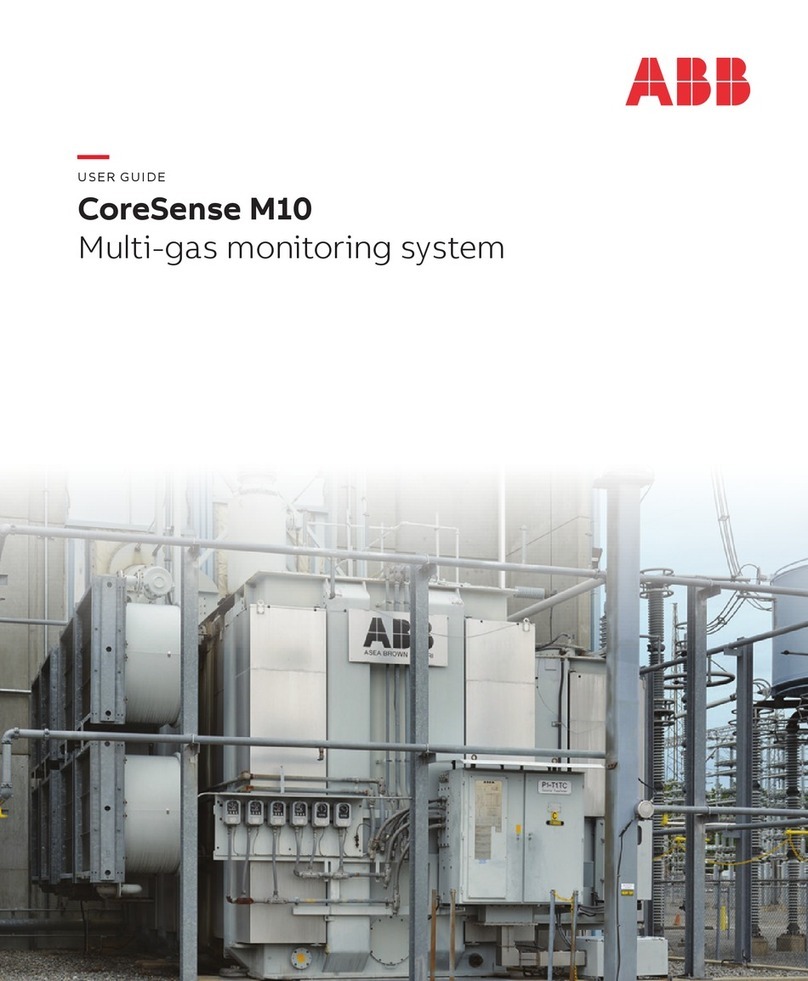4BRANCH CIRCUIT MONITORING INSTALLATION AND COMMISSIONING INSTRUCTIONS
—
ASPMETER solid core
Safety
If ASPMETER products are used in installations with circuits
higher than the product ratings, the circuits must be kept
segregated per UL 508A Sec. 17.5.
NOTE: 277/480 V AC wye-connected (center-grounded) power
systems operate within the 300 V AC line to neutral safety
rating of the ASPMETER series, and the operational voltage
limit (single-phase connection) as the line to neutral voltage
is 277 V AC in such power systems. Corner-grounded delta
480 V AC systems would not qualify, because the actual line
to earth voltage is 480 V AC on each leg, exceeding the
ASPMETER ratings.
NOTE: ASPMETER internal circuitry (cables and CTs) are not
circuits as defined by UL 508A, because they do not extend
beyond the ASPMETER itself without further safety/fire
isolation.
• UL listed under UL 508 as an “open-type device.”
• Maximum ambient air temperature for use is 60 °C.
• Installation category: CAT III
• The ASPMETER series must be installed in an appropriate
electrical and fire enclosure per local regulations.
For use in a pollution degree 2 or better environment only.
A pollution degree 2 environment must control conductive
pollution and the possibility of condensation or high humidity.
Consideration must be given to the enclosure, the correct use
of ventilation, thermal properties of the equipment and the
relationship with the environment.
If the equipment is used in a manner not specified by the
manufacturer, the protection provided by the device may
be impaired.
IEC/EN 61010-1
This symbol indicates an electrical shock hazard
exists.
Documentation must be consulted where this
symbol is used on the product.
DANGER: Hazard of electric shock, explosion or arc
flash. Failure to follow these instructions will result in
death or serious injury.
• Follow safe electrical work practices. See NFPA 70E
in the USA, or applicable local codes.
• This equipment must only be installed and serviced
by qualified electrical personnel.
• Read, understand and follow the instructions before
installing this product.
• Turn off all power-supplying equipment before
working on or inside the equipment.
• Use a properly rated voltage-sensing device to confirm
power is off. DO NOT DEPEND ON THIS PRODUCT FOR
VOLTAGE INDICATION.
• Only install this product on insulated conductors.
NOTICE:
• This product is not intended for life or safety
applications.
• Do not install this product in hazardous or classified
locations.
• The installer is responsible for conformance with
all applicable codes
• Mount this product inside a suitable fire and electrical
enclosure.
FCC Part 15 information note: This equipment has been
tested by the manufacturer and found to comply with the
limits for a class A digital device, pursuant to part 15 of the
FCC Rules. These limits are designed to provide reasonable
protection against harmful interference when the equipment
is operated in a commercial environment. This equipment
generates, uses and can radiate radio frequency energy and,
if not installed and used in accordance with the instruction
manual, may cause harmful interference to radio
communications. Operation of this equipment in a residential
area is likely to cause harmful interference, in which case the
user will be required to correct the interference at his own
expense. Modifications to this product without the express
authorization of the manufacturer nullify this statement.