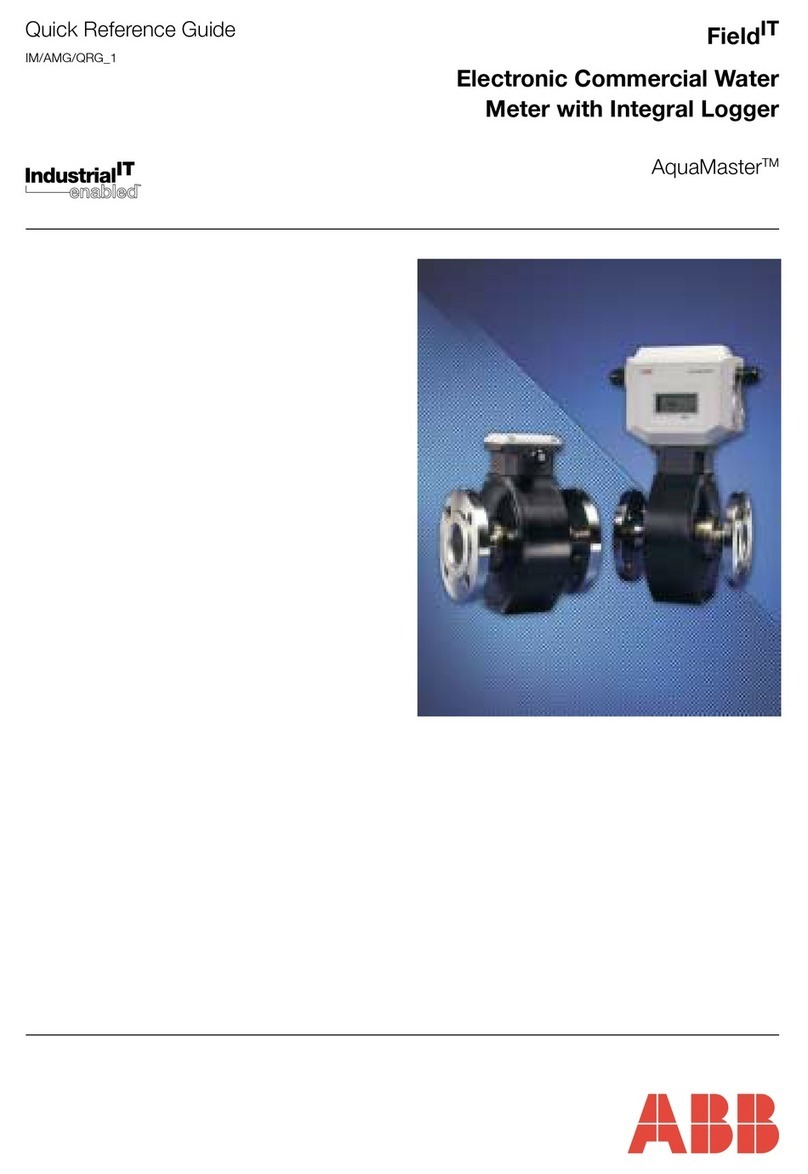ABB ScreenMaster RVG200 Use and care manual
Other ABB Measuring Instrument manuals

ABB
ABB D1M 20 User manual
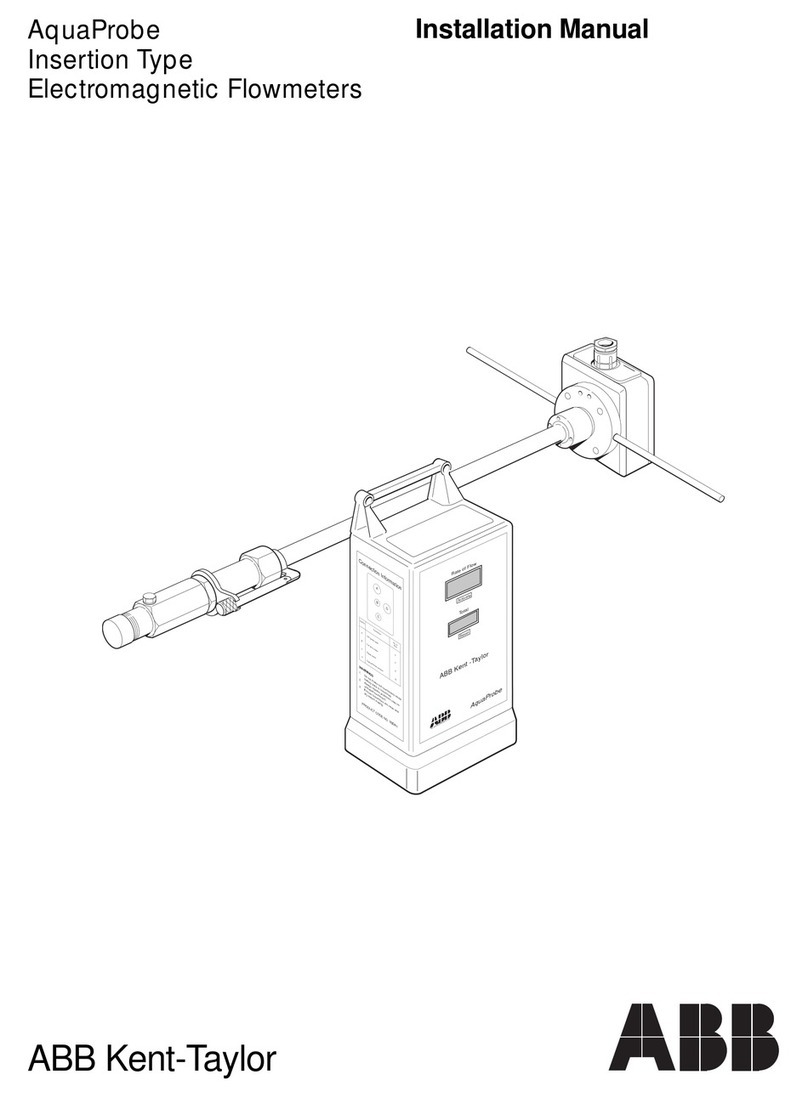
ABB
ABB Kent-Taylor AquaProbe User manual

ABB
ABB TRIO-WIRL ST4000 User manual

ABB
ABB Advance Optima Uras 14 User manual

ABB
ABB SM1000 User manual

ABB
ABB CoriolisMaster FCM2000 User manual

ABB
ABB MR Series Manual

ABB
ABB AquaMaster 3 User manual

ABB
ABB RGM40 meter User manual

ABB
ABB FEX300 User manual
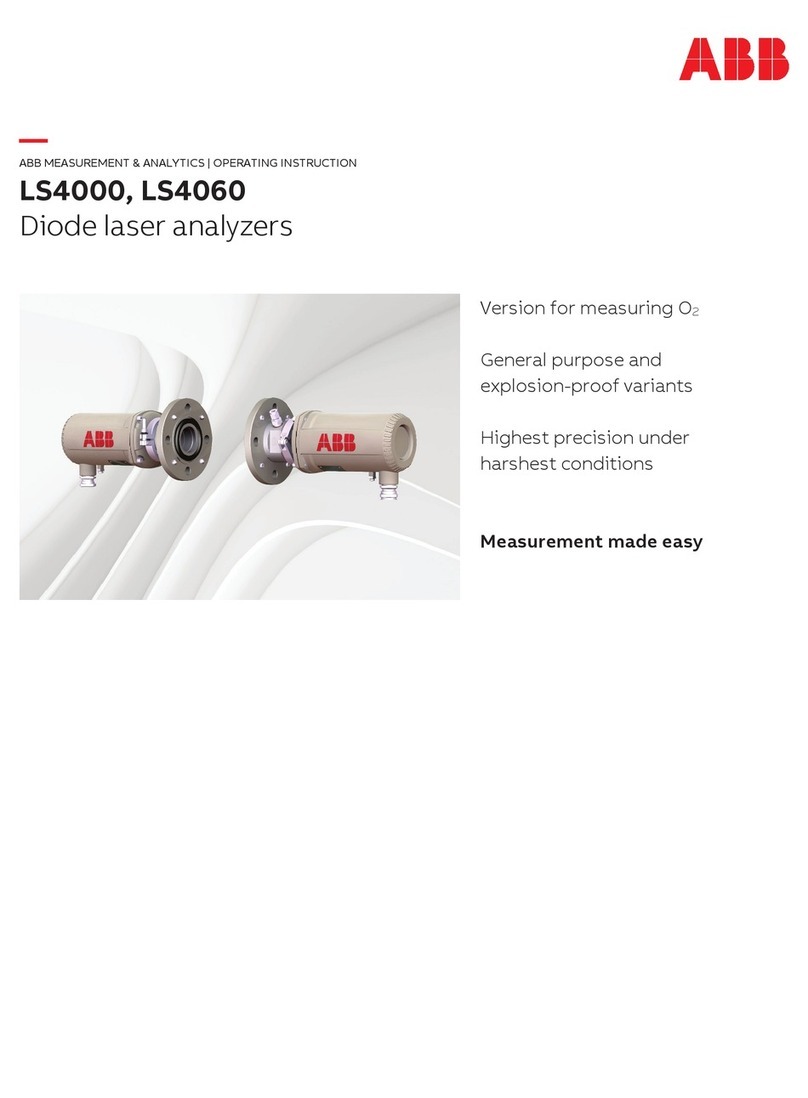
ABB
ABB LS4000 User manual

ABB
ABB CEMcaptain GAA610-M User manual

ABB
ABB EL3060 Series User guide

ABB
ABB Endura AZ20 series User manual

ABB
ABB C13 User manual

ABB
ABB IM300-I Quick start guide

ABB
ABB AquaMaster IM9 User manual

ABB
ABB Relion 670 Series RES670 User manual

ABB
ABB Sensyflow FMT200-D User manual

ABB
ABB SR100A User manual