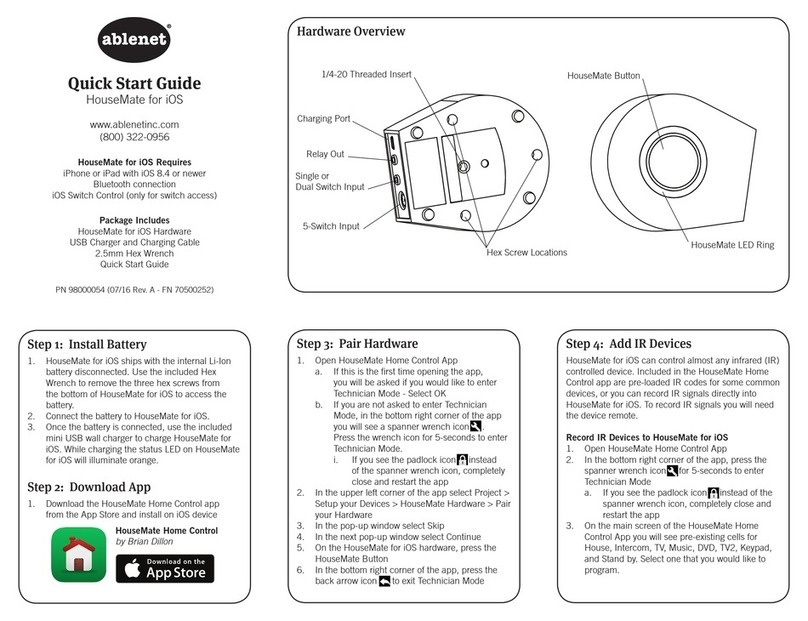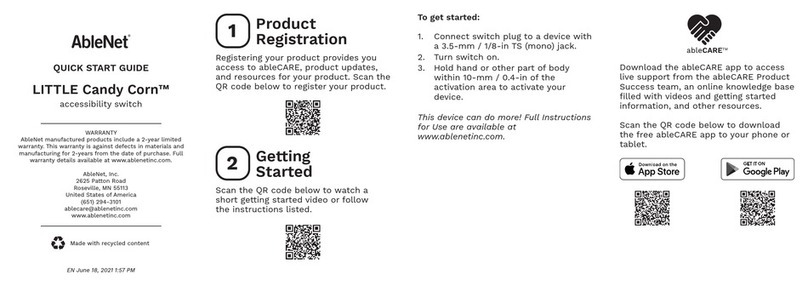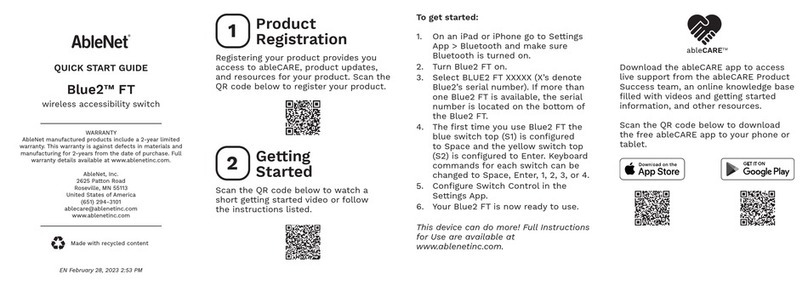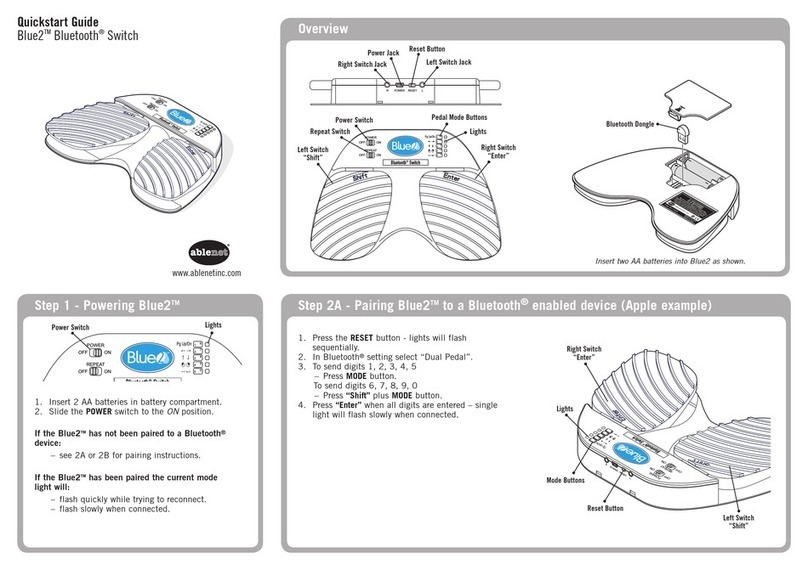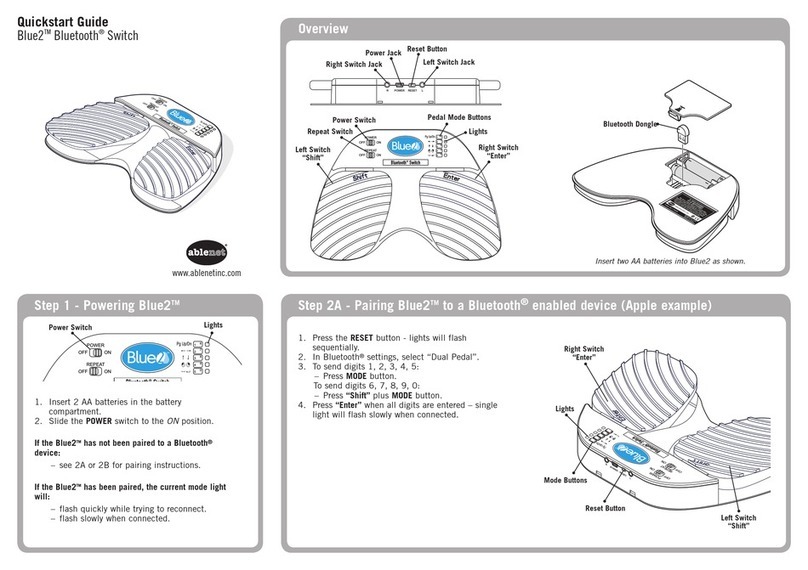Product Information
Re-mating the Transmitter and Receiver:
Should the Transmitter and Receiver stop communicating,
follow these steps to re-mate the two components.
1. With both components ON, press a paper clip into the
small hole on the back of Transmitter and Receiver. For
the Big Beamer, press the “Learn button” next to the
power switch beneath the switch cover (as pictured in step 1).
Each components’ Signal Light will turn green.
2. Press the switch top on the Transmitter, the Signal Light
will turn red, then off. Your components should be mated.
Mounting Options
The following products are suggested for mounting Big and
Jelly Beamer:
Dual Lock interlocking tape for angled or vertical surfaces,
Velcro® straps for use with the included Mounting Slots on
the Receiver,
UltraStik® reusable adhesive for mounting on flat surfaces,
Slim Armstrong® or Universal Switch Mounting System with
Small Rectangular Mounting Plate for Jelly Beamer or Large
Triangular Plate for Big Beamer.
Safety & Care
Components should not be placed in water or where it could
get wet.
To clean, wipe surfaces with a slightly moist cloth.
Components requires 2 AA batteries for each component.
(AAA for Big Beamer transmitter.) When batteries are low,
the Signal Light will flash three (3) times.
Warranty
AbleNet manufactured products include a two-year limited warranty.
This warranty is against defects in materials and manufacturing for
two-years from the date of purchase. Warranty in full text is available
at www.ablenetinc.com. For warranty and repair outside the United
States please contact your local AbleNet reseller.
Guarantee
AbleNet offers a 30-day money back guarantee if our products do not
meet your needs or expectations. Products must be in new condition
to honor this service. Please follow our repair/return policy when sending
products back under our guarantee.
AbleNet, Inc. Repair Information
If documentation identifying the date of purchase is not supplied, the
warranty period will be determined as two years from the manufacture
date stamped inside the product.
All products under warranty are repaired free of charge. Products no
longer covered by warranty may be repaired for a nominal fee. All
repairs are warranted for 90 days. Before sending in a product for
repair, please contact an AbleNet customer representative for the
Return Authorization Number (RA#) and repair charge, if applicable.
•
•
•
•
•
•
•
PN 900-80181-01 Rev. B (03/09)
Transmitters:
Receivers:
Big Beamer
Wireless Switch WSLAT Mounting
Jelly Beamer
Mode
Lights
Timer
Dial
Mode
Button
Signal
Light Test
Button
Power
On/Off
Power
On/Off
External
Switch Jack
(opposite side)
Power
On/Off
Signal
Light
Signal
Light
Switch
Top
Switch
Top