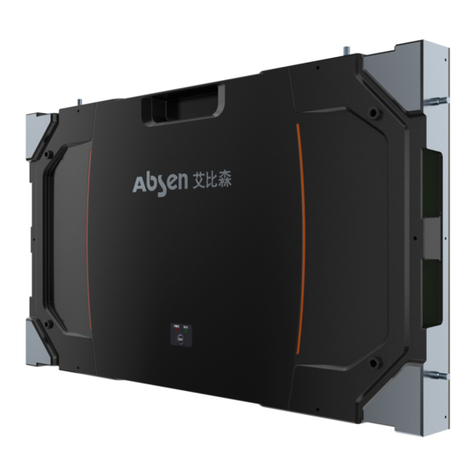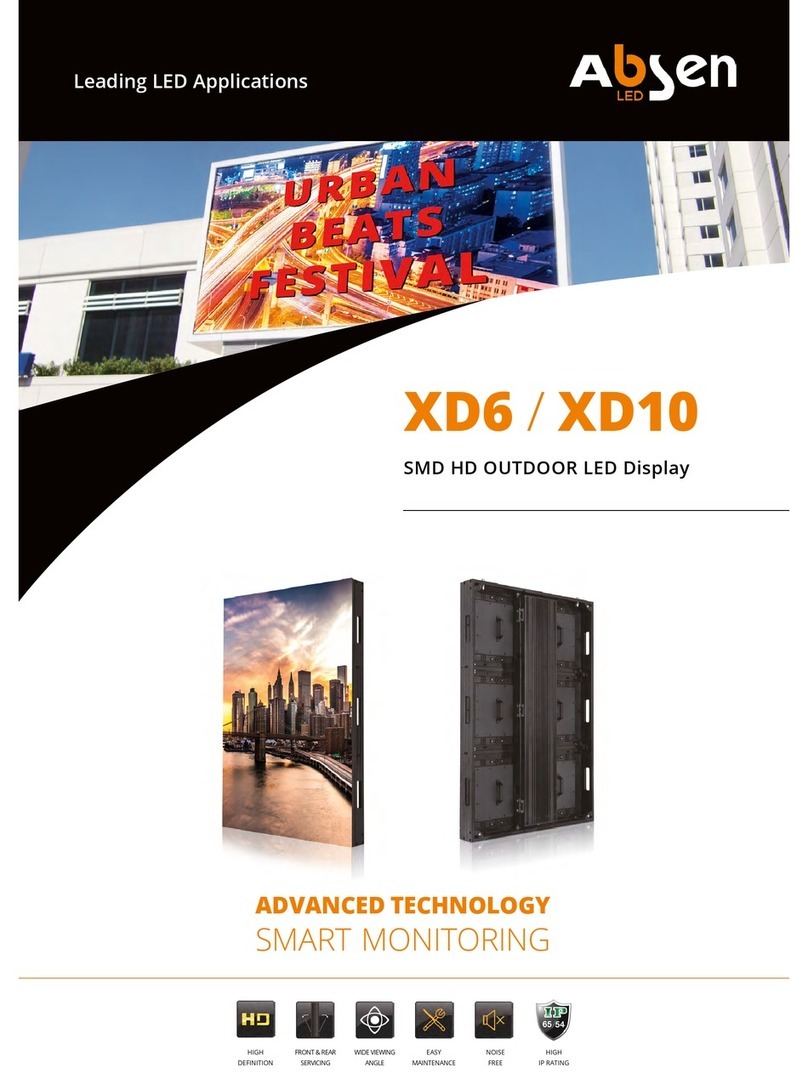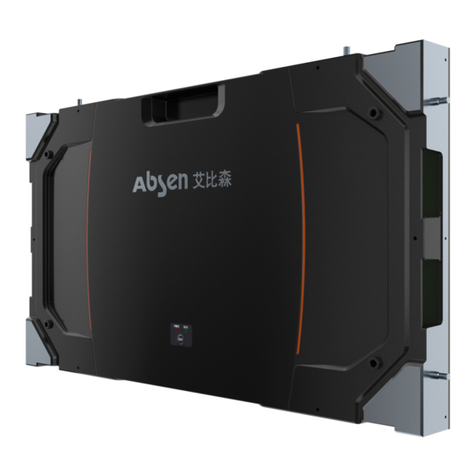- 2 - New HC Series User Manual
Catalogue
1. Product Introduction......................................................................................................................- 6 -
1.1Product Key Feature .................................................................................................................- 6 -
1.2 Product Specifications .............................................................................................................- 8 -
1.3Cabinet dimension figure ..........................................................................................................- 9 -
1.4Module dimension figure...........................................................................................................- 9 -
2. Product Components..................................................................................................................- 10 -
2.1 Cabinet Introduction...............................................................................................................- 10 -
2.2 Product Component Drawing.................................................................................................- 10 -
2.2.1 Mounting frame: used for wall mounting, including single and double frames .............- 10 -
2.2.2 Connector plates and bolts are used for installations with steel structure....................- 10 -
2.2.3 Flatness adjusting screw .............................................................................................- 11 -
2.2.4 Wire .............................................................................................................................- 11 -
2.2.5 Standard packaging:....................................................................................................- 11 -
3. Product Installation .....................................................................................................................- 12 -
3.1 Mounting Frame Installation...................................................................................................- 12 -
3.2 Connecting Plate Installation .................................................................................................- 13 -
3.3 Flatness adjustment mechanism ...........................................................................................- 15 -
3.3.1 Three-axis and six-way adjustment(Cabinet)...............................................................- 15 -
3.3.2 Three-axis and six-way adjustment(Module) ...............................................................- 16 -
4. Product Cabling ..........................................................................................................................- 17 -
4.1 Power Supply Wiring..............................................................................................................- 17 -
4.2 Signal Cable Wiring ...............................................................................................................- 18 -
4.3 Schematic diagram of system connection topology ...............................................................- 19 -
4.4 Power-on test.........................................................................................................................- 20 -
5. Maintenance ...............................................................................................................................- 20 -
5.1 Preparation Tools...................................................................................................................- 20 -
5.2 Maintenance Instructions .......................................................................................................- 20 -
5.2.1 Module Maintenance ...................................................................................................- 20 -
5.2.2 HUB board/Receiving card/Power supply maintenance ..............................................- 21 -
6. Common faults and troubleshooting ...........................................................................................- 23 -