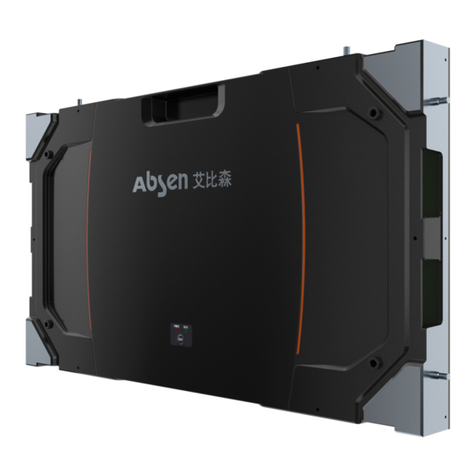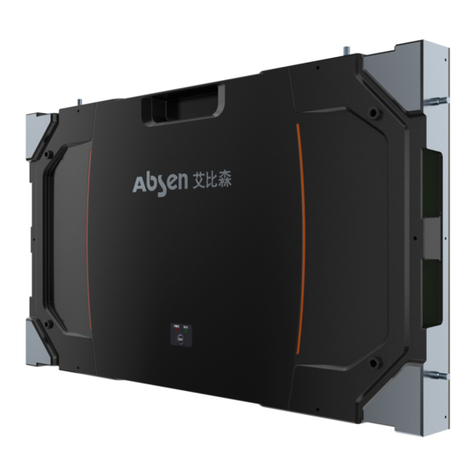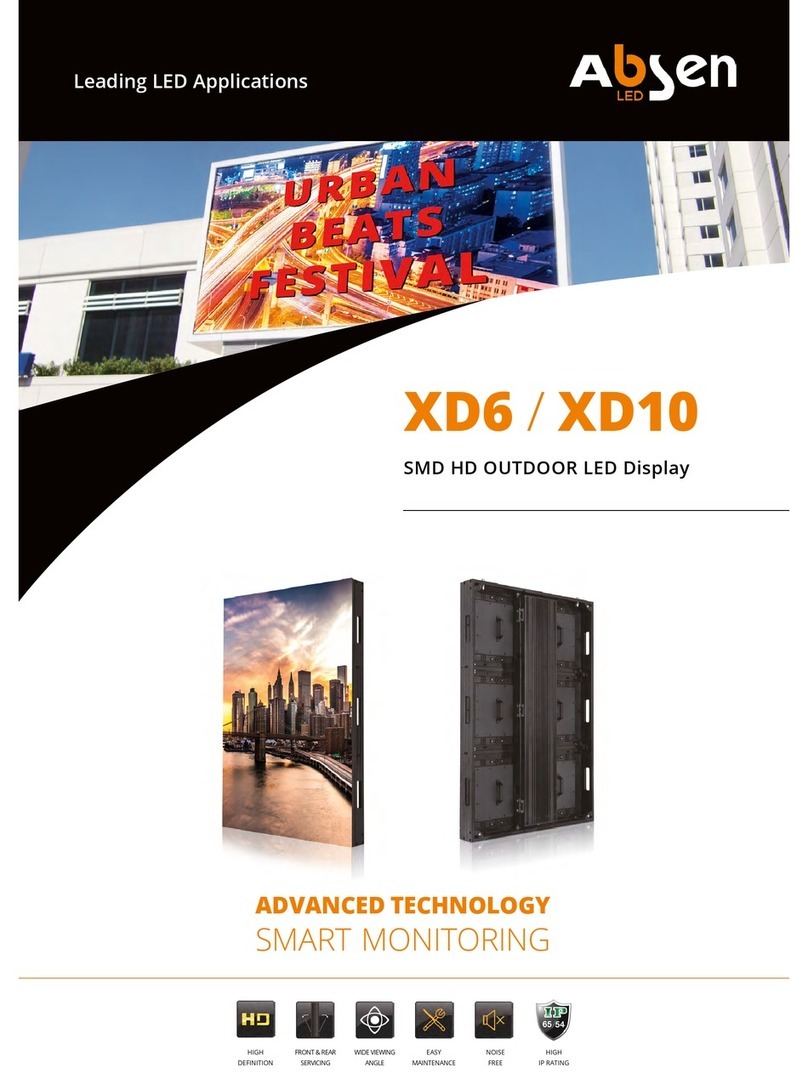7
Product introduction
About N Plus Series
N1.8 Plus/N2 Plus/N3 Plus/N4 Plus/N4D Plus/N5 Plus are indoor fixed mounted high-
definition display with unique competitive advantages. Designed in a long rectangle
shape with full aluminum structure, it looks like a tablet. Its cabinets are light and
thin, only10kg/cabinet, and only 54mm thickness. The thin cabinets are made of
aluminum, use magnetic modules, support complete front and rear installation and
complete front and rear maintenance, and don’t require a maintenance channel.
The product is equipped with smart monitoring system, and uses a fan-less design
for cabinet and power supply, ensuring it is super-quiet, with exceptional heat
dissipation. It features highly flat and smooth display plane, precision cabinet and
module assembly, and very strong structure. N3 Plus/N4 Plus/N4D Plus/N5 Plus/N5D
Plus Standard Cabinet Dimension is: 1440X288X54mm. N1.8 Plus/N2 Plus Standard
Cabinet Dimension is: 1152X288X54mm.
The product is primarily used at hotel ballrooms, TV stations, commercial chain
stores, branded snack stores, transportation hubs, supermarkets, banks, churches,
airports, railway stations, theaters, company lobbies, high-end clubhouses,
museums, large conference rooms, and for various other applications.
Nowadays, with the LED display industry becoming severely standardized, N Plus
Series stands out among all similar products with its delicate appearance, thin and
light structure, excellent display effect, full-featured functions, easy maintenance,
smart monitoring and other unique advantages, providing good business
opportunities for capable and influential contractors, service providers and
advertisers.