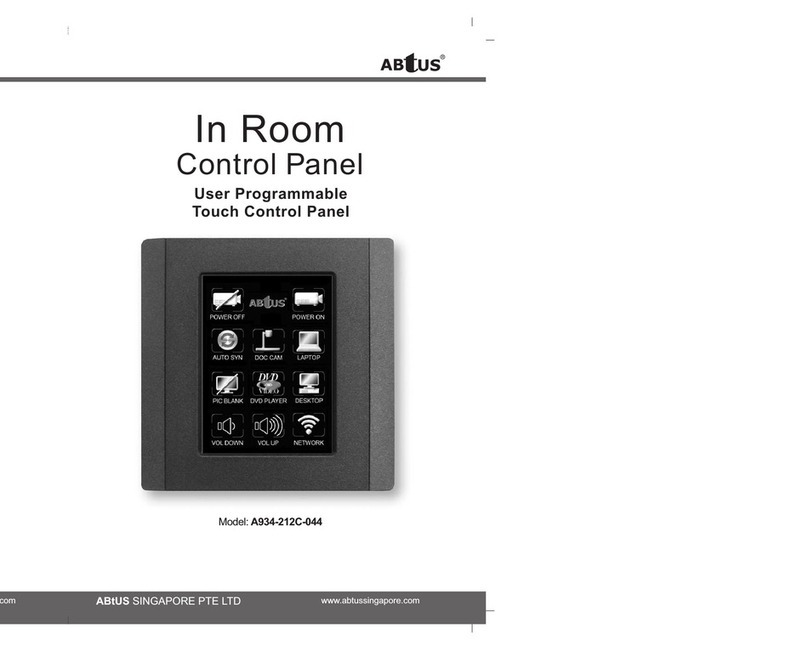Abtus A934-212C-044 User manual

In Room
Control Panel
ABtUS SINGAPORE PTE LTD www.abtussingapore. om
Model: A934-212C-044
User Programmable
Touch Control Panel
ABtUS SINGAPORE PTE LTD www.abtussingapore. om
*Importance Note:
Please use ONLY the supplied mounting screw as any other mounting screw (screw head) may be too big and
may damage the glass panel!

User O eration Guide
* Speci ications are subject to changes without notice.
PRODUCT HIGHLIGHTS
PRODUCT DESCRIPTION
The ABtUS A934-212C-044 tou h ontrol panel uses a standard 4-wire resistive
tou h panel, whi h allows up to a total of 32 ommand ode with omplete user
programmable software.
User friendly Software whi h allows ustomized programming su h as ma ros setting,
feedba k events, ontrol ommands, et . Another hara teristi is the panel button
layout and design, it an be easily ustomized and print out a ordingly with i ons
or lear text buttons
·Feature with automatic backlight fade out
·Macro definitions setting can be assign for every single button u to 16 difference order
·Default 3x4 matrix of 12 touch buttons
·With 1 x RS-232 or 1 x RS-485 selectable and 1 x RS-232
·Ultra low ower consum tion
* Speci ications are subject to changes without notice.
SPECIFICATIONS
** For detail and updated RS-232 Command proto ol for programming,
please visit and download from www.abtussinga ore.com
INPUT VOLTAGE 12V-DC, 350mA
BACK LIGHT With white LED light guide plate
COMMUNICATION STANDARD 1 x RS-232 or RS485 (*Sele table) and
1 x RS-232 (Tx Only)
CONFIGURABLE COM PORT 7 or 8 Data Bit and 1 or 2 Stop Bit
Baud Rate (9600 to 38400)
Parity Bit (Non, Even or Odd)
TOTAL NUMBER OF BUTTON 12
TOTAL NUMBER OF COMMAND 32
SET ALLOW
STANDBY CURRENT 35mA
OPERATION CURRENT 65mA
HOUSING ABS
DIMENSIONS | WEIGHT (88 x 88 x 16)mm | Weight: 75g
ACCESSORIES AC-DC Power Adaptor 12V-DC, 350mA
1 x 2 Pin, 2 x 3 Pin Terminal Blo k
02 15
Example Up Setting

User O eration Guide
14 03
* Speci ications are subject to changes without notice.
SYSTEM DIAGRAM
Any professional control system requiring multiple AV, lighting or environmental control.
TYPICAL APPLICATIONS
Schools (Media Classroom Churches Corporate Applications (Meeting Room
Home Automation Home Theaters Hotels In Room Control
RX/UP Setting
RX means that the ommand transmitted an be set base on the RX return ommand.
where as UP will a ts as a Push and Pop a tion, example press and hold for dimming up and release
to stop dimming.
Example RX Setting

User O eration Guide
* Speci ications are subject to changes without notice.
04 13
Programming
Software
E12C Editor V2.2E
Model: E12C Editor Version 2.2E
Software E12C Editor V2.2E Overview
Button Function Name
On e all buttons ommand ode have been setup, the fun tion name and Baud Rate setting for ea h button
an then being Name and set a ordingly.
Example
On e all the above setup is ompleted, the program an then be uploaded to the Tou h Control Panel
a ordingly. Follow through the pro edure in Upload of Program

ITEM DES RIPTION
1 Buttons : Physical Button location number and Function entry
(Button number 1 to 12)
2 Links : Virtual Button location number and function entry
(Button number 13 to 32)
3 Button Parameter * ach buttons are allow to have a independence parameter setting
Setup : Baud Rate : 9600 to 38400
Parity : None, Odd or ven
Data bit : 8 bits or 7 bits
Stop Bit : 1 bit or 2 bits
4 TX Bytes : Total length for the Data entered (*Max. 35 bytes = 2D in Hex per function)
5 Data : Function/Command code entry (*Hex code ONLY)
6 RX/ P : RX/UP check for Push and Pop command link
Push TX data link in Physical or Virtual button.
Pop TX data link in RX/UP (*Only one command is allow)
RX/UP uncheck for Return Command link (**Max two return command is allowed)
7 RX/ P Bytes : Total length for the Data entered (*Max. 15 bytes = 0F in Hex per function)
8 RX/ P Data : Function/Command code entry (*Hex code ONLY)
9 Macro : Macro setting
10 Macro Delay : Delay time for macro function (* 0 to 255)
With interval of 10 (*10=1sec, 20=1.5sec, 30=2sec and max 255 = 128sec)
11 Macro Link : Macro link Physical or Virtual button number
12 Save : Save each button function and command setup
13 Cancel : Cancel any button function and command setup changed
14 RX/ P Link : RX/UP link Physical or Virtual button number
15 Location Indication : Indicate the physical location on the touch panel
16 Communication Parameter setup (default)
Setting : Baud Rate : 9600
Parity : None
Data bit : 8 bits
Stop Bit : 1 bit
17 Version : Software Version
18 Load : Upload the configuration and setup to the Touch Panel
19 Setting : Com port setting
20 File : New file, Open file and Save file
User O eration Guide
* Speci ications are subject to changes without notice.
12 05
Example
Virtual Links Button Macro setting
Button 13 to 32 are virtual links button on top of the 12 physi al Button 1 to 12 allows a total 32 buttons to
be onfigure with this tou h ontrol panel.

* Speci ications are subject to changes without notice.
User O eration Guide
Button Function Name and Baud Rate Setting
On e all buttons ommand ode have been setup, the fun tion name and Baud Rate setting of ea h
button an then being Name and Set a ordingly.
On e all the above setup is ompleted, the program an then be uploaded to the Tou h Control Panel
a ordingly. Follow through the pro edure in Upload of Program
06 11
Button Layout
The UI layout on the tou h panel an be onfigure into the following:
Note:
Physi al UI Layout Size 63mm x 49.5mm
A tive Widows Area 59mm x 46mm

Replacement of UI design
Pro edure of having the designed UI repla ed :
Exam le : UI layout design in Lands ape and Portrait
* Speci ications are subject to changes without notice.
User O eration Guide
10 07
Example

Upload of program
* Speci ications are subject to changes without notice.
User O eration Guide
08 09
Upload of program
On e a programming setup is done, program an be uploaded to the Tou h Control panel a ordingly :
Other manuals for A934-212C-044
1
Table of contents
Other Abtus Control Panel manuals