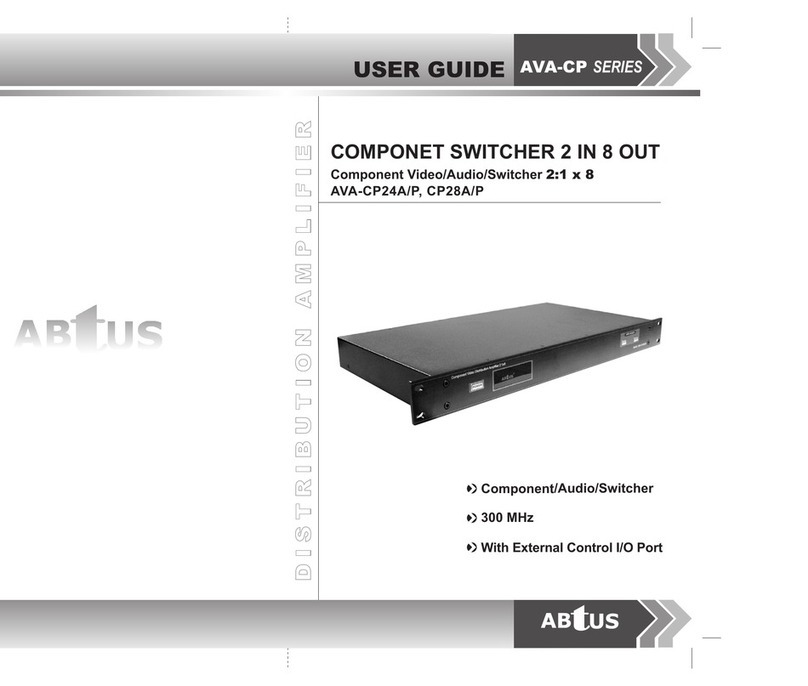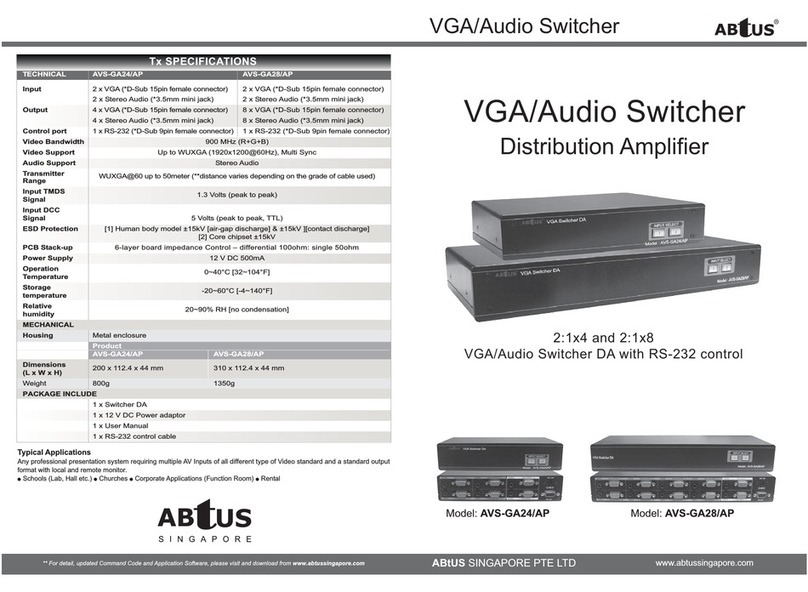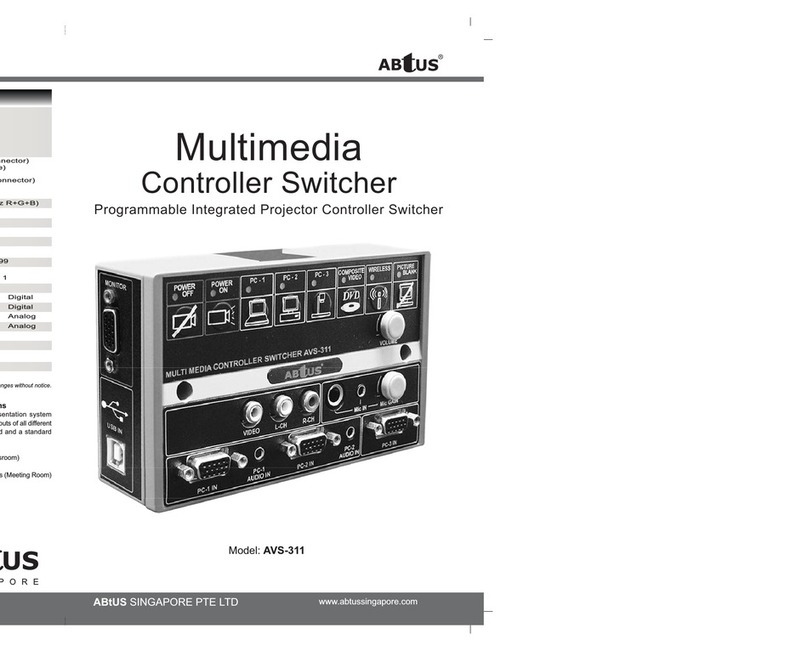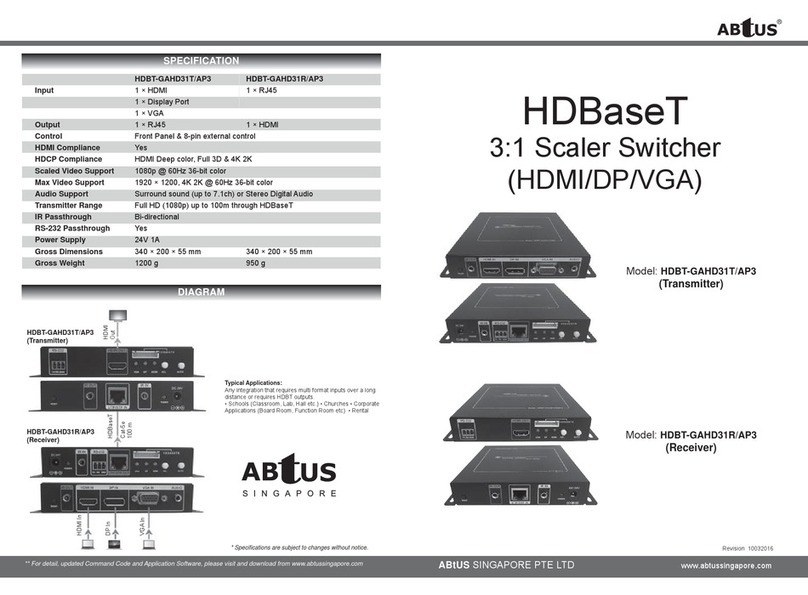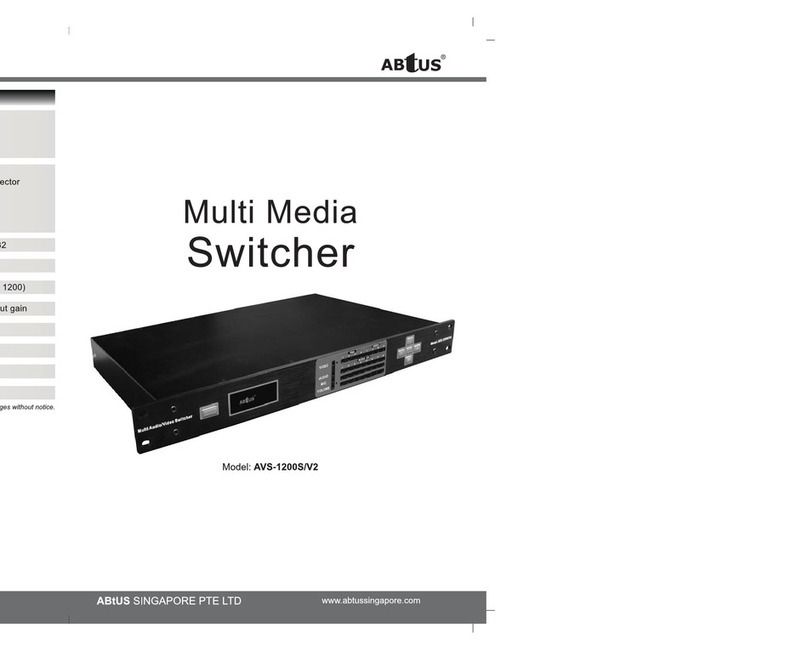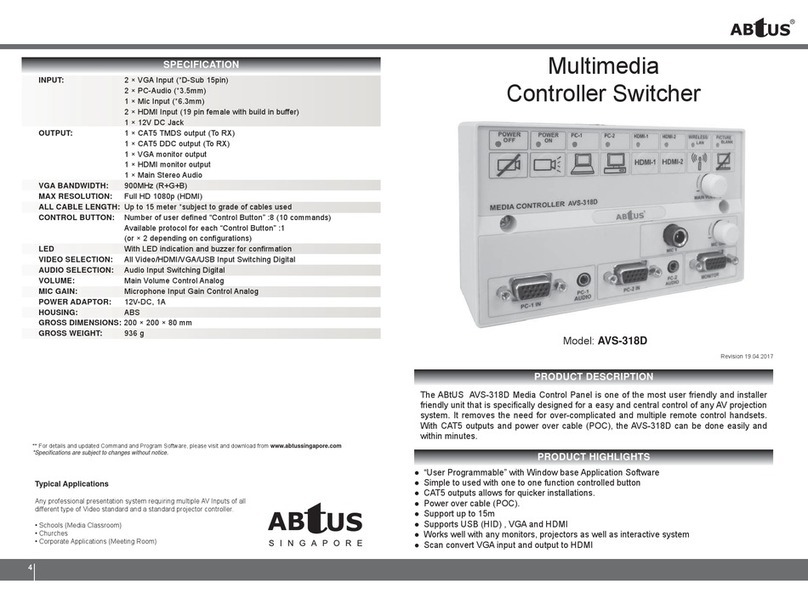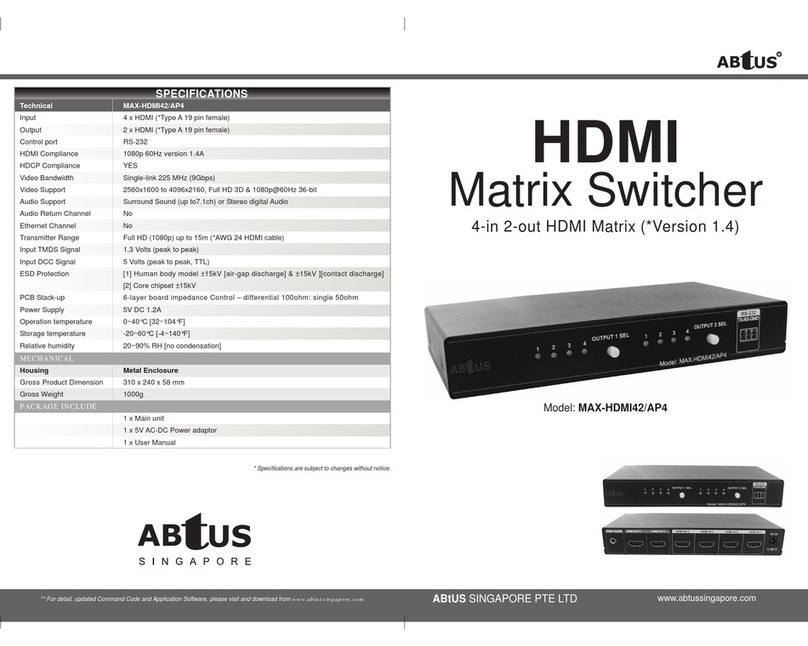User Operation Guide
Model: AVS-HDMI 1
* Specifications are subject to changes without noticfication
PRODUCT HIGHLIGHTS
User Manual
IR Receiver Probe
(*optional)
AC DC Adaptor
12V DC 500mA
IR Remote &
AAA Batteries
PACKAGE CONTENTS
PANEL VIEW
123
5 6 7 8 9
ITEM DESCRIPTION
1. IR External Inferred receiver
2. HDMI Output HDMI Output
3. HDMI Input HDMI Input 1 to
. DC Input Power input connector **Before connecting the power, please
check if the power is 12V DC 500mA
5. Power Push POWER to turn on or off the system
6. CH Indicator Indication of the Channel select
7. CH Push CH to select input channel 1 to
8. Gain Indicator Indication of the GAIN select
9. Gain Push GAIN to select the gain control
This switcher allows you to eliminate the hassle and costly wear and tear of swapping cables
in switching HD sources. Simply plug all four sources into the switcher (*with its equalized TMDS
input it support a Max of 15 meter of input HDMI cable) and run a cable from the switch to
your HDMI display (Max up to 15 meter at 2.25Gbps). By using the infrared remote (*included),
you can now easily switch between any of the four sources with the touch of a button.
·Supports data rates up to 2.25 Gbps, enabling 1080p deep color (12-bit color) HDMI formats, and
greater than UXGA (1600 × 1200) DVI resolutions.
·Input cable equalizer and gain control enables the use of long cables at both the input and output
end with the highest resolution possible.
·Featured with equalized TMDS inputs and pre-emphasized TMDS outputs, ideal for systems with
long cable runs up to a Max 15meter at both input and output end.
·Compatible with all HDMI-equipped, HDCP-enabled HDTV devices.
·Support all HDMI Version 1.3 receive-compliant solution.
·Discrete channel selection with IR remote control.
·Easy to install and simple to operate.
PRODUCT DESCRIPTION
SYSTEM DIAGRAM
APPLICATIONS:
Multiple HD Display and one HD source System.
Low cost solution to Show Room integration
Multiple HD Display with exhibition system
Model: AVS-HDMI21