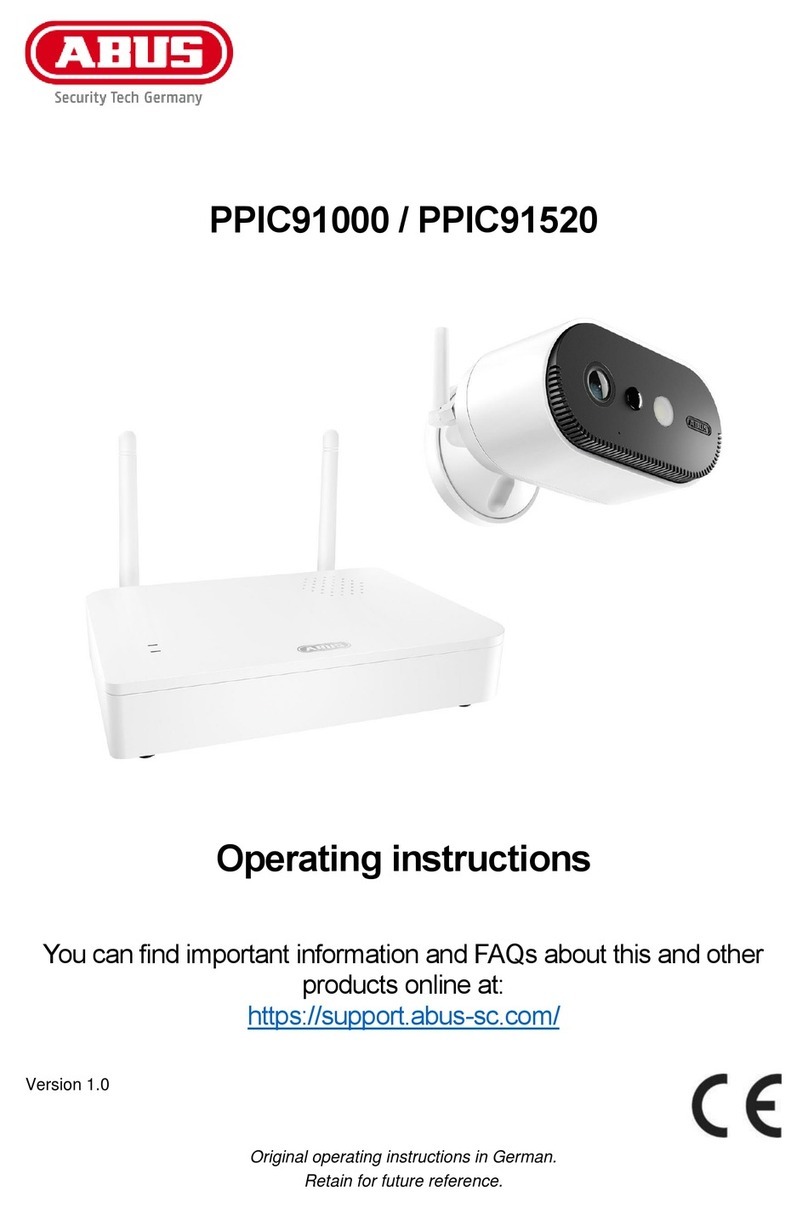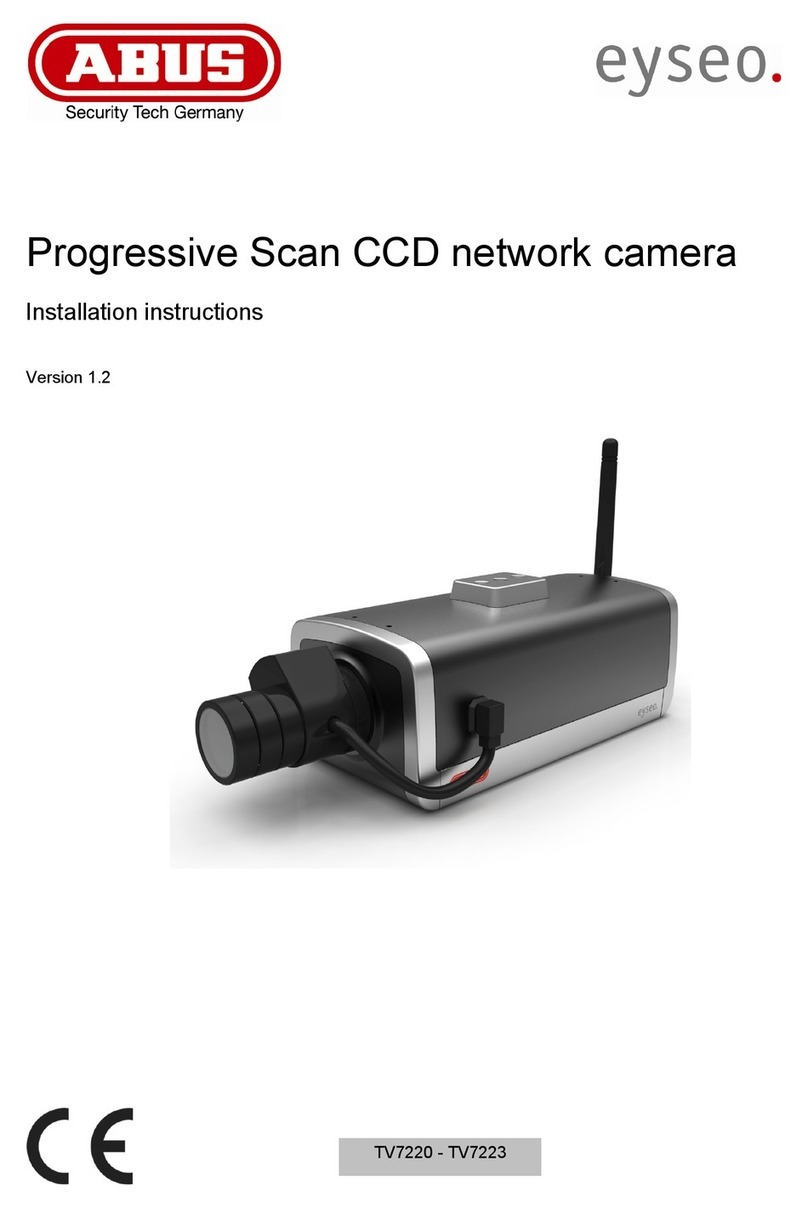58
Contents
1. INTENDED USE ................................................................................................................... 60
2. EXPLANATION OF SYMBOLS ........................................................................................... 60
3. SCOPE OF DELIVERY ........................................................................................................ 60
4. FEATURES AND FUNCTIONS ............................................................................................ 62
5. DEVICE DESCRIPTION ....................................................................................................... 63
5.1 OVERVIEW – MODEL NUMBERS ............................................................................................. 63
5.2 UNPACKING THE DEVICE ........................................................................................................ 63
5.3 OVERVIEW OF CONNECTIONS, CONTROL ELEMENTS, FRONT/BACK .......................................... 64
6. INSTALLATION ................................................................................................................... 70
6.2 LAYING THE CABLES .............................................................................................................. 70
6.3 POWER SUPPLY .................................................................................................................... 71
6.4 ATTACHING THE NETWORK CABLE.......................................................................................... 72
6.5 ALIGNING THE CAMERA ......................................................................................................... 72
6.6 ZOOM AND FOCUS SETTINGS ................................................................................................. 72
6.7 ATTACHING THE OPTIONAL CONNECTING CABLE FOR IPCA32500, IPCA72500 AND IPCA72505
.................................................................................................................................................. 73
6.8 SWITCHING INPUT AND SWITCHING OUTPUT ........................................................................... 73
6.9 STATUS INDICATORS ............................................................................................................. 74
6.10 CONNECTION INSTRUCTIONS FOR AUDIO INPUT/OUTPUT ....................................................... 74
6.11 RESTORING FACTORY SETTINGS (RESET) ............................................................................. 75
6.12 CHANGING THE DOME ......................................................................................................... 75
6.13 EXCHANGE OF MICROSD CARD (ONLY IPCA32500, IPCA72500, IPCA72505)..................... 76
7. INITIAL START-UP .............................................................................................................. 77
7.1 USING THE ABUS IP INSTALLER FOR CAMERA SEARCH .......................................................... 77
7.2 ACCESSING THE NETWORK CAMERA USING A WEB BROWSER .................................................. 78
7.2.1 GENERAL INSTRUCTIONS FOR USING THE SETTINGS PAGES ................................................. 78
7.3 INSTALLING A VIDEO PLUGIN .................................................................................................. 78
7.4 HOMEPAGE (LOGIN PAGE) ..................................................................................................... 80
7.5 USER ACCOUNTS AND PASSWORDS ....................................................................................... 81
8. USER MENU "USER" .......................................................................................................... 82
9. VIEW AND CONFIGURATION MENU USER "MASTER" .................................................. 84
9.1 DEACTIVATE/ACTIVATE INSTALLER ACCESS ............................................................................ 86
9.2 DISPLAYING/DOWNLOADING VIDEO FROM THE INTERNAL MEMORY ........................................... 87
10. VIEW AND CONFIGURATION MENUS USER "INSTALLER" ........................................... 88
10.1 LIVE VIEW ........................................................................................................................... 88
10.2 INFO PAGE .......................................................................................................................... 90
10.3 SETUP WIZARD ................................................................................................................... 91
10.4 ADVANCED CAMERA SETTINGS ............................................................................................ 91
10.4.1 VIDEO ............................................................................................................................. 91
10.4.1.1 GENERAL ..................................................................................................................... 91
10.4.1.2 DAY PROFILE ................................................................................................................ 92
10.4.1.3 NIGHT PROFILE ............................................................................................................. 92
10.4.1.4 DAY/NIGHT SWITCHING .................................................................................................. 92
10.4.1.5 PRIVACY MASKING ........................................................................................................ 93
10.4.1.6 VIDEO STREAM SETTINGS .............................................................................................. 94
10.4.1.7 NETWORK LOSS RECORDING ......................................................................................... 95
10.4.2 NETWORK ....................................................................................................................... 97