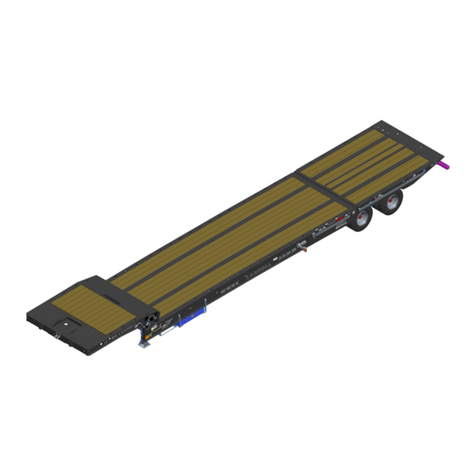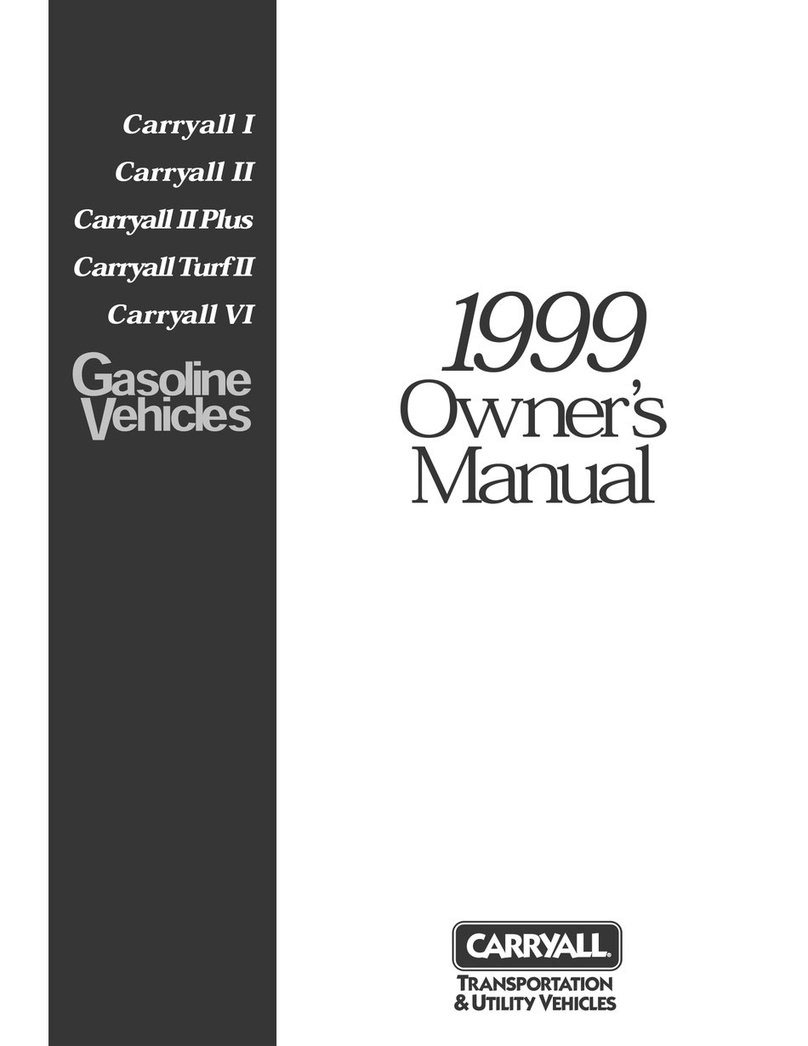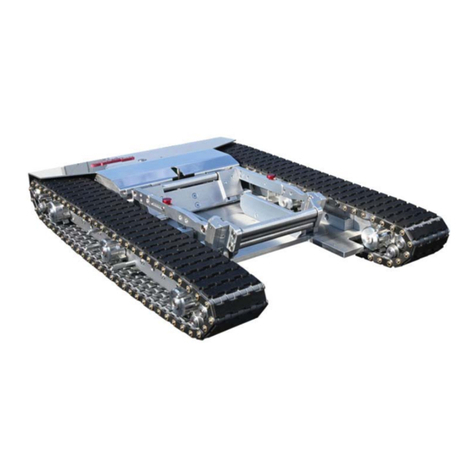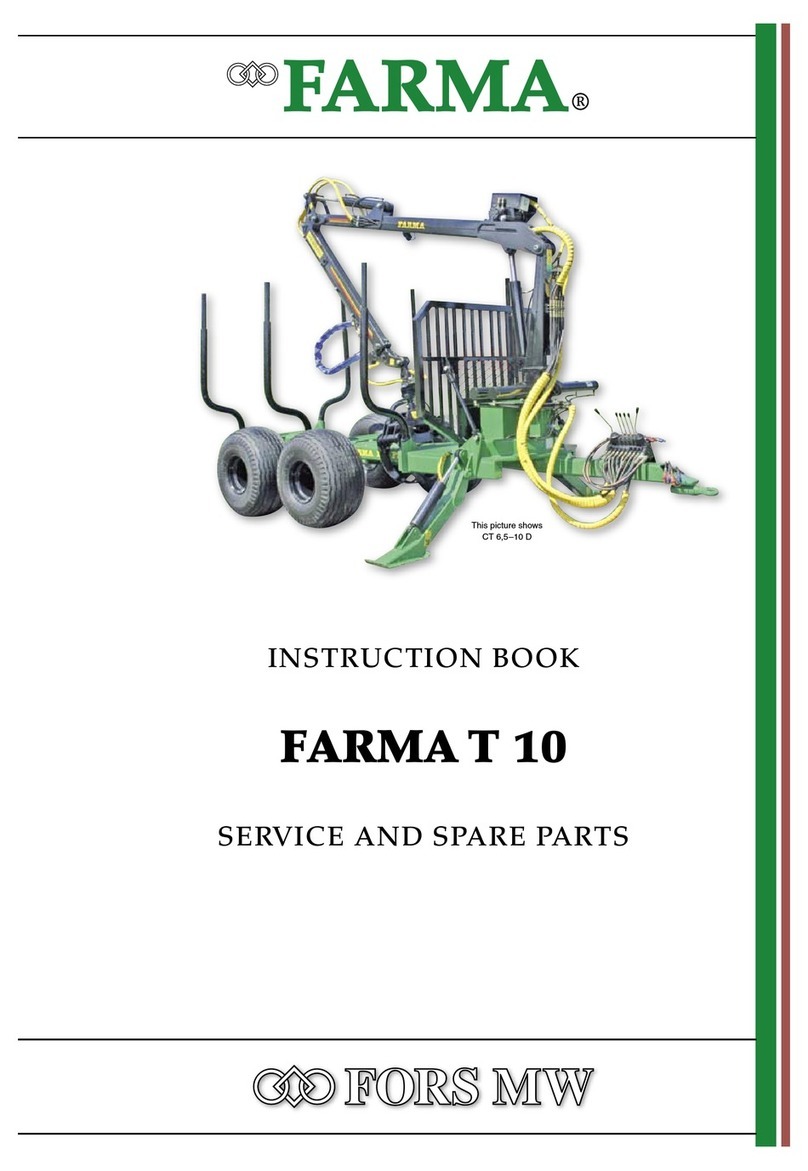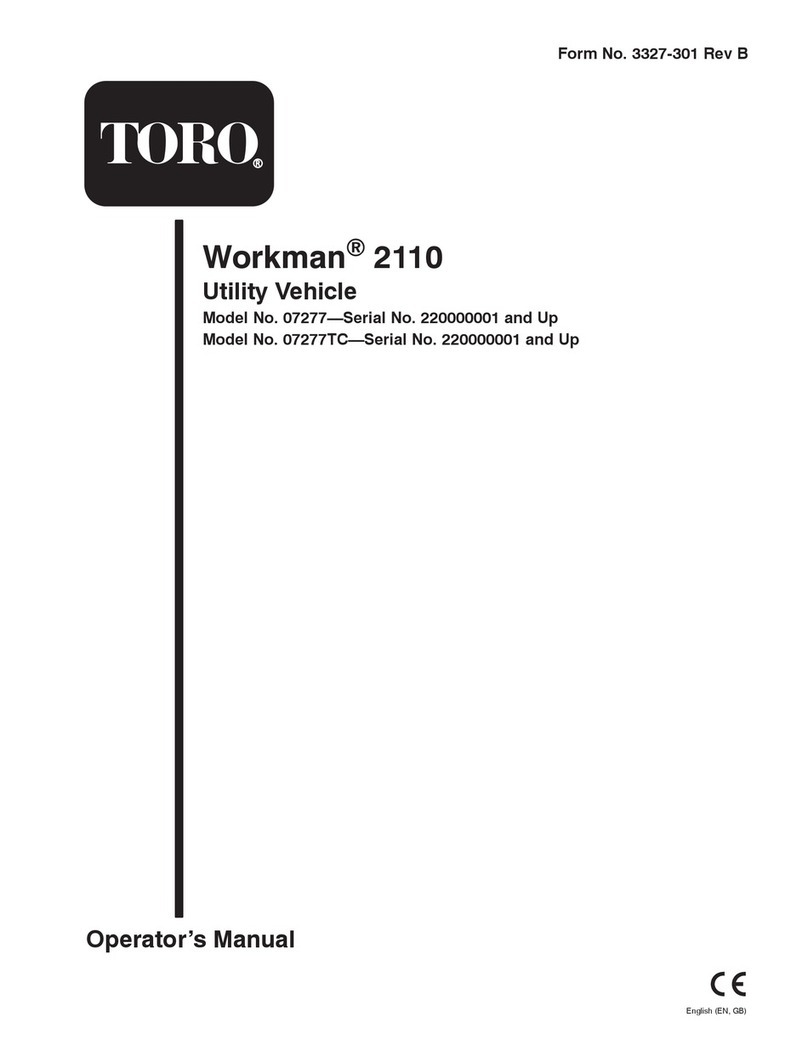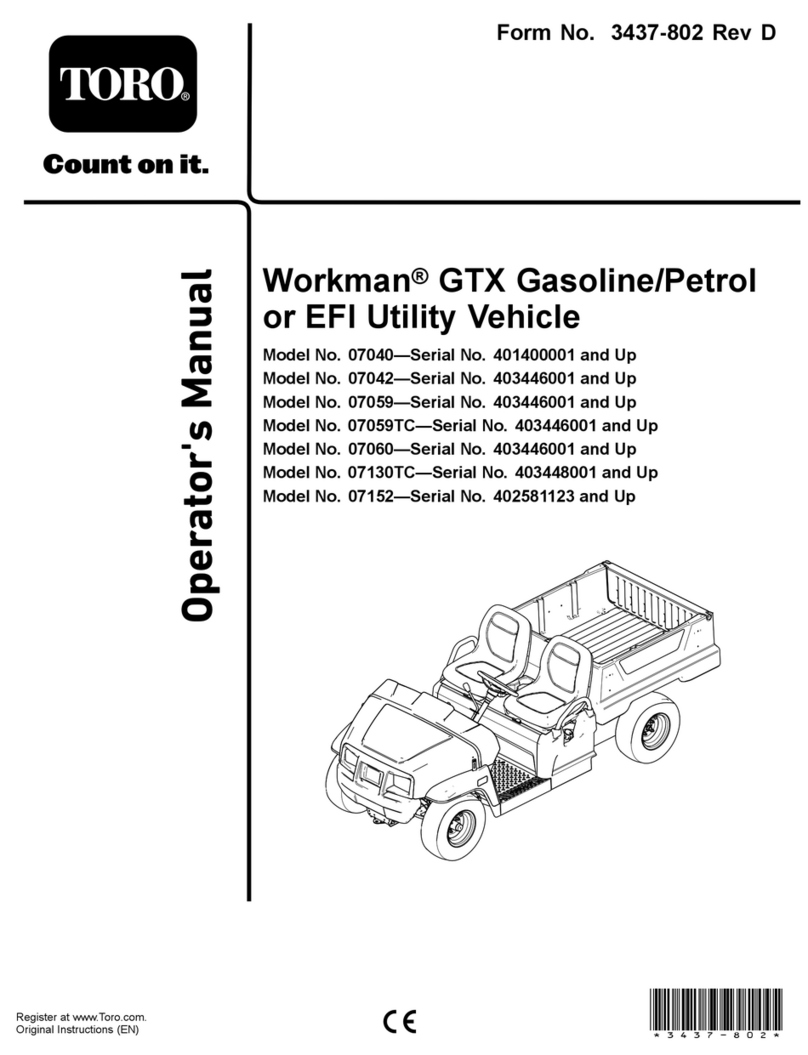2
Contents
1. Components ............................................................................... 3
1-1. Components in the Box (1).....................................................3
1-2. Components in the Box (2).....................................................4
1-3. Components in the Box (3).....................................................5
1-4. Components in the Box (4).....................................................6
1-5. Tug Components (1)...............................................................7
1-6. Tug Components (2) .............................................................8
1-7. Radio Components.................................................................9
1-8. Charger Components...........................................................10
1-9. Spare Parts Kit ..................................................................... 11
1-10. Spare Parts: Track Tools ....................................................12
2. Quick Guide ............................................................................. 14
2-1. Air Bag..................................................................................14
2-2. Auxiliary Wheels and Lifter Pole...........................................15
3. Tug Assembly .......................................................................... 16
3-1 Front End Assembly ..............................................................16
3-2 Back End Assembly ..............................................................22
4. Tug Operation .......................................................................... 27
4-1. Radio Operation ...................................................................27
4-2. Operating the Tug.................................................................28
4-3. Adjusting the Width of the T1H2 Tug....................................30
4-4. Loading the T1H2 Under the Helicopter Skids.....................31
4-5. Moving the helicopter with the T1H2 tug..............................37
4-6. Unloading the helicopter from the T1H2 tug.........................38
5. Tug Care ................................................................................... 39
5-1. Adjusting the Track Tension..................................................39
5-2. Charging the Tug..................................................................41
5-3. Charging the Transmitter......................................................42
5-4. Replacing Radio Batteries....................................................43
6. Troubleshooting ...................................................................... 45
7. Warranty ................................................................................... 49