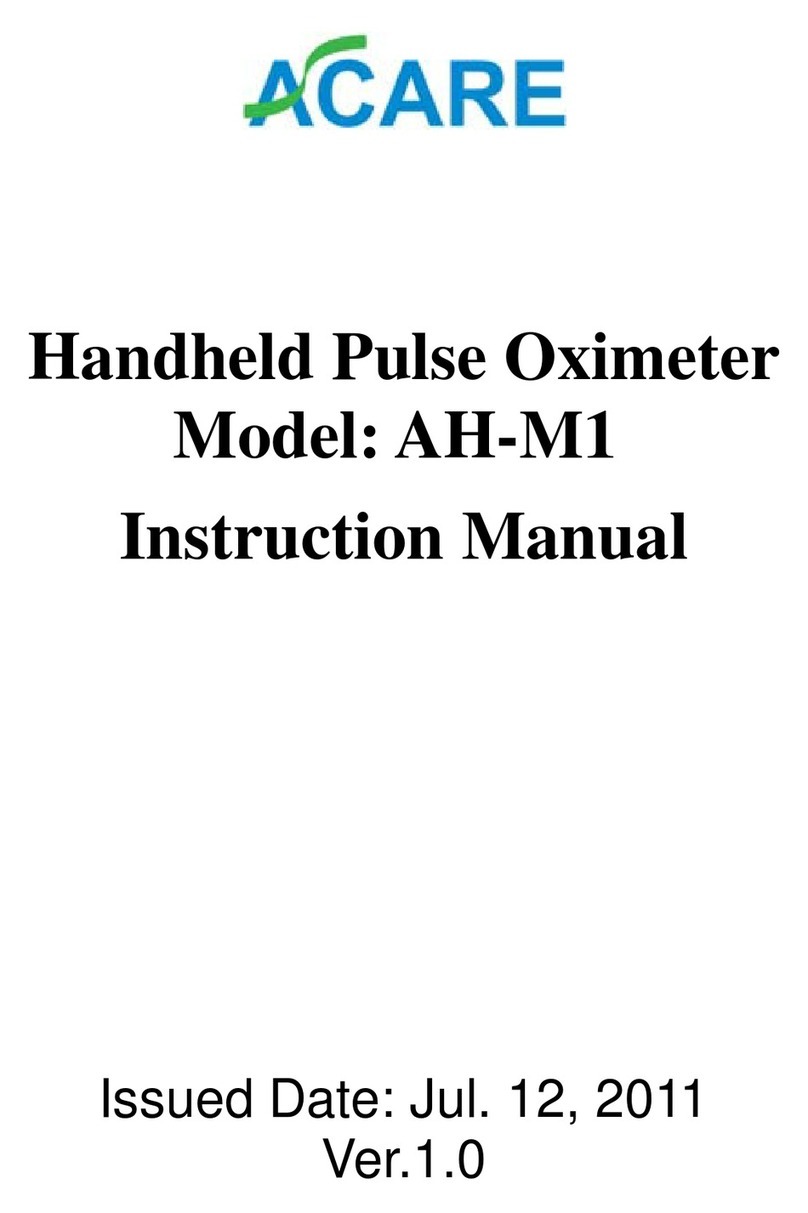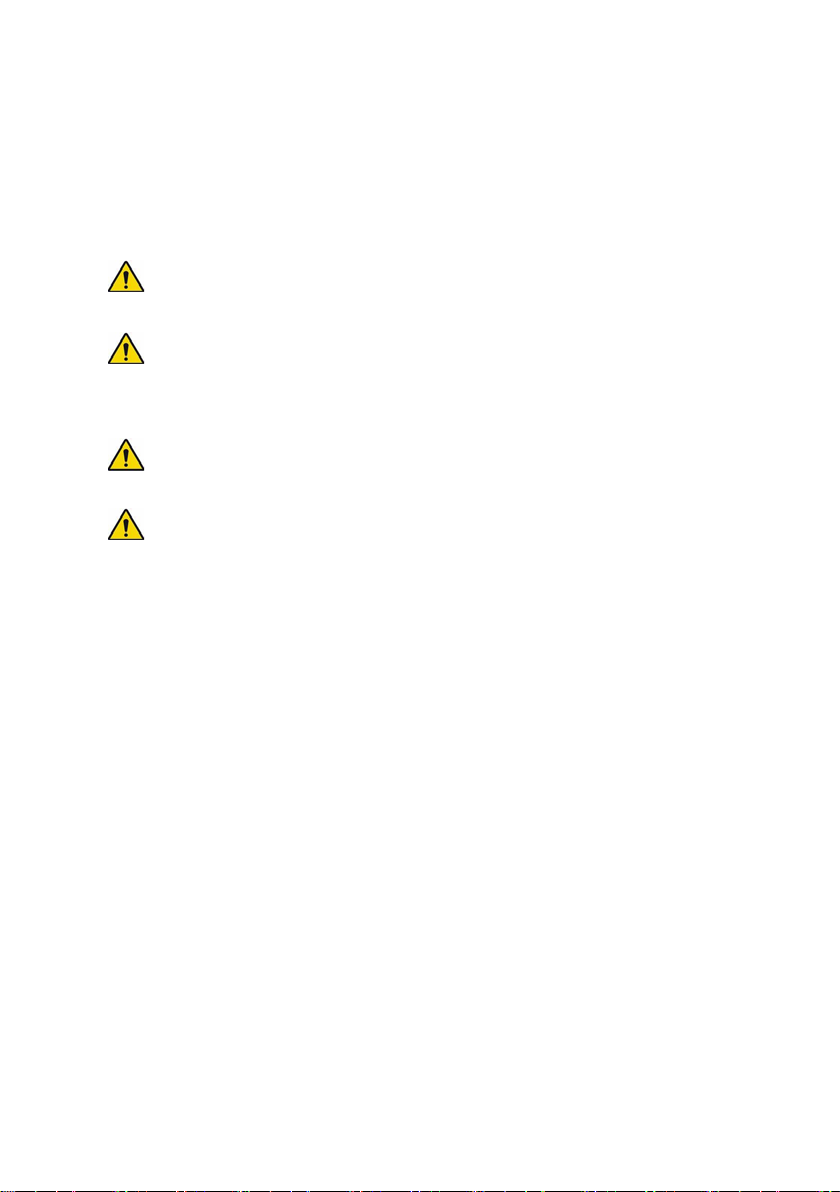AH-TX Series Handheld Pulse Oximeter Instruction Manual
iii
Manufacturer's Responsibility
The manufacturer will be responsible for the safety, reliability and
performance of the instrument under the following circumstances only:
All installation, expansion, readjustment, renovation or repairs of the
instrument are conducted by personnel certified by the manufacturer.
The storage conditions, operating conditions and electrical status of the
instrument conform to the product specification.
The instrument is used in accordance with the user manual.
About this manual
This manual contains the instructions necessary to operate the product
safely and in accordance with its function and intended use. Observance of
this manual is a prerequisite for proper product performance and correct
operation of the product, and ensures patient and operator safety.
This manual is based on the maximum potential configuration of the
product, and therefore some contents may not apply to your device. If you
have any questions, please contact us.
This manual is an integral part of the product. It should always be kept
close to the equipment so that it can be referred to when needed.
All illustrations in this manual serve only as examples. They may not
necessarily reflect the setup or data displayed on your product.
Key:
Bold Italic text is used in this manual to quote the referenced
chapter or sections.