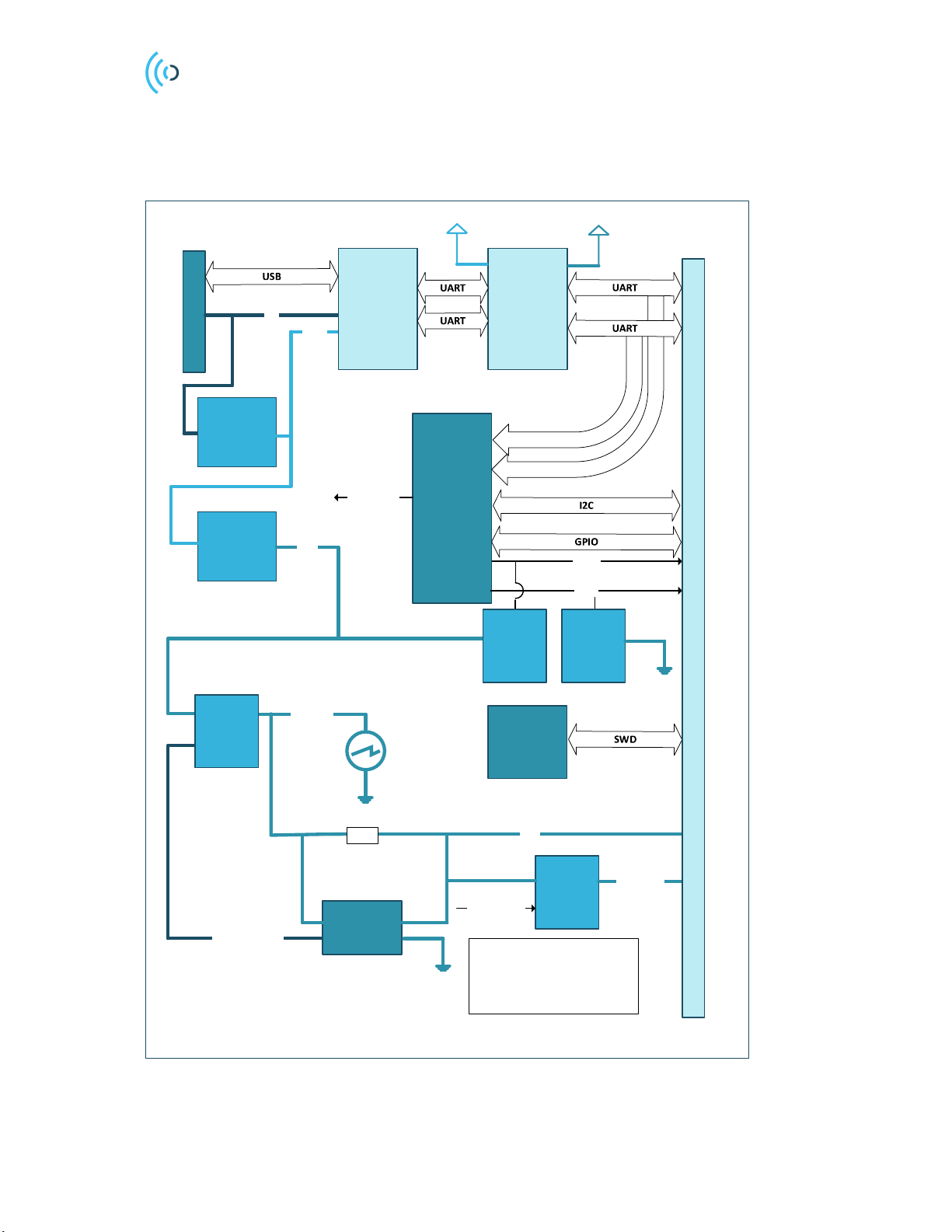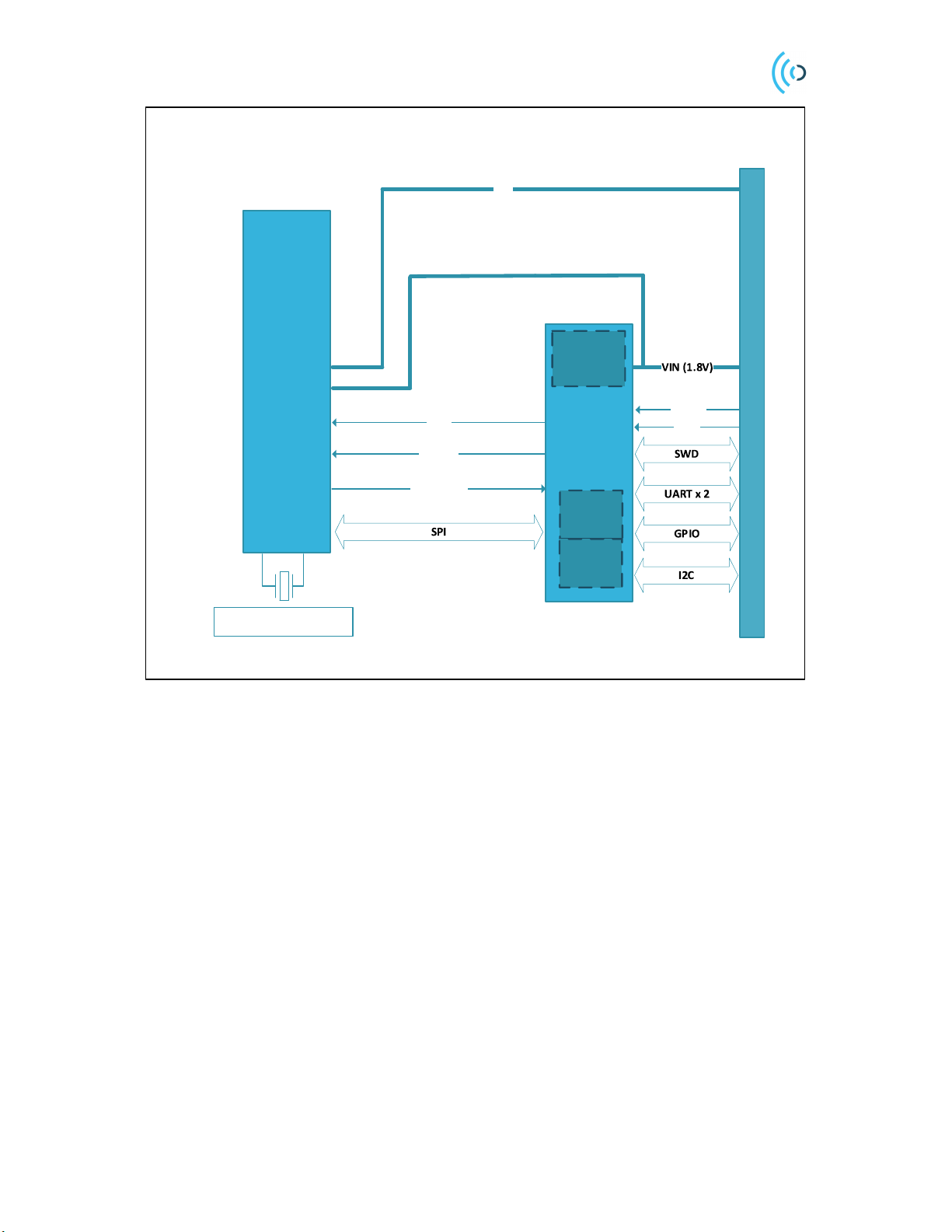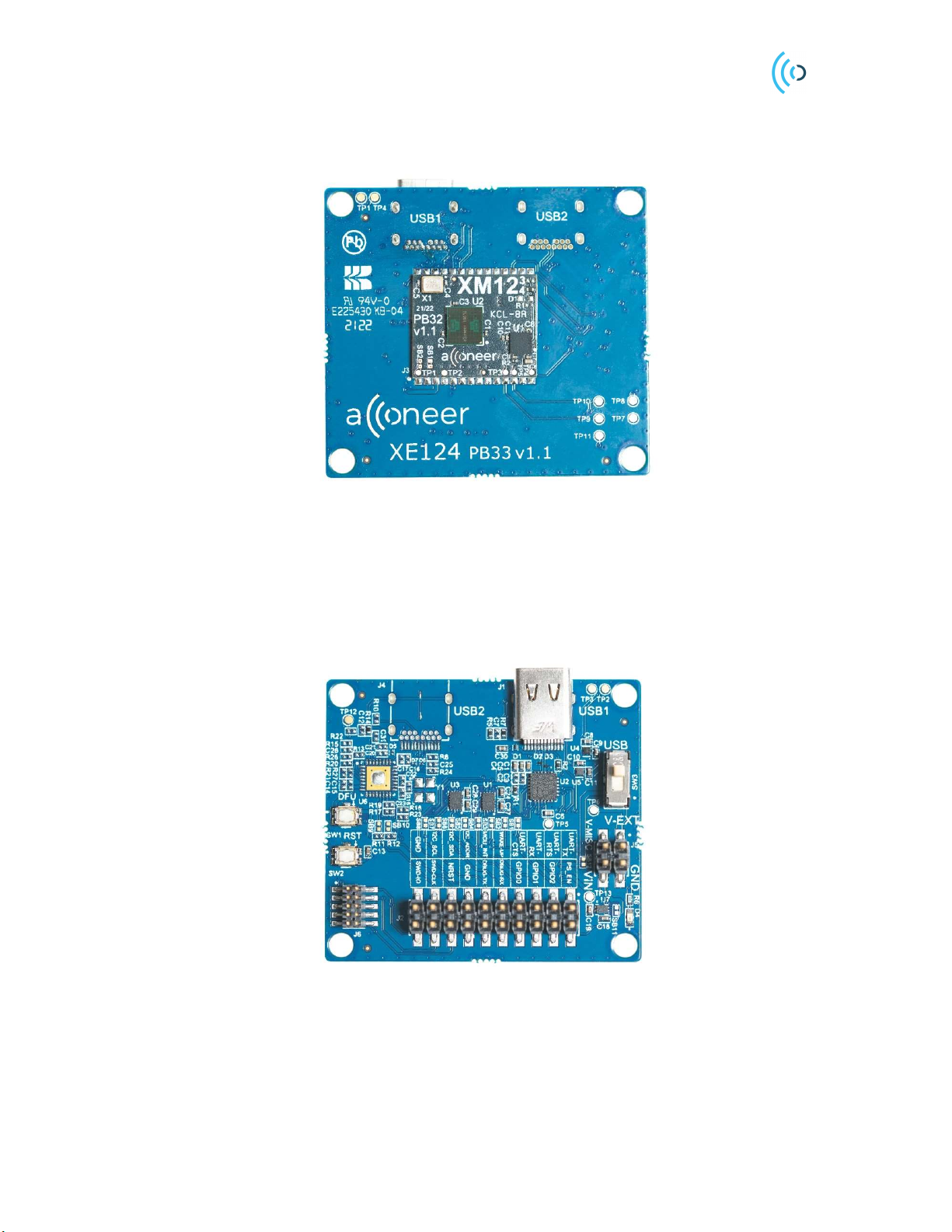Entry+ module EVK hardware user guide
Page 3 of 28
2022-07-06 © 2022 by Acconeer – All rights reserved
Table of Contents
1. Overview of the XE123/124 Entry+ Module Evaluation Kit .......................................................... 4
1.1. Introduction ............................................................................................................................. 4
1.2. Getting Started ......................................................................................................................... 5
2. Software for the EVK ...................................................................................................................... 6
2.1. SW download .......................................................................................................................... 6
2.2. SW API Description ................................................................................................................ 6
3. The EVK Hardware ......................................................................................................................... 7
3.1. XE123/124 Evaluation Board .................................................................................................. 9
3.1.1. Overview ......................................................................................................................... 9
3.1.2. Power ............................................................................................................................. 11
3.1.3. Not Mounted Components ............................................................................................ 11
3.1.4. Electrical Schematics..................................................................................................... 12
3.1.5. Bill of Material .............................................................................................................. 16
3.1.6. Component Placement Drawing .................................................................................... 16
3.1.7. Connectors ..................................................................................................................... 18
3.2. XM123/XM124 Entry Module .............................................................................................. 20
3.2.1. Overview ....................................................................................................................... 20
3.2.2. Bill of Material .............................................................................................................. 23
3.2.3. Land Grid Array ............................................................................................................ 23
4. Safety ............................................................................................................................................. 25
4.1. Electrostatic precautions ........................................................................................................ 25
5. Regulatory Information ................................................................................................................. 26
6. Revision History ............................................................................................................................ 27
7. Disclaimer ..................................................................................................................................... 28