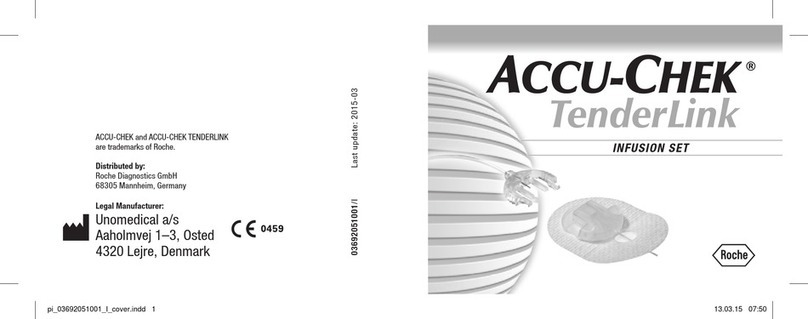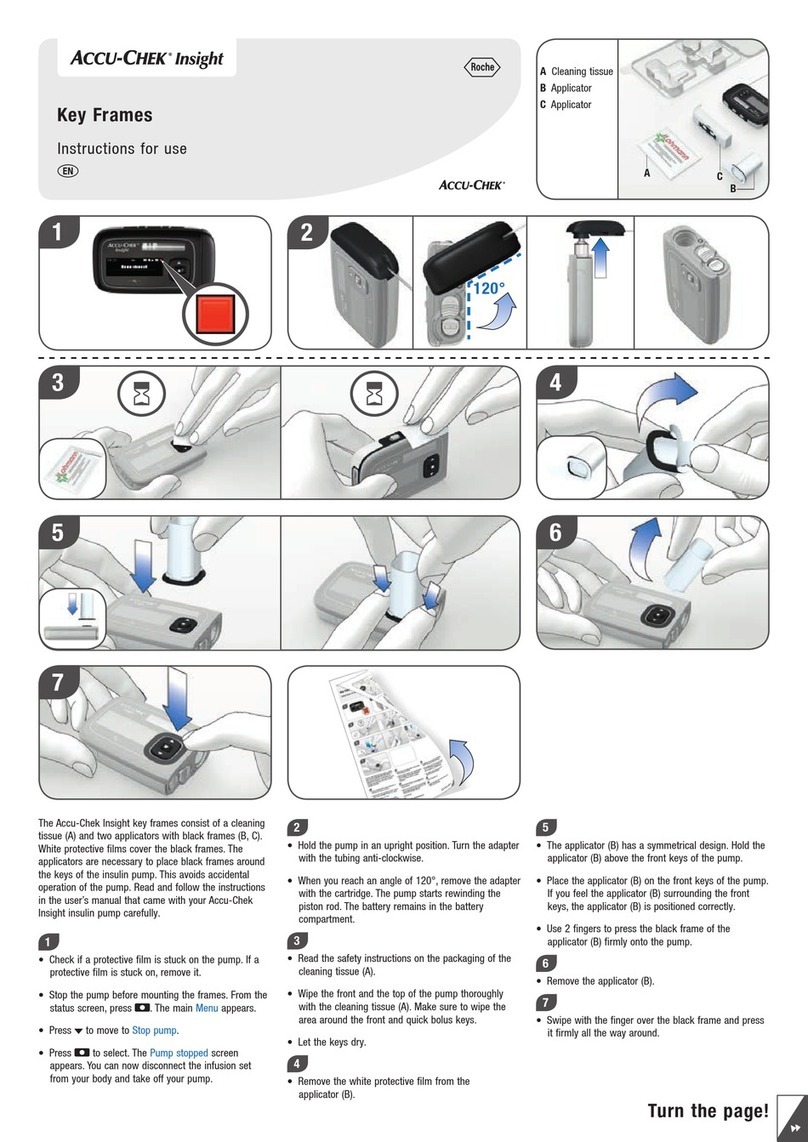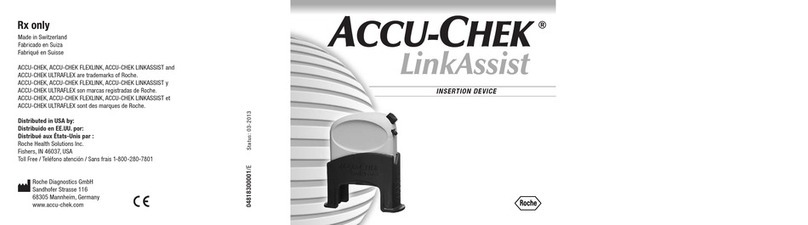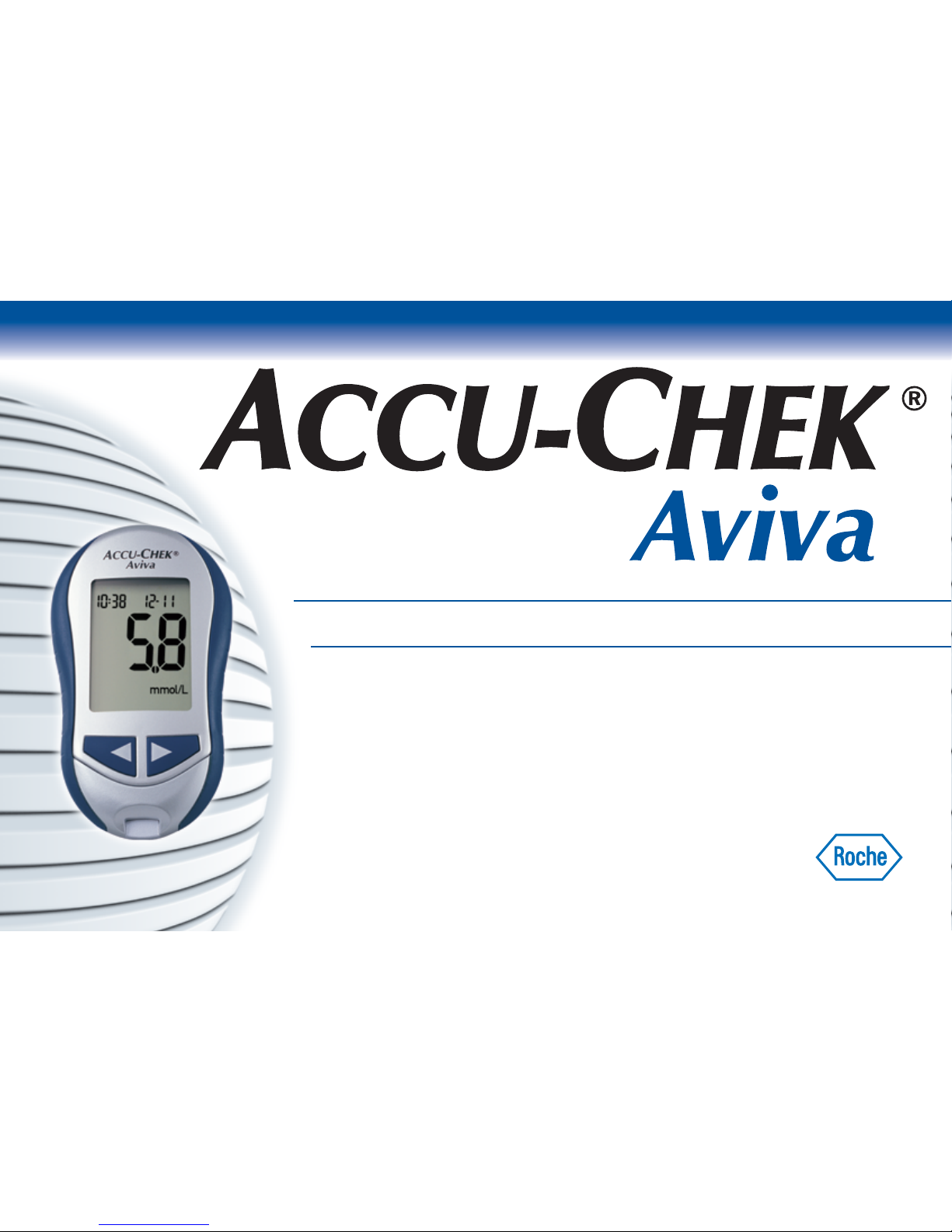Contents
Chapter 1: Understanding Your New System .......................................................8
The Accu-Chek Aviva Meter ..............................................................................8
Coding the Meter ............................................................................................10
Adjusting the Time and Date – First Time Use.................................................12
Using the Accu-Chek Aviva System.................................................................14
Chapter 2: Testing Your Blood Glucose ..............................................................15
Performing a Blood Glucose Test ....................................................................15
Flagging Test Results......................................................................................20
Alternative Site Testing (AST) ..........................................................................21
Chapter 3: Meter Memory, Setup, and Downloading..........................................29
Memory ..........................................................................................................29
Meter Setup ....................................................................................................31
Setting the Time and Date...............................................................................32
Setting the Beeper On/Off ...............................................................................35
Setting the Alarm Clock Function ....................................................................38
Setting the Hypoglycemic (Hypo) Alarm Function.............................................42
Downloading Your Results to a Computer or PDA............................................45
5