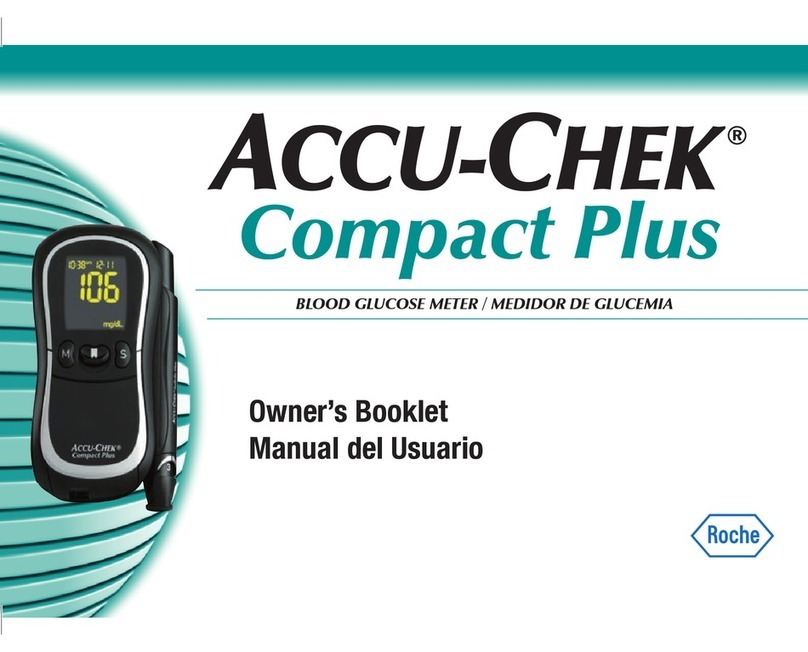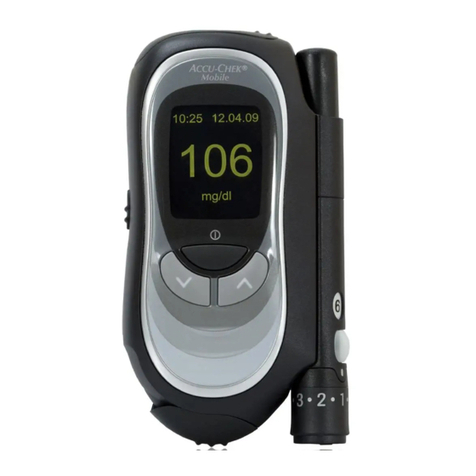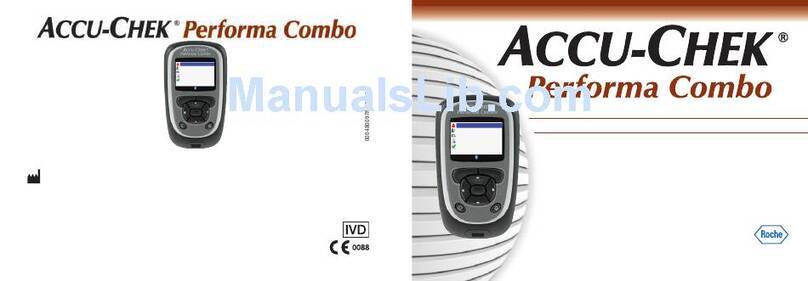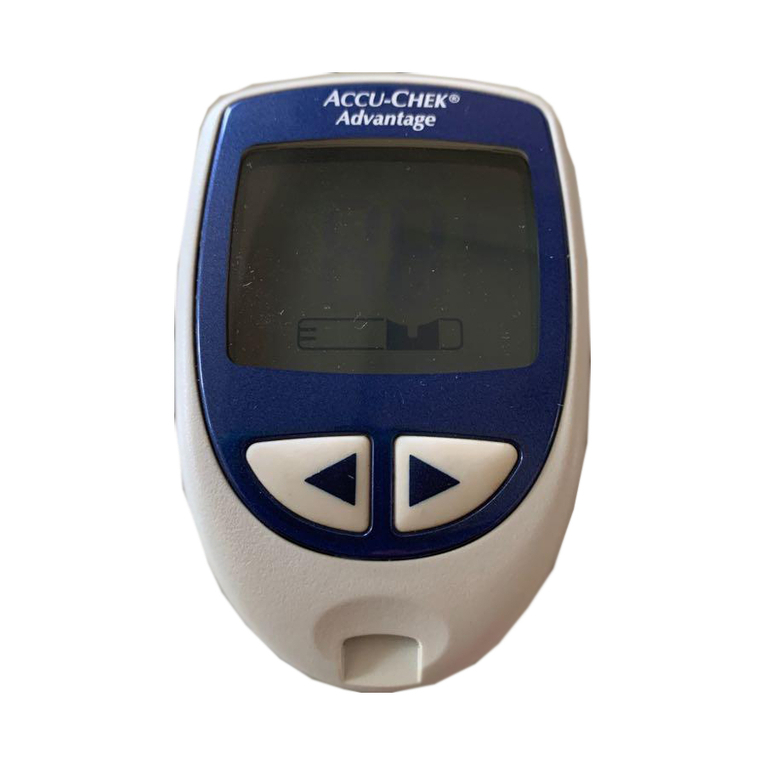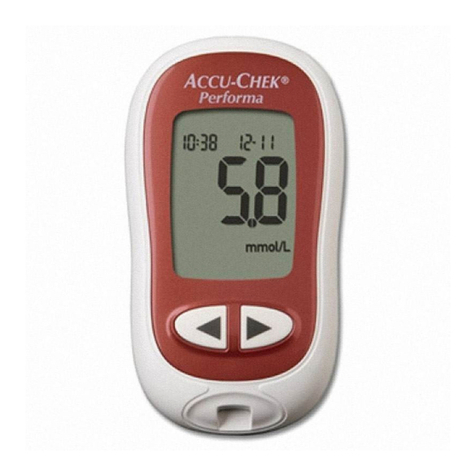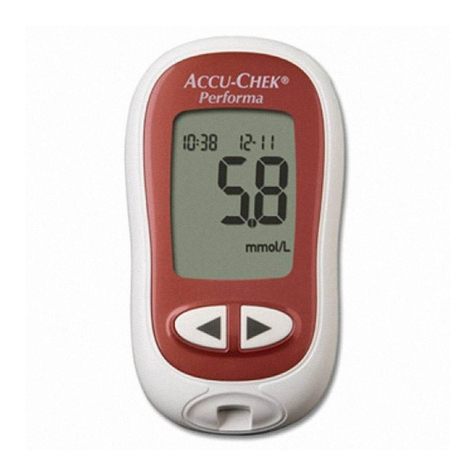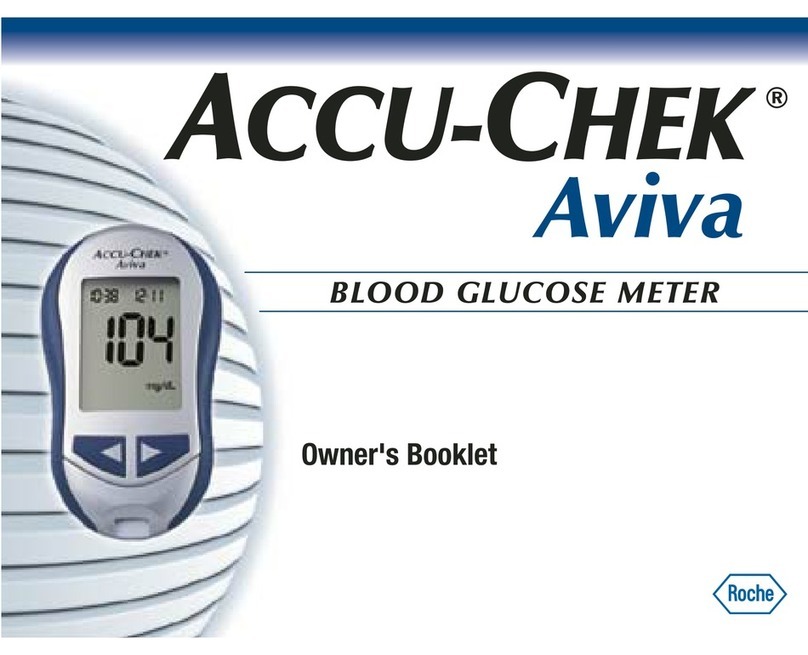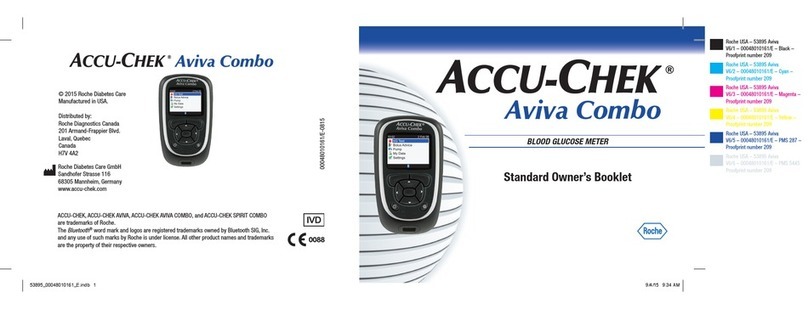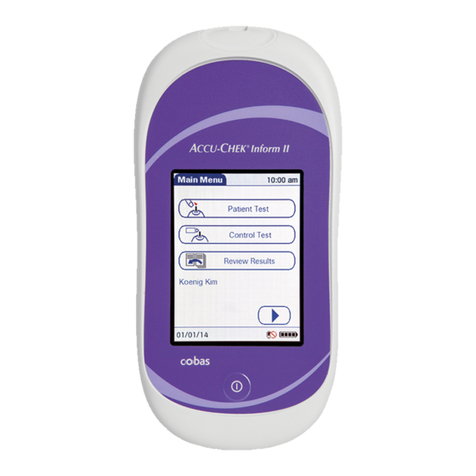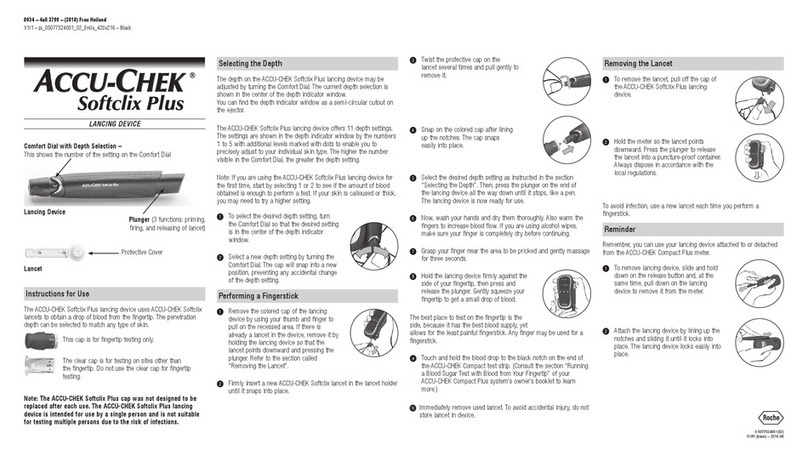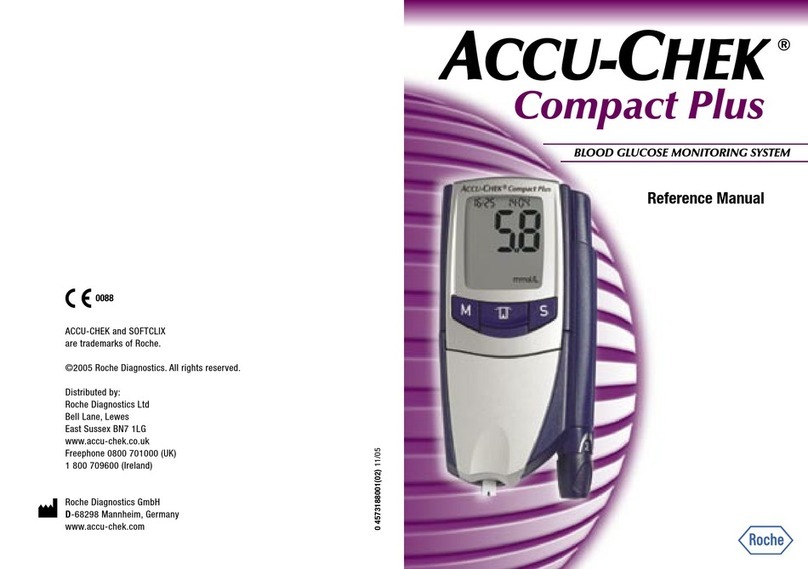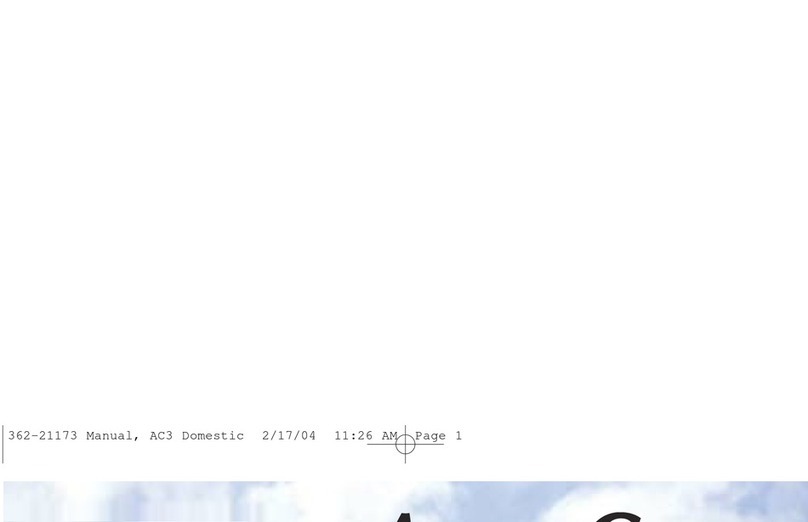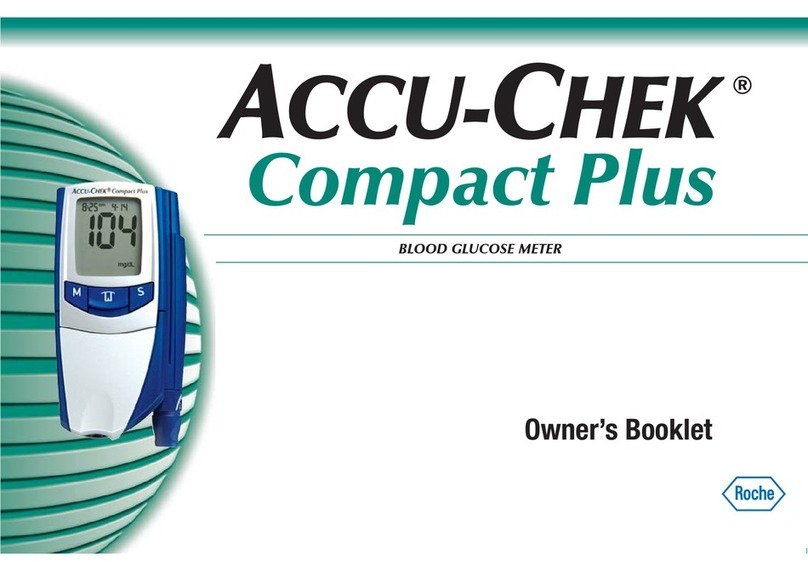This file may not print or view at 100%.
Die lines and color breaks do not print.
07748981001
ExpErt Start GuidE
Roche USA – 316-54707
07748981001 Black
Roche USA – 316-54707
07748981001 Cyan
Roche USA – 316-54707
07748981001 Magenta
Roche USA – 316-54707
07748981001 Yellow
Process colors
accu-chek.com/expert
1Before using bolus advice, your physician or healthcare professional must provide your
individualized parameters for insulin bolus dose calculations. Consult with your physician
or healthcare professional before making any changes to bolus advice settings.
ACCU-CHEK and ACCU-CHEK AVIVA EXPERT
are trademarks of Roche. © 2015 Roche. 316-54707-0715
07748981001
1. Test
2. Enter Carbs
3. Confirm Advice
This screen will
appear 3 seconds
after your blood
sugar result.
Press the right
soft button to
see the amount
of insulin
recommended.
On the bG Result screen, you
can add information about
the meal time, planned carb
intake or health events, such
as exercise.
Select the Carbs option by
pressing the down arrow
button. Press the enter button
to enter the Carbs box.
Basal insulin can be
entered by selecting
Basal. Use the up and
down arrow buttons to
select basal amount.
Press the enter button
to enter the basal
setting. Press the right
soft button to conrm
insulin advice.
Inject the advised amount
of insulin shown under
“Bolus” on the screen.
Press right soft button to
select OK and return to
the main menu.
Use the up and down
arrow buttons to set
the number of carbs
you are about to eat.
Press the enter button
to conrm.
8:02 am mg/dL
Carbs
Health
0.0 U
Active Insulin
Menu Bolus
Meal Time
bG Result
106
106 mg/dL
0.0 U
4.0 U
U
40 g
Health
Bolus
Basal
ConfirmCancel
4 U
0.0 U
Bolus Advice
0
8:02 am
Carbs
Health
0.0 U
Active Insulin
Menu Bolus
Meal Time
bG Result
mg/dL
106
106 mg/dL
0.0 U
4.0 U
U
40 g
Health
Bolus
Basal
ConfirmCancel
2 U
0.0 U
Bolus Advice
10
U
4 U
20
Pen/Syringe
Back OK
Confirm Bolus
Inject Insulin
4 U
Bolus
8:02 am
Carbs
Health
0.0 U
Active Insulin
Cancel
Meal Time
bG Result
40
g
mg/dL
106
Target Blood Sugar Range: ______________ to ______________ mg/dL
Insulin-to-Carb Ratio: ______________
Correction Factor/Insulin Sensitivity Factor (ISF): ______________
Wash and dry your hands
before you perform a blood
sugar test.
The Analyzing screen
appears. Your blood sugar
test result will be displayed.
Insert a strip. The meter will
turn on automatically. Wait
a few seconds for the Apply
Sample screen to appear.
When the Apply Sample
screen is displayed, use
a lancing device to get a
blood sample. Apply blood
sample to strip.
A
10:02 mmol/L
Carbs
Health
--- U
Active Insulin
Menu Bolus
Meal Time
bG Result
5.8
B
Three simple steps to bolus advice.1
U = single unit of insulin
10:02 mmol/L
Carbs
Health
--- U
Active Insulin
Menu Bolus
Meal Time
bG Result
5.8
C
10:02 mmol/L
Carbs
Health
--- U
Active Insulin
Menu Bolus
Meal Time
bG Result
5.8
D
YOUR
NUMBERS