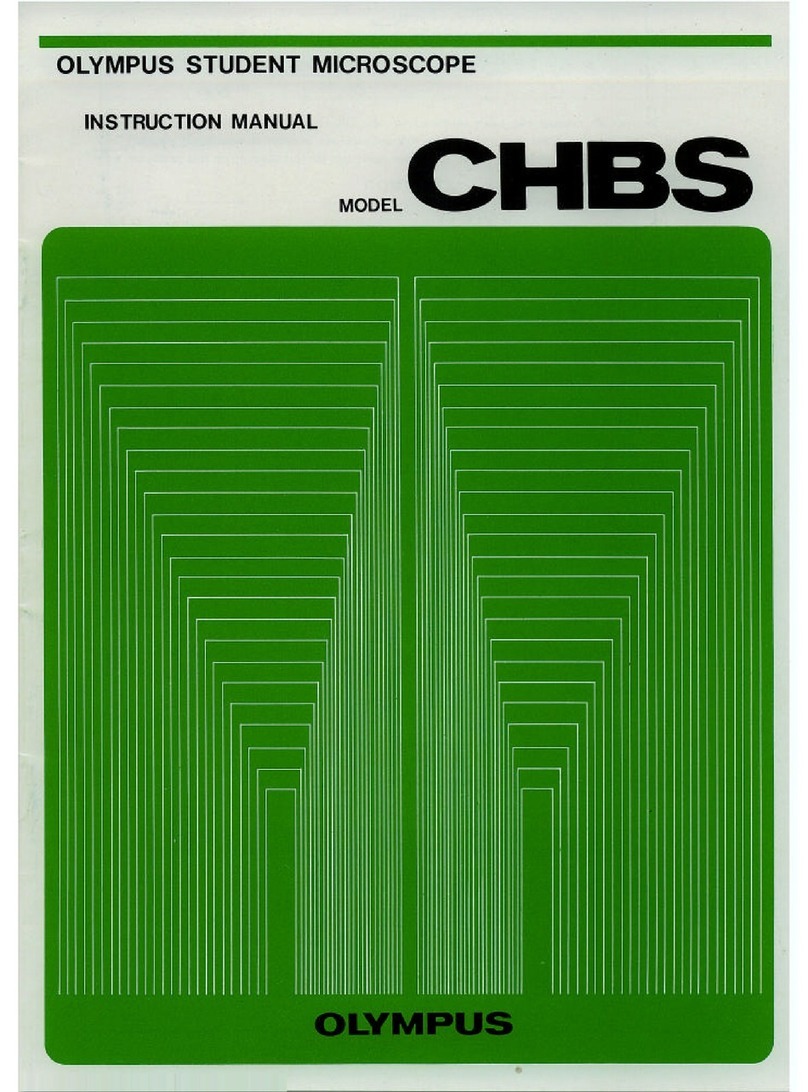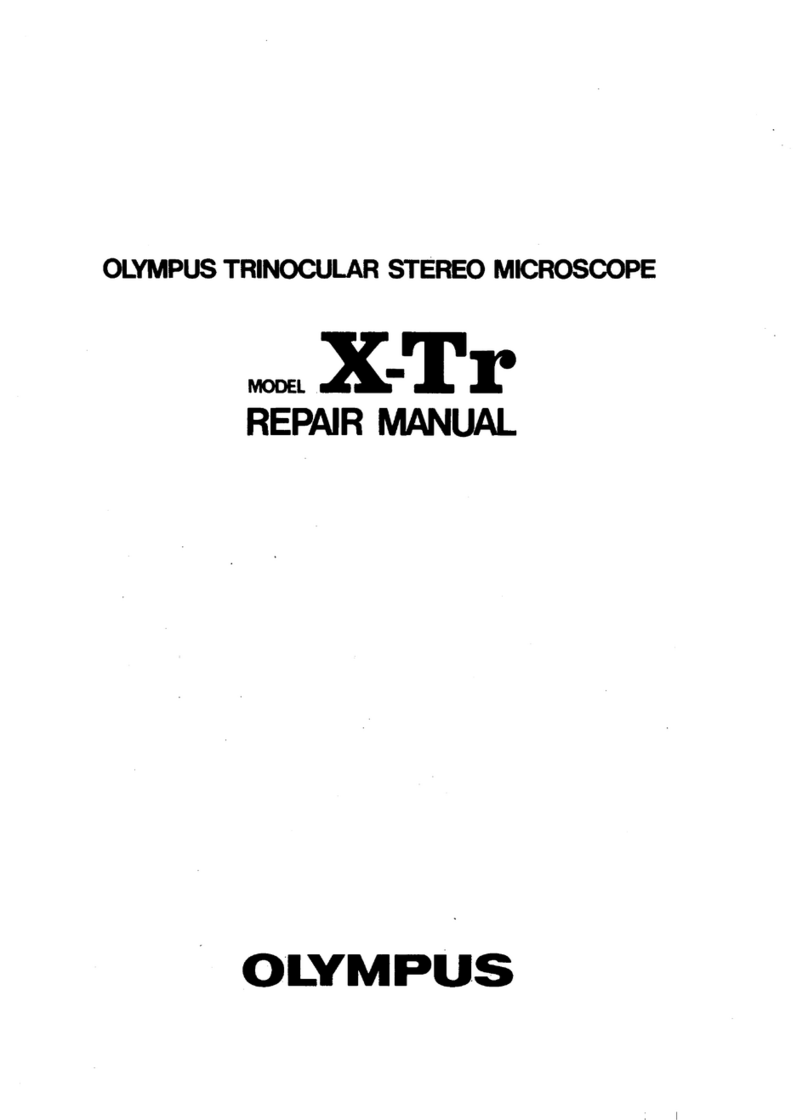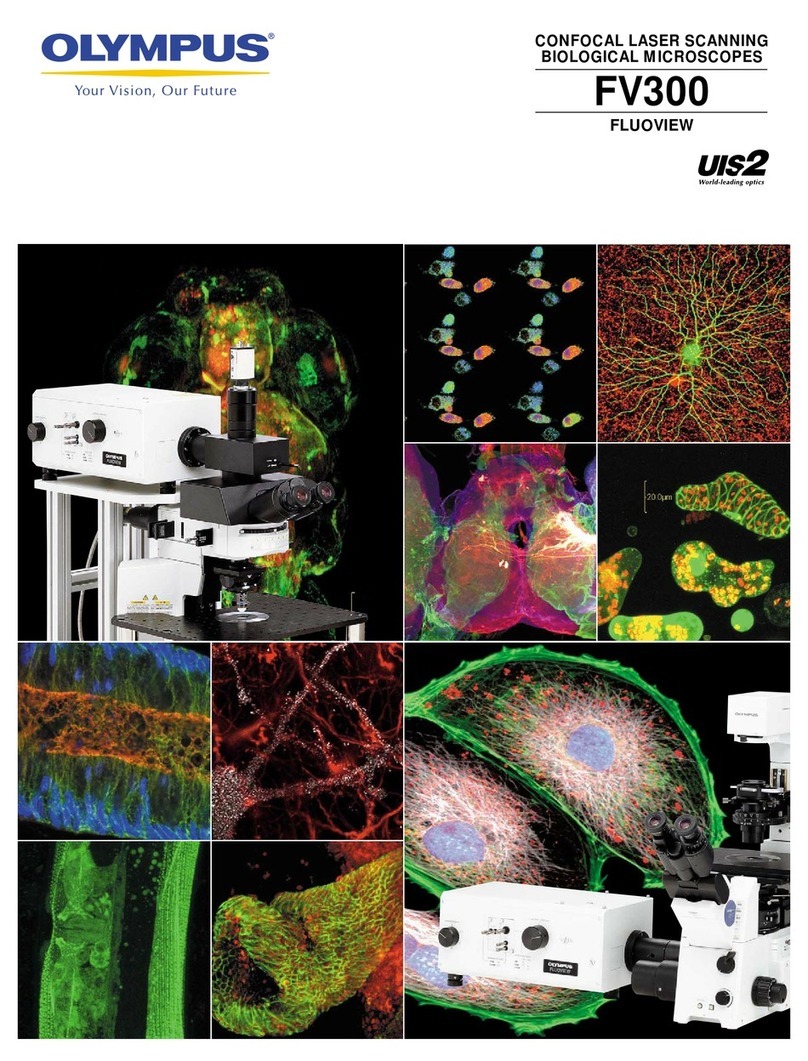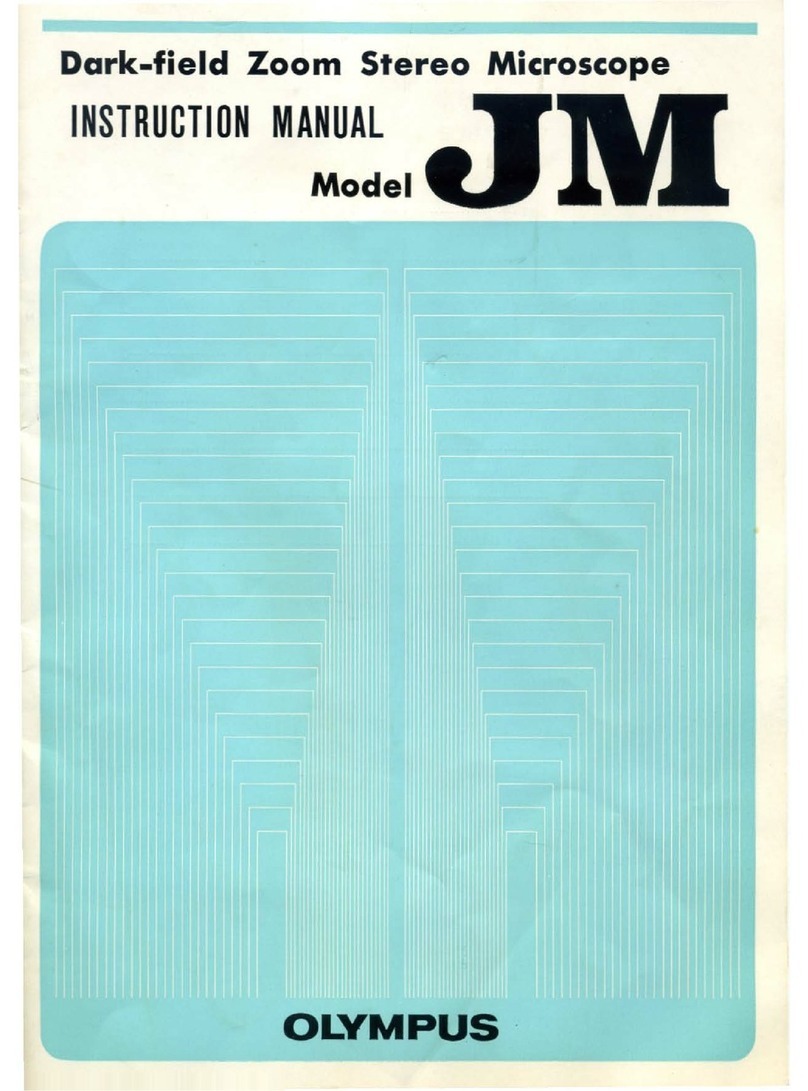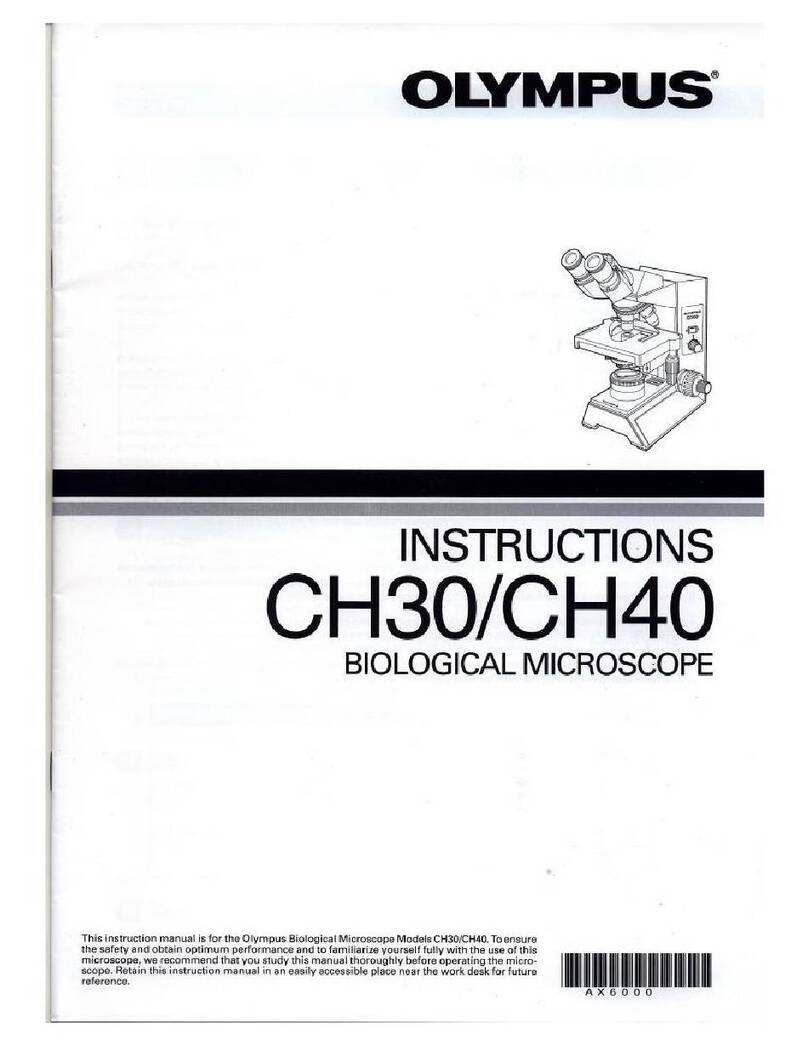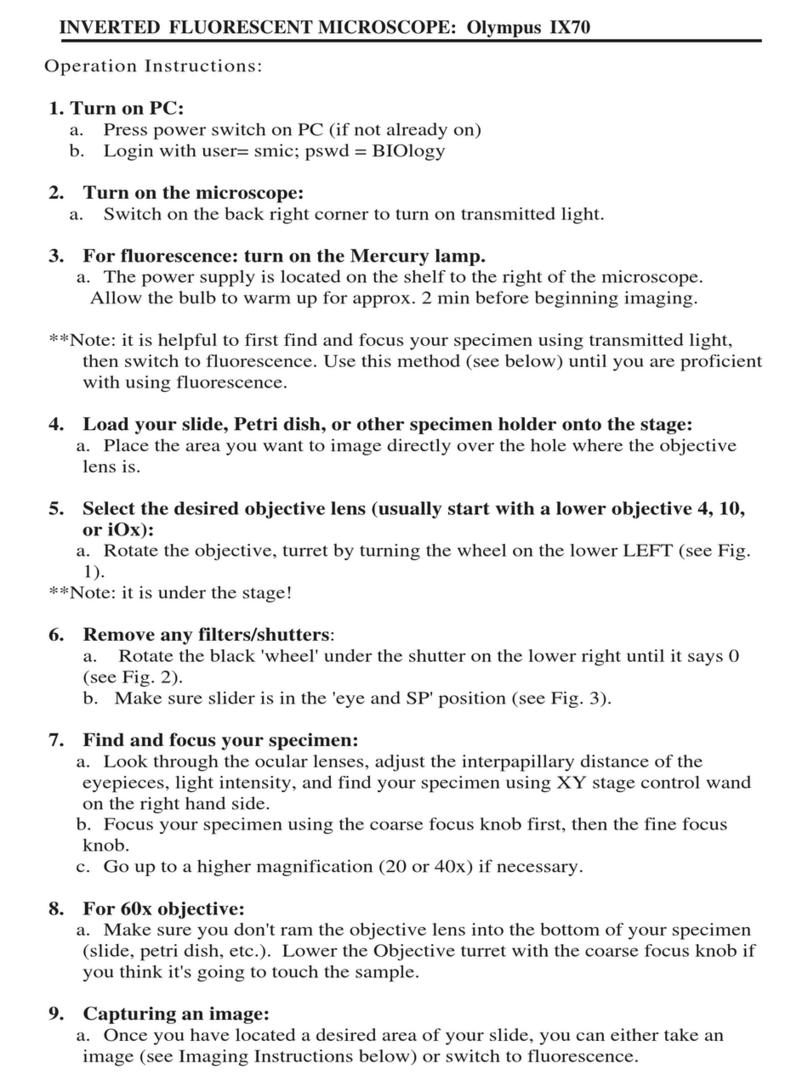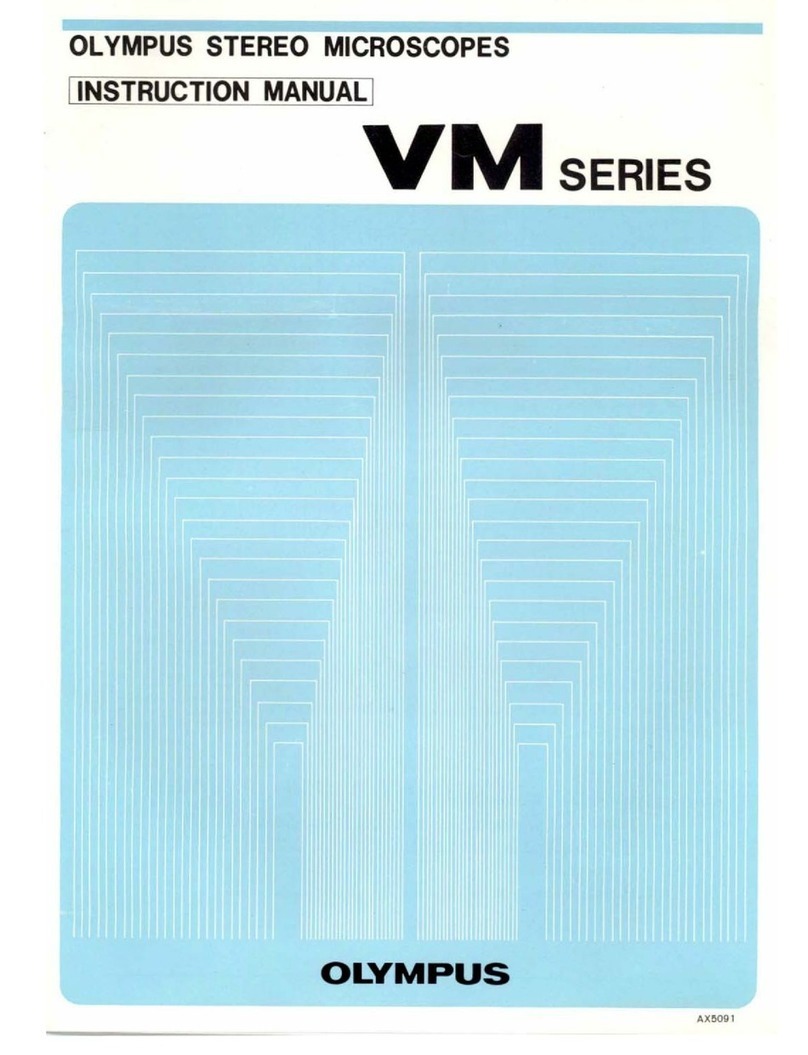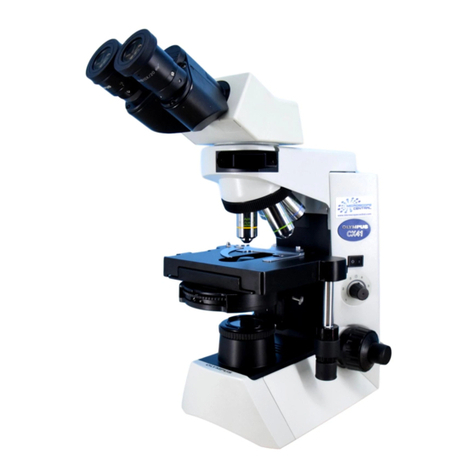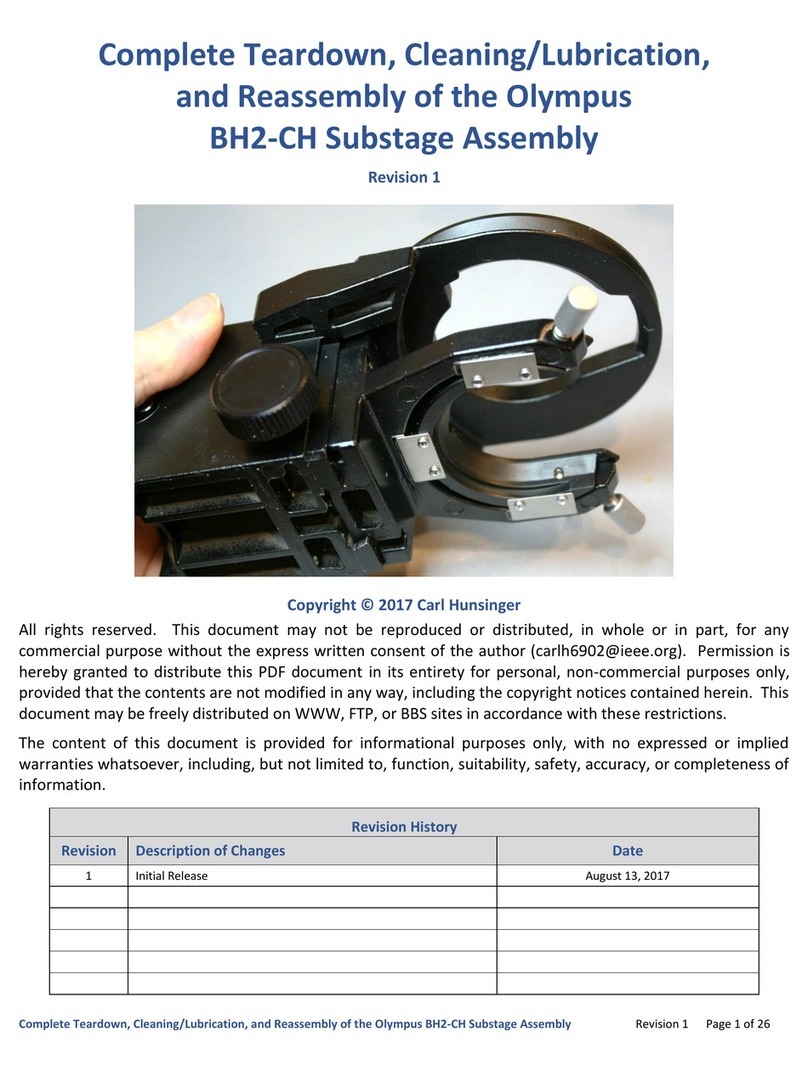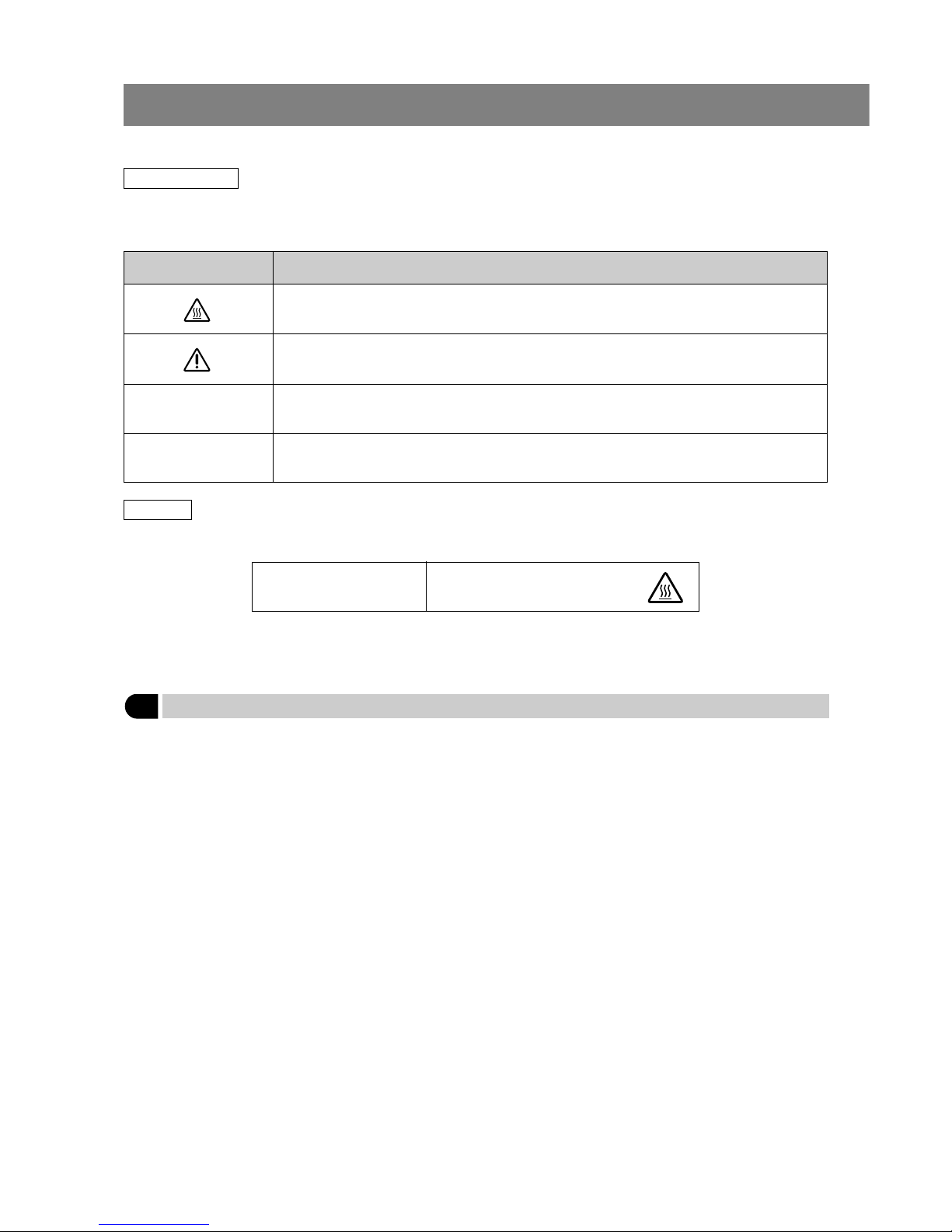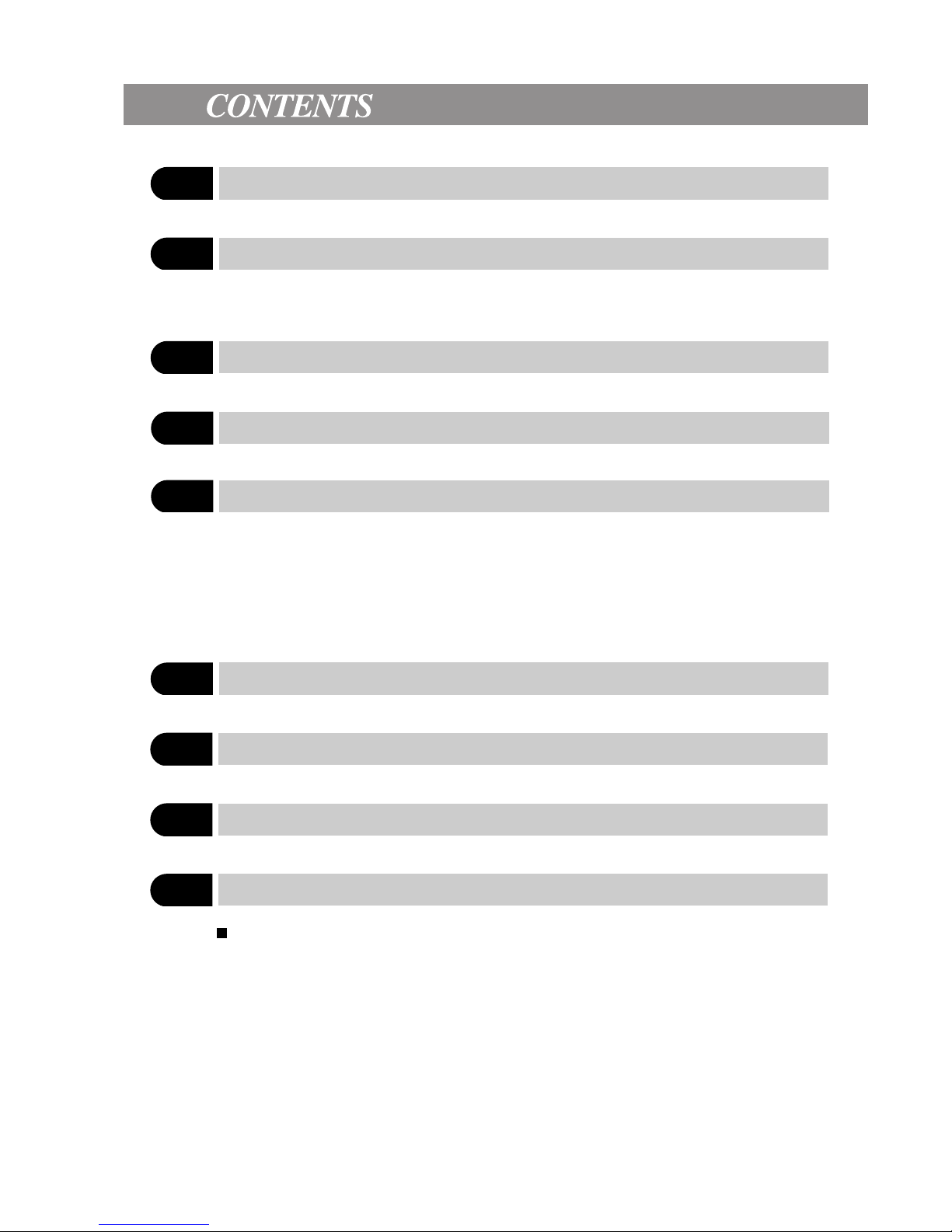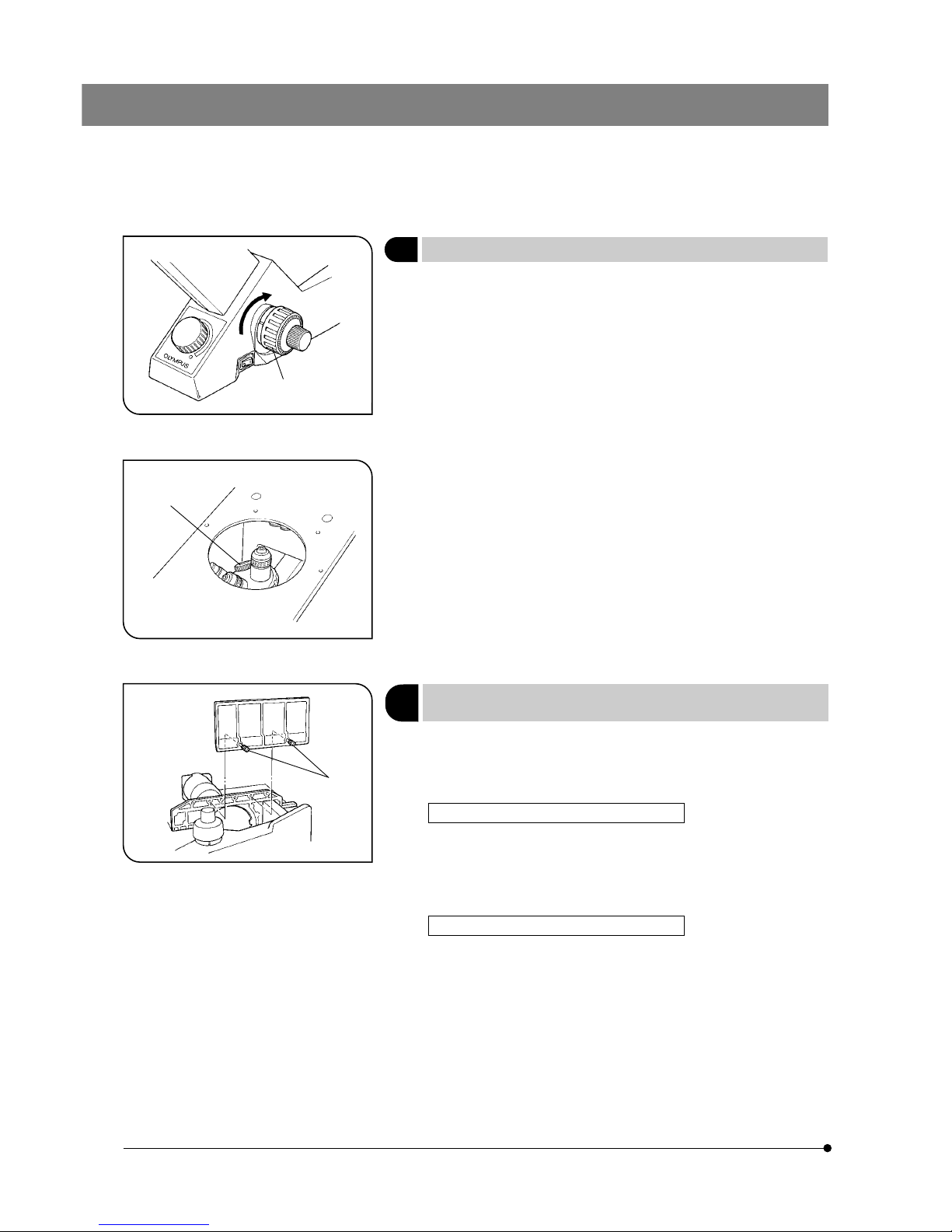i
The CK30 and CK40 Culture Microscopes have different system configurations. The differences are shown in the table below.
CK30 CK40
Observation tube Built-in binocular tube Interchangeable*
Stage plate – Interchangeable**
CK40-RFL reflected light
fluorescence attachment Not mountable Mountable
* The CH3-BI45 binocular tube, CH3-TR45 trinocular tube, and CK40-TBI Tilting binocular tube are all
mountable. The CK40-EPA eyepoint adjuster can also be used, but not in combination with the CK40-
TBI. The only usable intermediate observation tube is the CK40-EPA. Relief phase contrast observa-
tion is not available when the CK40-EPA is used.
** In addition to the standard stage plate, you can mount the CK40-CPG glass stage plate or IX-CP50
stage plate ( 50). Only 20X-or-less objectives should be used with the CK40-CPG.
SAFETY PRECAUTIONS
1. Install the microscope on a stable, horizontal table. Make sure the table is
sturdy enough to support the microscope’s weight. (Weight: CK30 –– approx.
8 kg (17.6 lb); CK40 –– approx. 8.6 kg (18.9 lb))
2. When transporting the microscope, always hold the lower side @ of the
observation tube and the illumination unit support ².
3. If a culture solution or water is spilled on the stage, objective or observa-
tion tube, unplug the power cord and dry it off immediately. Failure to do
so could cause equipment failure.
4. The surface of the lamp socket ³ on the lamp housing support can get
extremely hot. Make sure you leave sufficient space around the lamp
socket, especially above it, to dissipate heat. (Fig. 1)
5. To avoid potential shock hazards and burns when replacing the bulb,
make sure the main switch is set to “\” (OFF), the power cord is un-
plugged from the outlet, and that the lamp and the area around the lamp
socket have cooled sufficiently. (Fig. 2)
Applicable bulb Halogen bulb, 6V 30WHAL (Philips 5761)
6. Be sure to use an Olympus-specified power cord. Safety and performance
cannot be guaranteed otherwise.
7. Be sure to ground the unit. The designated electrical safety standard
cannot be guaranteed otherwise.
Fig. 1
Fig. 2
@
²
³
|