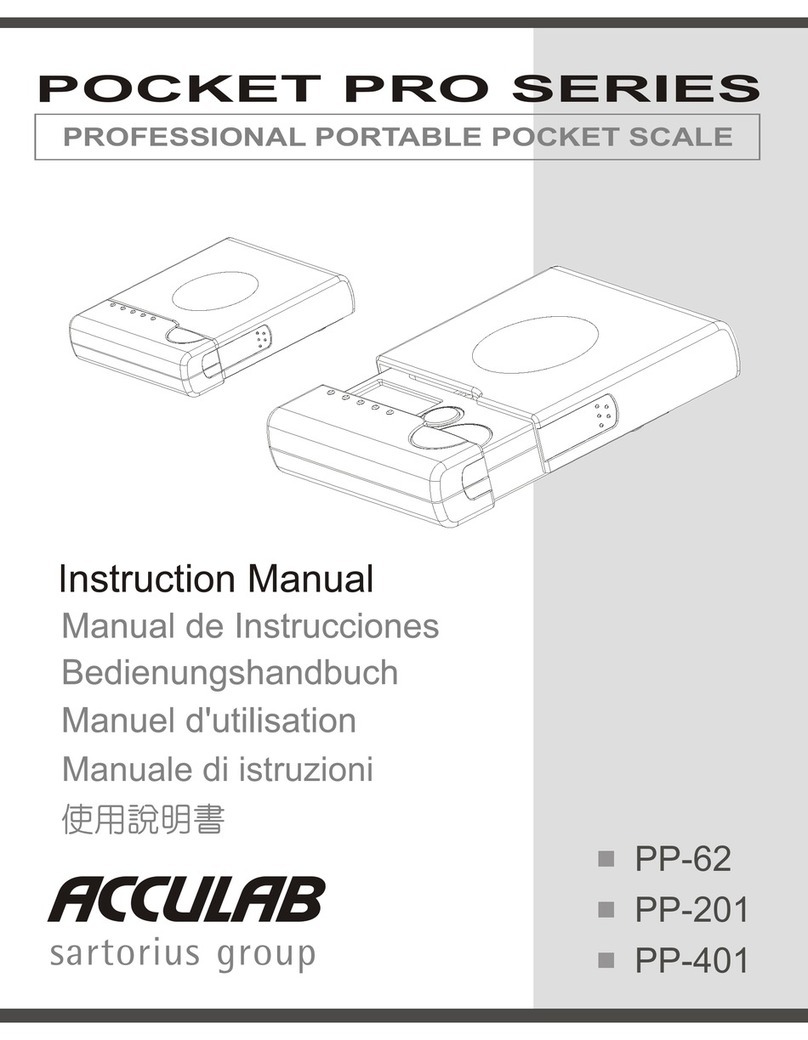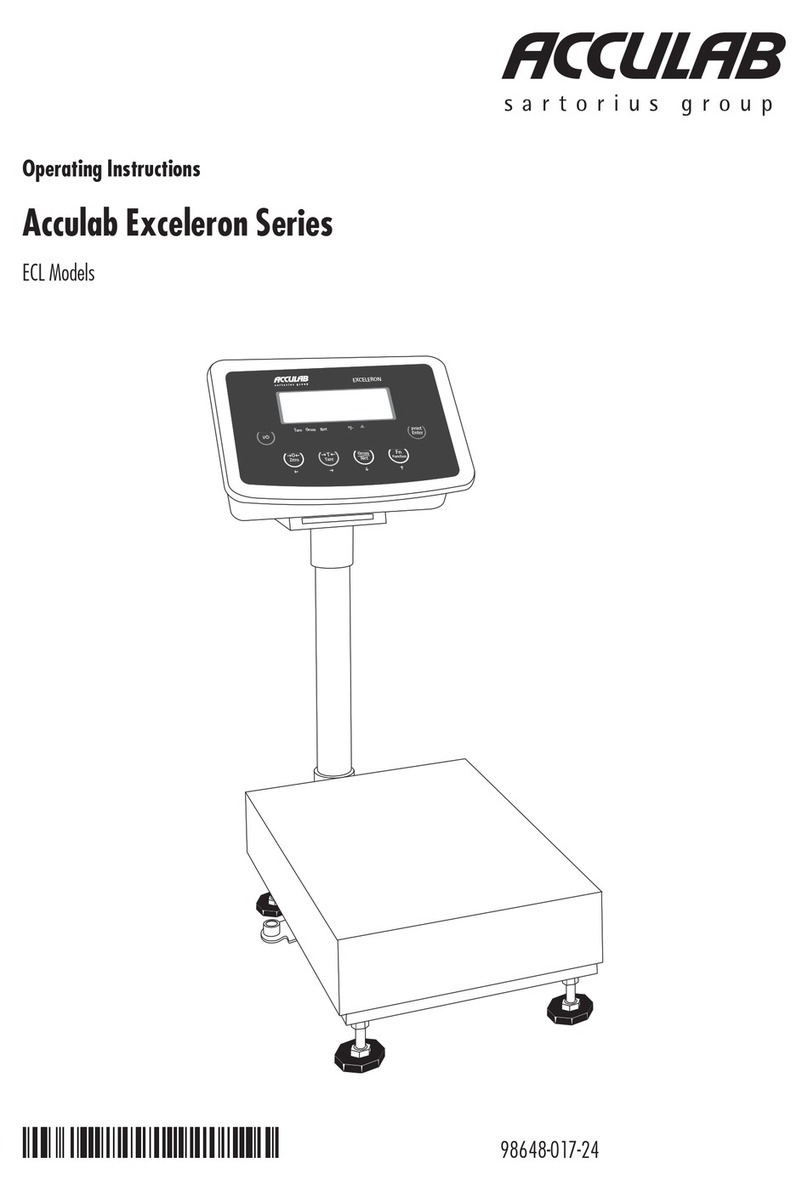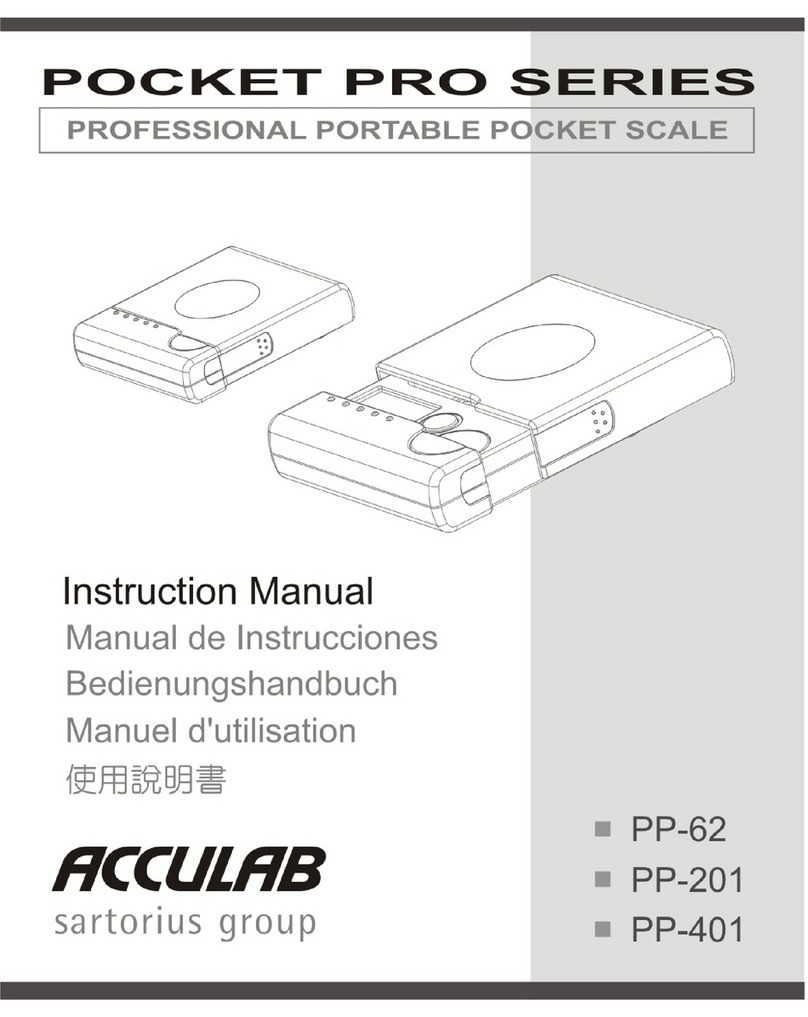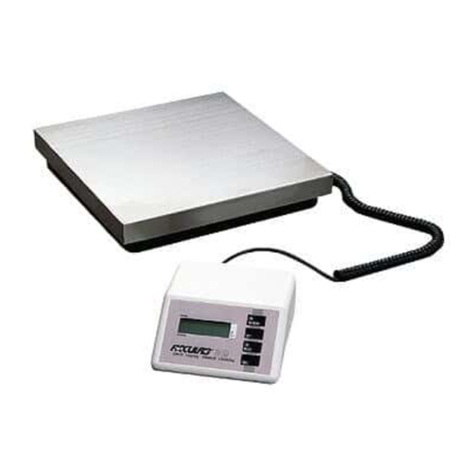FEATURES
• Power Up Segment Test: When first turning on the unit, all segments of the LCD
display will appear as shown. This display will remain for approximately three seconds and then reset to zero.
• Stable Reading Indication: A right-facing arrow appears on the right side of the display indicating the
weighing mode in which the unit is operating. This arrow will disappear during weighing while the unit stabilizes,
and then reappear when a stable value is reached.
• Key Tone: Pressing the ON, TARE and CAL/MODE buttons on the front panel will emit a tone indicating
registry of the function. There is no key tone with the OFF keypad.
• Overload: When an applied load exceeds the unit’s capacity, “H” will appear on the display. Remove
excessive load immediately. The unit should return to normal operation.
• Negative Value: Any tared value will be displayed as a negative number once all weight is removed from the
weighing surface. The negative sign will appear and tared value will be displayed.
• Tare: The tare feature is designed to allow the user to reset the balance to zero at any time. Tare can also be
used to eliminate the value of a pan liner, scoop, beaker, etc. from a sample or procedure, when the weighed
material needs to be held in a container and only the net weight of the material is desired. Place the container
only (without material) on the weighing tray, wait for a stable reading and then press tare. The unit returns to
zero and the weight value of the container is permanently removed from the remainder of the procedure. When
all weight is removed from the weighing tray, the tared value of the container will be displayed as a negative
number. Press the TARE key again to return the balance to zero. NOTE: The total weight of the container plus
material cannot exceed the capacity of the balance.
• Lock Down Bracket: A molded piece is attached to the back of the balance housing that can be used on an
optional basis to secure the unit. An optional cable lock can be incorporated and is sold separately as an accessory.
KEYPAD FUNCTIONS
• ON/MEMORY: Press to turn on balance. For Memory function operation refer to page 13 in Section 3.
•OFF: Press to turn off balance.
• CAL/MODE: Press and hold this key to begin calibration procedure as outlined under the CALIBRATION
section. After unit is on or calibrated, briefly pressing the same key will change the weighing mode. When
balance is turned on the unit initially defaults to the gram (g) mode. However, if the mode is changed the
balance will default to the last mode used when turned on again. The following modes may also be selected:
ounces (oz), carats (ct),and penny weight (dwt).
The right facing arrow will point to the weighing mode the unit is currently displaying. To change modes briefly
press the CAL/MODE key to scroll between grams, ounces, carats, and penny weights.
•TARE: Press tare to reset the balance to zero. Tare can be used to eliminate the weight value of a container
from a sample or procedure. The container weight is permanently removed from the remainder of the procedure.
When all weight is removed from the weighing tray, the tared value of a container will be displayed as a negative
number. Press TARE again to return the balance to zero.
▲
+
▼
8.8.8.8.8.8.
▲▲▲▲
Model #
VI-1mg
VI-3mg
page 5