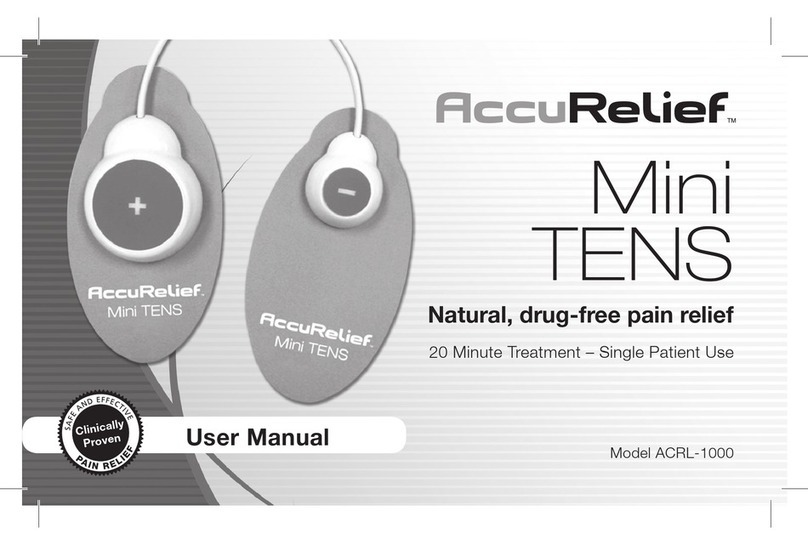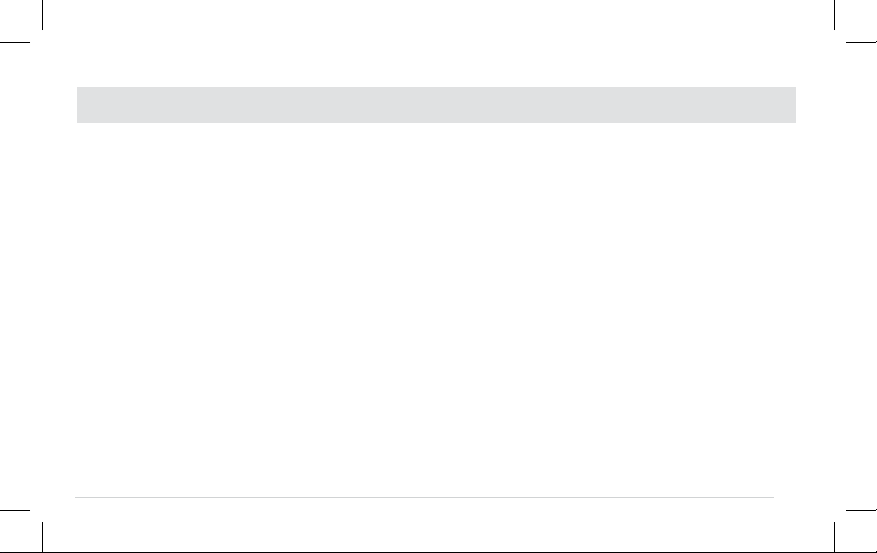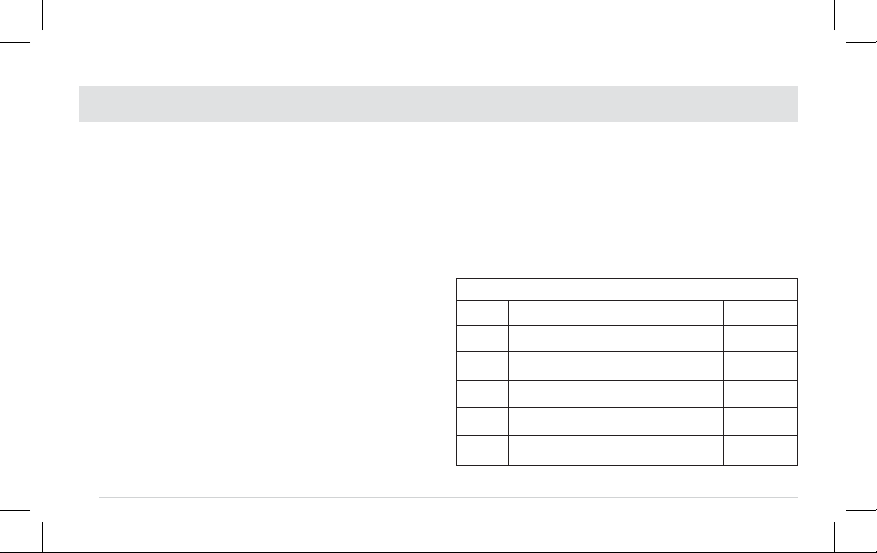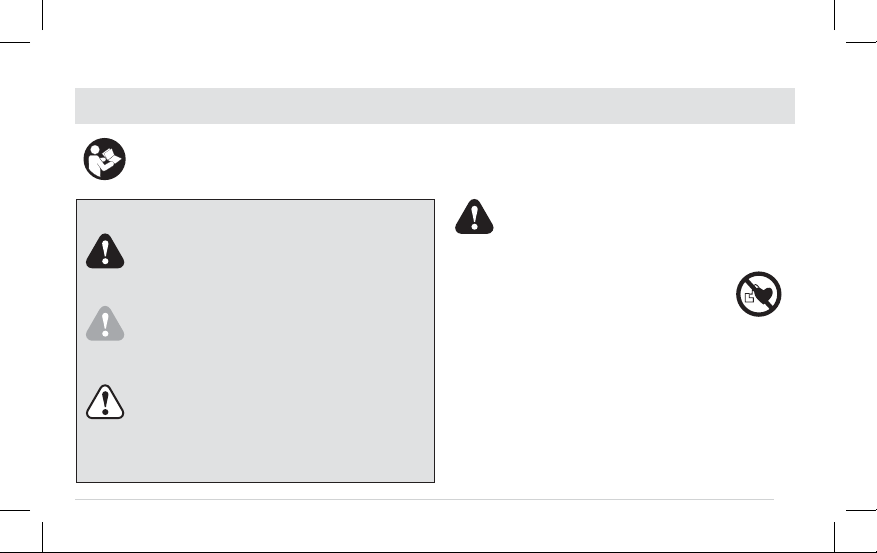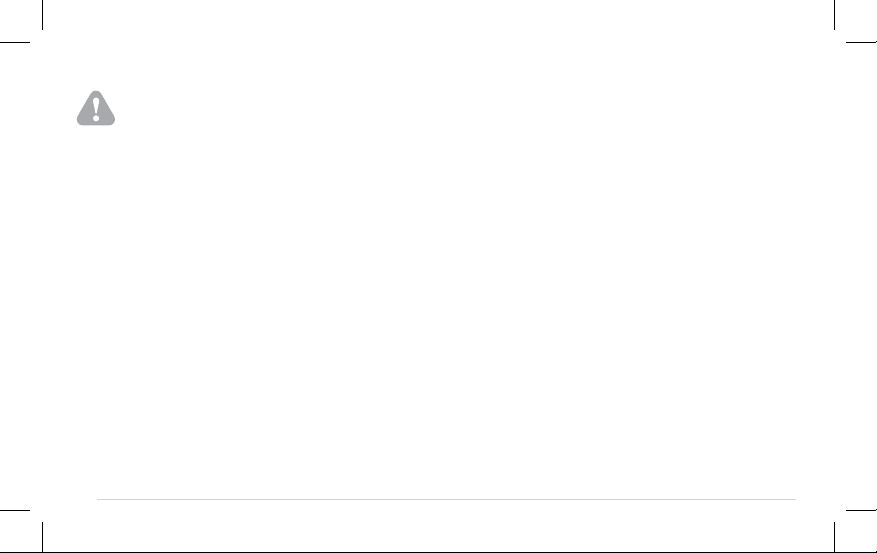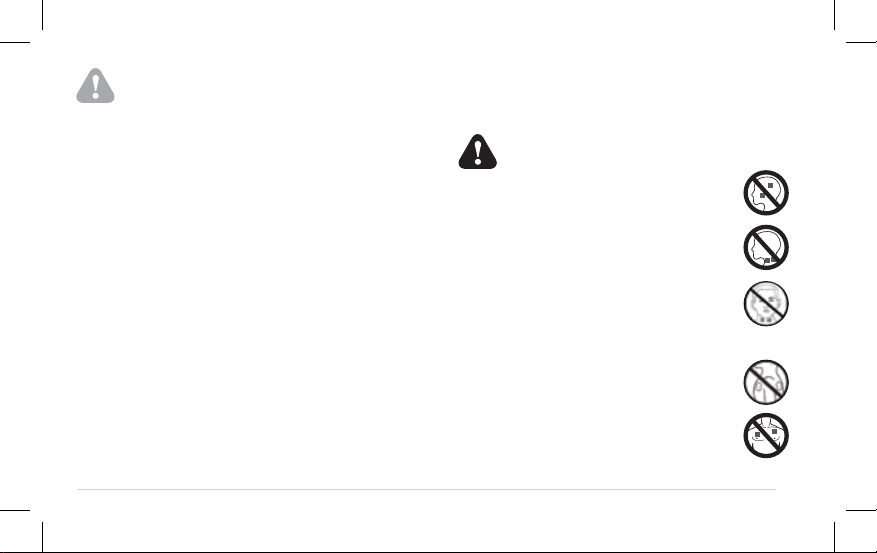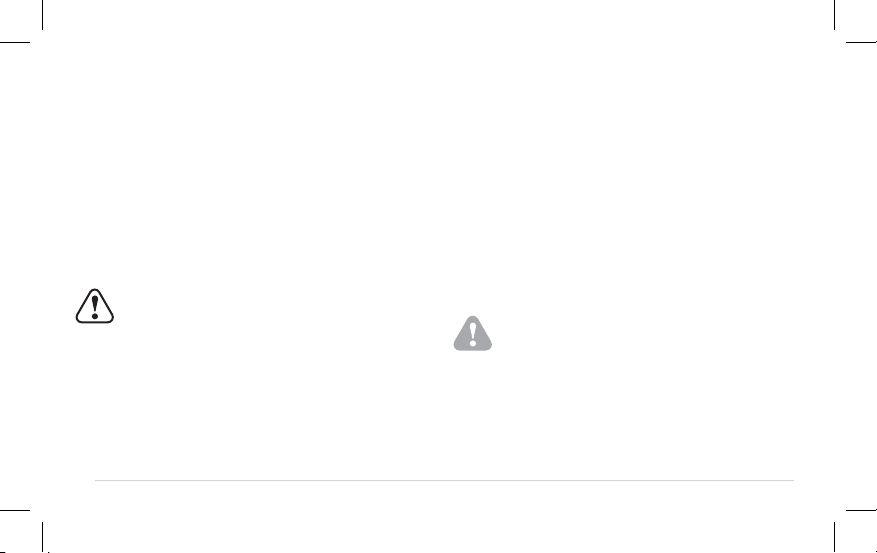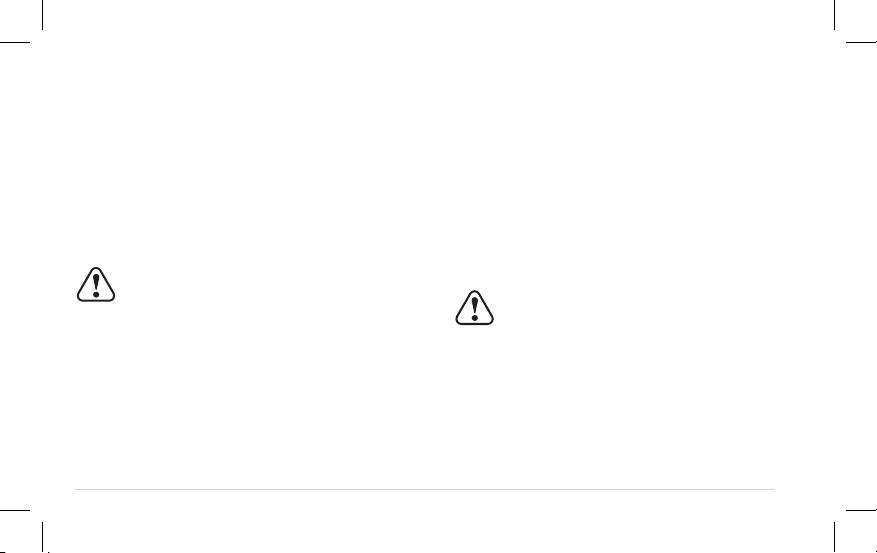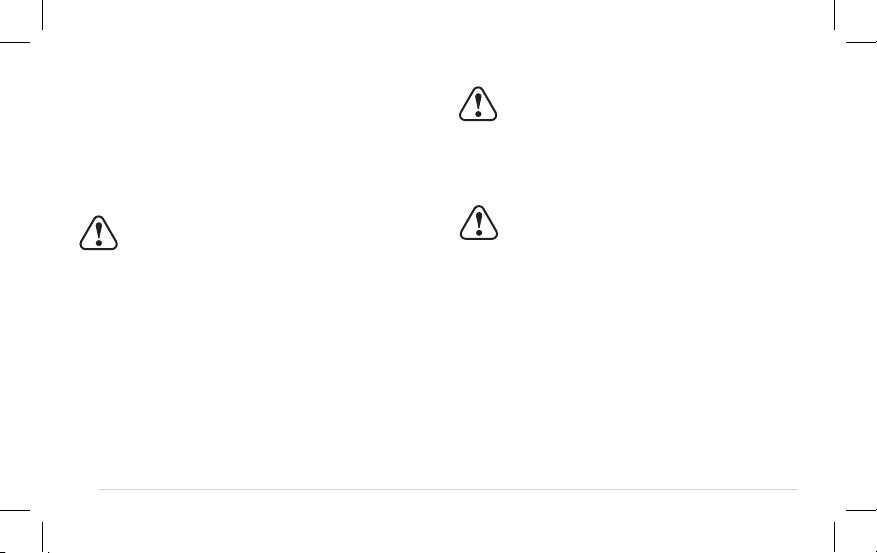10
TENS is not a substitute for pain medications
and other pain management therapies.
TENS devices do not cure disease or injuries.
TENS is a symptomatic treatment and, as such,
suppresses the sensation of pain that would
otherwise serve as a protective mechanism.
n Keep unit away from young children. The
unit contains small pieces that may be
swallowed. Contact your physician
immediately if ingested.
n Use this device only with the electrodes and
Micro-USB cable recommended by the
manufacturer.
n Keep unit out of the reach of young
children. The cable can cause
strangulation.
nDo not use the device if it is closer than 12
inches (30.5cm) to wireless communication
equipment, such as wireless home network
routers, cell phones, cordless phones and their
base stations, and walkie-talkies. The
electromagnetic interference of this wireless
communication equipment may prevent the
device from operating properly.
nIf you have any problems with this device, such
as setting up, maintaining or using, please
contact Carex Health Brands.
You may experience skin irritation or
hypersensitivity due to the electrical stimulation
or electrical conductive medium (gel).
Consult with your physician prior to using the
device after a recent surgical procedure,
because stimulation may disrupt the healing
process.
This stimulation should not be applied over
areas of skin that lack normal sensation.
CAUTION: