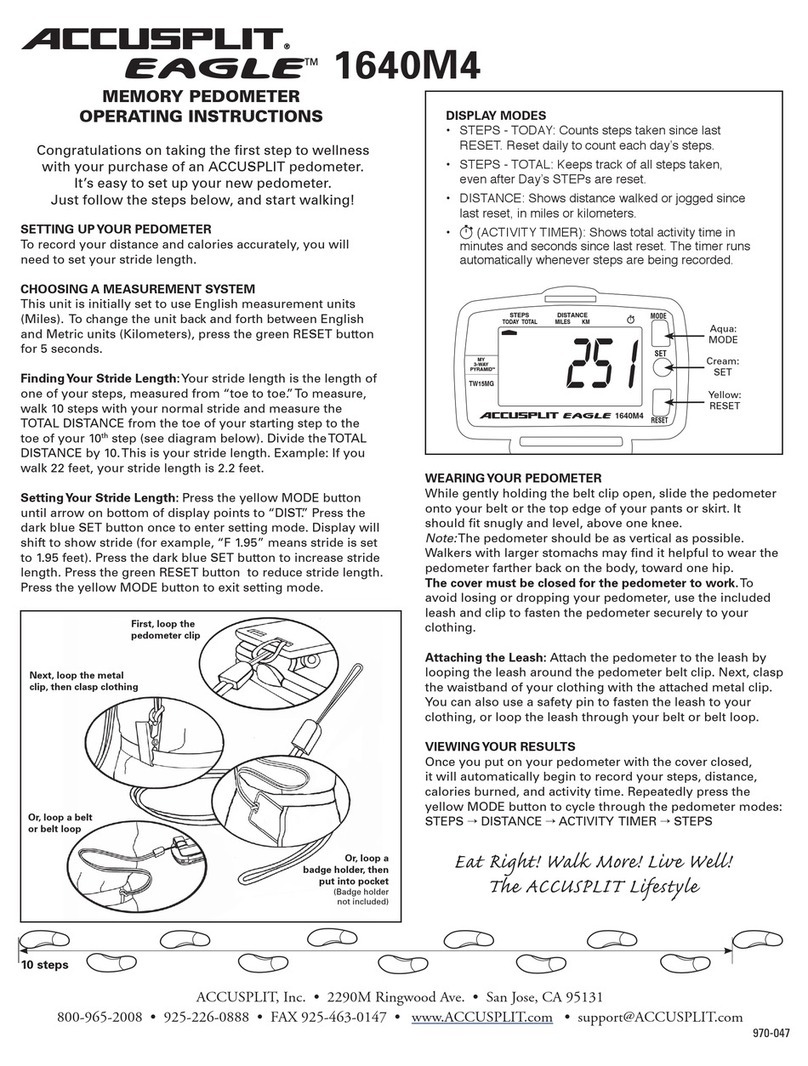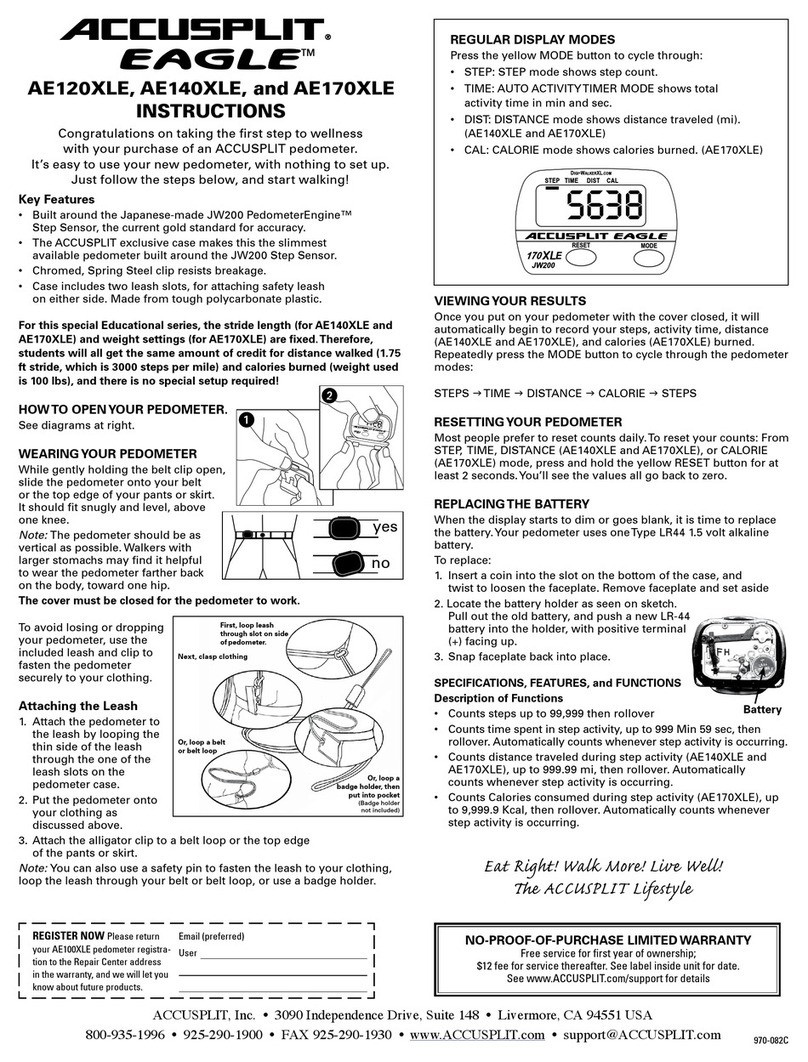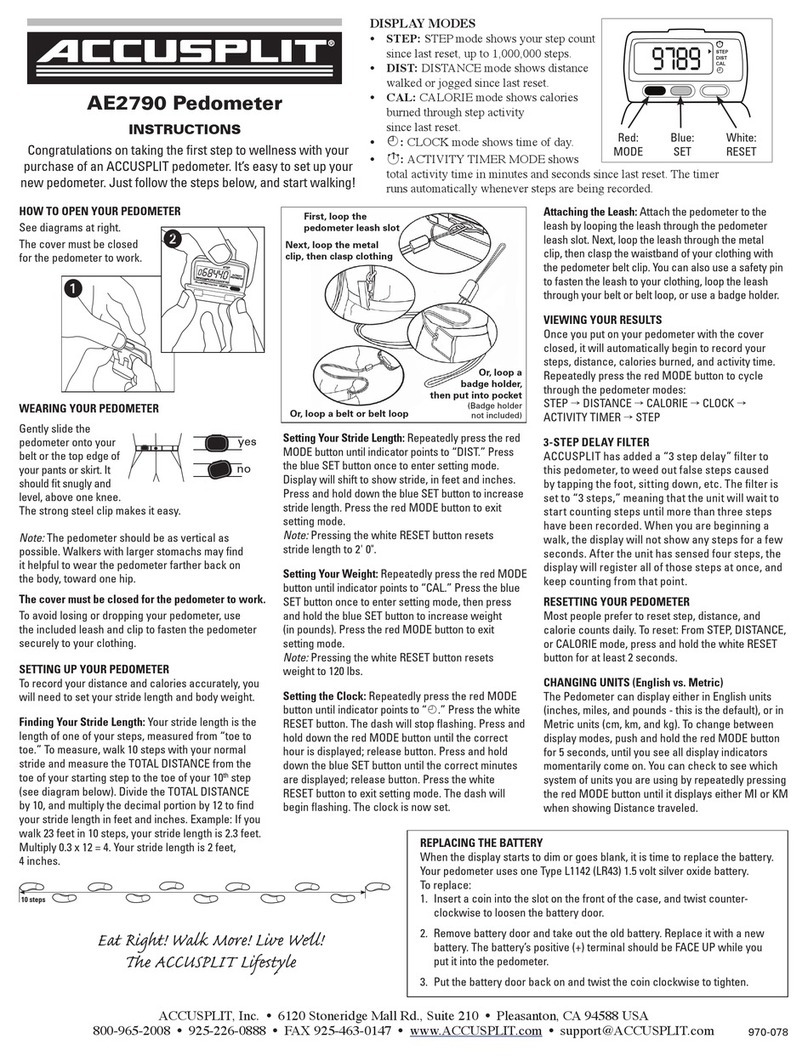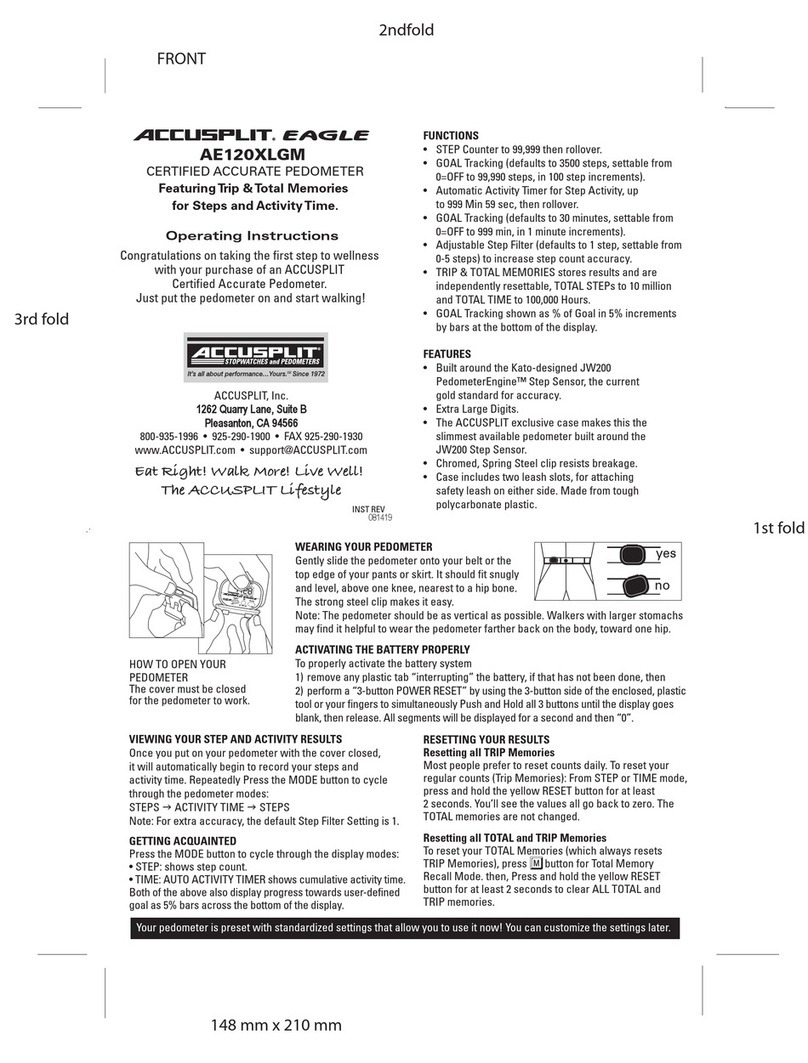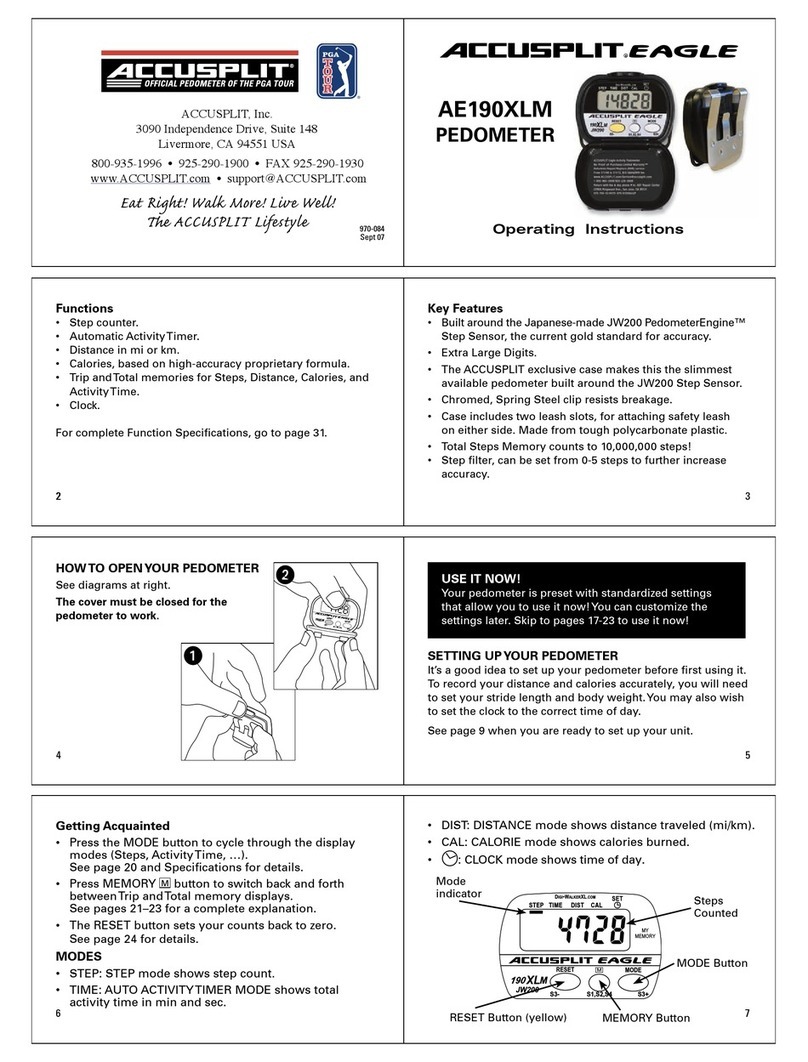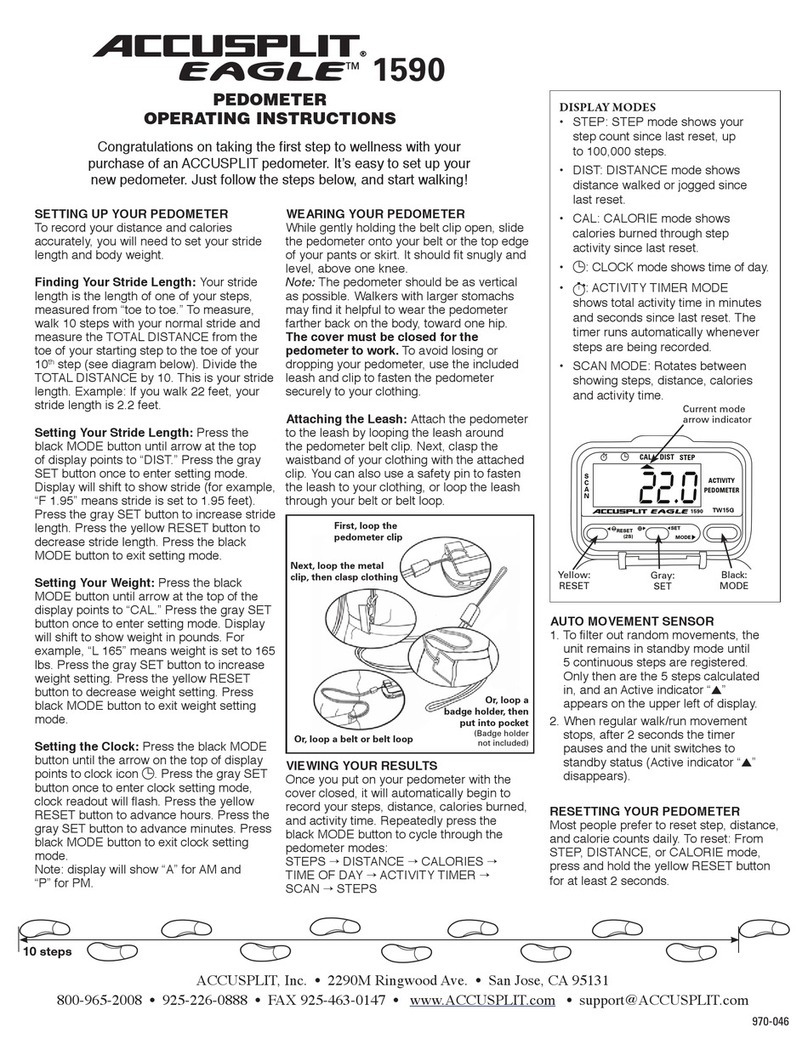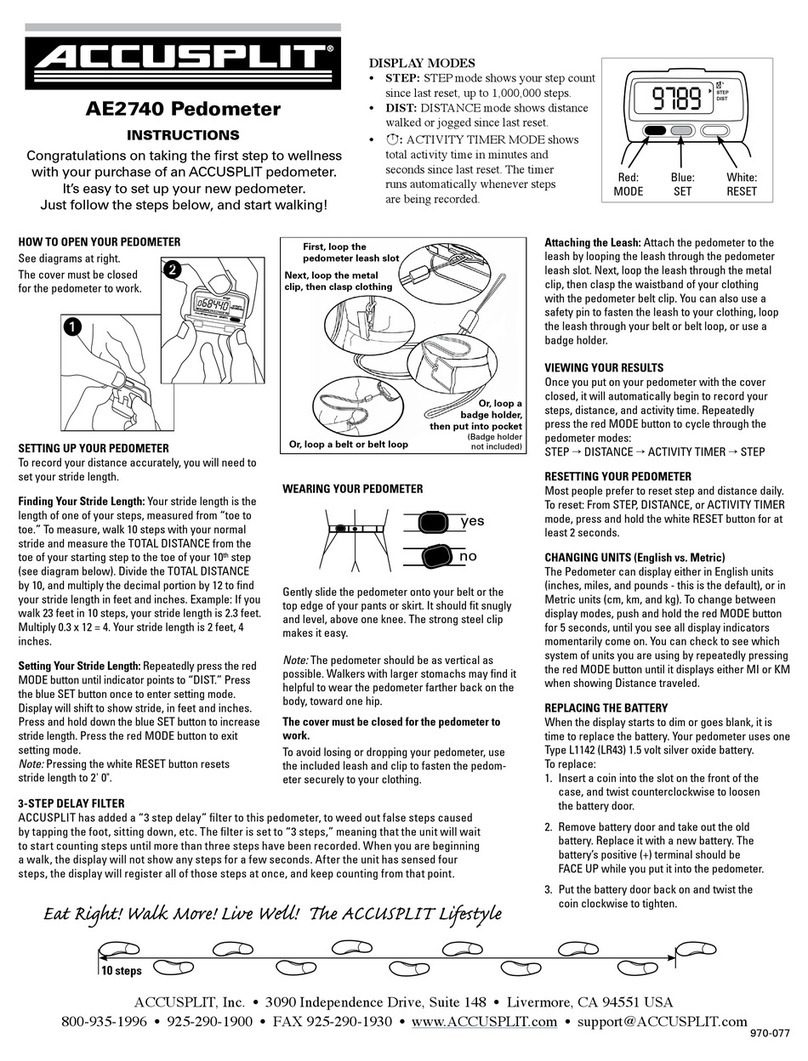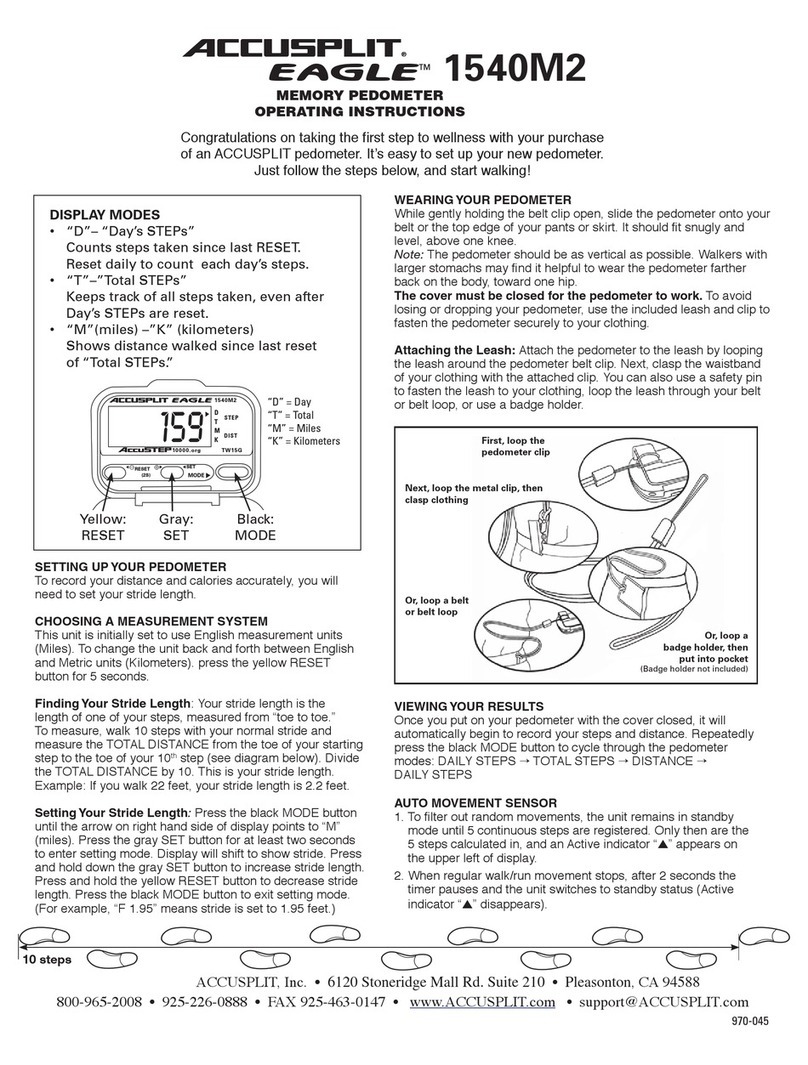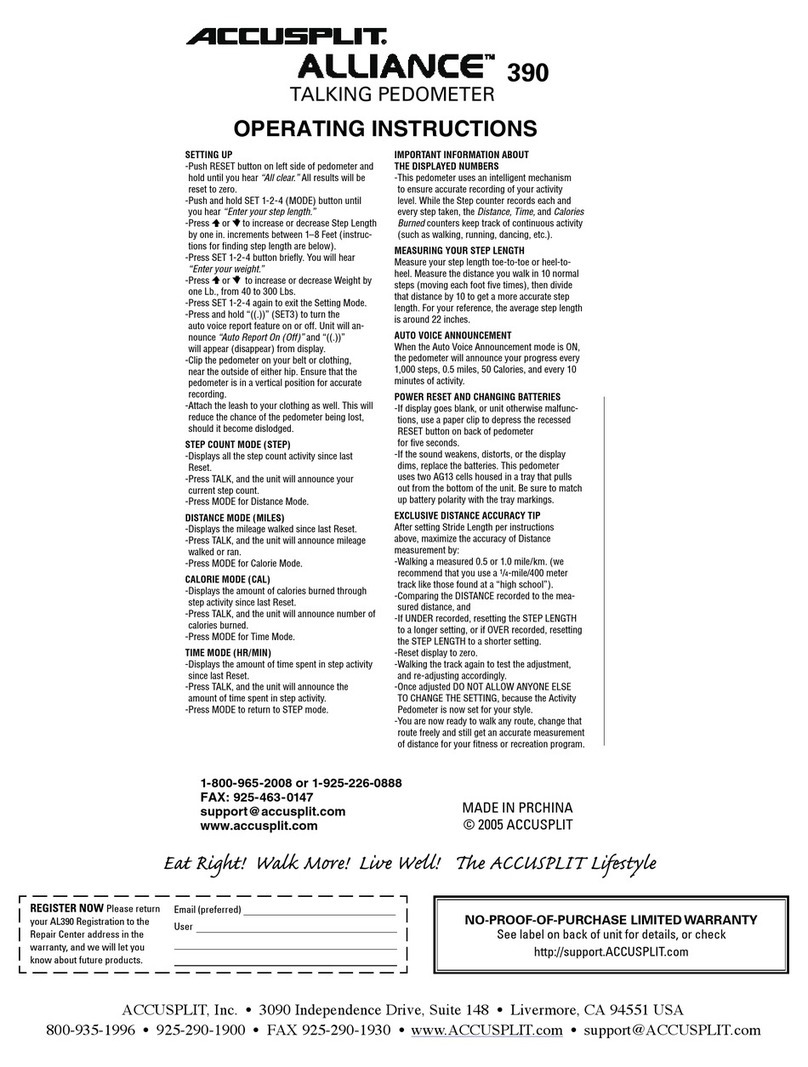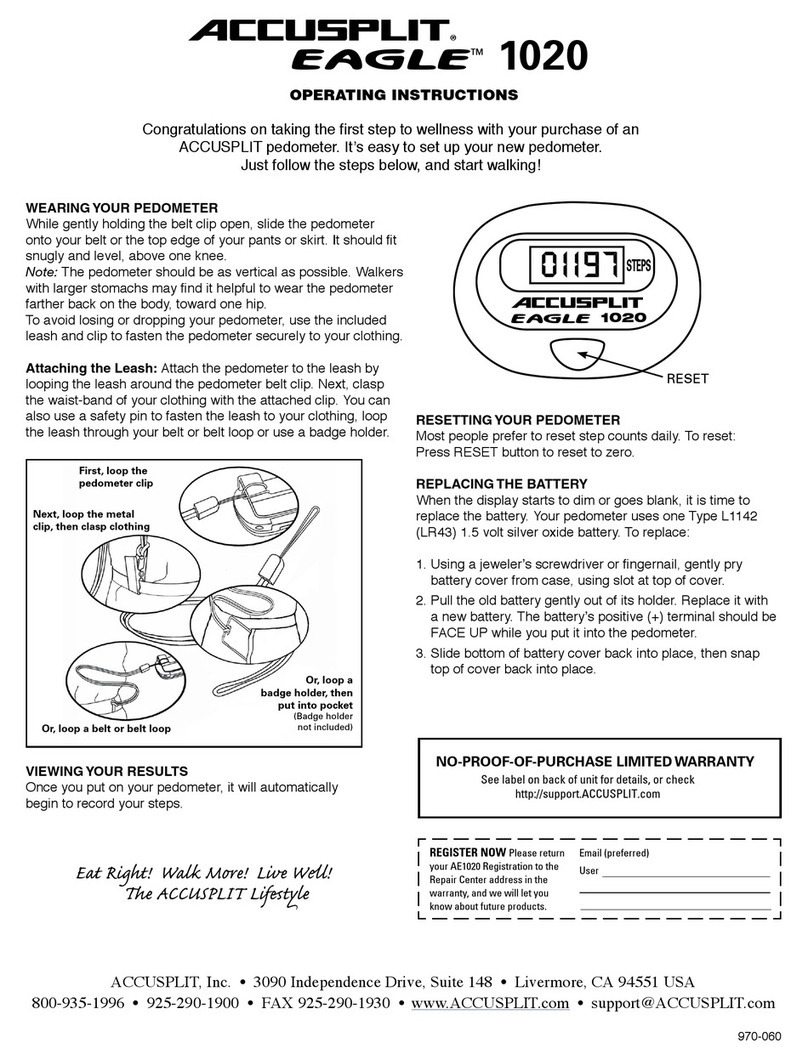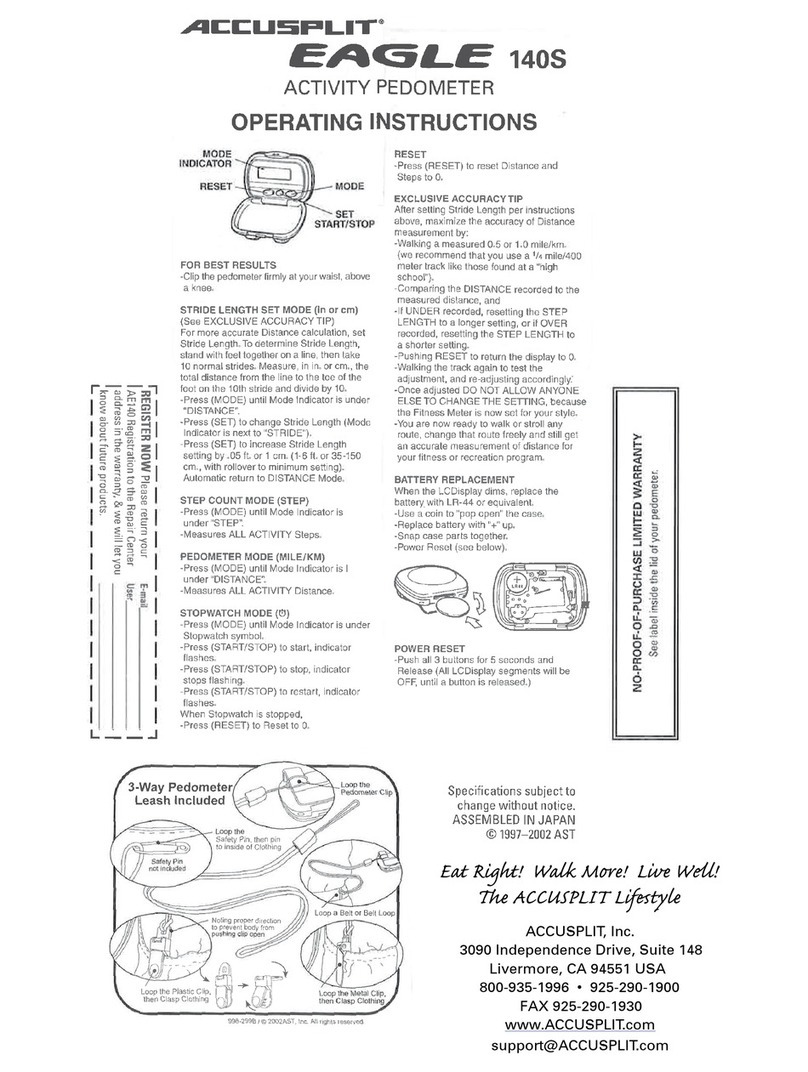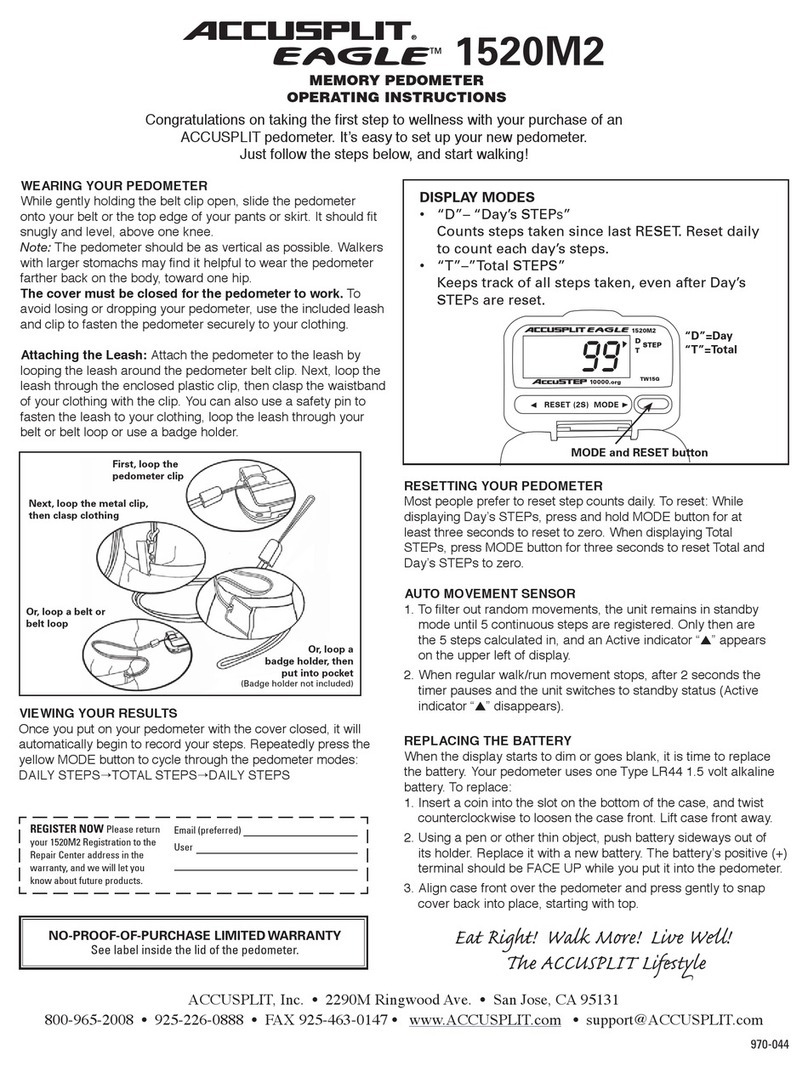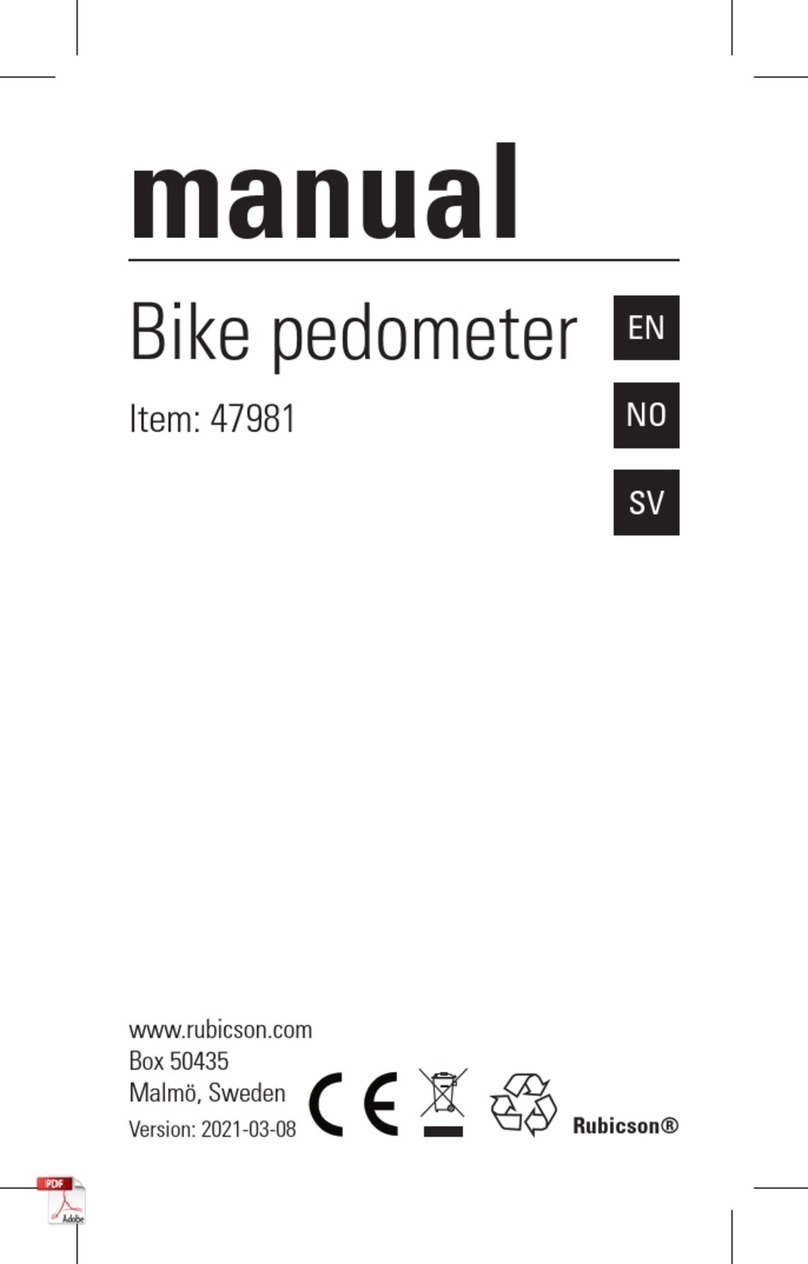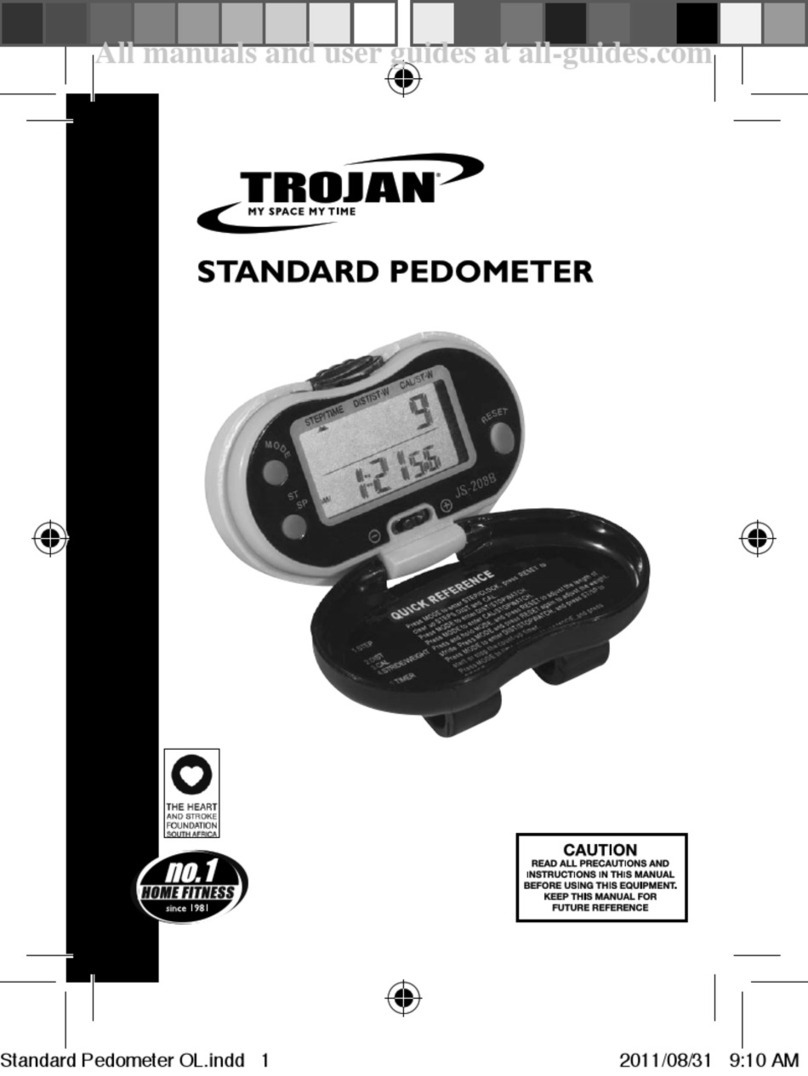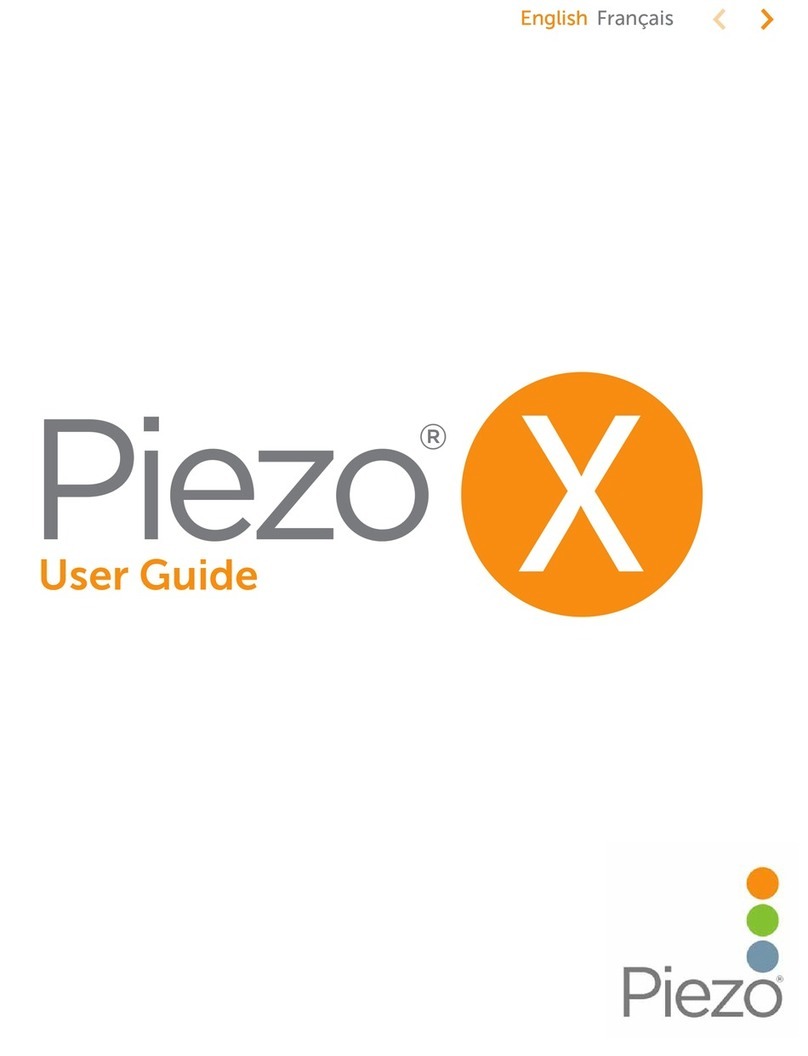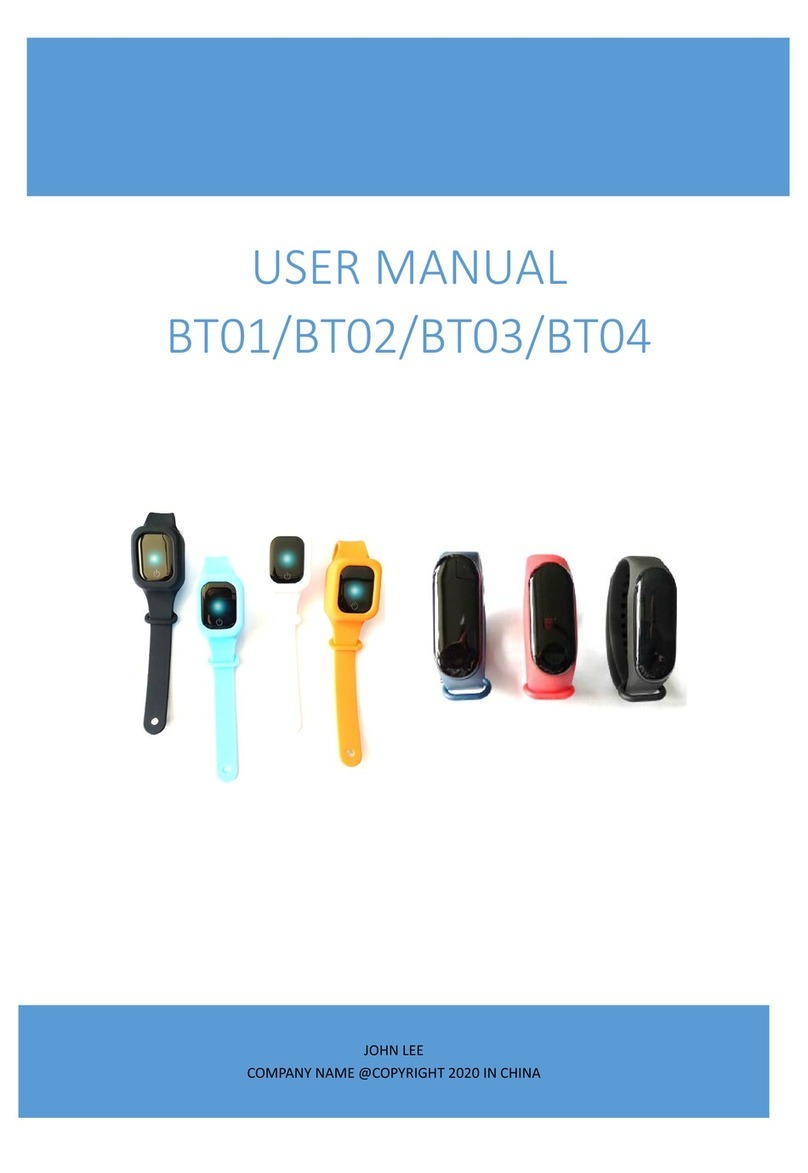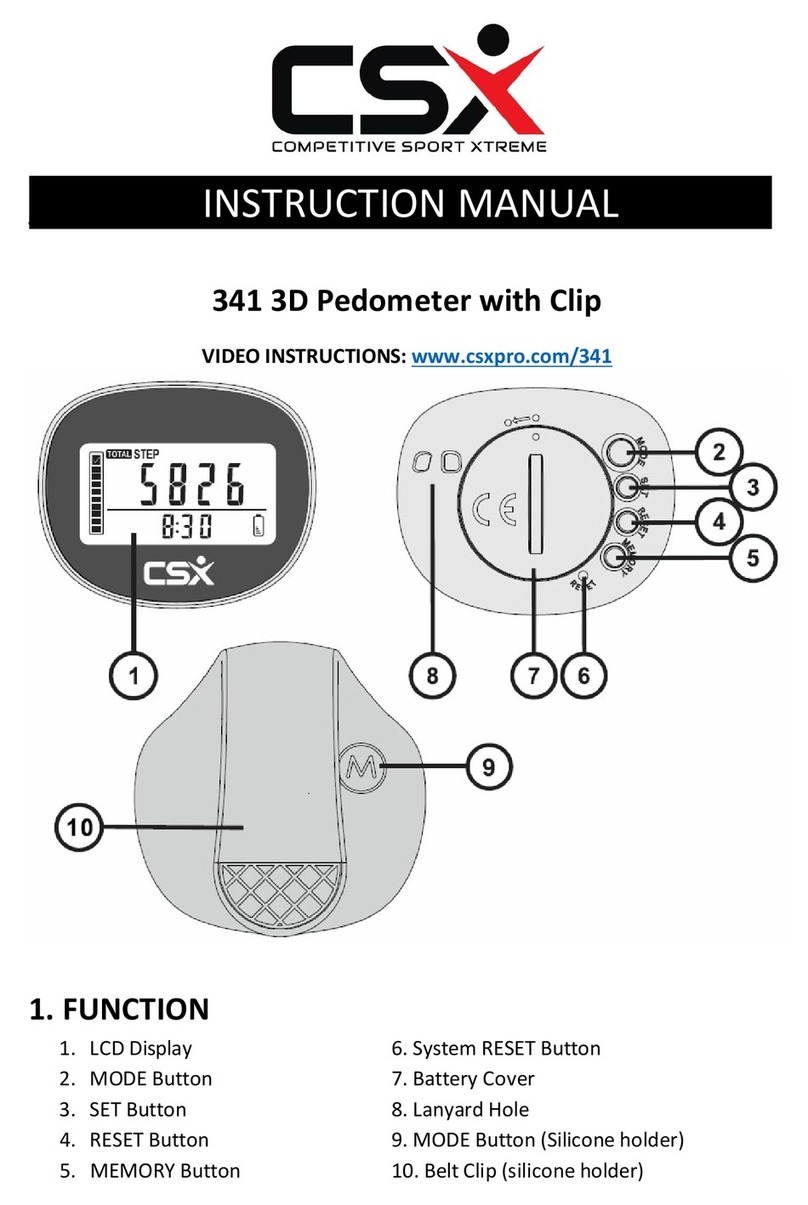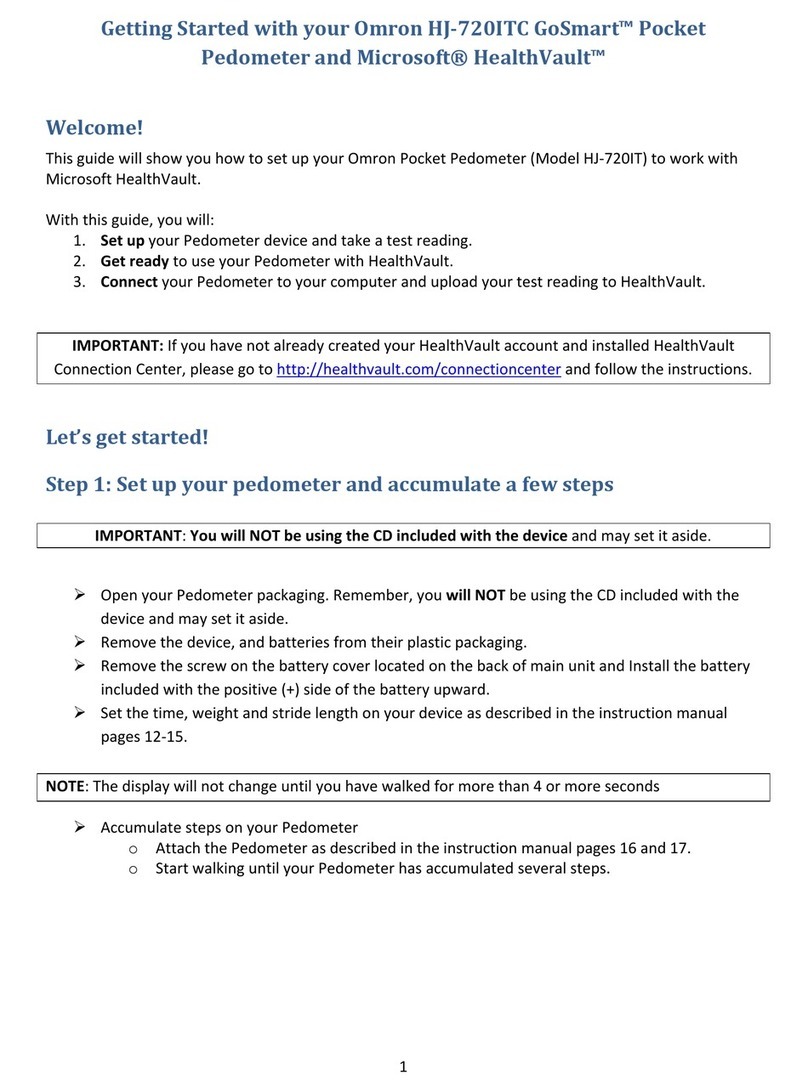WEARING YOUR PEDOMETER
While gently holding the belt clip open, slide the pedometer
onto your belt or the top edge of your pants or skirt. It should fit
snugly and level, above one knee.
Note: The pedometer should be as vertical as possible.
Walkers with larger stomachs may find it helpful to wear the
pedometer farther back on the body, toward one hip.
The cover must be closed for the pedometer to work. To
avoid losing or dropping your pedometer, use the included
leash and clip to fasten the pedometer securely to your
clothing.
Attaching the Leash: Attach the pedometer to the leash by
looping the leash through the pedometer leash slot. Then,
clasp the waistband of your clothing with the metal alligator clip
attached to the other end of the leash. You can also use a safety
pin to fasten the leash to your clothing, loop the leash through
your belt or belt loop, or use a badge holder.
VIEWING YOUR RESULTS
Once you put on your pedometer with the cover closed, it will
automatically begin to record your steps.
RESETTING YOUR PEDOMETER
Most people prefer to reset step counts daily. To reset: Press
and hold the yellow RESET button for at least 2 seconds.
REPLACING THE BATTERY
When the display starts to dim or goes blank, it is time to
replace the battery. Your pedometer uses one Type LR44
1.5 volt silver oxide battery. To replace:
1. Insert a coin into the slot on the bottom of the case, and
twist counterclockwise to loosen the case front. Lift case
front away.
2. Using a pen or other thin object, push battery upwards
out of its holder. Replace it with a new battery. The
battery’s positive (+) terminal should be FACE UP while
you put it into the pedometer.
3. Align case front over the pedometer and press gently to
snap cover back into place, starting with top.
AE120XL Pedometer
INSTRUCTIONS
ACCUSPLIT, Inc. • 3090 Independence Drive, Suite 148 • Livermore, CA 94551 USA
800-935-1996 • 925-290-1900 • FAX 925-290-1930 • www.ACCUSPLIT.com • support@ACCUSPLIT.com
Congratulations on taking the first step to wellness with your
purchase of an ACCUSPLIT pedometer. Just put the pedometer
on as shown below, and start walking!
998-299B
First, loop the
pedometer leash slot
Next, clasp clothing
with metal alligator clip
Or, loop a
badge holder,
then put into pocket
(Badge holder
not included)
Or, loop a belt or belt loop
DISPLAY MODES
•step: STEP mode shows your step count
since last reset, up to 100,000 steps.
Yellow: RESET
ACCUSPLIT®
EAGLE™
NO-PROOF-OF-PURCHASE LIMITED WARRANTY
See label inside unit cover for details, or check
http://support.ACCUSPLIT.com