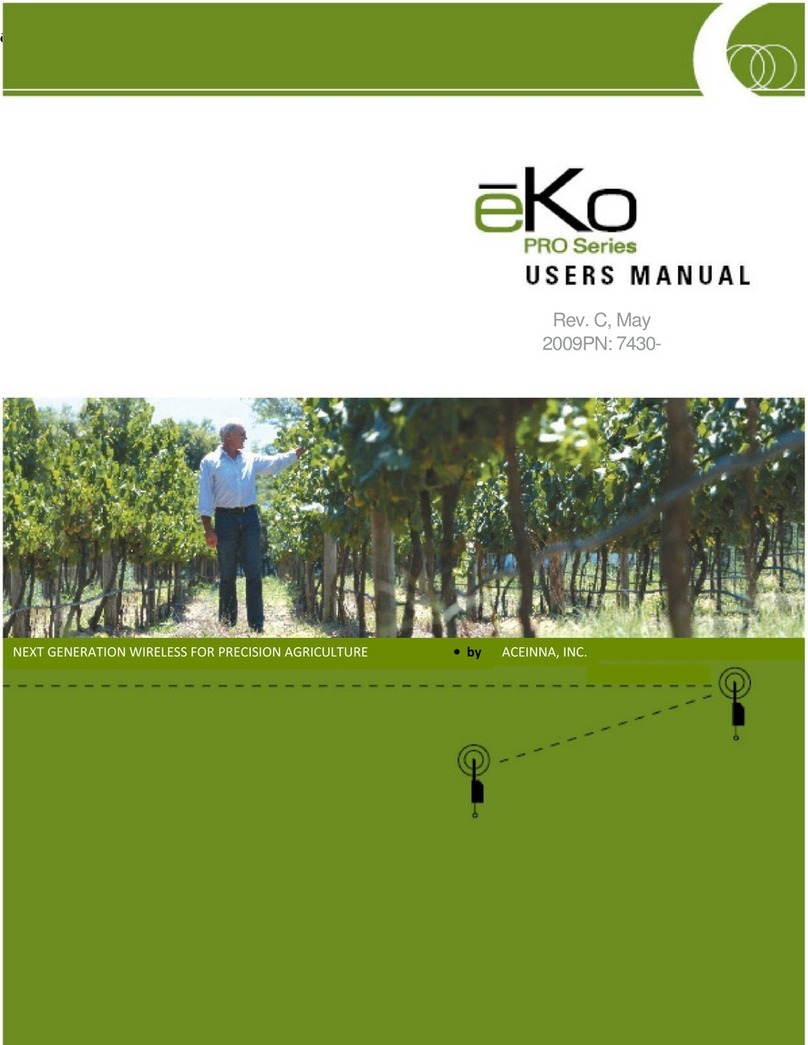IMU381 Series User’s Manual
Doc# 7430-3881-02
Page v
Suggested Operation........................................................................................................ 28
4.8.1 Startup Timing ......................................................................................................... 28
4.8.2 SPI Timing ............................................................................................................... 29
Signal Synchronization.................................................................................................... 30
Bootloader ....................................................................................................................... 31
5IMU381 UART Port Interface Definition .............................................................................. 32
General Settings .............................................................................................................. 32
Number Formats.............................................................................................................. 32
Packet Format.................................................................................................................. 33
5.3.1 Packet Header........................................................................................................... 33
5.3.2 Packet Type.............................................................................................................. 33
5.3.3 Payload Length......................................................................................................... 34
5.3.4 Payload..................................................................................................................... 34
5.3.5 16-bit CRC-CCITT .................................................................................................. 34
5.3.6 Messaging Overview................................................................................................ 34
6IMU381 Standard UART Port Commands and Messages ..................................................... 37
Link Test.......................................................................................................................... 37
6.1.1 Ping Command......................................................................................................... 37
6.1.2 Ping Response .......................................................................................................... 37
6.1.3 Echo Command........................................................................................................ 37
6.1.4 Echo Response ......................................................................................................... 37
Interactive Commands..................................................................................................... 37
6.2.1 Get Packet Request .................................................................................................. 38
6.2.9 Error Response......................................................................................................... 38
Output Packets (Polled)................................................................................................... 38
6.3.1 Identification Data Packet ........................................................................................ 38
6.3.2 Version Data Packet................................................................................................. 39
6.3.3 Test 0 (Detailed BIT and Status) Packet .................................................................. 39
Output Packets (Polled or Continuous) ........................................................................... 40
6.4.1 Scaled Sensor Data Packet 0 .................................................................................... 40
6.4.2 Scaled Sensor Data Packet 1 (Default IMU Data) ................................................... 41
7IMU381 Advanced UART Port Commands........................................................................... 43
Configuration Fields........................................................................................................ 43
Continuous Packet Type Field......................................................................................... 44