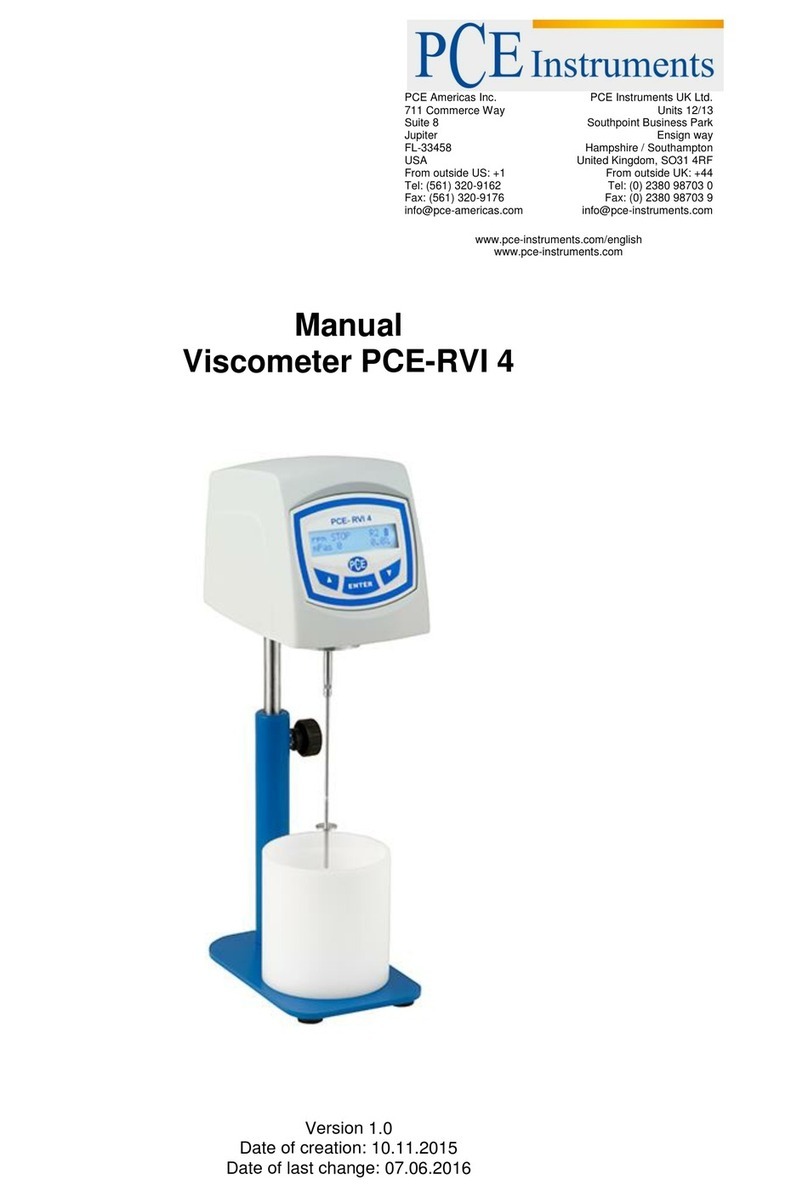User's Manual
1. Safety
Read the following safety information carefully before attempting to operate or service the meter.
Use the meter only as specified in this manual; otherwise, the protection provided by the meter may be impaired.
Environment conditions:
1.RH≤90RH %(Non-condensation)
2.Operating temperature:-20〜60/-4〜140
Maintenance
1.Repairs or servicing not covered in this manual should only be performed by qualified personnel.
2.Wipe the unit with a dry soft cloth. Do not use abrasives or solvents on this instrument.
Safety Symbol:
Comply with EMC
2. Application
This unit adopts condenser microphone as the sensor, high configuration MCU calculation, high accuracy, fast response.
This Sound Level Meter is designed to meet the measurement requirements of safety Engineers, Health, Industrial
safety offices and sound quality control in various environments like factory, school, construction, etc.
3. Features
High accuracy, fast response
Color LCD display with backlight
Temperature measurement
MAX、MIN
Data HOLD
Wide frequency range
Fast/slow time weighting
Over range indication
Enable/Disable auto power off
4. Basic Operation
4.1. Open battery cover and install 3*1.5v AAA batteries in the battery compartment.
4.2.Power on;press“ ”to turn on the meter,the meter conducts self-inspection, after LCD displays, it measures
temperature and sound level automatically.
4.3.After testing,Press“ ”to turn o the meter
Note: Remove the battery when the meter is to be stored for long periods of time to avoid battery leakage
5. Specification
Applied Standard IEC61672-1 CLASS2
Measuring level range 35dB〜135dB
Dynamic range 50dB
Frequency range 31.5Hz〜8KHz
Accuracy ±2.0dB
Frequency weighting A frequency weighting
Time weighting FAST:125ms/ SLOW: 1s
Microphone 1/2 inch electrets condenser microphone
High/low reading
indication
100dB,LCD displays “Hi”
100dB,LCD displays “LO”
Temperature range -20〜70/-4〜158
Temperature accuracy ±1.5/2.7
Resolution 0.1
Data update 300ms
Battery life at least 60 hours
Enable/Disable
Auto power off
The meter shuts off automatically after 15 minutes inactivity under auto
power off mode, disable auto power off is available
Battery 3*1.5V “AAA” batteries
Operating conditions -20〜60/-4〜140,10RH%〜90 RH%
Storage conditions -20〜60/-4〜140,10 RH%〜75 RH%
Dimensions 144*56*30.5mm
Weight 73g
PCE-MSL 1