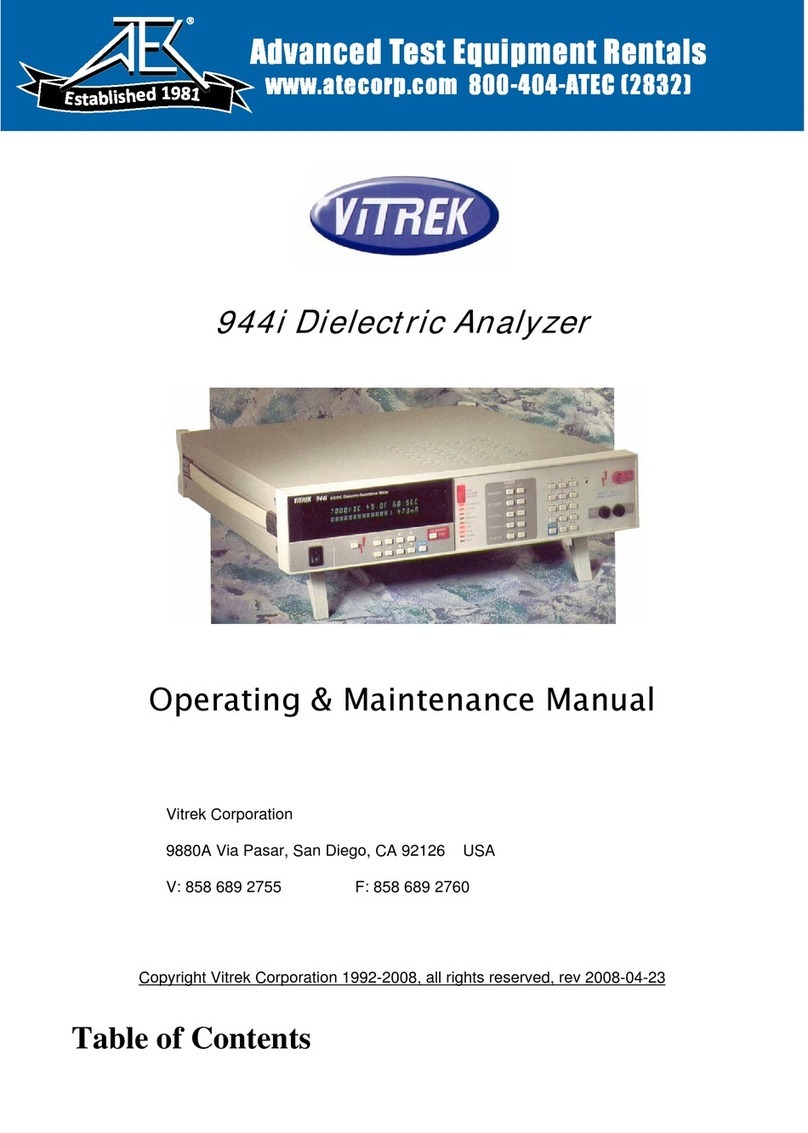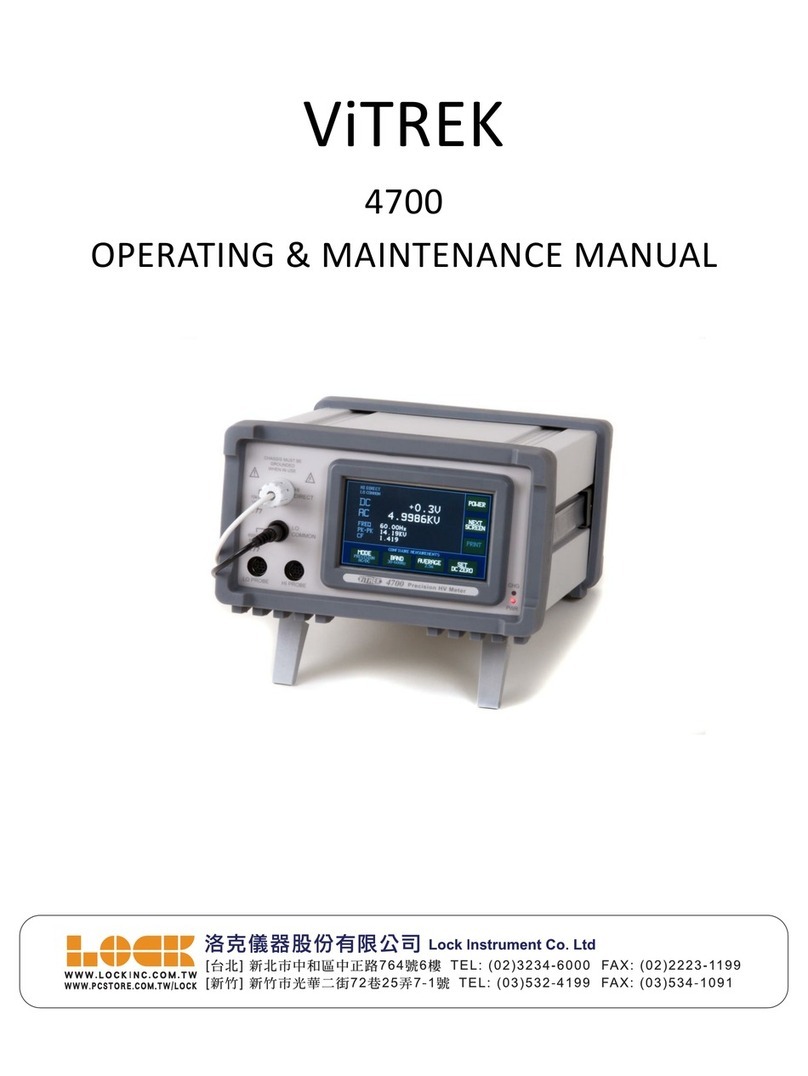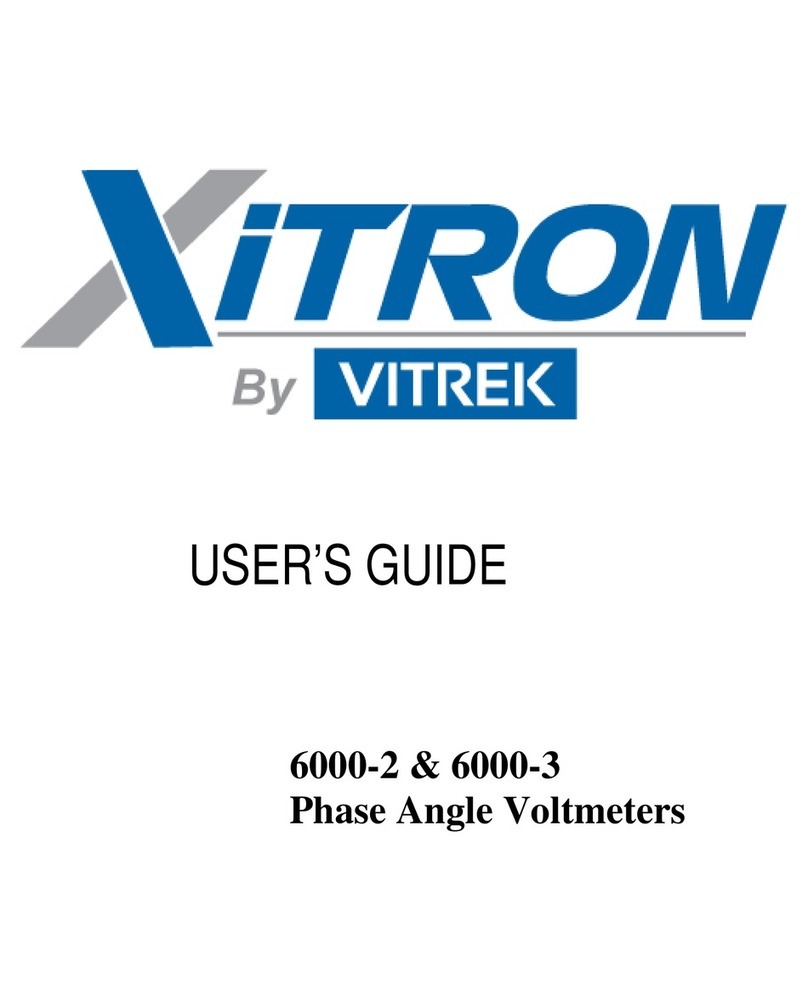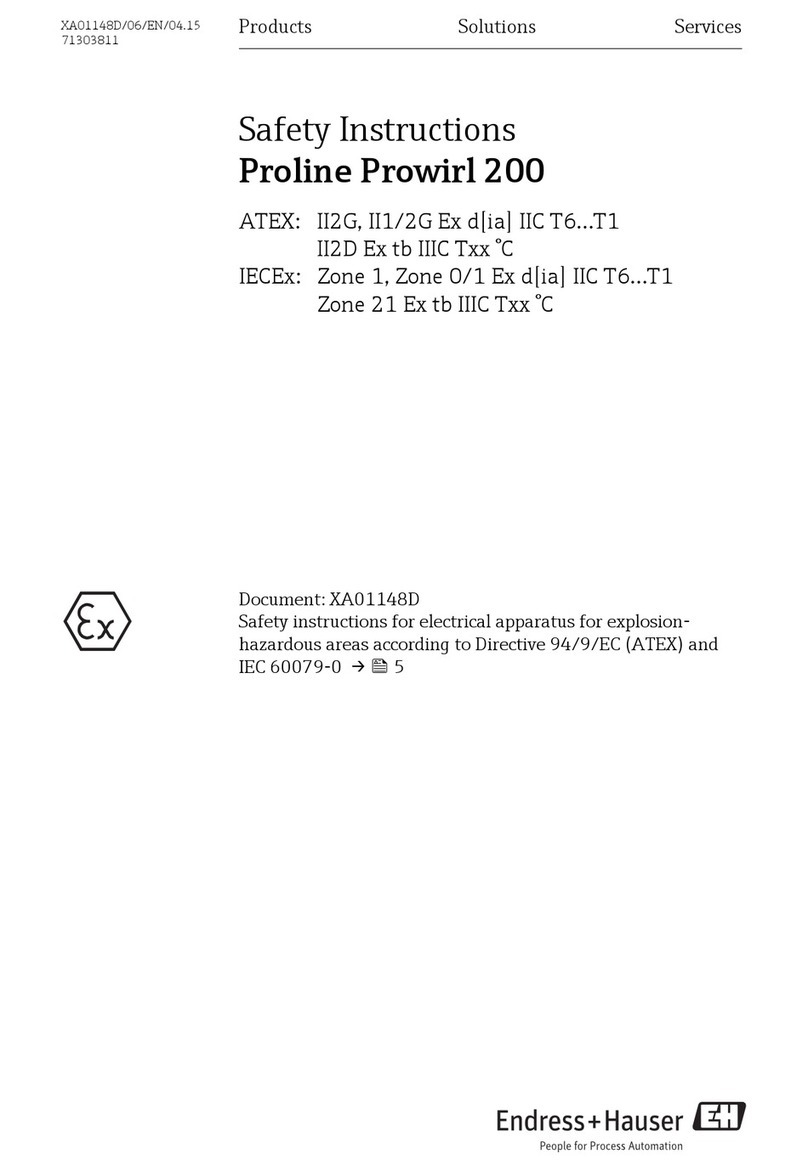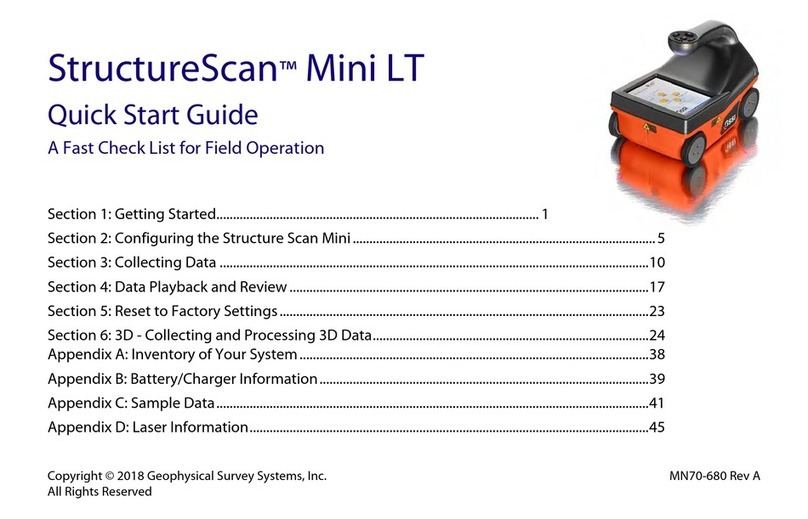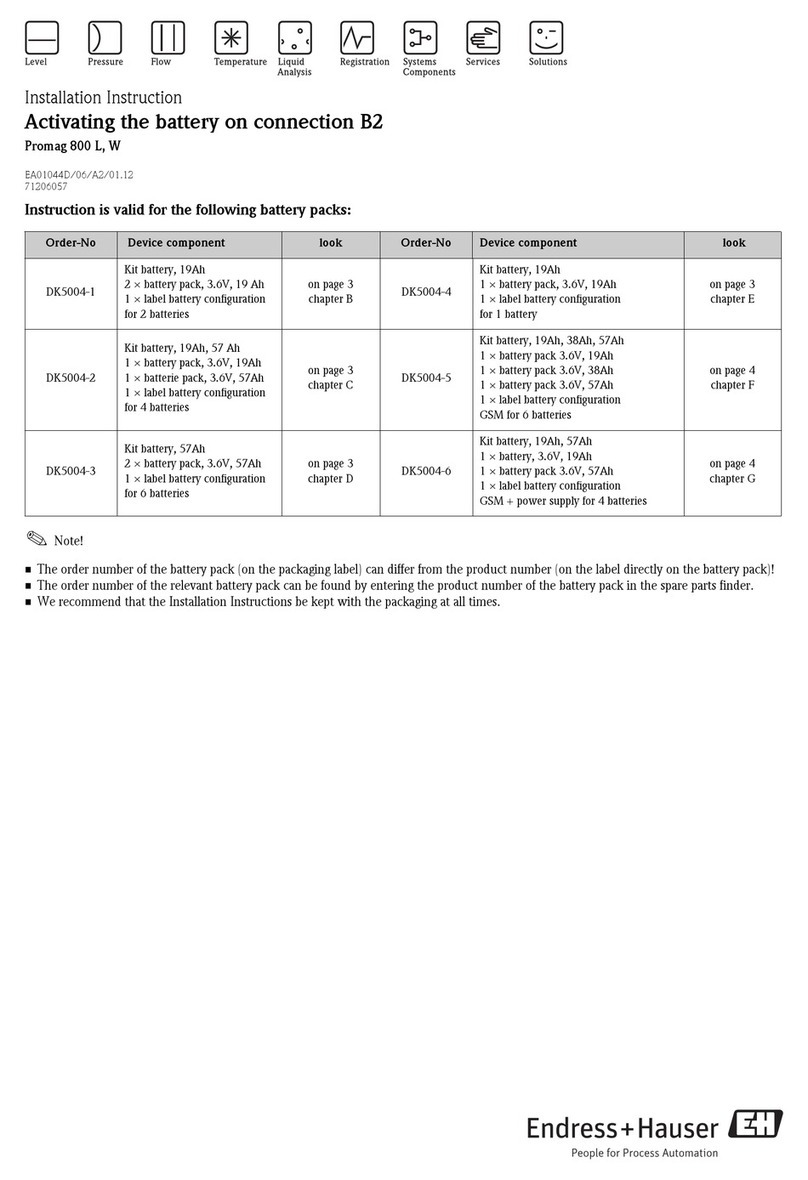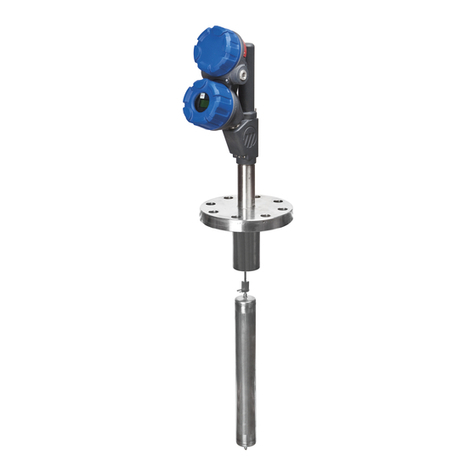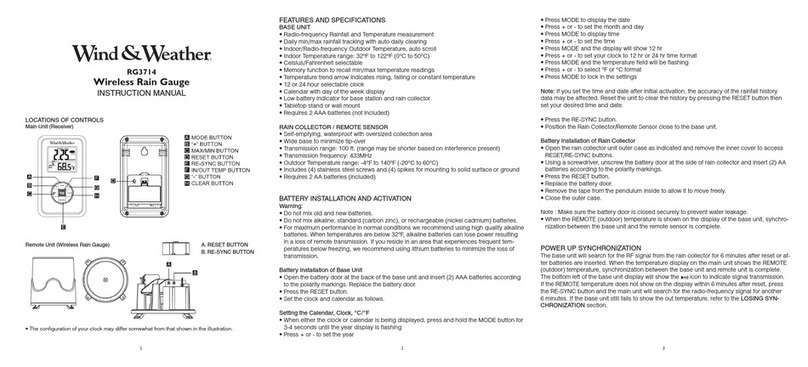Vitrek V4 – Electrical Safety Tester USER MANUAL
16
Table of System Utility:
Parameter Option Description
From STEP 1 The group test procedure always begins from step 1 to end of group.
(e.g. 01~01)
GROUP TEST From the
present step
The group test procedure always begins from the step selected to end
of group. (e.g. 01~03)
DISABLE Disable the function arc detection.
ENABLE &
STOP
Enable the arc detection and stop the test when arc is active.
ARC MODE*
ENABLE &
CONTINUE
Enable the arc detection and continue the test when arc is active.
ARC CURRENT Set the current level of arc detection.
50 Hz Set the AC hi-pot output frequency to 50 Hz.
AC FREQUENCY 60 Hz Set the AC hi-pot output frequency to 60 Hz.
MODE 1 Control mode of front panel.
Mode 1: Reset first (press reset button before test)
MODE 2 Mode 2: Press start button directly.
MODE 3 Mode 3: REMOTE I/O enable (the start button is disable)
TEST
CONTROL MODE
MODE 4 Mode 4 : Reserved.
UNLOCKED Accept and save all parameters of test step and utility.
DATA LOCK LOCKED Refuse to change any parameters of test step and utility.
Stop on fail Stop on fail at the DUT detection.
Stop on pass Stop on pass at the DUT detection.
IR TEST MODE
Timer Reach the time of determination for pass or fail.
ZERO CHECK
(GB only)
Zero check by shorting the resistance of test leads only for ground bond test.
RS-232 Baud
Rate 1200, 2400, 4800, 9600.
Interface
GPIB Address 00~31
Stop The operation will stop upon the failure occurred at any step of group
test.
FAIL Setting
Continue The operation will not stop until all 16 group steps have been tested.
*The arc detection circuit is tuned for high frequencies. It does not see any line frequency energy. Arcs are a
wide band phenomenon and are not required for electrical safety testing, so it is safe to disable this feature. It
is there primarily as a QC feature above and beyond the safety requirement. The safety spec is checking for
electrical breakdown of the primary insulation. Breakdown is defined by UL as a sudden and uncontrolled
flow of current. Since an arc tends to be a controlled flow of current it is not considered a breakdown.
Please note that the Utility menu is context sensitive—that is, the options available are contingent upon
which test is currently ready to be run. For example, if you have an ACW test ready, you will have the Arc
Mode and Current selections available to you, but not the IR Test Mode or GB Zero Check selections. To set
these, select either an IR or a GB test, respectively. The Group Test, Test Control Mode, Data Lock, Interface,
and Fail Setting options are available regardless of what test is selected. Refer to the following table for a
complete listing of options.