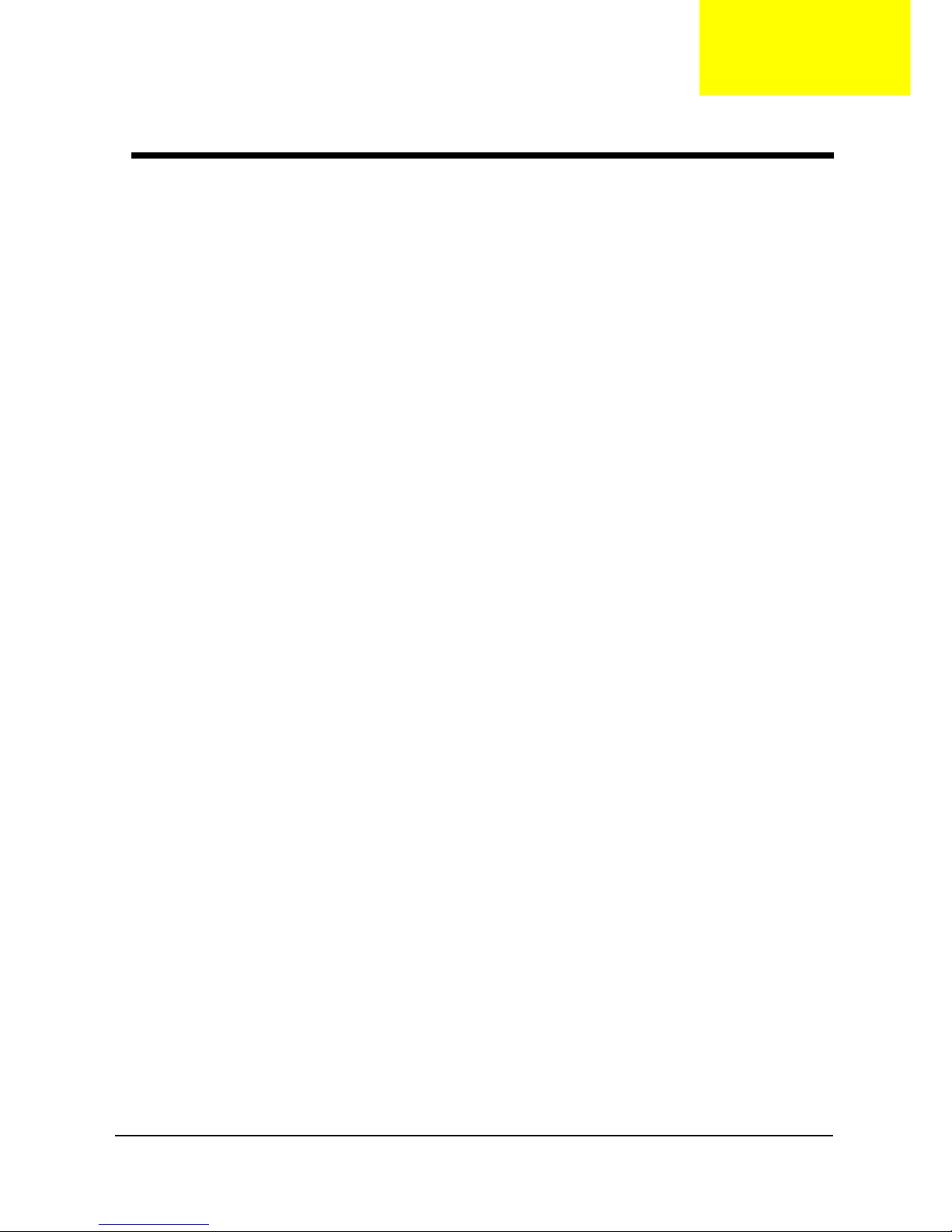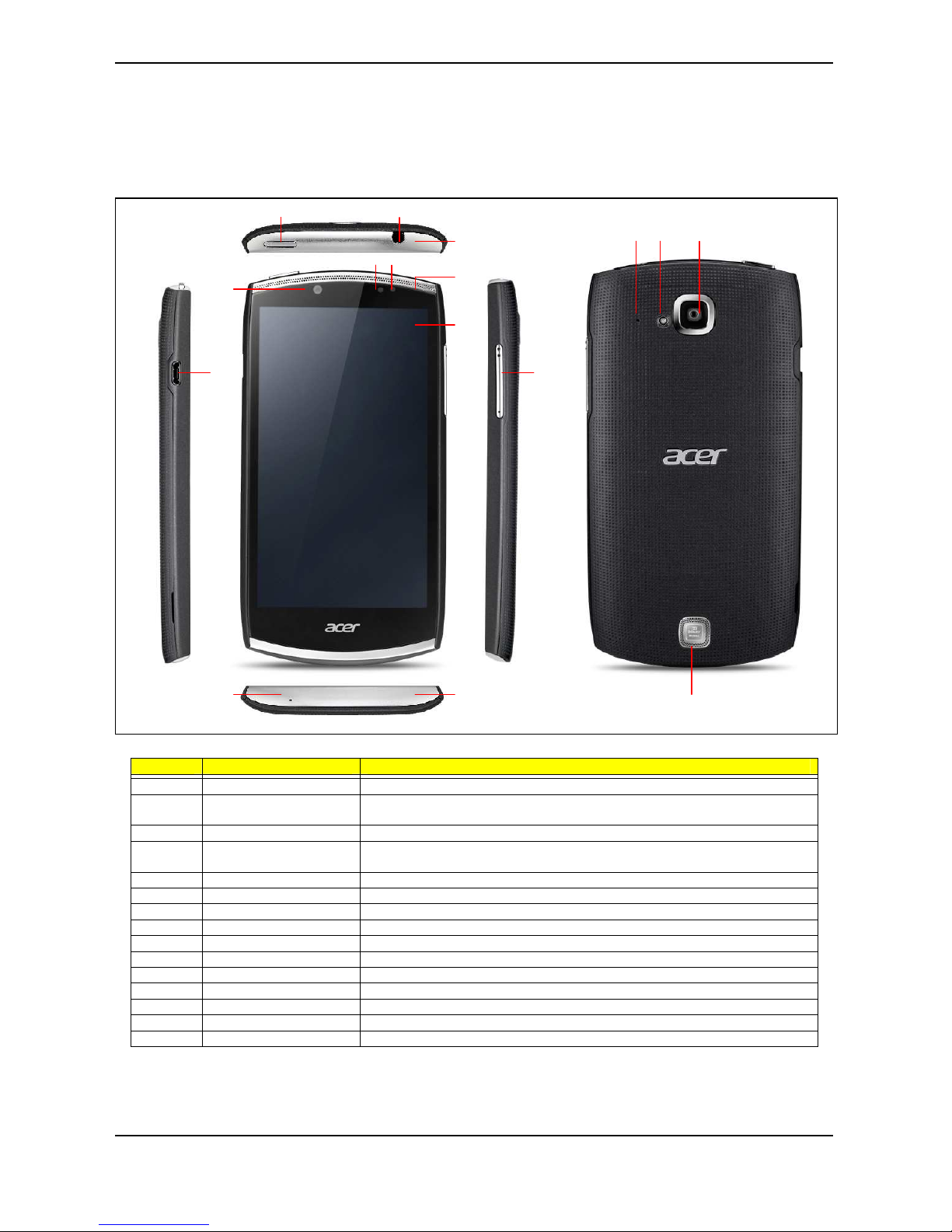Acer CloudMobile S500 User manual
Other Acer Cell Phone manuals

Acer
Acer liquid M330 User manual

Acer
Acer F900 User manual

Acer
Acer T012 User manual

Acer
Acer liquid M330 User manual

Acer
Acer Liquid Jade S User manual

Acer
Acer Liquid Z330 User manual

Acer
Acer AcerPower S200 User manual

Acer
Acer DMP300EU User manual

Acer
Acer CloudMobile S500 User manual

Acer
Acer Liquid Z200 User manual

Acer
Acer Stream User manual

Acer
Acer Aspire E700 User manual
Acer
Acer Iconia Smart S300 User manual

Acer
Acer Liquid E3 User manual
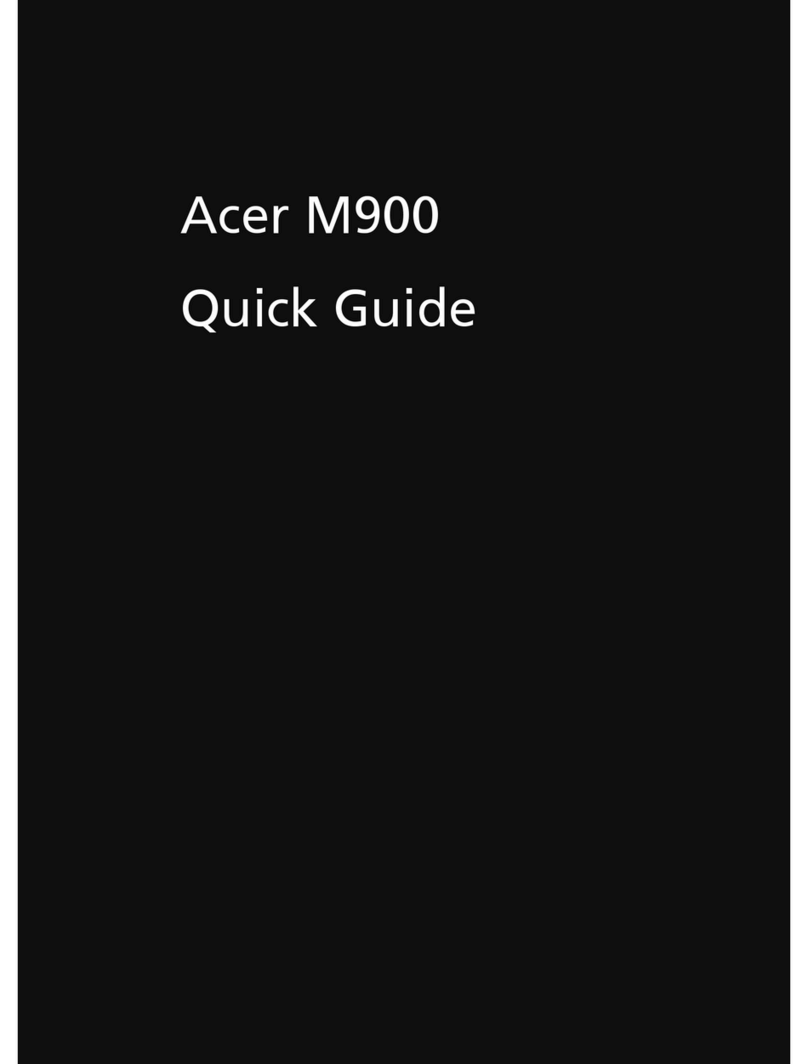
Acer
Acer M900 User manual

Acer
Acer Liquid MT User manual

Acer
Acer Z530S User manual
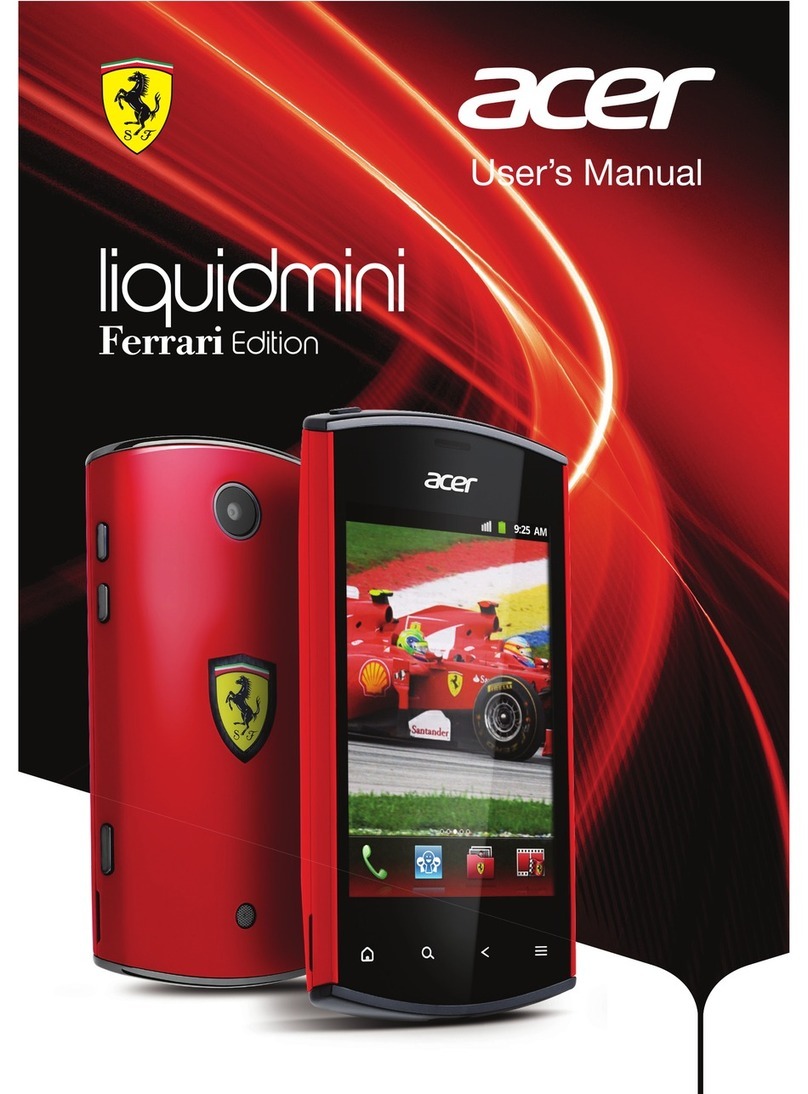
Acer
Acer liquidmini Ferrari Edition User manual

Acer
Acer P400 User manual

Acer
Acer beTouch E400 User manual