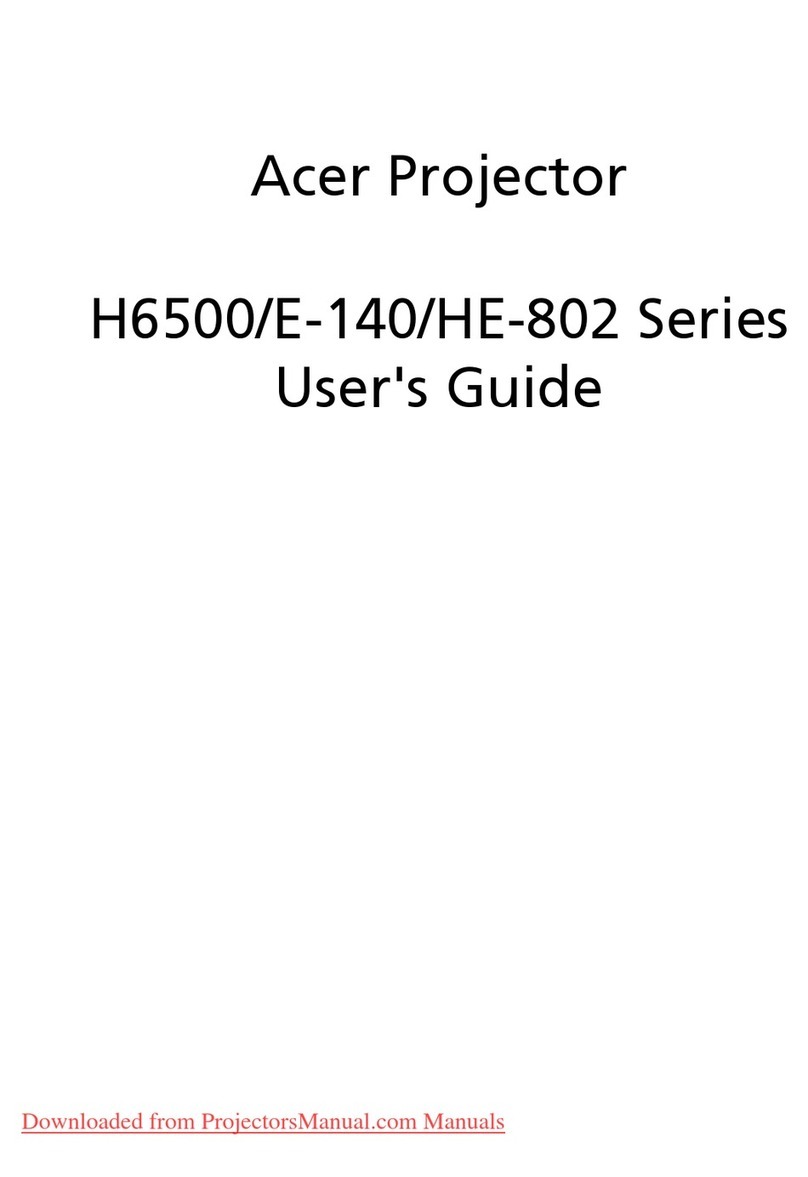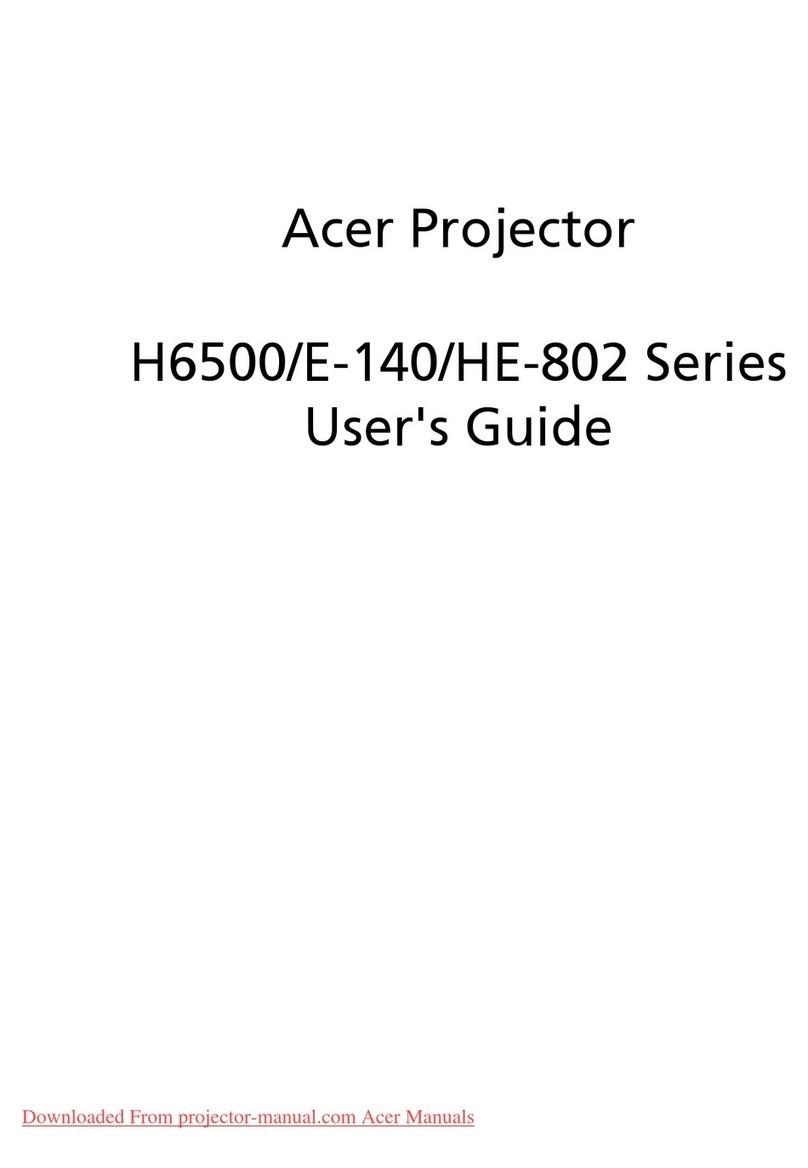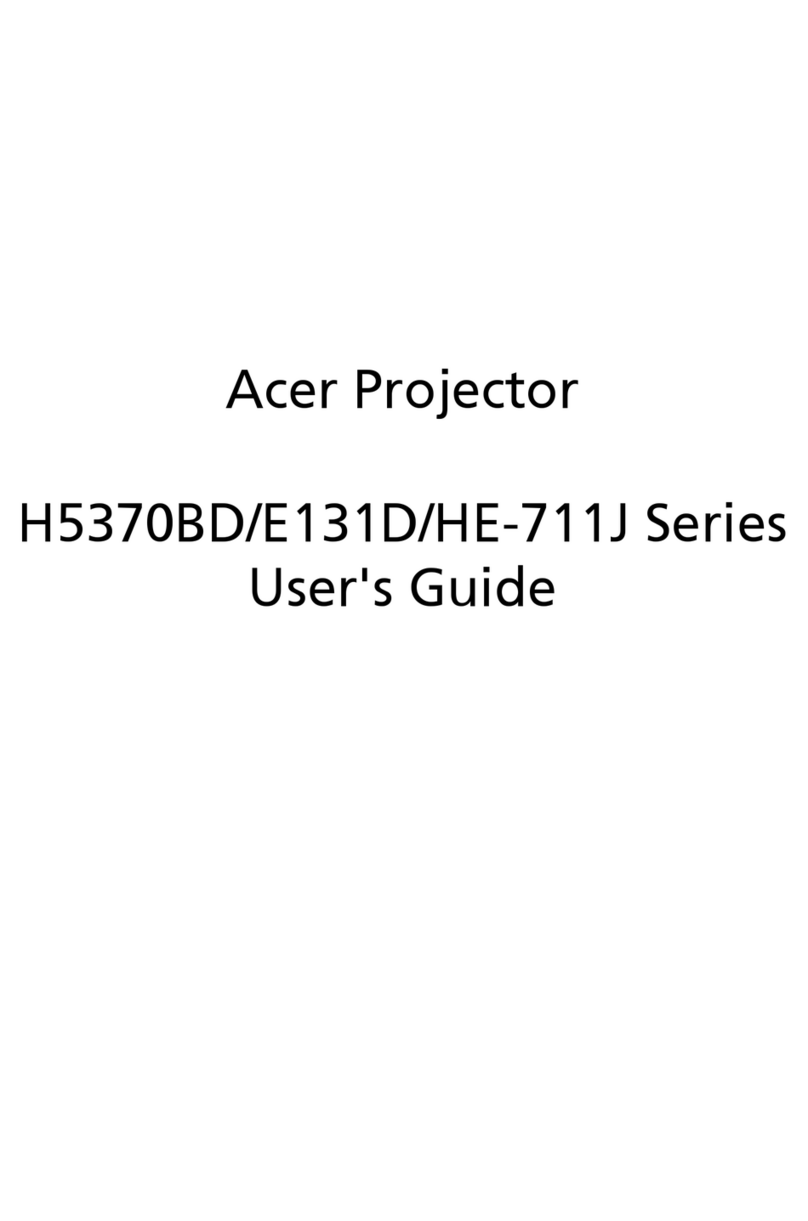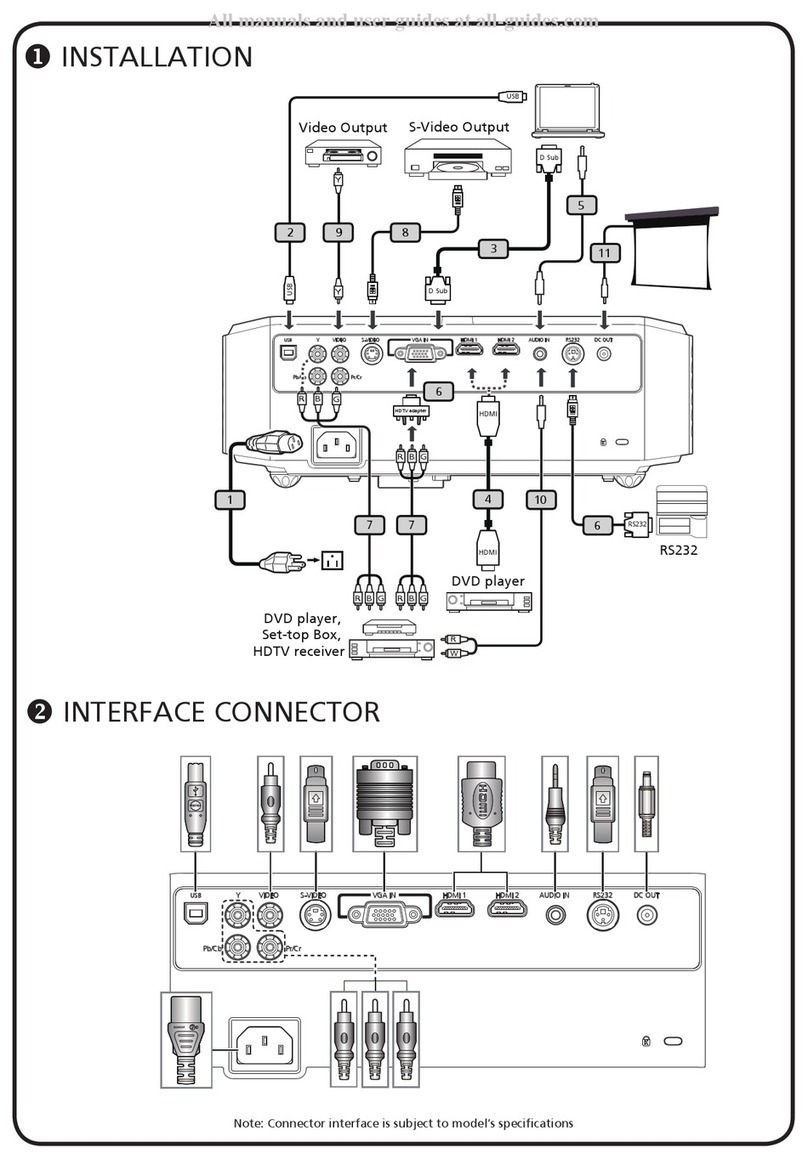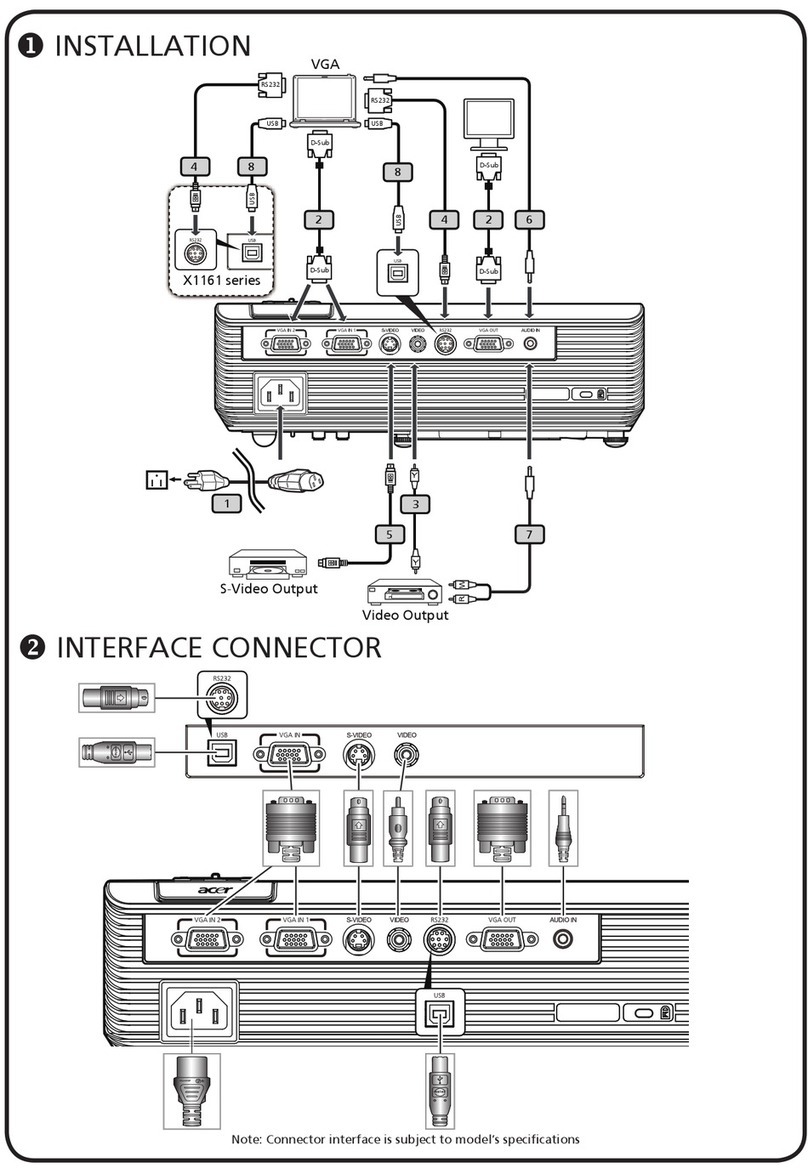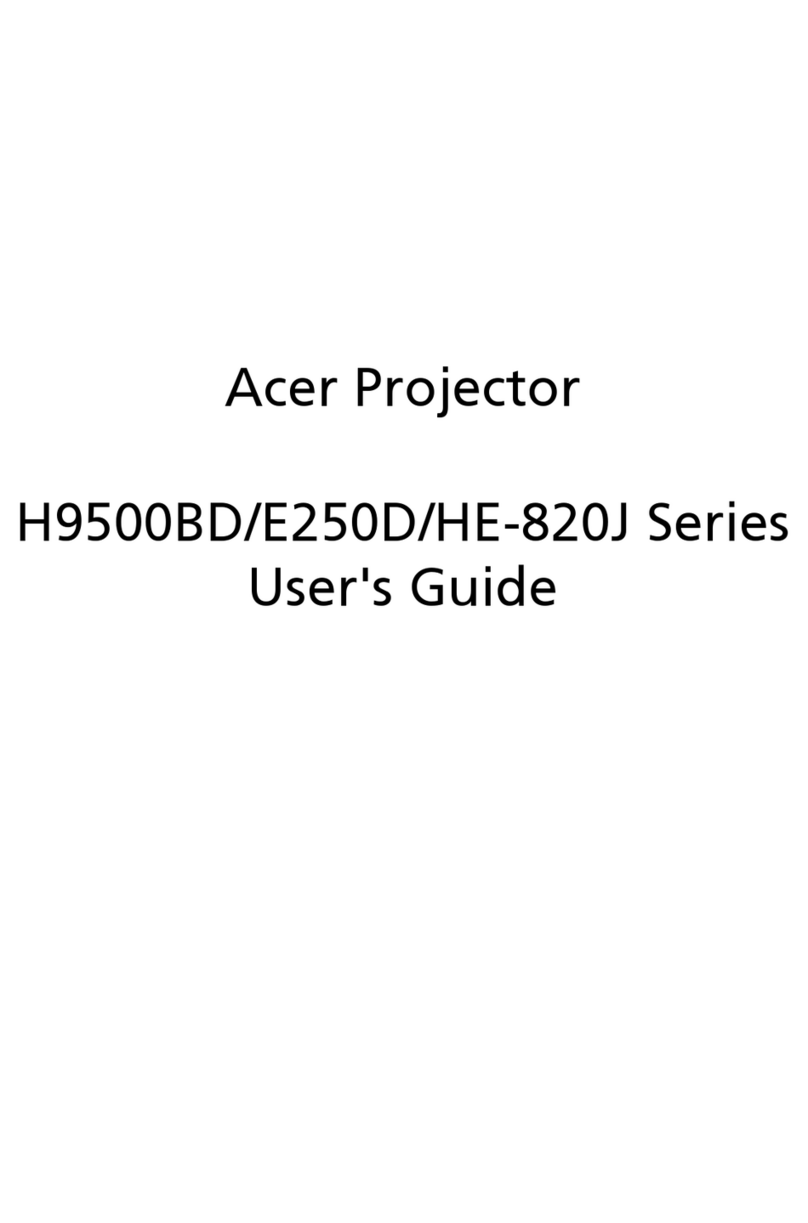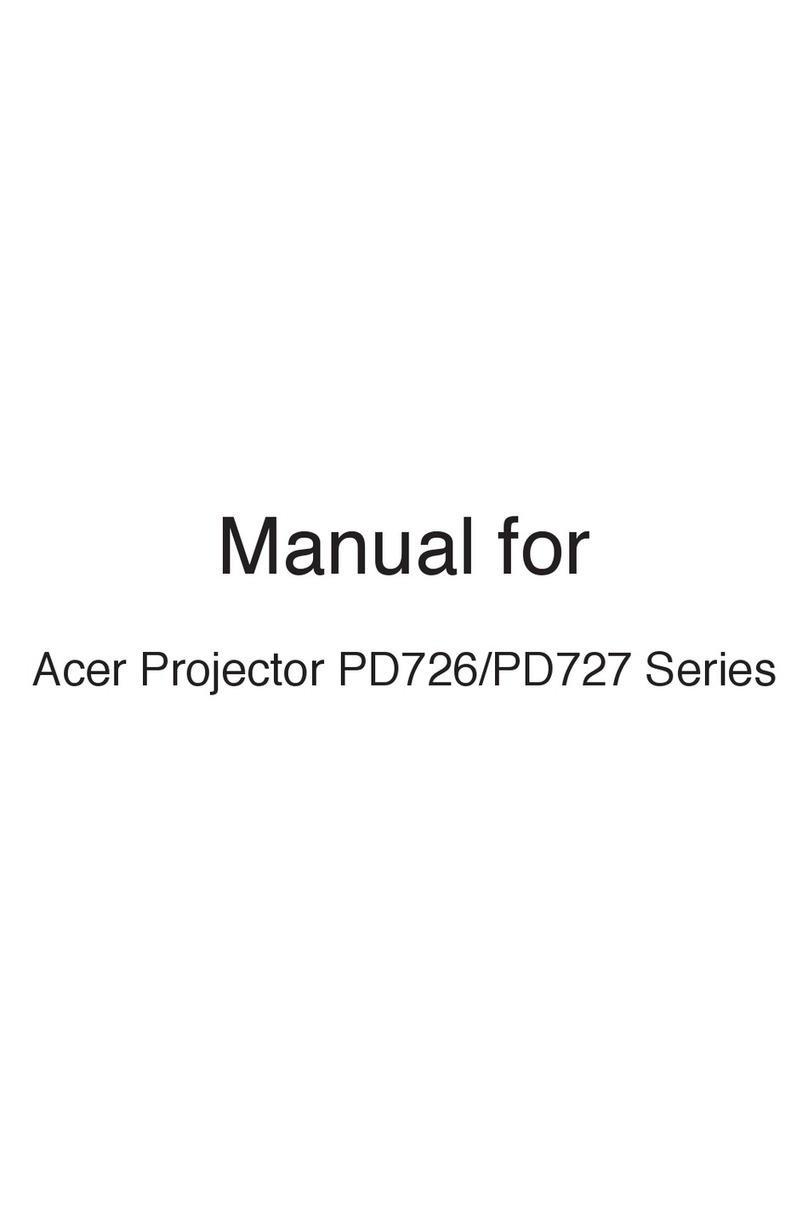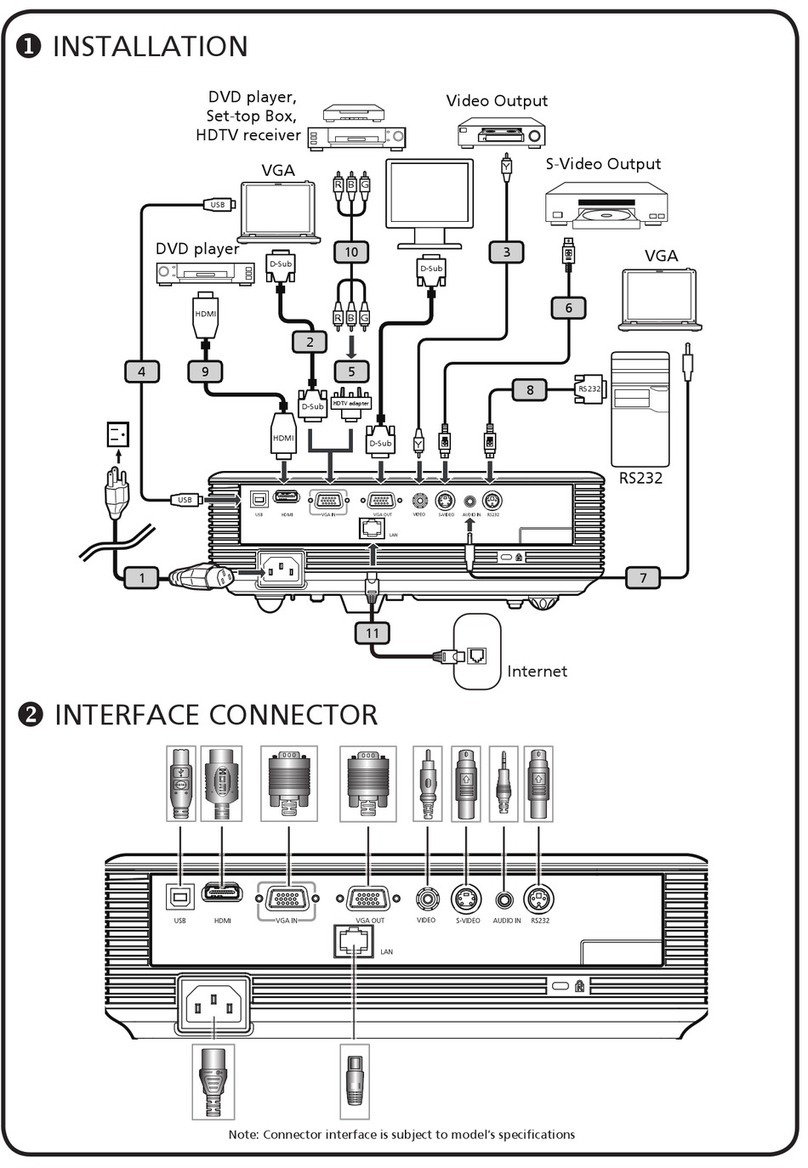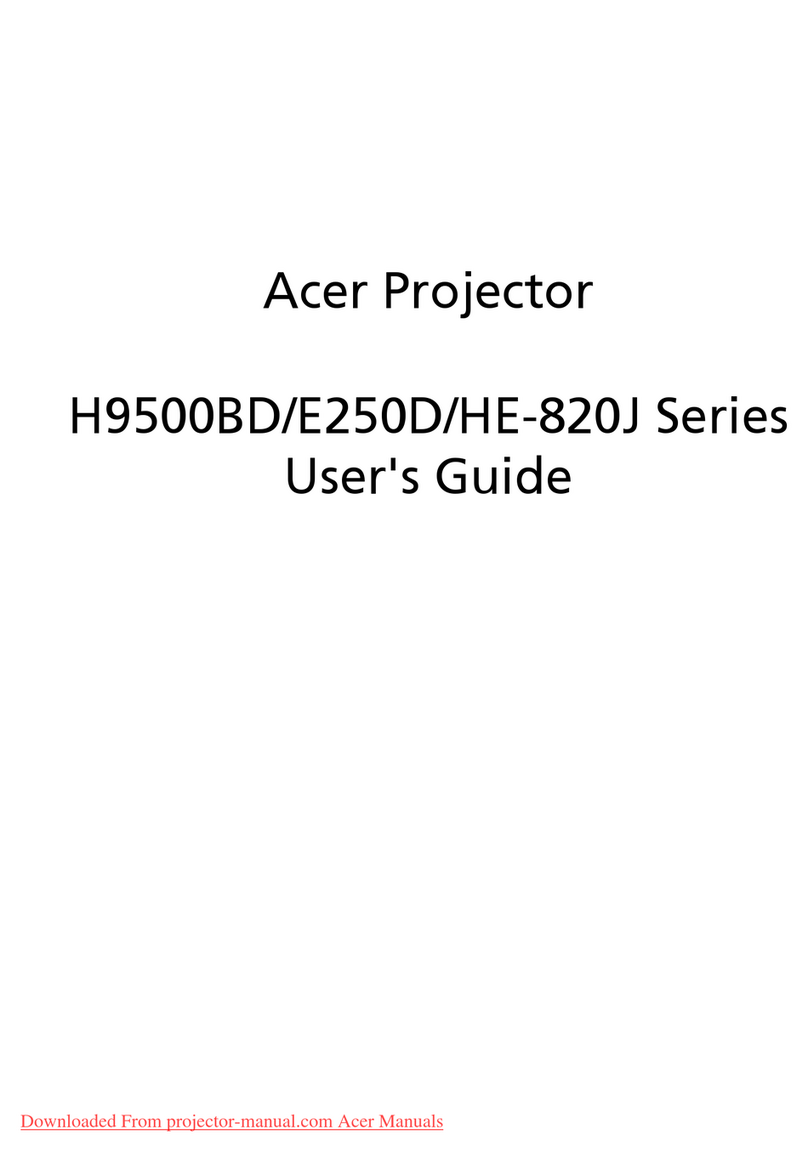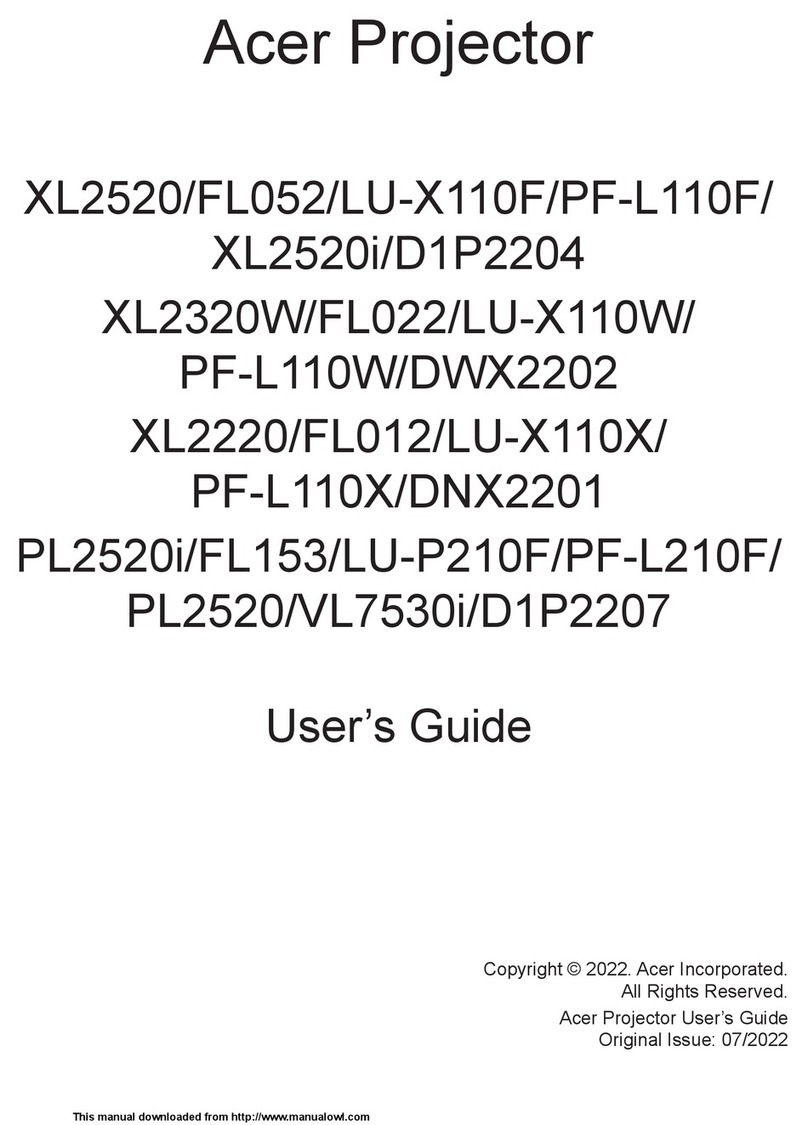Acer Projector PH110 Summary (v2-1-1)
PH110
Theater-like entertainment in your living room
For users who want an immersive, theater-like home movie experience with 16:9
widescreen enjoyment, the Acer PH110 is the ideal blend of projector prowess and
budget friendliness. Its 200 W bulb delivers 1,100 ANSI Lumens brightness for clear
yet comfortable viewing in a darkened living room, while a noise level of merely 30
dBA ensures that you relish the full effects of movie soundtracks. Economy mode
promises a quieter environment, lower power consumption and longer lamp life.
Big-screen enjoyment
oNative 16:9 aspect ratio is ideal for watching the latest blockbusters.
oThe DLP™projection system gives more vivid and true-to-life color for
maximum impact.
o1,100 Lumens brightness and a 2000:1 contrast ratio project crisp, clear
images that are comfortable to watch, even in a darkened room.
Unobtrusive functionality
oGenerating less than 30 dBA of noise in economy mode, the PH110
guarantees that users will enjoy the full effects of their movie soundtracks
without disruption.
oA compact form factor means the PH110 is easy to move out of sight once the
movie is finished.
Appealing economy
oEconomy mode uses less power, reduces noise, and assures a longer lamp life.
oThe Acer PH110 provides full-feature performance at a budget-conscious cost.
oThe Empowering key on the remote control allows you to easily select from
eight display modes.
Multimedia wonder
oComprehensive input-signal support includes VGA, NTSC, PAL, SECAM and
HDTV. Progressive scan (P-scan) capability provides film-like video quality.
oA wide range of multimedia formats are supported, including composite, S-
video and D-sub — ensuring easy connection to a PC, notebook, DVD or
game console.
oTwo environment modes give you the best picture wherever you are:
o"Living room" for bright rooms
o"Dark room" for darker rooms
oEight scenario and two user-customizable modes enable ultimate projector
performance:
oPC source — movie, photo, info, game and user modes
oVideo source — movie, sport, concert, game and user modes