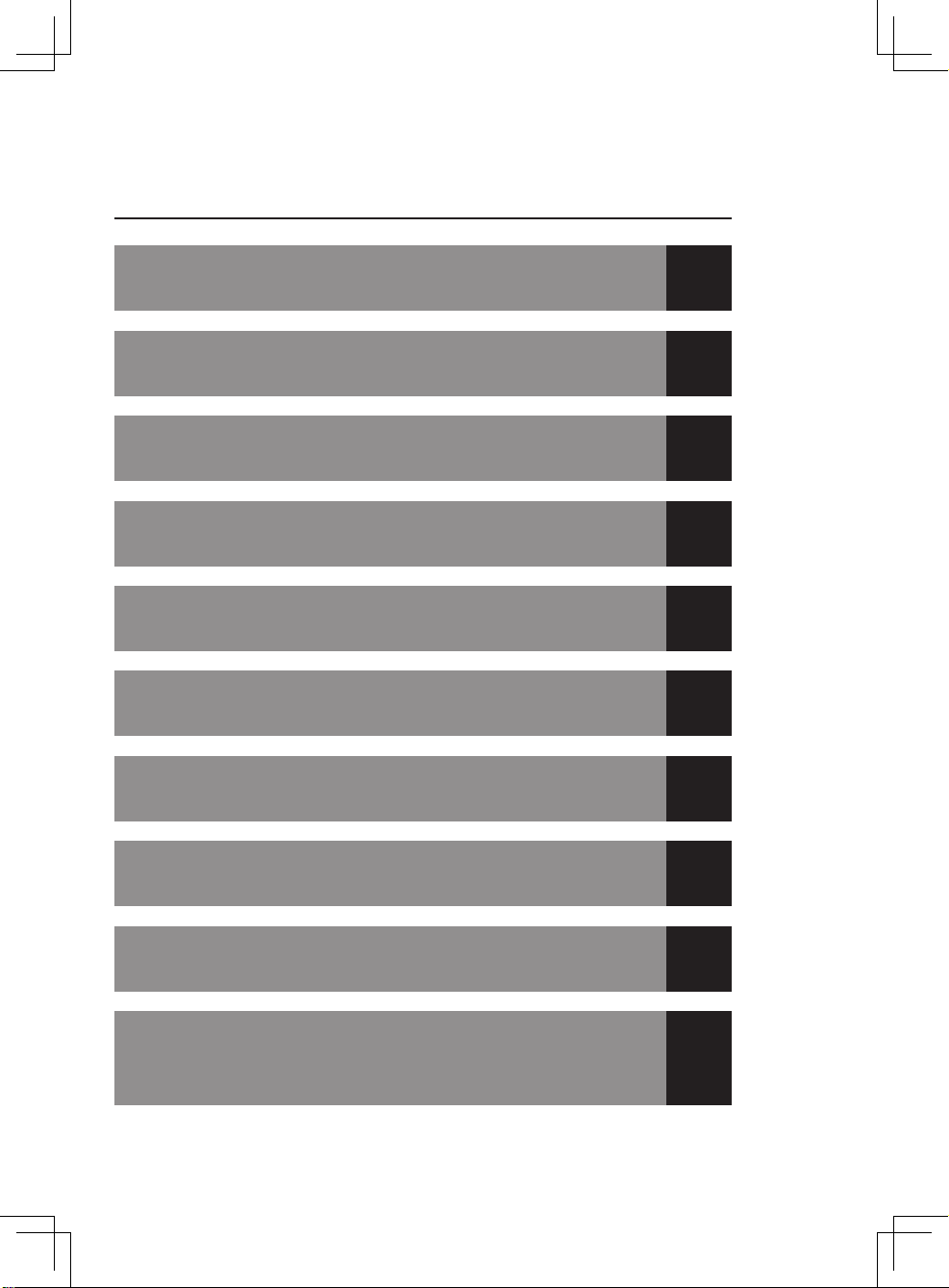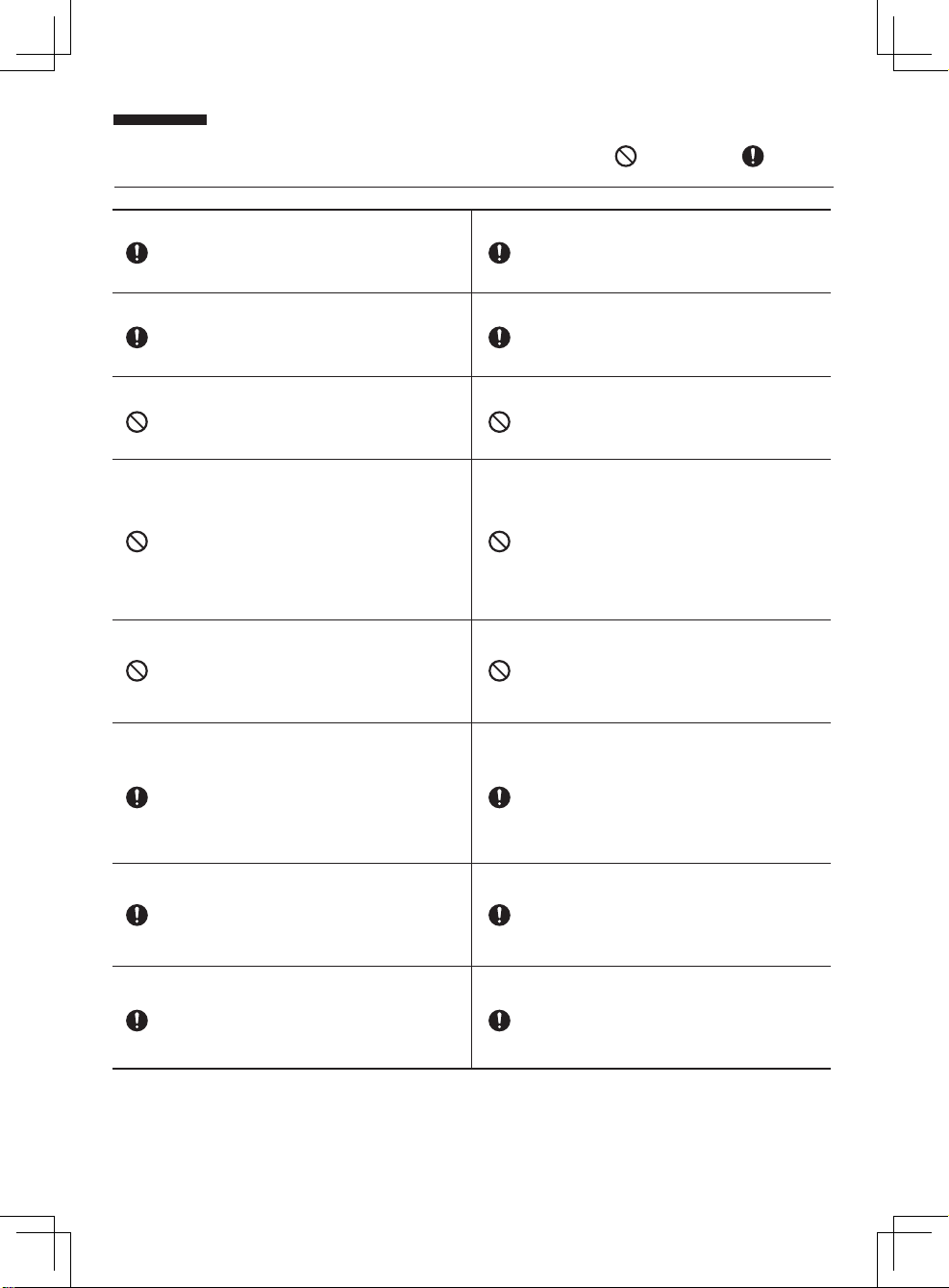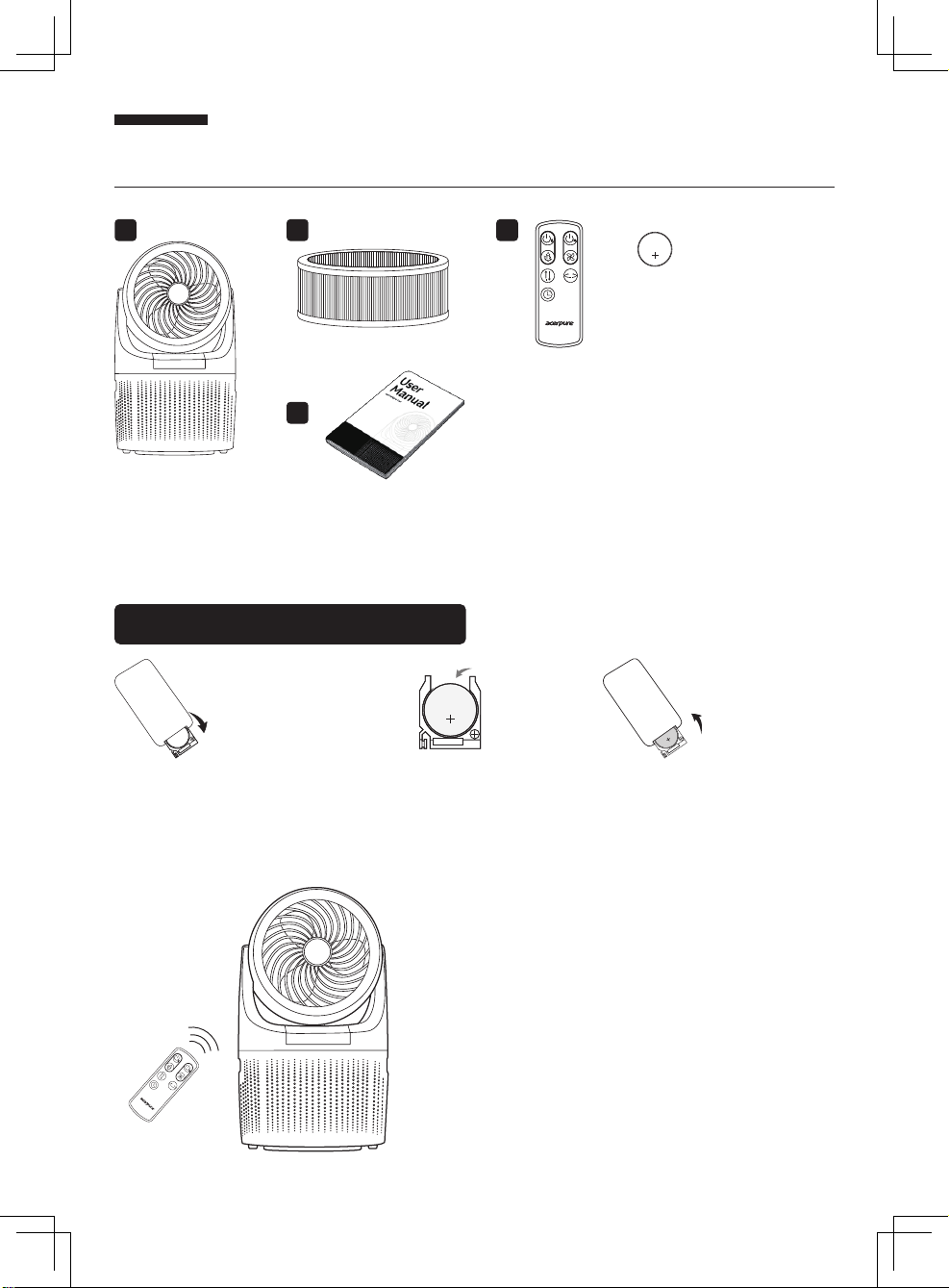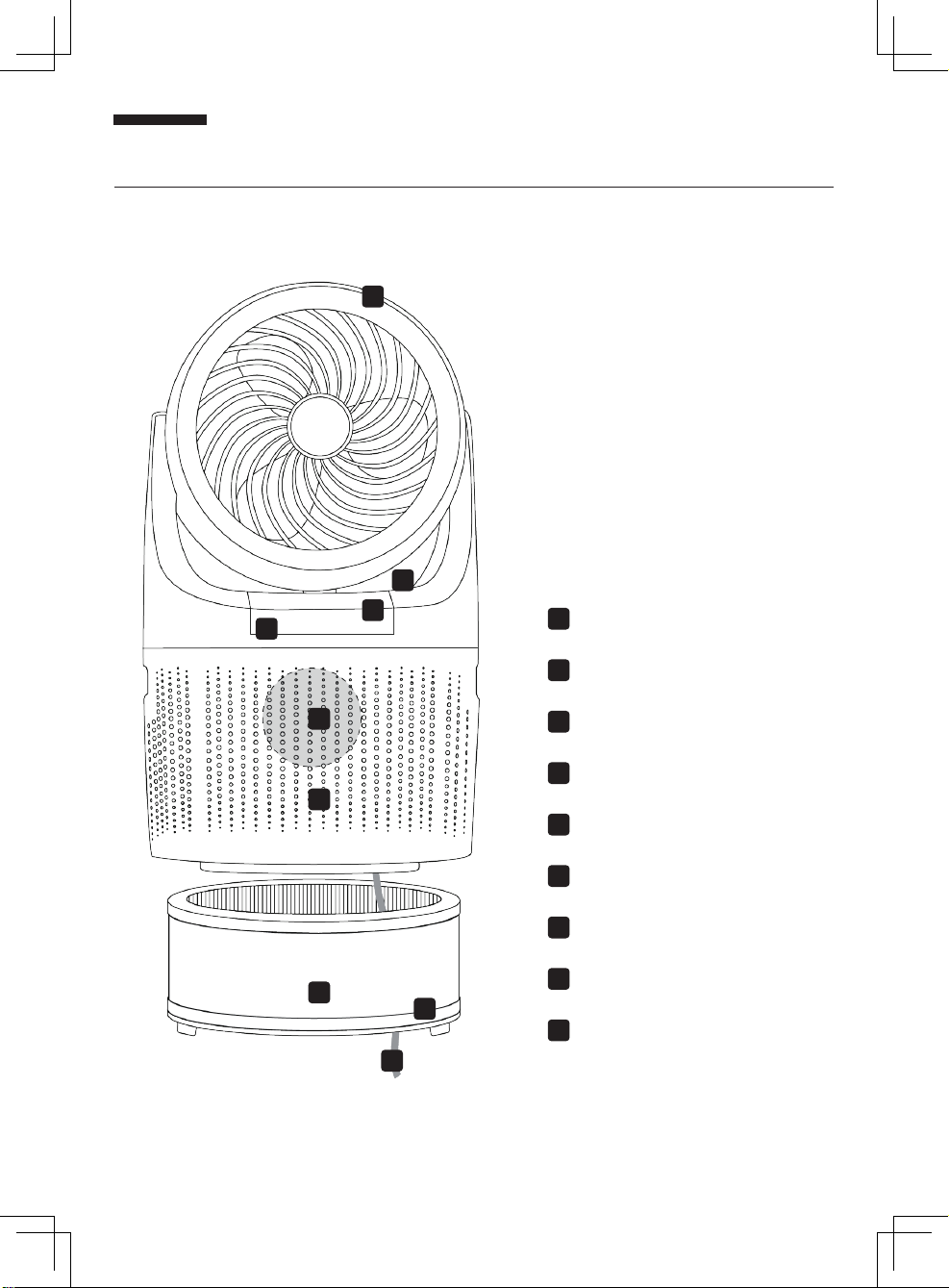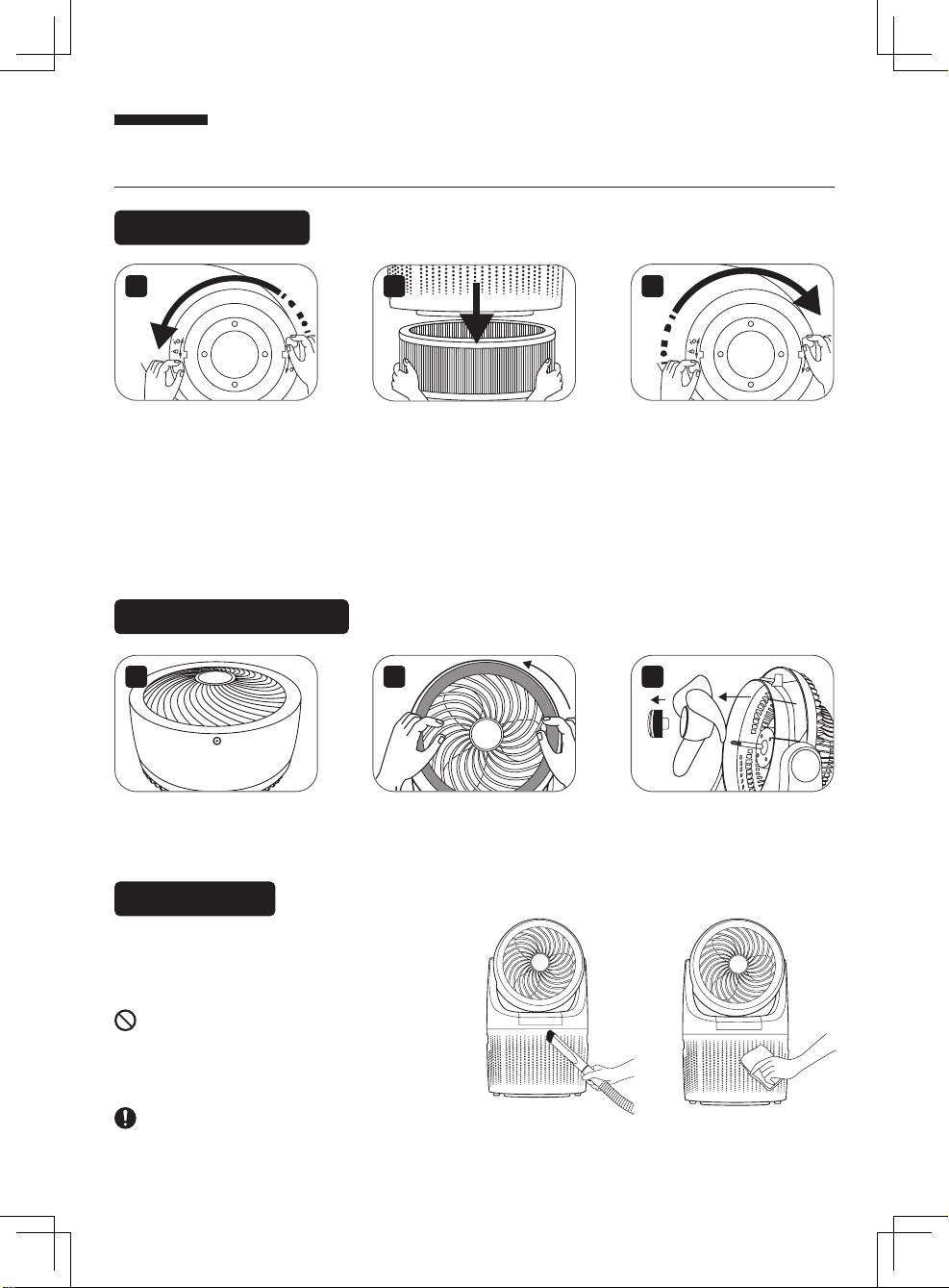5
This product is for home and oce use.
Do not use it for other purposes.
Before using, check the power cord and plug
for damage. To avoid poor contact, do not
twist or pull the power cord.
Before using, please check if the
voltage on your power socket is compatible
with the voltage label on the product.
Turn o the power before pulling out the plug.
Do not touch the power plug with wet hands
to avoid the risk of electric shock.
To avoid product damage, do not use in a
place where items may be sucked into the
product circulation fan, such as curtains.
Do not use without assembling and do not
insert hands or pointed objects into the
circulation fan grill to prevent injury.
Do not hang clothes on the circulation fan
net, and do not place on unstable surfaces.
This appliance is not intended for use by
persons (including children) with reduced
physical, sensory or mental capabilities, or
lack of experience and knowledge, unless they
have been given supervision or supervised to
ensure that they do not play with the
appliance.
Do not spray volatile agents, insecticide and
other liquids on this product.
This product shall be used for tropical
climates, do not use this product at the high
humidity area or dusty area. Do not use this
product where acid or alkali is stored.
If you do not use the product for long periods
of time, please unplug the power plug,
especially when there is inclement weather
such as thunderstorms, lightning, and other
hazards. Please turn o the power
immediately and pull out the plug.
This product only requires external cleaning.
Do not use cleaning tools with rough surfaces,
and do not rinse directly with water.
Children shall not play with the appliance.
Cleaning and user maintenance shall not be
made by children without supervision.
If the product is immersed in water, please
stop using it immediately and contact
customer service.
If the product is operating abnormally, such as
giving o noise, smoke, or odors, please turn
o the power immediately, unplug the
product, and contact customer service.
If the power cord is damaged, it must be
replaced by the manufacturer, its service
agent or similarly qualied persons in order to
avoid a hazard.
For customer service contact information,
please see the company information at the
end of this manual.
Safety Instructions Prohibited Attention