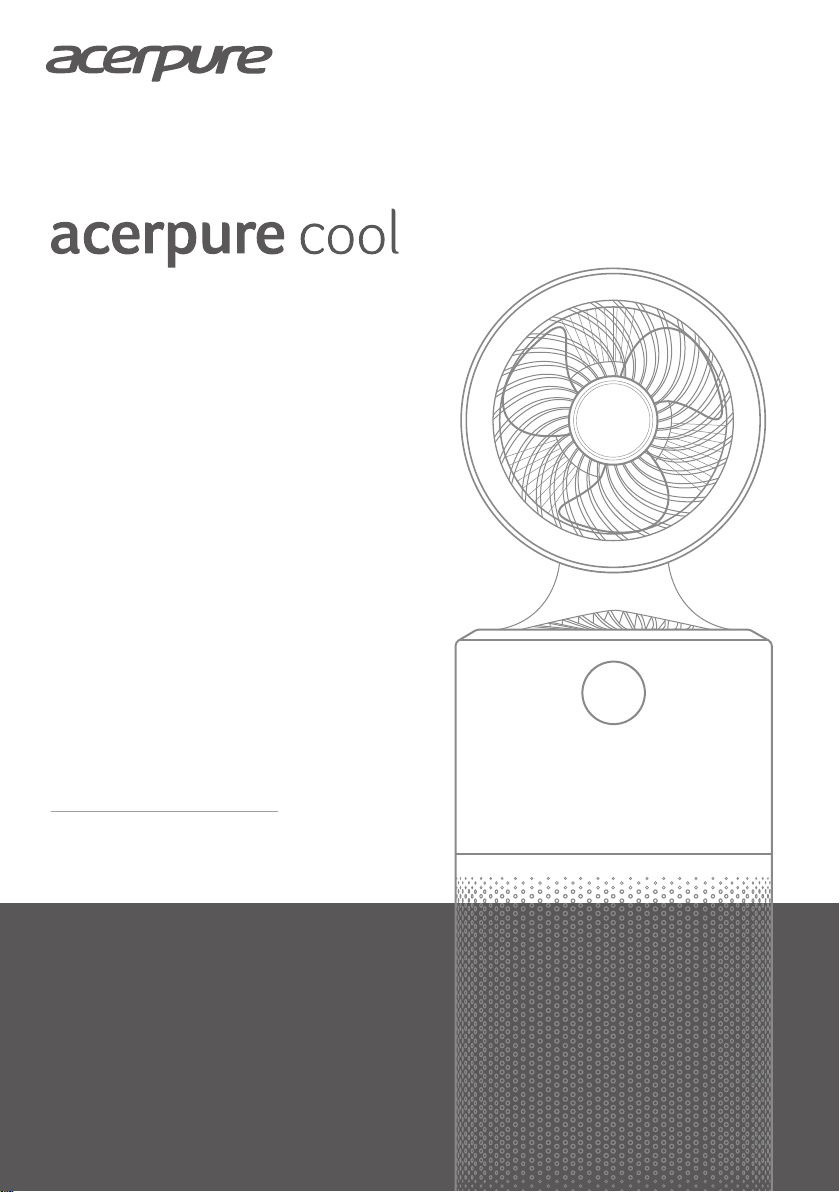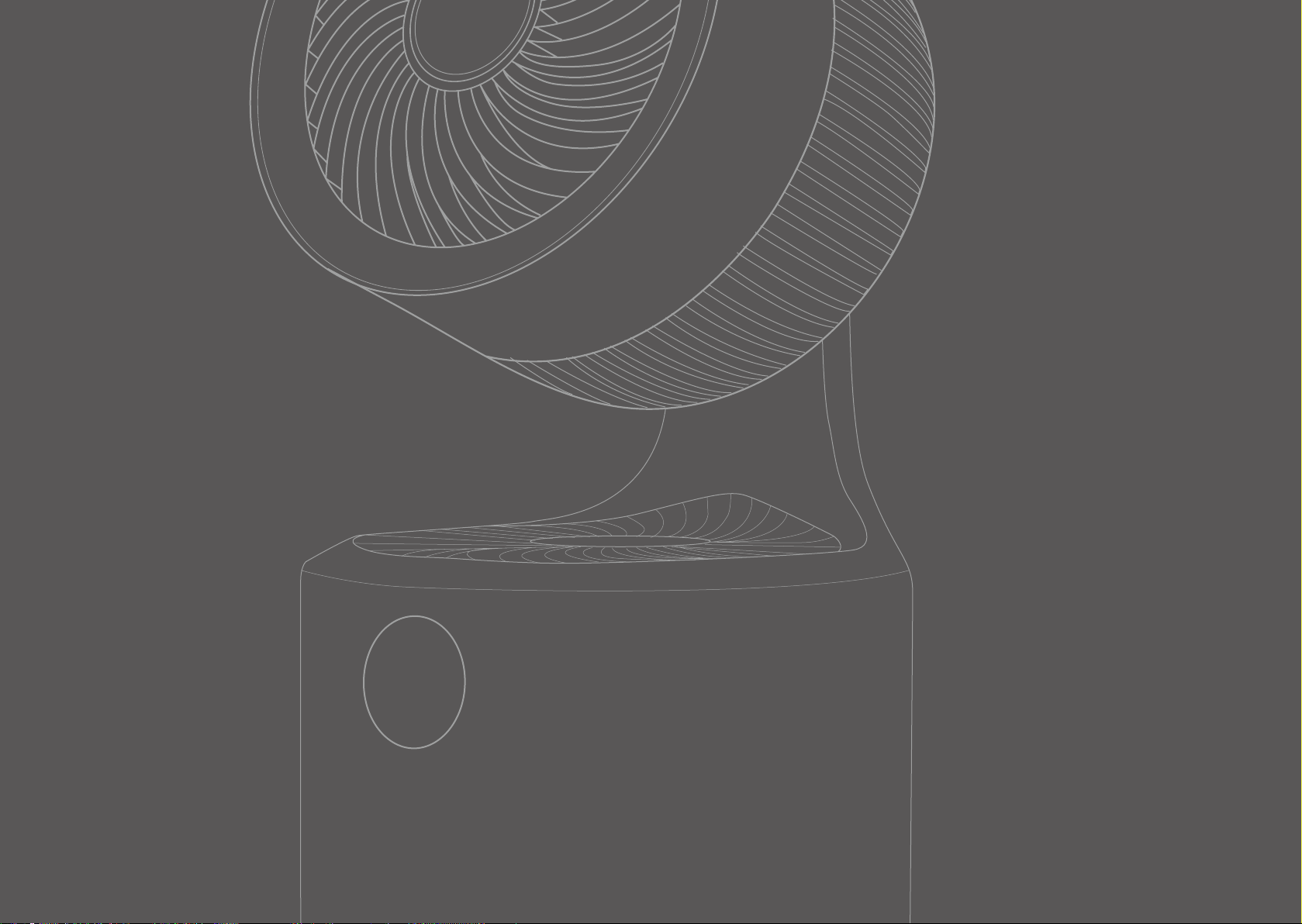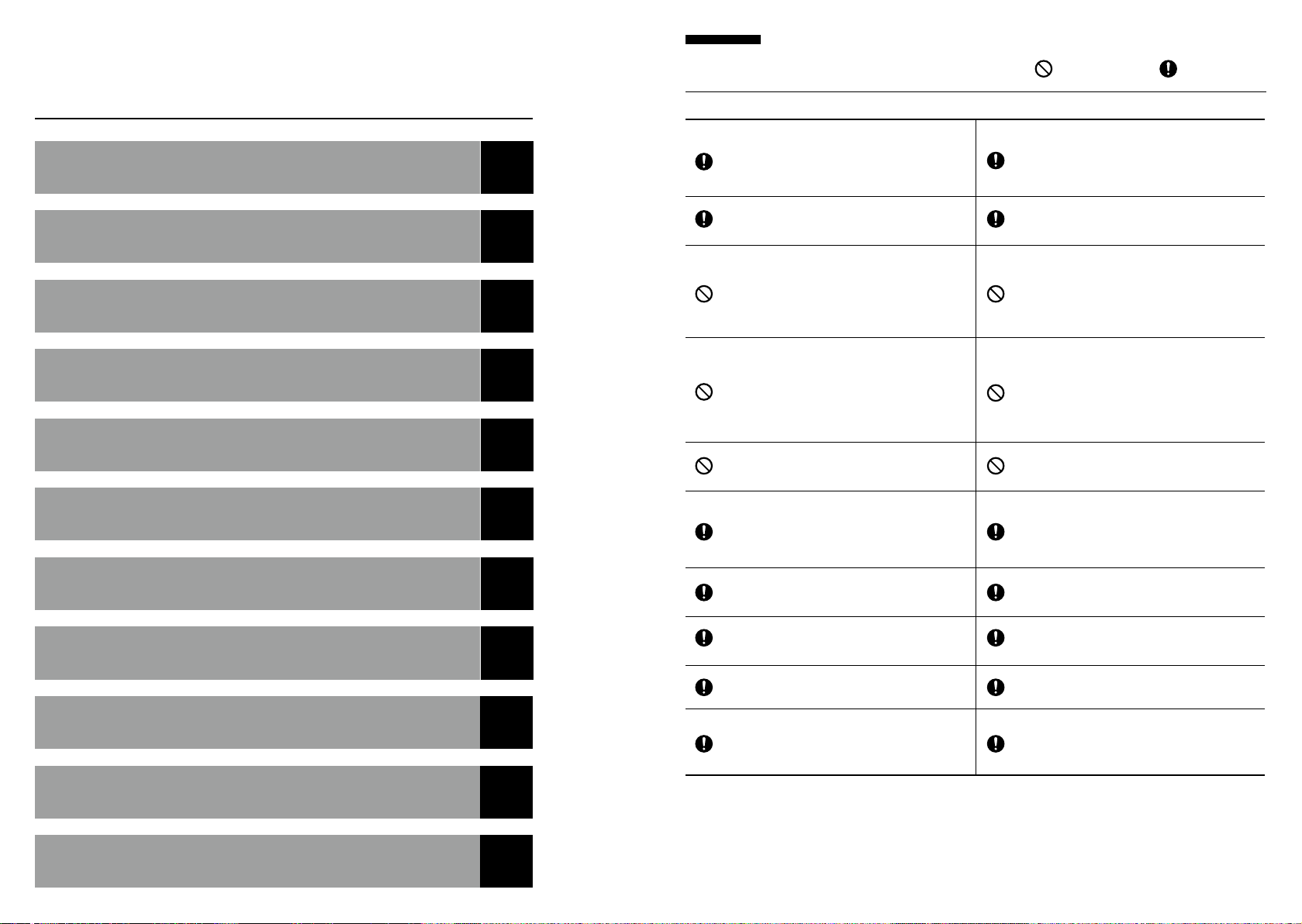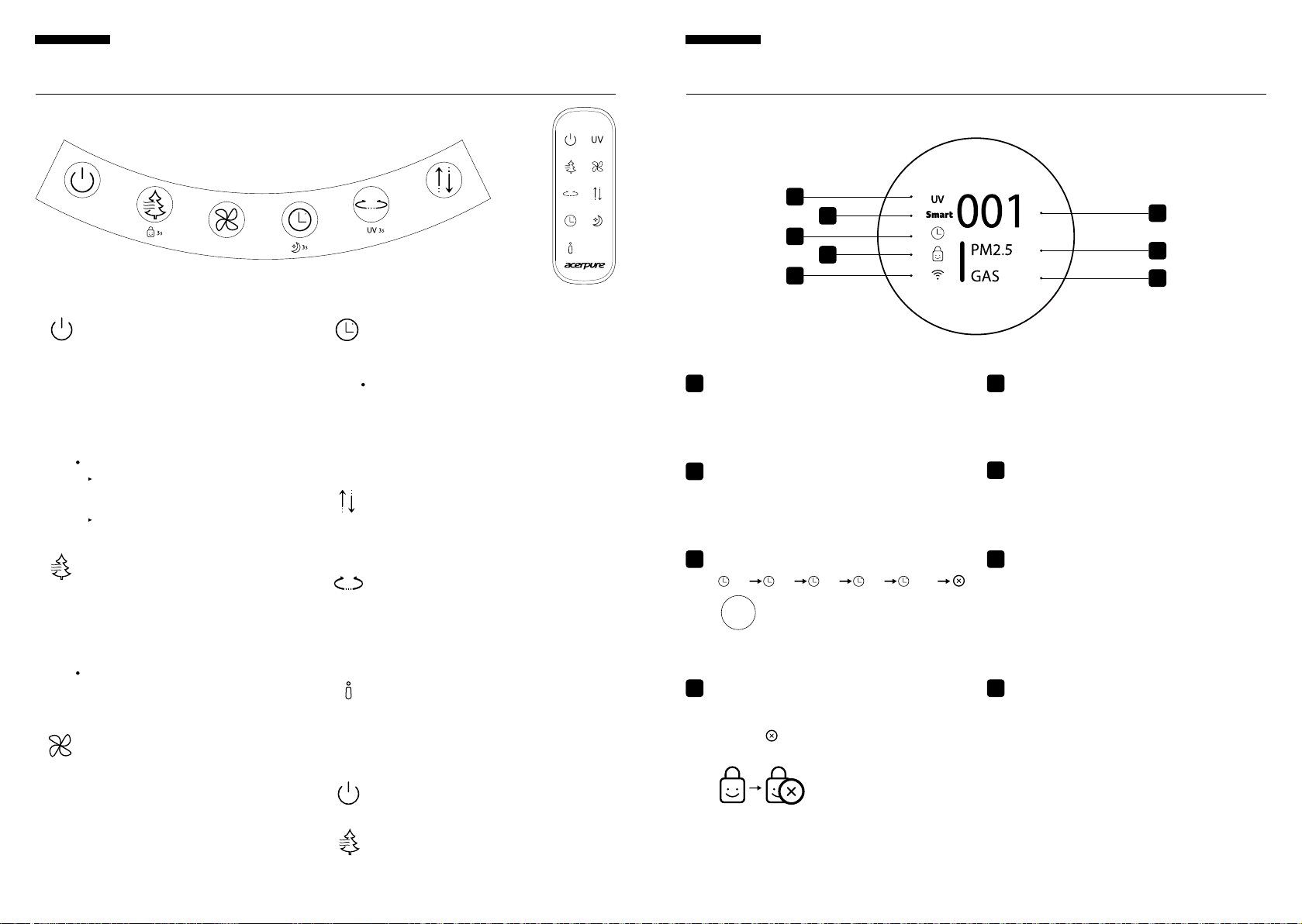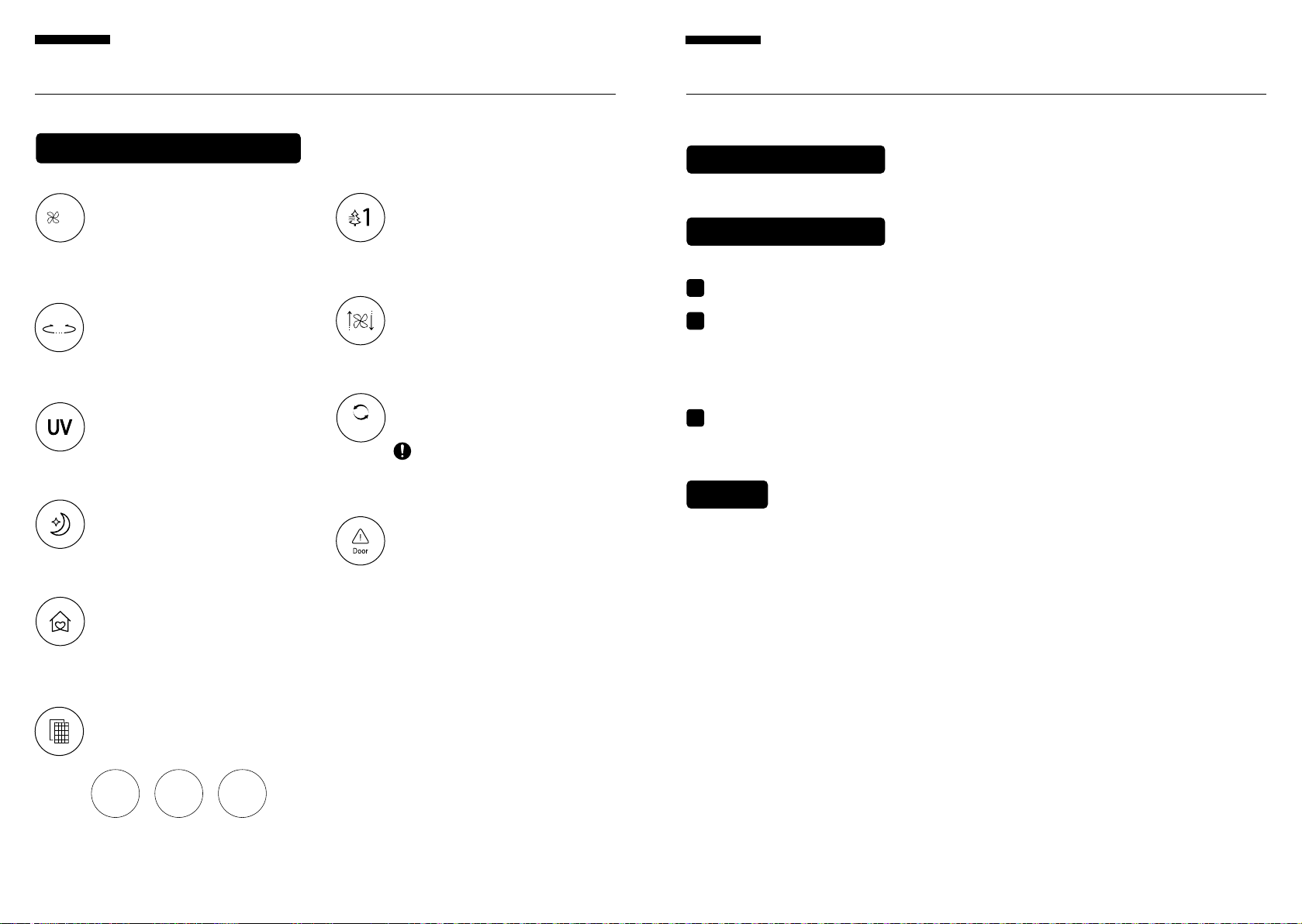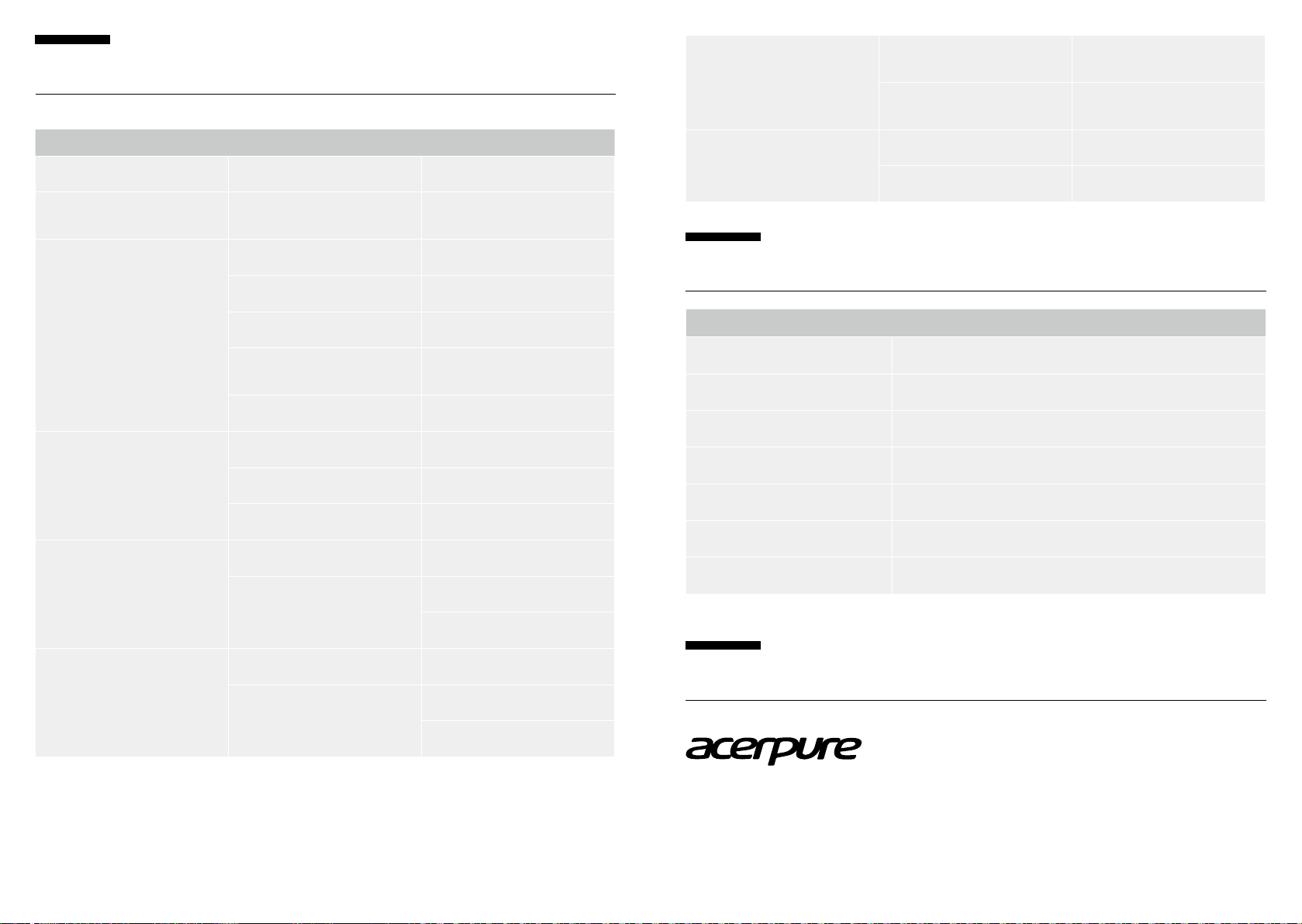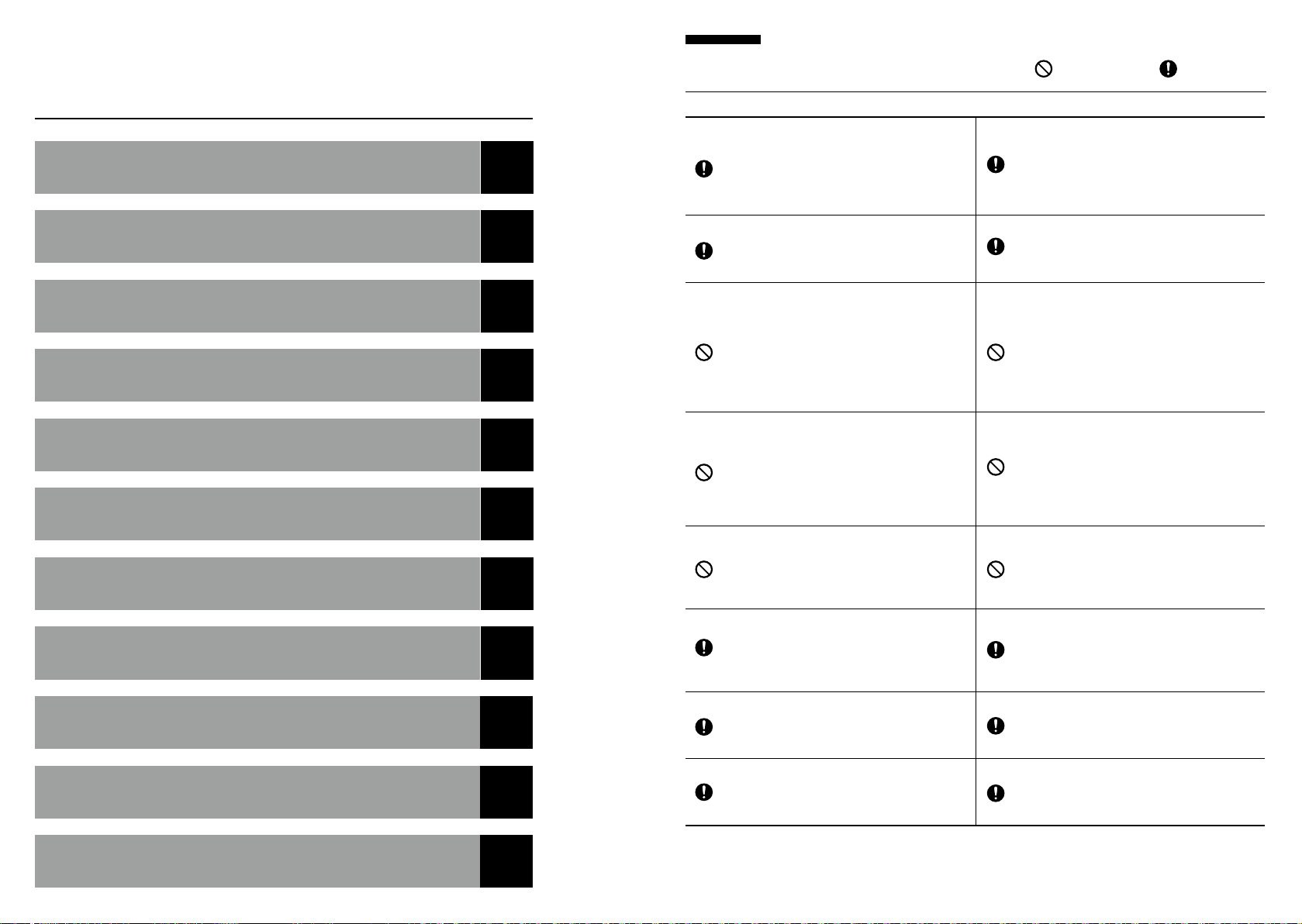8 9
Panel Introduction
Power ON/OFF
You can start or stop using this product.
*The anion function is released at the same time when the air
purier is powered on.
*When using this product for the rst time (after power is
disconnected, each time poweris reconnected is considered
using for the rst time), please wait for 90 seconds for the motor
and sensor to calibrate. While the motor is calibrating, this
product will swing to the left and right automatically, and the
circulation fan will swing upwards and downwards.
Dust Status Display
This product uses three color lights, green,
yellow and red to display the PM2.5/PM1.0 dust
concentration status (good, moderate, poor).
Gas Status Display
This product uses three color lights, green,
yellow and red to display the VOCs status
(good, moderate, poor).
Wi-Fi Mode
When the Wi-Fi function is enabled, the lights
will ash; after the smart device is successfully
connected, it will stay lit on the display panel.
Purier Speed
This product has a total of four stages of purier
speeds (Smart Mode, Low, Middle, High, and Turbo
Mode), you can adjust the purier strength of this
product according to your needs.
*Smart Mode: The purier speed strength (low, middle and high)
is adjusted automatically based on the air quality status (green
light, yellow light, red light).
Circulator Speed
This product has 10 dierent speeds. You can choose
your desired speed according to you needs. When you
press it the 11th time, the air circulator will be turned
o.
Wi-Fi Functions
Before product registration: Press and hold down
the power button for more than 3 seconds to
activate the Wi-Fi product registration mode.
Reset and disable: After enabling Wi-Fi, press and
hold the power button for more than 3 seconds to
reset and disable Wi-Fi.
Lock Function
Press and hold down the purier speed button for 3
seconds to enable the lock function; press and hold it
down for 3 seconds again to cancel the lock function.
Function Buttons
O Timer
You can preset the product to shutdown automatically after 1
hour, 2 hours, 4 hours,8 hours, and 12 hours.
Quiet Mode
Press and hold down the o timer button for 3 seconds to
enable sleep mode; press and hold it down for 3 seconds
again to cancel quiet mode.
*Please note that after quiet mode is enabled, the display panel of this
product will go o automatically after 15 seconds, and the touch panel
will also be in silent mode.
Turning o the Filter Replacement
Indicator
When the lter of this product needs to be replaced, the lter
replacement indicator of this product will light up
automatically; after replacing the lter, press and hold down
the power button, and the purier wind speed button
simultaneously for 3 seconds to turn o the lter replacement
indicator.
+
Up and Down Swing Mode
It allows you to set the air circulator of this product to
swing up and down; pressing it for a second time will stop
it from swinging.
Left and Right Swing Mode
It allows you to set the body of this product to swing left and
right, pressing it for a second time will stop it from swinging.
UV function
Press and hold down the left and right swing button for 3
seconds to enable UV function; press and hold it down for 3
seconds again to cancel UV function.
Operating Air Quality Display
The initial value displayed on the panel of this product is
PM2.5,by using this button on the remote control, it can switch
to display the PM1.0 value, and pressing it for a second time will
switch o the air quality display panel.
UV Mode
When UV mode is enabled, the UV icon on
The panel will always stay on.
1
7
PM2.5/PM1.0 Value Display
The initial value displayed on the panel of this
product is PM2.5; the remote control can be
used to turn to display the PM1.0 value.
6
8
5
3
1
58
6
7
*Under timer mode, press the o timer button
and display countdown screen, then press it
again to cancel timer mode.
Timer Mode
1hr 2hr 4hr 8hr 12hr
3
00:00:00
Lock Mode
After lock mode is enabled, it will light up
constantly on the display panel. When
disabled, will appear and then it will no
longer be displayed on the panel.
4
2
4
Smart Mode
When smart mode is enabled, the Smart icon on
the panel will always stay on.
2