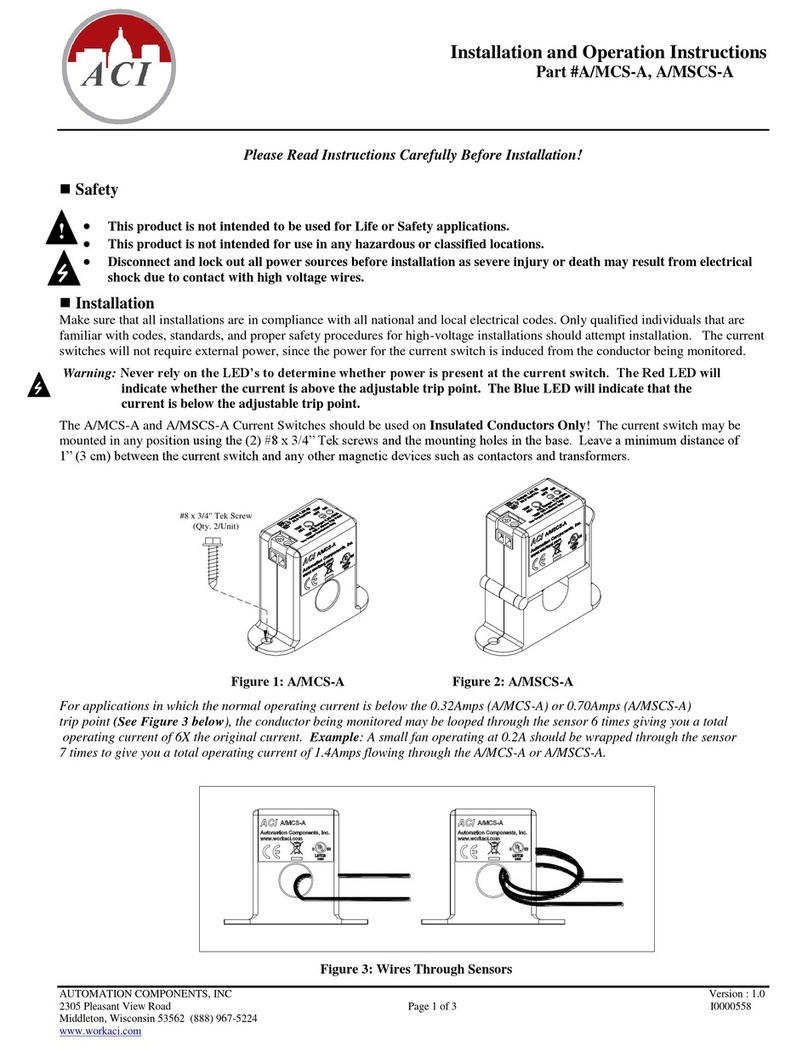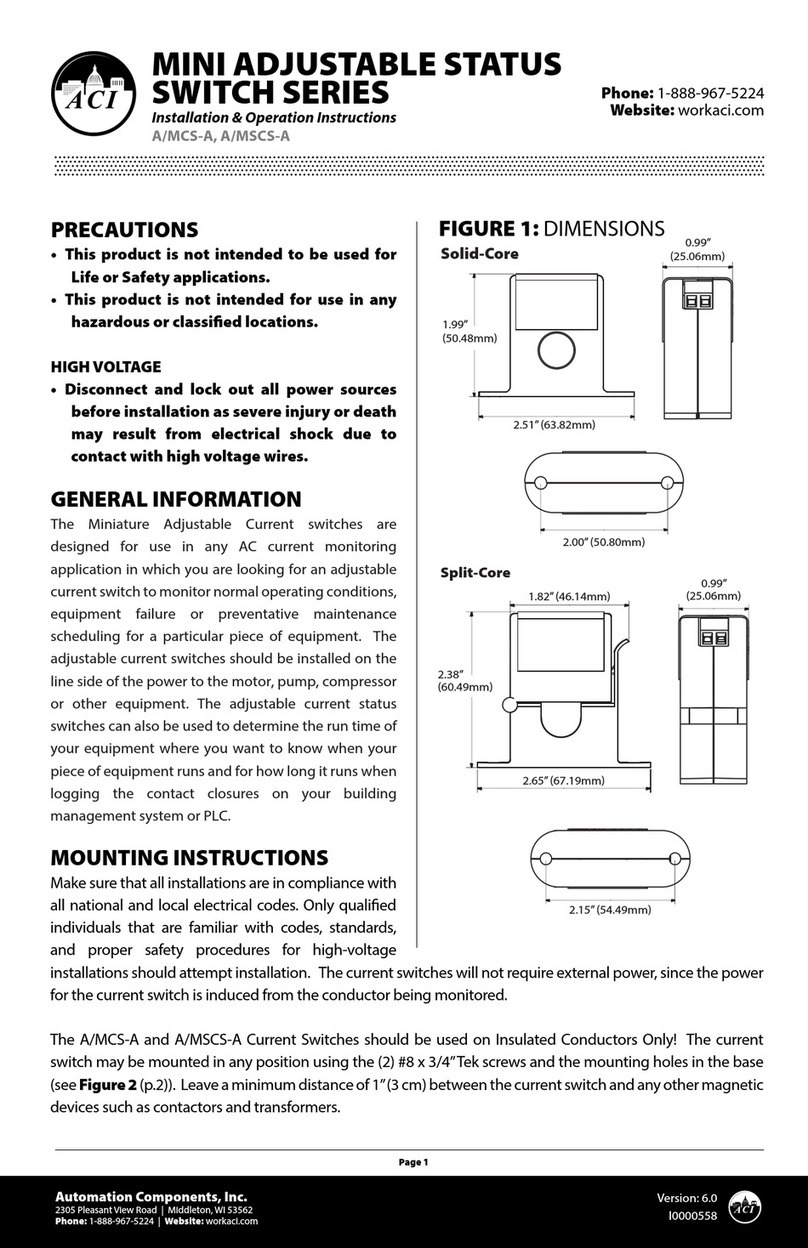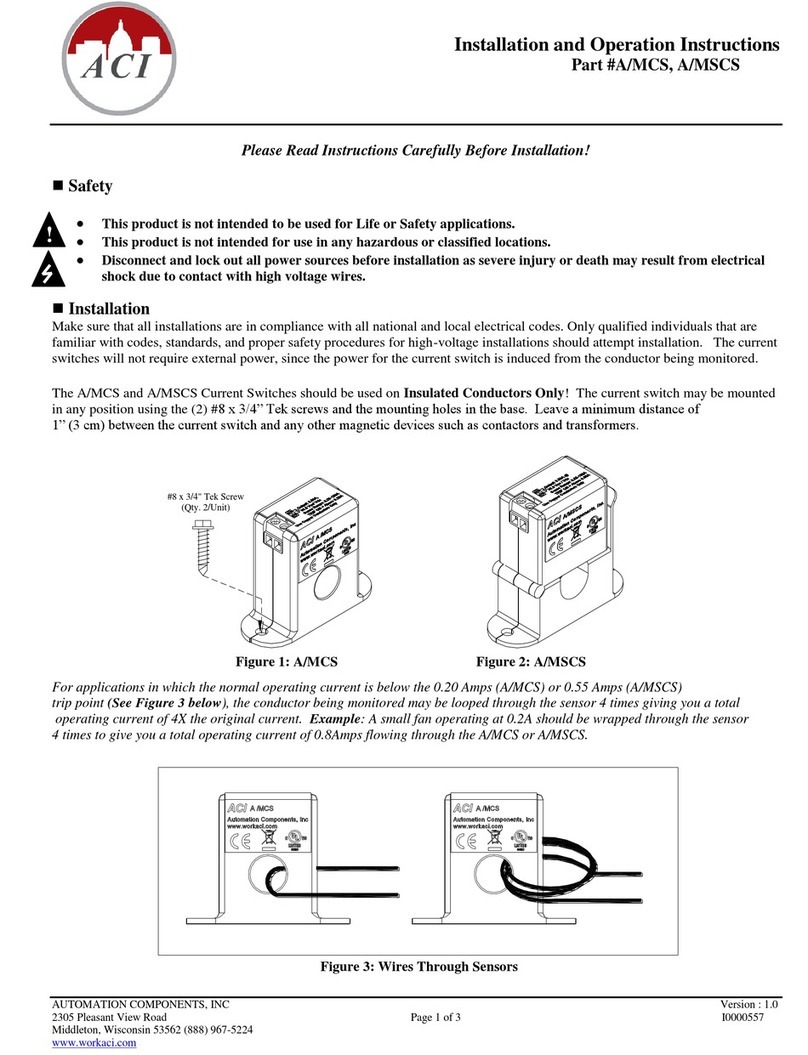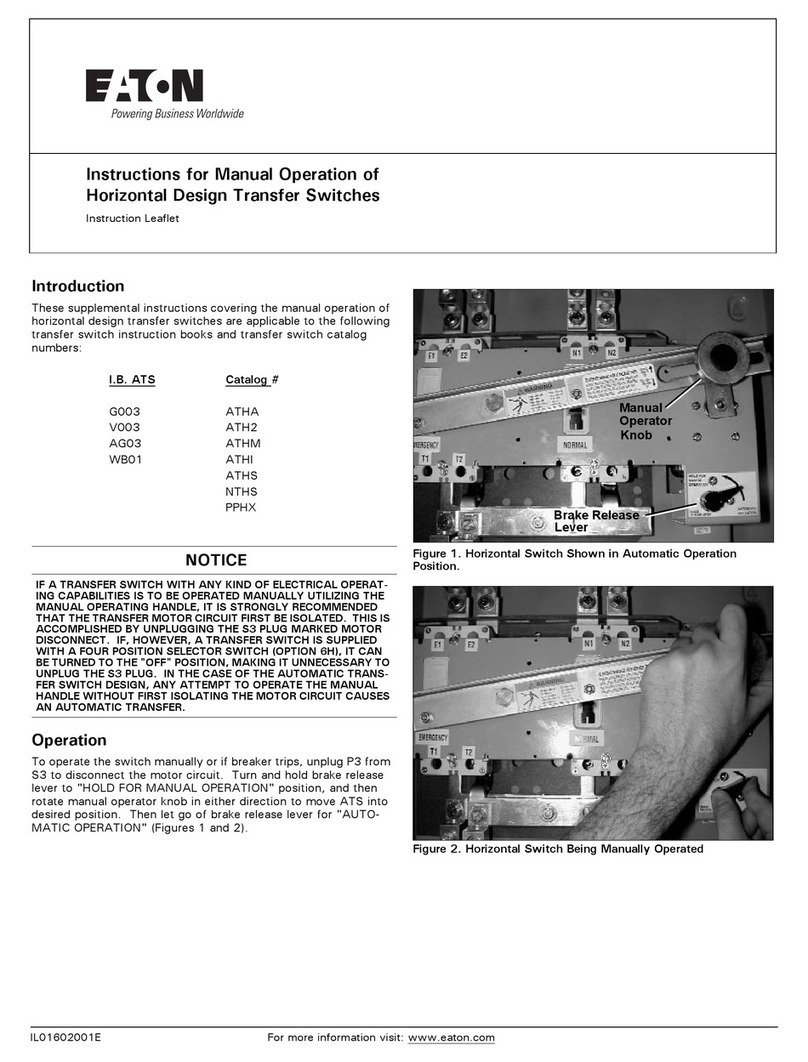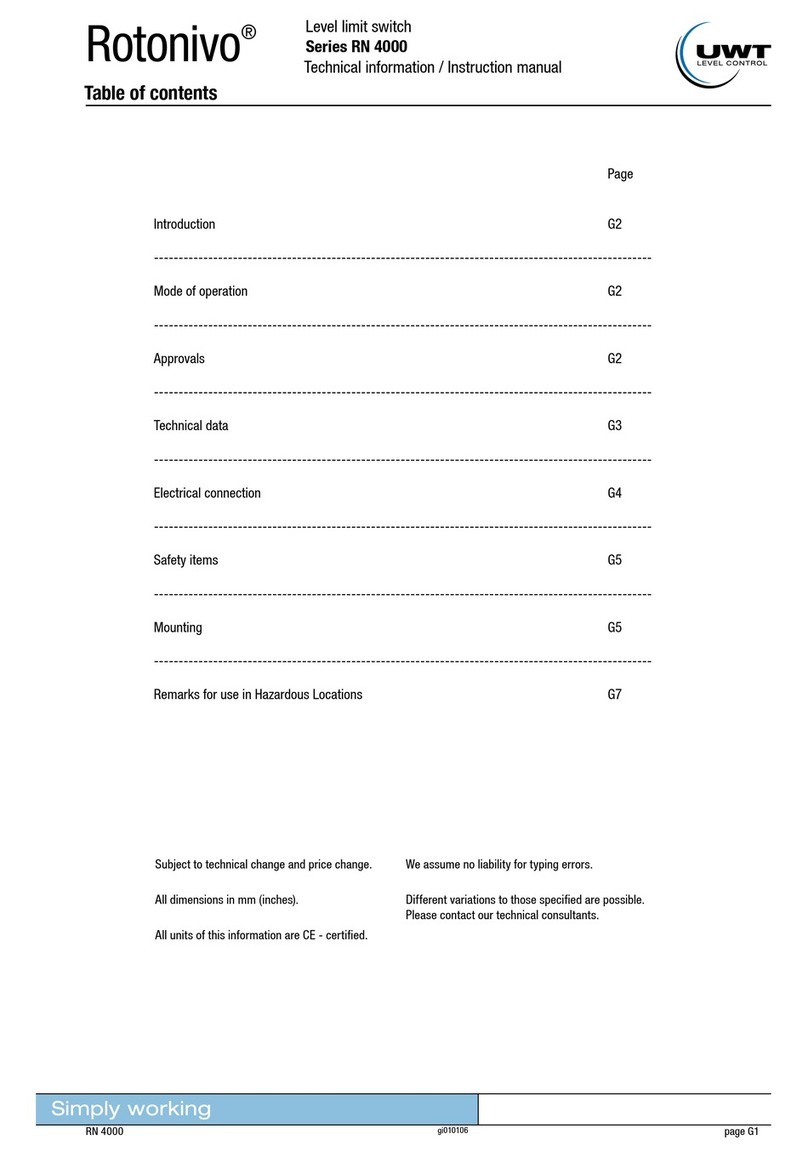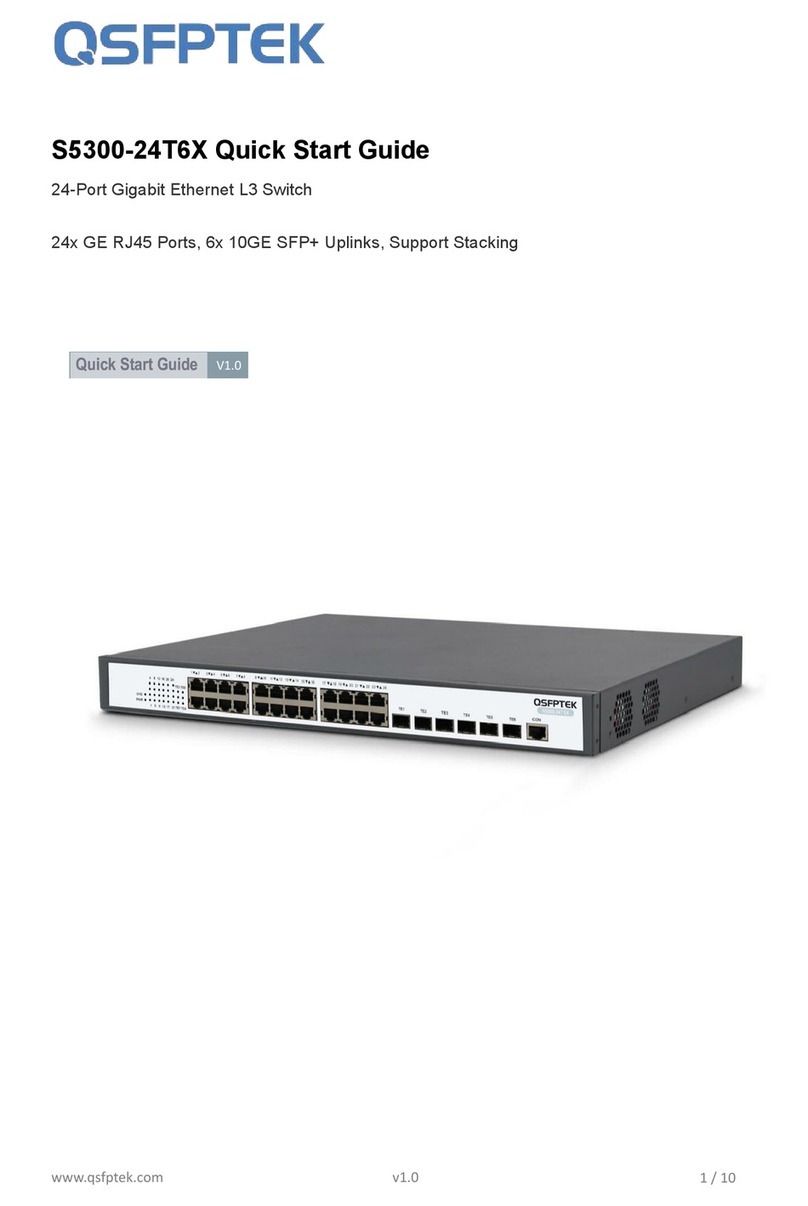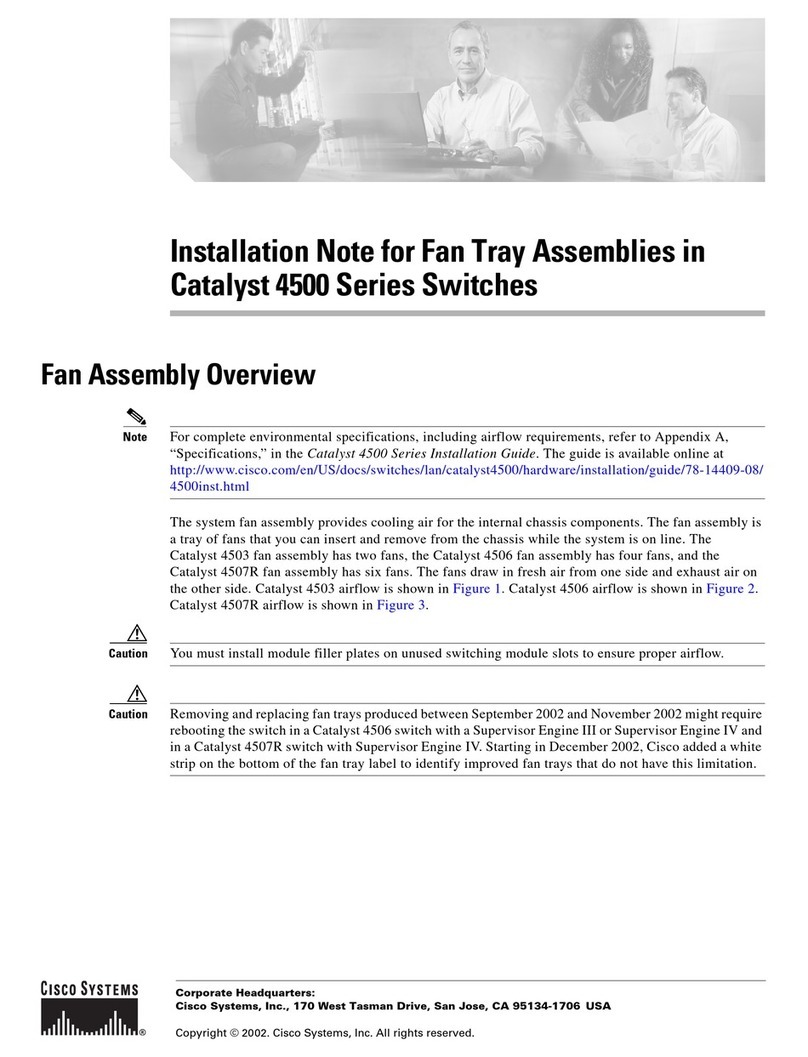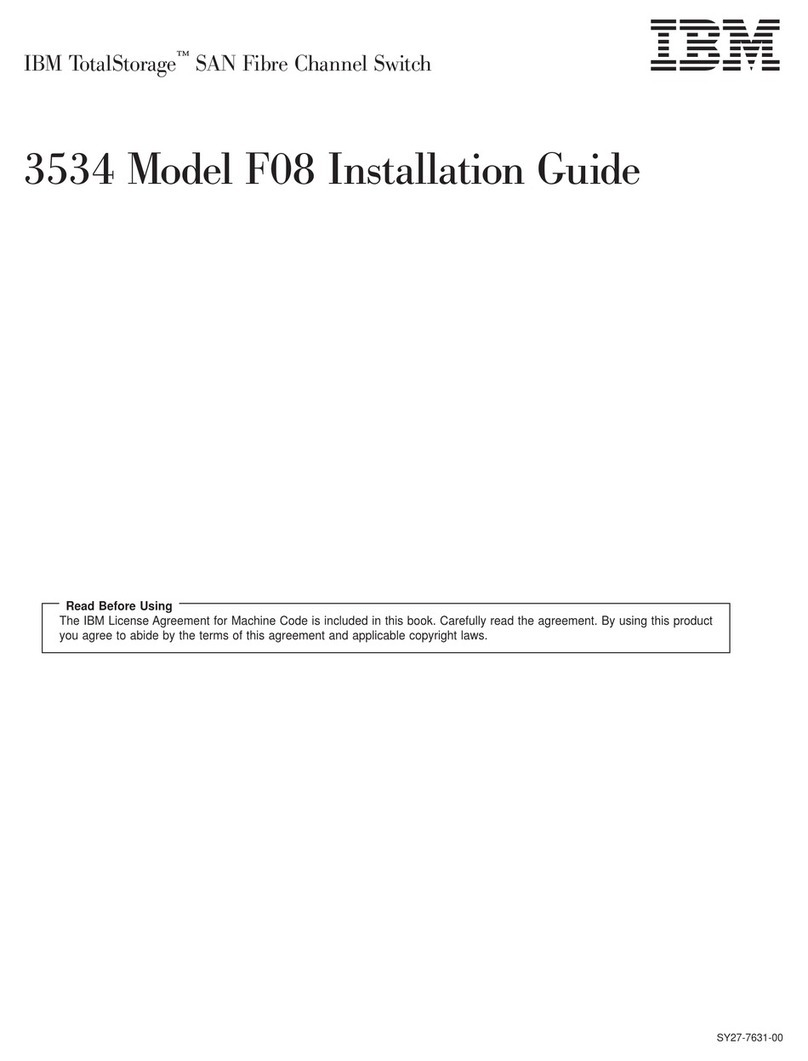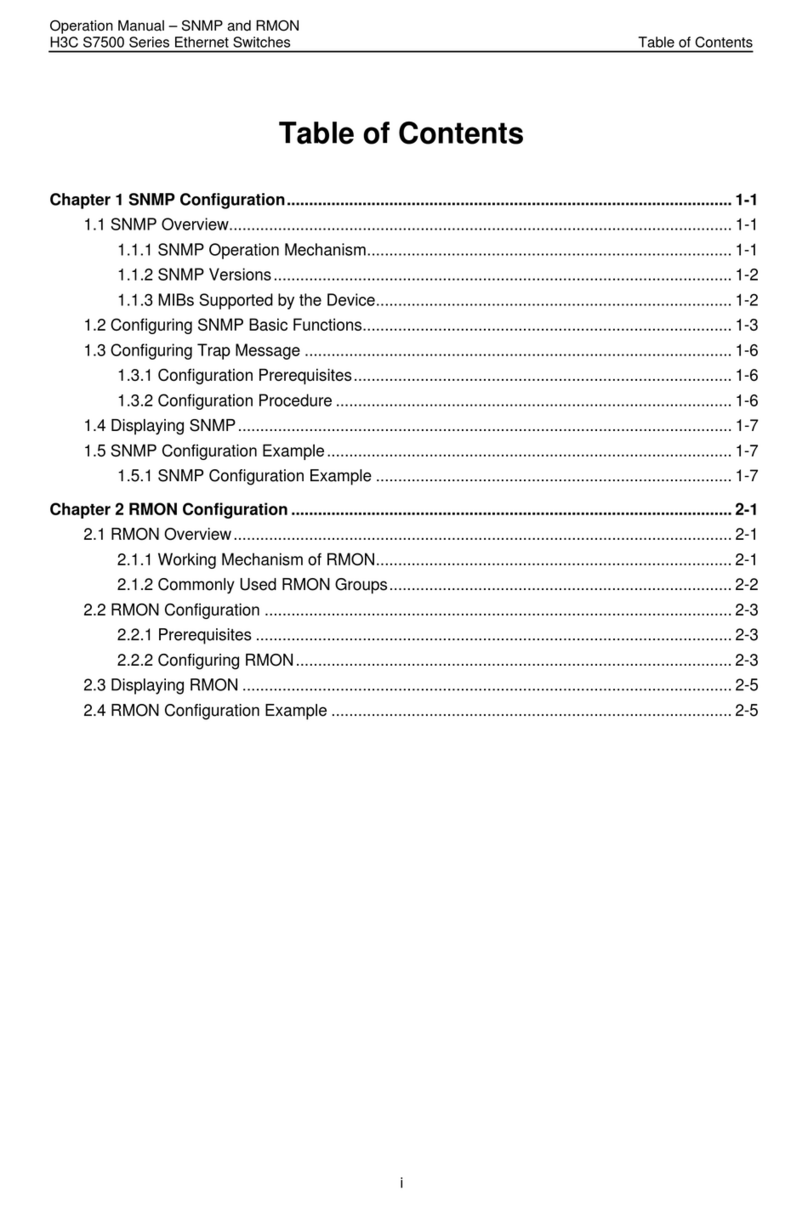aci ACCESS series Installation instructions

Automation Components, Inc.
2305 Pleasant View Road | Middleton, WI 53562
Phone: 1-888-967-5224 | Website: workaci.com
Page 1
Version: 1.0
I0000977
DLP [CUSTOM RANGES]
Installation & Operation Instructions Phone: 1-888-967-5224
Website: workaci.com
PRECAUTIONS
• Do not switch pressure range and output
mode when power is on. Make sure to
power o the unit rst, then set the DIP
Switches to the correct positions and then
power on the transmitter.
GENERAL INFORMATION
The DLP Series is based on a piezoresistive,
silicon sensing element which senses Dierential
Pressure and provides an analog output. Field
selectable analog outputs include 0-5 and 0-10
VDC, or 4-20 mA which correlate to a uni or bi-
directional pressure range from 0-0.1" up to 0-30"
of water column, depending on your model
selection. Each unit is calibrated to one specic
range based on model number selection. The
range selection dipswitches are referenced on
Figure 9 & 10 p. 5-6 and should not be adjusted.
MEDIA
The DLP can be used to monitor the dierential
pressure in any application that uses dry air or
inert gas.
-H
-L
MOUNTING INSTRUCTIONS
Find a suitable location for the enclosure. The DLP has 2 two mounting holes located on the top and
bottom anges. Drill pilot holes for the (2) #8 x 3/4" self-drilling screws(supplied). Use the enclosure
ange as a guide, or use the dimensions listed in Figure 1. Mount the unit vertically with the brass ttings
pointing towards the ground. This ensures that any condensation that may form in the tubing does not
have an eect on the pressure sensor. If mounting the unit horizontally, a slight zero shift may occur and
care must be taken to prevent moisture from building up in the sensor.

Automation Components, Inc.
2305 Pleasant View Road | Middleton, WI 53562
Phone: 1-888-967-5224 | Website: workaci.com
Page 2
Version: 1.0
I0000977
DIN RAIL MOUNTING (Optional)
Attach the DIN Rail Mounting accessory to the
back of the enclosure using the two screws
provided. To mount the sensor on the DIN Rail,
place the bottom of the DIN Rail Clip into the
35mm DIN Rail and push the unit upward to
engage the spring clip. Now press the top of the
unit back until it locks into place - see FIGURE 2
(p.1).
PITOT TUBE INSTALLATION
(Optional)
Slip the rubber washer over the threaded end
of the pitot tube, keeping the washer as close
to the threaded end as possible. Fasten the
pitot into the threaded insert on the back of the
enclosure. Press the rubber washer against the
enclosure - see FIGURE 3.
Tubing Setup When Pitot Tube is Installed
Units will be shipped with silicone tubing
attached to the high and low pressure barb
fittings. The silicone tubing will need to be
removed from the High Pressure (H) barb fitting
and secured onto the pitot tube barb fitting. This
will leave the high pressure barb fitting open to
atmosphere, and the Low pressure barb fitting
remaining at default setup.
Pressure Connections
The recommended connection tubing is ¼"O.D
push-on tubing (1/8" to 3/16" I.D.). For best
results, all tubing lengths should be limited to a
maximum length of 75 feet (23 meters). Longer
runs will affect the response time.
Move Tubing
from High port to
Pitot tube
LOLOWW
HIGH
LOW PRESSURE PORTHIGH PRESSURE PORT

Automation Components, Inc.
2305 Pleasant View Road | Middleton, WI 53562
Phone: 1-888-967-5224 | Website: workaci.com
Page 3
Version: 1.0
I0000977
WIRING INSTRUCTIONS
PRECAUTIONS
• Remove power before wiring. Never
connect or disconnect wiring with power
applied.
• When using a shielded cable, ground the
shield only at the controller end. Grounding
both ends can cause a ground loop.
• It is recommended you use an isolated UL-
listed class 2 transformer when powering
the unit with 24 VAC. Failure to wire the
devices with the correct polarity when
sharing transformers may result in damage
UNI
10V
B
2
ON
Vout SW3
mA OFF O
inWC
BI
5V
A
1
Pa
SW1
to any device powered by the shared transformer.
• If the 24 VDC or 24VAC power is shared with devices that have coils such as relays, solenoids, or
other inductors, each coil must have an MOV, DC/AC Transorb, Transient Voltage Suppressor (ACI
Part: 142583), or diode placed across the coil or inductor. The cathode, or banded side of the DC
Transorb or diode, connects to the positive side of the power supply. Without these snubbers,
coils produce very large voltage spikes when de-energizing that can cause malfunction or
destruction of electronic circuits.
OUTPUT SIGNAL OUTPUT MODE
(SW1)
OUTPUT SIGNAL
(SW3 Position 4) SUPPLY VOLTAGE WIRE CONNECTIONS
RED BLACK WHITE YELLOW
0-5 VDC Vout 5 V VAC/VDC V+ COM VOUT N/C
0-10 VDC Vout 10 V VAC/VDC V+ COM VOUT N/C
4-20 mA mA N/A VDC V+ N/C N/C IOUT
4-20 mA mA N/A VAC V+ COM N/C IOUT
N/A = Not Applicable
N/C = No Connection
1 2 3 4 5
V+ IOUT
YELLOW
WHITE
BLACK
RED
VOUT
AI1
V+
COM
DLP
2-Wire, 4-20 mA
Digital Controller
V+ IOUT
YELLOW
WHITE
BLACK
RED
VOUT COM
DLP
3-Wire, 0-5 V / 0-10 V
AI1
COM
Digital Controller
-
+
24 VAC/DC POWER
SUPPLY

Automation Components, Inc.
2305 Pleasant View Road | Middleton, WI 53562
Phone: 1-888-967-5224 | Website: workaci.com
Page 4
Version: 1.0
I0000977
Open the cover of the enclosure. ACI recommends 16 to 24 AWG twisted pair wires or shielded cable
for all transmitters. Twisted pair may be used for 2-wire current output transmitters or 3-wire for voltage
output. Connect the wires to the unit’s finger push-button terminal blocks. Each DLP unit can be
configured to three output signals: 4-20 mA, 0-5 V or 0-10 V. Use the Wiring Connections and diagrams
to determine the proper wiring for your application. See TABLE 1 (p.3) for Output Mode and Output
Signal switch positions.
Note: When using 1/2" conduit, the strain relief fitting must be removed from the enclosure.
Note: Make sure that any conduit or metal fittings do not come in contact with the circuit board.
MODEL NUMBERS DESCRIPTION
A/DLP-030-W-U-N-A-0 0 to 30 inWC Without Display
A/DLP-030-W-U-D-A-0 0 to 30 inWC With Display
A/DLP-025-W-U-N-A-0 0 to 25 inWC Without Display
A/DLP-025-W-U-D-A-0 0 to 25 inWC With Display
A/DLP-020-W-U-N-A-0 0 to 20 inWC Without Display
A/DLP-020-W-U-D-A-0 0 to 20 inWC With Display
A/DLP-015-W-U-N-A-0 0 to 15 inWC Without Display
A/DLP-015-W-U-D-A-0 0 to 15 inWC With Display
A/DLP-005-W-U-N-A-0 0 to 5 inWC Without Display
A/DLP-005-W-U-D-A-0 0 to 5 inWC With Display
A/DLP-004-W-U-N-A-0 0 to 4 inWC Without Display
A/DLP-004-W-U-D-A-0 0 to 4 inWC With Display
A/DLP-003-W-U-N-A-0 0 to 3 inWC Without Display
A/DLP-003-W-U-D-A-0 0 to 3 inWC With Display
A/DLP-2D5-W-U-N-A-0 0 to 2.5 inWC Without Display
A/DLP-2D5-W-U-D-A-0 0 to 2.5 inWC With Display
A/DLP-002-W-U-N-A-0 0 to 2 inWC Without Display
A/DLP-002-W-U-D-A-0 0 to 2 inWC With Display
A/DLP-D50-W-U-N-A-0 0 to 0.50 inWC Without Display
A/DLP-D50-W-U-D-A-0 0 to 0.50 inWC With Display
A/DLP-D25-W-U-N-A-0 0 to 0.25 inWC Without Display
A/DLP-D25-W-U-D-A-0 0 to 0.25 inWC With Display
A/DLP-D10-W-U-N-A-0 0 to 0.10 inWC Without Display
A/DLP-D10-W-U-D-A-0 0 to 0.10 inWC With Display
ZERO FUNCTION
The DLP unit should be “ZEROED” before
pressure is applied to the unit. The zero button
is used to cancel out any offsets caused by
installation and sensor drift. The Zero adjustment
must be performed with NO pressure applied to
either side of the sensor.
Remove the tubing connected to the H(High)
and/or L(Low) pressure fittings. Push “ZERO”
AUTO
ZERO
SW2

Automation Components, Inc.
2305 Pleasant View Road | Middleton, WI 53562
Phone: 1-888-967-5224 | Website: workaci.com
Page 5
Version: 1.0
I0000977
button for more than three seconds before installation or whenever necessary.
For units with LCD display, “AUTOZERO” icon will be on when the unit enters zero mode. If zeroing
process is successful, the “AUTOZERO”icon will flash twice.
UNDIRECTIONAL AND BIDIRECTIONAL MODE
The DLP can operate in either unidirectional mode (0 – X inWC) or bidirectional mode (± X inWC).
CAUTION
• DO NOT switch output mode when POWER is ON. Make sure POWER to the unit is OFF. Failure
to do so WILL NOT ALLOW any new switch settings to take place.
• This is a custom calibrated DLP and the output span switches CANNOT be adjusted. Refer to
FIGURE 9 & 10 for factory default dipswitch settings.
ON
ON
ON
ON
ON
ON
ON
ON
ON
ON
ON
ON
ON
ON
ON
1
1
1
1
1
1
1
1
1
1
1
1
1
1
1
A
A
A
A
A
A
A
A
A
A
A
A
A
A
A
Po
Po
Po
Po
Po
Po
Po
Po
Po
Po
Po
Po
Po
Po
Po
5V
5V
5V
5V
5V
5V
5V
5V
5V
5V
5V
5V
5V
5V
5V
BI
BI
BI
BI
BI
BI
BI
BI
BI
BI
BI
BI
BI
BI
BI
2
2
2
2
2
2
2
2
2
2
2
2
2
2
2
B
B
B
B
B
B
B
B
B
B
B
B
B
B
B
inW
inW
inW
inW
inW
inW
inW
inW
inW
inW
inW
inW
inW
inW
inW
C
C
C
C
C
C
C
C
C
C
C
C
C
C
C
10V
10V
10V
10V
10V
10V
10V
10V
10V
10V
10V
10V
10V
10V
10V
UNI
UNI
UNI
UNI
UNI
UNI
UNI
UNI
UNI
UNI
UNI
UNI
UNI
UNI
UNI
5
5
5
5
5
5
5
55
5
5
5
5
5
5
1
1
1
1
1
1
1
11
1
1
1
1
1
1
2
2
2
2
2
2
2
22
2
2
2
2
2
2
3
3
3
3
3
3
3
33
3
3
3
3
3
3
4
4
4
4
4
4
4
44
4
4
4
4
4
4
DLP-030
DLP-001
DLP-005
DLP-002
DLP-D10
DLP-025
DLP-010
DLP-004
DLP-D50
DLP-020
DLP-040
DLP-003
DLP-015
DLP-2D5
DLP-D25
0 to 30 inWC
0 to 1 inWC
0 to 5 inWC
0 to 2 inWC
0 to 0.10 inWC
0 to 25 inWC
0 to 10 inWC
0 to 4 inWC
0 to 0.50 inWC
0 to 20 inWC
0 to 40 inWC
0 to 3 inWC
0 to 15 inWC
0 to 2.5 inWC
0 to 0.25 inWC

Automation Components, Inc.
2305 Pleasant View Road | Middleton, WI 53562
Phone: 1-888-967-5224 | Website: workaci.com
Page 6
Version: 1.0
I0000977
Unidirectional Mode
• DIP switch SW3 position five set at UNI side.
• DIP switch SW3 positions one and two are for Pressure Range Selection
Bidrectional Mode
• DIP switch SW3 position five set at BI side.
• DIP switch SW3 positions one and two are for Pressure Range Selection.
Note: In Bidirectional mode, a value of 0 inWC will have an output equal to 50% of the output signal
range (12mA, 2.5V, 5V).
ADDITIONAL LCD FEATURES
LCD Engineering Units Adjustment
This option is ONLY for units with LCD display. Switch DIP switch SW3 position three to select Pa or
inWC. If switched with power on, unit change will not take place until power is cycled.
“Out Of Range”
“OUT OF RANGE” icon will be on when differential pressure is over or under the minimum or
maximum pressure range selected. If a DLP unit is outputting “OUT OF RANGE”, please turn off the unit
immediately, and check the pressure input with a gauge or other test instrument. Once the pressure
has been verified, set the Pressure Range Selection DIP switch to the proper positions based upon your
maximum expected differential pressure.
ON
ON
ON
ON
ON
ON
ON
ON
ON
ON
ON
ON
ON
ON
ON
1
1
1
1
1
1
1
1
1
1
1
1
1
1
1
A
A
A
A
A
A
A
A
A
A
A
A
A
A
A
Po
Po
Po
Po
Po
Po
Po
Po
Po
Po
Po
Po
Po
Po
Po
5V
5V
5V
5V
5V
5V
5V
5V
5V
5V
5V
5V
5V
5V
5V
BI
BI
BI
BI
BI
BI
BI
BI
BI
BI
BI
BI
BI
BI
BI
2
2
2
2
2
2
2
2
2
2
2
2
2
2
2
B
B
B
B
B
B
B
B
B
B
B
B
B
B
B
inW
inW
inW
inW
inW
inW
inW
inW
inW
inW
inW
inW
inW
inW
inW
C
C
C
C
C
C
C
C
C
C
C
C
C
C
C
10V
10V
10V
10V
10V
10V
10V
10V
10V
10V
10V
10V
10V
10V
10V
UNI
UNI
UNI
UNI
UNI
UNI
UNI
UNI
UNI
UNI
UNI
UNI
UNI
UNI
UNI
5
5
5
5
5
5
5
55
5
5
5
5
5
5
1
1
1
1
1
1
1
11
1
1
1
1
1
1
2
2
2
2
2
2
2
22
2
2
2
2
2
2
3
3
3
3
3
3
3
33
3
3
3
3
3
3
4
4
4
4
4
4
4
44
4
4
4
4
4
4
DLP-3K2
DLP-10K
DLP-1K0
DLP-250
DLP-50
DLP-2K5
DLP-7K5
DLP-750
DLP-125
DLP-1K6
DLP-5K0
DLP-500
DLP-1K2
DLP-300
DLP-100
0 to 10,000 Pa
0 to 2,500 Pa
0 to 750 Pa
0 to 125 Pa
0 to 7,500 Pa
0 to 1,600 Pa
0 to 500 Pa
0 to 100 Pa
0 to 5,000 Pa
0 to 1,200 Pa
0 to 300 Pa
0 to 50 Pa
0 to 3,200 Pa
0 to 1,000 Pa
0 to 250 Pa

Automation Components, Inc.
2305 Pleasant View Road | Middleton, WI 53562
Phone: 1-888-967-5224 | Website: workaci.com
Page 7
Version: 1.0
I0000977
CALIBRATION
DLP utilizes a digital pot for Span calibration and is factory set. There is no Span potentiometer for
adjustment. In the event you require Span calibration, the unit must be sent back to ACI.
The Offset can be adjusted using the Auto Zero function discussed on pg 4. Drift is a function of stress
relaxation over time and this results in the offset shifting, and not the span . Periodically re-zeroing the
device will eliminate the effect of drift.
PRODUCT SPECIFICATIONS
Supply Voltage:
4-20 mA Output: 16-36 VDC (250 Ω Load max.) / 22-36 VDC (500 Ω Load
max.)
0-5 VDC / 0-10 VDC Output: 15-36 VDC into > 5K Ohm Load / 24 VAC (+/-
10%), 50/60 Hz
Supply Current: 4-20 mA Output: 24 mA minimum | 0-5 VDC / 0-10 VDC Output: 6 mA
maximum
Output Signals:
Current Output: 4-20 mA, 2-Wire (Standard); (Current limited to 21.4 mA
max)
Voltage Signals: 0-5 VDC / 0-10 VDC, 3-Wire; Output limited @ 5.25 & 10.5
VDC)
Response Time (0-100% FSO): 4 seconds
Output Update Rate: 0.5 second
Accuracy¹: +/- 0.5% FSO; +/- 0.25% (Only for Specied Range)
Zero Function: Pushbutton Zero Function
Thermal Eects²: +/- 0.067% FSO / °F (0.12% FSO / °C)
Operating Temperature Range: -4 to 185 °F (-20 to 85 °C)
Compensated Temperature Range: 32 to 122 °F (0 to 50 °C)
Storage Temperature Range: -22 to 185 °F (-30 to 85 °C)
Operating Humidity Range: 10 to 95% RH, non-condensing
Media Types: Dry air or inert non-conductive gases
Enclosure Material / Flammability
Rating: Flame Retardant Polycarbonate; UL94-5VA
Wiring Connections: Finger Pushbutton (Spring) Terminal Blocks; accepts 16-24 AWG wires
Conduit Knockouts: Watertight Cordgrip Installed (1/2" NPT Conduit ttings accepted when
Cordgrip removed)
Pressure Fitting Material: Nickel Plated Brass or Stainless Steel
Note: Accuracy includes linearity, hysteresis & repeatability @ 71°F (21.5°C)
Note: Shift is relative to 71°F (21.5°C)
WARRANTY
The ACI DLP Series is covered by ACI’s Five (5) Year Limited Warranty, which is located in the front of
ACI’S SENSORS & TRANSMITTERS CATALOG or can be found on ACI’s web site: www.workaci.com.
W.E.E.E. DIRECTIVE
At the end of their useful life the packaging and product should be disposed of via a suitable recycling
centre. Do not dispose of with household waste. Do not burn.

Automation Components, Inc.
2305 Pleasant View Road | Middleton, WI 53562
Phone: 1-888-967-5224 | Website: workaci.com
Page 8
Version: 1.0
I0000977
Other manuals for ACCESS series
16
This manual suits for next models
35
Table of contents
Other aci Switch manuals
Popular Switch manuals by other brands

PCB Piezotronics
PCB Piezotronics IMI SENSORS 685B0001A10 Installation and operating manual
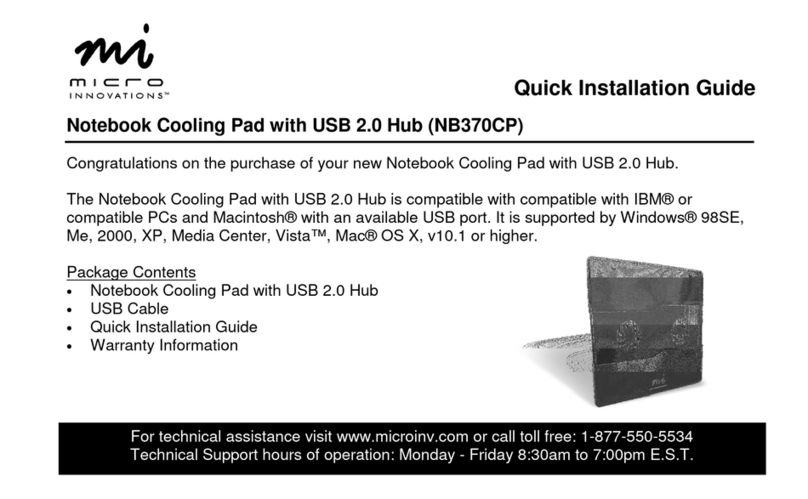
Micro Innovations
Micro Innovations NB370CP Quick installation guide

Theben
Theben TIMEGUARD IS3N-20 Installation & operating instructions
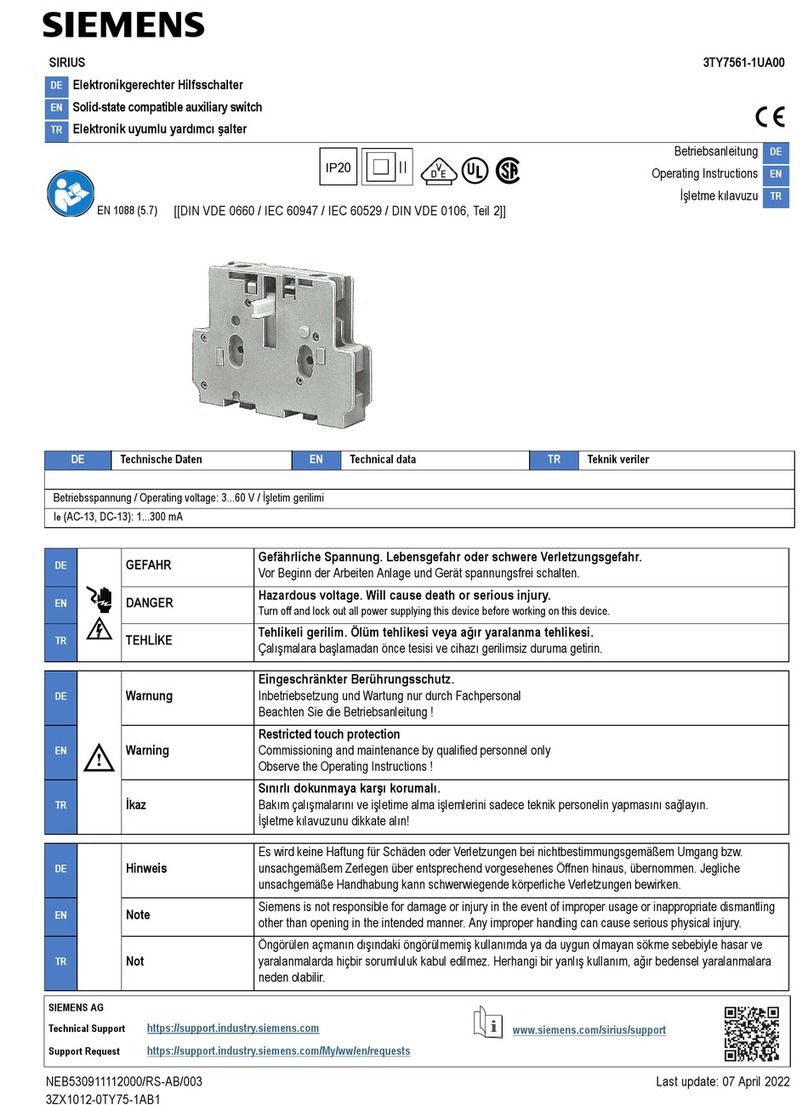
Siemens
Siemens SIRIUS 3TY7561-1UA00 operating instructions

Emerson
Emerson Rosemount 2130 Reference manual
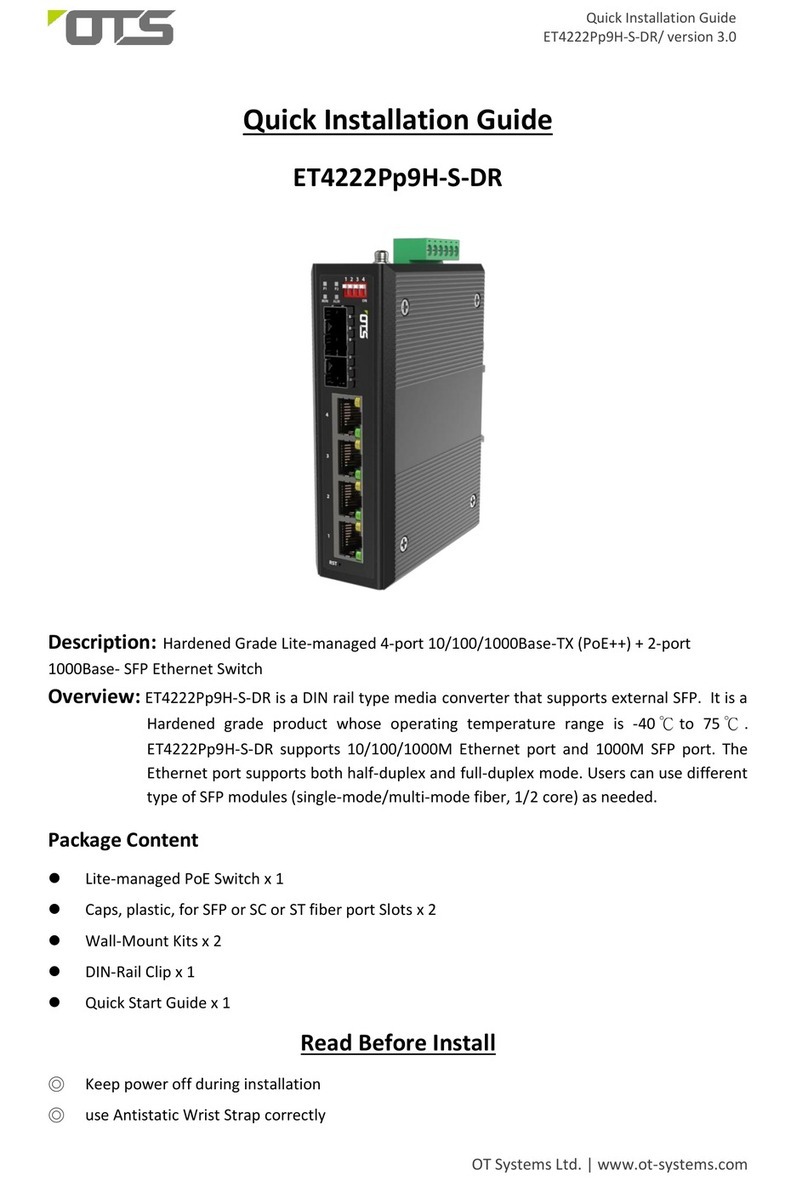
OTS
OTS ET4222Pp9H-S-DR Quick installation guide