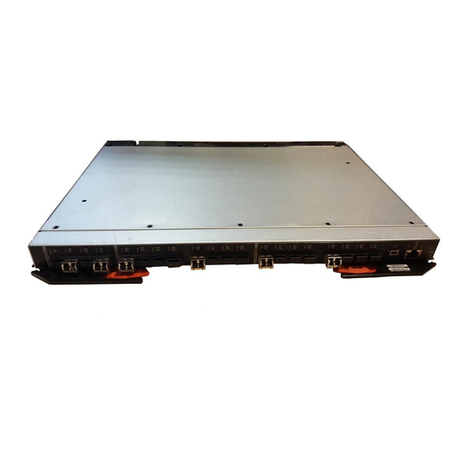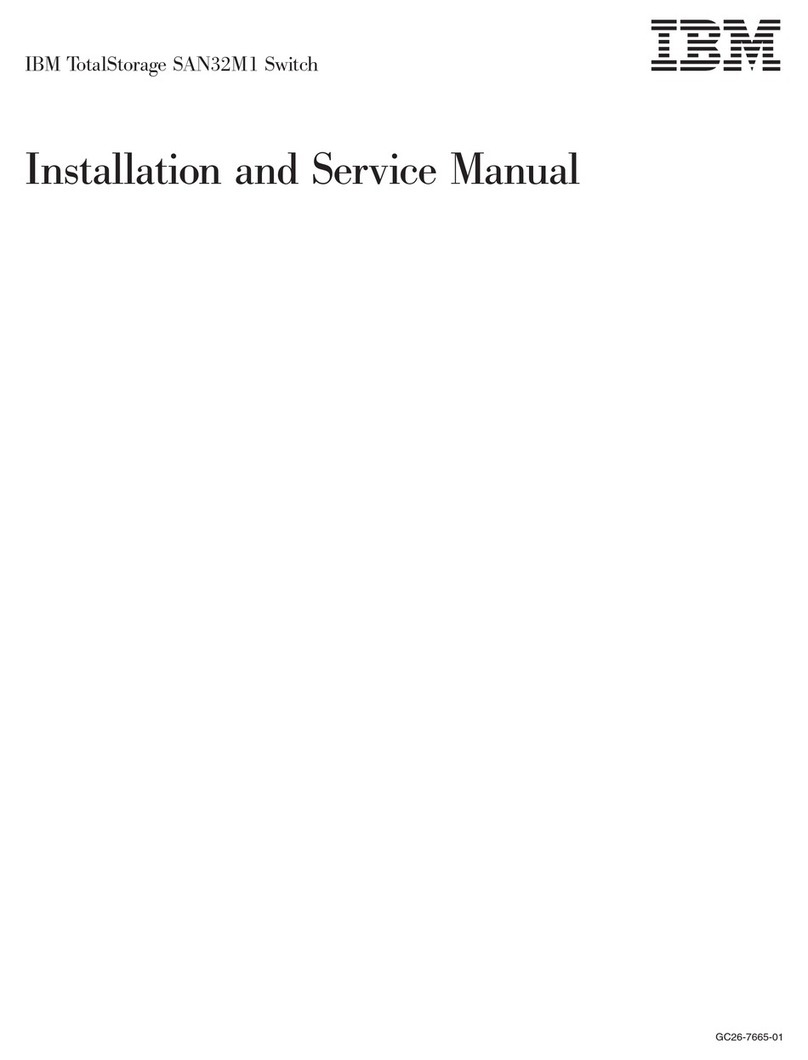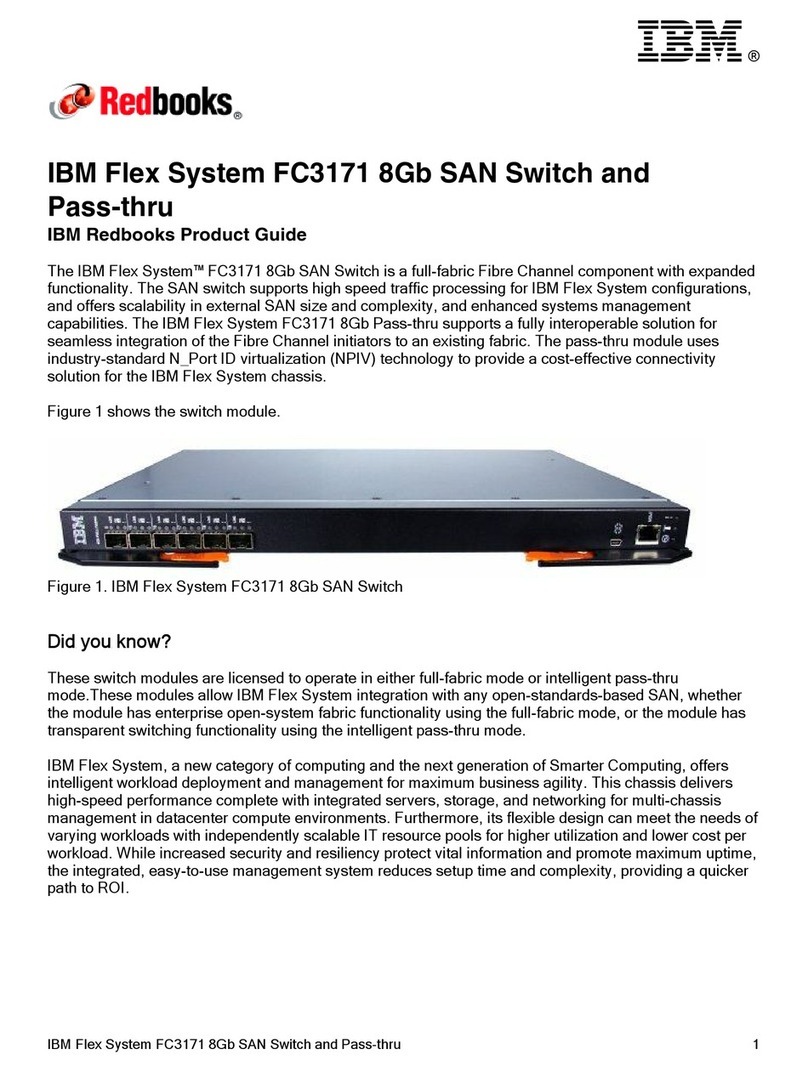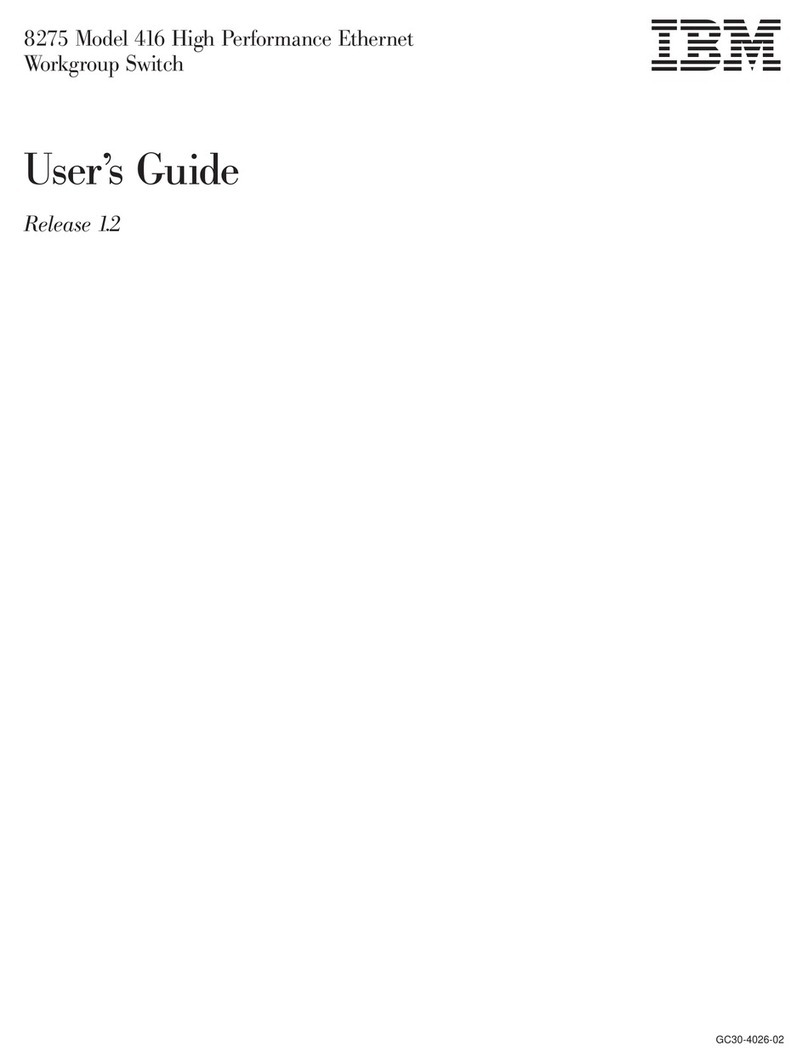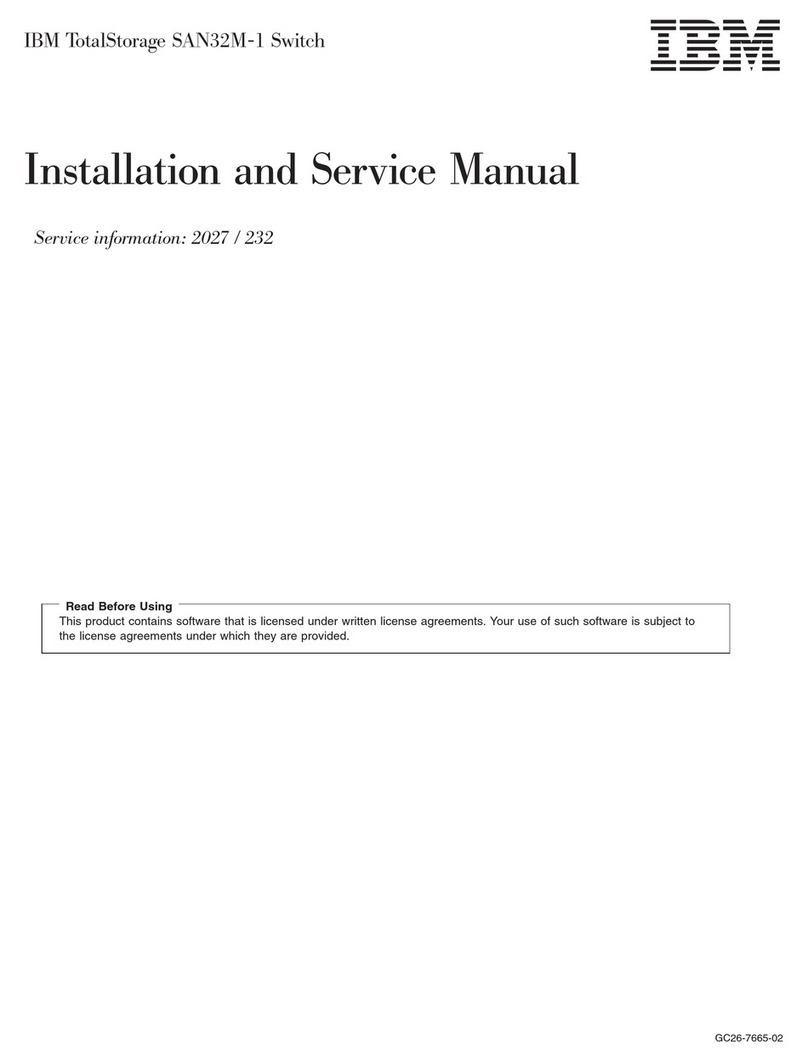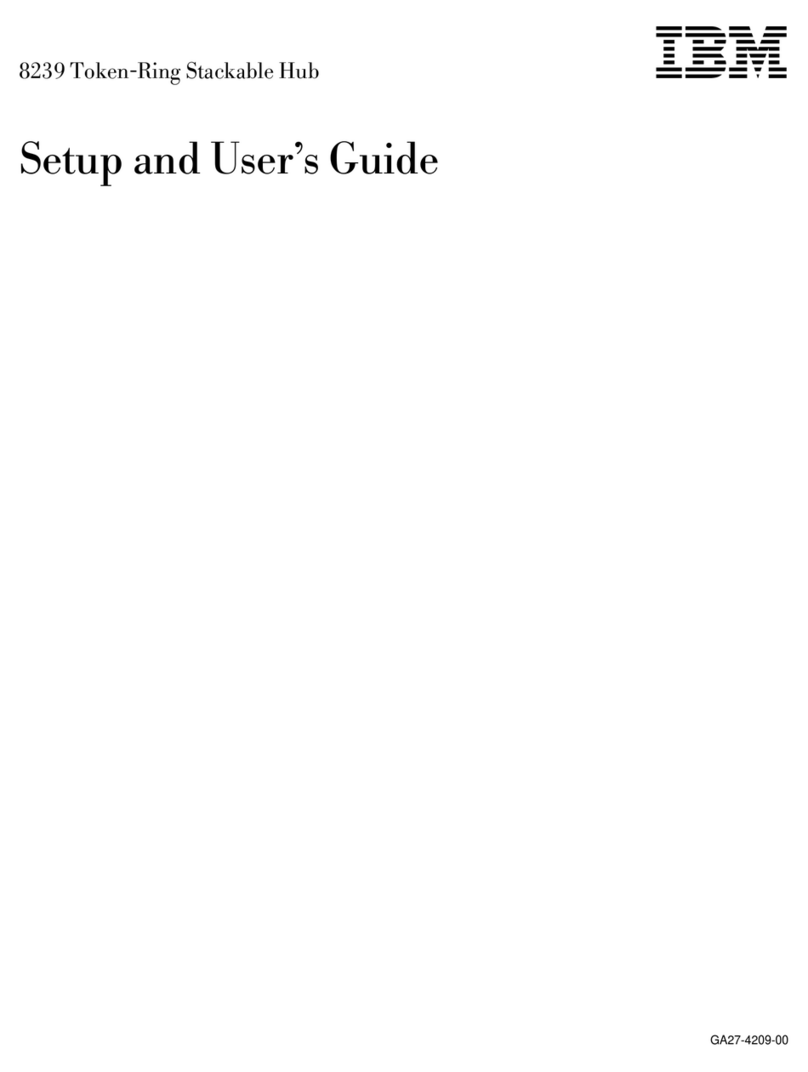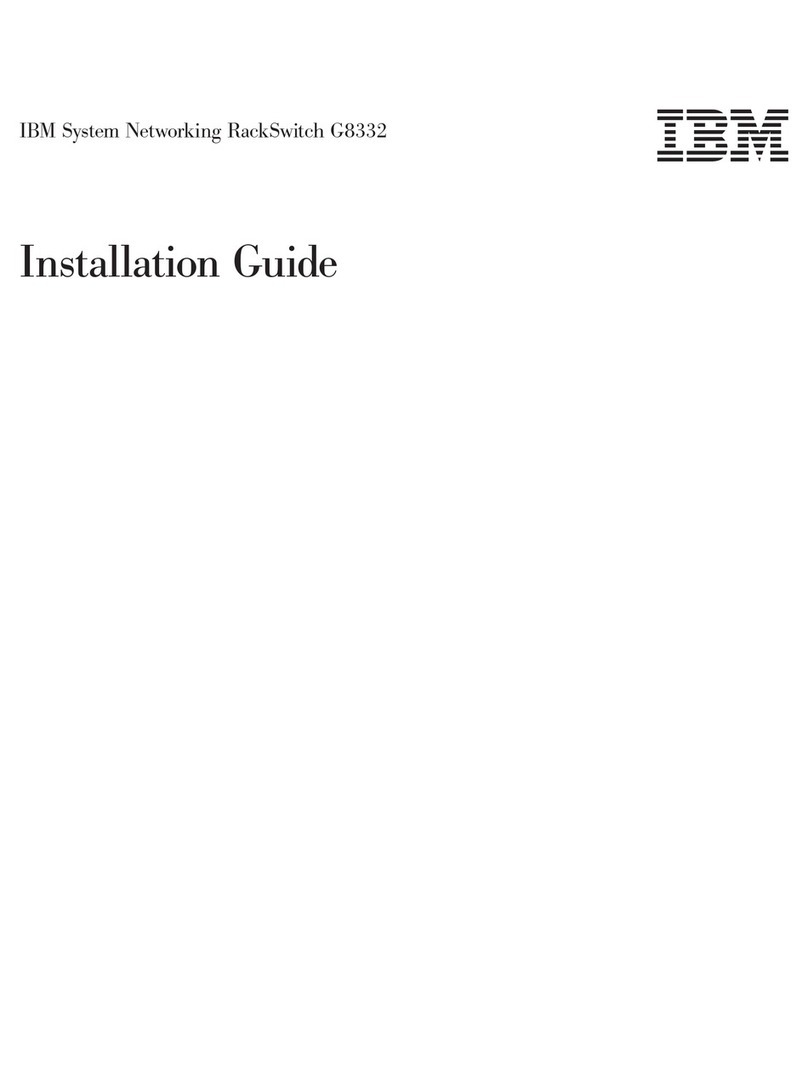IBM TotalStorage 3534-F08 User manual
Other IBM Switch manuals
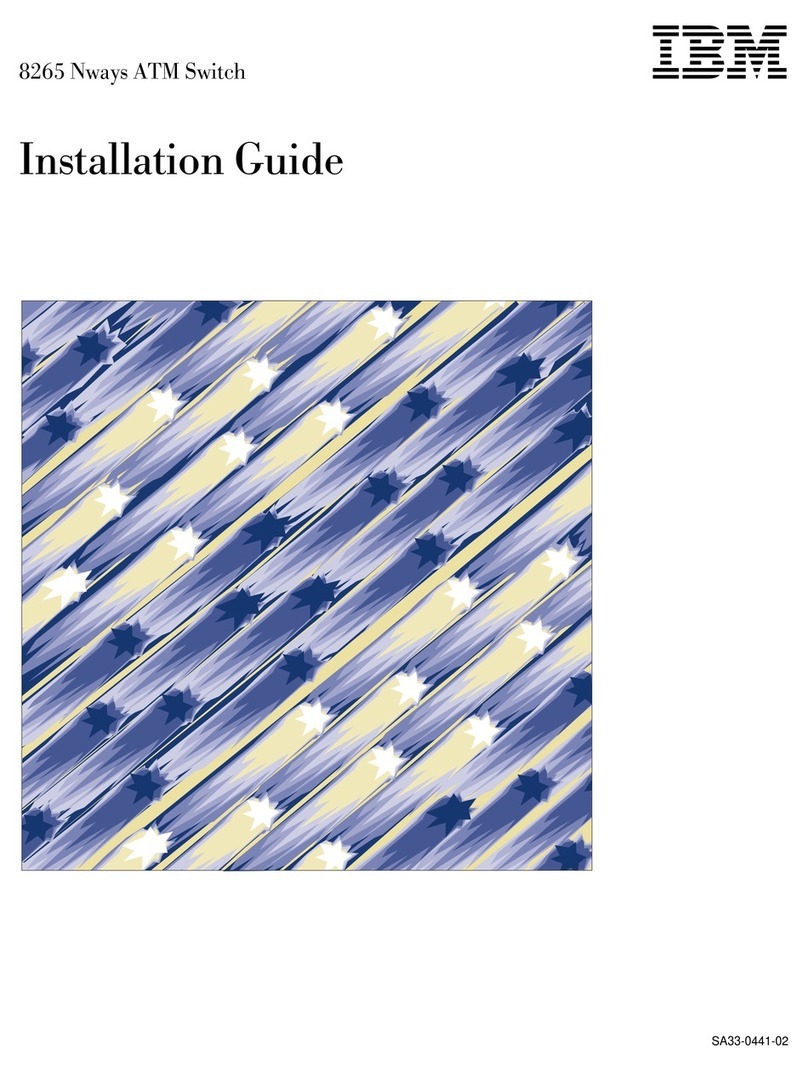
IBM
IBM 8265 Nways ATM Switch User manual
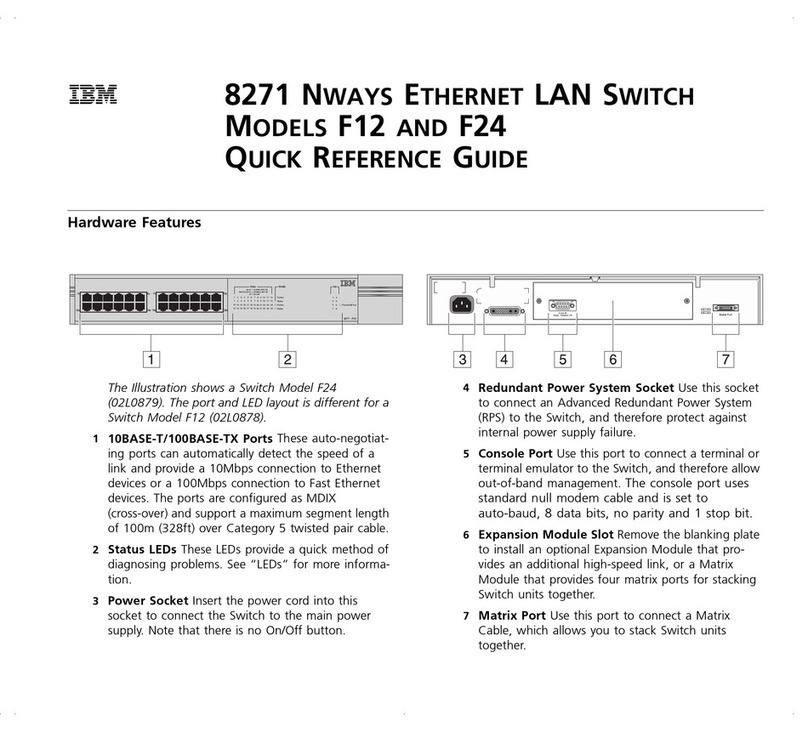
IBM
IBM F12 User manual

IBM
IBM 17352GX User manual
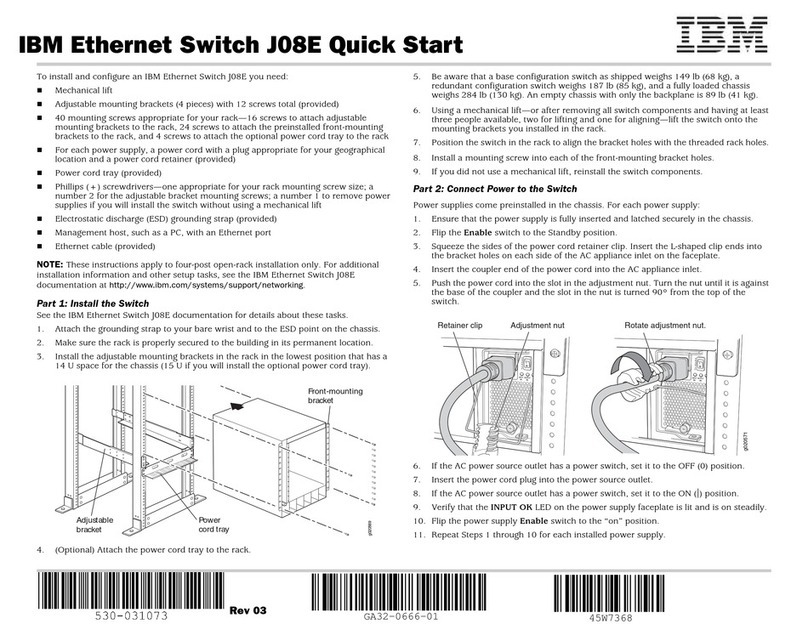
IBM
IBM J08E User manual

IBM
IBM Storage Networking SAN128B-6 Manual
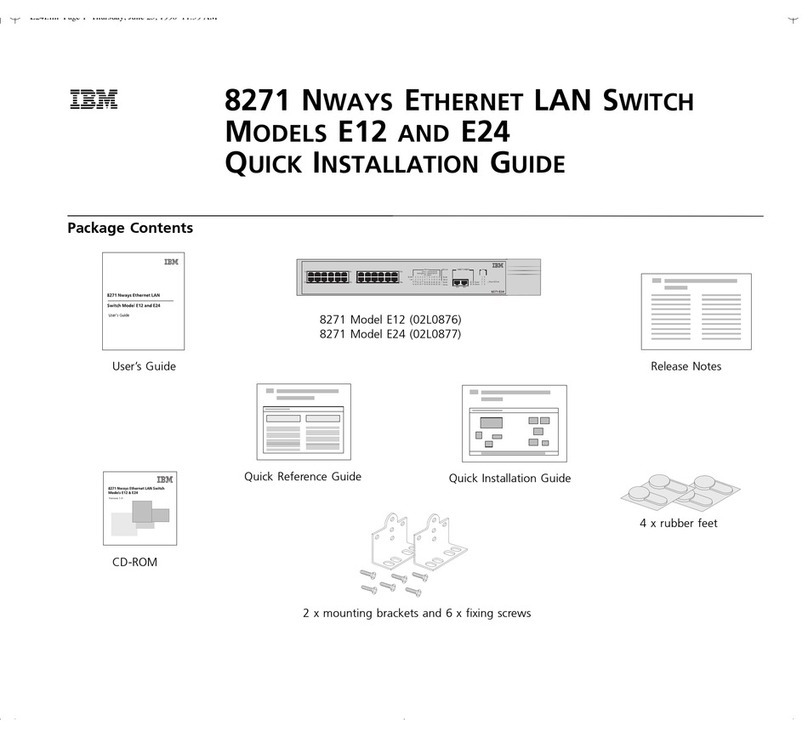
IBM
IBM E12 User manual

IBM
IBM 2498B24 - System Storage SAN24B-4 Switch Manual
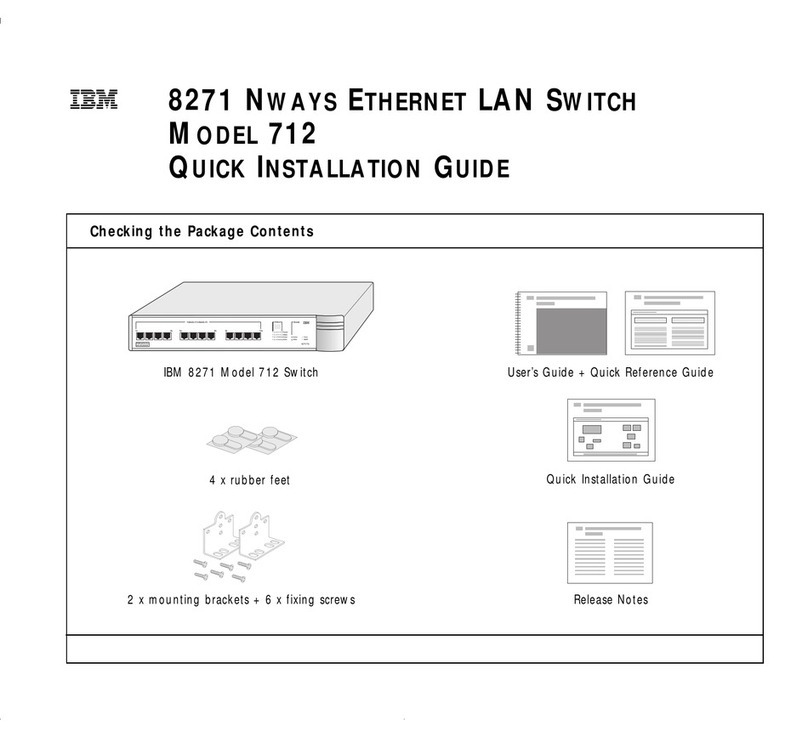
IBM
IBM 8271 Nways Ethernet LAN Switch User manual

IBM
IBM 17353LX - 1x8 Console Switch User manual

IBM
IBM SAN16B-2 - TotalStorage Express Model Switch Troubleshooting guide
Popular Switch manuals by other brands

SMC Networks
SMC Networks SMC6224M Technical specifications

Aeotec
Aeotec ZWA003-S operating manual

TRENDnet
TRENDnet TK-209i Quick installation guide

Planet
Planet FGSW-2022VHP user manual

Avocent
Avocent AutoView 2000 AV2000BC AV2000BC Installer/user guide

Moxa Technologies
Moxa Technologies PT-7728 Series user manual

Intos Electronic
Intos Electronic inLine 35392I operating instructions

Cisco
Cisco Catalyst 3560-X-24T Technical specifications

Asante
Asante IntraCore IC3648 Specifications

Siemens
Siemens SIRIUS 3SE7310-1AE Series Original operating instructions

Edge-Core
Edge-Core DCS520 quick start guide

RGBLE
RGBLE S00203 user manual