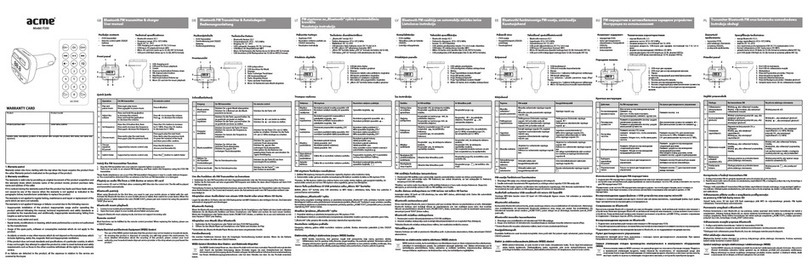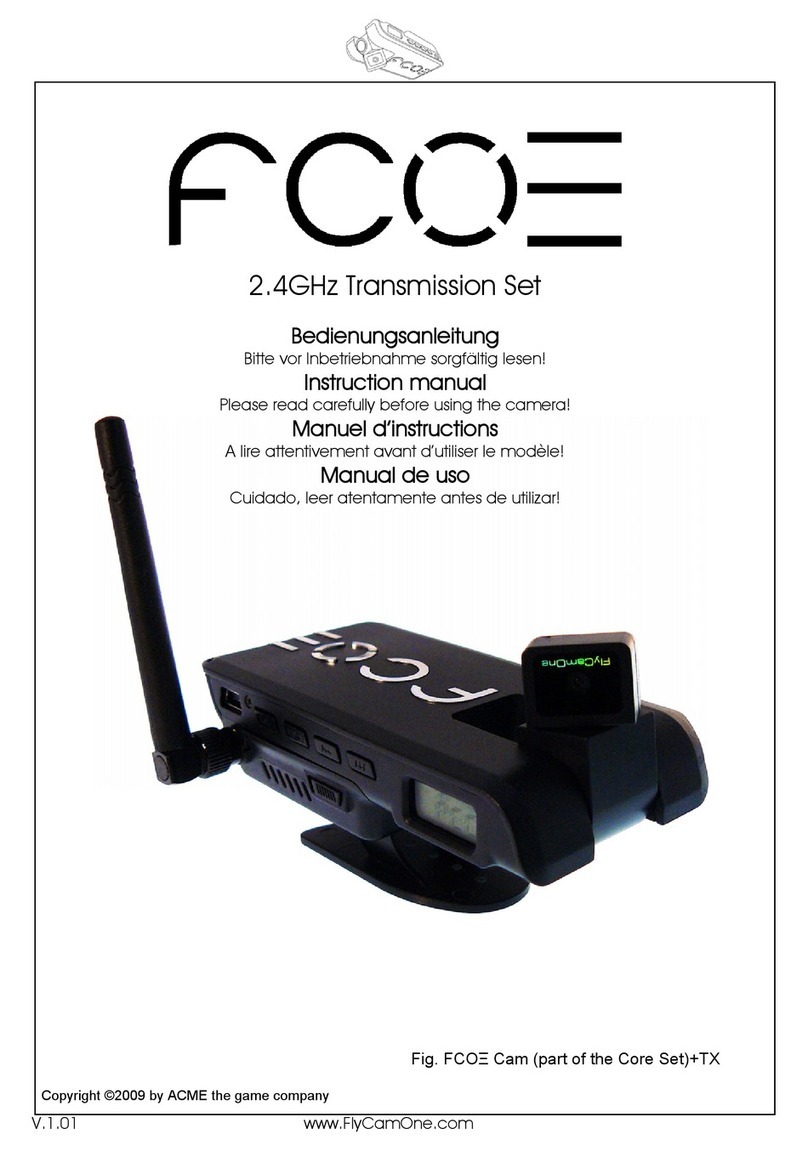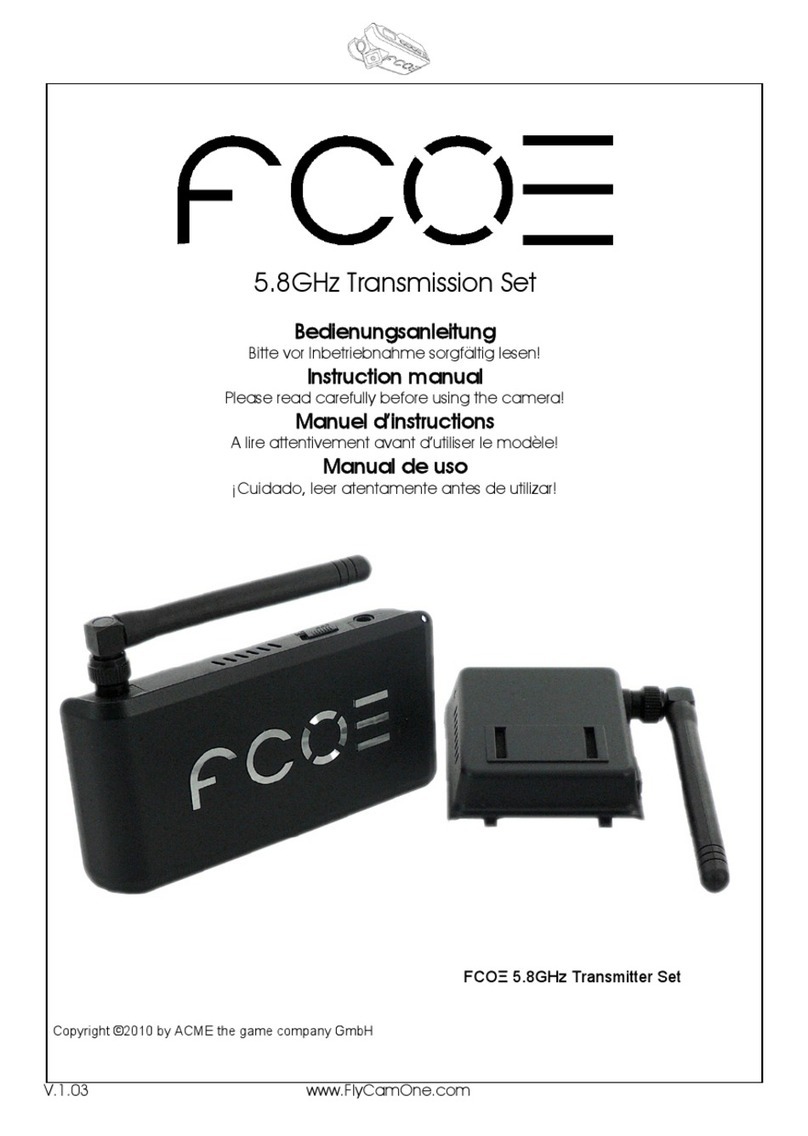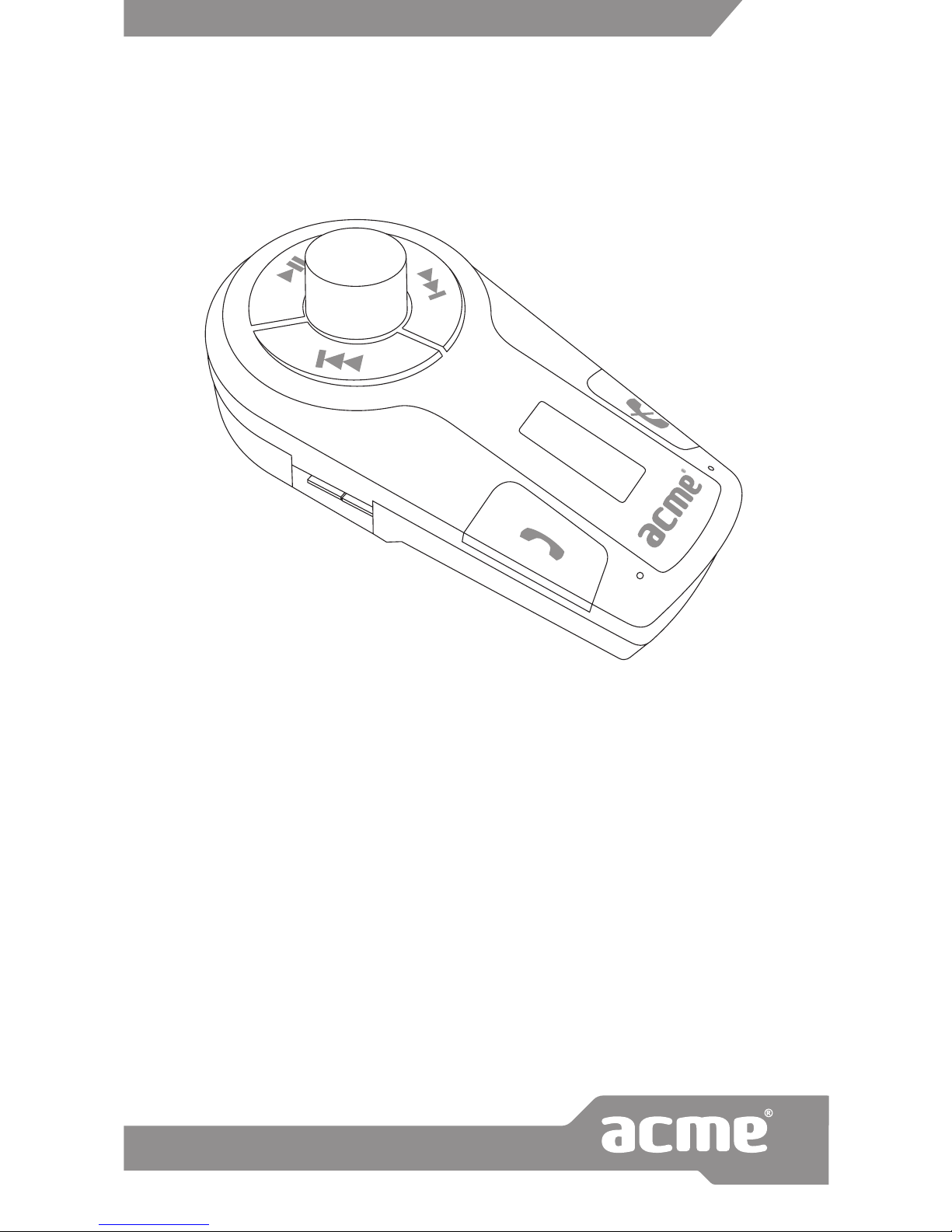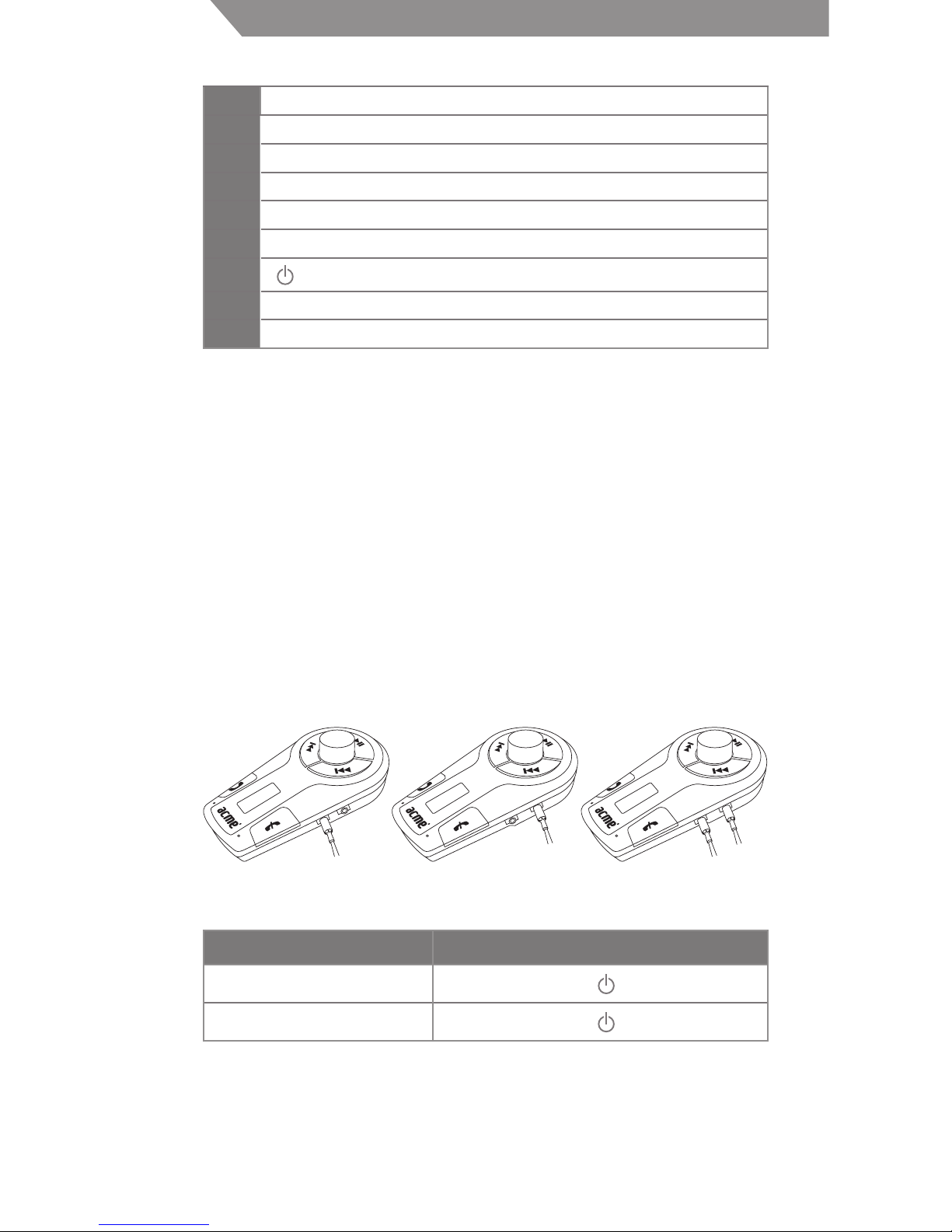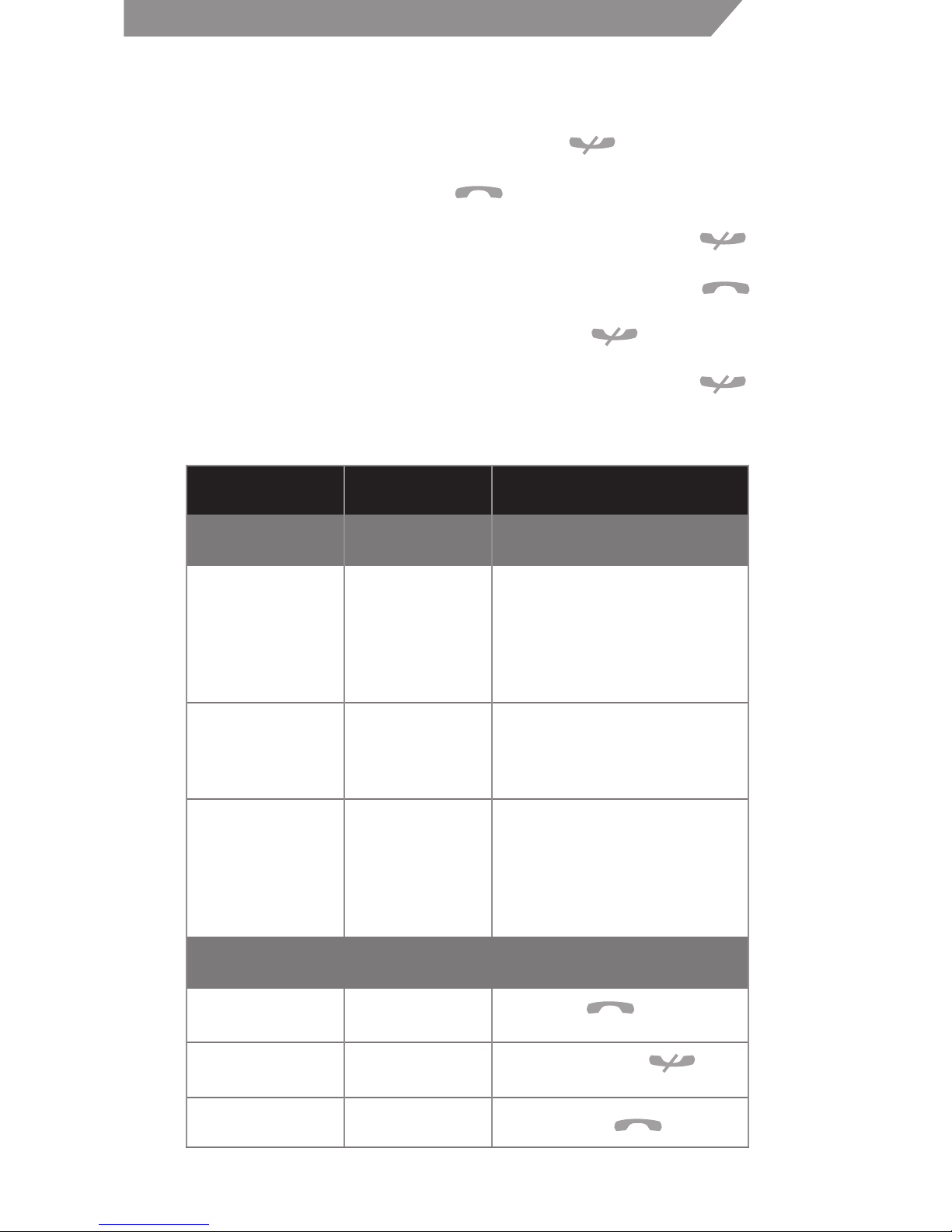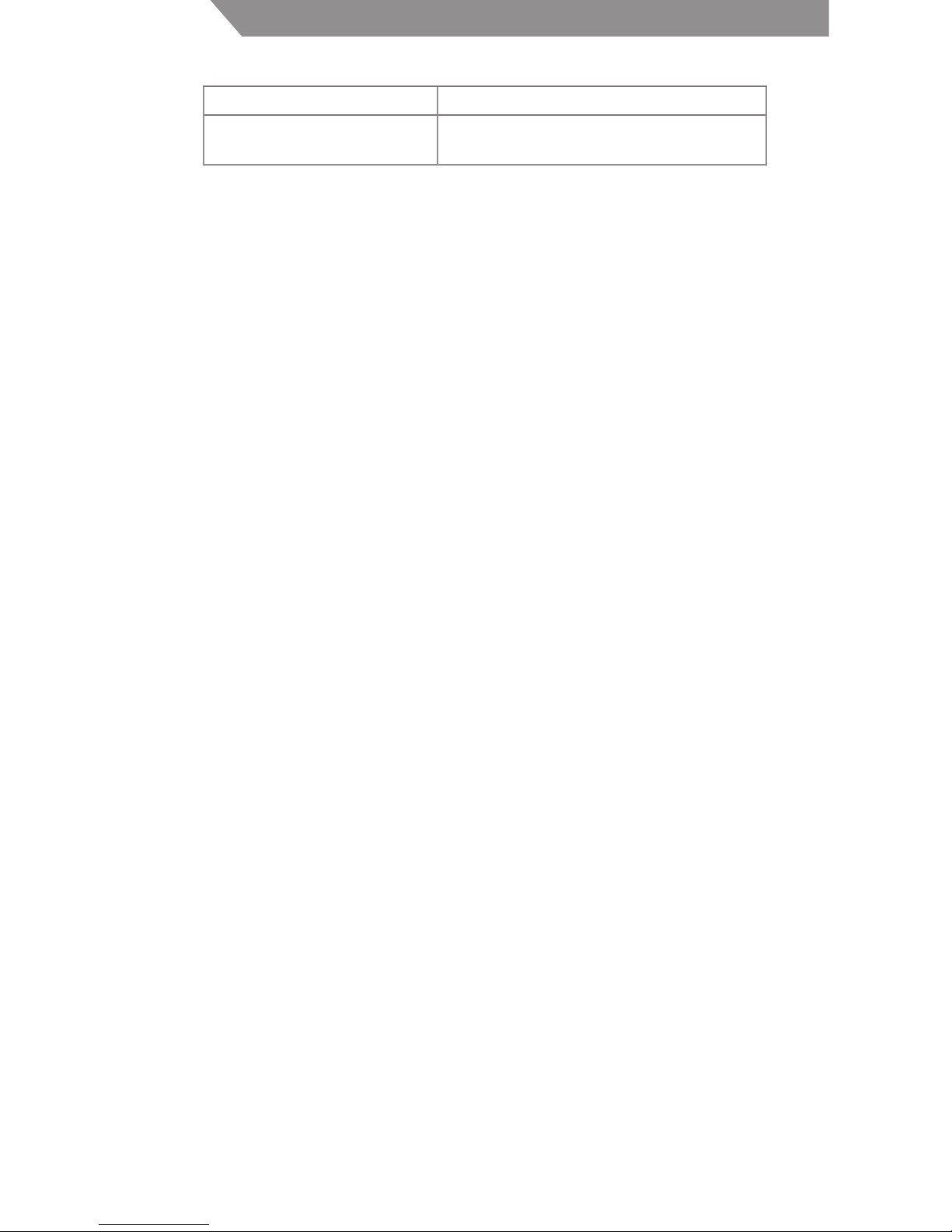6
• If red or blue indicator light is on, which means the F300 has
already connected with some device, at this time, the F300
can’t connect with other devices. If you want to connect the
F300 with other devices, please switch o the Bluetooth
function of current device paired with the F300, and then
restart the F300 to pair with the new device.
Playing Music
Connect with Bluetooth A2DP mobile phone or
Bluetooth transmitter
A. Adjust the frequency of the F300 to be same as the
frequency on the car FM radio;
B. Make sure your mobile phone or Bluetooth transmitter
has already set up A2DP connection with the F300 (Blue
indicator light is on);
C. Play music on your mobile phone or other music players,
at this time, you can listen to music from car FM radio.
D. Adjust volume: Briey press the MFB of the F300 to enter
into the mode of adjusting volume, and then rotate the
MFB to adjust volume.
E. Pause/revert: briey press the button of the F300 to
pause music, press once more to play music again.
F. Last/next song: briey press the button of the F300
to play last song, briey press the button of the F300
to play next song.
3.5mm Audio Input
A. You have to use a 3.5mm to 3.5mm audio cable, one end
inserts into Line-in socket of the F300, and the other end
inserts into your music player.
B. Play music on the music player, at this time, you can listen
to music from car FM radio
Notes:
• When play music through Line-in socket, you can’t adjust
volume, pause/revert, play last /next song from the F300
• When you use wireless and wire to play music at the same
time, it will switch to last input type.
For example, the F300 is playing music from Bluetooth A2DP
device, at this time, if you use Line-in socket to play music, it
will play music through Line-in socket.
Making a Handsfree Call with F300
As long as your mobile phone has Bluetooth function and HFP
connection with the F300 has been set up, you can make a
handsfree call with the F300, and remote control the call.
1. Adjust the frequency of the F300 to be same as the
GB