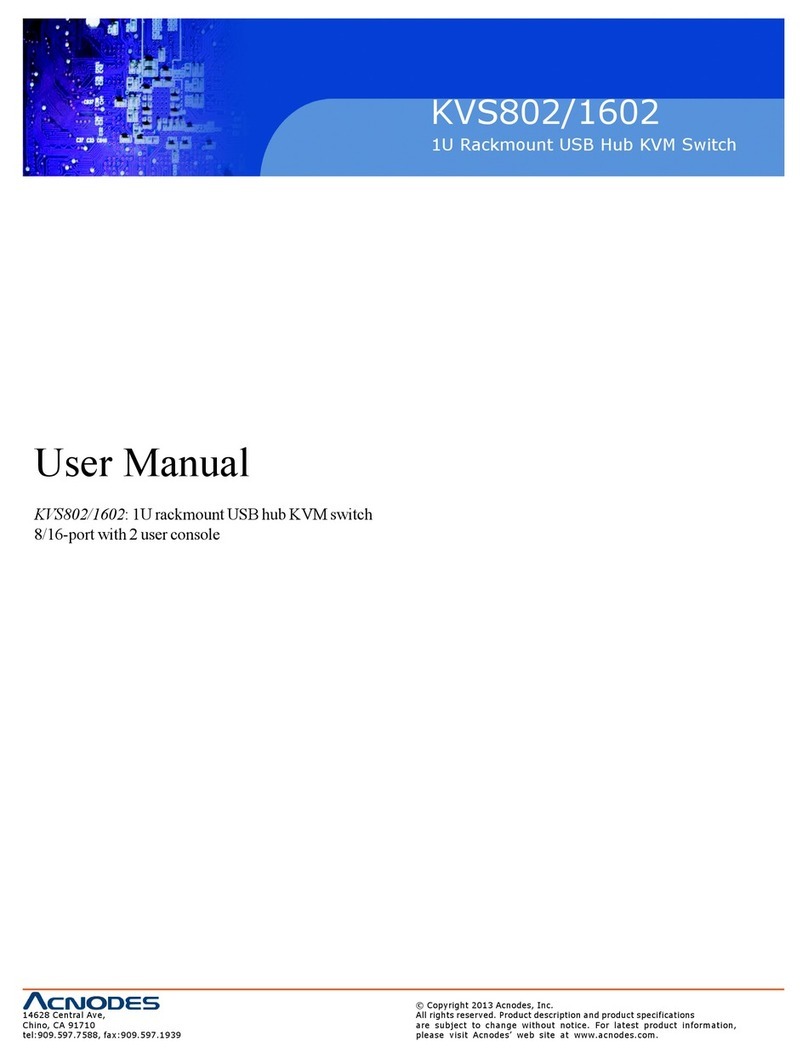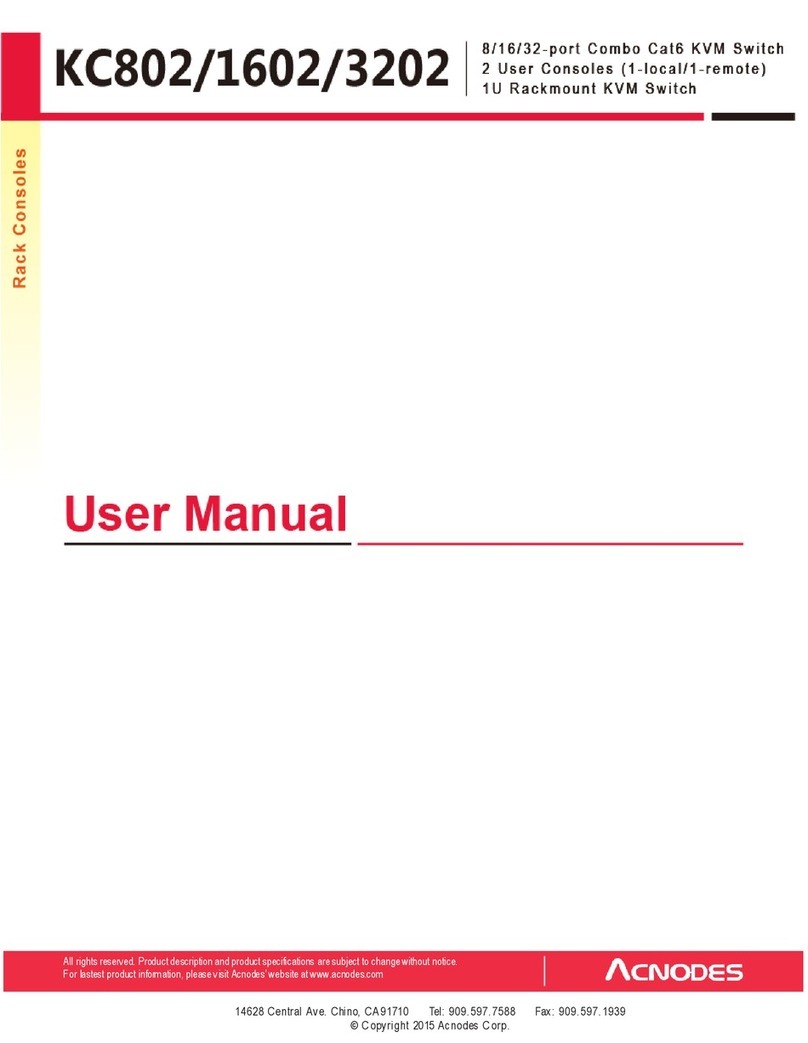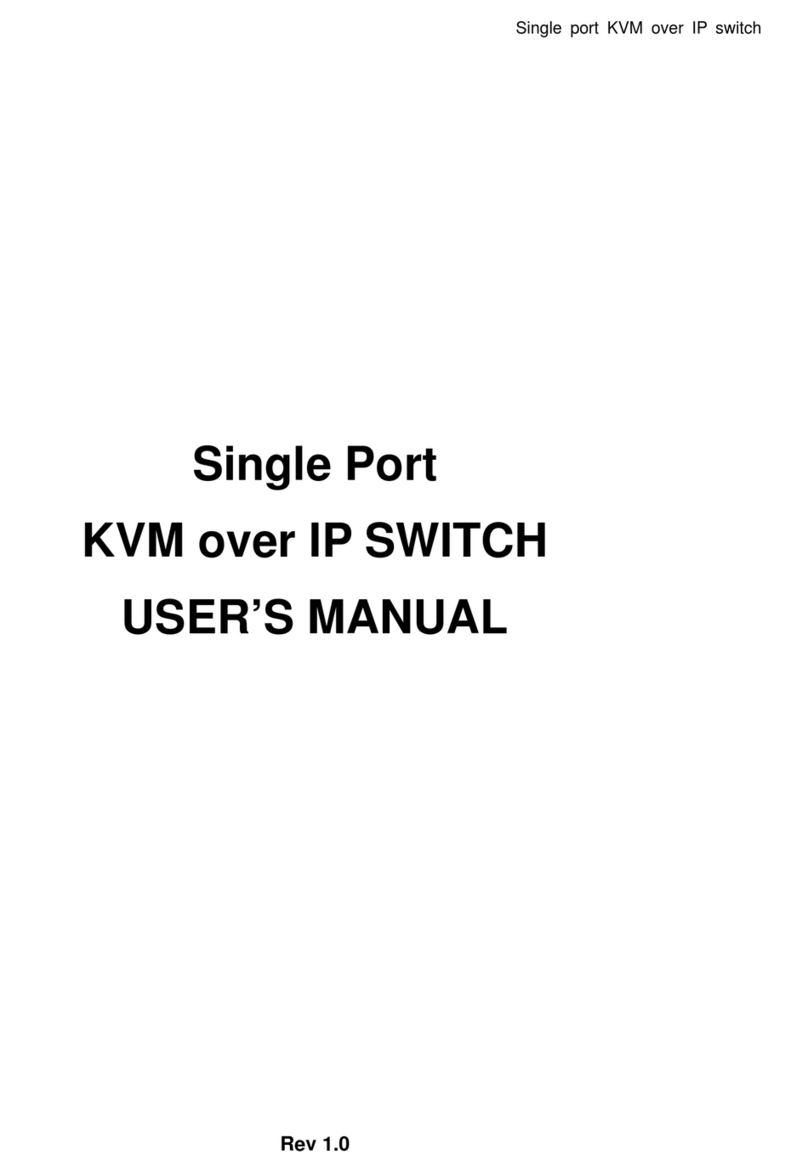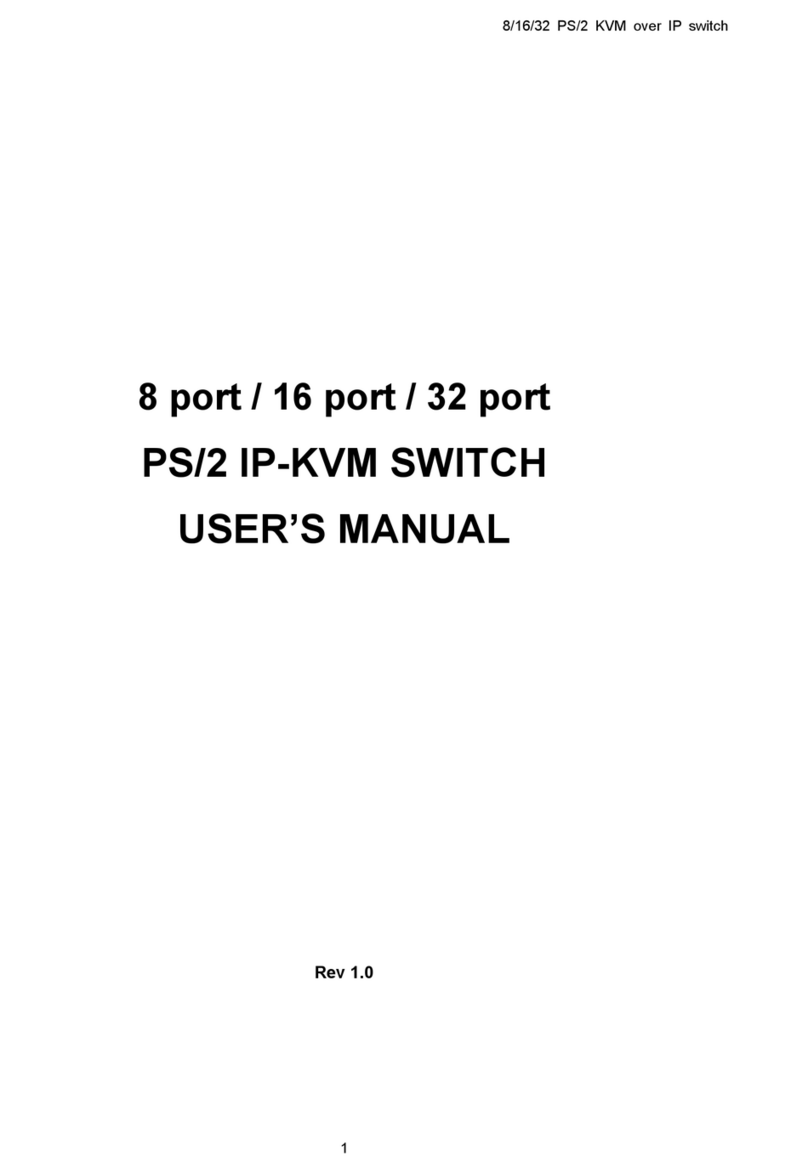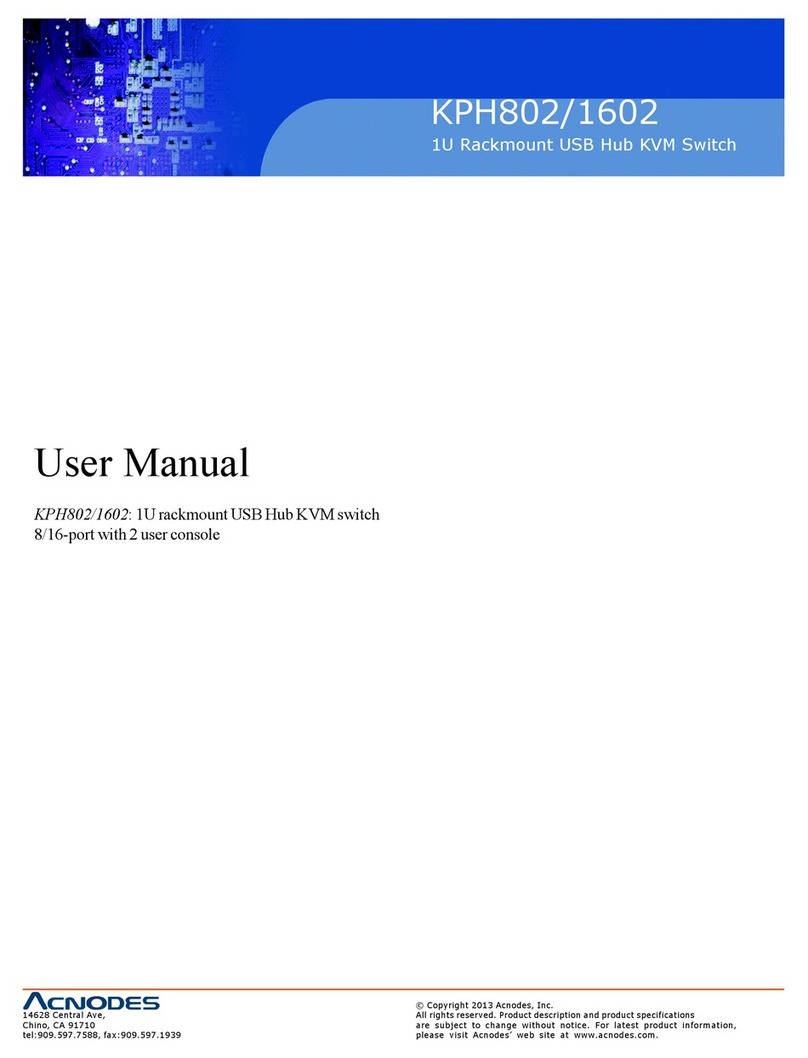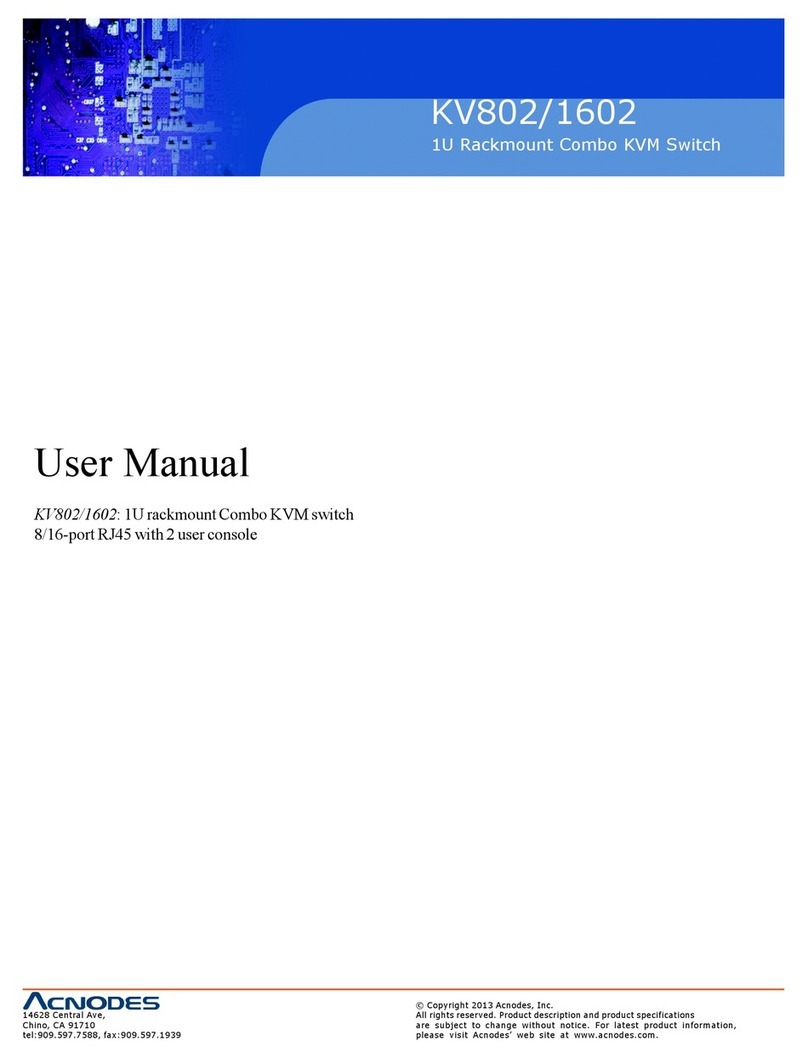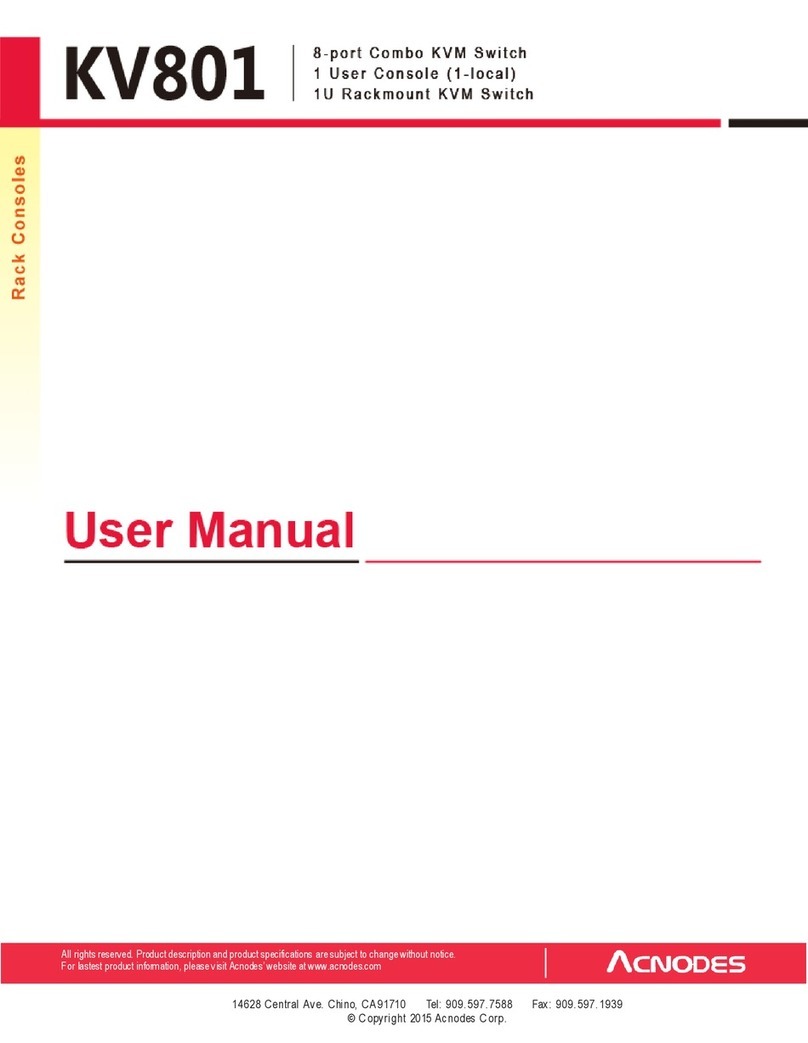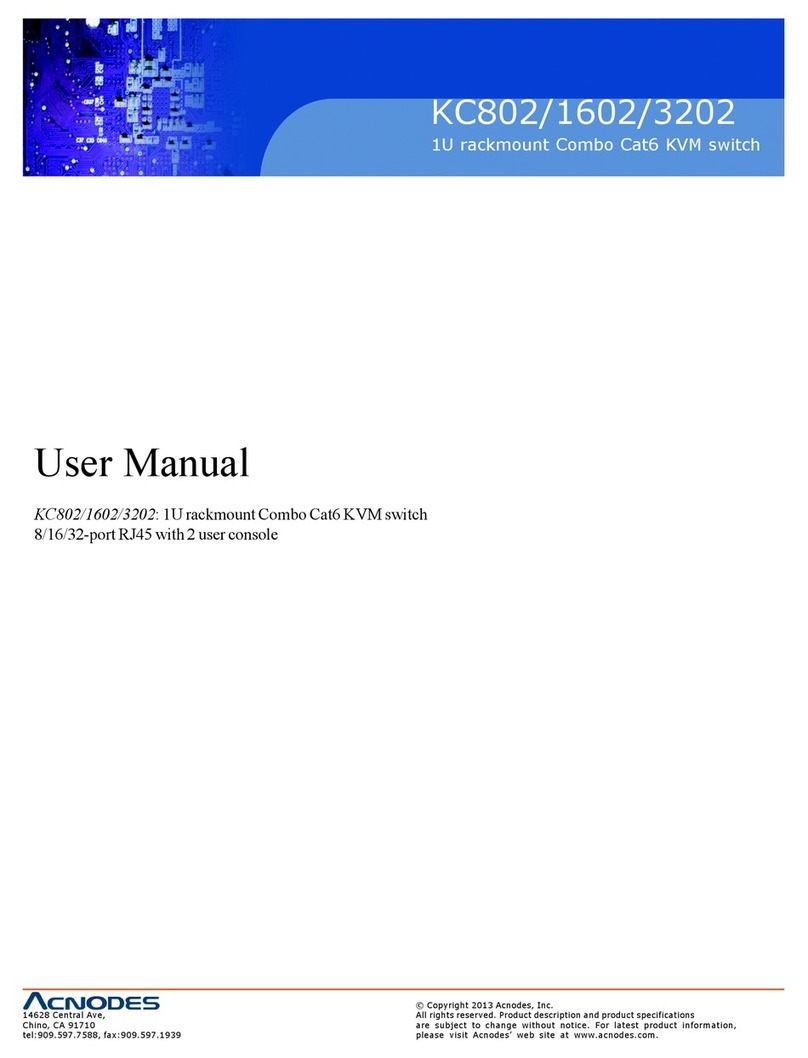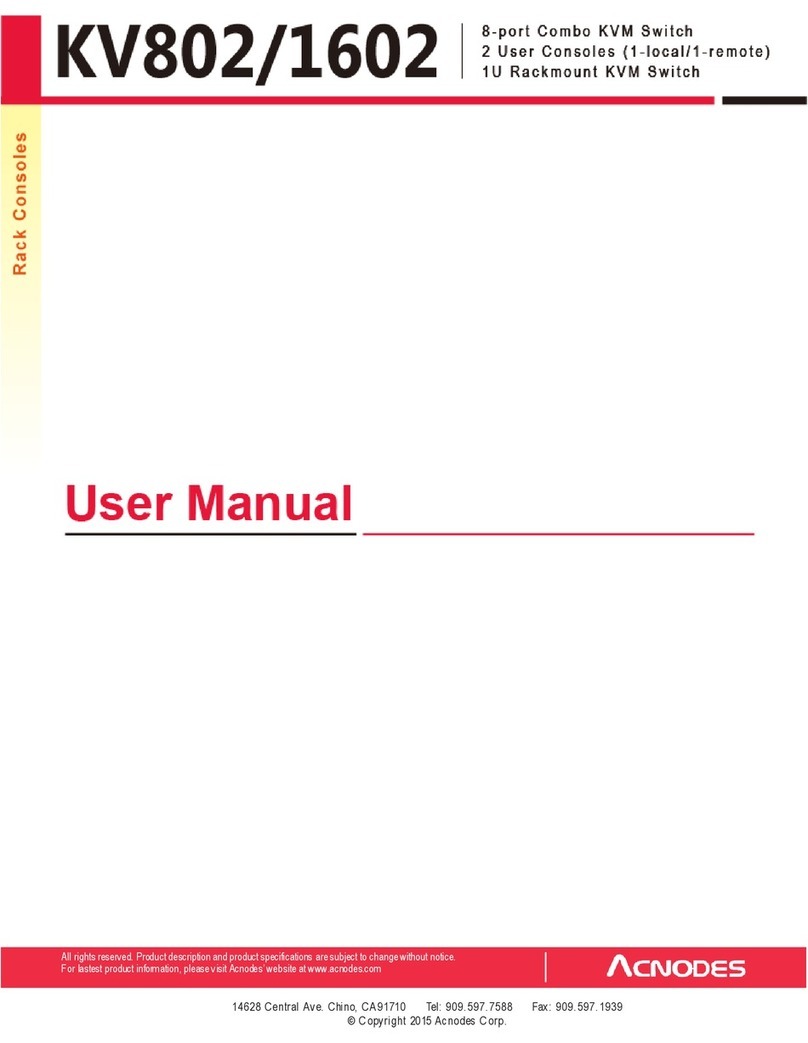Legal Information
First English printing, October 2002
Inform ation in this docum ent has been carefully che cked for accuracy; ho wever, no guara ntee is given to the correctness of th e
conten ts. The info rmation in this docu ment is sub je ct to change wit hou t notice. We are n ot liable for any injury o r loss that
results from the use of this eq uipment.
Safety Instructions
Please read all of these instructions carefully before you use the device. Save this manual for future reference.
¦ Unplug equ ipment bef ore cleaning. Do n’t use liquid or spray detergent; use a moist cloth.
¦ Kee p equipme nt away from excessive humidity and he at. Prefe rably, keep it in an air-co nditione d environment with
temperatures not e xceeding 40º Celsius (10 4º Fahrenh eit).
¦ Wh en installing, place th e equipme nt on a sturdy, level surface to pre vent it from accidentally f alling and causing da m
age t o other equipme nt o r injury to persons n earb y.
¦ Wh en the e quipme nt is in an open position , do not cover, block or in any way obstru ct the gap bet ween it and the
power supply. Proper air convection is necessary to keep it from ove rheating .
¦ Arrange th e equipme nt’s power cord in such a way that others wo n’t trip or fall over it.
¦ If you are using a po wer cord th at didn’t sh ip with th e equipme nt, ensure that it is rated for the volta ge and current
labele d o n the eq uipment’s e lectrical ra tings label. The voltage rating on the cord sho uld be high er than th e one listed
on th e equipme nt’s ratings la bel.
¦ Observe all precau tions an d warn in gs attached to t he equipm ent.
¦ If you d on’t intend o n u sing the e quipm ent for a long t im e, disconnect it from the pow er outlet to prevent being dam
aged by transient over-voltage.
¦ Kee p all liquids aw ay from the equ ip ment to minimize the risk of a cciden tal spillage. Liquid spilled on to the p ower
supply o r on o the r h ardware m ay cause dama ge, fire or electrical shock.
¦ Only qua lified service person nel should ope n th e chassis. Opening it yourself cou ld damage the equipme nt and invali
date its wa rranty.
¦ If any p art of the equip ment beco mes dama ged or stop s fun ctioning, have it checked by q ualifie d service personnel.
What the w arranty does not cove r
¦ Any p roduct, on w hich the serial n umber has been defaced, modified or removed.
¦ Damag e, deterioration or malfunction resulting from:
? Accide nt, misuse, ne glect, fire, water, lightning, o r othe r acts of n ature, un authorized product modifica tion, or
failu re to follo w instructions supplie d with the produ ct.
? Repair or attempted repa ir by anyone not aut horized by u s.
? Any damag e o f the product due t o shipment.
? Removal or installation of th e prod uct.
? Causes external to th e p ro duct, su ch as electric po wer fluctuation o r failure.
? Use of sup plies o r parts not mee ting our specificat io ns.
? Normal wear and tear.
? Any other cau ses which does not relate to a p ro duct defect.
¦ Remova l, insta llation, and set-up service charge s.
R egulatory Notices Federal Communications C om mission (FCC)
Th is eq uipment h as been te sted and fou nd to comply with the limits for a Class B digital device, pursuant to Part 1 5 o f the F CC
rules. The se lim its a re designed to provide reason able prote ction against ha rmful in terference in a reside ntial instal- lation.
Any changes o r mod ifications m ade to t his equipment ma y void the u ser’s authority to operate this equipment. This e quipm ent
gene rates, u ses, and can ra diate rad io frequen cy en ergy an d, if not installed a nd used in accordance w ith the instructions, may
cause ha rm ful inte rference to radio com mu nications.
H owever, there is no guarantee that interference will not occur in a particular installation. If this eq uipment do es cause
harmful interference to radio or television reception, which can be de termined by turning the e quipment off and on , the user
is encouraged to try to correct the interference by one or more of the following m easures:
¦ Re-positio n or relocat e the receiving antenna .
¦ Increase the separation b etwe en the e quipm ent and receive r.
¦ Conne ct the equipment into an o utlet on a circuit different from that to w hich the receiver is connected.