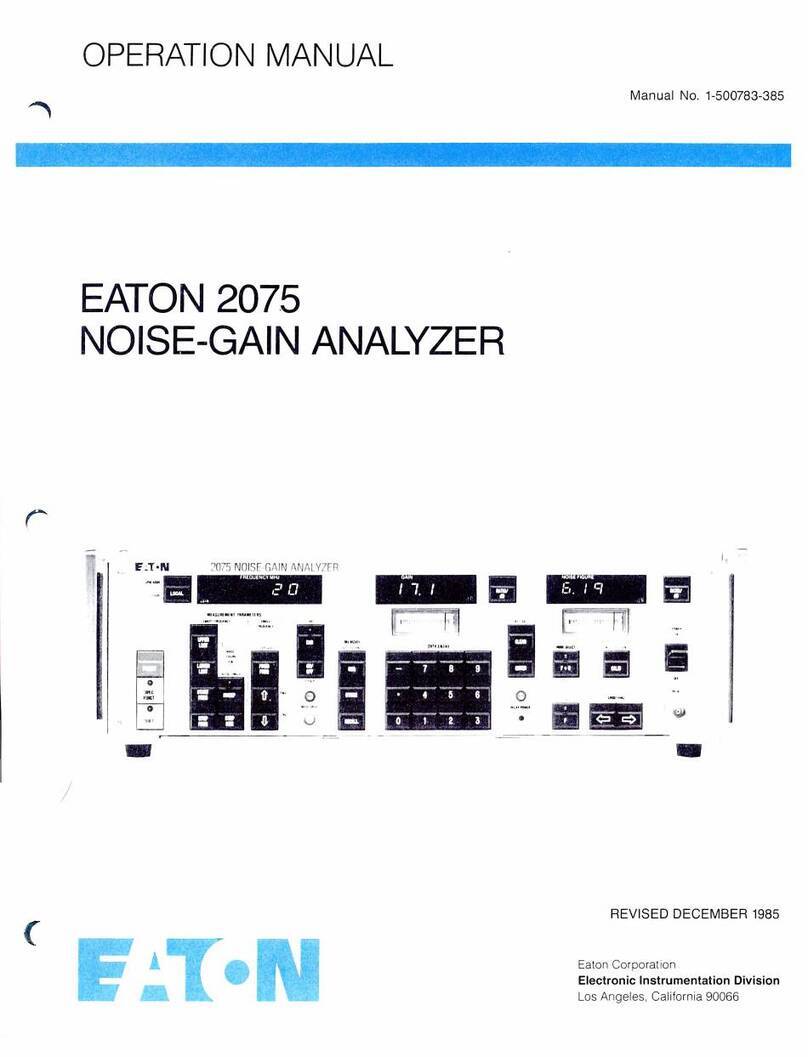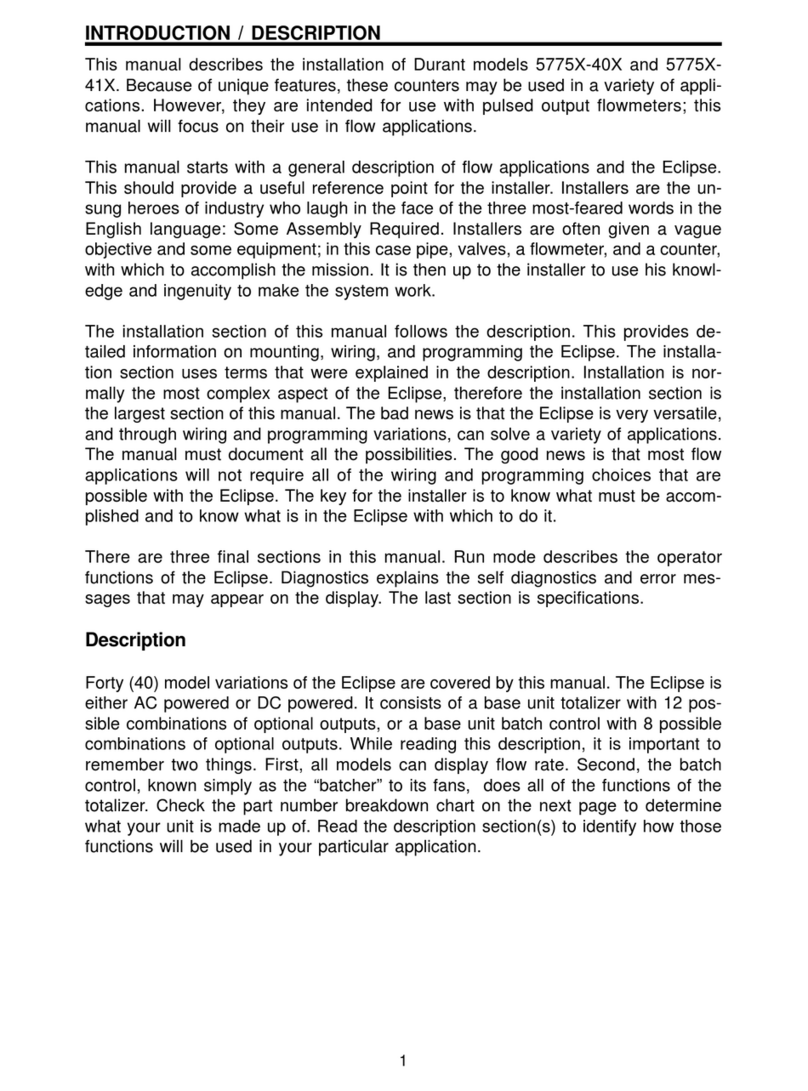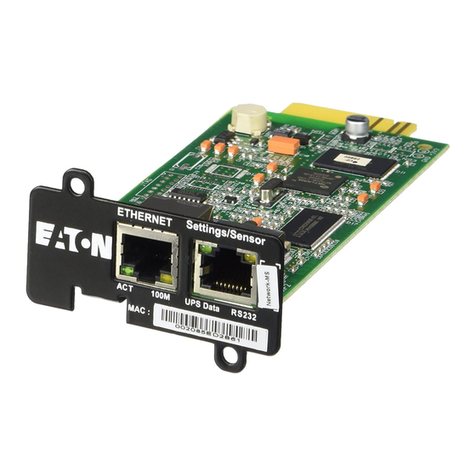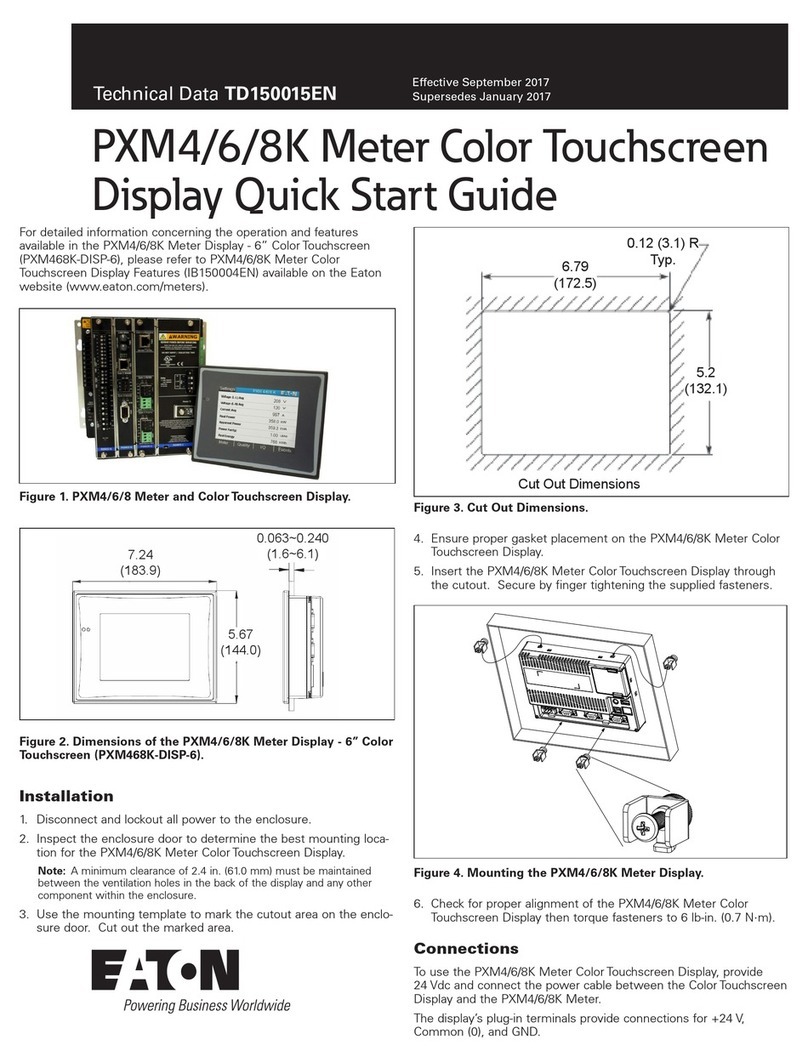Durant Model 47000-400/401
Manual 47000-900-02
GENERAL DESCRIPTION
The Durant Series 47000 Ratemeter is a four digit, all solid
state event per unit time meter. The display is .43” LED
displays, provision is made to light a decimal point
between the units and tens displays. It operates from 115V
60 Hz (400) or 230V 50 Hz (401) power and is capable of
working with a broad range of AC and DC input signals
(.018-141V). It can operate directly from most magnetic
pickups or from 5 VDC signals (TTL) and from 15 VDC
signals (CMOS). The input signals can be doubled (x2) at
the user’s discretion. It supplies 15 VDC power for many
solid state transducers.
The input signals (counts) are accumulated for one second
of time, then the accumulated count is displayed while a
new sample is being accumulated. The basic time is
generated by the power line.
All connections are made to seven rear panel screw
terminals and all user options or selections are made via
slide switches on the rear panel. Panel mounting is
accomplished by inserting the unit through a panel cutout.
SPECIFICATIONS
POWER INPUT
47000-400: 108-132 VAC, 60 Hz
47000-401: 216-264 VAC, 50 Hz 10 Watts
POWER OUTPUT
15 V ± .6 VDC, 50 ma max. for power transducers.
+ at Logic 15 VDC
- at Logic Com.
SIGNAL INPUT
IN 1: 0-10,000 Hz
The count is entered (counted) when the voltage drops
below the lower switch point of 1.9 ± .5 volts. The
voltage must rise to more than .05 volts above the
lower switch point between counts.
25,000 ohms input impedance
100 VAC/DC max., continuous voltage
IN 1 and IN 2: 0-10,000 Hz
This input combination requires a true AC signal
(magnetic pickup) of .018 V min. (.050 V p-p). A
maximum of 141 VAC may be applied.
50,000 ohms input impedance.
141 VAC (400 V p-p) max. continuous voltage.
IN 3: 0-5,000 Hz (with dip switch #3 OFF, 3 switch
group)
Input device must sink current (conduct) to “LOGIC
COM” from a 15 VDC source.
17 ma inrush, 2 ma steady state
Minimum ON or sink time: 25 microseconds
Minimum OFF or nonconductive time: 175
microseconds.
0-150 Hz (with dip switch #3 ON, 3 switch group)
17 ma inrush, 2 ma steady state
Minimum ON or sink time: 1 millisecond
Minimum OFF or nonconductive time: 5 milliseconds.
UNIT OF TIME
The sample time is one second. Accuracy—dependent
on line frequency.
DECIMAL POINT
A decimal point can be lighted between the units and
tens display by turning on dip switch #1, 3 switch
group.
DOUBLING
The count is entered on the negative signal transition
or on the negative and on the positive signal
transitions as chosen by the position of switch #2.
This provides two counts for each input cycle when
switch #2 is ON.
WIRING
1. Disconnect all power before making any wiring
connections or changes.
2. Keep all signal wires as short as possible and away
from other wires.
3. Connect any shields on signal wires to “LOGIC COM.”
4. Connect power to “AC INPUTS”
47000-400: 115 VAC, 60 Hz
47000-401: 230 VAC, 50 Hz
5. Connect signal input:
A. AC signal .018-141 V from magnetic pickup or
other AC generator.
47004-400
47000-4XX Mag Pickup Other
IN 1 Red A
IN 2 Black B
Logic Com. Shield Shield
With this connection, the IN 1 and IN 2 leads can be
interchanged. The AC signal must not be referenced
or connected to the shield.
B. Low level AC/DC signal:
Connect the + signal to IN 1.
Connect the - signal to LOGIC COM.
This signal must provide a voltage greater than 2.4
V when high and less than 1.4 V when low across
a 25,000 ohm load. This type signal is typically
provided by a TTL device. This voltage may be
100 VAC or DC maximum.
C. Switch or current sinking signal:
IN 3: Either lead from a switch or the signal lead
from a current sinking device. This will be a +
voltage point.
LOGIC COM: The other switch lead or the
common lead from a current sinking device.
A switch or transistor provides a good input at this
terminal. The open circuit voltage is 15 VDC and
the current into a resistor load is 17 ma decaying
to 2 ma steady state. The voltage drop across the
switch or transistor should be less than 1.0 V.
Never apply over 15 V to this terminal.