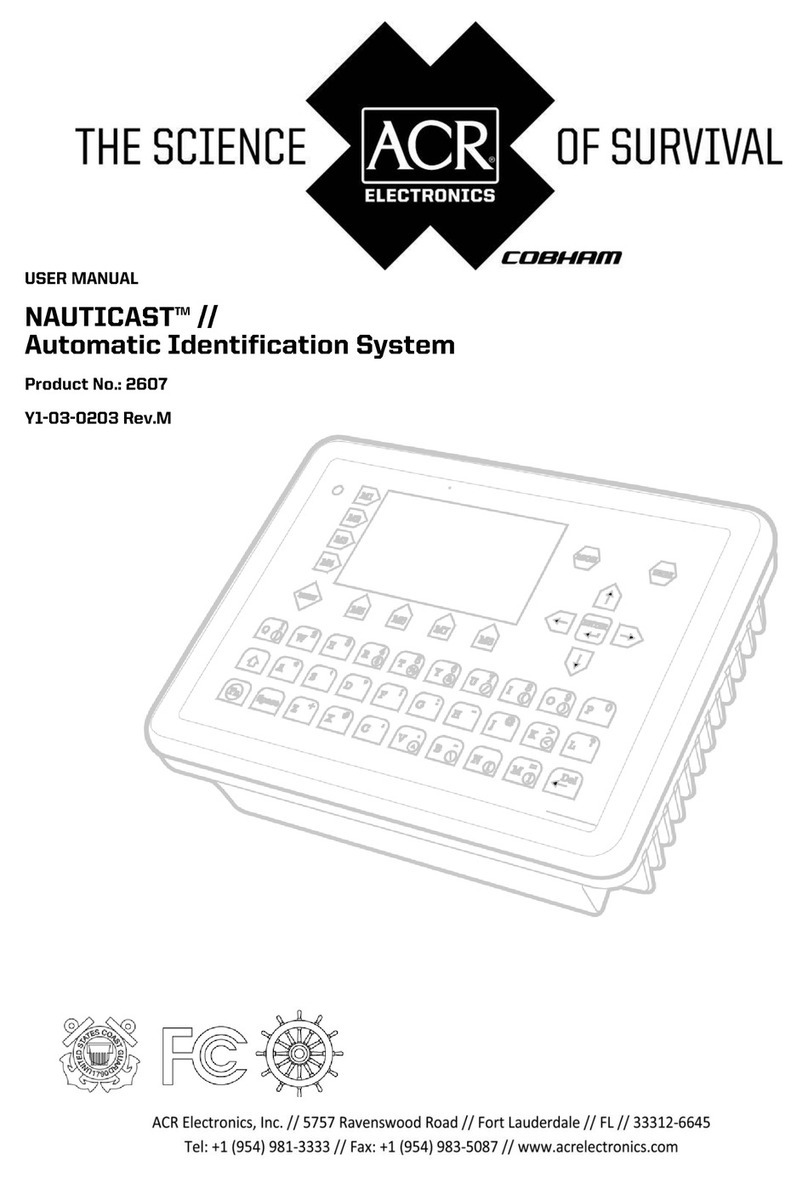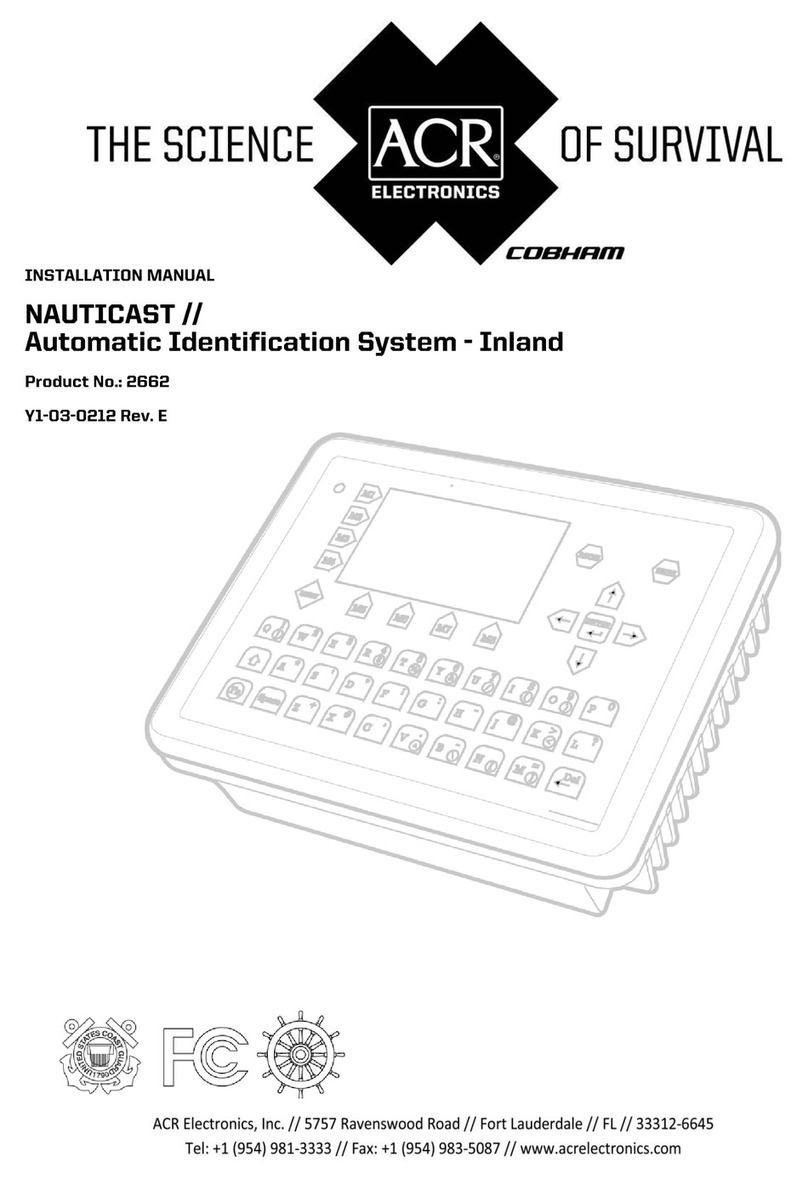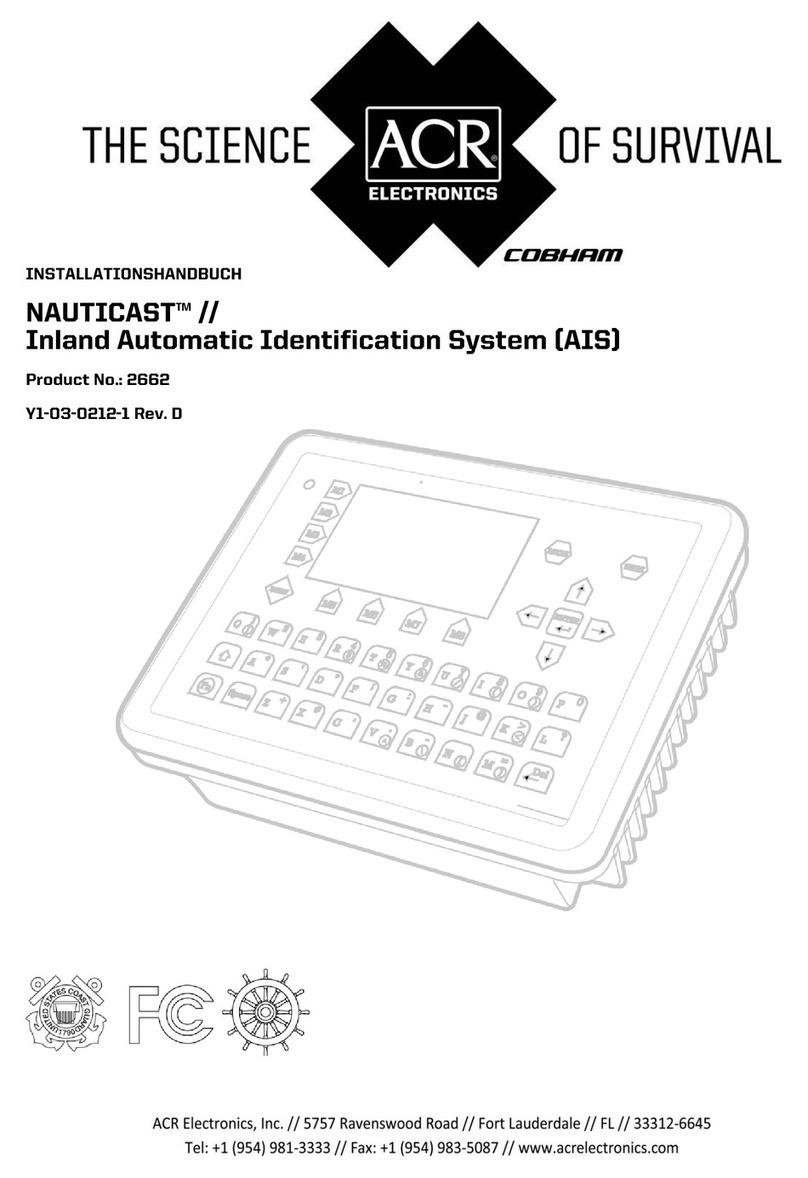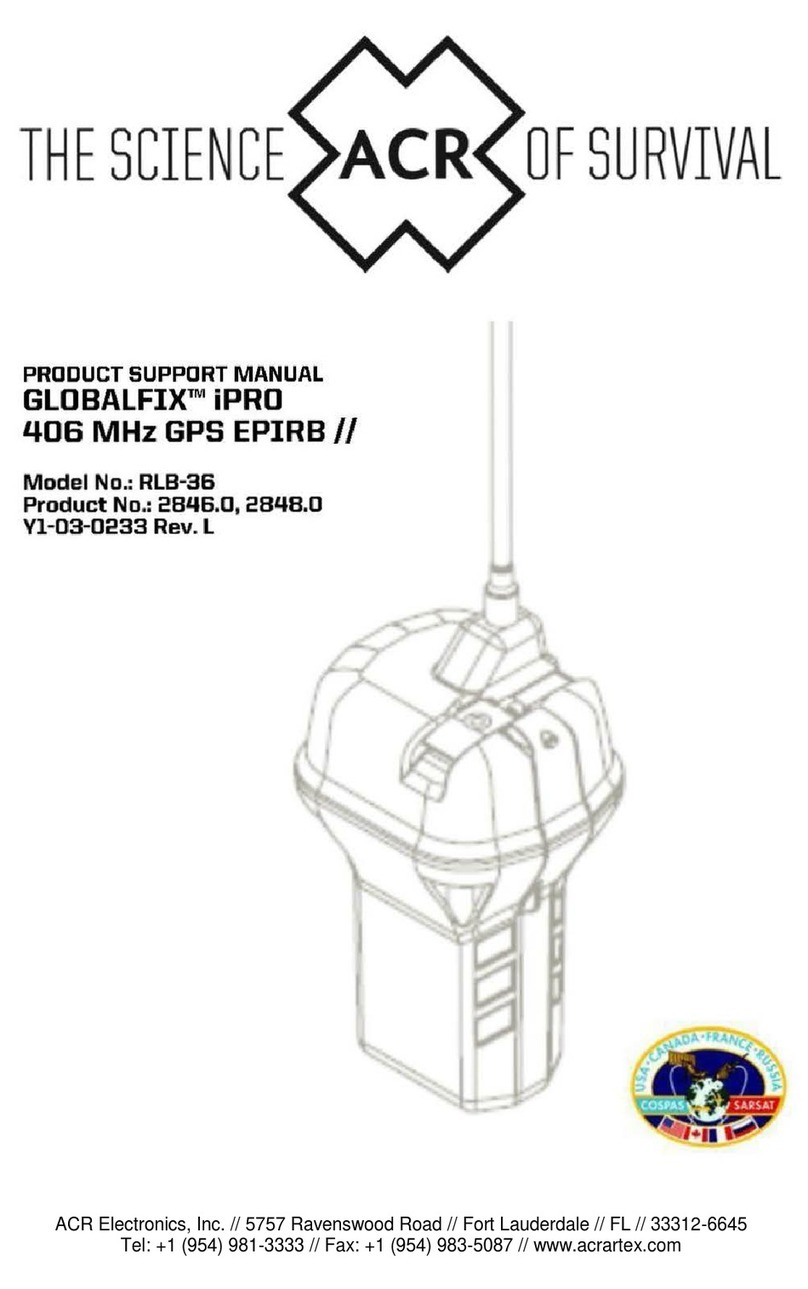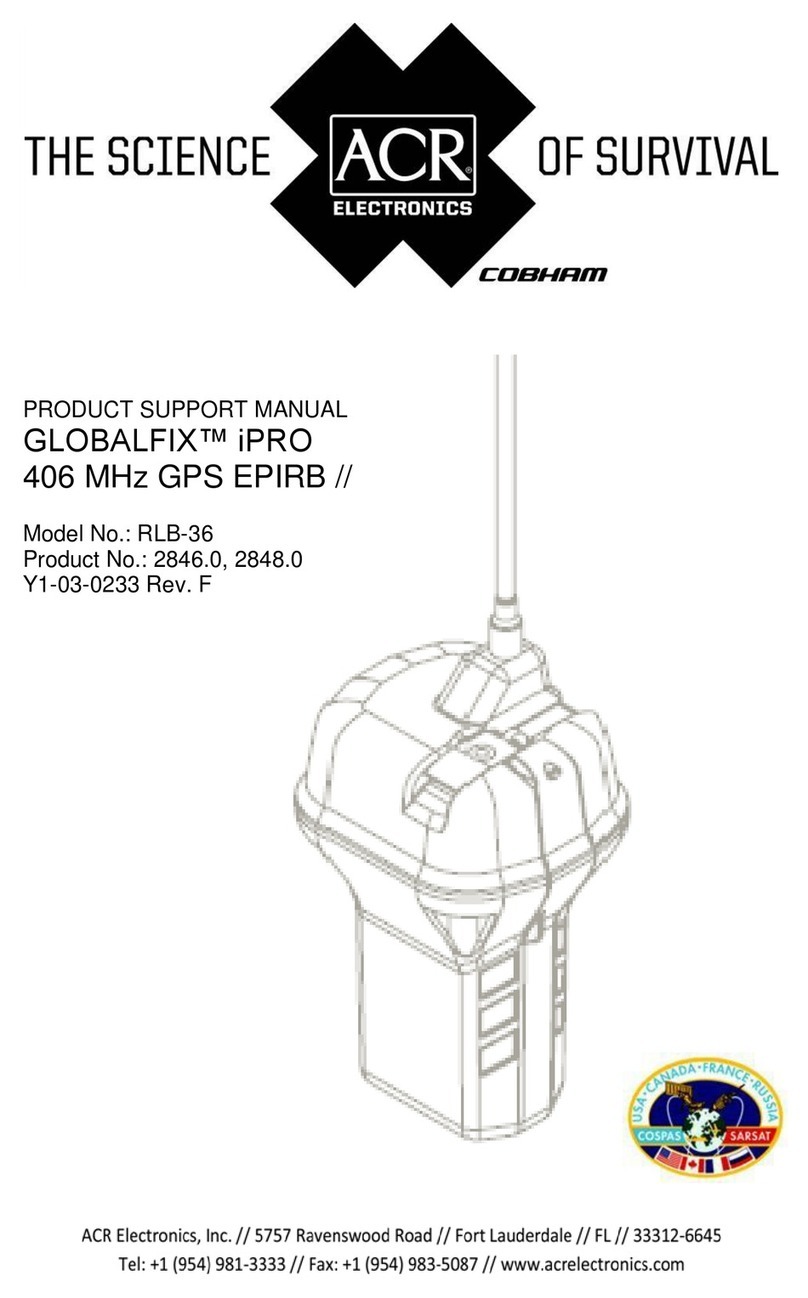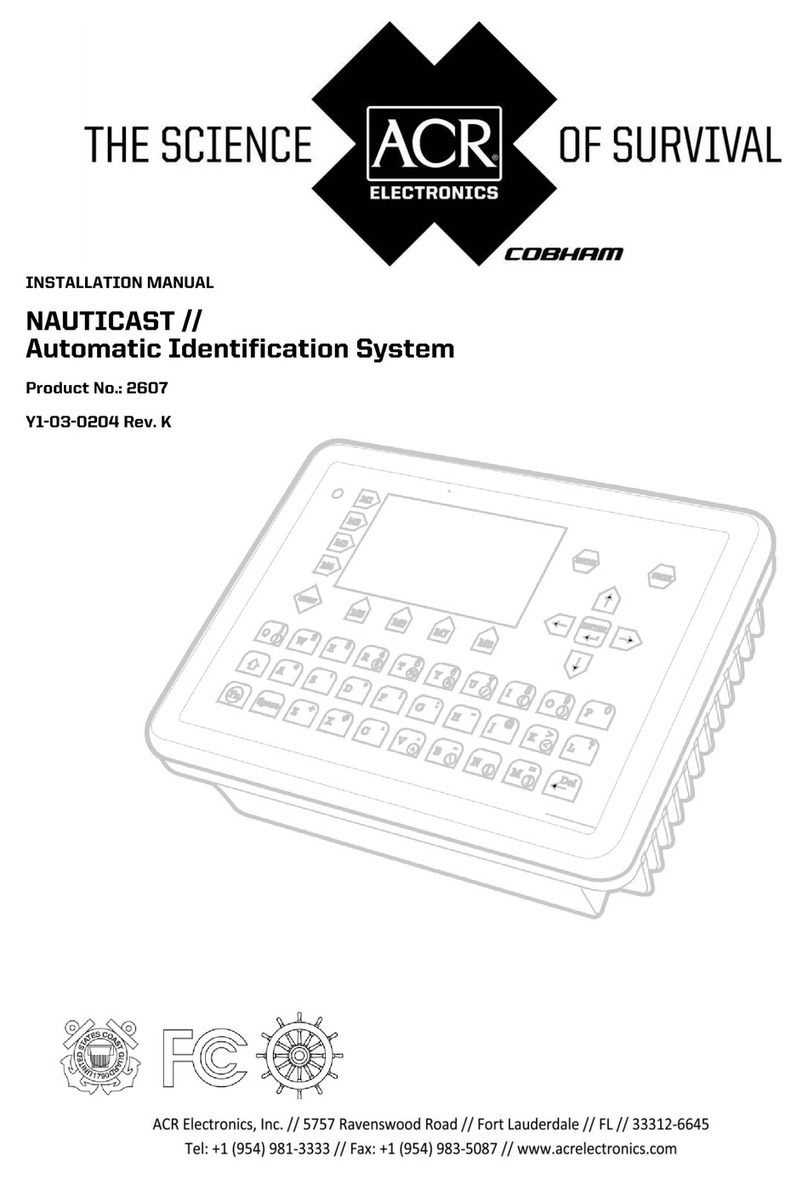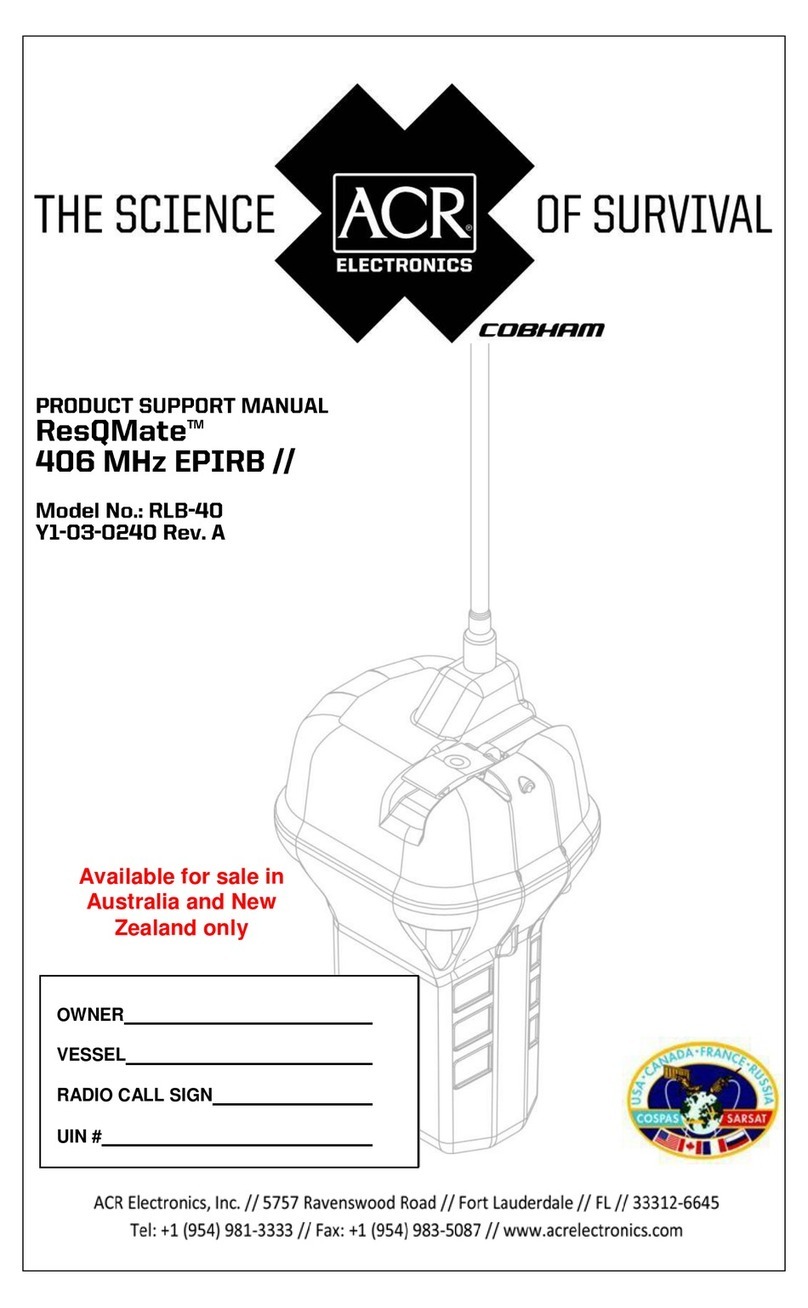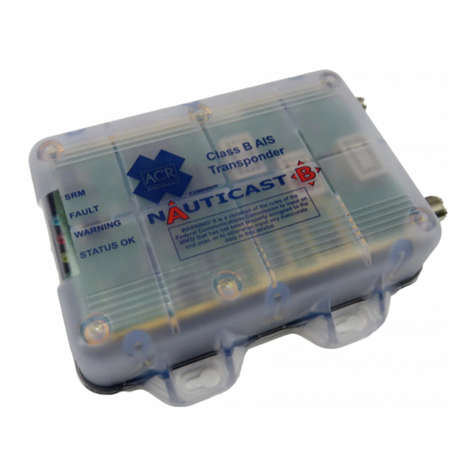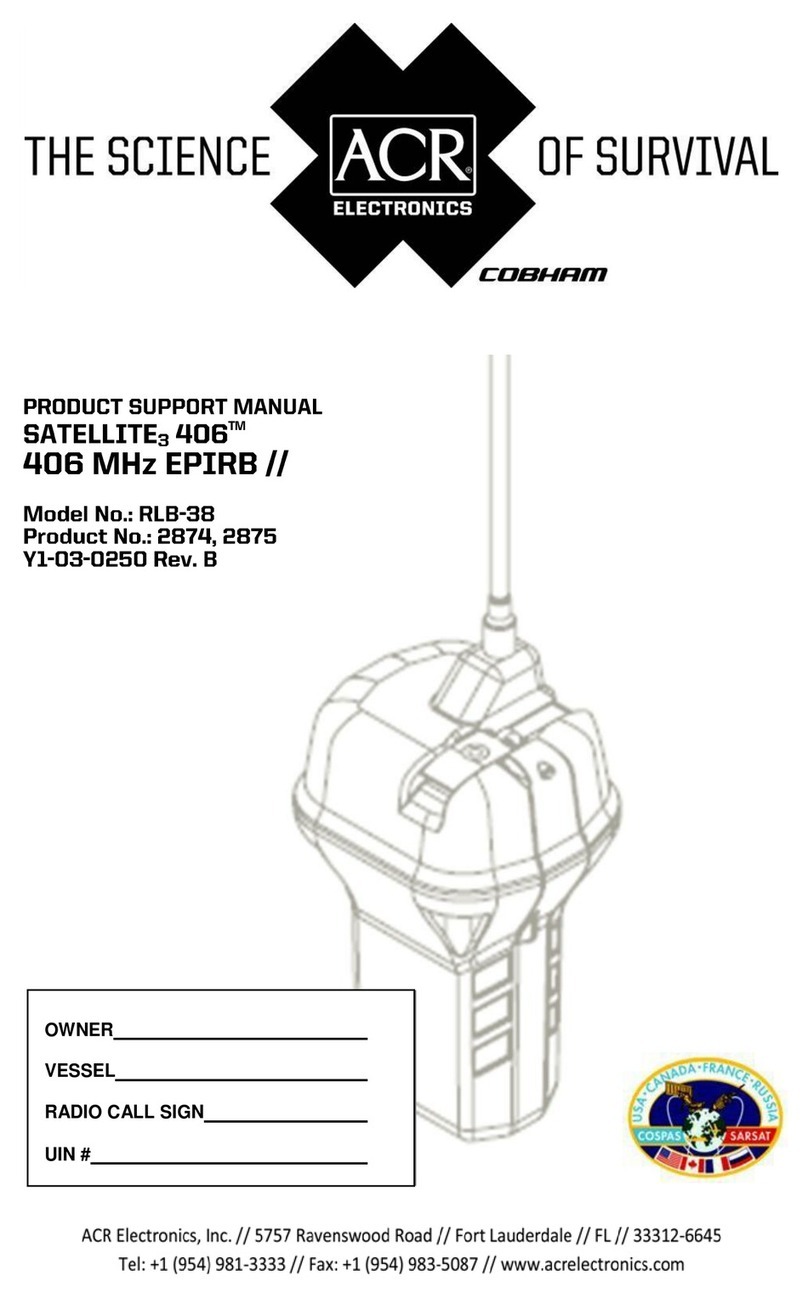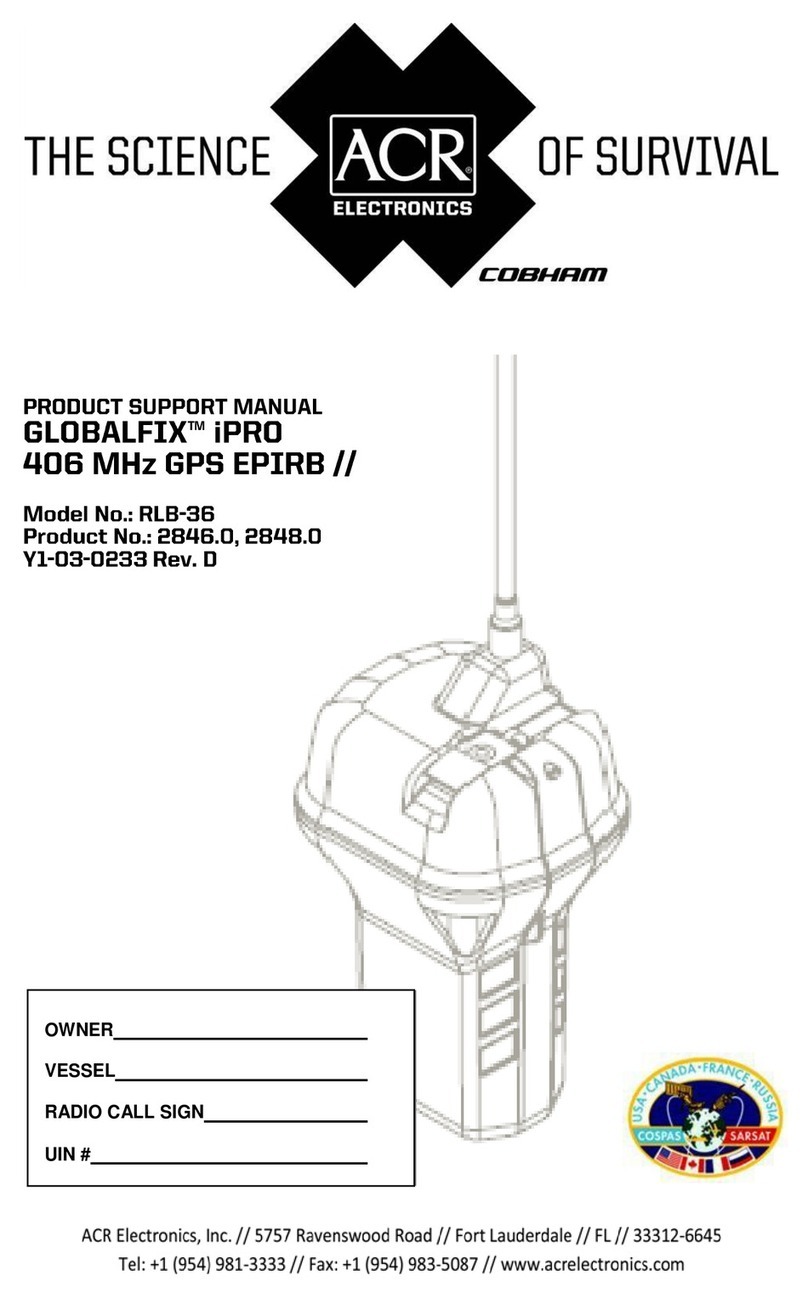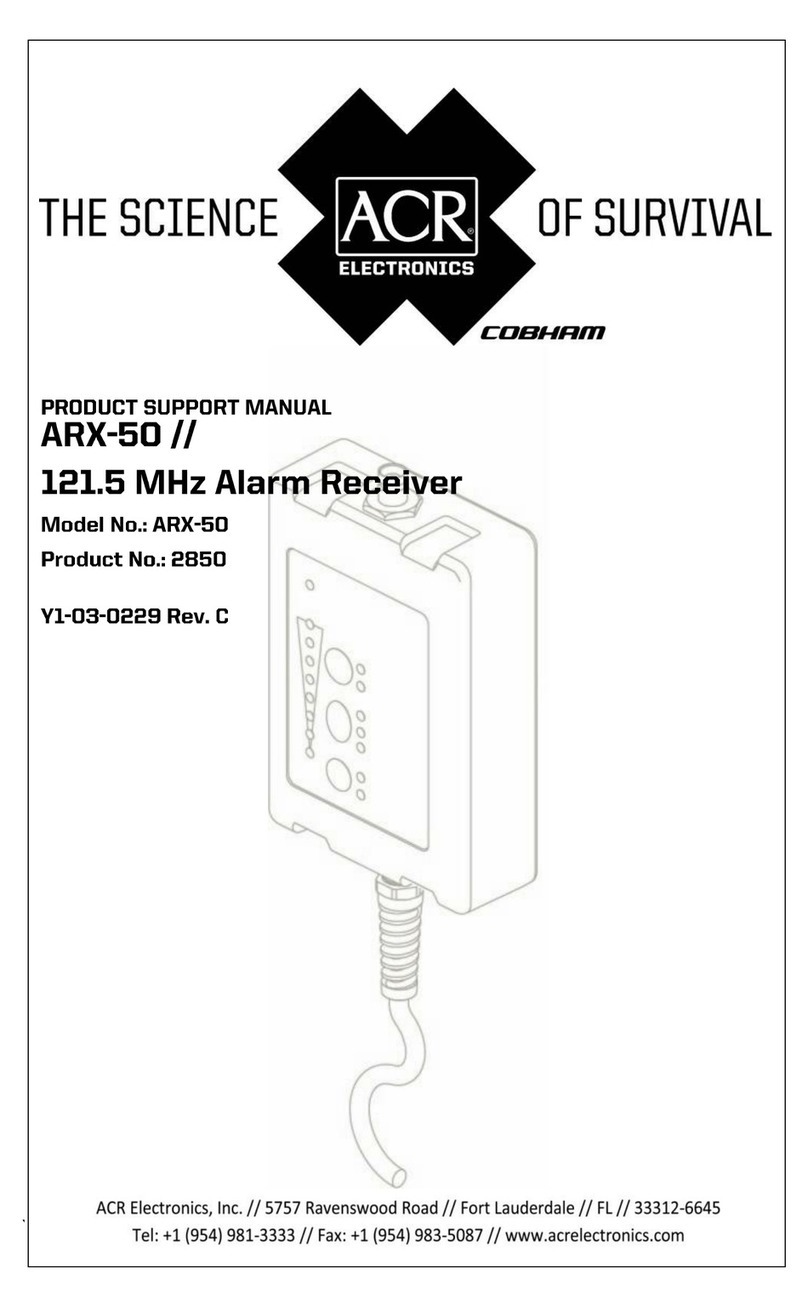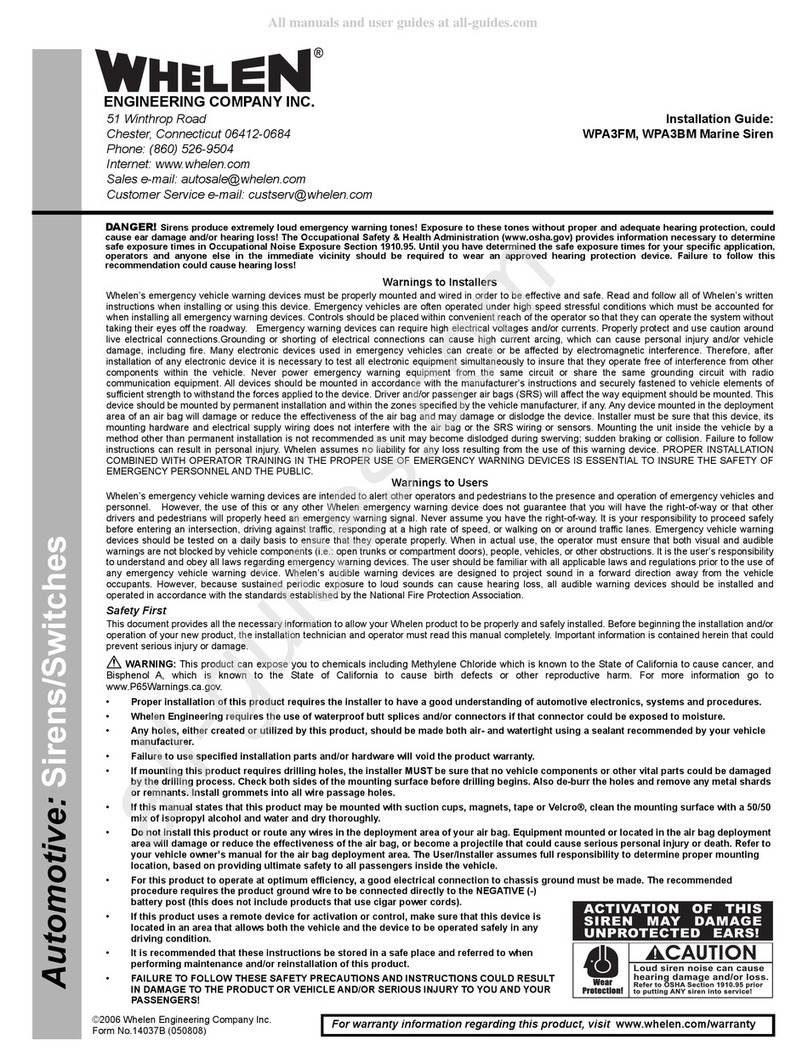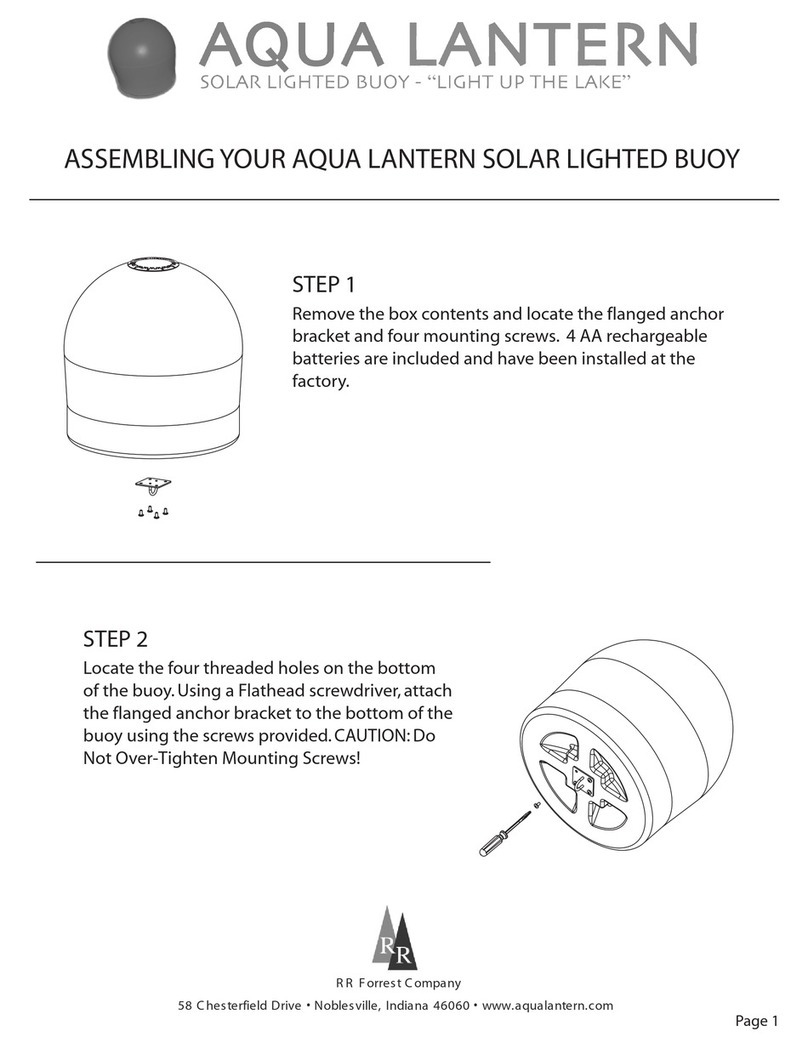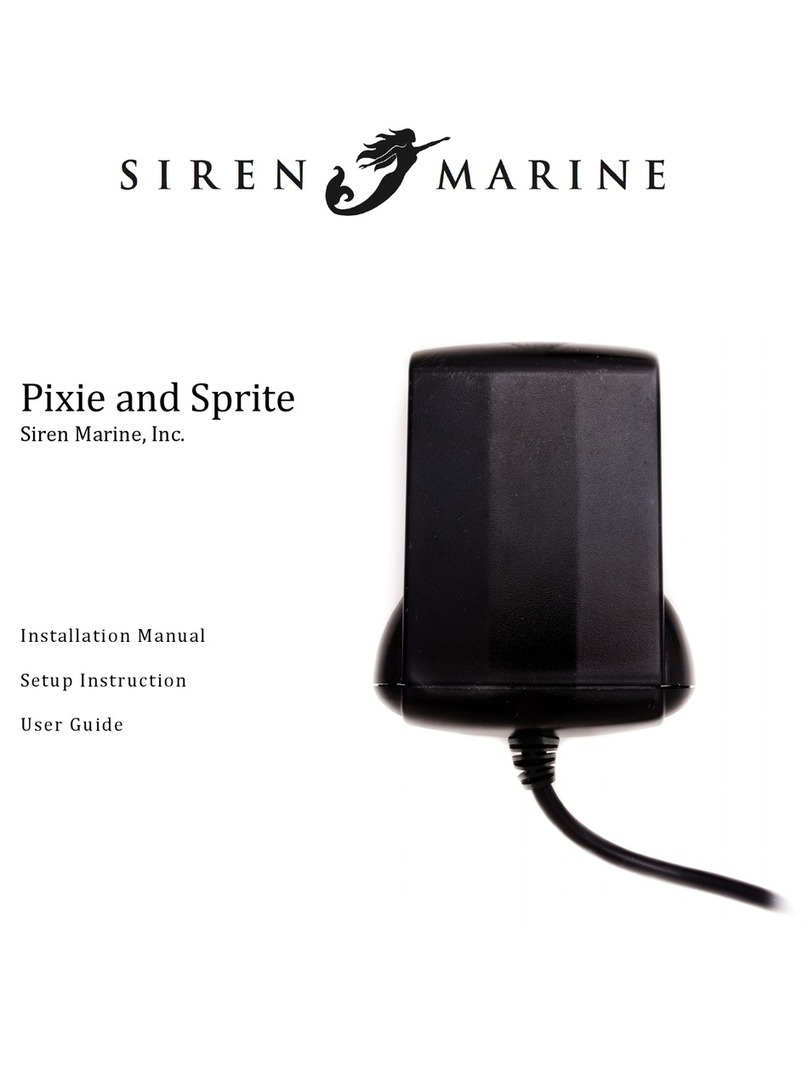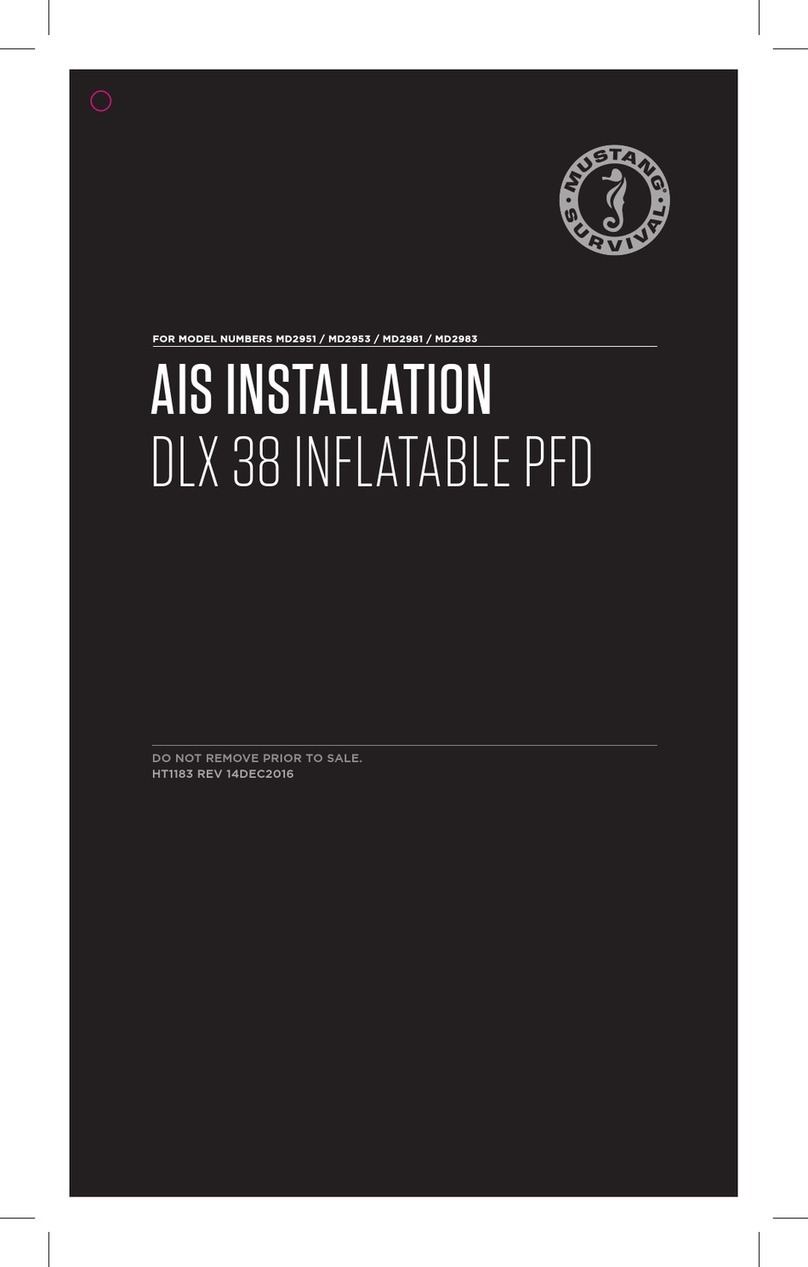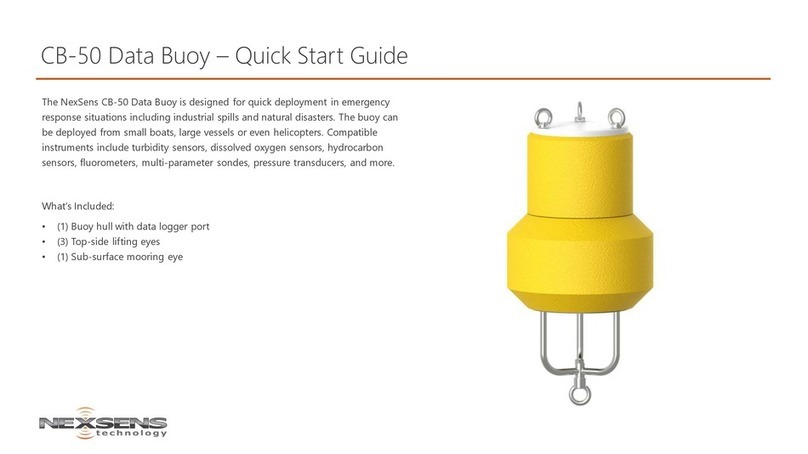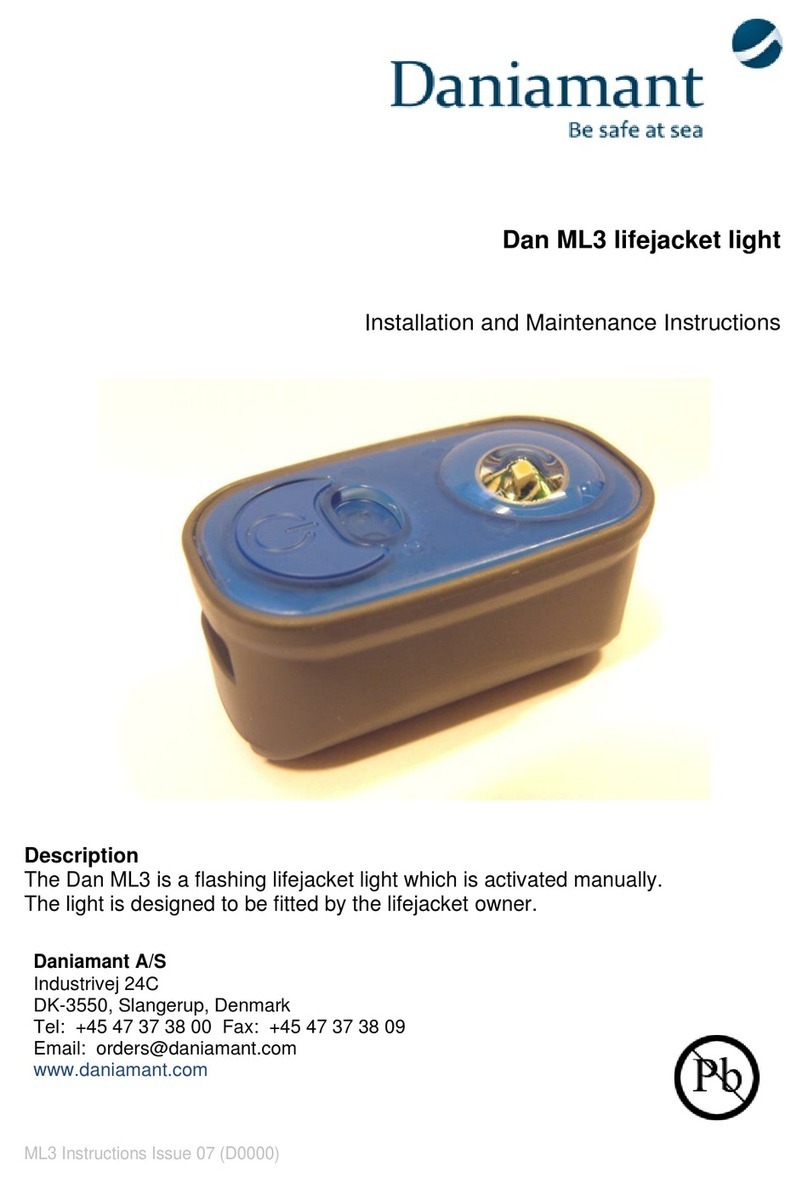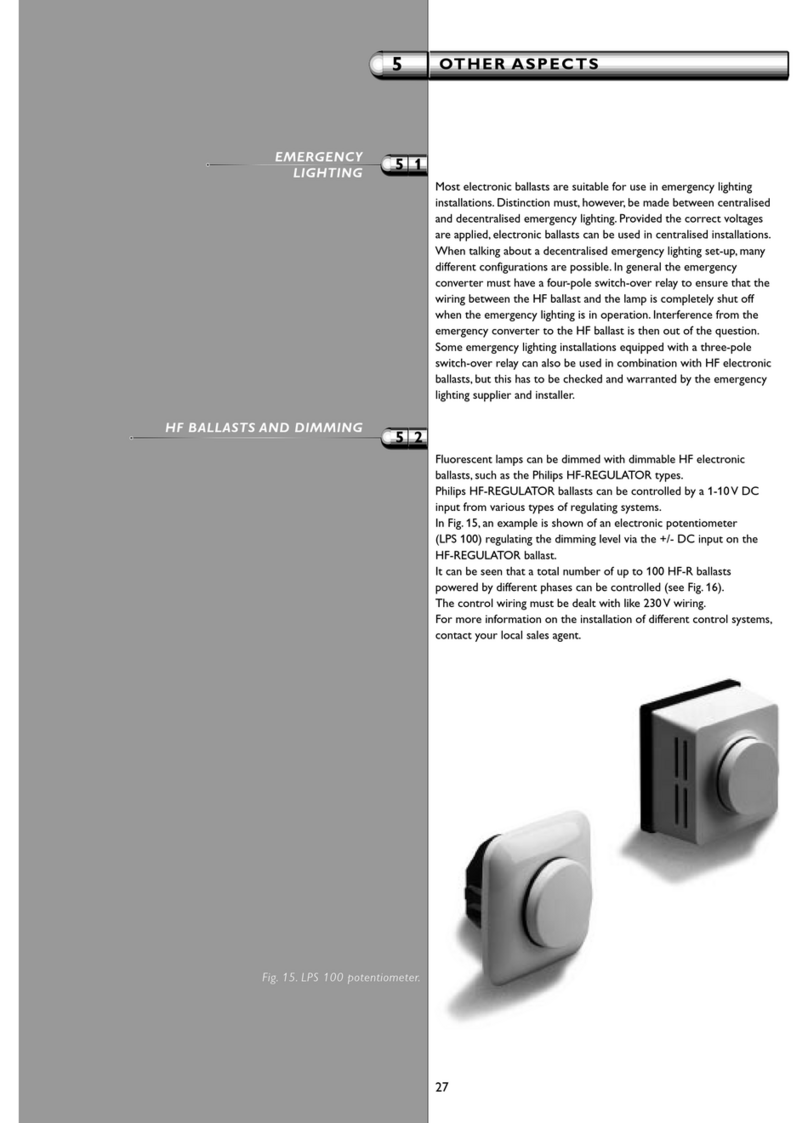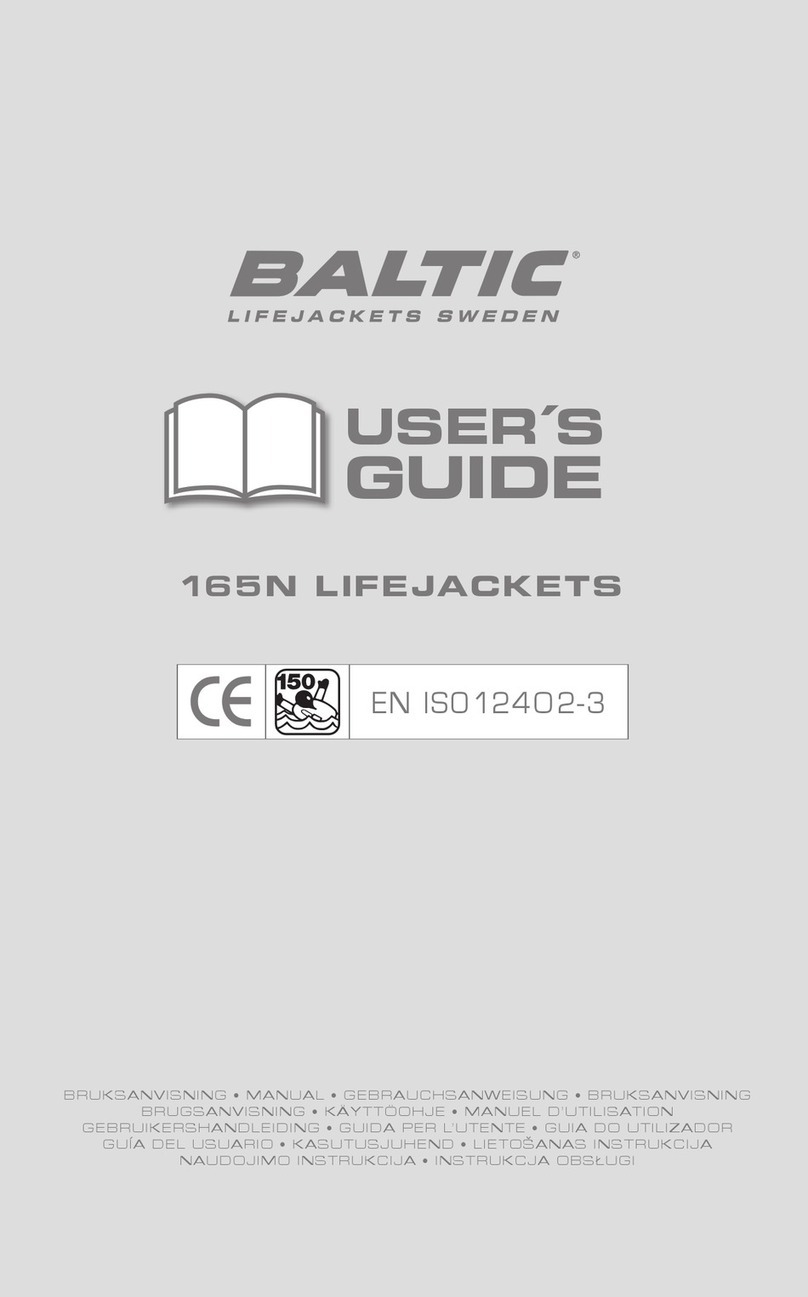Y1-03-0211 Rev D III
1STARTING THE NAUTICAST.................................................................................................................1
1.1 Initial Set Up of the NAUTICAST for operation ...............................................................................................1
1.2 Entering the MMSI / IMO / DAC / ESN Numbers............................................................................................2
1.3 Entering Ship Settings.....................................................................................................................................4
1.4 Entering Voyage Related Data........................................................................................................................5
1.5 Service and User Passwords ..........................................................................................................................9
2 INLAND AIS USER INTERFACE .....................................................................................12
2.1 NAUTICAST Keyboard..................................................................................................................................12
2.2 .................................................................................................................12
2.3 Explanation of the Num-Locked and [NUM] Functions.................................................................................13
2.4 Explanation of the Soft Keys .........................................................................................................................13
2.5 Safety Keys ...................................................................................................................................................13
3NAUTICAST SCREENS ......................................................................................................................14
3.1 Navigation Screen.........................................................................................................................................14
3.1.1 Own Vessel Data................................................................................................................................... 15
3.1.2 Other Vessel Data................................................................................................................................. 16
3.1.3 Short Header......................................................................................................................................... 16
3.1.4 Other Vessel Details.............................................................................................................................. 17
3.2 Menu Structure..............................................................................................................................................18
3.3 Main Menu.....................................................................................................................................................19
3.4.1 Messages .............................................................................................................................................. 20
3.4.2 AIS Status.............................................................................................................................................. 20
3.4.3 Voyage Settings (User Password Protected)..................................................................................... 20
3.4.4 Ship Settings (User Password Protected).......................................................................................... 21
3.4.5 Transponder Configuration (User Password Protected).................................................................... 21
3.4.6 Service Configuration (Service Password Protected)........................................................................ 21
3.4.7 Display Settings..................................................................................................................................... 22
3.4.8 Graphical Display Settings .................................................................................................................... 22
3.5 Sub-Menus Detailed......................................................................................................................................23
3.5.1 Messages .............................................................................................................................................. 23
3.5.2 Voyage Settings (User Password Protected)........................................................................................ 37
3.5.3 Ship Settings (User Password Protected)............................................................................................. 44
3.5.4 Transponder Configuration (User Password Protected)....................................................................... 47
3.5.5 Service Configuration (Service Password Protected) ........................................................................... 57
3.5.6 Display Settings..................................................................................................................................... 65
3.6 Graphical User Interface (GUI)......................................................................................................................65
3.6.1 Switching between the Views................................................................................................................ 67
3.6.2 The Radar View..................................................................................................................................... 68
3.6.3 The Fairway View.................................................................................................................................. 72
3.6.4 Message and Alarm Handling ............................................................................................................... 77
3.6.5 Configuration of the Graphical Display.................................................................................................. 78
4SAFETY FUNCTIONS............................................................................................................................84
4.1 MOB Person over Board ...............................................................................................................................85
4.2 Activating the SRM Safety Related Message Button....................................................................................86
5TROUBLESHOOTING ............................................................................................................................89
5.1 Reading and understanding Alarms:.............................................................................................................89
5.2 Alarm Codes..................................................................................................................................................90
5.3 Text Messages ..............................................................................................................................................91
5.4 Restarting the NAUTICAST...........................................................................................................................91
6CONTACT AND SUPPORT INFORMATION................................................................................................92
7APPENDIX...........................................................................................................................................93
7.1 Explanation of commonly used Abbreviations ..............................................................................................93
7.2 ERI ship types ...............................................................................................................................................94
7.3 Password Settings.........................................................................................................................................97