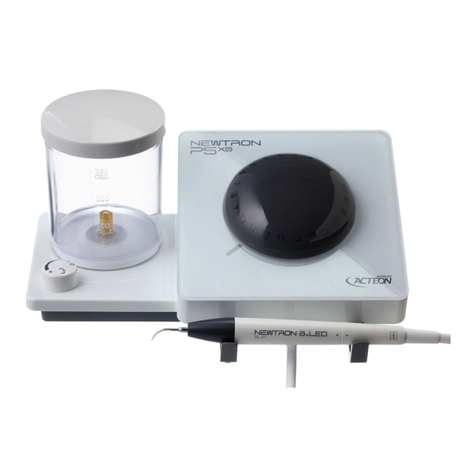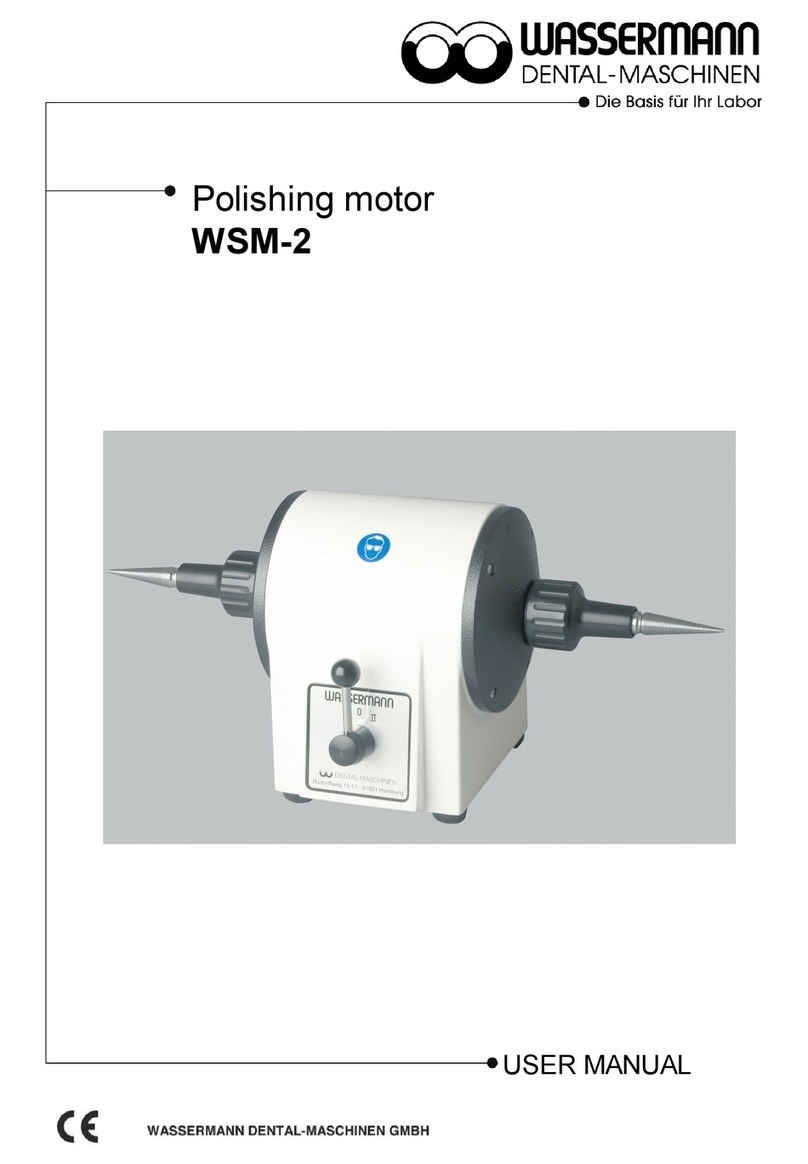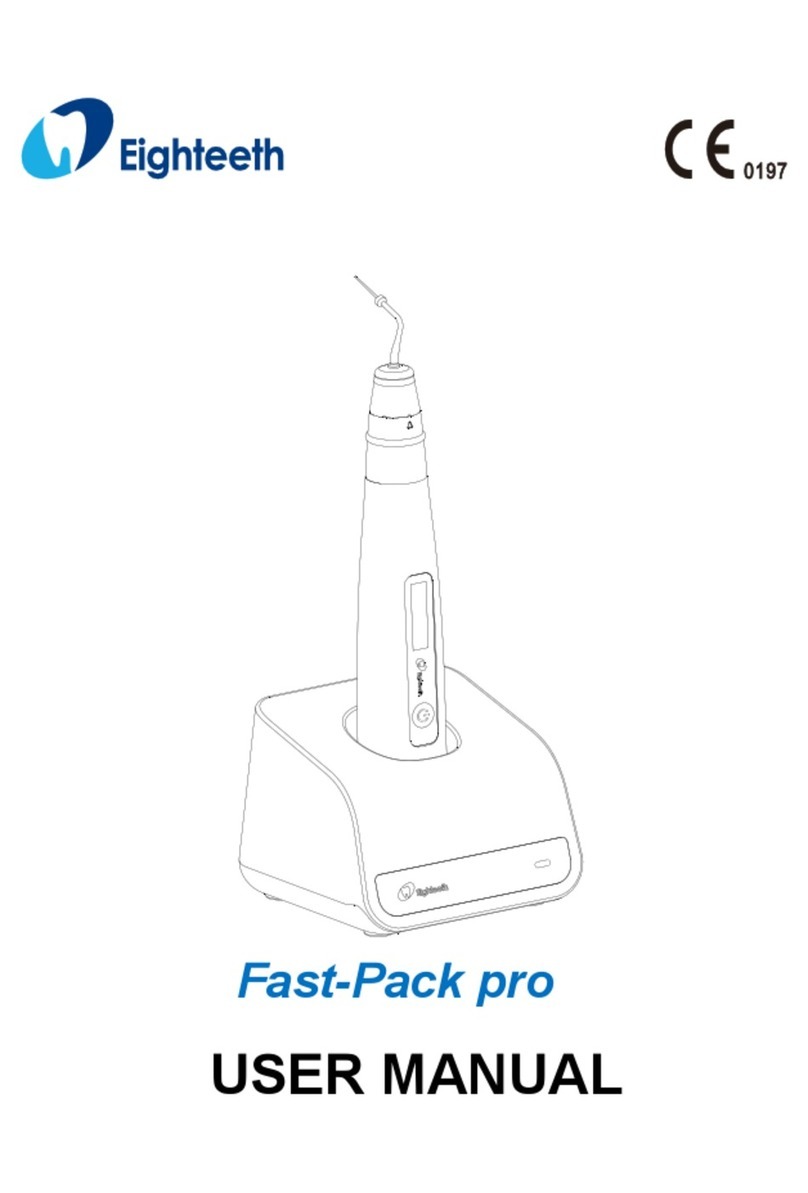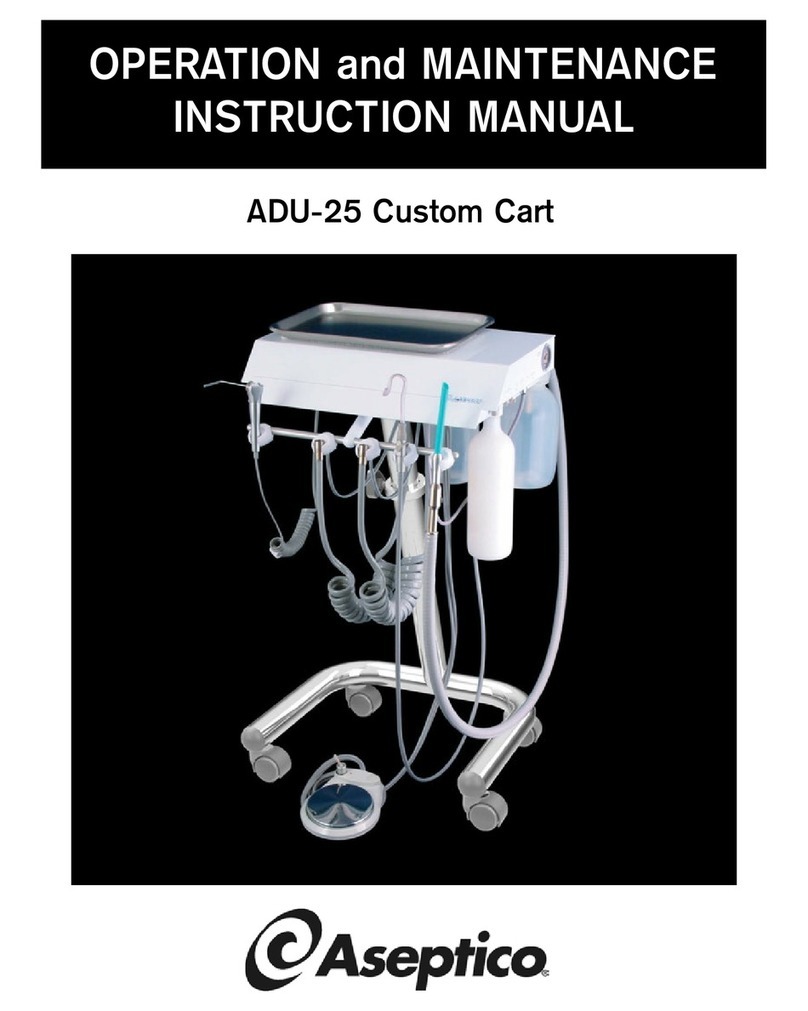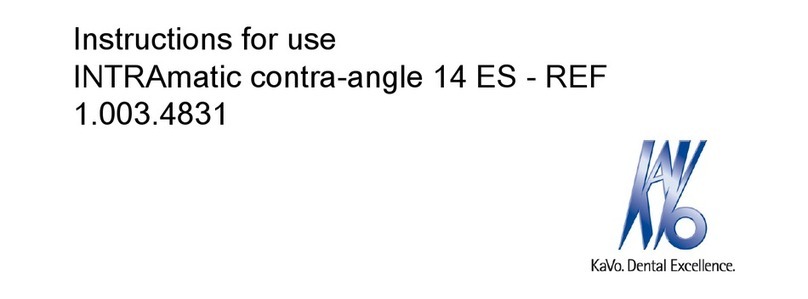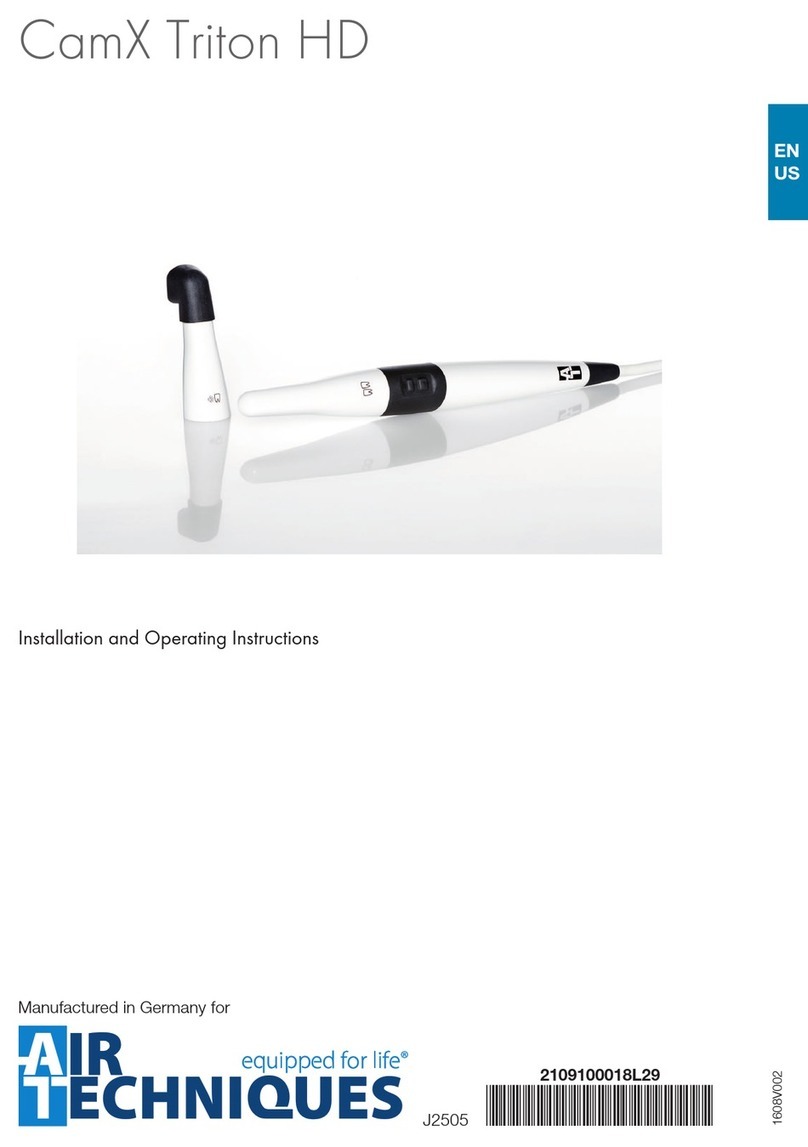7 Medical device description
7.1 Control unit
The control unit incorporates Newtron®technology patented by SATELEC, a company of Acteon group .
Newtron®technology emits ultrasonic vibrations in a controlled way.Relayed by SATELEC, a company of Acteon group
tips, these vibrations are used to deliver effective treatments and to ensure patient safety.
The control unit incorporates an dental ultrasonic generator equipped with a piezoelectric command.
7.2 Light indicator
The light indicator is designed to provide information about the status of the medical device.
When the light indicator is illuminated, the medical device is on and ready to use.
Each colour corresponds to the power level range.
7.3 Handpiece
There is a handpiece with SLIM B.LED to white LED connector and a handpiece with SLIM B.LED to blue LED connector.
Refer to the Newtron handpiece user manual [J12921] for more information.
The handpieces are designed to operate exclusively with SATELEC dental ultrasonic generators.
7.3.1 Handpiece cord
The SLIM cord is only compatible with Acteon handpieces with SLIM connector.
The cord ensures irrigation circulation and electrical connection between the medical device and the handpiece.
7.3.2 Handpiece support
The support holds the handpiece or the cord sleeve.
The handpiece support can be fixed to the front face or the right side face of the medical device. To change the position
of this support, unscrew the two screws located under the support, position the support over the two holes located on
the right side face and insert and tighten the two fastening screws.
The silicone supports can be removed by sliding them along the metal rod. They can be sterilised.
7.4 Adjusts the power
The ultrasound power must be adjusted in accordance with the tip used and the required treatment. The operating
power of the tips must be selected in compliance with the Acteon tips color coding system (CCS tips).
Each tip must be used in accordance with the settings defined in the ultrasonic generator irrigation and power settings
table [J58000].
The ultrasound power configuration button is used to set the operating power: 1 to 20.
Rotating the button causes the colour of the medical device's backlighting to change.
lGreen: 1 to 6: very low to low power, used mainly for periodontics.
lYellow: 6 to 11: medium power, used mainly for endodontics.
lBlue: 11 to 16: high power, used mainly for scaling and preservation and restoration dentistry.
lOrange: 16 to 20: very high power, used mainly for loosening.
The ultrasound power configuration button can be removed by the user to facilitate the cleaning and disinfection of the
control unit. The button cannot be sterilised.
7.5 Setting the irrigation flow
The medical device must be set to minimum power to adjust the irrigation flow rate. Press the footswitch until a spray
appears.
Because work habits, feedback and professional training differ from one professional to another, the user must ensure
that the irrigation flow is compatible with the procedure to be carried out to prevent burns to the clinical site.
Adjust the irrigation flow using the irrigation flow configuration button. The flow rate must be adapted to the tip used
and to the required treatment.
Tighten to decrease the flow rate and loosen to increase the flow rate.
The irrigation flow configuration button is not designed to be removed.
User Manual | Newtron®P5 | J61101 | V6 | (13)|09/2017 | NBACEN030F - Page 17/38